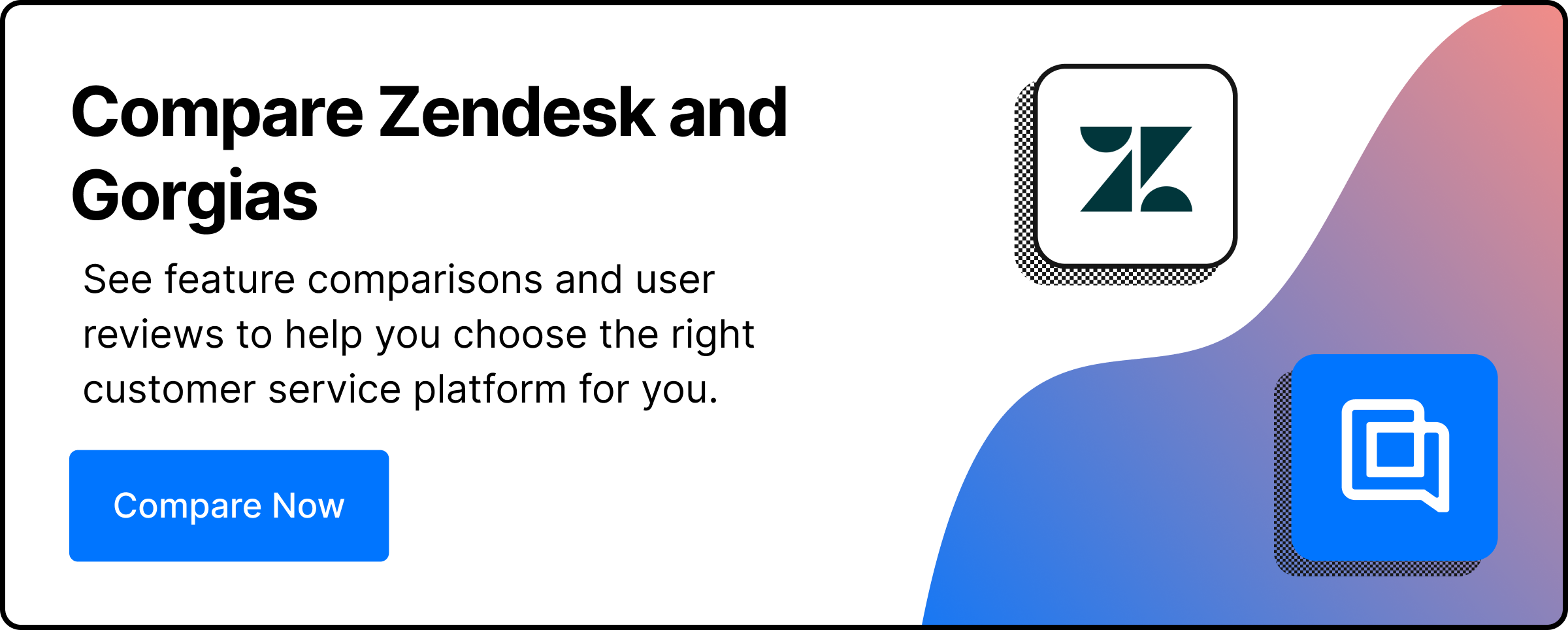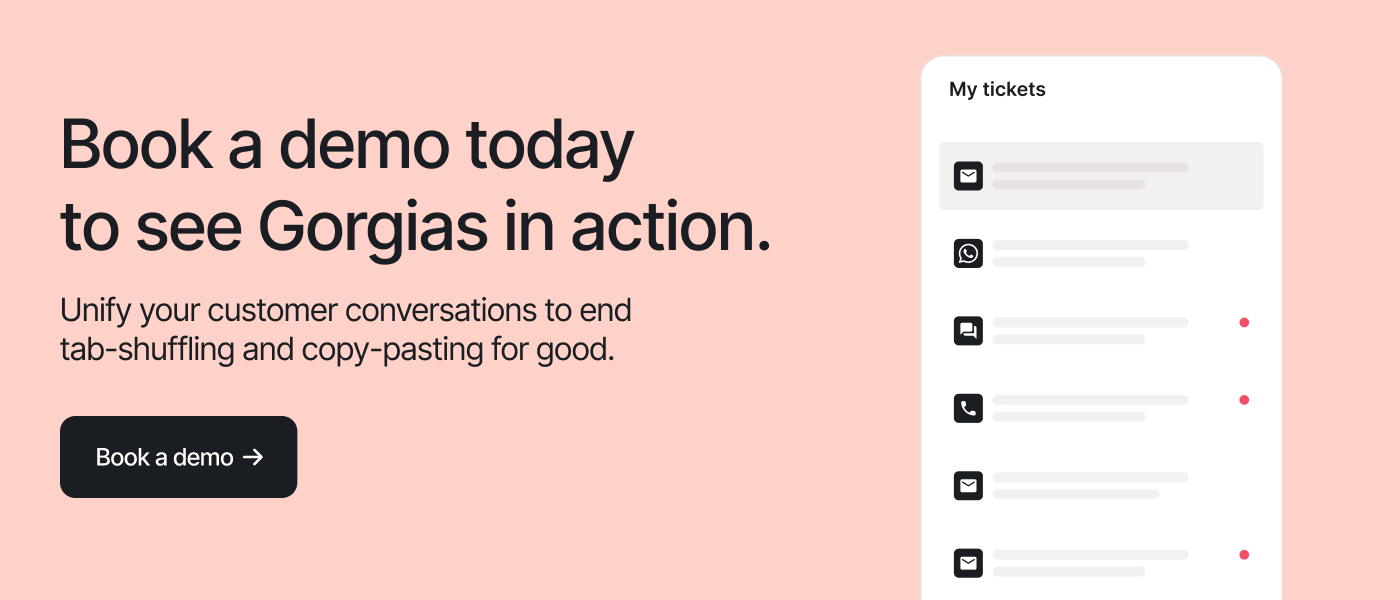As customers’ expectations are increasingly changing, you should have a service level agreement (SLA) in place to regulate the type of customer service they’ll receive from you. With an SLA, you can align your customer support with your business needs and what customers expect.
In this article, we’ll walk you through everything you need to know about SLA, including what it is, why it matters, and how to create and measure it. You’ll also learn two actionable tips to follow SLA using your helpdesk.
What is an SLA?
SLA stands for service level agreement. It’s most commonly used by SaaS companies and computing service providers.
Andrew Hiles, author of the book E-Business Service Level Agreements: Strategies for Service Providers, E-Commerce and Outsourcing, defined SLA as “an agreement between the computing service provider and the user quantifying the minimum acceptable service to the user.”
Standard SLAs often include service availability, uptime, downtime for maintenance, response time for support, disaster recovery, and indemnification. In the ecommerce world, an SLA is a clear definition of customer support boundaries and responsibilities from an online seller. It defines the services you’ll deliver, how responsive you are to answer customers’ questions, and how you’ll measure performance.
Why can ecommerce stores benefit from setting SLAs?
1) Manage customer expectations
Here’s the fact: you can’t afford to support customers every single hour and day. Because you’re busy promoting your products, posting on social media, fulfilling orders, etc. You just have a small support team, or you might be even running your business on your own.
Meanwhile, customers’ inquiries are unavoidable, and they increasingly expect a better customer experience from brands. According to The Northridge Group’s State of Customer Service Experience 2020 Executive report:
- During COVID-19, many customers increased their use of customer service channels to contact companies about service issues. At the same time, first contact resolution declined from 53% to 42%, increasing effort for customers and costs for businesses.
- Speed matters for customer issue resolution, with 55% of customers waiting an hour or less to switch to a different channel if their issue is not resolved, driving up customer effort and cost.
With a well-defined SLA, you let customers know what exactly they can get from you in terms of initial response or a final resolution to their request.
2) Set agent expectations
If you have a support agent team, an SLA helps your agents understand what you expect from them. They’ll know which issues matter the most to prioritize.
3) Measure customer support performance
By tracking SLAs, you gain insights into customer satisfaction, resolution time, response time, and more. For example, if CSAT is well designed, you’ll likely see more repeat purchases. If response time is high, customer effort increases, and satisfaction decreases.
{{lead-magnet-1}}
Tips for setting SLAs
When setting an SLA, remember that overpromise can backfire. If you promise instant responses but don’t deliver, your customers will be frustrated and never come back to you.
Another thing is never (ever, ever, ever) copy and paste because an SLA policy is rarely a one-size-fits-all scenario. Your SLA should be designed based on your customer support team’s capacity and target audience.
Here are some tips to help you set up an SLA for your business.
1) Understand the 3 different types of SLAs
Here are three popular types of service-level agreements:
- Customer-based SLAs: A customer-based SLA is an agreement by a vendor to deliver a certain level of service to a particular customer. It focuses on organizing the customer’s obligations and expectations about the contract. Each customer might have a different SLA. A good example is an SLA between an ecommerce store and a manufacturer.
- Service-based SLAs: A service-based SLA determines the services that will be offered to customers. For example, an ecommerce store may use a service-based SLA to ensure they’ll be available to support customers from 9 AM to 5 PM during weekdays.
- Multi-level SLAs: A multi-level SLA can take several forms to meet customers’ needs. It outlines expectations if there's more than just one service provider and one end-user.
Note that SLAs metrics and key performance indicators (KPIs) are different, in terms of the intention. SLA metrics are used to ensure service deliverables meet certain criteria in a contract. Meanwhile, KPIs provide information about service performance and goal achievement.
2) Learn the common SLA metrics for ecommerce brands
When creating an SLA, you should determine metrics to track its performance. Consider the following metrics:
- Average resolution time: The average amount of time it takes from when a ticket is created to when it’s resolved.
- First response time: The average amount of time it takes to reply to a customer’s request for the first time.
- Customer satisfaction score (CSAT): How customers are satisfied with your service deliverables, often measured by asking a question like “How satisfied were you with our customer service?”
You can use this tool to get an in-depth look at your customer support experience and compare your performances to industry benchmarks.
3) Use clear language with customers
Talk to your target audience. Use simple words to help them understand what you mean. Don’t confuse them with words like “as soon as possible” or “fast” or “quickly.” Instead, write “we’ll get back to you within 12 hours.”
Here is an excellent example from Trimleaf. Notice their live chat shows “Back in 4 hours,” not “We’ll be back soon.”

Also, avoid scary phrases like “we are not responsible for,” “you are required,” or “you must.” Set your boundaries, but also show your empathy.
4) Design your SLA based on data
You should check previous support activities to identify patterns in customers’ inquiries, like what type of questions they ask most and when they often send a request.
Consider talking directly with your customers and solicit constructive feedback. Ask them what you could do better? Are you offering the right services? Find out if they often complain about slow responses.
You may also want to have exclusive policies for high-value, frequent customers. For example, they might get priority over one-time customers and first-time visitors.
Apart from that, sit down with your support agents to learn about their capacity, workload, and insights into customers.
5) Make your SLA flexible
You should adjust your SLA based on the current situation. For example, you may want to provide 24/7 customer service during holiday sales peaks as more people will shop online to hunt sales and buy gifts.
Also, if you consistently fail to meet your SLA goals, it might be time to revamp your SLA. Are the expectations you’re setting too high? Do your support agents have some roadblocks that prevent them from solving SLA tickets? Should you hire more agents to handle incoming tickets?
6) Specify your business hours for customer support
If customers can’t find information about your support availability, they might contact you at any time. And when they don’t get a response, they’ll feel disappointed and switch to your competitors right away. Hence, your SLA should take into account your operating hours.
If you provide support from Monday through Friday during business hours, make it clear in your SLA. This way, customers know that you’ll only handle their requests during the given time frame.
Here is an excellent example from Nashua Nutrition. On their Contact Us page, you’ll find clear information about their operating hours and holiday closure updates. They also explain how they provide curbside order pick-up for local customers.

Besides the Contact Us page, you can also show your SLA on live chat, FAQ page, Help Center, or even on the header as Trimleaf does:

7) Outline your procedures for SLA breaches
Your website might experience a crash, or you might forget to get back to a customer with a response. Your SLA should outline what you’ll do if these critical issues happen.
When you’re transparent about your service, you build your credibility, and customers trust you more.
How to track and measure SLA tickets in your helpdesk
Once you’ve created your SLA and shared it with your customers, you should take further steps to track SLA tickets effectively. Doing that will ensure you give customer answers on time and deliver what you promised in your SLA.
There are two ways to track SLA tickets.
First, do it manually. But this isn’t a good tactic as you have to keep an eye on your clock, inbox, messenger, and every ticket coming to you. It’s time-consuming and distracts you from doing other things.
A better way is to use a customer support help desk like Gorgias to track tickets, make priorities, and automate your answers to SLA requests.
Gorgias allows you to prioritize SLA open tickets by segmenting them into different groups with Views and creating a separate SLA view section. Here’s exactly how you can perform these actions:
1. Use views to group SLA open tickets by the last message received
To keep track of SLA open tickets, you can classify these tickets into different Views based on the time you’ve received them.
In Gorgias, a View is a list of tickets that match predefined filters – filters can be a tag, a status, or a channel.
Each View has three visibility settings:
- Public Views are shared with all agents.
- Shared Views are shared with specific agents or teams.
- Private Views are only accessible to a single agent.
Let’s say you want to create shared views for SLA open tickets, for example (note that you can change the time for each View depending on your SLA):
- View 1: Open > 12H, meaning tickets were made more than 12 hours ago.
- View 2: Open > 24H, meaning tickets were created more than 24 hours ago.
- View 3: 3 Days, meaning tickets were created more than 3 days.
You can get this done easily using filters “status=open” and “last received message.”

Learn more about views:
2. Create an SLA section
On the navigation bar, you can create an SLA section and add SLA ticket views to it, making it easier to navigate to the ticket views you want from the dashboard.

Check out this detailed tutorial: Set up view sections.
Implement an SLA for your ecommerce business
When you’ve just launched your online store, SLA might not be on your priority list. But it is very important because it can be the difference between a good company and a great one. Therefore, if you want to delight your customers and sustain your business, you should pay attention to SLA from day one.
Head over to your Gorgias helpdesk and start applying the tips above. In case you’re new to Gorgias, click here to sign up for an account for free.
{{lead-magnet-2}}