One of the main reasons why some ecommerce websites have high abandoned cart rates is they offer bad customer service. Customers have to wait days, even weeks, to receive support. Meanwhile, agents find it difficult to deal with ticket overload due to a complicated workflow.
If you’re running a Shopify, BigCommerce, or Magento store and get stuck with offering a better customer support experience, now is the time to think about adding a live chat to your store.
In previous posts, we walked you through steps to set up a live chat for Shopify and BigCommerce stores. We've also covered some of the best Magento extensions. Today, we’ll talk about how to add a live chat to a Magento website.
But before going into details, let’s cover some basics.
What is live chat?
Live chat offers a quick way to start a conversation with your store visitors in real-time. When you add live chat to your Magento store, you’ll see a live chat widget or icon appearing on your website.
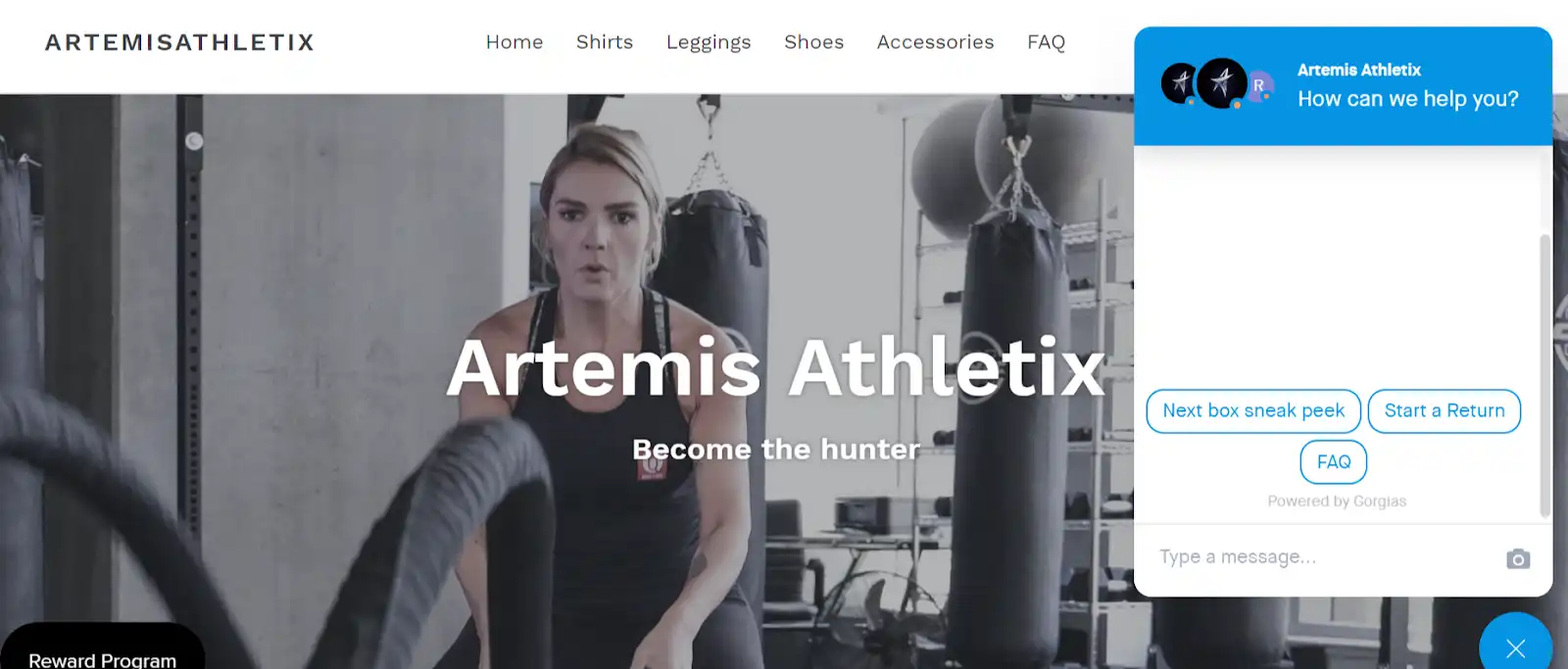
Visitors can click the widget, type their questions into it, attach links/images/files, and send it to your agents, who can quickly reply to them in the same small window.
To set up live chat for your online store, you can use live chat software. Another way to do that is by installing an all-in-one customer service help desk with a built-in live chat.
Gorgias, for example, is an ecommerce-dedicated help desk offering a powerful live chat and other robust features like automation rules and tight integration with Magento.
Why live chat is important
Why should you add a live chat to your Magento store? Because your customers expect to have it and love it! A new report by Comm100 found that aggregate customer satisfaction rate for live chat increased for the first time in three years to over 83%.
Other reports show that live chat helps improve customer experience, build trust, drive conversion rates, and strengthen loyalty.
Consider the key benefits of live chat support to decide whether it’s the right choice for your online business.
1. Provide instant help
You may know how frustrating it can be to have to wait even for just a day to get an answer to a simple question like “Does this dress have the red color?” Those hours of waiting can lead to a change of mind or decision to purchase somewhere else.
With a live chat widget for support, you can provide immediate help, answer more questions in a short time, and make more customers happy. Your visitors can ask you questions or request assistance while they’re browsing through your site.

Apart from that, Gorgias Live Chat even allows you to control which pages you want to display a live chat widget, set auto-responses for chat, and enable chat quick replies for repeated questions. This will help improve your chat agents’ productivity while keeping your customer experience top of the line.
2. Build trust and loyalty
When you’re running an online business, it’s challenging to build trust with first-time visitors. They just find you from a Google search or via a Facebook ad. They don’t know anything about you except some basic information from your About page.
A live chat offers you an effective way to quickly start a conversation with visitors to eliminate doubts and prove that you’re a real business. For example, you can use a well-placed emoji (“Hey there! I’m Jess from the support team 😊”) to set the state for personal interaction with visitors and encourage them to continue chatting.
From visitors’ replies, you can understand what they’re experiencing, adjust your tone to match theirs and provide the right solution to their problem right away.
When you show you’re always there to support visitors, they have a more convincing reason to think about you the next time they want to buy something.
3. Increase sales
More than 81% of consumers said that they need to trust the brand to buy from them. They’re no longer simply caring about product benefits, but they also expect a better customer experience (better onboarding, packaging, shipping, support, etc.)
This holds the truth for consumers across different global markets, different ages, and also across different income groups. Live chat helps you gain customer trust, and once trust is established, sales follow.
Besides support, you can use live chat to inform customers about certain promos or discounts you’re having at the moment, which can also drive them to buy more.
Now that you’ve learned why you need a live chat on your Magento store. Move on to discover what’s the best live chat extension for Magento 2.
What is the best live chat extension for Magento 2?
There are many live chat extensions for Magento 2 out there. Each has its own right, so it’s up to you to choose the right solution for your needs.
If you want a live chat tool that has tight integration with Magento 2, you can try Gorgias Chat.
Here’s what you can do with this powerful Magento live chat.
- Display a live chat window on every page of your website or only specific pages
- Decide which pages to show a live chat pop-up with the chat campaign feature
- Follow up on visitors even when you’re offline with the email capture prompt
- View your customers and website visitors’ information from Magento 2 without leaving your Gorgias account
- Set up quick chat replies to respond to repeated questions
- Many other customization options.
So, now you understand the benefits of a live chat. Move on to learn the steps to integrate it into your online store.
Add a live chat to your Magento store
To connect your Magento store with your Gorgias account, you’ll need to install the Gorgias plugin on your store. The Gorgias plugin is available on the Magento Marketplace, and it’s free.
Note that setting up a live chat system for Magento is different from doing that with Shopify or BigCommerce since it’s an open-source ecommerce platform. You may need to understand some knowledge of front end, back end, bin/Magento setup, root directory, cache management, etc.
Take these steps to add a live chat to your Magento store:
Step 1: Go to Magento Marketplace and buy the Gorgias plugin.
Step 2: Connect to your Magento store’s serve with SSH and then run the following commands:
composer require gorgias/module-magento-connect
bin/magento se:up
bin/magento se:di:co
Step 3: Go to your Gorgias account > Settings > Integrations > Mangento 2.

Then, click Add Magento 2 store.

Step 4: Enter the URL of the Admin panel of your Magento 2 store, then click Add integration.

Step 5: You’ll be directed to your Magento 2 store. Click Create to continue.

Then, you’ll be redirected back to your Gorgias account like this:

Voila! You successfully connect your Magento 2 store with your Gorgias account.
Step 6: From your Gorgias dashboard, click Settings > Integrations > Chat.

Then, click Add chat from the chat integration screen.

Step 7. Customize your chat, and then click Add new chat to finish.

And you already have a live chat on your website.
Useful tips to make live chat works for your Magento 2 store
The following are some best practices that can help you make use of live chat. Use them to turn live chat into a sales-generated machine for your Magento store.
1. Increase typing speed
Customers love live chat because they expect to get a quick answer. That’s why if you’re offering live chat support but still slow to respond to customers, you get it wrong.
Typing speed is an important part of chat experience, especially when you’re dealing with multiple conversations simultaneously. The quicker you give customers answers, the better experience they have with you.
Pro tip: If you find it difficult to type faster, you can use canned responses or chat quick replies to deal with repeated questions. In doing so, you don’t need to type the same answer over and over again and reduce waiting time for customers.

2. Mind your word choice
Live chat allows you to start a casual conversation with your website visitors. You should use simple language, stick to the words that your customers use, and be sensitive to their different cultures.
A smart approach is to always look at your customers’ profiles before responding to them. Help desk tools like Gorgias have deep integration with ecommerce platforms, including Magento. It pulls all customer data from Magento and displays it on your Gorgias ticket dashboard. Hence, when someone uses your live chat, you can know who they are, where they come from, or if they’re a first-time visitor or already a customer.
3. Close the conversation elegantly
To close a live chat conversation that makes customers want to talk to you again, give them genuine thanks. Say thank you for their decision to visit/buy your store rather than your competitor, their feedback on your issues, or their time to talk to you. Then, leave a clear end point that whenever they need help, you’ll be there.
Time to set up a live chat for your Magento store?
That’s it! Everything you need to know to add a live chat to your Magento store. Sign up for a Gorgias account and start connecting Gorgias Chat with Magento 2. Using a live chat is a proven way to deliver a top-notch service experience to customers, so do it now.















.png)
