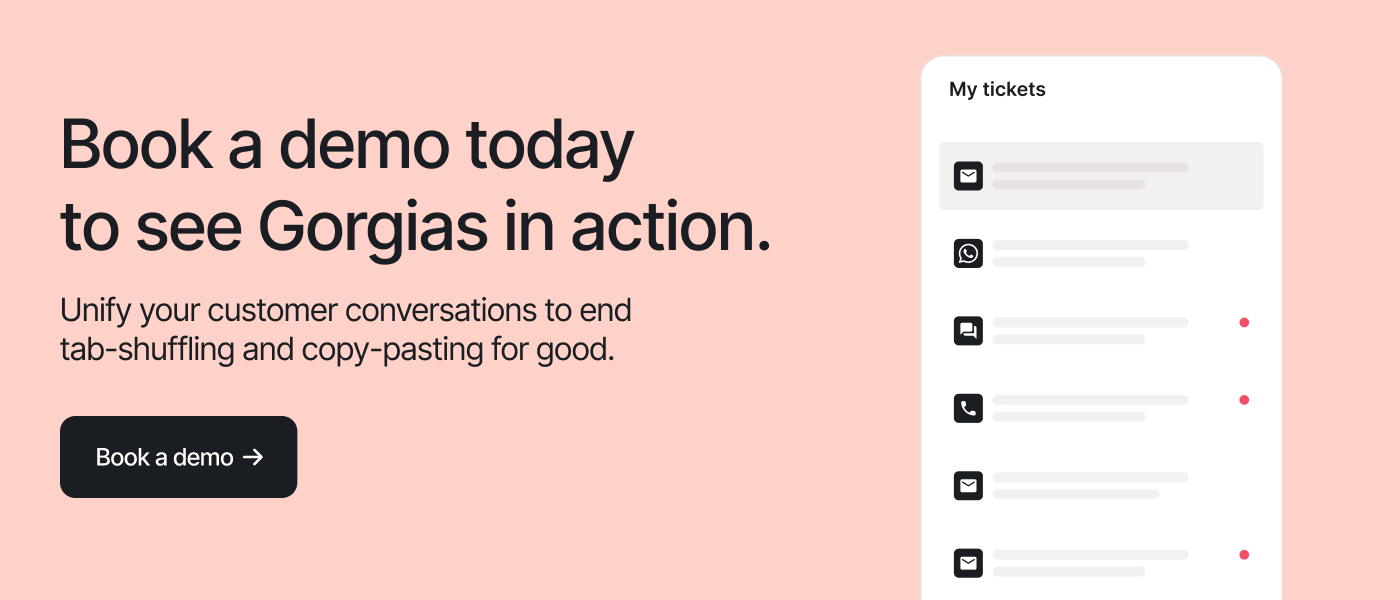Your customer support team juggles a variety of responsibilities. But it will all come crumbling down if you can’t provide helpful responses to customer messages with a fast response time.
Customer expectations regarding average response time have become increasingly demanding in recent years. 90% of customers rate an immediate response as "important" or "very important" when they have a support request, with 60% of customers defining "immediate" as 10 minutes or less.
To help your customer service team meet these expectations, this article will cover everything you need to know about average response time — from how to calculate your average response time to seven proven tips for lowering it.
What is average response time?
Average response time is the amount of time, across all customer conversations, it takes a customer support team to answer a customer question or respond to a complaint.
Why ecommerce merchants need to know their average response time (ART)
Average response time is a vital customer support KPI for ecommerce merchants because customers expect prompt responses. Even if your support team is friendly, professional, and helpful, your customer's experience suffers if they have to wait forever to hear back from you.

By improving customer loyalty and thus boosting your average customer lifetime value, offering a low average response time can directly benefit your brand's revenue. In fact, brands that resolve their customers' concerns within six hours or less see an estimated revenue lift of 2%.
Average response time (ART) vs. average handle time (AHT)
The difference between average response time (ART) and average handle time (AHT) is that AHT is how long a support agent spends on a call or support ticket that they open, while ART is how long it takes to first respond to a customer support request.

When you add AHT and ART together, you get average resolution time, which measures the total time it takes to resolve a customer's issue, including the amount of time they spend waiting for the first contact.
How to calculate average response time
There is a simple formula for performing an average response time calculation:
Average response time = Total amount of time to respond to tickets divided by the # of tickets

Let's look at a real example. If you had four support tickets one week that took 10 minutes, 15 minutes, 25 minutes, and 20 minutes to respond to, here's what your average response time calculated would look like for that week:
Average response time = (10 minutes + 15 minutes + 25 minutes + 20 minutes) / 4
Average response time = 17.5 minutes
That said, calculating average response time by hand isn’t feasible for most brands, especially as your customer base (and number of responses) increases. Fortunately, most customer service platforms and helpdesks calculate these kinds of performance metrics for you:

In Gorgias, you can also break down real-time support metrics (like first reply time, resolution time, revenue generated by support, CSAT, and more) broken down by:
- Agent: To understand each agent’s performance and workload
- Time period: To understand how a new process compares to an old one
- Ticket type: Using tags like Urgent, VIP, Return Request, and more
📚Recommended reading: Our VP of Success’s guide to evaluating customer service.
What is a good average response time?
The answer to this question depends on the customer support channel that you use: Each channel has different customer expectations and urgency. For instance, average response time benchmarks for email requests will naturally be much higher than those for live chat messages, when the customer is actively waiting for a response.
This is why it’s important to calculate your average response time for each specific channel.
Your industry can also impact what constitutes a good average response time. A company selling B2B software is likely to have longer response and resolution times than an ecommerce company due to the technical nature of their product and the expectations of their shoppers.
With that in mind, let's take a look at average response time benchmarks for each different type of customer support channel.
Average response time benchmarks by channel
Here are best-in-class, average, and below-average response time benchmarks based on the customer support channel that you are using according to our Director of Support, Bri Christiano:
.png)
ART benchmarks for email
- Unacceptable: Multiple days
- Blow average: 1 day
- Average: 12-24 hours
- Above average: Under 4 hours
- Stellar: Under 1 hour
ART benchmarks for social media
- Unacceptable: Multiple days
- Blow average: 1 day
- Average: 12-24 hours
- Above average: Under 4 hours
- Stellar: Under 15 minutes
ART benchmarks for SMS
- Unacceptable: Over 1 hour
- Blow average: 1 hour
- Average: 10 minutes
- Above average: Under 5 minutes
- Stellar: Under 1 minute
ART benchmarks for live chat
- Unacceptable: Over 1 hour
- Blow average: 1 hour
- Average: 10 minutes
- Above average: Under 5 minutes
- Stellar: Under 1 minute
If your reply times aren’t close to these benchmarks, don’t worry. It’s much more important to continually improve on your current than it is to match industry benchmarks. Focus on developing your customer service automations, customer service training, and templates to help your team offer fast replies.
7 tips for lowering average response time
If you would like to improve your average first response time, here are some of the top strategies that Gorgias customers have used to speed up their response times!
1) Implement live chat, SMS, and other live support channels
Live support channels like live chat and SMS inherently support faster response times than social media and email channels — which is probably why 43% of customers list live chat as their preferred customer support channel.

Adding a live chat widget to your website such as Gorgias Live Chat enables anyone who visits your website to quickly connect with a live support agent. Gorgias live chat also integrates with SMS, Facebook Messenger, WhatsApp, and other social media platforms so that you can offer live chat support via these channels as well.
You can also incentivize your customers to use these faster channels by sharing a service-level agreement (SLA) that lets them know they won’t have to wait as long if they use live chat or SMS. Berkey Filters, a Gorgias customer, does this brilliantly at the top of their Contact Us page:

How Gorgias helps
Gorgias offers fast-loading live chat widgets that let you offer live chat support directly from your website. You can also connect your live chat support to SMS and social media messaging platforms to offer chat support via these channels, too.

The biggest benefit of Gorgias is the additional tools and features designed to speed up your response times and improve the quality of your customer support services even further:
- Automated Rules to auto-respond to simple tickets and trigger relevant actions (like order cancellations)
- Macro templates to reduce copy/pasting and writing from scratch
- Ticket prioritization to help you handle urgent support requests, fast
📚Recommended reading: Our guide to omnichannel customer service.
2) Install self-service menus in your chat widget
Installing self-service options (like chatbots and self-service menus) in your chat widget is an excellent way to ensure that customers on your website can find immediate answers to common questions. This directly lowers ART by reducing your support team’s workload so that they are able to respond to complex tickets that can’t be resolved with self-service faster.
However, practice caution when implementing chatbots. While some are strong, others diminish your customer experience. That’s why we believe self-service options that don’t pretend to be human are superior:
How Gorgias helps
Gorgias’ Automation Add-on lets you add Self-service Order Management and Quick Response Flows to your chat widget.
Self-service Order Management lets customers handle the following via self-service, both in the live chat as well as a Help Center:
- Requests returns
- Cancel orders
- Track orders
- Report issues

Quick Response Flows let you add buttons to your chat widget that provide instant answers to FAQs, without roping in your agent:

If the customer isn’t satisfied with the pre-loaded response, they can click “No, I need more help” to be connected with a live chat agent.
📚Recommended reading: Learn more about how Gorgias Live Chat supports your team.
3) Use automation to answer simple questions instantly
We've already touched on how you can use automation tools to provide immediate answers to common customer questions, and using Gorgias to add self-service menus to your live chat widget is one example of this practice in action.
However, you can also use automation to answer simple customer questions that come in via email, social media, and SMS.
For instance, creating automated responses to customer questions such as “where is my order” and “what is my tracking number” can eliminate a large volume of support tickets, providing an immediate response to these questions while at the same time speeding up the response to other tickets by freeing up your support team.
How Gorgias helps
Gorgias provides Rules, Macros, and Intent/Sentiment Detection features to create automated customer support workflows:
- Intent detection scans the language of all tickets
- Rules trigger when a relevant ticket is found, taking action (like canceling a recent order or updating a shipping address) and responding to the customer
- Macros are the templates that get sent to the customer, with variables that automatically populate with customer information from other tools like Shopify, AfterShip, and more
Here’s what an automated response to “Where is my order?” (WISMO) looks like in Gorgias:

This automated workflow works across email, social media, live chat, SMS, and more.
4) Use autoresponders to acknowledge customers' requests immediately
Remember that first response time is an entirely different metric than resolution time. In other words, you don't have to immediately resolve a customer's issue to achieve faster response times — you just have to respond to the customer's request and let them know that you're working on the issue.
One great way to do this is to use autoresponders that acknowledge the customer's request the instant that they send it in. This way, customers know that your team got their message and is working on their request. While this automatic response might not resolve their issue, it is a response still the same and counts toward reducing your average response time. Another big benefit of leveraging autoresponders is that it allows your brand to respond to customer requests outside of normal business hours when live support agents are not available.
How Gorgias helps
You can set up a Rule in Gorgias, usually for live chat, SMS, and other instant messaging channels, to automatically respond to customers and let them know an agent is on their way.
Here’s what that kind of Rule looks like in Gorgias, from a real customer (Berkey Filters):

5) Build out a knowledge base or self-service help center
By offering a comprehensive knowledge base or a self-service help center, you can provide the answers to common customer questions so that customers can find the information they need on their own.
This won’t be directly reflected in your average response times: If customers resolve the issue on their own, no ticket is created and nothing gets measured. However, if a bulk of simple requests get deflected from self-service options, your helpdesk will be much less cluttered with repetitive requests, letting agents respond to leftover tickets that much faster.

Plus, separate from average response times, self-service options are great to boost customer satisfaction and provide the necessary variety of support channels to meet customers where they’re at.
Not convinced yet? Check out some of the other stellar advantages of customer self-service support options.
How Gorgias helps
With Gorgias, you’ll be able to create a comprehensive knowledge base — we call them Help Centers — that includes product information, information on your returns policies, general shipping information, and any other information that your customers commonly request. You can also offer self-service order management (described above) in Help Center, just like the chat widget:

Gorgias makes it easy to create a helpful and attractive knowledge base for your brand that includes answers to all of your customers' most common questions.
Branch built an excellent help center using Gorgias. It's well organized, easy to navigate, and lets Branch customers find information on everything from returns to ordering to general product questions.
6) Prioritize customer service tickets automatically with a helpdesk
Some tickets demand a faster response than others. If you detect that a customer is upset or angry, then it's important to respond to their request as quickly as possible to prevent them from churning.

Some companies dedicate a customer service agent to routing duty, where they manually assign incoming tickets. With a high-quality helpdesk like Gorgias, you can prioritize tickets automatically so your agents can focus on responding to the most important tickets without manually triaging each ticket. Since agents aren’t required to manually triage tickets that are prioritized automatically, they’ll be able to respond to them faster.
📚Recommended reading: Our Director of Support’s guide to automatic ticket prioritization.
How Gorgias helps
With Gorgias' Intent and Sentiment Detection features, you can automatically analyze each ticket using powerful natural language processing (NLP) technology.
From there, you can create Rules to atomically assign a priority level to each ticket.
Here’s an example of a Rule that automatically tags tickets with “Urgent Order Edit” whenever a customer requests changes to an order made in the last two days, so you can apply the change before the order ships:
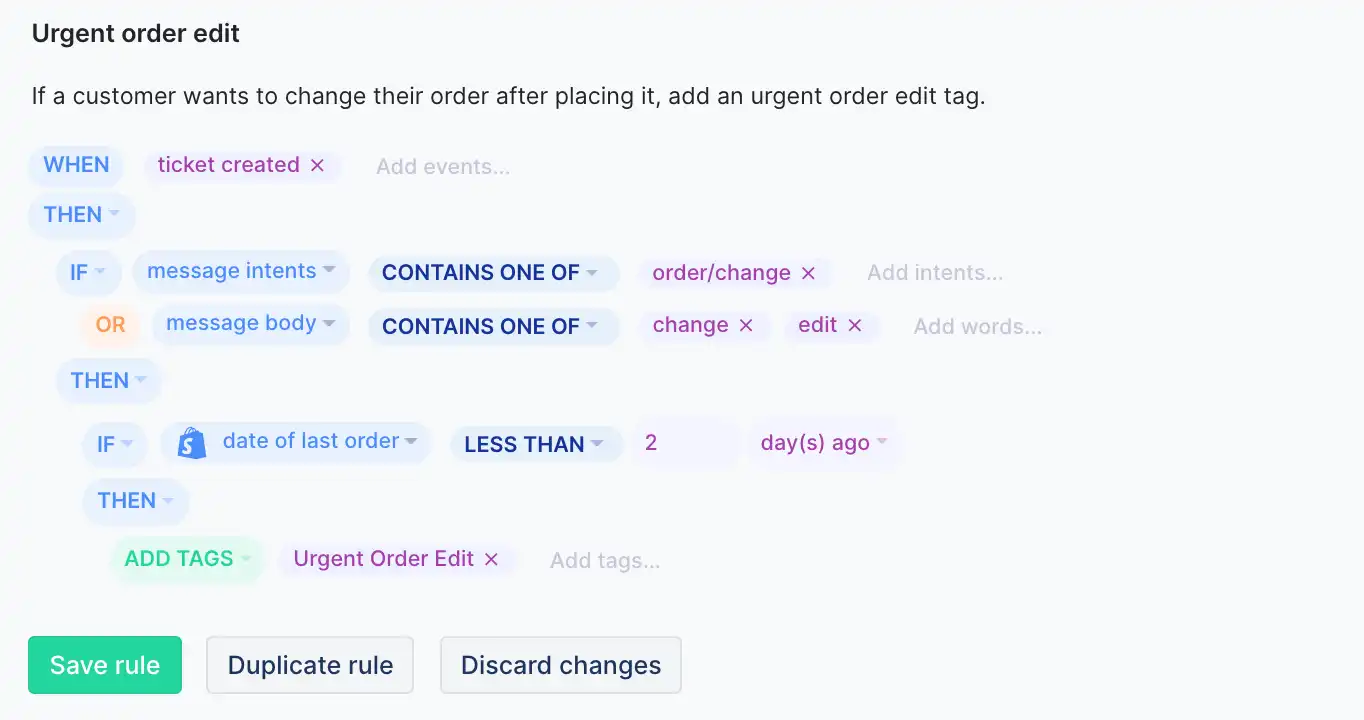
For more prioritization tips within and outside of Gorgias, check out our Director of Support’s guide to automatic ticket prioritization.
7) Create template responses for your most common questions
Before you can leverage automation to respond to common customer questions, you need to create template responses for each of these questions.
This starts by identifying your frequently asked questions and then creating a template response for each one. Along with reducing ART by empowering automated responses to common customer questions, these templates can also serve as helpful resources for your live representatives. This lets them respond to questions without recreating the wheel each time.
How Gorgias helps
Gorgias’ templates are called Macros, and they’re much more powerful than run-of-the-mill templates thanks to variables. Variables are like blanks in the template that automatically populate with personalized customer information pulled from ecommerce platforms (like Shopify, BigCommerce, and Magento) and other ecommerce tools (like Klaviyo, AfterShip, and more).

Learn how Gorgias helps brands reduce response times by up to 96%
Reducing your average response time is a crucial part of providing a great customer experience — and it's one of the many advantages we help ecommerce brands achieve.
Using Gorgias, customers like Timbuk2 cut their average response times by up to 96%! Read the full story here to learn more about how Gorgias helped Timbuk2 lower their ART and generate 35% more revenue.