But before going into details, let’s learn why you should add a chat button to your online store.
Why does your Shopify store need a live chat?
If you’re running an ecommerce business, you know how difficult it is to turn every visitor into a customer and then a repeat one. With a live chat, you can deliver personal touches that help make your job much easier.
Here are the benefits of adding a live chat to your online store:
- Catch potential customers as they’re contemplating a purchase. When a website visitor is in the midst of their decision-making process, you can send a proactive message letting them know you’re available to chat immediately.
- Increase conversion rate. According to Forrester’s research, customers who engage in a live chat conversation with a business are 2.8 times more likely to complete a purchase.
- Improve customer engagement. A live chat is a 1:1 conversation, which is a great way to engage potential customers on a personal level and make them feel more connected to you.
Sounds great, right?
You might be excited to have one! So, let’s move on to discover the best live chat app for your Shopify store.
Gorgias live chat: The best Shopify live chat app
Gorgias gives you a powerful live chat widget that you can add to your Shopify store or other ecommerce stores like Magento and BigCommerce. It’s one of the best Shopify live chat apps, with over 400 reviews on the Shopify App Store.
Gorgias live chat features:
- Trigger personalized live chat conversation with shoppers on product pages to boost sales
- Answer visitors customer support requests in real-time to remove any sales objections or doubts
- Know on which pages customers are
- Get all previous customer purchase information and conversation history (regardless of the channel) close to the conversation thread to provide personalized advice and support
- Install live chat, SMS, and other messaging apps for multiple stores and centralize all conversation in one place
- Respond in one click using pre-made templates
- Perform actions like rewarding loyalty points without leaving the chat
- Display data from third-party ecommerce tools like Smile.io, Yotpo, Klayvio, etc., in your live chat backend and insert them in any message in one click
- Respond in one click using pre-made templates
- Set up automated responses and bot for common tickets like “Where’s my order?”
- Classify, assign and prioritize tickets depending on the content, but also on the sentiment and intent detected by AI
About pricing, Gorgias offers you a 7-day free trial with full access to premium features. Its pricing plans are reasonable and affordable than Zendesk Chat, Tidio Chat, and other live chat software.
Bonus: Gorgias is also an ecommerce ticketing system! It offers omnichannel communications, i.e., email, live chat, phone, SMS messaging, and social media.
Use Shopify Inbox? Learn why Gorgias is the #1 Shopify Inbox alternative.
Steps to integrate Gorgias with your Shopify store
To follow along in this tutorial, you’ll need a Gorgias chat account. If you haven’t had it, click here to sign up for an account and enjoy a 14-day free trial with full access to all advanced features.
After that, take these steps to install Gorgias on your Shopify store:
Step 1: Log in to your Gorgias helpdesk.
Then, from the right sidebar, click Connect Shopify to enter the Shopify integration page.

Step 2: In the Shopify integration page, click the Add Shopify button at the top-right corner.

Here’s what you’ll see:

Type your store name in the Store name box. Then, click Add integration, and your Shopify store will be integrated into Gorgias in a second:

Done! You’ve just integrated your Shopify store with Gorgias successfully. Move on to learn how to create your first Gorgias live chat.
Steps to create a live chat widget
Do as follows:
Step 1: Click the Connect live chat option on the right menu of the Tickets view.

You’ll be directed to the Chat integration page as below.

Step 2: Click Add chat to open the New chat integration page.
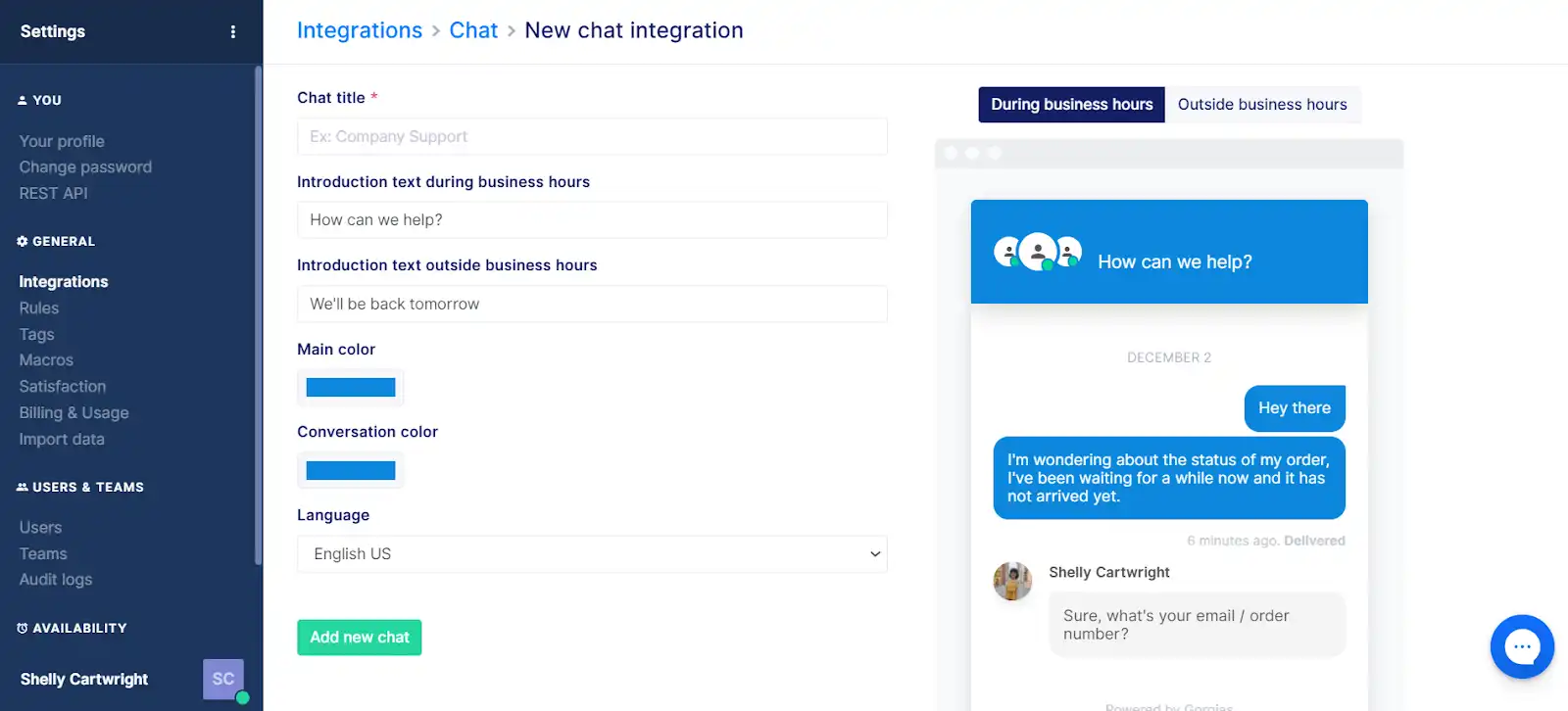
On this page, you can add a chat title, edit introduction text during and outside business hours, change colors and language of the chat window.
When you’re done with customization, click Add new chat.

At this point, you already have a real-time chat box. Now you need to add it to your Shopify store.
Steps to add a live chat to your Shopify store
To add a live chat to your Shopify store, just switch the button on the right side of your Shopify store name from OFF to ON.

Then, go to your Shopify store to see how Gorgias live chat appears:
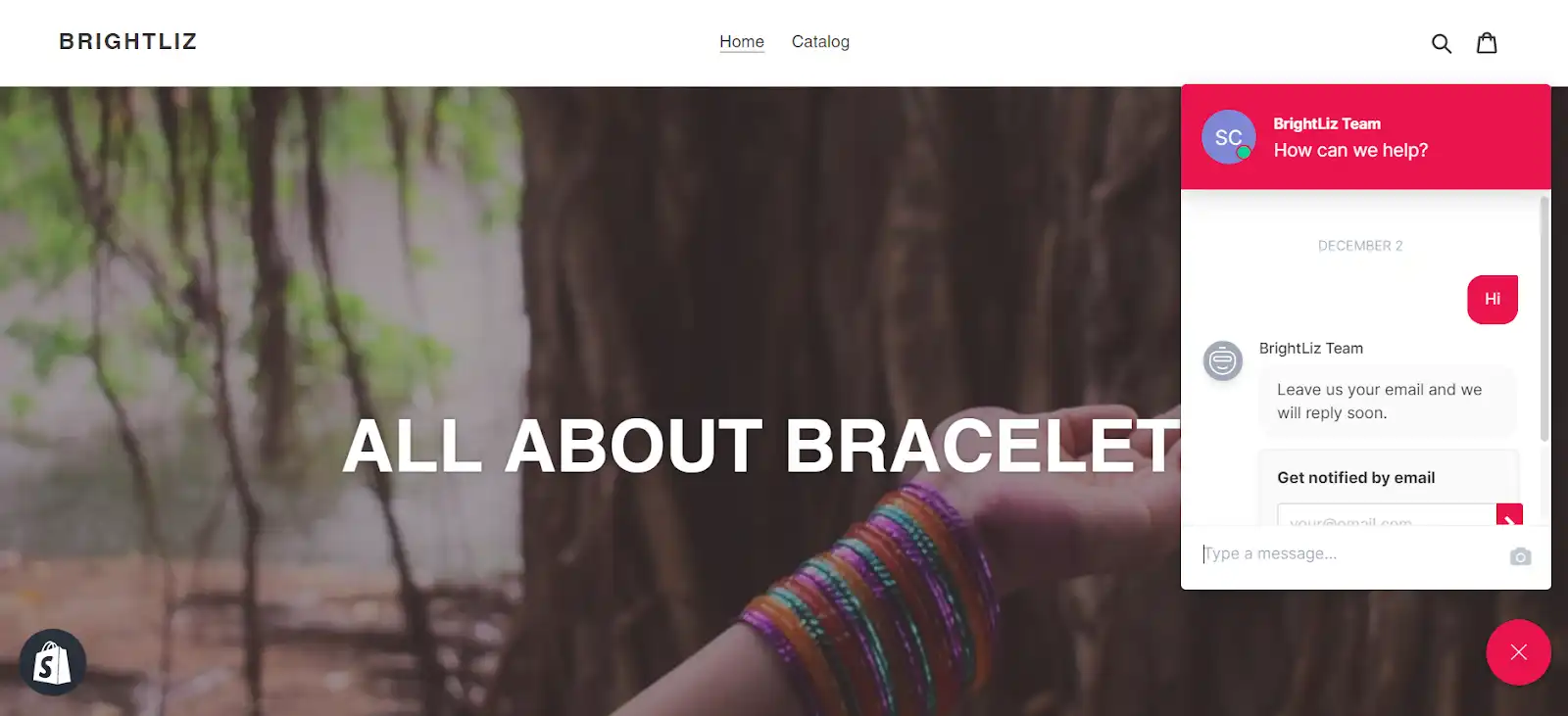
To further customize your live chat widget, check out these tutorials:
Note: If your store isn’t on Shopify, you can copy the JavaScript code and paste it on your website above the </body> tag. No plugin required.
Start talking with your Shopify customers in real-time!
Create a Gorgias account right now and follow this guide to add a live chat to your Shopify store. Your customers are waiting to talk with you.
In case you have any questions, don’t hesitate to contact our fantastic customer support team. We’re more than happy to help you.















.png)

