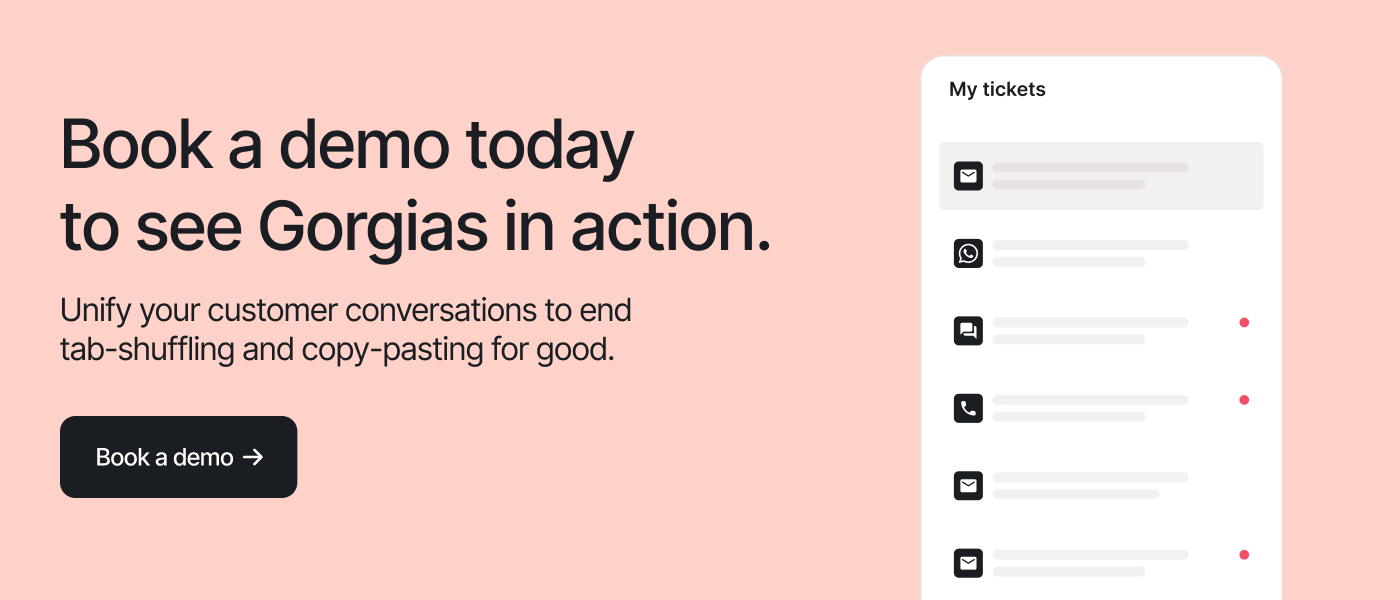Ecommerce brands like yours usually turn to live chat for customer support. Your team is ready to answer, lightning fast, when a customer asks where their order is or how to request an exchange. This is great practice: Most customers expect some type of live chat and fast responses.
But that’s just the tip of the iceberg — live chat is a great sales tool, too. Check out these live chat sales statistics:
- 79% of businesses say that implementing live chat positively impacted their revenue and customer loyalty
- Live chat can boost your conversion rate by 12%
- 38% of customers are more likely to buy if your site has live chat
Live chat boosts sales because it connects shoppers to your team while they’re browsing your site, exactly when they’re on the fence about a purchase. It lets potential customers get answers to pre-sales questions and make a confident purchase. It also lets you highlight promotions and free shipping, offer discounts, collect customer email addresses, and upsell shoppers.
Let’s dive into each of those reasons (and more) to help you understand why live chat is your new sales machine.
How live chat helps drive revenue
At its most basic, live chat drives revenue by allowing your customers to reach out to your brand with very little effort. From there, you can answer pre-sales questions and highlight incentives that unblock purchases.
Here’s what that looks like with some specific examples:
1) Gives shoppers the information they need to make a purchase
Imagine you’re trying to buy a new toy for your child from an international store. You’ve found information about domestic shipping but can’t find out whether they ship outside the country (and whether it’ll arrive by your child’s birthday). You look for the answer on the product page, the checkout page, an FAQ page — nothing.
While we recommend putting detailed shipping information in multiple locations on your site, live chat is that crucial last line of defense for these kinds of pre-sales questions before customers decide to just open up Amazon, where they know they’ll get it within two days.

Shipping information is just the beginning. Customers turn to live chat to answer pre-sales questions of all kinds. Questions will vary depending on your industry, but could include:
- When should I expect to get my order if I buy it today?
- What size leggings should I get?
- Are your snack bars safe for peanut allergies?
- Is your deodorant 100% vegan?
- Do you have any special deals if I buy more than one item?
- Is your return window longer during the holidays?
- Can you make this item in a custom color?
Jewelry brand Jaxxon does a great job of answering many of these kinds of questions in their chat widget with self-service features we’ll describe in more detail below).

Once you answer pre-sales questions, you can use live chat conversations to:
- Offer discounts to shoppers
- Highlight that you offer free shipping for orders over $100 to boost average order value (AOV)
- Recommend better or superior products for the customer’s needs
- Much, much more.
📚 Recommended reading: Learn how Jaxxon boosted overall revenue by 46% with self-service in live chat.
2) Engages customers during the shopping process
When customers are on your website, they’re one short step away from placing an order. If they need to get ahold of you and their only option is to leave your website and compose a new email, you’re disrupting the flow of shopping, adding devastating effort to your sales process.
Having live chat on your site for quick questions and customer support makes shopping on your site easier, faster, and less effortful — all elements of a great customer experience, right on the page.

You give customers the fast, personalized help they need without letting them wander away from your site and abandoning their cart. They don’t even need to hunt down your contact page or dig for your email address. The live chat button is right there, on the page.

Engaging a shopper at the right time can be make-or-break for your business. Learn how CROSSNET closed a $450,000 sale using Gorgias live chat.
3) Captures emails for future marketing campaigns
With live chat tools such as Gorgias, you can give customers a contact form so they can still send a message when no agents are online.
This accomplishes two things:
- It helps your customer service team follow up and answer the question (via email) as soon as they get back online. The faster you can provide a helpful answer, the more likely they are to check out rather than abandoning their cart.
- It gives you customer contact information which you can add to your email marketing list, so you can send them new sale announcements, discounts, and other marketing and promotional materials.
The email capture feature on Gorgias live chat allows us to collect new email addresses on a daily basis! This is highly convenient and helps us drive sales.
— Danny Taing, Founder & CEO
📚 Recommended reading: Learn how Topicals boosted sales by 78% through pre-sales customer conversations.
4) Offers self-service features for shoppers
Inviting a slew of new questions and messages may turn you off — especially if you’re a smaller brand trying to minimize the size and cost of your support team. That’s why some live chat software like Gorgias offers self-service functionality: to answer a bulk of shopper questions without any agent interaction.
Most live chat tools use chatbots to automate live chat interactions. But speaking to a robot that’s pretending to be human is a deceiving (and often frustrating):
Instead, we find that most ecommerce brands (and shoppers) prefer interactive self-service, where you can pre-load frequently asked questions that shoppers click for an instant answer:
This way, key pre-sales information is available for shoppers without a torrent of tickets flooding your inbox. That said, we’ve observed that these Quick Response Flows filter out tons of repetitive questions and lead to more complex questions that require a human agent. More on that in the following section.
5) Boosts brand affinity
Not all interactions should be automated. Live chat conversations — even those that begin with self-service — open the door to more genuine, delightful conversations where your support agent can offer personalized support and show off your brand’s most appealing benefits (even if the customer didn’t explicitly ask).

ALOHAS, a sustainable fashion brand, is a great example of this. Their unique on-demand model prompts many questions about shipping time, so they created a Quick Response Flow about their shipping policy. When customers click, they get a soft sell on the program:

If the customer is still confused, needs more information about the program, or wants advice from the sales associate, they just have to click “No, I need more help” to connect with a human agent.
Since launching Automation Add-on (which includes Quick Response Flows) three months ago, we have doubled the revenue from customer support and we’re on our way to triple the revenue we get from chat.
— Annalisa Micalizzi, Manager of Global Customer Service at ALOHAS
6) Allows you to reach out to customers proactively
With certain live chat tools, you can create automatic chat campaigns to proactively reach out to customers shopping on your site. This kind of customer engagement is like a friendly member of your sales team asking if shoppers in a brick-and-mortar store need help. But it is much less intrusive than a pop-up.

You can use chat campaigns to:
- Welcome customers to your store
- Ask customers if they need help
- Remind them about free shipping
- Share a new product launch
- Direct shoppers to your best sellers
- Much more
With Gorgias, you can even link these proactive chat campaigns to specific pages and customer browsing behavior.n This way, you’re sending the right message to the right person at the right time to increase positive interactions and conversion rate.
For example, pet food brand Franklin set up a chat campaign on each of their products for sensitive animals to ask shoppers if they have any questions about their pets’ unique needs:

This is a great example of how proactive outreach can transform your brand into a trusted, helpful shopping partner. Conversations that educate shoppers and help them find the perfect product are great for building shopper confidence on their first purchase as well as long-term loyalty.
7 best practices for using live chat for sales
Now that we understand some of the big-picture ways live chat can boost online sales, let’s look at some tips to keep in mind while implementing live chat for sales:
1) Be available when your customers need it
Availability is where live chat shines. Customers can type their problems into the chat box and get answers from your team in seconds. Spend time understanding when your customers shop and staff your live chat accordingly.
Most online shopping occurs between 8 p.m. and 9 p.m., with another peak on Wednesdays and Thursdays from 10 a.m. to 11 a.m. However, that might not be true for your store and these shopping windows don't account for time zones.
Use tools like Lucky Orange and DeepMine to study your site’s unique traffic and sales patterns and base your staffing around your unique customer behavior.
If you can't staff your live chat 24/7, Gorgias live chat offers a variety of tools — including autoresponders, contact forms, self-service flows, and more — to keep servicing your customers, even when you’re offline for the night.
{{lead-magnet-1}}
2) Collect customer insights with live chat
Live chat is great to solve individual customer issues, but you can take note of patterns and pain points in customer feedback to make larger-impact improvements to your product and customer experience (CX).
For example, if customers regularly reach out with questions about shipping, you might want to create clearer and more visible shipping policies or FAQs. Consider creating Macros that agents can use to ask follow-up questions to understand what confused or frustrated customers.
📚 Recommended reading: Learn how Chomps, a better-for-you snack brand, uses Gorgias to analyze tickets and improve their product and CX.
3) Set up automatic greetings to reduce first-response time
You may not be able to immediately answer every single live chat ticket, even when you’re online. If that’s the case, give your agents some buffer time by creating an automated initial prompt that boosts your first-response times.
This way, shoppers that message your brand will know their message was received, and hopefully wait a few extra moments before giving up on the hope of contacting you. This buys your team members a few seconds to pull up the chat request and respond.
Here’s what a rule to automatically send this kind of message could look like:

4) Streamline the checkout page, including scaling back on proactive chat
We all know a streamlined checkout process is key to driving purchases and reducing cart abandonment. It’s worth paying attention to when 70% of customers abandon their carts before completing the checkout process.
While live chat might seem like a great way to push customers over the finish line, we recommend holding off on any proactive chats at this point in the shopping journey. If customers have made it this far, it's best to eliminate distractions.
At the very least, set your chat campaign to wait for at least 60 seconds. That way, you’re not barraging them with too many distractions the moment they land on the checkout page.
{{lead-magnet-2}}
5) Continue chat conversations after the live chat ends
We've already covered that live chat is an excellent lead generation and qualification tool. With that in mind, don’t waste the opportunity to do some follow-up after a live chat session ends — the real value of your customers comes from repeat purchases, after all, and this is what makes customer service so important for growth.
Here are some ideas and tips to keep the conversation going:
- Send a customer satisfaction (CSAT) survey, which you can do automatically with Gorgias. This shows customers you value their feedback and lets you collect key insights right after each interaction.
- Add customers to automated mailing lists if you collected their email with a contact form (but make it easy for them to opt-out).
- In any future conversations (that they or you start), refer back to your conversation in live chat, especially if the issue is related. A CRM-like helpdesk like Gorgias that displays a customer's order and interaction history makes this very easy.

6) Make personalized product suggestions
One of the best ways to use live chat to boost sales is to offer customers personalized product recommendations during live chat sessions.
When you instruct your customer support agents to function as sales reps and seek out upsell and cross-sell opportunities during live chat conversations, you can boost metrics like your conversion rate and average order value (AOV).
You can even include links to products in your store that display visually in the live chat conversation:

7) Use dashboards to learn what's working and optimize
One of the biggest benefits of Gorgias' live chat solution is that it comes with detailed dashboards that include a wide range of insights and analytics, from the performance and speed of your support team to the revenue you’re earning.
Track sales-related metrics — like revenue growth and the type of tickets that converted the most — and for helpful insights at scale. You can also see how much time and money live chat is saving your team by monitoring key CS performance metrics like first response time, resolution time, and closed tickets by day or agent.

All seven of the strategies we've covered to drive sales with live chat can be optimized and prioritized based on how they perform. To do this, you need to be able to measure your key live chat metrics and adjust accordingly.
Optimizing your live chat support strategy for maximum sales is much easier with a dashboard that provides real-time insights at both the macro and micro levels.
📚 Recommended reading: Our VP of Success and Support’s guide to customer support return-on-investment (ROI).
Common live chat mishaps to avoid
Live chat offers a wealth of benefits when employed correctly, but there are a few common mistakes to avoid:
Implementing the wrong live chat tool
Not all live chat apps are created equal. If you want to leverage live chat to its full potential, choosing a tool that offers the right features and functionality for your specific business is important.
For example, some tools may have a chatbot that’s too simplistic or requires a heavy amount of coding or additional fee to set up custom chat messages, triggers, or automatic replies. Others may require you to choose between a chatbot and live chat (we think they work best together — here’s why.)
With Gorgias, ecommerce stores can:
- Create fast-loading live chat widgets.
- Offer live chat support across various messaging platforms, including SMS and Facebook Messenger.
- Create automated responses to common customer questions.
- Automatically collect and organize customer insights.
Learn more about how many ecommerce stores use Gorgias to increase their sales through live chat.
Failing to transfer to a live agent
Canned responses are great for reducing your team's workload and striking while the iron is hot but it’s important to know when to provide more personalized (human) responses. This might be for VIP customers, for customers with a very specific question that isn't fully answered by your templated response, and more.
With Gorgias, you can utilize advanced intent and sentiment detection features to pinpoint what a customer is asking so that you never mishandle their request. Gorgias also makes it easy to transfer live chat tickets to other agents so customers can always get the help they need.
Losing support tickets, responding late, or providing incorrect information
If you want to offer your customers live chat support, developing a well-organized system for prioritizing live chat tickets is essential. Without the right system in place, issues such as lost tickets, late responses, and inaccurate information are bound to occur.
Thankfully, Gorgias makes it easy to organize and manage live chat support tickets and enables you to create a comprehensive knowledge base.
Use intent and sentiment analysis and rules to automatically label, prioritize, and assign tickets to the right agent. Gorgias' views let you see all open tickets at once, so nothing falls through the cracks. Plus, since Rules helps you skip manual ticket triaging and routing, fewer tickets will get lost or delayed.
Interrupting the purchase journey with intrusive live chat
We've already discussed how ecommerce businesses can use live chat to reduce cart abandonment — and how it's vital not to interrupt the purchasing process. You can keep an eye on this by tracking your conversion rates on pages where you implement live chat. If your conversion rates go down, you might be overdoing live chat and turning customers away.
While live chat is powerful, more isn't always better. Prioritize a smooth, pleasant shopping experience over the opportunity for a few more sales. You don't want to appear spam-happy.
Ensuring that your live chat strategy actually benefits your checkout process is also key: If installing a live chat widget on your checkout page leads to fewer conversions, it may be necessary to rethink your approach to pre-sale customer support.
Turn your live chat into a sales machine with Gorgias
Live chat is a fantastic tool that will greatly impact your revenue. It can help you close the gap in the buyer journey, converting more people from window shoppers to new (and repeat) customers.
Gorgias is the best live chat and help desk ticketing system for ecommerce stores, and is just the tool you need to start boosting sales and growing your revenue.
Sign up for a Gorgias account or book your demo to start boosting your CX and sales with live chat.