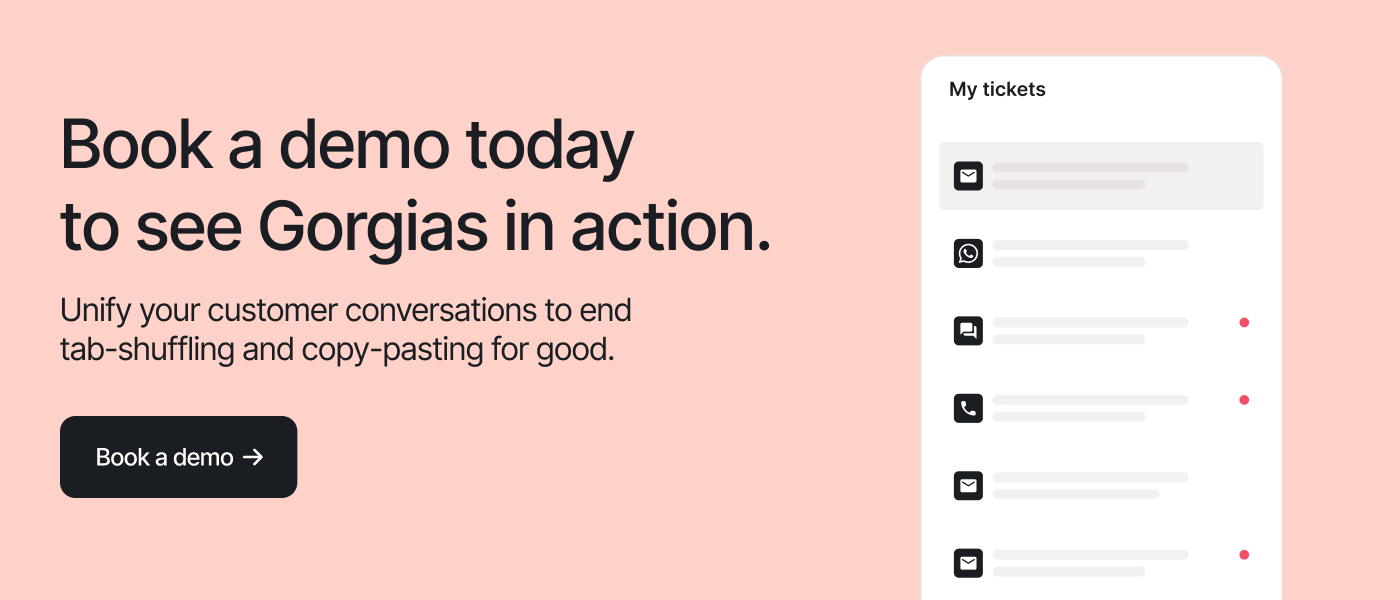On Instagram, the most common types of engagement are likes and comments. For likes, you can’t do much about them, but you can take advantage of Instagram comments to drive more engagement, build relationships with followers, increase customer trust, and even boost conversions.
If your business has a strong presence on Instagram, you may receive a lot of comments from followers. That means you have a higher chance to turn comments into your advantage.
But sometimes, it’s easier said than done, right? With a flood of comments every day, you may struggle to respond and manage them effectively.
That’s why this post is for you. You’ll learn several Instagram comment ideas to interact with your followers and some useful tips to monitor comments without losing your mind.
9 Instagram comment ideas and tips for ecommerce businesses
- Respond to comments in a timely manner
- Speak like a human being
- Add a touch of humor to your comments
- Use relevant emojis to make comments eye-catching
- Say thank you
- Apologize for customer support issues that come up
- Ask for followers' emails if necessary
- Don't delete or hide comments
- Don't just comment on your own posts
Why You Should Care About Instagram Comments
The average post on Instagram receives 285.48 comments, taking into account posts of highly influential users. Mention found that 26% of Instagram users love to comment on or share personal Instagram Stories.
Why do people comment on others’ posts?
The reasons are many. For example, they want to ask a question, give feedback, share a personal perspective, add to discussions, or interact with a community. Sometimes, they feel so resonated with a story that they want to start a conversation.
Whatever the reasons, the Instagram comments section gives you a huge opportunity to communicate with your followers and discover potential customers.
Here are three main reasons why you should create an Instagram comment strategy:
Comments Reflect Engagement
Think this way: if you’ve uploaded a photo and received 20 comments within only five minutes, you probably have a lot of following on Instagram, or your content is very engaging, right?
The opposite is true as well. If you get a few comments whenever you publish a post despite having a huge following, your engagement rate may be low. In this case, you should probably rethink your Instagram comment strategy.
Responding to Comments Help Build Brand Trust
When a customer mentions you on Instagram, a lot of eyes are on you. How you handle that can tell a lot about your social media management and customer service. If you respond to it tactfully, it shows you care about your customers and take control of the situation.
Meanwhile, choosing to shy away and remain silent will lead to people bad-mouthing your brand. And as you might know, words can travel fast.
By providing great customer service through Instagram comments, you not only retain existing customers but also win new ones.
{{lead-magnet-1}}
Instagram Comments Ideas and Tips
Below are Instagram comment ideas and tips you can apply right away. Note that there is no one-size-fits-all answer – every comment and every situation is different. Use the following as a reference to create the right strategy for your business.
1. Respond to Comments in a Timely Manner
When customers ask a question, they want an answer instantly. This is true, especially if the question is about product availability, price, or shipping issues.
Aim to respond to Instagram comments within 24 hours. This way, you can build trust with your followers and leave them a good impression of your business.
Look at all of Dannijo’s posts, and you can see they respond to comments within minutes, if not seconds. No wonder they have great engagement.

Using Instagram Quick Replies is a great way to do that. This cool feature allows you to create draft messages for commonly asked questions, like “what is the shipping cost?” or “can I return the item?”

Whenever you want to use those messages, just insert the “quick reply” instead of typing out the same message multiple times.
You can use Instagram Quick Replies on mobile devices (iPhone and Android). But this feature is only available for Instagram business accounts. So make sure you set up an Instagram business page beforehand.
2. Speak Like a Human Being
Like other social networks, Instagram is about two-way conversations. But we don’t join Instagram to talk with bots – we want to share, discuss, and speak with humans. We seek real, genuine connections.
That’s why brands must be human when interacting with followers on Instagram. Speak to them like you’re already in a relationship with them, as if you’re good friends. Avoid using a formal and distant tone.
3. Add a Touch of Humor to Your Comments
You should take customer queries and complaints seriously, but there are times when you can add a bit of humor to entertain a conversation. According to Hootsuite, “entertaining content is one of the top five reasons people follow particular brands or individuals online.”
Think about when you saw an animated GIF on Tumblr or a funny tweet. You couldn’t help but sharing it with your circle, right? That’s why adding a touch of humor to your Instagram comments can be helpful to connect with your audience instantly.

Make a good joke, and your followers will share it with their followers. Some of those followers will start following you to get more jokes, and your outreach will grow exponentially. More followers, more customers. It’s as simple as that.
4. Use Relevant Emojis to Make Comments Eye-catching
Emojis aren’t common in Instagram posts, but comments too. More and more brands are responding to their Instagram comments with emojis.

Emojis are friendly, fun, and engaging. They’re great for humanizing your brand and connect with followers quickly.
A worthy note is that before using emojis, ask yourself if it aligns with the tone of your brand. Make sure you understand the meanings of different emojis so you can use them the right way.
It’s also important to understand whose comment you’re responding to. Just because you see other followers using emojis doesn’t mean everyone is okay with them. Learn more about your target audience to create an emoji marketing strategy that makes sense for your business.
5. Say Thank-you
A thank-you comment is necessary when someone gives you a compliment or mentions you on Instagram. Something as simple as “Thank you” or “Thanks” or “Glad you like this one” is more than fine. If they called out specifics in their comments, try to respond with a similar level of personalization. Show them your appreciation.
Another tip is when saying thanks to your followers, try to expand the conversation. If a follower said they were happy with your order, you could ask them why they liked it. Let them know you’re available to support them whenever they need help.
6. Say Sorry for Customer Service Issues
If a customer reaches out to your Instagram with a question or a customer service issue, you must respond to them. You should provide that support.
Here are some helpful tips to handle followers’ complaints on Instagram:
- Keep calm, say sorry, and show your responsibility for the issue
- Answer their questions accurately and promptly
- Be specific and helpful about your solution
- Don’t overpromise unless you’re 100% sure that you can give them what they want
- Come bearing gifts or discounts if necessary
7. Ask for Followers’ Emails If Necessary
If a follower’s question is complicated and requires a wordy answer or needs more time to fix, you ask for their email address in the comments and send the full response through email.

It’s an opportunity for you to impress your follower with the high level of customer service you provide. Ensure you let the follower know you’ll contact them via their email.
8. Don’t Delete or Hide Comments
A lot of people will tell you to ignore or delete negative comments on your Instagram posts. But wait… rethink before you do that.
Of course, dealing with difficult customers is never easy, and it only gets more challenging when both of you don’t understand each other or the customers expect more than what you can offer.
Despite that, it isn’t a smart move to delete comments. Why? Because the difficult customers might do the following:
- Stop buying from you and spread bad words about your business
- Continue speaking negatively about your brand across social media channels
- Continue commenting negatively on your posts until you block them or remove them from your community
With all that being said, it’s obvious that you should come up with a strategy to handle negative comments, instead of just deleting them.
A good tactic is to reply to those comments or direct message commenters with an apology. Then, ask for more information about why they made that statement. Explain you need this information to figure out the best solution for them.
If the person continues to be an issue after you’ve attempted to resolve the matter, try to move the conversation to a private space (like an email) or block them when necessary.
It seems a lot of work, but keep practicing that. It’ll help improve your brand’s online presence and make people remember your excellent customer service.
9. Don’t Just Comment on Your Own Posts
If you just start using Instagram for your business, commenting on other posts is a good idea. Doing that will help you identify your target audience, understand what they need, expand your brand awareness, and drive engagement to your Instagram profile.
You can comment on your followers’ posts, influencers’, or the posts of brands that are relevant to your niche.

If you’re struggling with identifying who you should start interacting with, look at your recent collaboration or co-marketing projects. Then, start engaging with them.
How to Manage Instagram Comments Effectively
Have you ever glanced at your (hundreds of) Instagram notifications and feel tired of replying to your followers’ comments? You see many comments on some much older posts and don’t know which one to start with. AGRH. You get lost.
If you’re in this situation, the first thing you should do is set a specific time to handle Instagram comments. Give yourself windows of time when you’re pleased to respond to those messages. Doing that can help you remove distractions, maintain concentration, and increase productivity.
The second tactic is to use an all-in-one customer service tool like Gorgias.
Think this way: Your customers aren’t on Instagram only. They may also follow your business on Twitter and Facebook. Some of them may prefer connecting with you via email, SMS, or phone call. Others might often visit your website and find it convenient to chat with you via chat box.
That’s where tools like Gorgias (and other social media apps that integrate with your Shopify store) come in handy.
Gorgias' social media features allows you to centralize all customer requests and comments across channels into a single dashboard. You can easily manage every customer interaction on Instagram (for instance: Instagram comments, Instagram ads comments, Instagram mentions), emails, and other messages – using only Gorgias is enough to deliver an exceptional omnichannel customer experience.
Gorgias also helps streamline your team collaboration. When someone comments on your Instagram, a corresponding ticket is automatically created. You can solve the ticket right away using macros, change its status, or assign it to another agent. Everything will be done inside Gorgias without you logging into your Instagram app.
Don’t Ignore Instagram Comments
Take the time to go through Instagram comments and address them. Show your followers that you care about them, appreciate their engagement, and strive to maintain relationships with them. The more you do that, the more your followers want to stick with you and support your business.
Interested in using Gorgias to monitor Instagram comments and customer inquiries on other channels? Sign up for a Gorgias account today and discover all the premium features our ecommerce ticket management help desk offers.
{{lead-magnet-2}}