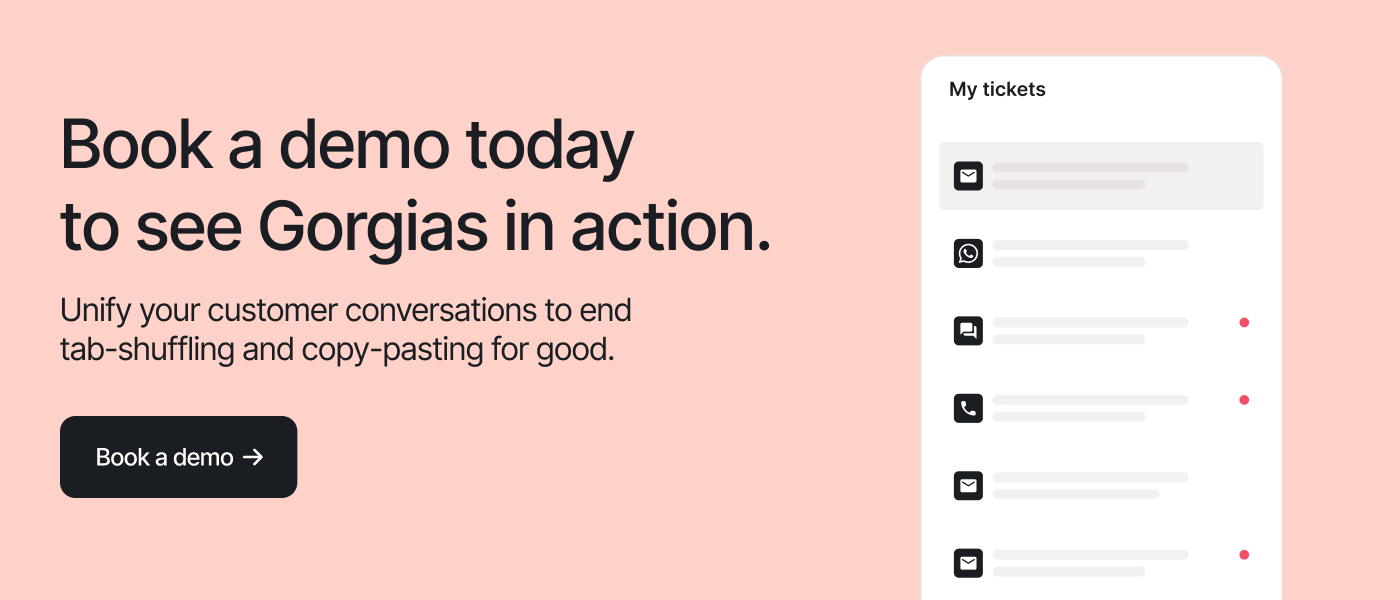Ecommerce product categorization is an excellent way to streamline the online shopping process and optimize customer experience. But if your ecommerce company offers more than just niche products, then separating those products into different categories can be time-consuming — and your team's time is better spent on tasks that tie directly to revenue generation.
To help you organize your product listings to make it easy for customers to find the types of products they are looking for, let's take a look at everything you need to know about ecommerce product categorization.
What is ecommerce product categorization (taxonomy)?
Product categorization, also called product taxonomy, aims to create an organized and searchable shopping experience by breaking products down into intuitive categories and subcategories.

Why is product categorization important in ecommerce?
Product categorization isn't usually a concern for ecommerce stores that offer just a handful of products. But stores with large-scale catalogs of different products need a way of organizing them so that it's easy for customers to find what they need. Product categorization can also be strategic: Your product taxonomy can promote certain product types (e.g. “Accessories”), occasions (e.g. “Father’s Day”) boost average order value (e.g. “Best Sellers”), and more.

Today, the process of ecommerce product categorization is often done using machine learning and natural language processing (NLP). When fed with the right training data, these algorithms allow ecommerce platforms to categorize products based on their descriptions and customer behavior — without having to organize their catalog manually. We won’t go too in-depth into these advanced tools in this post, but will recommend additional tools and reading if this is the kind of information you’re looking for.
Overall, proper product classification and categorization create a better user experience — which, as we know, is mission-critical for any brand. Customers can easily find similar products, search for products using common keywords, and enjoy a more organized and streamlined shopping experience. Some of the top benefits of ecommerce product categorization include:
Organized ecommerce sites with clean organizations sell more
Create a path of least resistance for your customers. Better organized ecommerce sites make it as easy as possible for them to find what they’re looking for. When you can eliminate obstacles that might otherwise keep them from buying, you have a better chance at generating more sales.
Plus, effective product categorization can act as a kind of upselling or cross-selling strategy. If customers are looking for adorable earrings, for example, they’re more likely to buy two or three pairs if they see an entire category page full of great options.
Product organization and categorization enable better search functionality
If you have a search function on your store (and you should), then organizing and categorizing your store's products improves its functionality and accuracy.
Along with optimizing your website's search functionality, proper product categorization can help optimize your website for search engines like Google and boost its SEO. While the number of product searches that originate from search engines instead of marketplaces is shrinking as marketplaces like Amazon and eBay have come to dominate the ecommerce space, it still accounts for 19% of all product searches.
Product categorization helps with monitoring data
Breaking your products down into categories enables you to monitor which category pages get the most visits and which ones have the highest conversion rate instead of doing this for product pages alone. This provides additional data that you can use to generate more insights into customer behavior. If your ecommerce store uses Shopify, you can pull these metrics out of your Live View analytics:

Product organization creates a streamlined shopping experience for your customers
Imagine walking into a department store to find products scattered randomly with no organization: dishware next to gardening supplies, cosmetics on the same shelf as cat food, sports equipment on the same aisle as canned goods. Organizing these products into categories helps users find what they’re looking for quickly or discover new products based on their interests or the occasion. For example, tech accessory brand has categories based around collections (on top of more standard categories), which could catch a browser’s eye and draw them onto a product page:

A step-by-step guide for ecommerce product categorization
If you want to organize and categorize your store's products in a way that will create an optimized shopping experience for your customers, here are the steps that you should follow:
1) Collect essential product data
Product data includes any information that can be used to organize your products: brand, material, size, color, and any other important product attributes. If you don’t have updated product information from which to source this data, you can request it from your suppliers.
Once you have gathered all available product data, a Product Information Management (PIM) system like Jasper PIM (available as a Shopify app) lets you organize and analyize product datasets automatically and provides a centralized environment for managing product data over time.

However, before you dive too deep into your data, take a step back and brainstorm some taxonomy structures that might work for your shoppers.
2) Create potential categories for your products
Creating a baseline for product categorization is pretty straightforward. Before diving into a teched-out process, put yourself in the shoes of the shopper and brainstorm ways But if you have a wide range of products for sale, it can get a little tricky. Here are a few tips for creating great product categories:
- Look at established ecommerce sites for inspiration
- Avoid being so specific that you end up with an excessive number of product categories
- Navigate your online store yourself to get a feel for the experience that your product hierarchy create
- Create clear and easy-to-understand titles for your product categories — remember, clear is better than clever
{{lead-magnet-1}}
3) Use keyword research for product category/page optimization
Putting carefully chosen keywords in your product descriptions and category pages can improve your store's product search functionality. It can also improve your site's SEO, bringing in more traffic from search engines.
You can find the best keywords for your store using keyword research tools like SEMRush, Google Keyword Planner, and Ahrefs. These tools let you see the search volume for common keywords and provide keyword suggestions based on your input.
4) Categorize your products based on user behavior
Based on our analysis of data from 10,000 ecommerce merchants, sorting your product categories based on user behavior (like past purchases) using tools like Crossing Minds and Wiser can increase revenue by up to 10%.
Here are a few examples:
Merchology, a corporate apparel brand, uses customer data to create “Gifts” and “Ideas” categories for products that are commonly purchased for specific reasons. They sort by user behavior by categorizing products into “Top 10s” for many occasions:

Similarly, Adika has a category called “Best Sellers” to promote its products with the highest conversion rates:

5) Scale and iterate your product categorization efforts
Categorizing your products based on user behavior is an excellent strategy, but user behavior sometimes changes over time. Therefore, don't be afraid to adjust and rearrange your product categories over time based on what your metrics tell you.
On top of your standard categories, you can also include “facets,” which operate more like tags that categories. Facets are details about a product that may not be in the product title or significant enough to be its own category. For example, the cut of or material of a dress:
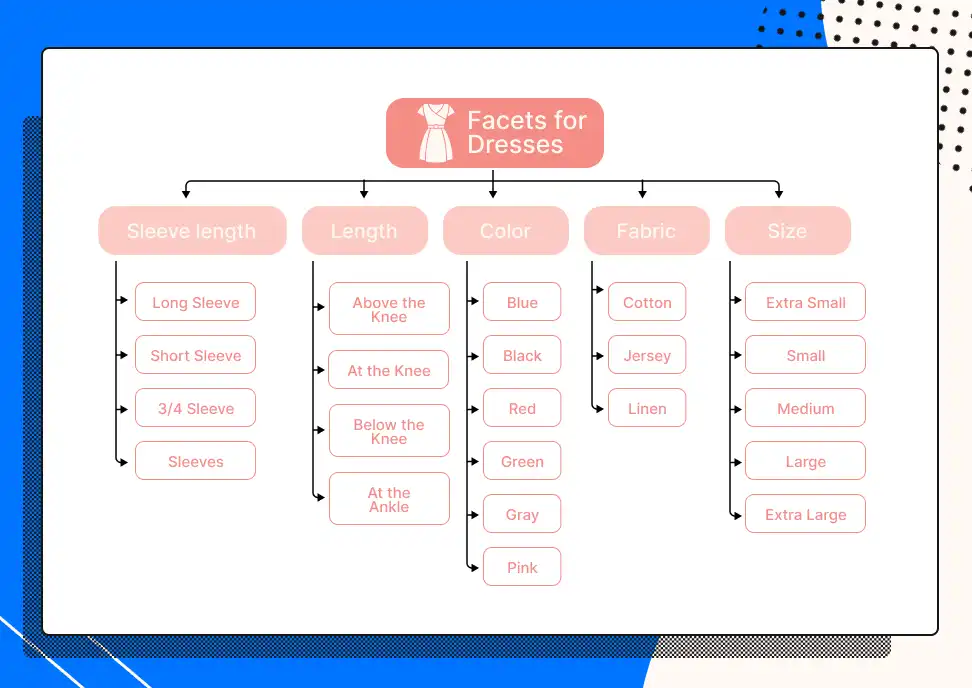
Facets act like keywords to give your shoppers another way to browse your store and find the exact kind of item they want. As your store grows (and your products change), keeping up with facets — especially because it’s difficult to anticipate all the ways customers might go about searching for products.
As you scale your categorization efforts, it’s also important to be careful not to overcomplicate your store’s navigation. New products may require new categories, but it may also become necessary to combine and condense some categories to avoid overwhelming your shoppers.
Product Information Management (PIM) systems, which we mentioned earlier, will also likely offer automation and other features to manage product data and keep your store up to date. For example, you can use your PIM as a single source of truth for listings across your ecommerce platform (Shopify, BigCommerce, Magento, etc.) and marketplaces like Amazon and eBay. That way, you can iterate on product descriptions and categories in one place, rather than changing them in the backend of each platform.
Ecommerce product categorization best practices
As you go about organizing and categorizing your ecommerce products, here are a few best practices to keep in mind:
Adjust your product categorization based on geolocations
You don't want to show products to customers who can't purchase them. If you don't ship certain products to certain states or countries, then you will need to categorize your products based on geo locations using a product like Advanced Store Localization or Geo Targetly.
Shakti is one Gorgias customer that uses Advanced Store Localization to adjust their product categories based on the customer's location. Because Shakti doesn't ship all of its products to all countries, they use the tool to hide certain products from viewers in those countries.

Avoid using "other" as a category
Instead of creating an “other” category (which will only confuse your shoppers) simply put products into the category where they fit most naturally. Use keywords to ensure that customers can easily find them — even if it isn’t all that clear which category they should search.
Keep products limited to one category at a time — except special categories
Having products appear in multiple categories often makes for a confusing product catalog that is difficult to navigate. Instead, keep products limited to a single category at a time. While this can sometimes be a little tricky for products that could fit in multiple categories, assign the one that fits best and use keywords within the product description to make up the difference.
The only exception to this is special categories, like Best Sellers, Valentine’s Days, Last Chance, etc. These categories aren’t based on product or customer types, so overlap won’t be confusing.
Product categories should all be unique from one another
Keep your product categories as simple as possible to avoid overlap and confusion. For example, having an "athletic apparel" category and a "sports apparel" category is redundant and unnecessary — choose one or the other. There's no benefit to having a larger number of categories, so don't feel the need to force them if they don't already cluster naturally.
Keep branding tone in mind while creating product categories and descriptions
But branding doesn’t just apply to color schemes and company logos: It’s your messaging, too, so keep it in mind when developing your product categories and product descriptions.
Categories and descriptions need to communicate key product information above all else, so be sure that you aren't sacrificing clarity for the sake of branding. Include the basics (color, dimensions, materials, size, and any other relevant descriptive information) and use simple, jargon-free language. ASOS product descriptions do this particularly well, balancing their conversational writing style with clear, useful keywords.

Consider adding a product quiz to help customers find the right product
Ninety-three percent of marketers agree that interactive content like product quizzes are effective at helping educate customers. Product quizzes designed to identify a customer's tastes or needs can be great tools for further helping customers find what they're looking for.
Dr. Squatch is one example of an ecommerce company that uses these quizzes effectively. If you want to create your own branded product quizzes, consider using a tool like the Product Recommendation Quiz app.

Building a category tree for your ecommerce store
Large catalogs of ecommerce products are typically separated into different categories and subcategories to build a hierarchical category tree. For a pair of women's sneakers, the level-categories might look like: Clothing & Apparel > Women's Footwear > Women's Sneakers.
After separating products into different categories and subcategories, you can further break them down with product attributes and facets.
Going back to our last example, the pair of women's sneakers might be assigned product attributes like size and color. You can then assign values to those attributes (7, 8, or 9 for the attribute "size," and red, white, and black for the attribute "color").
Jaxxon’s online store, which sells mens jewelry, is one example of a great category tree. There you will find numerous product categories, subcategories for each, and attributes that allow customers to filter their search further. For example, Rings breaks down further into Best-Selling Rings, Tungsten Rings, Iced Out Rings, and Wedding Bands:

Take care of your ecommerce shoppers with Gorgias
With the right tools and strategy, you can create a categorization system optimized for customer happiness and revenue generation.
With Gorgias' industry-leading customer insight tools, you can fine-tune your ecommerce store to give your shoppers exactly what they want. On top of product categorization, you can provide self-service resources like FAQ pages, Help Centers, and automated Quick Response Flows so customers have more answers, faster.
Providing instant, self-service answers to customers is how customers like Loop Earplugs lift revenue by up to 43%:
“We’ve seen 43% increase in revenue from customer support since we launched pre-sales flows. Quick response flows give us the ability to build trust with our customers and that’s priceless. When customers get a quick and honest answer, they often end up buying more than one product in a short span of time. Seeing customers live the life we’re aiming to create for them in Loop Earplugs is extremely rewarding for us.”
- Milan Vanmarcke, Customer Service Manager at Loop Earplugs
Get started with Gorgias to get on track to an organized ecommerce store that converts more shoppers into buyers.