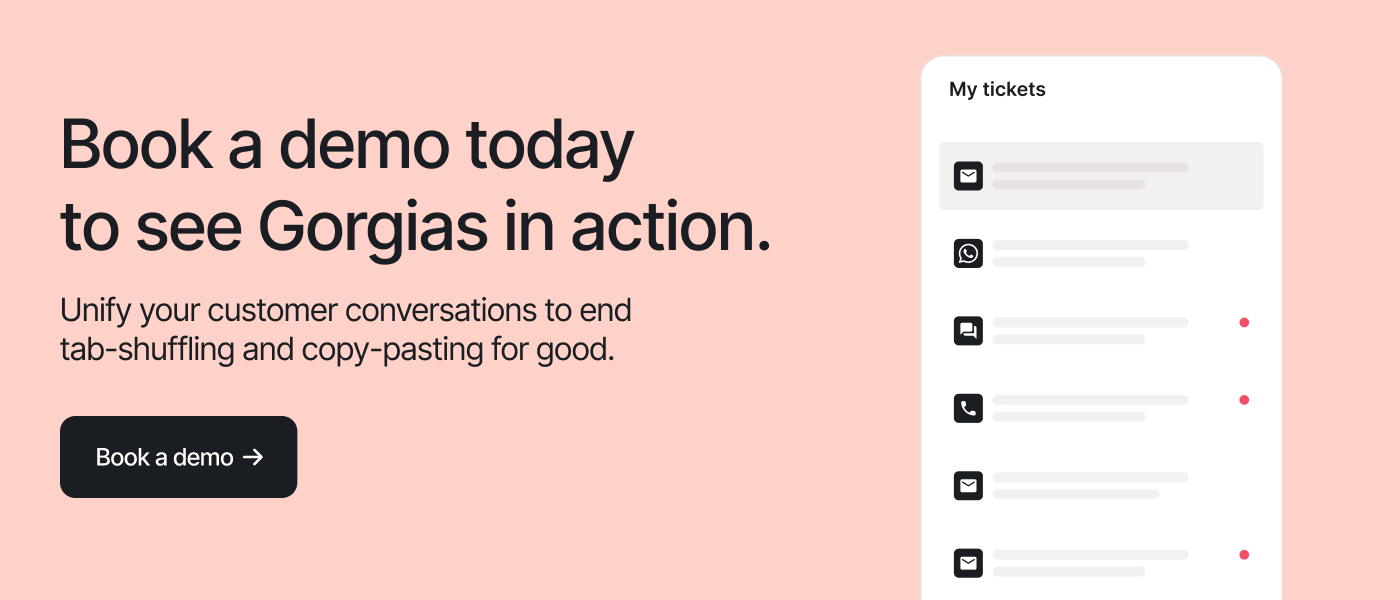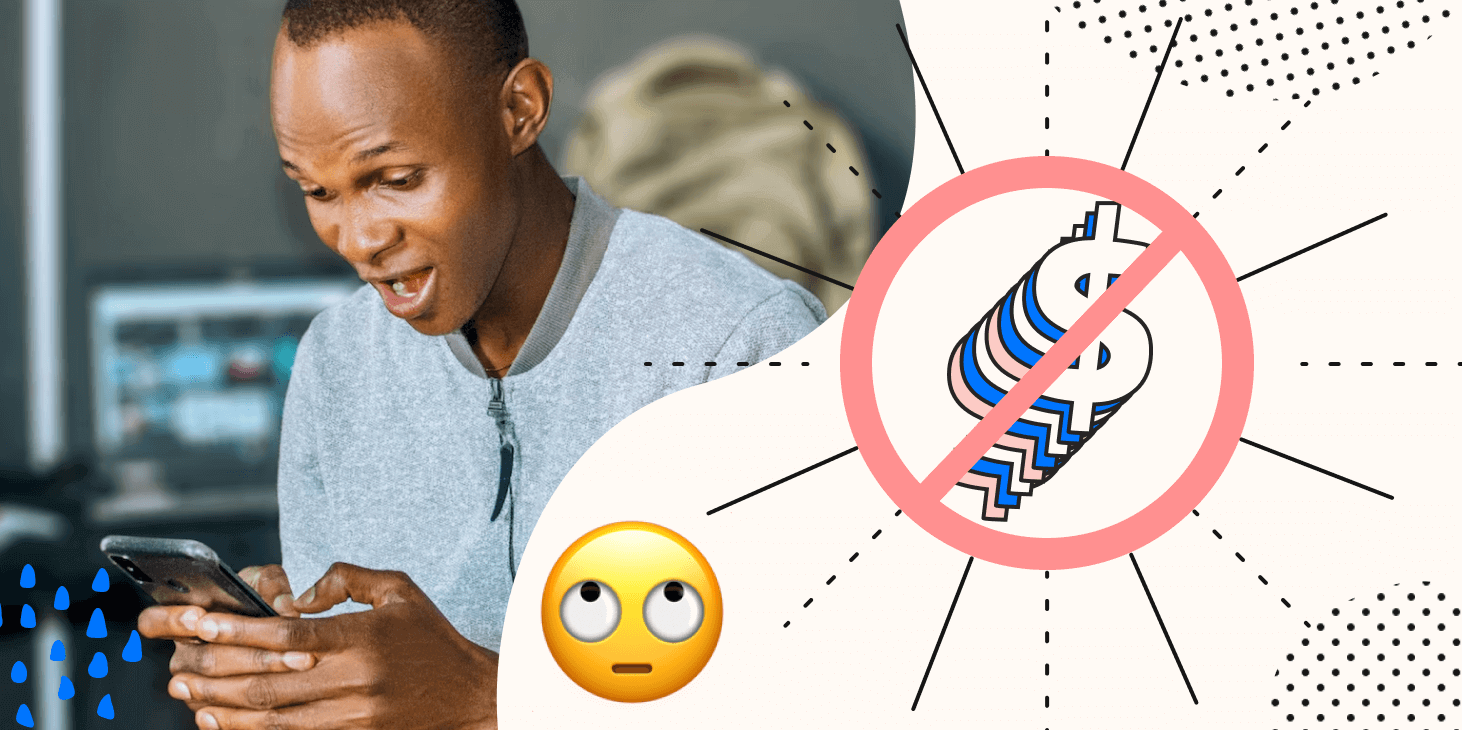Whether you’re a brand-new store or an established enterprise, customer feedback is like gold for your brand. Customers have high expectations for your brand’s products, values, and customer service. And without any feedback from customers, you’re making guesses about those expectations.
However, collecting customer feedback is a challenge for many brands. Customers are difficult to get ahold of and, even when you get high-quality feedback, disseminating the information across your company often gets deprioritized.
Below, I list nine methods to gather customer feedback. Then, I deep dive into a step-by-step process for turning customer service conversations into actionable feedback that your entire team can access and implement.
Why is customer feedback important?
Customer feedback is your brand's most valuable resource for shaping your products and the overall customer experience. An excellent customer experience is key to customer loyalty and any ecommerce store's success: 58% of consumers are willing to spend more money when they have a good experience with a brand.
In other words, collecting and acting on customer feedback is a great way to understand what will keep customers around. And the importance of customer retention cannot be understated, especially given the value that loyal customers provide from referrals, reviews, and repeat purchases:

The insights you get from customer feedback can inform your roadmap for improving every aspect of a customer's experience with your brand, from your products to your customer support. Even your brand's marketing efforts can improve based on the insights that customer feedback provides.
Here are a few examples:
- Feedback like “I didn’t want to buy it because I didn’t know if I’d be able to return it” could motivate you to make your brand’s returns policy more visible
- Feedback like “I didn’t like how the product felt” means you may need to revamp your product photography and descriptions
- Feedback like, “I called customer support but they didn’t have an answer for me” is a sign to put effort into improving customer service
- Feedback like, “It arrived late and damaged” is a sign to invest time in improving your shipping process
{{lead-magnet-1}}
So, how do you start collecting that feedback? Here are nine customer feedback methods:
9 customer feedback methods to learn about your customers
Feedback is a broad term:
- You can collect qualitative (thematic) or quantitative (numerical) customer feedback
- You can collect customer feedback that helps you improve what you’re currently doing or feedback to help you decide where to go next
- You can collect deep customer feedback from a small sample size or shallow feedback from a large sample
All types of feedback have their own benefits and use cases, and most brands collect a variety of types of feedback to help them make all kinds of decisions. So, here are nine ways to gather customer feedback, suitable for a broad range of uses.
- NPS surveys: Great to measure overall brand loyalty
- CSAT surveys: Great to measure post-interaction sentiment
- Long-format feedback surveys or interviews: Great for in-depth feedback
- Social media exploratory surveys: Great to get quick feedback from many followers
- Exploratory interviews: Great to understand a specific customer’s needs and preferences
- Usability tests: Great for website optimization
- Microsurvey pop-ups: Great to get many answers to one question at a time
- On-site activity (Google Analytics or other website analytics)
- Your company's helpdesk: Great to scale customer feedback collection
1) NPS surveys: Great to measure overall brand loyalty
Net promoter score (NPS) is a metric that tells you how likely a customer is to recommend a brand to a friend, family member, or colleague. As a result, NPS surveys typically consist of just this single question. Most often, an NPS survey will ask a customer to choose how likely they are to recommend your brand on a rating scale of 0-10. NPS questionnaires should typically be sent out following transactions or customer interactions but can also be sent periodically to your entire customer base.
NPS is also a great metric to understand whether you’re selling to the right people — whether you have product-market fit. For example, a brand that sells protein powder might see high NPS from athletes but low NPS from parents. That feedback might indicate the brand should focus its marketing efforts on the powder’s health benefits rather than the taste.
Want to learn more about net promoter score? Check out our comprehensive guide to measuring and improving NPS.

You can send NPS surveys manually, or use a tool to automate the process. If you’re interested in tools, check out any of the following tools, all of which integrate with Gorgias to bring NPS survey data into your helpdesk:
Struggling to get enough NPS survey responses? See our guide on NPS survey best practices.
2) CSAT surveys: Great to measure post-interaction sentiment
Customer satisfaction score (CSAT) is a metric that gauges overall customer satisfaction with a brand and is one of the most important feedback metrics for ecommerce brands to track. Specifically, CSAT is a leading metric for customer support teams to understand the quality of service they provide.
Like NPS surveys, customer satisfaction surveys tend to consist of a single question asking customers to rate their satisfaction with a brand. CSAT surveys should be sent following a transaction or customer interaction but can also be sent out periodically to your entire customer base.
If you use customer service software like Gorgias, you can automate these surveys, too. With just a few clicks, you can program Gorgias to send a satisfaction survey as soon as (or a few hours after) a customer support conversation is completely closed:

Want to learn more about CSAT scores? Check out my guide to improving CSAT scores — and how that can boost your brand’s overall revenue by 4%.
3) Long-format feedback surveys or interviews: Great for in-depth feedback
The two feedback methods we've covered so far are single-question surveys designed to encourage high response rates by making it as simple as possible for the respondent to complete the survey.
But sometimes, it can be valuable to collect more in-depth feedback. Long surveys and interviews with open-ended questions give customers the freedom to provide more detailed, actionable feedback than numerical ratings and yes or no responses. They also let you ask follow-up questions to get to the root of a customer’s perspective.
Consider long-form surveys when you’re looking to deeply understand how a customer might feel about a new initiative. For example, if your product team is beta testing a new product, you’ll want to understand all angles of their feedback:
- How does the product feel to touch, hold, and use?
- How much would you expect to pay for something like this?
- What’s the most exciting element of this new product for you?
- What would you change about this product?
You can send these long-format surveys and interview invitations following transactions and customer interactions. Given their lower response rate, it's often best to send these long-form surveys and interview requests to your entire customer base to cast a wide net. Additionally, since these surveys take customers’ time, you might have more success by offering incentives (like a discount or gift card) for their time.
Tools like Typeform and SurveyMonkey are great for these kinds of custom email surveys. They offer automation features and templates you can easily tweak to get started.
4) Social media exploratory surveys: Great to get quick feedback from many followers
Whereas many customer feedback surveys are focused on collecting statistical data, exploratory surveys are more focused on ideas. Open-ended questions are common in these online surveys, allowing customers to expound on things you might not have thought to ask about directly. Feature requests on Instagram are one example of exploratory surveys where brands ask customers what new features they are most excited to see in a new product.
For example, furniture brand Sabai uses Instagram polls to gauge customer interest in new product designs:

This is a great way to get a snapshot of whether customers (and potential customers) would be interested in a new product.
5) Exploratory interviews: Great to understand a specific customer’s needs and preferences
Exploratory interviews have the same objective as exploratory surveys but entail having a direct conversation with the respondents rather than asking them to fill out a form. Again, many customers will be more willing to provide elaborate responses when speaking in real time (though this isn't always the case). However, exploratory interviews are time-consuming for your team and — unlike surveys — there's no way to automate them.
A great use of exploratory interviews is to get holistic feedback from someone who matches your ideal customer profile (ICP). If you can identify a buyer who represents the type of person you want to attract to your store, buy that person a coffee and sit down to chat about why they choose to shop at your business, what would make them stay with your business, and what would cause them to leave. You can translate those insights into your upcoming marketing campaigns, product launches, and overall brand vision.
6) Usability tests: Great for website optimization
Usability tests are a form of user testing designed to help brands gather feedback on their products' functionality. These tests often occur in a focus group setting, with brands observing users as they engage with a product or website and asking them questions along the way.
If you sell software, usability tests are a great way to understand the user experience (UX) of your product. If you’re an ecommerce brand, you can use usability tests to understand how shoppers navigate your website. For example, usability tests can help you optimize product categorization: You can ask users to find a product — say, you’re best-selling men’s watch — starting from the home page. Then, you can see their behavior to understand how they might interpret your product categories and go about finding the item.

If you want to try usability testing, you can screen share with a customer and have them narrate their thought process. For more robust usability testing, try a feedback tool like Hotjar.
7) Microsurvey pop-ups: Great to get many answers to one question at a time
Microsurveys are usually in-app or on-website surveys that automatically pop up based on a visitor's actions. Exit intent pop-ups, or pop-ups that appear when a visitor attempts to navigate away from the site is a (rather intrusive) example. For customer feedback, you can use pop-ups to ask.
You might set up one of these pop-ups to ask customers how they found your site, what type of product they’d like to see next, or whether they have questions about the product they’re viewing.
Sprig and Sleeknote are two examples of tools that you can use to build these automatic survey notifications into your site or app. Alternatively, you can trigger a chat campaign to proactively send a short survey question in your site’s live chat widget for a less-intrusive experience:

Read more about live chat campaigns here.
8) On-site activity (Google Analytics or other website analytics): Great for qualitative data about customer behavior
You don't always have to reach out to customers directly to gather customer feedback: Every action a customer takes on your website is a point of data you can use to highlight valuable insights. With website analytics tools such as Google Analytics, you can track and analyze all of your ecommerce store's on-site activity.
Bounce rate, cart abandonment rate, average time on page, traffic sources, and devices used are just a few of the on-site activity metrics that can tell you a lot about your visitors and their experience with your brand's website.

If your goal is to raise conversion rates, Google Analytics (or another on-site behavior tool) will be valuable.
9) Your company's helpdesk: Great to scale customer feedback collection
If your customer support team utilizes a helpdesk such as Gorgias, then your team is already gathering a lot of customer data and feedback without even realizing it. By tagging and organizing support tickets based on customer intent and sentiment, Gorgias enables you to analyze your tickets to spot recurring trends and themes.
You can glean many valuable insights by taking a deeper look at your support tickets, and a high-quality helpdesk makes it easy to analyze the wealth of customer feedback your support team is passively collecting.
Below, we’ll dive deep into how your team can turn helpdesk tickets into actionable, sharable feedback for the entire company:
How to organize and implement customer feedback from customer service conversations
Before you start investing in new tools and time-consuming interviews, I recommend looking for high-value feedback in your helpdesk, since you likely already have a pile of tickets to analyze.
Here’s an in-depth process for turning customer support conversations into an organized library of feedback you can easily share with the rest of the company:
1) Charge your customer service team with being the voice of customer feedback across the company
Your customer service representatives hear from customers more than anyone else at your company — if those conversations stay siloed, you’re not taking advantage of your best source of customer feedback. I recommend making your customer service team accountable for collecting and organizing customer feedback and distributing insights across the company.
Your customer service team’s day-to-day interactions are already an untapped source of high-value feedback. Here’s an example: If your customer service team experiences a spike in return requests, they can ask for more information from customers.
- If customers say the products arrived late, the customer support team can notify the shipping and fulfillment teams
- If customers say the product didn’t match their expectations based on the product description and photos, customer support can notify the website marketing team
- If unhappy customers complain about how the product looked or felt, customer support can notify the product development team
While negative feedback is generally where you’ll learn about opportunities to improve the product, the customer service team can also share positive feedback to confirm teams are heading in the right direction. Also, agents can share positive feedback with the marketing team to use as product testimonials, and encourage happy customers to leave online reviews.
Of course, asking the team to share insights is easier said than done. The steps below explain how your team can develop and maintain an efficient process with a helpdesk like Gorgias.
2) Use Tags to label customer feedback
If you’re just getting started with sharing customer insights, you might forward messages from customers to an appropriate team member as they come up. But one-off messages get lost and deprioritized in the shuffle. For the sake of organization and longevity, use ticket tagging in your helpdesk to create an organized customer feedback library.
Here’s a great example from an apparel brand that uses Gorgias. They have tags for feedback about how the product fits. While a smaller brand might just use the tag “feedback-sizing,” this larger brand has more granular tags, like tight waistband (6tightwb) loose waistband (6loosewb), and rides up (6ridesup):

3) Create views that organize tagged tickets
Now that you’ve tagged tickets, you’re set to organize them into views that only show tickets with relevant tags. This way, when a team member logs into the helpdesk, they can click a view called something like “Marketing team” and get a curated collection of tickets.
We do this ourselves here at Gorgias. While the customer support team is our first line of defense for incoming tickets, we have views for most teams. The support squad can tag tickets to send them to each team’s view, which lets all of our team track customer feedback and also jump in on conversations that require specialized input.

The brand mentioned earlier does this as well. They created a View that consolidates all tickets with feedback about the product’s fit, which they pass along to the team that maintains their on-site sizing guide:

If you use Gorgias, you can also get a macro-level view of tags in the Statistics section. The view shows how many tickets have each tag in a given period and changes over time. One great use case of this is to see if a fix inspired by customer feedback was effective — if the fix properly addressed the problem, contact rate and ticket count should go down:

4) Lean on NLP to help you automate tagging
Adding a tag manually only takes an extra moment for your customer service team, but extra moments add up. That’s one reason advanced helpdesks like Gorgias use natural language processing (NLP): to auto-tag tickets based on customer intent without any manual work.
To do this, you have to set up a Rule, or an automation, which is based on logic. At its most simple, the logic is “If a ticket contains anything related to X, tag with Y.” NLP is how Gorgias understands whether the ticket contains anything related to X. Here’s an example:

All of this essentially says the following:
- If a ticket’s related to shipping status, tag it with “Order status”
- If a ticket contains a cancellation request, tag it with “Order cancel”
- If a ticket contains a refund request, tag it with “Refund request”
Auto-tagging has several use cases, but you can easily set up Rules that auto-tag messages containing stock issues, product issues, or damaged orders to notify the relevant team.
5) Invite your team members to your customer service platform
So, you’ve set up your tagging system and built unique views with tickets containing valuable feedback for each team. Now, you need to find a way to get those teams into the helpdesk.
This is one of the main advantages of Gorgias’ unique pricing strategy, which gives you unlimited seats. Whereas most helpdesks base pricing around the number of agents who have access to the platform, we understand the immense value of giving your entire team access to customer conversations.
Want more information? Check out our help doc on adding users, creating teams within Gorgias, and managing permissions.
6) Have recurring feedback digestion sessions
While a curated view is great, most teams benefit from recurring feedback digestion sessions, wherein they sit down to go through their unique view to learn from customer feedback. If possible, do this at least once a month.
During these sessions, focus on isolating just a few concrete takeaways. Of course, you’ll likely have more feedback than you can take action on. Focus on themes that pop up most often, quick wins, and feedback that tends to drive customers away from your brand entirely.
7) Remember to act on insights, not feedback
As you analyze customer feedback and put it into action, it's important to search out the insights within and act on those instead of just acting on the feedback itself.
Let's say, for example, that an online clothing store is receiving a lot of customer complaints that your hats are too small. The customer feedback might be that your hats are too small and should be larger. However, you have the best insight into your business.
The deeper insight might be that your product’s sizes are unclear — instead of Small, Medium, and Large, you could use a numerical system based on the circumference those sizes fit. Alternatively, it may mean that a sizing guide unique to your store could prevent people from accidentally ordering a size that won’t fit.
Bonus: Use onboarding quizzes to turn customer feedback into personalized product recommendations
According to research from Yieldify, 75% of customers state that they are more likely to purchase from brands that offer personalized online experiences, and creating personalized experiences is one of the best uses of customer feedback.
Providing customers with a survey as part of the onboarding experience that is designed to gather information on their interests, desires, and needs can enable you to offer personalized content from the very start of the customer journey. Note that this doesn't mean that you have to provide an experience that is personalized to each individual customer: Beyond basic personalization such as calling them by name, that simply isn't feasible. Instead, you can use a customer onboarding survey to segment your new customers into buckets based on their responses. This way, every customer gets content that matches their needs and interests without you having to tailor the experience to each customer.
For example, men’s soap brand Dr. Squatch has a quiz that asks customers for some information about themselves and offers a product recommendation in return:

Collect actionable customer feedback with Gorgias
Collecting customer feedback and analyzing it for insights can provide your ecommerce store with an invaluable roadmap for improving every aspect of the customer experience. With Gorgias, you automate both the process of collecting customer feedback and the process of analyzing it. This way, Gorgias allows you to gather the most actionable insights with the least amount of manual work for your support team:
- Auto-tagging tickets to collect and organize customer feedback
- Sending CSAT surveys automatically following each customer interaction
- Enabling NPS survey automation via integrations with partners such as Simplesat, Omniconvert, and Delighted
Sign up for Gorgias to provide your support team with all of these powerful tools and more!
{{lead-magnet-2}}