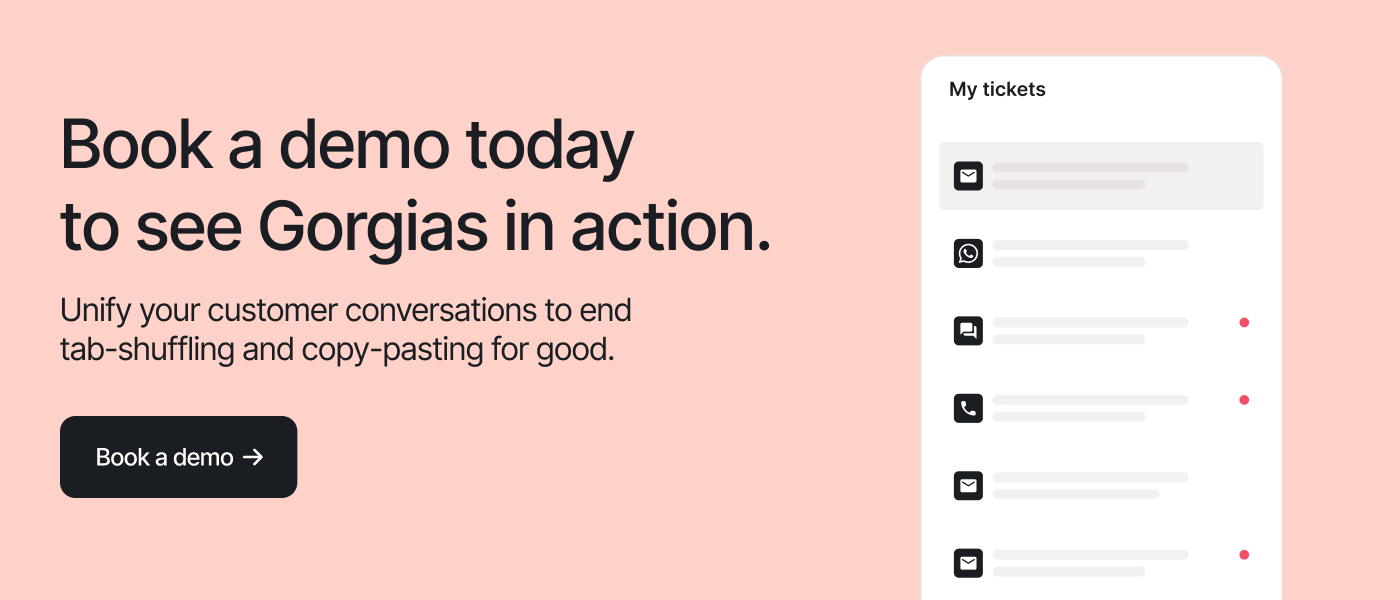61% of consumers define an excellent customer support interaction as one with a quick resolution, according to a 2021 study. Your overall customer experience depends on how fast you can provide answers that fully solve a customer’s problem and lets them get on with their day—without too much effort.
Average resolution time is the metric businesses use to measure how quickly their customer support teams completely close an open customer issue. It’s not the only customer support metric that matters, and I don’t recommend holding it up as the holy grail of your team’s success. But it’s certainly worth measuring (and, usually, lowering) because it can make or break the customer experience — especially for urgent issues like lost packages, billing issues, or outages and bugs.
Learn all about average resolution time below, including what it is, how to measure and interpret your average resolution time, and how to lower your brand’s resolution time and make customers happy.
What is resolution time?
Resolution time, also called time to resolution or mean time to resolution (MTTR), is the average amount of time a customer spends interacting with a business’s customer support, helpdesk, or customer service team before their issue is solved.
The clock starts ticking the moment a customer writes or calls your support team. It includes the amount of time customers wait before getting a first response and any additional wait time between conversations. The clock stops ticking when the question is resolved and the support interaction is complete.
Average resolution time formula
Most brands don’t measure resolution time for individual tickets; they measure resolution time across all tickets — average resolution time. Apply a formula like this one to measure your business’s average resolution time:

Average resolution time = Total resolution time in a defined period / Total number of customer interactions resolved in that period
If you conduct customer support directly on email and social media, you’ll have to calculate the total resolution time for all tickets by hand. This is tedious: You’ll have to subtract the difference between the timestamp of the last message in an interaction from the timestamp of the first message.
However, if you use a helpdesk for customer service, you’ll likely have access to a dashboard that reports on your resolution times. Here’s what average resolution time looks like in Gorgias, which you can view by agent, channel, time frame, and more:

Orange represents average resolution time, while red represents the resolution time of the 10% of tickets that took the longest to resolve.
What is a good average resolution time for ecommerce?
Ecommerce businesses work especially hard to reduce their average resolution time because of the high customer expectations: 63% of customers will leave a brand after a single bad customer service experience. The stakes for fast, helpful customer service are high.
But defining a good resolution time is difficult because of a variety of factors:
- Each channel has its own resolution time frame: customers expect an email conversation to take at least a few hours, but will rarely spend hours on your site’s live chat
- Your product’s complexity: If you sell highly configurable or complex products, your inquiries will probably take more time to resolve — and that’s okay
- Your customer service team’s maturity and tech stack will impact resolution time: A small team managing customer support on Gmail won’t achieve the same resolution time as a large team with a centralized and automated helpdesk
But perhaps the most important “it depends” for resolution time is the type of ticket in question. At Gorgias, we encourage you to categorize every ticket into one of two categories: simple requests, which you can automate entirely, and complex requests, which will (and should) have higher resolution times.
Rather than trying to drive a variety of tickets to an arbitrary benchmark, you can clear your queue of repetitive, tedious tickets so you actually have time to handle and more efficiently resolve more complex ones.
Here’s what we mean:
Aim to automate empty-calorie customer service requests…
Questions like “Where is my order?” or “What’s your return policy?” or “Where do you ship?” might not take long to resolve individually, but they tend to take up a lot of time because customers ask them at such a high volume. We call them “empty calorie” tickets. You could try and resolve these tickets one by one, but it’s much faster (for both customers and agents) to provide helpful, automated answers.
Here’s how you can provide instant answers to these types of questions:
- Create a list of your most frequently asked questions based on the last few months of tickets
- Create Macros (or templated responses) to those questions, including variables like [customer name] or [tracking number of last order] to personalize the message
- Set up automated Rules to instantly fire the personalized message (based on the ticket’s Intent)
This way, when customers ask these FAQs, they’ll immediately get a resolution-worthy response — assuming the templated response is helpful — without any agent effort.

Even better, you can set up self-service resources like FAQ pages, knowledge bases, or Quick Response Flows like the one pictured below:

Again, the goal is to deflect empty-calorie tickets from your queue so agents don’t have to rush through complex, escalated, or high-impact questions. And don’t worry: Customers always have a clear path to a human agent if they need extra support.
Spend more time resolving complex and high-impact inquiries
Once you automate simple tickets, your helpdesk will have a higher ratio of questions that actually need human attention. This way, your customer service agents won’t have to rush through a mountain-high pile of tickets each day.
It may sound counterintuitive, but slowing down is often the best way to lower resolution time for these types of tickets. They need some extra research, personalization, problem-solving, and empathy to fully resolve. And taking a few extra minutes to resolve these issues won’t be an issue because you don’t have a queue overflowing with easy tickets waiting for an available agent.
These types of questions include:
- Angry customers threatening to leave a bad review
- VIP customers asking for exceptions to policies
- Pre-sales questions (like “Which color do you recommend to match bright red shoes?”)
- Unique questions (like “I’m looking for the bike you posted on Instagram this morning, can you help me find it?”)
- Questions that require cross-functional support, like website issues that need engineering support
Now, we’re not saying resolution time doesn’t matter here. It does. But it’s a mistake to expect these tickets to match the resolution time of the first category, and lumping them all together in terms of metrics will paint an unclear picture of the problem.
{{lead-magnet-2}}
Ideal average resolution times by channel
Now that you’ve separated simple and complex tickets, consider each channel your customers use: email, DMs, live chat, and so on. Customers have expectations for each support channel, and I recommend building your service-level agreements (SLAs) for each channel’s resolution time around those expectations.
Below, I recommend some rough benchmarks for major support channels. That said, the time frames listed below are ambitious, so aim for gradual improvements based on your current average resolution times rather than matching my suggestions exactly.
Email: Same-day resolution
Email isn’t an instant messaging channel, so customers don’t expect instant responses. Ideally, you should respond within the same day — within a few hours is even better. Email works well for complex issues, where customers may need to explain an issue in detail or send a picture of their purchase.
SMS: 10-minute resolution
As a live messaging channel, SMS resolution time should ideally be less than 10 minutes. SMS texting usually involves shorter messages than email, so it’s best to funnel quick, simple interactions to SMS. That said, one benefit of SMS is that customers can start a conversation and text you throughout the day, so the channel’s resolution time might be a bit longer than other live channels like live chat.
Learn more about offering SMS customer service with Gorgias.
Live chat: <10-minute resolution
Live chat is the most immediate channel because customers are usually sitting by their computers for the entire conversation. With that in mind, aim for an average resolution time of under 10 minutes, too.
Live chat is great for real-time conversations and can be combined with chatbots or other self-service features for automating the simplest queries. One downside is that impatient users may switch tabs and forget about the conversation, driving up your resolution time metrics. But Gorgias features like our in-message product cards are great at keeping customers engaged until a resolution:

Some brands are worried about high resolution times from live chat if messages come in outside of business hours. Check out our post on how Gorgias helps small teams manage live chat if you have this same concern.
Check out our post on live chat support for more information about this support channel.
Phone: One-call resolution
Phone calls are one of the quickest paths to a resolution since you can collect details, offer multiple tactics to solve the issue, and stay on the line until the customer is completely satisfied — no back and forth necessary. Gorgias customers improve ticket resolution by 34% by adding phone support.)
Aim for resolution time under 10 minutes for the simple tickets, but also leave the door open for longer phone calls as a great strategy to handle complex issues. You don’t want to rush through a phone call with frustrated or VIP customers for the sake of hitting a resolution metric.
Read more about the benefits of phone support for your brand.
Social media: Same-day resolution for comments, 10-minute resolution for DMs
Your customers will think of social messaging as nearly the same as live chat, so treat it the same: resolution time within minutes (certainly under 10 minutes). When they get what they want, customers love social because it feels like a shortcut compared to phone or email. But, like SMS and live chat, social media can be a difficult channel in which to solve complex issues.
Check out our guide to social media and customer service.
What is the best channel for solving customer issues efficiently?
Each channel has its strengths and weaknesses in terms of helping the customer solve their issue. Some are better for solving issues quickly, while others excel at solving them thoroughly.
There is no single best channel. The real goal should be solving the customer’s issue efficiently and completely. For that matter, ecommerce businesses can’t directly control which support channel customers will choose, so the best approach is to build an omnichannel strategy that focuses on meeting the customer where they’re at and using a customer service platform that reduces platform-switching for customer service agents.
Resolution time vs. first-reply time: Which metric is more important?
One important distinction in this discussion is the difference between resolution time and first reply time (FRT).
First reply time measures how long a customer has to wait before getting a response from your support team. Obviously, a customer who's been on hold for an hour will be in a certain frame of mind when they finally get a hold of a team member — and it isn’t a good one.
Across all live channels (on-site live chat and SMS, for example), a reply time under two minutes is a good target. Email, on the other hand, can usually have a longer first reply time — up to a few hours is acceptable.
While keeping first reply time low is important, relying solely on this customer service metric is a mistake. For example, if your team’s only goal is to keep first reply time below two minutes, they may do a great job at making that initial contact — at the cost of actually solving people’s problems promptly. This scenario will also correlate to lower customer satisfaction (CSAT) scores, even when your team hits its KPI for reply time.
In reality, both resolution time and first reply time are important, in nearly equal proportion. Placing more emphasis on one than the other can lead to problematic interactions with customers, so ecommerce companies should take a balanced approach.
Gorgias’ solution: Support performance score
Within Gorgias, users can see their unique support performance score. This powerful metric combines three customer support metrics (first reply time, resolution time, and CSAT score) into a single metric to give you a more well-rounded view of your support team’s performance.

7 key strategies to reduce resolution time
Now that we’ve formed a framework for categorizing and thinking about support tickets, it’s time to work on reducing resolution time — intelligently and carefully, so you don’t run into the pitfalls we’ve mentioned.
Here are seven strategies.
1) Create a knowledge base or FAQ page
First up, the best support ticket is the one that never exists because the customer solved their own problem. The next-best? One that you can close out almost immediately by pointing the customer to an existing resource.
FAQ pages provide value to you and your customers:
- Customers can get answers to questions without any wait time.
- The customer support team can filter out or effortlessly resolve simple queries, leading to fewer “empty calories tickets” (tedious, repetitive, and brainless CS requests).
2) Automate processes wherever possible
Process automation can significantly reduce first response time using automated responses (macros and rules) and self-service automation. Getting through initial triage via automation frees up your customer support agents to do the harder work. Chatbots can even solve simple tickets on their own, and your human team will get to ticket resolution faster when they aren’t swamped with empty-calorie tickets.
3) Direct customers to faster resolution channels
If most of your customers contact you on slower channels (like email), consider reminding them about faster channels like live chat and SMS. Point out that live chat customers get an answer in three minutes on average, and users with simple questions may decide to hop over.
Berkey Filters, a Gorgias customer, did just that after launching an SMS support channel. They implemented several tactics like:
- Putting a banner at the top of the website to announce the new channel
- Announcing the new channel in all customer support emails
- Mentioned the channel’s quick response times in all announcements

4) Prioritize customer service tickets and triage tickets
Your business should prioritize certain ticket types — the highest-value tickets might include VIP customers, customers about to make a purchase, and escalated customers. I recommend focusing on decreasing resolution times for these high-value tickets first and foremost, regardless of your overall metric. (Again, automating simple requests makes prioritizing these tickets even easier.)
Gorgias can use Shopify or BigCommerce data to tag customers who have spent over a certain amount as VIPs, pushing them to the front of the queue. Likewise, Gorgias’s sentiment detection can flag escalated customers.
Learn more about triaging and prioritizing customer service tickets using Shopify data.
5) Tag customer types to route tickets to specialized teams
If your brand sells vastly different products — or sells to vastly different types of customers — one way to prioritize tickets is to create specialized teams. This way, you don’t need to waste any time playing hot potato with the customer query. You simply auto-assign tickets to the appropriate team.
For example, say you sell desks to individuals as well as offices. More than likely, someone buying a single desk for their house will have different needs and questions than someone buying 100 desks for the business’s office. Using Gorgias, you can auto-assign tickets to a specialized team based on channel, language, or a myriad of other qualities with the support of auto-tagging.

6) Create an effective escalation strategy for technical issues
Technical issues can increase resolution time; sometimes, the answer lies elsewhere, outside your support team. Make sure you create clear escalation workflows so that, when these kinds of issues arrive, your team knows where to send them (and those other resources know the importance of responding promptly).
For example, if a customer had trouble with a missing package, they might need to speak directly to your fulfillment team. Likewise, if a customer has an issue with the functionality of your website, you may need to rope in your software engineers. Don’t wait until an issue arises to try and chase down these other teams — that’s a surefire path to a long resolution time.
7) Use the right tools such as templates and historical data
The more manual your processes and the less connected to what you already know about customers, the longer it takes to close tickets and the more frustration you’ll likely create with customers.
So use the tools you already have (like historical data and perhaps templates) and leverage new, powerful tools like Gorgias’ ticketing system to expand your capabilities.
Improve your company’s revenue by up to 2% by lowering the average resolution time to under 6 hours
In 2022, we studied the data from over 10,000 ecommerce brands and sat down with 25+ ecommerce brands to understand the connection between customer experience and growth. We found that when brands lower their average email response time to under six hours, they lift overall revenue by about 2%.
Ready to learn more? Check out our ultimate CX playbook for 18 tactics to boost revenue through CX.
{{lead-magnet-1}}
Want to lower your resolution time? Gorgias can help. Gorgias is customer support and helpdesk software that can help ecommerce support teams become more efficient, improve customer experience, and drive revenue.