When you’re trying to decide which ticketing system best fits your support team and ecommerce tech stack, you have a lot to consider.
After all, the three most important components make up a successful customer service team: hard workers with a positive attitude and passion, customer-centric work philosophy, and an effective help desk.
The first two are easier to build, or even you may already have. But the last can be overwhelming—So many choices.
We hear a lot from ecommerce merchants and small businesses trying to decide between Gorgias and Kustomer. Some already switch from Kustomer to Gorgias. Some are still on the fence.
That’s why we wrote this review of Kustomer features. We want to help you understand what it is, which features it provides, and why Gorgias is better for ecommerce. We want to help you make the best decision for your business.
But before going into details, let’s get one thing straight:
Kustomer isn’t a ticketing system. It’s a customer service CRM platform.
And we don’t make it up at all. Kustomer says that clear on their website:
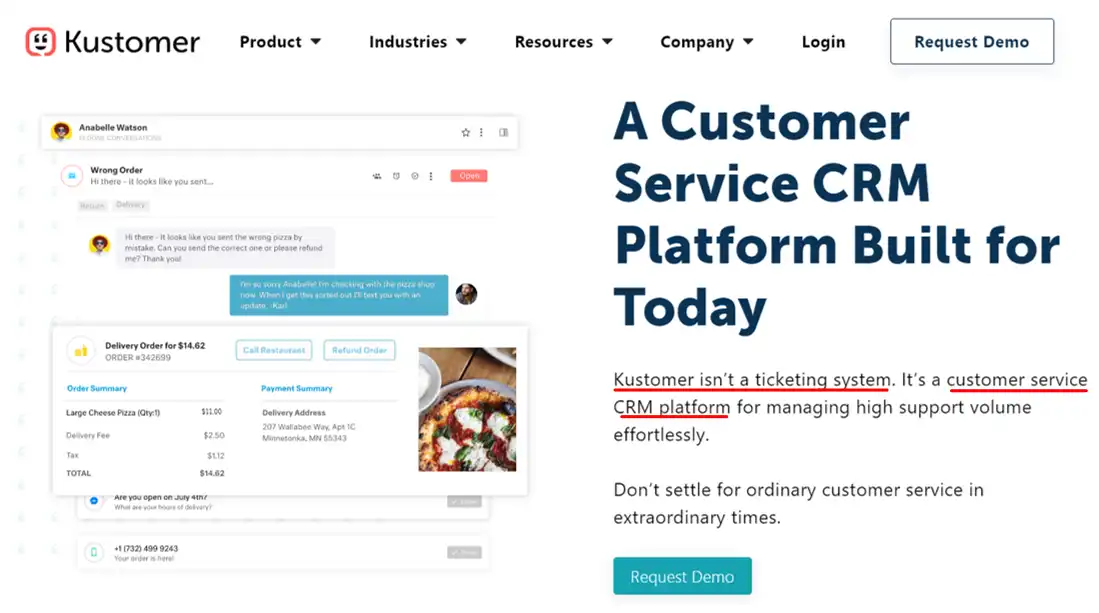
Meanwhile, Gorgias is an ecommerce help desk ticketing system.
Confused?
We know.
So, let’s start by learning some differences between a CRM and a help desk.
Difference between CRM and help desk ticketing system
What is CRM software?
CRM stands for customer relationship management. It’s a process of managing interactions with existing and potential customers during the sales process.
CRM software is a tool or system of tools that help you gather, organize, and analyze customer information data. In doing so, you can manage the relationship with your customers better and improve customer experience.
Thus, a CRM tool is more inclined towards features and stability rather than simplicity and usability. It may require a level of expertise and technical knowledge to configure and make it work properly.
Essential features of a CRM tool:
- Lead management: Display the entire list of your leads. You can email or call the lead or set up an appointment. Support customer profiles with all related information.
- Pipeline management: Display all your deals, grouped under different stages, and arranged like a pipeline.
- Built-in phone: Click to place a call, log calls, map the recording, record voicemail greetings, contact center, etc.
- Email: Integrate with popular email clients like Gmail and Office 365.
- Automation and reports: Create and download reports. Automate tasks like sending invoice reminder emails or changing deal status.
Not what you want? Perhaps you need a help desk ticketing system.
What is a help desk ticketing system?
A help desk ticketing system allows you to serve your customers in a fast and effective manner.
Essential features of a help desk ticketing system:
- Multi-channel inbox: Collect, follow up, and track all support tickets from various channels—SMS, phone, live chat, email, and social media.
- Customizable self-service: Create a knowledge base for customers. It’s like your own 24/7 frontline support system.
- Automated ticket management: Provide autoresponders, canned responses, macros, tags, etc.
- Performance metrics: Response time, resolution time, customer satisfaction, and more.
- Integrations: Ecommerce platforms, IT support, project management tools, etc.
In short, a help desk ticketing system focuses on engagement and conversations. Meanwhile, a CRM system is all about sales and accounts.
So, now you understand the differences between a CRM and a help desk ticketing system. Let’s move on to learn about Kustomer.
What is Kustomer?
As stated above, Kustomer platform isn’t the help desk software. It’s an omnichannel CRM platform that allows you to hold and manage customer information.
Founded in 2015, the New York-based SaaS company has always seen itself as a competitor of Zendesk, Salesforce, and Oracle. Today, it’s the core platform of many United States-based customer service brands like Ring, Glossier, and Glovo.
Kustomer features
Here is an overview of Kustomer features:
Customer service
- Provide multi-device customer support
- Customize a screen view of the entire customer journey
- Display interactions, events, and activities in a single timeline view
- Offer intelligent omnichannel routing to reduce handle times
- Measure conversation metrics with Service Level Agreement (SLA)
Self-service
- Provide chatbot with real-time, instant support
- Reduce escalation with omnichannel deflection
- Customization options for knowledge base
Intelligent automation
- Automate tedious work with AI and automation
- Send auto-responses and route conversations
CRM customer service
- Online CRM with no downloads and no plugins needed
- Open, assign, close, and manage conversations
- HIPAA compliance
That’s enough to get your team members pumped, right?
Okay…kind of pumped.
Looking for ecommerce tools? Check out our list of 150+ top tools for merchants.
Kustomer pros and cons
With all these features, no doubt that Kustomer has handy features that benefits your customer service team. But (as you may know) the best doesn’t exist—Kustomer has some cons too.
Pros
- Gather all customer data (past order, conversation history, etc.) in one place. This helps agents avoid getting confused and opening so many tabs.
- Easy to create and update a knowledge base
- Communication with all clients through email and text
- Organize very well between all departments
- Kustomer pricing plans are better than Zendesks’ (depending on company sizes)
- Extensive integrations
- Suitable for enterprises, medium and large organizations
Cons
- Complicated workspace
- Steep learning curve, especially for new employees and non-tech savvy ones
- Lack of advanced filtering and grouping of reports
- Support very basic ticketing features (remember, it’s not a ticketing system)
- Social media monitoring isn’t available, which means you can’t collect tickets from social media platforms.
- Bugs and small lags appear from time to time
If that’s not enough, let us tell you another thing:
We all know customers are always king, especially in ecommerce. And their demands have been increasing.
They want fast responses to their problem, fast shipping, fast refund and return. No one wants to be put on hold.
So, if you can deliver time-sensitive customer service, you have a high chance of winning over customers. The faster you’re, the more likely you close the deals.
That leads to one more reason why Kustomer isn’t the right choice for eCommerce merchants.
Let’s say you decided to try Kustomer. Then, you need to request a live demo or an interactive demo. In both cases, you have to wait about 1 day to be contacted by a Kustomer sales rep.

The worst part? You don’t know if the demo will show the features you want, or you end up wasting time listening to a sales pitch.
Meanwhile, someone (a.k.a your potential customer or your loyal one) is waiting for your response…
After all, you can’t blame Kustomer because the nature of a product demo is to convince you to buy, not to demo features.
Like we said, no tools cover all the bells and whistles. It’s up to you to find the one that’s right for your business.
Enter Gorgias.
Why is Gorgias better than Kustomer for online stores?
Gorgias is built for ecommerce. Our simple support ticket system helps you manage support tickets like a breeze.

Here are what make us different from Kustomer:
- Easy to set up: Type some basic information, and you’ll be directed immediately to your Gorgias account. You’ll have a 14-day free trial to explore our system. No demo, no wait.
- Easy to use: Gorgias aims to simplify your customer support workflow. You’ll never lose an email or misplace contact information. Easy for both end-users and help desk agents.
- Feature-rich ticket management: Search, assign, reply, and resolve tickets. Add tags to manage your tickets with ease.
- Multichannel support: Phone, SMS, live chat, email, social media (Facebook Messenger, Instagram, etc.).
- Powerful automation: Play with macros, automation rules, customer sentiments, tags. You don’t need to waste a lot of time doing repetitive tasks anymore. Also, with macro variables, you can add custom variables from your ecommerce platform into any message.
- Affordable pricing plans: Our plans are consistent with the size of your store, starting at $10/month.
- Mobile app: Besides a web app, Gorgias is available on Google Play and Apple App Store. Your team can answer tickets on the go.
- Ecommerce-focused integrations: Shopify, Magento, Shopify Plus, BigCommerce, Yotpo, Smile.io, to name a few. No nonsense integrations (Jira for your online store, seriously???)
Gorgias vs. Kustomer: Which one do you choose?
Okay, now you have two options:
- Opt for a dedicated ecommerce help desk ticketing system that provides only the most critical features necessary to build an effective customer service team.
- Choose a broader CRM system that includes a few basic help desk functionalities among its (often many) other applications.
Whatever you decide, we wish you and your business the best!
Note: Ready to switch? Join our buyout program to get full access to Gorgias at no cost and prepare for your most profitable BFCM ever.















