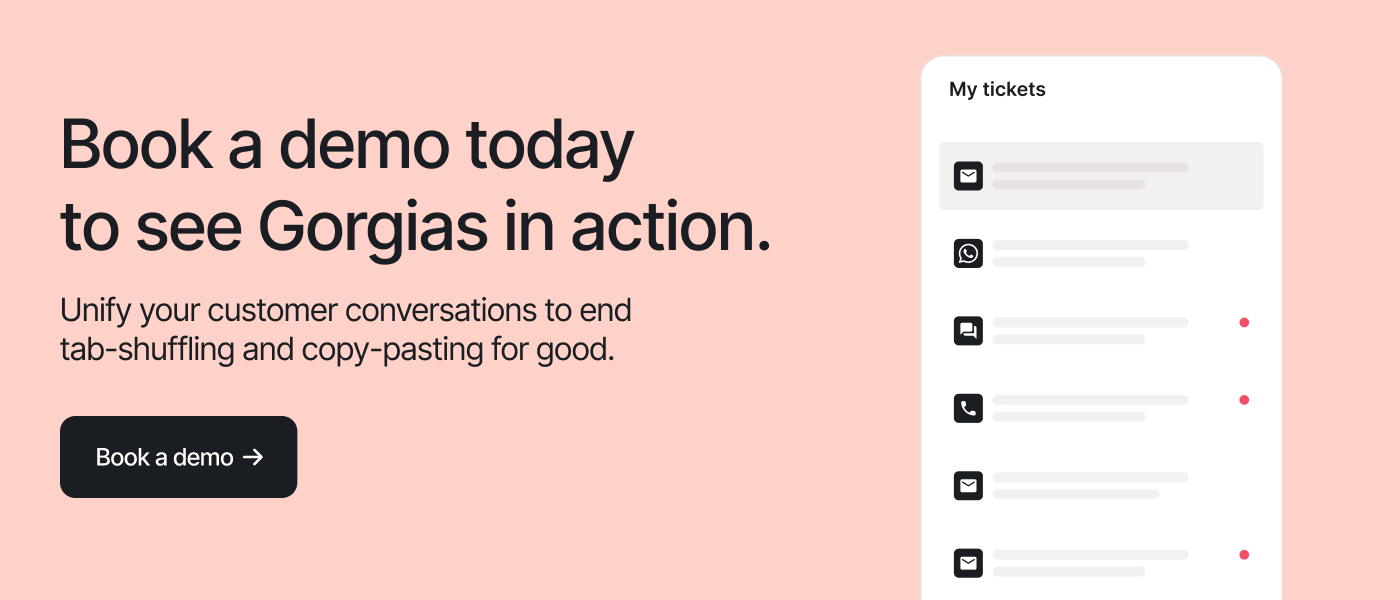Chances are, your brand already uses a handful of customer service channels to connect with customers: email, social media, live chat support, and maybe even SMS. But your omnichannel customer service strategy isn’t complete until you tap into the world’s most popular messaging app.
WhatsApp’s 2 billion active users are spread across the globe, so talking to customers is a must for international brands — especially if you sell in Asia, South America, and Europe.
Below, we’ll give you the basic rundown on WhatsApp and WhatsApp Business, plus a few reasons to start offering customer support on the app. Then, we’ll share a step-by-step process on how any company can start using WhatsApp plus a few tips on how ecommerce companies can do so as efficiently as possible.
{{lead-magnet-2}}
What is WhatsApp?
WhatsApp is the most popular messaging app in the world, thanks to its security, reliability, and ability to work without a phone plan — all it requires is Wi-Fi. WhatsApp was initially launched in 2009 and acquired by Meta in 2014.

WhatsApp’s base service is for individual users. Each user links a phone number to a WhatsApp account, making it a WhatsApp number. Then, you can call, video chat, and send SMS-like WhatsApp messages to friends and family across the globe. WhatsApp supports individual messaging, group messaging, and multimedia messaging — all with end-to-end encryption to protect user privacy.
What is WhatsApp Business?
The WhatsApp Business app lets small businesses and enterprises exchange messages with users of the regular WhatsApp service, upgraded with a few business-specific features.

When you create a WhatsApp Business account, you’ll gain access to:
- Contact labeling: Create up to 20 custom color-coded categories for your business’s contacts
- Profile information: Include a company name, logo, business category, website, product catalog, contact information, location, and even working hours
- Automated messages: WhatsApp Business allows for automated messages like real-time replies, away messages, and automatic greetings.
- Message statistics and analysis: WhatsApp Business provides predefined metrics for you to track, whereas WhatsApp for personal use only has limited statistics.
Why customer support is one of the best uses of WhatsApp
Your time is limited. Even with all these WhatsApp Business features, offering customer support on WhatsApp isn’t a top priority for every business.
Here are a few reasons to consider using WhatsApp as a customer support channel:
Without WhatsApp, you’re ignoring billions of customers
WhatsApp is the most popular messaging app in the world, with over 2 billion monthly users and 500 million daily users. Especially if your company sells (or plans to sell) internationally, getting on WhatsApp is a great way to meet customers where they are.

The app’s global reach is due to a few key benefits for users:
- WhatsApp doesn’t require a cellular connection, so it’s more reliable (and affordable) than SMS in countries with limited coverage
- WhatsApp doesn’t incur any restrictions or fees for international calling and messaging
- Every version of the app is free, making it highly accessible for businesses and individuals alike
- WhatsApp prioritizes privacy and security, earning high levels of trust with users worldwide
- WhatsApp is device-agnostic: Users can send messages on desktop or mobile, and customer service agents can even exchange WhatsApp messages on a helpdesk
📚 Related reading: Interested in creating new communication channels with customers? Learn how to provide customer support on Instagram and Facebook Messenger.
{{lead-magnet-1}}
WhatsApp offers many helpful features for customer communication
WhatsApp isn’t just the most popular messaging app, it’s the fastest growing. Especially since getting acquired by Meta, WhatsApp continues to release new features — many of which are especially helpful for customer communication:
- Integrations and WhatsApp Business API: Thanks to an ever-growing list of integrations and WhatsApp’s API, you can likely integrate WhatsApp into your existing tech stack and power up your WhatsApp customer service with automation and chatbots
- Rich messaging and message reactions: Send photos, videos, files, and emojis, and react to messages with emojis for more helpful and brand-friendly interactions
- Communities: Create closed groups of up to 5,000 members for VIP support, beta testers, and more
- Businesses nearby: If you have brick-and-mortar locations, WhatsApp users can discover them via geo-location with WhatsApp’s business discovery feature (currently only available on Android)
- Company-initiated messaging: WhatsApp lets your business start conversations with customers (based on a limited number of templated options) for proactive customer service and WhatsApp marketing efforts

📚 Recommended reading: Learn how to make the most of your customer support messaging (including SMS, live chat, and WhatsApp) with our ultimate guide.
WhatsApp is more secure than other messaging platforms
WhatsApp was built using end-to-end encryption, which protects all communication on its platform. The encryption helps prevent third parties from accessing content in calls or messages. WhatsApp themselves can’t even access the data.
Like many other social communication tools, WhatsApp also offers account verification badges for businesses. With a verified badge on your WhatsApp Business profile, you earn trust with your customers and stand apart from fraud accounts.

How to set up WhatsApp for customer support
If you’d like to offer WhatsApp customer support, here’s a simple guide to getting started and making the most of your new channel.
1) Create or your WhatsApp for Business profile
If you’re just getting started with WhatsApp, you’ll need to download the WhatsApp Business app. Once you download the app, you’ll need to review the terms of service, allow access to contacts and photos, and fill out your account.
The app walks you through basic setup, so we son’t go into much detail here. However, here’s a helpful video you can follow to help you get started:
2) Link your online store and product catalog in your WhatsApp profile
Once you’ve set up your WhatsApp Business account, it’s time to start customizing your brand’s profile.
Throughout this process, imbue your profile with some brand-friendly copy and images. Just be sure to remain clear about who you are and what you do.

- Profile photo: For the sake of clarity, use your business’s logo
- Cover photo: Showcase your products or happy customers enjoying your services
- Business description: Explain what your business does and what makes it unique
- Business category: Choose up to three categories to let customers know what you do
- Address: Add an address (if you have a brick-and-mortar location)
- Email address: Let your customers contact you via email, if they prefer
- Website: Give your customers a direct path to your website
- Phone number: Let customers call you directly if you offer Voice support
- Verification: Apply for verification to get the green checkmark
- Product catalog: Showcase your best-selling products in your product catalog with compelling photos and descriptions
- Collections: Use collections for more shopper-friendly product categorization
We left out one key section: Hours. But that’s an important enough step for customer service to warrant its own section — find it right below this one.
📚 Related reading: Read the ultimate guide to social commerce to learn how to sell directly on social media platforms like Instagram and Facebook.
3) Add business hours to let customers know when you’re available
The Hours section of your business profile has two potential uses:
- If you’re a local business: Add the hours when customers can visit your brick-and-mortart storefront
- If you’re an online business: Add the hours when a live agent is online and ready to respond to WhatsApp messages
The first option (for local businesses) is straightforward, so we’ll continue discussing how online businesses should use this section of their WhatsApp profile. Ideally, you can give your shoppers around-the-clock support. But that’s not possible for every business — in that case, you want to be very clear about when you’re available.
The hours section can help set customer expectations around your availability. Consider setting hours based around when your team is ready to provide customer care on WhatsApp. Even better, consider using part of your business description to share expected first response times so customers know how long they typically have to wait for a response.
You can even set up an automated away message to let customers know when they send a message while you’re away, setting the expectation that you may take longer than usual to reply.

While they’re not using WhatsApp, you can take inspiration from Berkey Filters, a water filter brand that does an excellent job of setting clear customer expectation for their live messaging channels:

📚 Recommended reading: Read the ultimate guide to customer service policies to give your team the processes it needs for fast, consistent responses.
4) Integrate WhatsApp with your existing customer service system
Offering WhatsApp doesn’t mean spending your day checking the WhatsApp app, or opening WhatsApp whenever you get a notification. To stay efficient, integrate WhatsApp into your heldpesk.
When you integrate WhatsApp with your helpdesk, you can send and receive WhatsApp messages from the same app you use to answer customer messages from email, SMS, social media, and others channel you use for customer interactions.

Your customer care team can keep up with customer queries from all your channels, plus access unique features including (but not limited to):
- Automations for instant tagging, assigning, prioritization, and responses
- Smart message templates that automatically personalize your customer interactions
- Advanced analytics dashboards to keep an eye on your team’s performance
🛍️ Shopping for a helpdesk? Check out our list of the best helpdesk software on the market. If you’re an ecommerce brand on Shopify, check out our list of the best helpdesk for Shopify stores.
5) Use automation to handle common questions with quick replies
If you integrate WhatsApp with a helpdesk, you can automatically send responses to your most common questions. This has two major benefits:
- You limit the amount of time customers have to wait for simple, information-based interactions
- You keep your team inbox clear of basic, repetitive questions
For example, if you’re an ecommerce company, you likely receive a lot of customer inquiries about order status updates — called “where is my order” (WISMO) requests. On average, order status updates account for 18% of incoming customer questions, according to Gorgias data.
If you integrate WhatsApp with a helpdesk like Gorgias, the software can recognize WISMO requests (and other common questions), apply a templated response, and pull customer-specific information from your ecommerce platform.
And again, order updates are just one example. With the right helpdesk, you can automate responses to most of your common questions so your support team can spend time on complex questions, angry customers, and other situations that need a human touch.
📚 Recommended reading: How to automatically answer WISMO requests to save time and improve customer experience.
6) Use your full toolset when answering messages
Even when a message isn’t fully automated, you have a variety of tools in your arsenal to provide fast, personalized, and delightful customer service. Here are a few to keep in mind.
Response templates
Your customer service team doesn’t need to write every message from scratch. Customer service templates can save your agents time by giving a baseline for them to tweak for each unique situation.
Plus, templates help you ensure you’re providing consistent, in-policy advice, which is especially helpful to reinforce customer service training.

Proactive message templates
With WhatsApp, you can also set up Message Templates to proactively initiate conversations with customers. WhatsApp sets strict limits on these Message Templates: You must submit templates for approval from WhatsApp, and they can only be about select topics (like account alerts, shipping updates, and other issue resolutions). You cannot proactively send marketing messages to customers.
If you use Gorgias, you can now submit Message Templates for approval from WhatsApp and send these proactive messages to your customers.
.jpg)
Rich media
You can attach images, GIFs, videos, PDFs, and other files to WhatsApp messages. In a customer service context, this allows customers can show you pictures or videos of a product malfunction, and lets your team share images and videos to help customers troubleshoot.
With the right WhatsApp integrations you can even send WhatsApp marketing and order confirmation emails with interactive buttons. For example, WebEngage lets you send product confirmation messages with easy-to-click buttons to track packages or contact your team:

By the way, the Gorgias team is hard at work making more types of rich messages like these, such as sending automated order confirmation messages and interactive review requests. You can look out for updates in our product roadmap.
Customer context
When you’re providing customer service — regardless of channel — a best practice is to consider the entire customer context before writing a response:
- Has this customer written in about this issue? Other issues?
- Is this customer a frequenct or first-time shopper?
- Does this customer have an order out for delivery?
- Is this customer an active subscriber?
- Has this customer left reviews? Are those reviews positive or negative?
The list goes on (and on and on).
If you’re responding directly in WhatsApp, you’ll have to dig around a tall stack of apps to find this information: your ecommerce platform, your subscription app, your reviews app, and so on. Over the course of a day, this can eat up a ton of your team’s time.
If you use a helpdesk like Gorgias, however, you’ll have the customer’s entire order and conversation right next to the WhatsApp chat window.
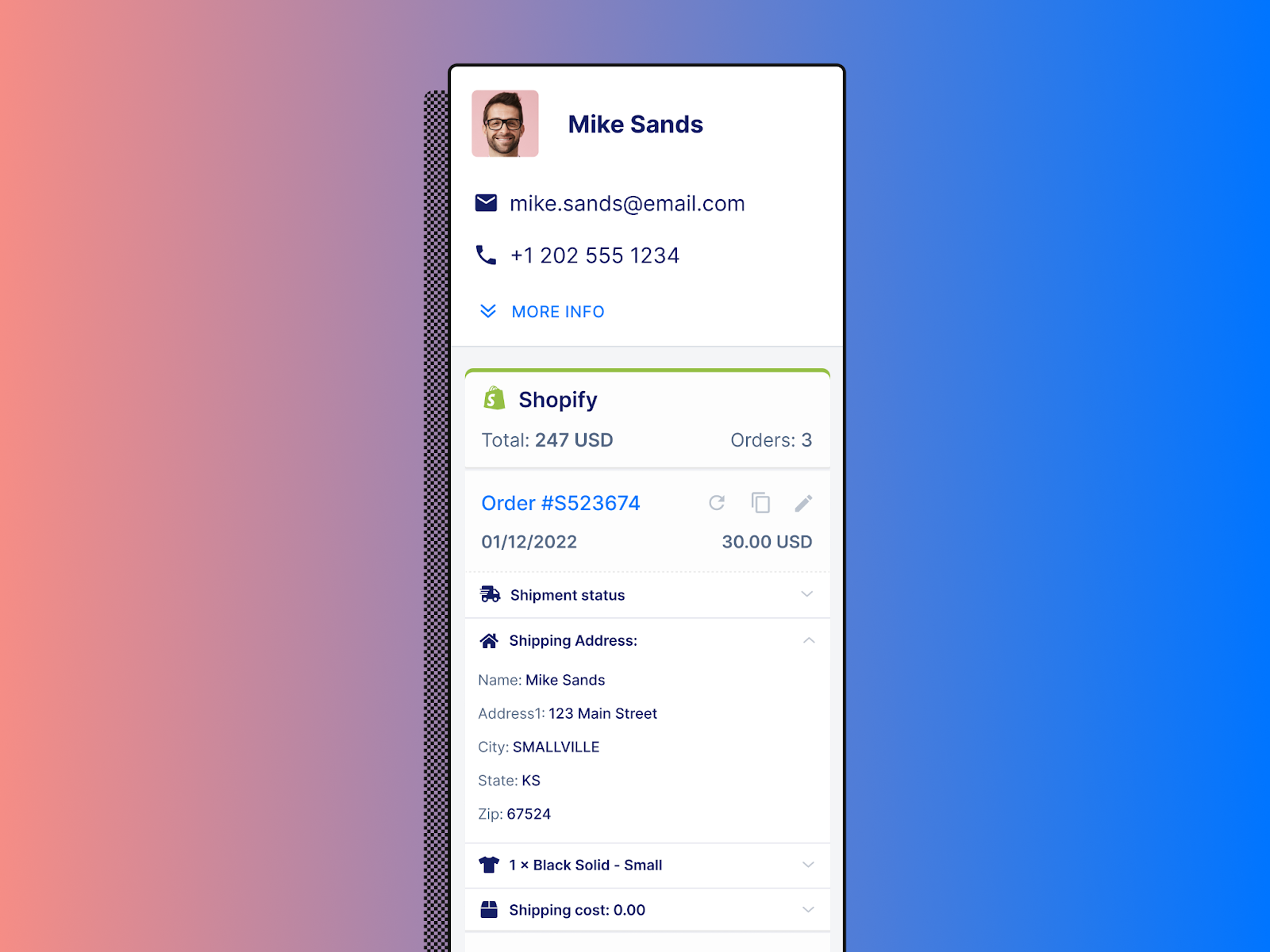
Plus, you can integrate Gorgias with other ecommerce apps (like Klaviyo, Yotpo, Recharge, and so on) to see even more customer information before responding.
Chatbots (process with caution)
One of the last tools in your kit is Whatsapp chatbots. Chatbots can be a great way to scale your customer support with a small team — however, they usually come at a cost.
Most chatbots are decent at very simple requests, but quickly provide frustrating experiences when customers ask use unusual wording or ask complex questions. And nothing is more frustrating than unhelpful service from a chatbot that tries to convince you its human.
If you want to use a chatbot, consider a tool like Ada. For best results, integrate Ada with Gorgias to also providing efficient human service and a strong customer experience.
7) Mind the 24-hour window
When customers reach out to your brand, a clock starts ticking. For the first 24 hours, you can respond to the message however you’d like — the clock resets whenever the customer sends another message. But if 24 hours passes after the latest message, you can only respond with templates that WhatsApp must approve.
While you never want to make customers wait, this 24-hour window is additional incentive to set up an efficient system to respond to customer support inquiries that come through WhatsApp.
📚 Recommended reading: Our tips to improve customer service response times (so you don’t miss the 24-hour WhatsApp window).
7) Track key customer support metrics
Once you start offering customer service on WhatsApp, set up a system to monitor key customer support metrics. This helps you determine what you’re doing well, how you’re falling short, and where to focus on improving your customer service.
Most customer service software will track a wide range of support metrics with helpful graphs to visualize your performance. However, if you can only track a few metrics, start with:
- Response time: Keep track of customer response times to make sure your customers aren't waiting to hear from you
- Resolution time: Measure resolution time to make sure your team gives helpful answers that fully resolve the issue
- Customer satisfaction (CSAT): Collect CSAT scores to learn whether your customer interactions are positive, negative, or somewhere in between
- Customer feedback: While not exactly a metric, make an effort to solicit, document, share, and implement customer feedback — it’s the best way for your brand to continually improve
📚 Recommended reading: Read our VP of Success and Support’s guide to evaluating the performance of your customer support program.
Integrate WhatsApp with Gorgias for better ecommerce customer support offerings
WhatsApp can be a great way to expand your customer care — and with the right tools, your team can be an efficient channel within your customer service strategy.
To get the most out of WhatsApp Business, consider pairing it with a customer service platform like Gorgias. Built exclusively for ecommerce, Gorgias centralizes your team’s support channels like live chat, email, social media, SMS into a single easy-to-use dashboard.