Keeping pace with customer support tickets is a challenge for many ecommerce brands. Too often, support teams are constantly flooded with very simple, repetitive questions that customers instantly want answered (like WISMO, or “Where is my order?").
The sheer volume of these repetitive tickets leads to a few major problems:
- Customers need to wait for busy agents to get answers to simple questions — for these questions, instant information is much more valuable than a human conversation
- Agents are too overwhelmed with tickets to prioritize questions that need human attention (like escalated tickets, VIP customers, or complicated product/policy questions)
- Brands lose sales because they can’t surface and respond to urgent pre-sales questions (like “I want to buy this, but will it arrive by Christmas?”)
To help brands manage repetitive tickets (and provide an even better experience to customers), we created the Automation Add-on. The goal behind the add-on is to deflect your most repetitive questions, provide order information, and turn pre-sales questions into enthusiastic purchases — all of which are more convenient for your customers.
What is Gorgias’s Automation Add-on?
The Gorgias Automation Add-on provides instant, automated answers to common questions via your email, Help Center, and chat widget. Your customers can get a quick response (and resolution) around the clock, even when a live agent isn’t available.
With automation, you’re conveniently answering questions that don’t require a conversation. Your agents can focus on more important conversations instead of copying and pasting order statuses all day long
The full Automation Add-on is available for Shopify stores, and some features (including returns autoresponders, auto-close spam emails, and quick responses) are also available of BigCommerce and Magento.
Benefits of the Automation Add-on
But don’t customers prefer human interaction? Not always. According to Statista, 88% of consumers expect brands to have a self-service support portal. This is especially true when customers are looking for information doesn’t really need a “human touch” (and shouldn’t force them to wait for a human to respond).
By using customer service automation, you can give customers the instant information they need while also freeing up agents to focus on conversations that need a personal touch.
Ticket deflection
The Automation Add-on typically deflects up to 20% of tickets (up to 50% for power users). By deflects, we mean that the customer’s issue is resolved without any human interaction.
Reducing repetitive tickets enables agents to answer and spend more time on high-impact tickets that automation can’t handle.
24/7 support
While customers shop online around the clock, your agents aren’t always available to answer questions. The Automation Add-on’s features can handle frequently-asked questions like “What’s your shipping policy?” “Do you have any promotions?” or “Where is my order?” at any time. You can provide 24/7 service for a large chunk of your incoming inquiries without the overhead cost of hiring additional agents.
“Knowing they can reach us 24/7 is a huge thing for our customers, especially international customers. Because they want to get answers no matter what time it is.”
— Caela Castillo, Director of Customer Experience, Jaxxon
Additional revenue
When customers ask pre-sales questions, they’re sending a strong indicator that they’re more likely to make a purchase. And these customers are even more likely to purchase if their pre-sales questions are answered instantly: questions about product sizing, return policies, international shipping, and so on. If they have to wait, they may lose interest.
FAQs and product information in a chat can provide answers and promote your brand — leading to additional revenue. With the Automation Add-on, this information is front-and-center, leading to more chat engagement — a type of engagement that doesn’t require any waiting.
For example, Gorgias customer RevAir saw a 120% increase in chat engagement since adopting the add-on — all while simultaneously lowering response and resolution times. (More on that below.)
📚 Recommended reading: Learn how Jaxxon boosted revenue by a whopping 46% with help from the Automation Add-on.
Features included in the Automation Add-on
Any automation should build customer trust in the same way agent interactions would. Whether the customer contacts your company via chat, email, or your help center, the Gorgias Automation Add-on is designed to manage the replies.
Quick Response Flows in chat
The Automation Add-on doesn’t just provide automated answers to questions about customers’ orders. With Auick Response Flows, you can provide answers to common questions, like “What is your shipping policy?” This doesn’t just protect your agents from repetitive tickets, it gives customers answers they need to make a confident purchase while they’re actively shopping.
In your automation configuration, you’ll set up a Quick Response Flow section along with the automated responses.
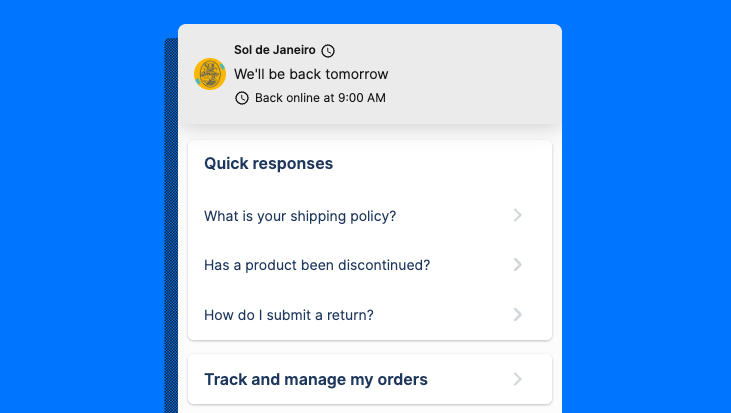
When the customer clicks on the button, the chat will provide an automated response.

Once the automated response is provided, the chat will ask if the answer was helpful. If the customer clicks “No, I need more help” a ticket will be opened in Gorgias for you to answer with live chat (if an agent is available) or a contact form if nobody’s online.
These Flows can also be interactive. Instead of one answer for each question, you can use multiple steps to collect customer inputs and provide a more personalized answer. For example, you can build a Quick Response Flow around the question, "Which product is right for me?" and then base the suggestion.
Take a look at Princess Polly's website for another example: When customers click "What is your return policy?" they get asked if they're in the US or UK. If they click yes, they get domestic shipping info. If they click no, they get international shipping info. Either way, they only see what's relevant to them.

Quick Response Flows in the Help Center
You can also add Quick Response Flows in your Help Center. This way, when customers land on your Help Center, they'll see common questions and helpful answers in easy, prominent buttons.
For example, BrüMate's Help Center has two Quick Response Flows: one to find the right product, and another to get information about returns.

When a customer clicks on "Fit My Drink," they're taken to an interactive automated Flow, where they answer a few questions to find the perfect product for them:

Order Management Flows
Since the main questions filling up most brands’ support inboxes are about order status, the Automation Add-on features a self-service solution. With Order Management Flows, customers can track, return, and cancel orders within the chat widget or Help Center themselves.
Order Management in the chat widget
Order Management Flows add an order management portal int the chat widget, which lets customers log in and manage their orders without waiting for an agent. By opening the chat widget that’s already on your website, customers can:
- Track the status of an order
- Return an order, based on the conditions (order created vs. order delivered)
- Report issue with customizable options
- Cancel an order, based on eligibility (unfulfilled, processing, or pending delivery)

Your customers can also see order details, such as shipping, billing, and payment information.
Order Management Flows in the Help Center
Your Help Center isn't just a library of articles to answer questions about your products, shipping, and brand. You can embed Order Management Flows at the top of your Help Center to let customer manage their orders, just like in the live chat widget described above.

Customized Report Issue Flows
By using customized Report Issue Flows, a customer can notify your support team that something is wrong with their order. When customers report an issue, Gorgias will create a ticket for your team and, if you’d like, send the customer an automated message.
You can provide different issue options based on the order type or shipment statuses. For example:
- I forgot to apply my discount code
- I'd like to change my shipping address
- I'd like to change the delivery date
- My order has been stuck in transit
- I'm past my expected delivery date
You can even personalize the options each customer sees based on the status of their order in Shopify. This way, they’ll only see relevant options — a customer wouldn’t need “My item is damaged” if we know it hasn’t arrived yet.

Once the customer answers the questions prompted by your Report Issue Flows, a ticket will be opened for your agents in the Gorgias helpdesk. The flow collects the information needed for your agents to handle the issue (and provide an automated response if applicable).
AI Article Recommendation Flows
When customers ask questions in chat, Gorgias uses AI to scan the question and recommend relevant content from your Help Center. This deflects live chat questions, and serves customers detailed answers to a wide variety of questions. Here's an example of AI Article Recommendation Flows from Parade, which answers a common question with a detailed article. (Of course, the customer still gets an easy path to human support if they need more help.)

Autoresponders for common queries
Email has the highest volume for customer support, around 70% of total volume. Reducing email volume by even 5% can have a huge impact on support teams.
Autoresponders can automatically answer routine questions — again, we’ll use “WISMO?” as an example.
The autoresponders use Intent Detection, powered by natural language processing, to detect if incoming emails are related to common topics like tracking or order status.
If Gorgias receives a ticket with a relevant Intent, the Rule will trigger and send the customer the appropriate reply. In the case of “where is my order?” the autoresponder will provide shoppers with a tracking link, resolving the conversation before a ticket was ever created.

If you have the Automation Add-on, you don’t need to set up the autoresponders! Just click Create Rule in your Grogias account and select from the options under the ✨ Autoresponse section.

Autoreponders in the add-on are owned and updated by Gorgias. While you can create your own Rules from scratch, you also get automatic access to this library of automatic responses that Gorgias monitors and provides.
Automation Add-on statistics
You can measure the impact of the Automation Add-on’s features in the Automation section of your Statistics. The report shows data such as the total number of automated interactions via chat. You can also see this as a percentage of total interactions.

You can further break this down and look at your quick replies, issues reported, returns, and other interactions. You’ll also be able to see how many tickets were handled by agents after automated interactions.

The Statistics Page offers a variety of valuable insights. For example, you can see if a particular product generates a lot of reported issues or return requests. You can also see how your automation usage changes over time, especially if you add additional Quick Response Flows
How Loop Earplugs used the Automation Add-on to increase revenue by 43%
Loop Earplugs understands the importance of quick responses for its customers. “Self-service allows our customers to solve their own issues at the click of a button,” said Milan Vanmarcke, Customer Service Manager at Loop Earplugs. “These frequent simple questions are solved instantly.”
Loop Earplugs cleverly used Google Analytics on its FAQs to determine which questions had the highest volume as a starting point, and answered those questions in Quick Response Flows. Loop Earplugs turned ¼ of all chat interactions into pre-sales flows, building customer trust along the way.
“When customers get a quick and honest answer, they often end up buying more than one product in a short span of time,” Vernmarcke noted. As a result of the pre-sales flows, the company has seen a 43% increase in revenue from customer support.
Read more about the impact of the Automation add-on on Loop Earplugs.
Swap low-impact interactions for high-impact results
Beyond meeting a customer’s expectations for instant answers, automation can boost your revenue, as Loop Earplugs found. You have opportunities to promote your merchandise, capture email addresses by offering a discount, or set rules to follow up with new customers. Plus, your human agents will be more free to answer pre-sales questions coming in on chat, or complex, VIP, and escalated tickets that were once buried under a mountain of WISMO requests.
Already a Gorgias customer? Sign up for an automation workshop to learn more about the add-on. Or, if you want the add-on today, log into Gorgias and go to Settings > Self-service (under Automation) > Your store > ✨Get Automation Features.
Not on Gorgias yet? Book a demo to learn more about the customer service platform built exclusively for ecommerce.









.png)




