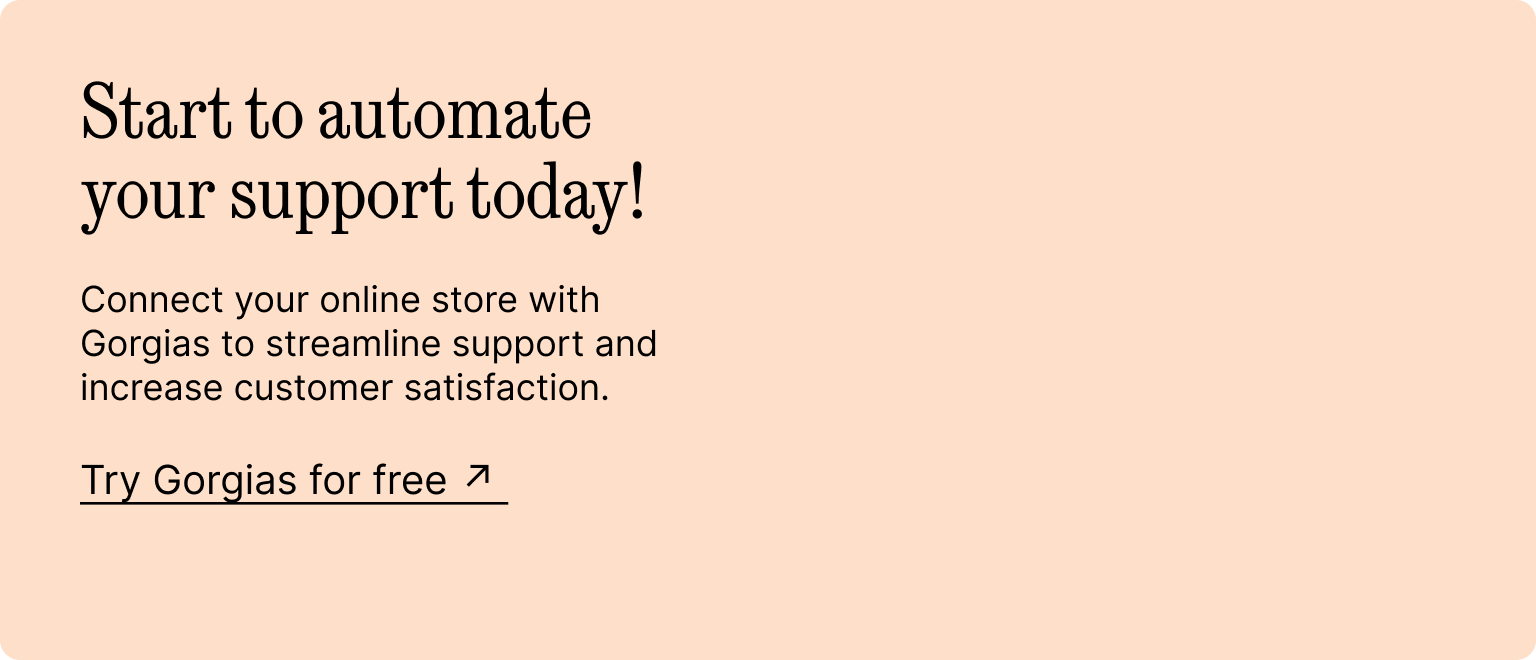What if you could deflect a third of your support tickets, automatically, without any agent interaction? With customer self-service and automation, that’s possible. I see it all the time with our customers at Gorgias.
Customer support doesn't always have to mean direct communication with support agents. A healthy support organization also leverages self-service to help customers answer their own questions without waiting for (or dealing with) an agent. On top of helping customers, self-service also reduces ticket volume and first-response time for your support team.
Self-service isn’t just a nice-to-have: 88% of customers in the United States expect company websites to offer a customer self-service portal according to a 2022 survey from Statista. Below, we'll explore the definition and types of customer self-service, the advantages of offering a suite of self-service options, and the best practices to help you meet customer expectations.
What is customer self-service?
Customer self-service is a combination of technology and resources that let customers resolve issues on their own. If a customer answers a question or resolves an issue using resources your company provides (and without messaging your support team), they’ve successfully used self-service.
For example, a customer finding an answer to their question on your website's FAQ page is an instance of customer self-service. Getting information about your order’s status from a chatbot is another. Even though the customer technically receives AI assistance in this second instance, it still counts as self-service because a human support agent isn’t involved.
Why is it important for your business to offer self-service?
- Empower your team to spend more time on the tickets that matter
- Provide customers more value, faster
- Reduce your ticket volume (and spend on support)
- Generate additional revenue
- Provide around-the-clock support
First and foremost, customers expect self-service options. As we mentioned above, a 2022 Statista survey found that 88% of customers expect you to offer some sort of self-service.
Beyond meeting customer expectations, self-service resources can build trust and loyalty with shoppers, increase conversion rate, and liberate your team from repetitive tickets.
Let’s dive a little deeper into these benefits.
Empower your team to spend more time on the tickets that matter
The end goal of automation is not to remove agents from the support process or handle all incoming tickets automatically. Many tickets need a personalized, human touch.
However, your team won't have time to provide a human touch to tickets that need it most — especially as your ticket volume grows. Automating 100% of simple, repetitive tickets is the best way to spend more time on the tickets that matter to your business.
With self-service and automation, you can drive revenue through support and spend more time handling inquiries from VIPs while other companies are busy responding to hundreds of “Where is my order?” tickets.

Provide customers more value, faster
When given the right resources, customers can often resolve issues on their own in much less time than it takes to get a support agent involved.
First response time (FRT) is one of the major metrics in evaluating customer service, and self-service options will help you decrease it dramatically.
Reduce your ticket volume (and spend on support)
A 2019 Microsoft study found two-thirds of customers try self-service before contacting a live agent. Imagine that kind of reduction in the support tickets coming through your inbox.
Whenever customers solve problems on their own, you don't have to pay a support agent to assist them. This means that companies with effective self-service options are often able to save money by reducing the size of their customer support teams.
Generate additional revenue
Use self-service to trigger an automated sales workflow or present customers with upsell opportunities within your self-service content. Customer support should be an important part of your company's sales funnel, and these tactics can help you put that process on autopilot.
Provide around-the-clock support
According to data from HubSpot, 90% of customers expect an "immediate" response when they have a customer service question. However, most companies can’t provide immediate responses — especially not around the clock.
Customer self-service tools such as FAQ pages and knowledge base articles are available at all times, enabling swift 24/7 support without staffing support agents at all hours. Rest easy: your self-service options are handling the night shift.
{{lead-magnet-1}}
Does self-service work?
It's fair to wonder whether static resources will actually improve your brand's customer support — and ultimately improve customer satisfaction.
But according to our research at Gorgias, customers with a robust mix of self-service and automation options deflect up to a third of tickets automatically. So there’s no doubt about the benefit to your business.
And keep in mind, most customer issues are not overly unique or complex. Your support team’s time isn’t optimized if they spend a third of the day answering "how do I track my order?" and "how do I return a product?" And your customer’s time isn’t optimized if these questions get routed through a human agent, since they now have to wait for the agent’s response.
Your customers don’t care how they get their answers, they just want them now.
7 best practices for excellent customer self-service
Customer self-service is powerful, but requires a well-thought-out approach. If you would like to start empowering your customers to solve issues on their own, here are the seven most helpful customer self-service best practices to follow.
1) Aim for one-click resolution
Chatbots are a perfect example of self-service taking too many steps and turning customers against the concept. While there are chatbots that streamline the experience — like Ada, which integrates with Gorgias — may lead customers on a multi-message journey that leaves them begging for a live agent.
Anything more than a few clicks is a suboptimal customer experience. That’s why Gorgias starts with self-service flows as the first line of defense. These menus are clearly self-service (whereas a chatbot imitates a real agent) and lead customers to the solutions they’re looking for in one click, in many cases.

2) Start with your frequently asked questions
A knowledge base is one of the easiest options to start executing a customer self-service strategy, and that starts with a strong FAQ page. Compared to managing a community forum or routinely publishing blog posts, an FAQ page is a very light lift. It's also a resource that your customers are sure to find helpful since an FAQ page necessarily addresses the most common questions your customers ask.
Before you create an FAQ page for your website, take the time to truly understand your customers and the issues they experience. Start by speaking with some of the more experienced members of your customer service team to see which questions they encounter most often. Weed out questions that are situational (and don't have a generalized answer), and include the remaining questions on your FAQ page.
If you use a tool like Gorgias, analyzing your tickets at scale to see the most common issues you encounter becomes much easier.

3) Offer a mix of self-service options
Providing multiple self-service options for your customers lets them choose the option they prefer. Not only does this create a better customer experience, but it also increases the likelihood that customers will answer their own questions instead of messaging your agents.
Above, we offered a comprehensive list of self-service options you can use to help your customers help themselves. Once you have built your FAQ page and set up your self-service flows in your chat widget, continue adding self-service options based on what makes sense for your business.
If you have a more complex product, you might prioritize a knowledge base and webinars. If you have a strong community around your offerings, you might focus on building a forum and blog to keep them engaged. There’s no one-size-fits-all solution.

4) Provide useful content such as images, video, and audio
When creating support content — whether it’s knowledge base articles, FAQ questions, or anything else — don't underestimate the power of images, video, and audio to get your point across. Sometimes it's easier to show than tell, and a single image can often do more to resolve a customer's issue than an entire article of text.
For example, if you are helping customers navigate to a specific page on your website in an article on how to track orders, showing screenshots that point out which buttons they need to click makes the process much easier.
Plus, some customers simply don't like to read, and presenting support content in the form of images, video, and audio will make them more likely to enjoy their customer service experience.

5) Improve and update content continuously
Unless your products and services never change, you aren't going to be able to publish support content once and just forget about it. Even if your overall business is relatively static, the rest of the world is not, and the needs and issues of your customers are sure to evolve over time.
While it's a good idea to try and make the content in your support portal as evergreen as possible, it's also important to continually improve and update your support content anytime there are changes to your product, business, or audience.
You'll also want to regularly improve and add to your content. If you notice that a lot of customers are struggling with a specific issue, then it's probably a good time to publish a new article on the topic to your knowledge base.
6) Enhance the mobile functionality of your self-service options
Every page on your website should be mobile friendly, including your self-service options. In fact, it's arguably even more important for self-service options to be mobile friendly because many customers search for solutions while they are actively using a product and may only have access to their mobile phones.
Given that mobile searches currently account for about 63% of all online searches, you’ll provide a poor experience to many customers if your self-service pages don't look, load, and function correctly on mobile devices.

7) Use automated chatbots as a customer support tool
Leveraging automation in the form of customer support chatbots is one of the most powerful customer self-service strategies since it often leaves customers feeling as if they've received immediate help from a live agent.
When integrated with customer service tools such as Gorgias, chatbots powered by artificial intelligence can detect a customer's sentiment and intent, then either answer the customer’s question or direct them to self-service resources where the customer can find what they need.
For example, Gorgias can detect when a customer is frustrated and auto-tag the ticket to trigger an automatic response, letting the customer know someone will be with them shortly. On the backend, that ticket can be prioritized to ensure they don’t wait long and escalate their frustration.
How does self-service enhance support for customers?
The data above shows us that customers expect and value self-service options when communicating with brands. But why, exactly — especially when the conventional wisdom is that the “human touch” always wins?
Below, we’ll explore a few ways that self-service options directly enhance the customer experience, which can help guide you as you build your self-service strategies.
Customer issues get resolved quickly
Unless a support agent picks up the phone immediately, it is almost always going to be faster for customers to solve their own issues — assuming the self-service resources are truly useful. Given the value of swift customer service for today's customers, you cannot overlook the importance of resolving customer issues quickly.
Even if customers have to spend a few minutes to solve their own problem, the fact that they are actively working to solve the problem (rather than waiting on hold) goes a long way toward improving customer satisfaction.

Some customers prefer solving problems on their own
For the independent (and introverted) among us, reaching out for help can feel like an admission of defeat (or at least an unappealing effort). Some customers simply prefer to solve issues by themselves, and giving them the option to do so is an important part of improving their customer experience. In fact, if given the option, most customers would prefer to solve problems on their own before they go through the hassle of contacting customer support.
You can maximize the customer experience by providing a thoughtful mix of self-service features, so shoppers can choose their method of choice. For example, you could have a help center to help provide in-depth information, self-service flows in the chat to deflect conversations, and automation Rules and chatbot integrations for the customers who still want a more conversational approach.
Customer service costs go down
Providing customers with self-service solutions means you can resolve plenty of questions that would have otherwise turned into support tickets for a human agent. Fewer support tickets to deal with means that your company can reduce the size of its customer support team, allowing you to dramatically reduce the expense associated with providing great customer support.
Support team members will be happier and more productive
Most customer support teams spend a great deal of their time responding to mundane, repetitive questions. While these questions and issues typically aren't challenging to resolve, they are tedious and not very stimulating. By eliminating these simple, repetitive issues from your support team's daily routine, you can make their job a lot more enjoyable.
When support agents don't have to answer "where is my order?" a hundred times each day, they are free to focus on resolving more unique and challenging issues. Giving agents more time to tackle challenging issues will enhance their productivity and make their job more interesting and enjoyable.
Customer support is more readily available
Customer self-service tools such as knowledge bases and chatbots are available 24/7 without human intervention. Offering customers these tools is a great way to make omnichannel support options more readily available without any additional staffing.
The 9 main types of customer self-service
Customer self-service channels can come in several different forms. While some of these self-service options are more popular than others, it’s typically best to create a self-service portal that offers multiple support options. With that said, here are the four most beneficial types of self-service tools for ecommerce stores.
Editor’s note: We developed a scoring method to represent the difficulty of setting up each method of self-service, as well as the volume of tickets each method usually deflects. More determined faces (😤) indicates that the form of self-service is more difficult and labor-intensive to set up. Lots of tickets ( 🎟) means that the form of self-service will likely deflect a high volume of tickets. Five emojis is the max for both scores.
FAQ page
Difficulty: 😤 /5
Ticket deflection: 🎟 🎟 🎟 🎟 /5
A frequently asked questions (FAQ) page is a great place to start your self-service efforts. These pages list common customer questions that your brand receives, along with answers to each. FAQ pages typically answer straightforward questions that don't require in-depth explanation.
FAQ pages may be simple, but they are incredibly effective. Given that simple questions can eat up a lot of your support team's time, a single FAQ page can do wonders for reducing support ticket volume. If you’re ready to deflect even more tickets, build out your FAQ page into a full-blown help center — a series of FAQ pages organized into searchable categories. More on help centers below.
Quick win to get started: Create a page that lists the five questions that usually fill up your support inbox and answer them fully. If you don't have an FAQ page, use our FAQ template generator to get started.
FAQ page example:
Brümate’s FAQ page — powered by Gorgias — is a great example of an eye-catching, organized, and easy-to-navigate FAQ page. Brümate even separates its FAQs into multiple categories, making it much easier for customers to find what they’re looking for. And they include top articles that would be helpful for specific, common questions.

Knowledge base
Difficulty: 😤 😤 😤 /5
Tickets deflected: 🎟 🎟 🎟 🎟 🎟 /5
A knowledge base is a digital library of customer support content. Written knowledge base articles (or technical documents) are most common, but a knowledge base can include video and audio files as well. This is the natural evolution of your FAQ page.
At Gorgias, we call knowledge bases help centers, and they can end up looking a lot like a company blog (with some important differences). For one, the resources in a knowledge base are specifically geared toward resolving customer issues rather than for general information. An effective knowledge base should also be searchable (or, at the very least, organized and broken into specific categories) so customers can find the answers they need without wading through page after page of irrelevant content.
Quick win to get started: Create a page that lists the ten questions that usually fill up your support inbox and answer them fully.
Knowledge base example
Branch’s help center is a great example of a knowledge base that provides everything customers need (and nothing they don’t). It’s categorized by type of customer question, and even includes a section for the most popular FAQs.
Because this help center is set up on Gorgias, Branch shoppers can also track their packages, alert Branch of any issues, or even start a chat or email — all from the help center’s main page. It’s a one-stop shop for customers who want to find their own answers.

Self-service flows
Difficulty (without Gorgias): 😤 😤 😤 😤 😤 /5
Difficulty (with Gorgias): 😤 😤 /5
Ticket deflected: 🎟 🎟 🎟 🎟 🎟 /5
Self-service flows and customer service portals have been around for a while, and they can be hugely helpful, both for ticket deflection and user experience. Unfortunately, many of the existing ones are difficult to set up and require a login, creating a lot of friction for the customer.
Gorgias’s self-service flows give customers exactly what they’re looking for, nothing more. With seamless verification and an easy transition to a live agent when requested, these flows can automatically deflect a third of your support tickets (while providing customers efficient, low-effort service).

Quick win to get started: Set up Gorgias’ native self-service flows on the default settings and track how many tickets are deflected. (Deflecting order status requests can handle 15%, alone.)
Self-service flow example
Unlike a chatbot, which mimics a human agent, self-service flows use menus. They are easy to navigate and make it clear to the customer that they aren’t yet interacting with an agent.
Our default self-service options are:
- Track an order
- Return an order
- Cancel an order
- Report an issue with an order
And if the customer needs help at any time, they can bring an agent into the conversation seamlessly.
Chatbots
Difficulty: 😤 😤 😤 😤 😤 /5
Tickets deflected: 🎟 🎟 🎟 🎟 🎟 /5
Unlike live chat, chatbot software doesn’t require human interaction — at least at first. Instead, chatbot software connects customers with a chatbot that uses AI and machine learning to provide natural language answers to common questions. Unlike self-service flows, chatbots aim to mimic human agents.
Chatbots solve less complex issues and provide quick answers to your customers. And if you combine it with live chat, staffed by agents, you or your shoppers can easily tag in a human support agent for conversations that need a human touch.
Quick win to get started: It can be difficult to set up a chatbot, but integrating a pre-built chatbot like Ada (which works with Gorgias) can be a huge time saver.

Chatbot conversation example
If your customer breezes by your self-service flows and still wants to know the status of their order, there’s still no reason to waste an agent’s time. Set up a chatbot (Gorgias makes this possible through an integration with Ada) or configure a custom automation Rule (see below) as a second line of defense before an agent receives the question.
Custom automation workflows
Difficulty: 😤 😤 😤 /5
Tickets deflected: 🎟 🎟 🎟 🎟 🎟 /5
Questions that can’t be answered through self-service flows and chatbot conversations can usually be handled by an automation Rule. Rules are another line of defense against the repetitive requests that eat up your agents’ time.
In most platforms, Rules follow a specific logic to make building them easier. And in Gorgias, they can include templated Macro responses that bring in customer and order information automatically, deflecting tickets without an agent’s attention.
If you get a simple question over and over, consider setting up a Rule to deflect that kind of ticket.
Quick win to get started: If you already have self-service flows set up, trigger an automated answer to “Where is my order?” for customers that bypass them.
Automation Rule example
One powerful automation Rule that isn’t covered in self-service is a triage Rule that prioritizes tickets and sends them to the right teams while also sending a message to the customer that the team will be with them shortly.
This Rule can also take advantage of Gorgias’ unique sentiment and intent detection, which can process and tag your ticket automatically. The algorithms are quite precise after training on hundreds of millions of ecommerce tickets.
At Gorgias, we offer 24/7 support and dedicated managers who will help you get custom rules set up for these specific use cases.
Here’s what the Rule would look like when you’re building it:

Check out our guide to ecommerce email marketing automation to learn how automated emails can help you get customers, not just provide great service.
An informative blog
Difficulty: 😤 😤 😤 😤 😤 /5
Tickets deflected: 🎟 /5 (but good for SEO/marketing)
A blog is a valuable marketing tool for ecommerce brands (and something that is sure to boost your website's SEO). And populating it with well-written, informative content can also be a great way to empower customers to resolve issues on their own.
Asking customers to search your blog for the answers that they need might not be the most straightforward approach to customer support. But an informative blog can certainly be a valuable self-service tool when combined with other tools — such as a knowledge base that organizes your blog articles in a way that makes it easier for customers to search.
At the very least, an informative blog will proactively educate your customers, even if it's not the first resource they turn to when they are having issues. Remember: an educated customer base is likely to experience issues less frequently.
Quick win to get started: Blogs aren’t about quick wins — they are long-term investments that only pay dividends over time, with consistent publishing. If you aren’t fully committed, hold off on the blog until you have more resources.
Blog example
Spoonful of Comfort is a great example of an ecommerce brand using its blog to find new buyers and serve current customers. The company sells care packages and uses the blog to (among other things) give customers ideas about what to send for specific situations — like when someone’s in the hospital for Christmas.

Forums and communities
Difficulty: 😤😤/5
Ticket deflection: 🎟 🎟 /5
Most people don't consider browsing online forums as a customer service experience, but many companies host forums as a layer of self-service. Online forums allow customers to collaborate to resolve issues.
Once these communications between customers are live, future shoppers experiencing the same issue can see the solution. In other words, forums can serve as a shopper-generated knowledge base populated with support content your company doesn't even have to create.
Forums are more than a customer self-service strategy: they are also a great way to encourage a sense of community among your customers. That said, consider appointing a forum moderator to keep your forums a friendly, welcoming, and informative space.
Quick win to get started: Create a Facebook or Reddit community. Or show up consistently on existing forums dedicated to your space (or brand).
Forum example
Fitbit has an excellent forum called Fitbit Community. The forum is broken down in many ways: a section for each Fitbit device, features, challenges, and so on. Fitbit users respond to questions and can vote on the best answers.

If you want to get started without setting up forum infrastructure on your website, you can start a community on Reddit, Facebook, or a similar social media site to provide similar support. For example, Gorgias has a community where customers help each other and share ideas, and our support team monitors it to step in and add value.
How-to content or online webinars
Difficulty: 😤 😤 😤 😤 😤 /5
Tickets deflected: 🎟 🎟 🎟 🎟 /5
How-to videos and online webinars can be an excellent way to educate your customers with step-by-step tutorials on the proper use of your brand's products. Customer education is especially relevant for companies in the SaaS space, where confusing or complex software can get in the way of customer adoption.
By saving recordings of your webinars so that they are accessible to anyone who visits your knowledge base, you can double your webinars’ value — first as a lead magnet for those who choose to view the webinar live, and then as a permanent piece of support content future customers can access at any time.
Quick win to get started: Record a welcome video that serves as a product introduction and tour of the main features. Track views and other types of engagement to see if it’s resonating.
Webinar example
ActiveCampaign is a great example of a company that uses webinars to teach customers how to use its products. The above link goes to a page where ActiveCampaign aggregates all of their past webinars in specific categories and shares information on how to attend upcoming webinars live.

In-product tutorials
Difficulty: 😤 😤 😤 😤 😤 /5
Tickets deflected: 🎟 🎟 🎟 🎟 🎟 /5
If you are a software company, in-app tutorials are one of the easiest ways to streamline your onboarding, reduce initial churn, and reduce your support costs.
In-app walkthroughs are powerful because they appear when they’re needed. Webinars, by contrast, are great for in-depth walkthroughs, but customers have to find the webinar when they need it. Many won’t know they exist. In-app tutorials provide guidance automatically, at the ideal moment, to help your users understand how to get value out of your product.
Quick win to get started: Create an onboarding tutorial that guides new users around your platform, highlighting common tools to get started (and shepherding the user away from advanced features they can wait to discover). Candu and Appcues are our favorite tools for in-product training.
In-product tutorial example
We created in-app tutorials for Gorgias to strengthen our new-user journey, improve product adoption, and scale our onboarding efforts. When users log on or navigate to certain pages for the first time, a step-by-step tutorial appears to help them with setup.

How Gorgias approaches self-service for online stores
As the team behind the market's leading customer support solution for ecommerce, we at Gorgias designed our self-service flows and portals for online stores, first and foremost. Every feature, process, and design choice was made to serve the specific needs of companies dealing with the shipment of physical goods to their customers.
And while a lot of that process can be unpredictable, you are fully in control of how your buyer moves through delays and issues with your support team.
Our innovative self-service approach includes three main lines of defense meant to deflect time-wasting tickets and save agent time for the tickets that matter.

This self-service process provides:
Proactive support through how-to content
The proactive customer service process starts with a customizable help center that can be populated with FAQs, how-to articles, instructional videos, past webinars, and more. This help center is the first page that customers see when they search for support and is designed to deflect support tickets by encouraging customers to first browse self-service options.
Self-service flows that deflect the most common requests
The second pillar of our approach to customer self-service includes self-service menus that can answer common ecommerce inquiries — both inquiries that have general answers and inquiries with answers that are specific to the individual customer. Our self-service workflows include the following commands that move the customer into a dedicated menu:
- Track my order
- Return my order
- Cancel my order
- Report an issue with my order
In addition to these customer support commands, Gorgias also offers automated flows designed to answer common pre-sale questions such as "How do I pick the right size?" or "Are there any discounts available?" and help ecommerce stores improve their conversion rate.

One of the main benefits of these flows is that they keep users on your site to get the answers they need, instead of bouncing to the shipping carrier's website or elsewhere. And maybe they’ll stick around to put in another order.
Chatbots and automation to mimic traditional support
If customers manage to get past your self-service flows with repetitive questions, a pre-built chatbot can engage them and answer their questions.
Any other advanced queries that aren’t covered by the above self-service options can still be answered automatically. Customizable automation Rules can be tailored to the questions you receive the most, as an additional line of defense against time-wasting tickets.
With intent and sentiment detection powered by AI, Gorgias can detect a customer’s question no matter how it’s worded. Gorgias also allows you to create customizable Rules and flows for each command, making customer self-service a dynamic process that is much more similar to traditional customer support.

Enjoy optimized customer self-service with help from Gorgias
With Gorgias, you can automate the answers to pesky and repetitive questions and deflect up to a third of the tickets in your support process. With a full suite of self-service and automation features, you can provide a mix of options so your customers can choose the ones that suit their needs.
If you would like to improve customer satisfaction while reducing your customer support costs, then Gorgias’s cutting-edge self-service tools are the solution for your business. Find out more about what Gorgias can do to streamline and improve your self-service support strategies.
{{lead-magnet-2}}