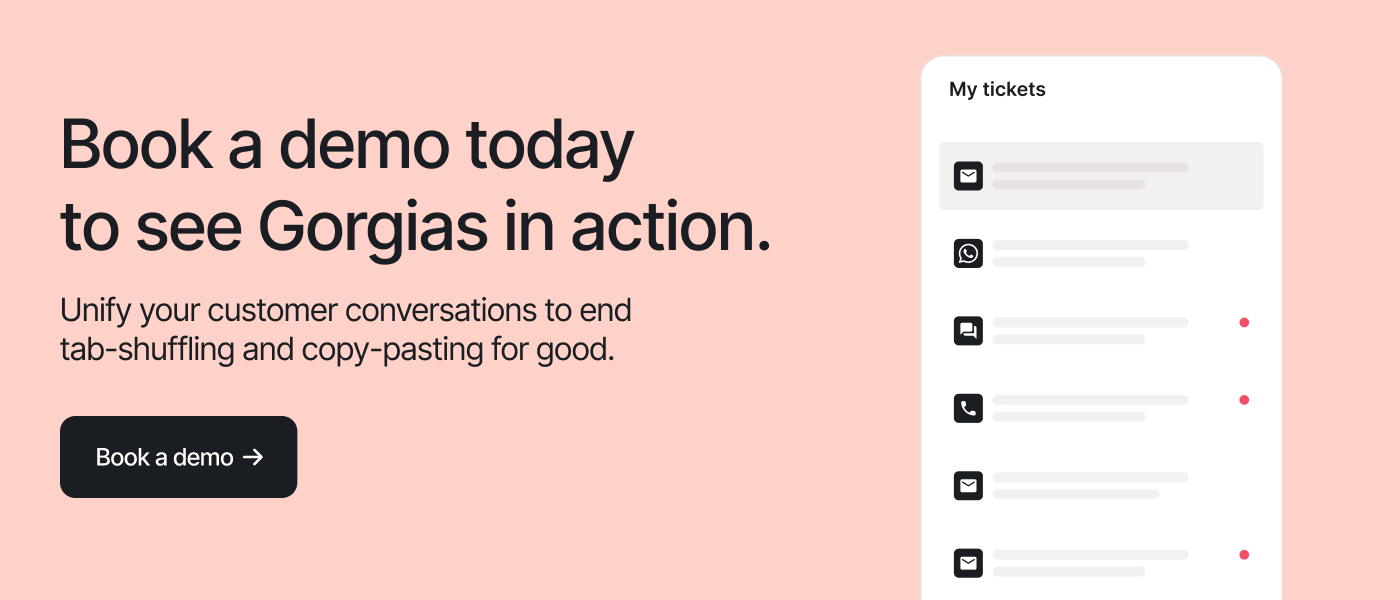It's tough to point to a single most important metric in customer service. But if we had to, first response time would be a top contender.
First response time (FRT) is the time between a customer asking a question and your team’s initial response. When your FRT is too long, customers are left wondering whether you even received their question, let alone will get them an answer.
"Of course, the best-case scenario is quickly answering the customer's question (or automating the answer). But even if you can't solve the question right away, letting the customer know you received their inquiry — and that it didn't get sent into the void — is great for customer confidence and satisfaction.” —Bri Christiano, Director of Customer Support at Gorgias
Let’s dive into first response time to understand why it’s so make-or-break for your team. Then, we’ll unpack best practices you can use to lower FRT for your team, plus how to use this KPI alongside other metrics to support your overall customer service strategy.
Why is first response time important in ecommerce?
A quick first response time is a key way to build customer trust, letting customers know right away that you are taking their inquiry seriously and that you will resolve the issue as fast as possible.

Here are a few reasons a strong FRT improves your customer experience and your support team’s impact on the business:
Meet customer expectations
According to our research, 90% of U.S. customers say an immediate customer service response is “important” or “very important.” Plus, 60% of people who need support want it in 10 minutes or less.
In other words, near-instant FRTs are important to 90% of shoppers — and after 10 minutes, you’re disappointing over half of your shoppers.
Drive conversion rate
First-response time is especially important for pre-sales support questions, like "Will this arrive before Christmas?" or "Which size is right for me?". Any customer reaching out about pre-sales support likely needs their questions answered before they commit to click checkout, or before they hop over to Amazon to buy it.
A speedy response is just the thing to give the shopper the information they need to make a confident purchase decision and boost their trust in your brand — two factors that can contribute to high conversion rates.
Increase revenue-related KPIs
First response time also impacts other important support metrics, including ones that impact your revenue:
- Resolution time: A fast response time often leads to a quicker resolution — and a customer who’s more likely to cite a positive shopping experience with your brand.
- Lower return rate: Give a customer a fast response to their questions, especially in pre-sales moments, and they’ll have the information they need to make a confident purchase decision. This lowers the likelihood that they’ll need to return the item later.
- Higher conversion rate: If a customer has a question about a product, they need a quick response to convince them to click checkout. Otherwise, they’re just going to go to a competitor.
- Customer satisfaction: Fast response times go a long way to show a customer they are valued. Offer a quick response to increase brand trust, which leads to improved customer satisfaction.
{{lead-magnet-1}}
How to calculate and track first response time
Luckily, you don’t have to be a math wiz to find your brand’s first response time.
Start by simply looking at your tickets. Compare the time the ticket came in with the time a support agent responded. That time difference is your FRT.

For example, if a ticket comes in at 8 am Monday, and an agent responds at 8 am Tuesday, your response time is 1 day.
You can also keep track of first response times across a certain period, or from a certain agent, to understand the average response time. Simply collect response times over a certain period, then, divide that number by the total number of resolved tickets during that same time frame.
The equation looks like this:
Total first response times during chosen time period / total # of resolved tickets during chosen time period = Average first response time

Here’s what calculating FRT averages looks like, using real numbers: 85,000 seconds / 900 resolved tickets = 94.4 seconds (average first response time)
That means that, on average, your agents are able to respond to customer tickets within 94.4 seconds of receiving a request (for that period).
If math isn’t your thing, don’t sweat it. Most helpdesks these days automatically calculate and report on average first response time for you.
Gorgias calculates important metrics, like first response time, automatically. Plus, you can slice and dice the information to understand FRT by factors like:
- Channel (email, SMS, social media, etc.)
- Contact reason (to understand what kind of questions to automate)
- Agent (to inform coaching)
- Time period (to understand if it changed after implementing something)

This way, you’re never left in the dark about how your support strategy is performing.
First response time benchmarks by support channel
Customers want the option to get in touch with your customer service team on the channel of their choice. Even more, Salesforce reports that 74% of shoppers want a variety of channels to choose from.
If you’ve adopted an omnichannel support strategy, keep in mind different channels have varying response times.
We’ve broken down a few of the most popular channels to give you an idea of what to expect — and what response times Gorgias customers achieve, on average.

- Stellar: 1 hour
- Above average: 2 hours
- Average: 1 day
- Unacceptable: More than 24 hours
Gorgias customers see an average email FRT of 7 minutes and 57 seconds.
Chat
- Stellar: Under 1 minute
- Above average: Under 5 minutes
- Average: 10 minutes
- Unacceptable: Over 1 hour
Gorgias customers see an average chat FRT of 7 minutes and 54 seconds.
SMS
- Stellar: Under 1 minute
- Above average: Under 5 minutes
- Average: 10 minutes
- Unacceptable: Over 1 hour
Gorgias customers see an average SMS first response time of 59 seconds.
Social media
- Stellar: A few minutes
- Above average: Under 2 hours
- Average: 1 day
- Unacceptable: More than 1 day
Gorgias customers see a slightly different average FRT depending on the social media platform.
- Facebook Messenger: 4 hours and 30 seconds
- Instagram DM: 7 hours and seven minutes
- Twitter DM: 7 hours and 58 minutes
Automation is preferable to offer a quick response to your customers. Either an instant automated answer to their question, or an automation to let them know you’re on the way.
5 tactics to reduce first response time
Reducing your FRT is a great way to optimize for customer satisfaction. Luckily, there are a few tactics you can take now to reduce FRT that also reduce the load on your support team.
1. Automate repetitive questions to reduce ticket volume
Automating responses to repetitive customer questions has a two-fold benefit:
- Automating answers with a helpdesk means you effectively have a 0-second FRT.
- It reduces the overall number of tickets reaching your agents, letting them focus on high-impact inquiries that automation can’t handle.
At Gorgias, our Automation Add-on deflects up to 30% of tickets (meaning 30% of customer issues were resolved without human interaction.) If 30% of your helpdesk is cleared, that means you can get to the leftover tickets with a quick FRT.
One great feature in the Automation Add-on is Flows, which provides personalized, automated answers to customer FAQs.
Flows are a handy way to give customers a personalized answer to their questions.
Topicals implemented Flows via Gorgias to help shoppers navigate their product offerings. So, if a customer asks, “How do I find the right face wash?” Flows will ask a series of questions and offer a personalized recommendation based on the customer’s answers.

Another feature that can instantly respond to a high volume of incoming customer questions is AI-powered Article Recommendations. When a customer submits a question via chat or email, Gorgias scans your Help Center to see if any articles have a relevant answer.
After the article is shared, Gorgias also asks the customer whether the response is relevant. If the customer chooses “No,” they are put in touch with a human agent.
2. Automatically send a message that you’re on your way
Even if you can’t use automation to answer a customer question, it can let customers know their message has been received and that an agent is on their way to help.
Leaving customers in the dark about when they’ll receive a response is likely to make any customer anxious. An automated response not only lowers your FRT by responding immediately, but it also quells your customers’ fears that their questions will not be answered.
"Offer an automated message to fire almost instantly so customers know their question was received and someone will be looking into it shortly. Fire it off regardless of channel — the only exception being if your human agent happens to be available to respond." —Bri Christiano, Director of Customer Support at Gorgias
Berkley Filters built a Rule using Gorgias to automatically reply to SMS messages as they came in.

In their message, Berkeley Filters starts by thanking the customer for reaching out. It also sets expectations by sharing customer support’s hours of operation. That way, if a customer messages outside of operating hours, they aren’t left waiting for a response.
By adding in an "If the message from agent is false" condition, it also protects you from accidentally firing off this response if a live agent has already responded.
This is only one example of how to use Rules, or Gorgias automations, to automatically reply to tickets. With Gorgias, you could set this up for any channel, or set up a Rule so that it only fires outside of your set business hours, on live chat, when your agents are away, and so much more.
3. Assign and prioritize tickets automatically
Some tickets need a more immediate response than others. Angry or upset customers require ticket escalation to try and salvage the relationship and prevent negative reviews, returns, or customer churn.
Prioritizing your incoming tickets will help your agents lower FRT on tickets that need the fastest responses. They can respond to high-priority tickets first. Any other tickets that automation can’t cover can wait.

Instead of manually sorting your tickets day in and day out, Gorgias can automatically prioritize tickets as they come in.
Gorgias makes use of AI to analyze incoming tickets based on natural language processing (NLP). The platform also lets you create Rules to determine a ticket’s priority level. Then, it processes language on incoming tickets using the Rule you set in order to take an automatic action.

This is also where Gorgias’s deep integration with Shopify really shines. The integration lets you pull in customer information, like order number and order status, to help prioritize tickets.
For instance, you can prioritize cancellation requests from customers that placed an order in the last 24 hours, to avoid shipping products with the wrong shipping address. You could also prioritize messages from customers who have spent more than $100 (or any amount) from your store, to make sure your VIP customers are taken care of.
4. Drive support traffic to messaging channels (and away from email)
Email is notoriously one of the slowest customer support channels out there. The good news? This aligns with customer expectations: A customer who sends an email isn’t waiting at the computer for a response, whereas one who sends a live chat message probably is.
With all the faster options out there, don’t rely on email as your most prominent support channel. Deprioritize email by adding a live chat option, or by making your email address a little harder to find on your website. Consider also adding a robust Help Center and guiding shoppers toward self-service channels.
You can easily use email as a springboard to push customers to other, faster channels.
Berkeley Filters does this by using an automated response to inform customers about faster options to connect with an agent. Plus, they share a link to the Help Center, so customers can see if they can find a solution to their problems themselves, without needing human interaction.

Customers were informed right away that they were placed in the email queue, but were offered the option of texting or joining a chat with a live agent to resolve their problem even faster.
5. Give your agents templates and Macros
One of the most time-saving tools you can give yourself and your team is templated responses, which help your agents avoid typing messages from scratch, or copy/pasting customer information.

At Gorgias, these templates are called Macros. These are canned responses you can use to populate answers to customer questions. You can also personalize these responses by pulling data from your Shopify account.
If you can't automate an answer, the Macro gives your agents a headstart so they aren't wasting time remembering what the right policy is, typing out a message from scratch, or manually copying/pasting the customer's information (like name or order number).
First response time works best when it’s combined with other metrics
First response time isn’t a be-all, end-all KPI — it’s just one metric, best used in concert with others to get a broader understanding of how your team is performing.
Average Resolution time
Average resolution time (ART) is the amount of time it takes your customer support team to fully solve a customer’s problem and close the ticket.
Gorgias customers have an average resolution time of 1.67 hours.
Read our guide on resolution time to learn best practices to improve this metric for your brand.
How Average Resolution Time works alongside FRT
The initial response time is vitally helpful to understand how quickly your agents can spring into action, but it’s your resolution time that speaks to how helpful your responses are.
If you have a great first response time but have unhelpful answers, or just go back and forth with a customer, your resolution time is going to suffer. Calculating both helps you make sure you're balancing speed (FRT) with quality answers that lead to a full Resolution (RT)
OLIPOP grew quickly and needed help from Gorgias to keep up with their exceptional customer support.
Gorgias helped them reduce Response Time by 88% and Resolution Time by 91%, which led to a 1,200% increase in revenue from customer support.
"We wanted to make sure customers can reach out to us via any platform and we'd have the ability to quickly answer it all in one place." —Eli Weiss, Director of CX, OLIPOP
📚 Related reading: How OLIPOP decreased their response time by 88% and resolution time by 91% with 25x ROI
CSAT
Customer satisfaction score, or CSAT is an important metric to measure your customer base’s level of satisfaction with their shopping experience.
The more satisfied a customer is, the more likely they are to become a repeat shopper, refer friends, or leave a great review.
Using Gorgias, you can automatically send customer satisfaction surveys and track your scores over time. Learn more about our satisfaction survey and dashboard:

How CSAT works alongside FRT
First response time is a metric that goes hand-in-hand with your CSAT.
If you slow response time, you can expect your CSAT to be similarly low. A customer who has to wait days for an email response, or several minutes on hold during a phone call is likely to have an unsatisfactory experience.
Decreasing your first reply times will inevitably increase customer satisfaction.
Read our Director of Support's guide to improving CSAT scores for more guidance.
Contact rate
Customer contact rate is a metric to measure the percentage of active customers in contact with your support team over a specified period.
Generally speaking, you want your customer contact rate to be low. A low rate means most customers are satisfied with their shopping experience and don’t require further support.
One tactic to lower your contact rate is to offer more self-service options, like a knowledge base or FAQ. That way, your customers can help themselves with frequently asked questions like “Where’s my order?” or “Do you accept returns?” Then, higher-priority tickets can be tackled by your reps.
How Contact Rate works alongside FRT
While you want your first response time to be low, even better is reducing your contact rate.
That means your customers are running into fewer issues that would lead them to reach out to customer support in the first place. Or, that they turn to self-service resources when they do have an issue.
Gorgias: your ecommerce helpdesk for cutting first response times
If your support agents have to answer every question by hand, or toggle between a dozen different tabs to respond to different challenges, your first-response time will always suffer.
A helpdesk like Gorgias has an immediate positive impact on your FRT because it collects messages from every channel, automatically responds to basic questions, and gives agents powerful tools to respond to messages as fast as possible.
Before implementing Gorgias, Timbuk2’s customer service team took, on average, 2 days to respond to customer inquiries. They knew they needed to centralize and automate their customer support — that’s where Gorgias came in.
Making the leap to Gorgias helped Timbuk2 streamline its support strategy, gaining a 96% faster response time and a nice 35% boost in revenue.
"Increased customer support should go hand in hand with revenue growth. We want to turn customer experience into a profit center and we have more opportunities to grow with Gorgias." —Joseph Piazza, Senior Customer Experience Manager, Timbuk2
Gorgias helps ecommerce companies improve their first response time, along with other key metrics, to build exceptional customer experiences that drive revenue.
Sign up for Gorgias or book a demo to start tracking and improving your first response time today!
{{lead-magnet-2}}