Choosing the right ecommerce platform to host your online store is no small decision, but sometimes it's hard to know which option is right for your business. Shopfiy and Shopify Plus are two platforms that get a lot of buzz within the ecommerce community, and many store owners give them rave reviews.
What’s the difference between the two, and which plan is best for your ecommerce store? The main difference is that Shopify is for small and midsize businesses (SMBs), while Shopify Plus is for larger, or even enterprise-level businesses.
Below, we’ll discuss what each plan offers before diving into pricing structures and key differences between Shopify and Shopify Plus. Whether you’re considering upgrading to Shopify Plus from the regular Shopify plan or migrating from another ecommerce platform (like BigCommerce or Magento), read on to understand which option is right for you.
Shopify vs. Shopify Plus: Overview & which one you should use
Shopify is an ecommerce platform that’s widely recognized as being great for beginners, meaning that the learning curve for new store owners is minimal, and it provides customization options and great features that many small businesses benefit from.
In contrast, Shopify Plus is a Shopify upgrade designed for large enterprises making high-volume sales and shipments. Shopify Plus comes with more storefront functionality, support, and integrations than the basic Shopify plan, but its high price tag ($2,000 per month vs Basic Shopify's $29) and additional features makes it inaccessible and often unnecessary for small to medium sized brands.
Overall, Shopify Plus offers many features that benefit enterprise brands (like the ability to run multiple storefronts under the same brand or sell wholesale) that small to medium sized brands likely don't need.
Pricing options for Shopify and Shopify Plus
The main difference between Shopify and Shopify Plus is the size of the businesses using each one — Shopify is for small to midsize businesses (SMBs), while Shopify Plus is for larger, even midsize businesses.
Pricing is another big difference that reflects the businesses using each service. While Shopify costs a few hundred dollars a month at most, Shopify Plus starts at $2,000 per month and goes up from there depending on several factors and customization decisions. You need to talk to the Shopify sales team to get a quote that’s relevant to your business.
Let’s take a closer look at the breakdown for each plan.
Shopify pricing
- Shopify Lite: $9 per month
- Basic Shopify: $29 per month
- Shopify: $79 per month
- Advanced Shopify: $299 per month
It’s important to note that all standard Shopify plans are subject to online and in-store transaction fees, as well as non-Shopify payment fees.

Related: Our comparison of Magento and Shopify for ecommerce merchants.
Shopify Plus pricing
Shopify Plus pricing plans are an enterprise-level commitment and starts at $2,000 per month, plus a percentage of your store’s monthly sales volume. While the exact pricing can only be determined via quote, the $2,000 monthly fee is in addition to any other costs such as transaction fees, online store development, site launch, third-party services, and add-ons.
{{lead-magnet-1}}
10 key differences between Shopify & Shopify Plus
Understanding the main differences in the two options is essential to make the best choice for your ecommerce store. Below, we’ve identified eight ways Shopify and Shopify Plus differ from each other, and what these differences mean for your business.
1) Shopify Plus partners you with a merchant success manager
Shopify is known for its outstanding support, but businesses using the standard version of the platform don't have access to dedicated account managers. One of the benefits of Shopify Plus is that users have access to the merchant success program, which provides a dedicated manager to each account. These merchant success managers are integral in creating a stellar experience for Shopify Plus customers, from serving as launch manager during the migration to solution engineering and prodiving ongoing support so your store runs smoothly.
Gain access to Shopify Plus Academy, too
Shopify Plus Academy is an exclusive program with more advanced resources — like courses and webinars — to help merchants improve their store’s design, marketing, operations, and more. For merchants interested in self-guided education, the information on Shopify Plus Academy’s information serves as a supplement to the merchant success manager to gain the knowledge you need to grow your store.
Here are a few titles you’ll find in the Shopify Plus Academy:
- Sell in China with Social Media: Great for merchants pursuing internationalization
- How to Optimize your Page and Site Speed: Great for merchants who want to improve load speeds through backend optimization
- Shopify Tools to Accelerate Your Social Commerce: Great for merchants looking to drive sales and reduce cart abandonment while selling on social media
Related: Our list of the best customer service courses and certifications.
2) Shopify Plus gives you in-depth control over your checkout page with Liquid
A critical aspect of your online store design is the customer checkout experience. You get paid only after you collect credit card information, so you need to make sure that customers get that far. When a customer navigates away from the checkout screen, even a full shopping cart means virtually nothing — customers rarely return to abandoned carts.
With both Shopify and Shopify Plus, there is one major difference concerning checkout: The checkout page is customizable with Shopify Plus while it’s not with a standard Shopify plan. Standard Shopify plans allow you to create a checkout experience integrated with your online store’s theme, but there are no additional customization features.

Checkout.liquid is an asset offered only to Shopify Plus merchants. When using checkout.liquid, you aren’t confined by the design parameters set in your theme file (theme.liquid). This means that your checkout page is completely self-contained and does not display any code from your site’s theme file during the checkout process.
So, if you want to give your customers a fully customized checkout experience, a Shopify Plus plan provides more opportunity to do so. Alternatively, you can use Shopify apps to add more customization to the checkout page of a standard Shopify store.
Related: Our Shopify SEO guide to standing out amongst the competition.
3) Shopify Plus offers unlimited staff accounts
Depending on which pricing option you choose, you can add between one and 15 users to your standard Shopify dashboard (in addition to your owner profile). Lite accounts are allowed one user account.

On the other hand, Shopify Plus offers unlimited staff accounts. So, larger companies will have no problems allowing the entire team access to their online store dashboard.
4) Shopify Plus allows more API integrations
The App Store is one of Shopify’s most enticing features. There are well over 7,000 paid and free Shopify apps in the new app store. Shopify themselves are responsible for creating only 28 of them to date, but there are hundreds of other third-party apps from independent developers and Shopify partners — here’s our list of the best.
While both standard Shopify plans and Shopify Plus plans give users access to the app store, Shopify Plus merchants have much more flexibility when it comes to API integrations. These users can integrate their ecommerce store with their existing ERP or CRM systems, which standard Shopify stores cannot.
A few examples of Shopify Plus API solutions include:
- Gift Card: Create unique gift cards that work in the Shopify POS
- Multipass: Unite customer logins for your forum, website, and online store
- User: Retrieve information about staff permissions on Shopify
5) Shopify and Shopify Plus have different transaction fees
Shopify payments are straightforward. Transaction fees are laid out as percentages of the total order volume. The Shopify POS includes a free credit card reader, which conveniently integrates your online and offline sales, no matter which plan you are on. But, what are the differences between Shopify and Shopify Plus’ payment processing and transaction fees?
Standard Shopify Transaction Fees
For businesses using Shopify’s integrated payment system, Shopify Payments, there is no transaction fee as of May 2022. If your business uses an external payment gateway, transaction fees are as follows:
- Shopify Lite & Basic Shopify: 2% for all transactions
- Shopify: 1% for all transactions
- Advanced Shopify: 0.5% for all transactions
Shopify Plus Transaction Fees
Like standard Shopify plans, transaction fees are waived if your business uses Shopify Payments. However, for external payment gateways, transaction fees are as follows:
- Domestic: 2.15% + 30 cents
- International/Amex: 3.15% + 30 cents
6) Shopify and Shopify Plus have different promotional discounts
Shopify is designed to set ecommerce merchants up for success. During the checkout process, your page needs to be optimized for high conversion rates. Luckily, promotional discounts can help you achieve just that. Want to run flash sales and seasonal price reductions? Here’s how your ecommerce business can make it happen with Shopify and Shopify Plus.
Standard Shopify Plans’ Promotional Discount Options
There are probably hundreds of apps in Shopify’s add-on marketplace that can help you create discounts to entice your shoppers. Standard plans include the ability to easily create discounts from inside your dashboard. In addition, you can enable shoppers to redeem in-store discounts if you use Shopify’s integrated POS system.
What type of discounts can you create with a standard Shopify plan?
- Fixed-Value: Enable customers to redeem coupons with purchases, such as $5 off an order of $25 or more.
- Percentage: Provide shoppers with discount codes that give them a percentage off of their purchase.
- Shipping: Offer free or reduced shipping on certain orders.
- Buy X Get Y: Give a bonus or gift with specific purchases (available for online sales only).
After you run a promotional discount campaign, you can track its progress using the “Sales by Discount” report. Regular reports provide you with insights about which campaigns are working and which ones aren’t. Use real data to power your marketing campaigns.
Negative takes advantage of the discount options available with Shopify by doubling-down. First, they offer free shipping on orders over $100. Then, they host a monthly giveaway worth a $100 gift card. Both promotion types are executable via the discount portal.

Shopify Plus’ Advanced Promotional Discount Options
Take your promotions a step further with Shopify Plus. You can increase your cart value with Launchpad, exclusive to the Plus platform. The system automates most aspects of promotional campaigns, discounts, flash sales, and product releases.
Planning and executing an online sale usually involves tedious manual processes. When running a campaign this way, it’s difficult to make real-time optimizations to your campaigns. The add-on makes it much easier, reducing the amount of time spent launching a campaign and the risk for human error.
Here’s what you can expect Launchpad to automate for you:
- Schedule new products and omnichannel campaigns to launch across multiple sales channels
- Generate predetermined discounts for specific products or entire collections
- Create campaign themes
- Update campaign themes
- Return pricing to normal on campaign end dates
Simba runs percentage discount campaigns for their online store. From a customer perspective, their campaign execution is comparable to that of Negative above. But, as a Shopify Plus user, you can wager that they use Launchpad to automate the process rather than manually perform the tedious work.
7) Shopify Plus offers more detailed analytics & reporting
Everyone using Shopify (from Lite through Plus members) has access to the overview dashboard and the key financial reports. So, even a Shopify Lite account is enough to get started. But, what are the main analytics capability differences between Shopify and Shopify Plus?
Standard Shopify Analytics and Reporting
With standard Shopify plans, the analytics and reporting capabilities vary based on the pricing tier you’re on. For example, with a Lite plan, you can only access the Overview Dashboard and key financial reports, which include taxes and payments.
The next tier, Basic Shopify, also comes equipped with live view, acquisition reports, five out of six available behavior reports, and one out of five available marketing reports.

The “Shopify” plan includes everything above. In addition, owners gain access to all six behavior reports, all five marketing reports, 10 out of 11 available sales reports, retail sales reports, profit reports, and five out of seven customer reports.
Advanced Shopify users can access all of the same reports as their predecessors. But, they gain access to all seven available customer reports and custom reports as well.
Shopify Plus Analytics and Reporting
As you can see from the above analytics and reports availability chart above, Shopify Plus users have access to all 11 available sales reports. So, what makes the 11th report so special?
The 11th report available in the Shopify analytics and reporting dashboard displays the average order value over time. This report shows you how your average order value has changed across the lifetime of your online sales with Shopify.

The average order value over time report excludes returns. And, you can group your orders by time. The data is calculated by dividing the total sales by the number of orders received. Gift card purchases are added after the customer makes a purchase.
This professional report can provide store owners with invaluable insights to help make informed business decisions, and is a must for most ecommerce brands at a certain stage of growth.
8) Shopify Plus is better equipped for international/multi-currency sellers
Are you selling in more than one country? If not, do you want to? If you answered yes to either question, you need to understand the differences between what Shopify and Shopify Plus offer international sellers.
As you can probably guess, Shopify Plus provides more global sales tools. To understand the features you can leverage, first take a look at what you get with a standard Shopify plan. Then, determine if you need the additional features available with Shopify Plus.
Standard Shopify Benefits for International Sellers
Shopify’s standard plans are pretty good for international sellers, as long as they are willing to create an online store for each country or region in which they sell. When setting up a new online store, you can choose from several cross-border tools in the add-on marketplace to change your language and currency options. While the possibilities for international sales with Shopify are limited, many sellers make it work.
Shopify Plus Benefits for International Sellers
So, if you’re looking to sell across various global markets, Shopify Plus is going to be the way to go. There is a feature called “Clone Store” or “Multi-Store” that allows you to create up to 10 versions of your online store, customized to specific target audiences.
The Clone Store option is especially helpful for wholesalers, regional, and international stores using Shopify Plus. Furthermore, it efficiently supports multiple languages and currencies, so you can easily translate your pages when launching to a market in a new area of the world.
9) Shopify Plus offers exclusive apps and features
The regular Shopify plan comes with plenty of features that are sufficient for most small businesses and single-store organizations. But larger stores may find the following features and apps, which are only available for Shopify Plus subscribers, worth the higher price tag:
- Shopify organization admin: Manage multiple stores under one organization from a single login
- Wholesale channel: Create a separate (but unified) Shopify storefront from wholesale customers
- Shopify Flow: Automate workflows like updating inventory spreadsheets after an order gets created
- Overview: Get top-level analytics for all the stores under your organization
- Users: Add addditional users and manage login and editing permissions for your store
- Launchpad: Schedule and roll out events like promotions, restocks, and product drops
- Script Editor: Create personalized experiences with code that changes your store for certain customer segments
- Bulk Account Inviter: Ask large groups of users to activate accounts on your store (great after migration)
- Transporter app: Ingest customer, product, and other data into your store
- Shopify POS Pro: Sync your POS with your brick-and-mortar store and other stores under your organization
10) Shopify Plus lets you try (and keep) more themes
When you launch a Shopify store, you can pick a theme — basically a website template that you populate and tweak. Shopify’s themes are available to regular Shopify users in addition to Shopify Plus users, but Plus subscribers get a few additional benefits:
- Add up to 100 themes to your Shopify account
- Keep seasonal versions of themes permanently
- Preview changes on multiple themes
Related: Our list of the best Shopify themes (out of the 13,000+ we analyzed).
{{lead-magnet-2}}
Use Gorgias to grow your Shopify (Plus) store with great customer experience
Shopify and Shopify Plus both have tools to help you reach a bigger audience, scale your business, automate your processes, and stay competitive. If you're trying to decide which one will work best for you, think about the pricing structure that works best for your business, the customization and customer support you need, and the areas of the world you want to reach.
Regardless of your choice, consider how you’ll provide fast, helpful customer service to visitors of your store. Gorgias integrates with Shopify and Shopify Plus and is the only customer service platforms to receive the distinction of being a Shopify Plus Partner.
Want to know more about Gorgias’s centralized, automation-powered, and revenue-generating customer service solution? Yes, book my demo.














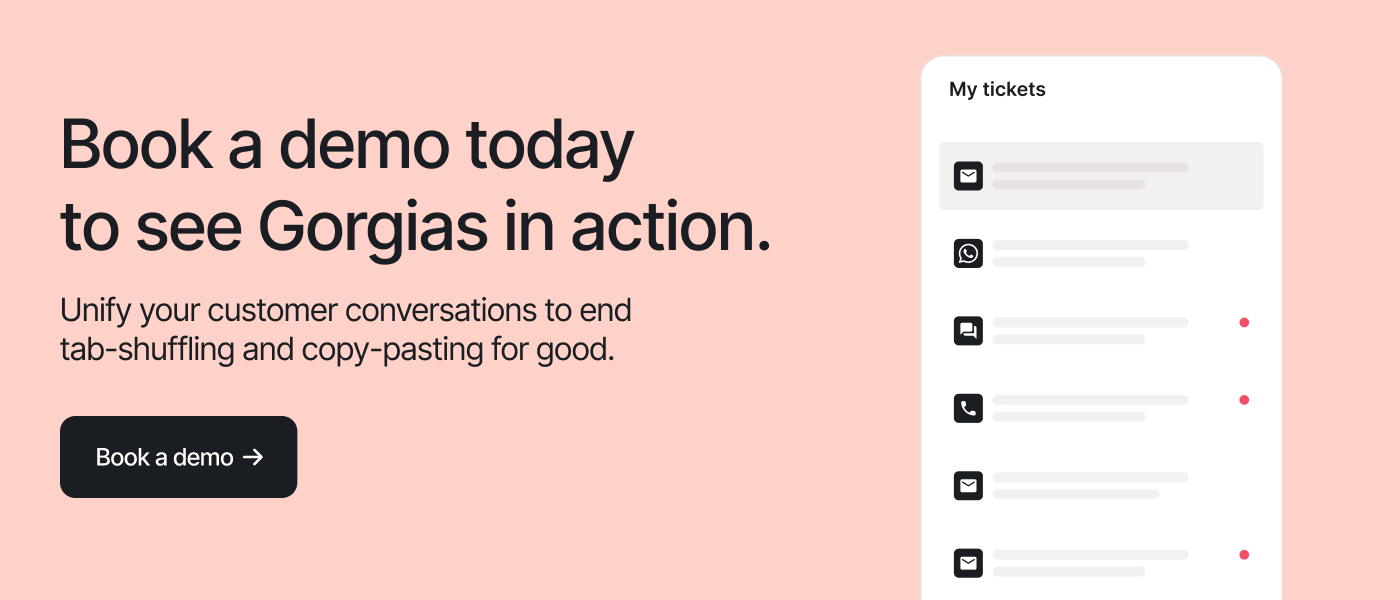

.png)
