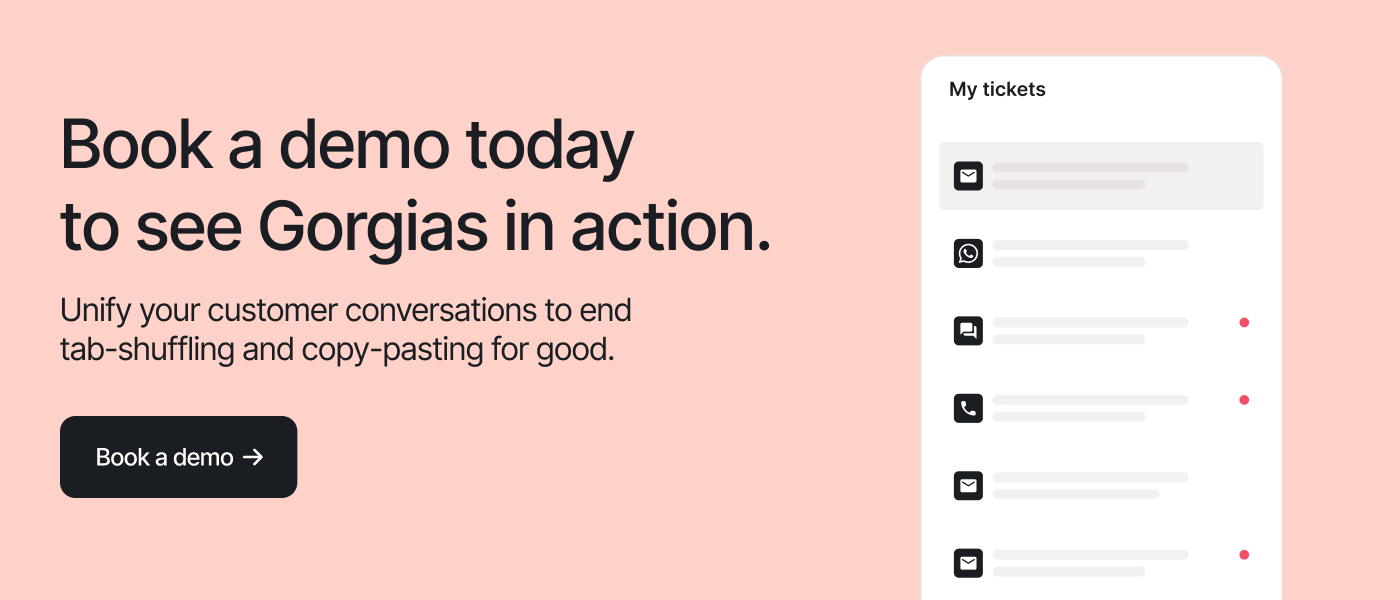Running a business is a challenge on its own — throw in constantly changing search engine optimization (SEO) tactics and it can be difficult to keep your head above water.
Let’s be clear: SEO is a big project. But when done right, it boosts your site’s visibility, traffic, and bottom line. And even if you don’t have a full-time webmaster on staff, there are a few quick-win opportunities you can do to boost SEO on your site and main product page.
First, we’ll give you a clear definition of what SEO means for Shopify stores and why it’s beneficial. Next, we’ll give you tips to optimize your store. We tackle technical SEO first because it impacts your entire site — and other efforts won’t yield results with poor technical SEO. Then, we’ll zoom in and offer some on-page and off-page SEO strategies that'll get more eyeballs on your product pages.
What is Shopify SEO (search engine optimization)?
Shopify SEO is the process of setting up your Shopify website so search engines (like Google) promote it to people searching for the kinds of products you sell.
If you want potential customers to find your Shopify store, you need strong SEO efforts that'll boost your website's search rankings and visibility. Specifically, you need to think about technical SEO and on-page SEO, both of which we cover below.
Technical SEO vs. on-page SEO
Technical SEO refers to the optimization of your website's overall performance rather than the content of your website. Before focusing on on-page SEO strategies, you need to cover site-wide technical aspects:
- Make sure your website’s code is clean so search engines can find, crawl, and index your pages
- Ensure your website’s pages load quickly, so Google can confidently promote your website
- Optimize your website for mobile, so Google knows your website is worth promoting for all devices
(Don’t worry — we have a whole section on technical SEO where we walk through each of these to-dos in detail.)
On-page SEO involves optimizing the content of your website’s individual pages to rank higher on search engines. This requires optimizing HTML tags, making sure each website has a relevant and finable URL, and publishing content that is high-quality and relevant. On-page SEO is all about your content.
Technical SEO appeals directly to search engines. While on-page SEO does that as well, it also appeals to human users and how they experience your website.
{{lead-magnet-1}}
📚 Related reading: On another ecommerce platform like WordPress, Magento, or BigCommerce? No problem. Check out our more general guide to ecommerce SEO.
Why is search engine optimization (SEO) important for Shopify stores?
“If you build it, they will come” unfortunately it doesn’t apply to the ecommerce industry. You need to do more than just set up shop — you need to make it easy for consumers to find you. That’s where SEO comes in.

Improves your store’s visibility
According to a Wolfgang Digital report, 43% of ecommerce traffic comes from organic Google searches. If you want to make sales, you need to optimize your website to maximize your chances of it showing up at the top of relevant search engine results pages (SERPS).
Great SEO improves your chances of popping up when people Google the types of products you sell — even if they don’t know the specific product name. For example, Nordstrom, Famous Footwear, and Adidas nail SEO and show up as top search results for broad terms like “sneakers for men”:

SEO (and the tips we share below) determine your store’s visibility within Google’s search results and help more customers find your store.
Improves your store’s user experience (UX)
SEO isn't just about keywords — it's about making your site user-friendly, accessible, and well-organized. Optimizing your site for search involves reducing page load times, properly linking pages across your site, and eliminating dead links and pages. All of these changes will improve customers' shopping experience on your website, even if you never rank on Google.
Offers higher return on investment (ROI) than other marketing strategies
Optimizing your site for search might be a big project, but it has much higher ROI potential than other growth tactics. Ads and other paid marketing strategies have extremely high upfront costs, and they quickly fade to the bottom of peoples' feeds (until you dump more money in).
Organic traffic is the opposite: SEO has no upfront monetary investment (though it can take a while for SEO efforts to start yielding results). But organic website traffic from your SEO efforts doesn't fade away — it compounds. Once your website starts climbing search results, Google typically rewards you more, boosting your ranking for other search terms and providing additional traffic month over month for no additional cost.

📚 Recommended reading: Our VP of Success’ guide to customer service ROI.
Technical SEO checklist to improve your ecommerce site
Your site needs to be functional before Google will start promoting your website in search results. Technical SEO is all about improving your website’s performance and foundation, and it’s the first step to being discovered.
Make sure you’re following these tips to optimize your ecommerce website.
Make your website crawlable
If you want search engines to find your site, help them out by making it crawlable. Crawling refers to the automated process where search engines send bots to read the page.
Google crawls a webpage when any of three things happen:
- A new link points to the page
- A webpage sees a significant boost in traffic
- An XML sitemap — essentially, the blueprint of important links on your website — is submitted to Google
Google will eventually crawl your page without a sitemap.xml file, but newer sites lacking traffic and external links should submit a sitemap so Google can crawl and then index your site ASAP.
Something called a robots.txt file goes hand in hand with your sitemap.xml file. The robots.txt file instructs crawlers on which pages to avoid and which pages to crawl. It can even block crawlers from visiting your site altogether.

This is part of a larger strategy called faceted navigation, where you instruct Google on which pages to notice and avoid.
Shopify already has robot.txt files that prevent crawling from happening on specific pages such as the shopping cart or checkout page. You’re free to change that and edit your robot.txt files — by creating a robots.txt.liquid file — to disallow other pages from being crawled, or add extra sitemap URLs.
Search engines will only index your content if it’s crawled and then categorized as “worthy.” Here are some tips we suggest to make your site crawlable:
- Edit your Shopify robots.txt file by creating a robots.txt.liquid file
- Block any page paths with robots.txt files to prevent crawlers from indexing pages that don’t have search value
Resolve any 4xx errors
If you own any pages that have dead or broken links, your site will instantly be off-putting to crawlers and consumers. All old URLs require redirects to avoid any “Not Found,” “Unauthorized,” or “Forbidden” errors. — usually 404 or other 4XX errors.
For ecommerce websites, these errors often stem from discontinued products or sitemap issues.
Ensure 4xx errors don’t impact your SEO by doing the following:
- Use 301 redirects to fix any old or permanently broken links
- Make sure these pages are excluded from your site map by editing the robots.txt file
- Find broken internal links with a tool like Sitechecker
Have a flat site architecture
The structure and organization of your web pages will affect how search engines decide to rank you, as well as the customer’s experience when navigating your site. You need a smart, sensible site structure if you want to scale your business and optimize your website.
Implement good linking and arranging techniques like these so that Google understands your Shopify website’s layout and where to find the essential information:
- Pages should be no more than 3 clicks from any other page: A permanent navigation bar that links to all your main pages is a must
- Pages should be as few clicks from the homepage as possible: Avoid burying pages under multiple layers, like /product/categories/shoes/women/heels/kitten-heels
- Pages should be grouped by relevant keywords/topics
- The homepage should link to your most important pages
Remember, less is more. There’s no need to overly complicate your site architecture, as it'll just confuse customers and search engines.
The same applies to your URLs. Consider a “flat” URL structure over a “hierarchical” URL structure. Optimizing your URLs this way results in a simple site architecture that requires fewer clicks to get from page to page.

A flat URL might look like “example.com/collections/blue-shoes” while a hierarchical structure might look like “example.com/collections/shoes/blue.” See how the hierarchical URL makes each page further from the domain.
📚 Recommended reading: Our guide to product categorization and organization for ecommerce websites.
Add Shopify tags and product schema
Shopify tags and product schema can both help optimize your website by helping search engines understand your products. This understanding makes it easier for engines to rank you appropriately.
Shopify tags
Shopify tags are a tool Shopify introduced to categorize items. They don’t appear in front of customers but help Shopify and yourself understand your website’s organization. Shopify tags don’t affect SEO on their own, but they naturally go hand in hand with other efforts (like product schemas) that have a great impact on SEO.

Here’s how we recommend using Shopify tags:
- Identify important keywords (like “summer” and “winter”)
- Create Shopify tags for these keywords
- Add tags to relevant products without overdoing it
Don’t rely on these keywords to be your page’s content, or use them as your product description. Continue to utilize them as organization tags, but now you can have your cake and eat it by gaining a boost in technical SEO in the meantime.
Product schema
A product schema is great for making your ecommerce search results stand out. It displays rich snippets such as price, reviews, ratings, and more in product search results.
Check out how Nike’s shoe shows reviews and shopping links in a Google Image search result:

Install an app like Schema App Total Schema Markup to integrate product schema into your site. Or, you can edit the code of your store’s theme, which is a bit trickier, but it doesn’t require you to pay for an app.
Consumers can view this valuable product information before even visiting your site. If you showcase these properties, your products are more visible and you’re more likely to get clicks and conversions if people like what they see.
Product page SEO tips that impact your product discoverability
Now that we’ve covered technical, sitewide SEO, we can zoom in on product pages and start making them SEO-friendly.
Focus on these tips once your technical SEO is up to par, and make sure you have everything checked off before launching your ecommerce website.
Relevant title tags
One of the most important pieces of an SEO-optimized page is the title. The title tag is the first thing a search engine sees about your page.
Think of the title tag as the headline you submit your page to Google with. If a store is selling shoes for men, they’re going to put that in the title along with the name of the store and perhaps a catchy adjective. This is helpful for search engines indexing the content to understand the main point of a page.
Below, the title tag is “Casual Shoes for Men - Steve Madden”:

Title tags are short — 50-60 characters is the recommended max — but hold a lot of power. Search engine algorithms heavily value the title tag when determining the page’s content.
Every page on your website should have its own title tag that is both relevant and unique. It should describe what is on that individual page — otherwise, Google will be confused about which page of your site to show for which search term.
Enticing meta descriptions
Your meta descriptions are 155-character “snippets” of your web page summarizing the page’s content. Some search engines use meta descriptions to display a preview in search results.

Your product meta descriptions should include your target keywords, but they also need to speak to the reader in a way that entices them to click through to learn more and ultimately make a purchase.
Unique product descriptions
When writing product descriptions, you want to be unique.
All content you create should be original, as to avoid duplicate content in the eyes of search engines. So, don’t just copy and paste content from manufacturer websites or use the same descriptions for multiple products.
Google won’t remove your website from search results if you have accidental duplicate content, but it will affect your organic traffic when Google is unsure which page to prioritize in search rankings.
So, if you want a fully-optimized web store —trust us, you do! — you can’t just copy and paste sales text from your own pages either.
If duplicate content exists at multiple URLs, search engines struggle to decide which page to rank and you can miss out on valuable organic traffic. Beyond making pages unique, canonical links can help Google prioritize your best content.
You don’t want a product page description for your women’s red Converse sneakers that has the same text as your women’s blue Converse sneakers with the color descriptions swapped out.

Instead, when the products you’re selling are similar, combine them in a single product page with multiple variations and focus your energy on describing the common features in a way that gets visitors to convert.
Descriptive images
Ecommerce store owners put a lot of emphasis on using great product images on their websites. They hire commercial photographers, photo editors, and even graphic artists. But, many of them forget or are ignorant of the fact that your images also need to be described to search engines.
So, let’s take a look at how Google understands your pictures through alt text (or alternative text), image title tags, and image descriptions.
The following photo isn't a scientific example of what a search engine actually sees when they crawl an image on your store. But, it provides an idea of how much Google knows when looking at a picture alone.

Think of this picture as an illustration to showcase why you need to add image alt text and title tags to your photos — without the following, Google can’t fully understand what’s in your image.
- Alt text is what site visitors will see when an image doesn’t load on your site.
- Image title tags are the file name of your images.
- Image descriptions are the optional text you can include on your product pages to describe your image.
Search engines will read the above text fields for each image to bring things back into focus.

Try to use your main target keyword phrase at least once in the alt text of your image to fully optimize your pages for search engines.
Check out this guide to adding alt text to your Shopify site’s images.
Desirable user experience (UX)
Your website’s ecommerce UX is in a category all on its own. Many web designers focus solely on UX, which determines the way a shopper experiences your online store.
So, what exactly does UX have to do with SEO? In addition to reading the indicators on your pages, search engines also measure how long visitors stay on your pages. If your bounce rate is high — meaning users move away quickly — modern search algorithms will rank your pages lower.
On the flip side, when search engines measure the traffic that stays on your site for more time, they'll rank your site and pages higher. They’re essentially assuming there’s something good to see because people want to stay and read, watch, or shop.
Consider adding an informative FAQ section or help center to decrease your bounce rate. If it’s well-written and addresses any potential pain points, chances are customers will stay on this page longer, and search engines will take note of this.

One of the greatest determining subfactors in the quality of your store’s UX — what really gets qualified shoppers to stay on your site — is your navigation menu and search features.
Usable navigation features
Shoppers are only going to purchase products when they find what they’re looking for, so you need to make it easy for them.
The following navigation features will optimize your navigation and search.
Autocomplete
Adding an autocomplete feature to your search bar is another way to get shoppers to stay on your site longer. It gives consumers new ideas about items that they may be interested in and encourages them to try new products.

Filtered and faceted search
You might hear the terms “filter” and “faceted navigation” used interchangeably — both refer to the act of sorting search results for relevance. Filters allow customers to narrow results based on categories. Faceted navigation is the process of using multiple filters at once to help customers find the exact product they’re looking for.
Help users browse your site with ease by offering a faceted search experience.

📚 Recommended reading: Our guide to the best Shopify theme (after analyzing over 13,000 themes).
Subcategories in the display menu
Make sure your navigation menu displays categories, subcategories, and individual collection pages. This way, it’s easy for shoppers to find what they need, rather than taking multiple steps to navigate to a specific category page.
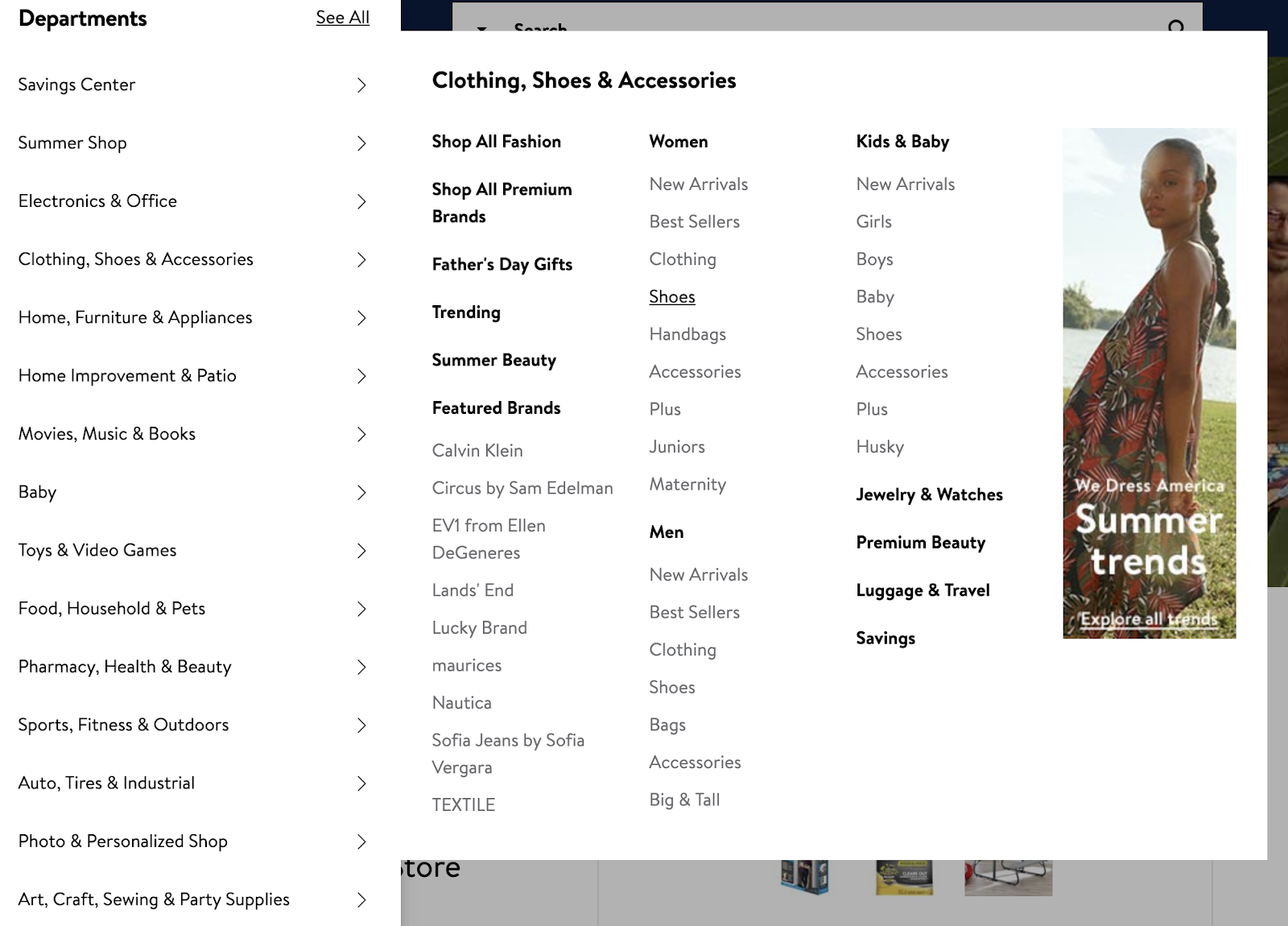
Promotional banners
Another great feature to improve customer UX and keep people shopping in your ecommerce store is to include a promotional banner (or pop-up) above the fold. Let people know what items are on sale and about any other discount offers, contests, and more.
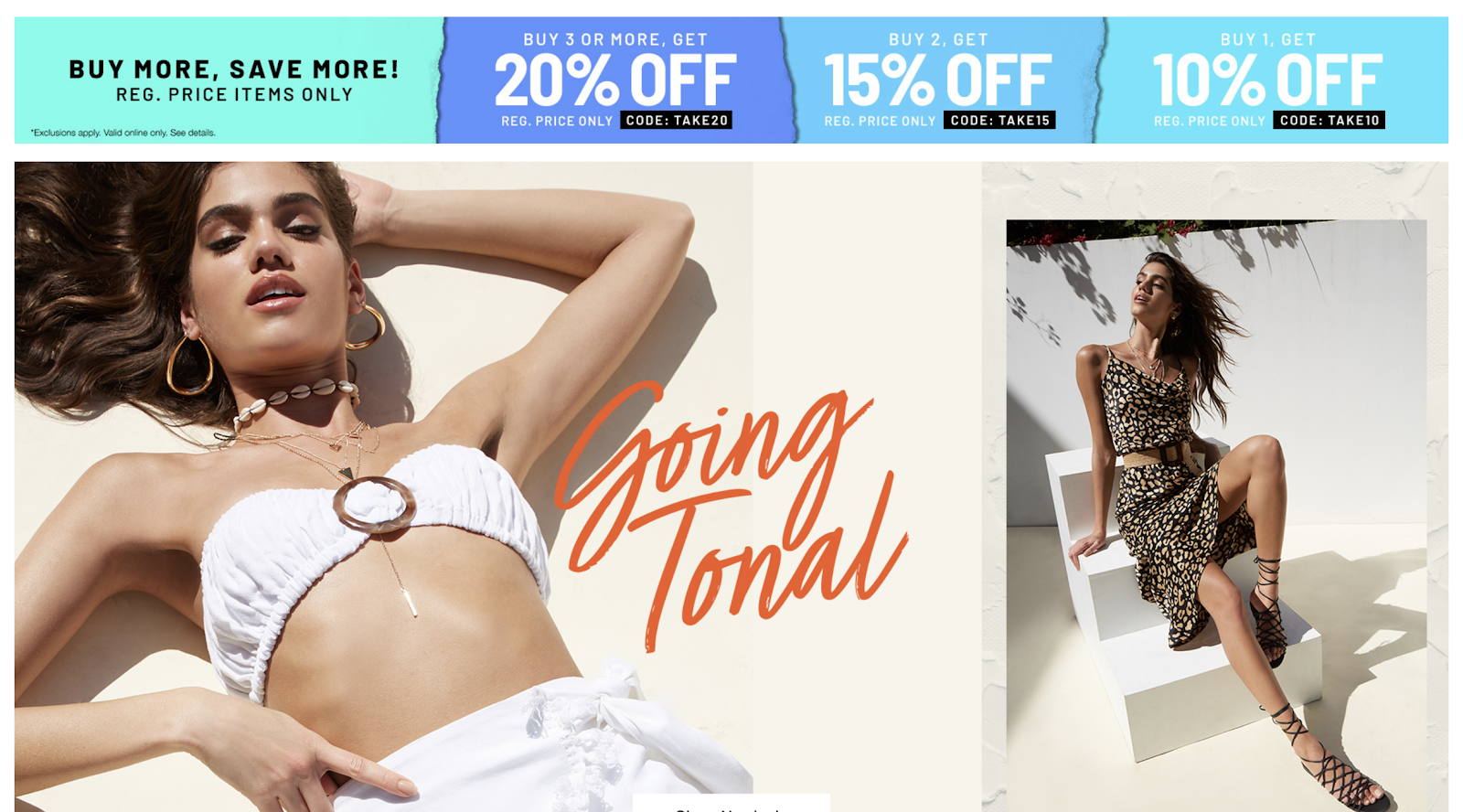
That said, too many banners can drag down your page’s load speed and disrupt your shopping experience. Chat campaigns are a subtler alternative to sharing announcements and promotions, with an easy path to a human agent to continue the conversation.

Easily accessible customer support
Chat boxes and self-service support tools can help your customers find what they seek. Ideally, your customer will be able to find products on their own, but you need to give shoppers an easy way to find new products or seek recommendations if need be.
Take a look at Jaxxon’s chat widget, which automatically lets shoppers request a list of new products or connects shoppers with live agents if they have follow-up questions.

Ecommerce marketing SEO tips that impact your brand’s reputation and recognition
Once your on-page and technical SEO is fueled with best practices, it’s time to look at your off-page SEO. Remember, a well-working website and thorough product pages are key before you begin embarking on any marketing efforts.
As you scale, you'll need to start monitoring and taking action on off-site reviews, websites linking back to you, and brand mentions on social media.
Backlink building
It’s crucial to create and implement an informed link-building strategy. Unfortunately, it’s also a harder strategy since it relies on links coming from other websites that you don’t control.
Google rewards websites with many diverse backlinks because they say a lot about your website’s reputation and authority. If high-quality sites are linking to your Shopify store, then Google will trust you and rank your page higher.
Again, it’s about other people taking action — which is a little bit out of your control. That doesn’t mean there aren’t things you can do to invest in a good linking strategy and start gaining backlinks.
Here are some of the best places to start:
- Get listed in niche directories
- Ask blogs to review your product
- Appear as a guest on someone’s podcast
- Reach out to journalists
- Join relevant communities
- Create and share free tools
- Run contests
- Partner with influencers
- Offer sponsorships
Most existing backlink building services are cheap, which usually means they’re not exactly trustworthy. Linking is one area of your SEO strategy that you’ll need to invest time and effort into learning and implementing if you want to see off-page SEO results.
Content marketing
In ecommerce, content marketing refers to your blog, off-site guest posts, social media posts, stories, videos, and other content that helps move traffic to your product pages. Unfortunately, most brands get it wrong.
Many online stores launch a blog only to share news about their store and product features. While customers might need to know about updates and promotions, this kind of info is better left to press release submission sites and targeted subscriptions (to your qualified leads and existing customers segment).
Instead, what online stores should be doing with their content is solving their customers’ pain points. Articles, infographics, and videos should build trust, establish authority, nurture customer loyalty, and eventually lead consumers to make a purchase.
When it comes to SEO for content marketing, you should focus on keyword phrases that are relevant to the problems that your products solve (and have a high search volume, which you can check in tools like Ahrefs) — not the products themselves.
For example, if you’re selling women’s blue shoes, here are some topics you might want to write about:
- What should I wear to an interview?
- 10 best accessories to wear with your brown pants suit
- This is what Ariana Grande wore to the Oscars
By providing your shoppers with expert fashion advice, these topics (if written well) will eventually lead people to your email list and later your product pages. It’ll also increase your reputation as an authority in the space and gain you more trust with your audience.
So, while content is an amazing tool to help you scale your ecommerce operations, just remember that it isn't all about you, but rather helping your target audience.
When embarking on a content marketing journey, remember to do keyword research so you can make sure your content is getting in front of your target audience.
{{lead-magnet-2}}
How to use keywords to rank your Shopify store higher
Just as linking is an important indicator for search engine rankings, so are keywords. Keywords tell search engines what the content of your site looks like, and it’s used to match up against what consumers are looking for in search engine results. Proper keyword implementation is an effective SEO strategy that’ll rank your Shopify store even higher.
1) Figure out which search terms you want to rank for
You already know you want to rank higher for the target keywords your potential customers are searching for. But, how do you know what they are?
Here are some general Shopify SEO rules of thumb:
- Choose 1–3 target keyword phrases for each product page, landing page, and piece of content
- Make sure your content is easily-readable, descriptive, and relevant to the page topic — never over-optimize
- Solve the problems your customers regularly face
- Include your keywords in your page titles and sprinkle them throughout your content
- Monitor your competitors
2) Create a list of potential search phrases
One of the easiest ways to define your list of target search phrases is to use an SEO tool or seek inspiration from your potential buyers. Feel free to get creative, but use real data to make informed decisions when doing keyword research.
Leverage advanced SEO tools
Ahrefs, Moz, and SEMRush are the most popular tools among modern SEO professionals. Each offers a suite of tools to help you make informed decisions to optimize your content. If you feel like you have an intermediate or advanced understanding of SEO, check out these tools. SEMRush and Moz offer free trials and you can try Ahrefs for $7 for the first week.
Use beginner SEO tools
Alternatively, beginners might want to use a tool like Long Tail Pro or even Google Keyword Planner. Use these to measure your potential keyword competitiveness and make informed decisions about your search marketing efforts.
Do a Google search
Are you selling blue sneakers? Find related keywords with a simple Google search. Check out the related searches list at the bottom of the page.

Between SEO tools and search engines, you should be able to generate a preliminary list of search phrases to optimize your Shopify or Shopify Plus store. From there, you’ll still need to narrow it down a bit.
3) Focus on long-tail keywords
Long tail keywords are three to five-word search queries that are specific to your page content (in this case, your products). Usually, they're much easier to rank for than general search phrases.
If you’re selling blue shoes, it’s going to be much more competitive to rank for “blue shoes” because it’s a general term. So, instead of general terms, keyword phrases like “women baby blue sneakers” and “toddler royal blue sneakers” are likely to generate more traffic and ensure that traffic is targeted and qualified.
In most cases, you'll want to remove general search phrases from your preliminary target keywords list. Instead, stick to long-tail search phrases.
4) Pay attention to other ranking factors
Even when your keywords are perfectly targeted to your products, more factors increase the likelihood of improving your pages’ search engine rankings. So, learn what else you need to watch for.
Here are the top competitive ranking factors to consider:
- Quality of existing competitor pages
- Number of high-quality backlinks to competitor pages
- Competitor pages domain ranking or domain authority
In a nutshell, you need to make sure that you can create content and build links better than your competition. Keep in mind that your competitors will have the freedom to update their content should you outrank them later, so make sure to monitor your pages and those that rank on page one for the same keywords.
The best SEO apps to improve your ecommerce site’s SEO
SEO strategies don’t mean much if you have no way to see if they’re working. If you want to achieve your goals and continue growing each year, you need to use some of the tools at your disposal that’ll allow you to track your site’s performance.
1) Google Analytics
All ecommerce store owners should invest some time into learning Google Analytics. A free tool — which can easily be connected to your Shopify store — it's one of the easiest and most insightful ways to see if your SEO efforts are working.

Google Analytics lets you monitor organic search traffic and user engagement with your site. Look at how your rankings change when you adjust certain on-site components, and pay attention to how people find your site and what they’re doing when they get there.
Use this information to better understand your customers and try out new SEO strategies.
2) Google Search Console
Shopify allows you to submit your sitemap to Google Search Console. Your sitemap file is generated automatically by Shopify, and you can submit it so that your site is found and properly indexed by Google.

Once your sitemap is added, use Google Search Console to identify high-traffic pages, measure click-through rates, analyze your site’s performance, and much more. It’s an invaluable tool that takes some time to understand, but the benefits are worth any learning curve.
3) Yoast
You’ll be happy to hear that Yoast is available on Shopify. It comes in handy as a keyword research tool that optimizes your site with keywords and assesses the SEO strength of your pages with the help of structured data. Get real-time feedback on how your titles and descriptions perform on social media or Google search.
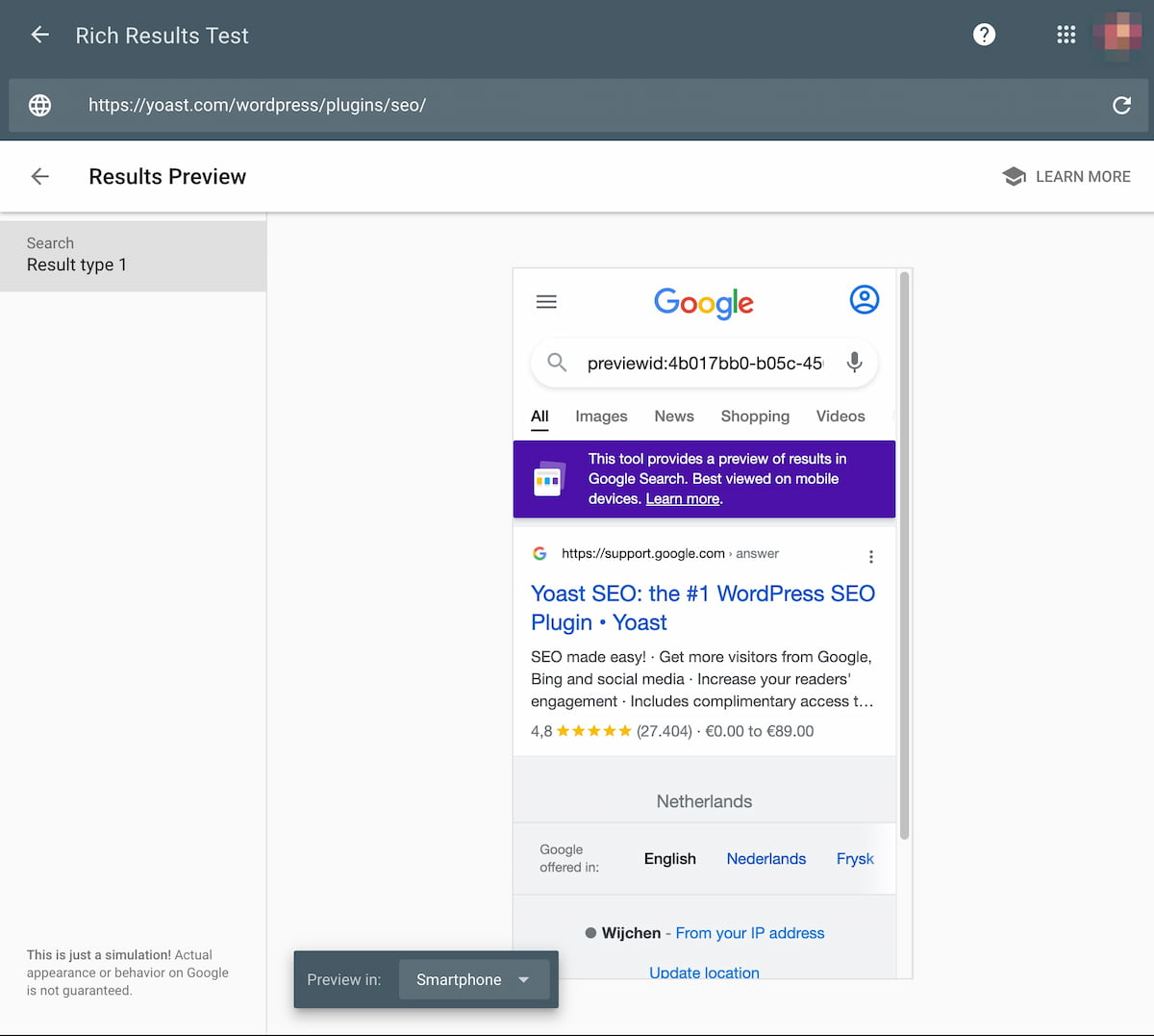
Your technical SEO is also taken care of with Yoast. It’s constantly updated to automate any code errors that affect your site’s performance or speed and be up-to-date on the latest SEO practices.
4) SEO Manager

Cost: $20.00 per month
Free Trial Available: 7-day
Star Rating: 4.7 (1,728 reviews)
Function: This app helps store admins understand and implement Shopify SEO tactics to get ranked by search engines. It has over 20 features — only 5 of them are available with other existing apps.
📚 Recommended reading: Our list of the 40+ best Shopify apps to grow your store.
5) Image Optimizer

Cost: $4.99 per month +
Free Trial Available: No, but there is a free plan
Star Rating: 4.8 (759 reviews)
Function: This app automatically adds image ALT tags and image file names to your product photos based on templates customized by you. You can compress images to minimize file size and increase site speed and page speed. It also converts png images to jpeg format.
6) SEOMetriks Marketing Tools

Cost: $7.99 per month
Free Trial Available: 7-day
Star Rating: 4.8 (22 reviews)
Function: This app empowers you with a step-by-step Shopify SEO roadmap. It delivers crucial SEO data and simplifies your search marketing processes.
7) Plug in SEO

Cost: $29.99 per month +
Free Trial Available: 14-day and free plan
Star Rating: 4.7 (2,567 reviews)
Function: This app automates Shopify SEO audits while delivering worthwhile search marketing recommendations. It integrates with Google, Bing, other search engines, Langify, and Locksmith.
8) Benchmark Hero
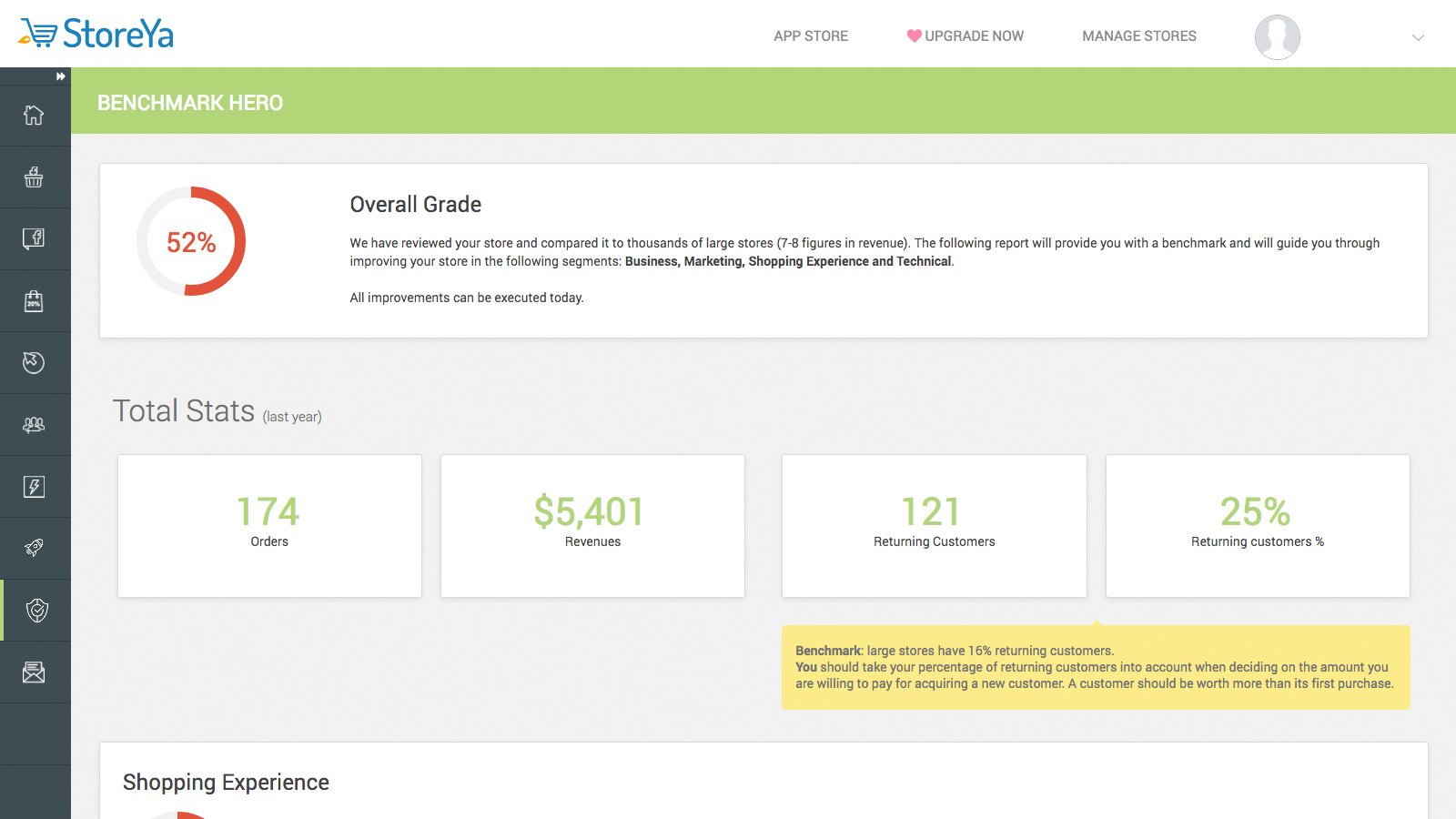
Cost: Free
Free Trial Available: N/A
Star Rating: 4.9 (317 reviews)
Function: This app automates the SEO audit process while you work on building pages. It delivers benchmarks and analytics while also suggesting action items for you to take.
9) AMP

Cost: $9.00 per month +
Free Trial Available: No, but there is a free plan
Star Rating: 5.0 (529 reviews)
Function: This app optimizes Google-accelerated mobile pages, increasing your store’s mobile traffic. It integrates easily with review apps.
Note: In addition to the available marketplace apps, you can also leverage helpful Shopify SEO tutorials to read current best practices straight from the horse’s mouth.
Remember: SEO is meaningless without great conversion
SEO is how you get people to visit your site, but if people aren’t placing orders, that traffic — and all the effort and dollars you spent on marketing — goes to waste.
Once traffic arrives on your site, your new mission is converting customers or turning browsers into buyers. A great shopping experience — complete with informative product pages, proactive customer support, and a streamlined shopping cart and checkout process — is your best bet to grow your store and maximize profits.
Take a look at our guide to ecommerce conversion rate optimization (CRO), written in partnership with ecommerce CRO agency Swanky, to learn how to turn your website traffic into paying customers.









.png)