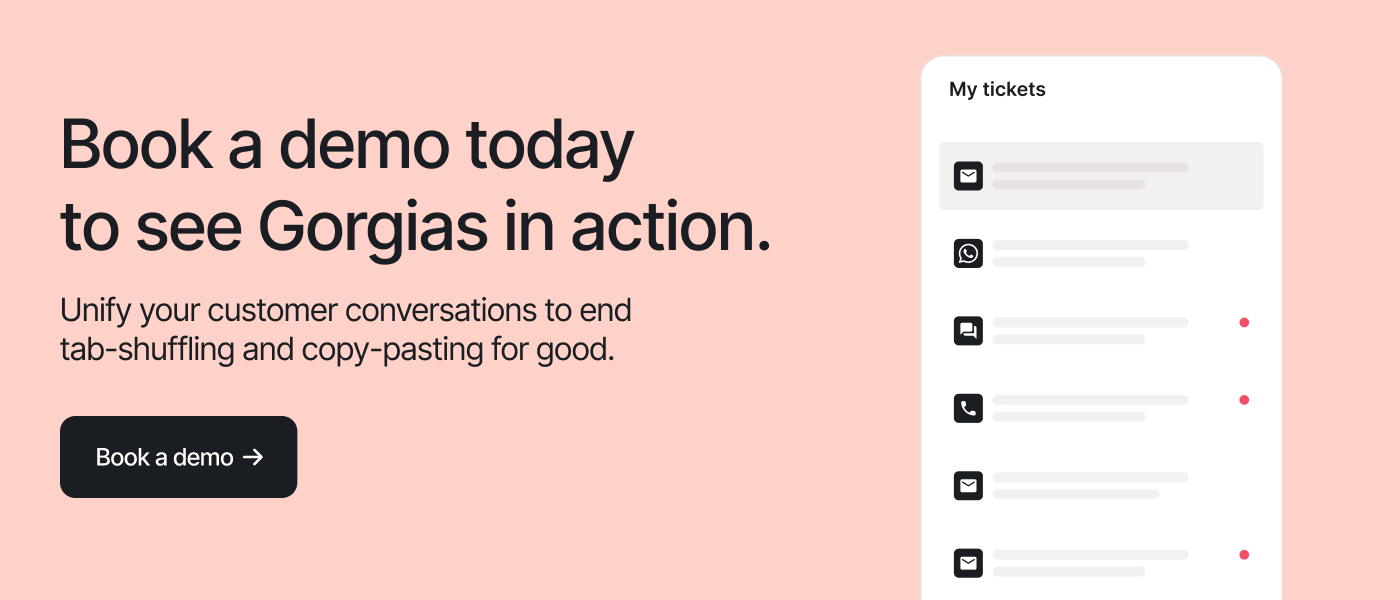When Mark Zuckerberg, Jack Dorsey, and the other social media pioneers first developed their platforms, they likely never realized the impact they would have on ecommerce — and the world at large.
Today, there are over 3.96 billion social media users across the globe, accounting for well over half the world’s population. When you consider that social media users spend an average of two hours and 27 minutes a day browsing social networks, it’s easy to imagine their influence.
Brands leverage social platforms for more than just marketing: social media profiles are direct social commerce platforms, allowing online shoppers to place an order without leaving an app.
This social commerce strategy enables companies to provide customers with a streamlined online shopping experience.
This comprehensive guide will cover everything you need to know about navigating social commerce, including how it works, its benefits, and proven tips for creating an effective social commerce strategy.
What is social commerce and how does it work?
Traditional ecommerce takes place on a brand’s website, but social commerce takes marketing a step further by enabling brands to turn their social media profiles into shoppable online stores.
With social shopping, customers can browse products and make purchases directly from social media sites without having to navigate away to an ecommerce site. That means a quicker path to conversion.
Social commerce is also everything that goes into a customer deciding to make a purchase via social platforms, such as:
- Discovering new brands organically or via paid ads
- Researching new products
- Connecting with influencers
- Reaching out to customer service
The convenience of social commerce has led to a rapid growth in its popularity, with the U.S. alone reporting $26.97 billion in social commerce sales in 2020.
The benefits of social commerce for businesses
No matter who comprises your target audience, you’ll most likely find them on social media. They’re also ready to shop.
According to Insider Intelligence, social commerce sales are expected to reach $45.74 billion in the US in 2022 with half of US adults expected to make a social commerce purchase.

Social commerce is a huge opportunity for your business and here’s why:
- Reach new customers: As we said, over half the world’s population uses social media — these platforms are an opportunity for new customers to discover your ecommerce business
- Reach a younger demographic: More than half of U.S. shoppers aged 18 to 34 have made purchases via a social channel
- Accelerate conversion: With social commerce, shoppers can now purchase products directly from social media platforms without navigating to the brand’s website — (and a faster buying process means higher conversion rate)
- Improve customer engagement: Social media makes it easy for customers to engage with your brand via comments, direct messaging, and mentions
- Get better customer insights: Every social media platform collects and shares metrics with you, such as impressions, engagement, and reach
- Enjoy flexibility: Social media platforms allow you to experiment with A/B tests, hashtags, and captions to optimize your social media strategy
- Build social proof: According to Matter Communications, 61% of buyers are more likely to trust a recommendation from a friend, family member, or influencers on social media
📚 Read more:
The most popular social commerce platforms (and how to get started on each)
We mentioned above that there are plenty of social media platforms that allow for social commerce. While we don’t recommend trying to focus on all of them at once, it's certainly nice to know your options.
With that in mind, below are some of the most popular social commerce platforms for businesses of all sizes with examples of social commerce for each.
1) Instagram
Instagram is an image-centric social media platform that boasts 1.39 billion active users. A staggering 31.7% of Instagram users are 25-34 years old, making it one of the most popular platforms for millennials.
It’s also a powerful shopping tool. According to Instagram, half its users have used the platform to discover new brands, products, or services and 44% use it to shop every week.
How to sell on Instagram
To get started with social commerce on Instagram, create a business account and then upload your product catalog into the Facebook Commerce Manager. You can do this either manually or by connecting to your ecommerce platform.
From there, you’ll unlock the ability to enable checkout on Instagram and to tag products in your posts and stories the way you’d tag another user.
Plus, other users can tag your products, too. If you’re engaged in influencer marketing, for example, the influencers you work with can tag your products for in-app shopping. This way, even user-generated content is a gateway to sales.
Here’s a few ways to use those tags for social commerce on Instagram.
{{lead-magnet-1}}
Shoppable posts
Once your catalog is active, you can start tagging your products in posts to your Instagram feed. This allows customers to see a product and immediately click to purchase it.
Here’s an example from beauty brand Glossier. They posted a display of several products, and each has a tag to click through and purchase each one.

Shoppable stories
Those tags also work in posts to Instagram stories. When posting a product shot, you can add a tag that links directly to that product in your catalog. Again, that means customers are only a click away from conversion.
Here, the Mom Store, based in New Zealand, tagged the dress featured on the model. Also notice that at the bottom of the screen there’s a “view shop” button so customers can click to browse your entire catalog.

Shop tab
Uploading a catalog means the chance to get featured in the shop tab. You can see this tab anytime when you open the app — it’s the shopping bag icon in the bottom row of icons.
Like your main Instagram feed, the shop tab is controlled by an algorithm so the products displayed are unique to each user based on what Instagram thinks they’re interested in. That also means you can’t directly control if your products will be displayed or not.
If a user follows you or has interacted with your posts and stories, it’s more likely that your products will be displayed here. As well, Instagram curates the first listing as a “continue shopping” collection that contains products a user has previously viewed.
This functionality also comes with a built-in search engine to browse catalogs for products, creating a social commerce market akin to Amazon.
Here’s an example of how a shop tab looks.

2) Facebook
With 2.93 billion monthly active users, Facebook remains the largest social media platform in the world. Nearly 54% of Facebook users are aged 35 or older, making this social media platform geared toward a slightly older audience than other platforms.
How to sell on Facebook
With Facebook Shops, retailers can create a fully customizable storefront on Facebook and import a product catalog from their existing ecommerce site. Because Facebook owns Instagram, it’s the same Commerce Manager used for both.
Similar to Instagram, once your catalog is uploaded you can include shoppable tags in posts to your brand’s Facebook page. Here’s an example from Mejuri.

As well, uploading your catalog creates a “view shop” button at the top of your page, which you can see here on Parade’s Facebook page.

When clicked, users can browse all your products and click to buy, either directly on Facebook or by being taken to the exact product page on your ecommerce website by a “shop now” button.

3) TikTok
TikTok is one of the newer social media platforms, but it's also one that has exploded in popularity, boasting 1 billion monthly active users as of 2021. As well, 80% of TikTok users are aged 16-34, making TikTok a great platform for reaching millennial and Gen-Z customers.
In 2021 TikTok unveiled TikTok Shopping — a social commerce feature that allows brands to create a shop tab on their profile and import their product catalog so that users can purchase products within the app.
The downside is that the rollout has been slow and limited to certain countries. So far, users in the UK and some countries in Asia such as Singapore, Thailand, Vietnam, Malaysia, and the Philippines have full access. Rollout began to US brands in 2022.
How to sell on TikTok
When active, TikTok Shopping creates a shop tab on your user profile, allowing you to display your catalog of products and the ability for your followers to shop directly on the app.
Here’s an example of the shop tab from Kylie Cosmetics:

4) Pinterest
As of 2022, Pinterest had 433 million worldwide monthly active users, with users aged 25-34 accounting for 37.4% of this total.
Pinterest is unique in that it has been used as a shopping inspiration tool for a long time, so the transition to social commerce doesn’t seem too far fetched. In fact, 80% of Pinterest users report that they have discovered a new product or brand on the platform.
How to sell on Pinterest
While Pinterest doesn't offer the same degree of social commerce features as many platforms, Pinterest does allow retailers users to create product pins and catalogs that direct to their ecommerce site's checkout page.
To do this, you’ll need to convert to a business account on Pinterest. From there, you’ll connect your ecommerce site and gain the ability to tag products. Pinterest has full instructions here.
Here’s an example from beauty brand Fenty of a pin that showcases a product. You can see on the right side that their setting power is a featured product, and from that button users can be directed to the product page on Fenty’s website to purchase.

5) Snapchat
One part messaging tool and one part social media platform, Snapchat has a little over 464 million monthly active users, and 39.6% of Snapchat users fall into the 18-24 age range.
Snapchat allows business accounts to create a Snapchat shop where users can purchase products directly within the app, similar to Instagram and Facebook.
How to sell on Snapchat
Here’s a story from Shein, for example. As you can see this story includes a “shop” button at the bottom.

From there, users can see Shein’s catalog and shop directly on the app with buy buttons.

The most innovative social commerce feature that Snapchat has unveiled is augmented reality (AR) shopping — a feature that allows users to "try on" products using an AR filter. This requires technical expertise and you can read more about getting started here.
6) YouTube
Many might not think of YouTube as a social media platform, but it meets all the criteria. With 2.6 billion monthly active users, YouTube is second only to Facebook in terms of audience size.
The average age of YouTube users is in the mid-20s, but the platform is popular among older demographics as well — 51% of U.S. adults 75 years and older use YouTube regularly.
How to sell on YouTube
Recently, YouTube has unveiled a variety of social commerce features and partnerships, including product tags and livestream shopping. In particular, Shopify announced an integration in 2022 that connects your product catalog to YouTube.
You can find more information about how to get started here.
How to get started with social commerce
If your business doesn’t already have a social media presence, the thought of building profiles from scratch may seem daunting. However, the process is fairly straightforward — although it does require some time and patience. We’ll break it down into four steps:
1) Choose your platform(s)
First, create profiles on the social media platforms you wish to leverage. There are several high-traffic, mainstream platforms to choose from, but if you’re new to social media, you’re better off choosing one or two to start with.

Focus your efforts on just a couple of platforms rather than trying to cover all your bases at once.
2) Grow your audience
Once you choose the platforms you want to start with, you need to build your audience.
It's much easier to generate sales when your content reaches thousands of users versus a few dozen, so focus on building an audience of engaged followers before you worry about how to generate social commerce sales.
3) Set up shop
Next, you need to set up your social commerce shops. This process varies from platform to platform.
Instagram, for instance, allows you to create an Instagram shopping feed with shoppable posts. These allow customers to browse images of your products and purchase them with a single click.
Facebook, meanwhile, offers a feature called Facebook Shops where you can create a storefront optimized for mobile devices. Facebook Shops also connects your store with WhatsApp and Facebook Messenger for streamlined customer support.
4) Start marketing and selling
The final step is to start marketing and selling your products using proven social media marketing practices and leveraging provided metrics to fine-tune your approach.
By staying on top of social commerce trends and experimenting with new marketing, sales, and customer support tactics, you can turn your brand's social media profiles into profit-generating storefronts.
📚 Recommended reading: Our ultimate guide to providing loyalty-building customer support on social media.
Tips for optimizing your social media strategy for ecommerce
While the exact social commerce tools and features that you will have available will vary between platforms, there are a number of tips for optimizing your social commerce strategy that apply regardless of which platform you choose.
If you want to start generating more sales directly on social media, here are the top strategies to employ:
Build a strong online community
Your first goal on any social media platform is to build followers. If you can build a large audience of engaged followers, other elements of your social commerce strategy will come easier.
Growing your audience should be your primary focus before you even begin to start importing products and setting up your shop. But keep in mind that size alone is not the only factor that defines a valuable social media following.
Take a look at 310 Nutrition’s online community, which shares recipes, nutrition advice, and more:

Engagement is highly important as well, and it’s essential to ensure that you provide your audience with engaging, informative, and entertaining content to keep them coming back for more.
When starting out, an organic social media marketing strategy is the best way to build followers. Post about your products, your sales, and find your brand’s voice. Engagement can be built by following other accounts, interacting with users in comments, and posting consistently.
📚Recommended reading: Our guide to ecommerce customer community management.
Measure feedback
Most social media platforms provide plenty of tools for gauging your audience's response to your content in real-time — and you want to take advantage of these tools.
Measuring audience feedback allows you to pinpoint the type of content that your followers respond to best so that you can develop a social media strategy that is optimized for both engagement and sales.
Create a set of KPIs, or goals, for yourself to measure performance. Follow metrics week over week, looking at:
- Follower count
- Comments
- Like or favorites
- Shares
While each platform has their own tools to measure these figures, a tool like Hootsuite combines them all into one place for easy viewing.
📚 Recommended reading:
- 25 Customer Support Metrics To Measure Your Team’s Impact & How to Calculate
- Evaluating Your Customer Service Program: Why, Challenges, and KPIs That Matter
Talk directly with your customers
Your social media accounts should also be a place where you directly interact with your customers. Think of it as a vital channel for customer service and another way to create excellent customer experiences.
First, engage with comments. It’s not uncommon for customers, or potential customers, to ask questions or raise issues in your comments. Responding to a question here could mean the difference between a sale and an abandoned cart.

Second, your direct messages should be open and monitored on all platforms. Customers will inevitably write in with questions or concerns instead of using a support email address and they’ll expect help.
A helpdesk like Gorgias streamlines this by pulling messages and comments on platforms like Facebook, Facebook Messenger, Instagram, and WhatsApp right into the helpdesk, so you don’t have to check each platform individually. That means you don’t have to spend all day switching tabs.
Additionally, the Gorgias helpdesk integrates customer information like past purchases and allows you to quickly send product links, customizing every interaction to that unique customer.

Using this integration, Gorgias helps you respond quickly, build relationships, and provide pre-sales support to convert new customers. (Note: Gorgias no longer support Twitter interactions.)
📚 Read more:
- Social Media Customer Service: How-To Guide & Useful Tools
- How to Track and Monitor Social Mentions
- 9 Tips to Improve Customer Service on Instagram
Integrate social sharing buttons into your website
Directing social media followers to your ecommerce site is one great way to leverage social media marketing, but the reverse is true as well.
Integrating social sharing buttons into your website enables those who discover products on your website to share their discoveries with their social media followers, further growing your brand awareness and expanding its reach.
📚 Recommended reading: Our guide to ecommerce conversion rate optimization (CRO).
Schedule your posts and post at the peak times
It's easy to understand how a post published at 3 a.m. (when the majority of your audience is sound asleep) probably won’t get the same engagement as a post published at 7 p.m.
According to data from HubSpot, the afternoon hours are the peak times for social media posts, with most platforms experiencing peak traffic between 6-9 p.m. HubSpot also found Saturday is the best day of the week to publish social posts, while Monday is the worst.
The future of social commerce
We are already seeing glimpses of what the future holds for social commerce. Customers enjoy the purchase process of being able to browse products, make a purchase decision, contact customer support, and more directly within their favorite social media apps.
Augmented reality (AR) and virtual reality (VR) are both poised to play a major role in the future of social commerce as well. Snapchat's AR filters for shopping is one example of what this might look like, but the possibilities are endless.
Meta, the parent company of Instagram and Facebook, also unveiled their plans for the VR-powered “metaverse.” In the metaverse, social media users can interact with one another, play games, and shop for products within a virtual world.
But you should also know that these social commerce features are controlled by the whims of these platforms and changes are ongoing. Some are even stepping away from social commerce as it exists today.
For example, Instagram has experimented with removing the shop tab for some users, hiding it in the settings menu. Platforms are also rethinking what social commerce looks like after the pandemic online shopping boom.
Keeping up to date on industry news and changes will help you adapt your social commerce strategy as platforms change their tech offerings.
📚 Read more: Our list of the best Shopify apps for social media
{{lead-magnet-2}}
Use Gorgias to take your social commerce strategy to the next level
If you’re looking for tools to provide your social media shoppers with seamless customer support, Gorgias can help. With Gorgias, you can effortlessly turn your social media profiles into customer support channels to facilitate sales and boost retention.
Best of all, Gorgias compiles all of your social media messages and mentions into one user-friendly dashboard, making it easy to manage multiple accounts from a single location.

To learn more about how Gorgias empowers a seamless social commerce experience, check out our article on more ways to use social media to grow your store.