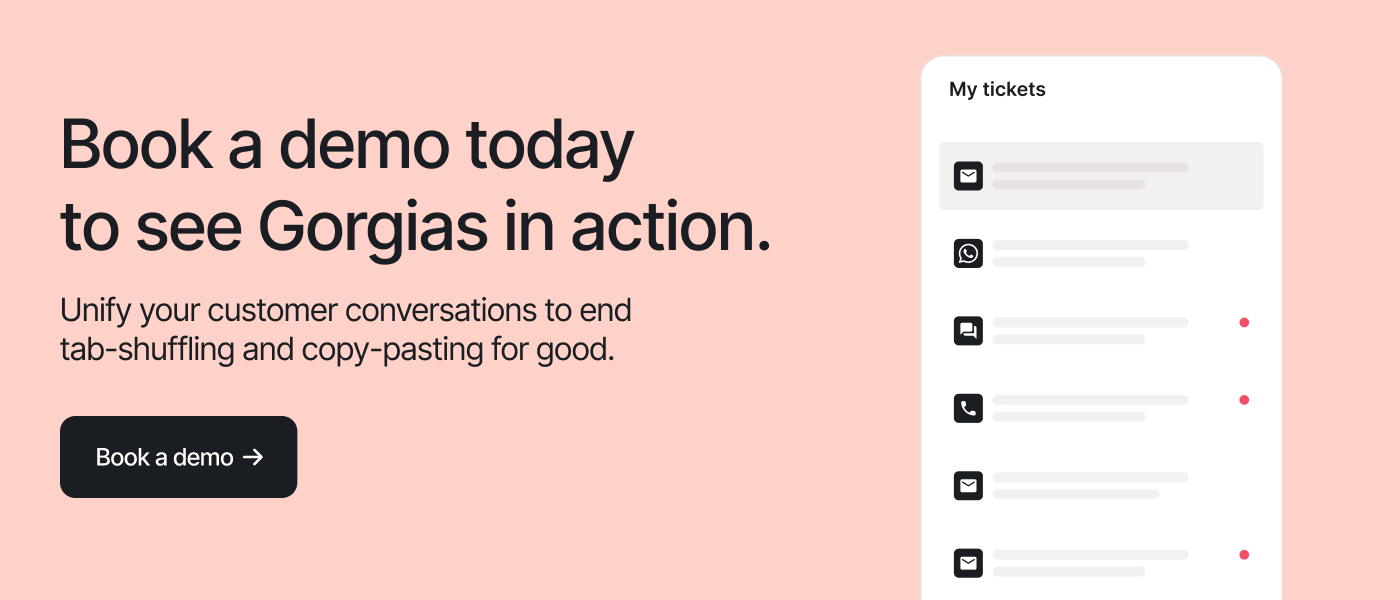You went back to check your store and noticed an error in the checkout page settings, preventing customers from making payments on your store.
Do you think you would experience the moment of dread in that situation?
I bet you would.
When you’re launching an online store, there are many details to remember—and those details can make or break your business's success.
However, by having a rock-solid ecommerce launch checklist in place, you can eliminate errors and rid yourself of “dread” moments forever.
The following checklist will help you figure out the key things you need to get ready when launching your online store. Think of it as a quality-assurance check for your ecommerce launch.
Let’s jump in.
The 15 step ecommerce launch checklist
- Get the core pages of your online store set up
- Design listing pages
- Create product pages
- Make a shopping cart page
- Put together a checkout page
- Check on your ecommerce SEO
- Optimize your website for conversions
- Add essential apps to your store
- Install an ecommerce help desk
- Set up email marketing
- Connect your sales channels
- Set up analytics
- Develop an ecommerce marketing plan
- Integrate payment methods
- Run ecommerce testing
1. Get the core pages of your online store set up
Your ecommerce website is where customers will visit to learn more about what you’re offering. It’s also where shopping activities happen.

Hence, ensure your website includes these most recommended standard pages:
- Home page: This is arguably the most important page on your website. A well-designed homepage should tell what your business is all about and your unique value proposition. It should also include links to product pages and category pages on your store.
- About page: This is where customers learn about the people behind your products. A good About page should tell your brand story and what you stand for. It should also include trust elements to prove your store is real and credible.
- Contact page: Ensure you display your phone number, email, and real physical address (if any) on the Contact page. Make it clear about how customers can get in touch with you to showcase your authenticity.
- Frequently Asked Questions (FAQ) page: Customers might have a lot of questions before deciding to buy from you. Having an effective FAQ page will help you offer a self-service solution to customers and avoid answering the same questions repeatedly.
- Terms of service: This page covers your legal base, what’s included, and what’s not in your services.
- Privacy: As concerns about data breaches are increasing, it’s highly recommended that you work with a lawyer to draft a clear privacy policy for your ecommerce business.
- Shipping, return and refund: Nearly half of the consumers check an online store’s return policy before making a purchase. That’s why having a dedicated shipping, return, and refund page on your website is crucial. Doing that is also an excellent way to build trust with your potential customers.
A worthy note is that your ecommerce website doesn’t have to include a blog page. It depends on your marketing strategy, product types, and target audience (more on that later).
2. Design listing pages
A listing page or a category page is where customers discover your products associated with a specific category. It’s useful for keeping your website coherent and helping customers find what they’re looking for quickly. You can take listing pages to a whole new level by using them to increase conversions and enhance your overall SEO.

Ensure you include the following elements in your listing pages:
- A short introduction to your category.
- Filtering and sorting functions
- Best sellers and reviews.
- Stock availability.
- Product quick view.
- Internal linking among categories and sub-categories.
3. Design product pages
Product pages are where the buy buttons show up. But they’re also where many other things can go wrong: lack of trust, unclear information about products, etc. That’s why each product page must be optimized as much as possible.

Keep in mind the following:
- Display the add to cart button prominently. Above the fold is an ideal place because it’s at customers’ reach at all times. Also, make it stand out by using contrast colors.
- Use high-quality, professionally crafted pictures from different angles. Enable product image zoom and 360-degree view features in your theme.
- Write a solid product description. Focus on the benefits of your products, not just features. In other words, how your products make customers’ lives easier and better.
- Check product-related components, including styles, sizes, colors, inventory tracking numbers, tax rates, currency, product weights, etc.
- Establish trust with customers by displaying trust badges, reviews and testimonials, or other social proof types.
4. Design shopping cart page
The shopping cart is where shoppers review their selected items and make the purchasing decision. The goal of this page is to lead shoppers to the checkout page.
Follow these tips to create an effective shopping cart:
- Display product details, including product names, images, sizes, colors, and prices, clearly. This helps shoppers remember their selected products and why they want to have them.
- Use a clear, attention-grabbing call-to-action (CTA) button, for example, “Proceed to Checkout” or “Go to Checkout.”
- Make the cart easily editable, like removing items, changing size/color/quantity, etc.
- Display social proof to maintain trust with shoppers and avoid unexpected shipping costs/taxes/hidden costs.
- Add a mini cart widget. It’s a good idea because shoppers can add products to their cart without leaving the page they’re on.
{{lead-magnet-1}}
5. Design checkout page
The checkout page is where cart abandonment often happens. So ensure you review it carefully as much as possible.

Remember these to build a high-converting checkout page:
- Offer various popular payment options like credit cards, master cards, PayPal, Amazon Payments.
- Keep it simple. Don’t include too many steps or fields—the goal should be to help customers finish the payment process faster.
- Include an option to check out as a guest.
- Display a progress bar at the top of the page to tell shoppers how many more steps are left to complete the purchase.
- Include a live chat throughout the checkout process to quickly support customers.
- Show order confirmation after purchase. The best practice is to create a Thank You landing page to confirm the order and give them special offers for the next purchases.
6. Check ecommerce SEO
Many ecommerce websites rely on social media or paid advertising to drive conversions. They ignore entirely or put together with little consideration of search engine optimization (SEO).
But ecommerce SEO is worth investing in because 44% of people start their online shopping journey with a Google search. Also, 37.5% of all traffic to ecommerce sites comes from search engines.

Keep in mind the following:
- Do keyword research and find the most relevant keywords to your niche.
- Use selected keywords to optimize meta titles, descriptions, H1’s, URLs.
- Insert selected keywords into product descriptions and category descriptions.
- Add schema markup to get rich snippets displayed in Google, which can increase CTR by up to 30%.
- Remove or fix duplicate content.
- Link to high-priority pages like product pages and category pages.
- Create and submit a sitemap.
- Optimize website loading speed by upgrading your hosting, investing in a CDN, and optimizing image file size with compression.
Recommended reading: SEO for ecommerce, Dominate Google in 10 Easy Steps.
7. Optimize website for conversions

On an ecommerce website, conversions are critical. Check out the following to make sure your store is optimized for high conversion rates:
- Use videos to demonstrate your products.
- Show live chat to address shoppers’ concerns and answer their questions faster.
- Make your website user-friendly and fully responsive on mobile devices.
- Display countdown timers and/or stock countdowns to give shoppers a little push to take action.
- Optimize menu navigation. Make it super easy for shoppers to find whatever they need.
- Ensure site search works well, not just product information but also related products, delivery times, return policies, and more.
- Make information about your products and services easily findable and visible.
- Use a “sticky” buy button so shoppers can easily proceed to checkout whenever they’re ready to place an order.
- Enable the Pin It button so shoppers can share your products on their Pinterest wishlists.
8. Install essential apps for your store

Every ecommerce platform offers an app store filled with amazing apps to extend your commerce store’s functionality and grow your business. That’s why you should find the most essential apps and install them into your store:
Here are some app types you should consider:
- Apps for marketing and promotion.
- App for increasing sales and conversions.
- Apps for sales channels.
- Apps for SEO and site optimization.
- Apps for finding products and managing inventory.
- App for customer service (more on that later).
9. Set up an ecommerce help desk
Good customer service means better customer retention and more sales. That’s why choosing the right help desk is crucial for your online business. It’ll not only help you provide the best customer support, increase engagement, and convert more sales in the process but also seamlessly integrate with your current ecommerce platform.
For ecommerce businesses, Gorgias is an ideal solution as it’s an ecommerce-dedicated ticketing system and has tight integration with Shopify, BigCommerce, and Magento.

Here is what Gorgias offers:
- Update orders directly from your help desk and work faster with smart automation.
- Manage customer requests for multiple storefronts, either on desktop or mobile apps.
- Use Shopify and BigCommerce variables to auto-respond order-related tickets.
- Integrate with third-party apps like ShipStation, Slack, and Recharge.
- Use macros to automate tasks and perform actions like adding tags, bulk action.
- Provide instant support by setting rules based on customer intents.
- Deliver omnichannel support, e.g., SMS messaging and social media.
- Easy to use, no learning curve involved, no feature overload.
- Impartial customer support for all merchants, regardless of the plans you’re using.
10. Set up email marketing

Using email marketing is one of the best ways to develop and maintain a good relationship with customers. If your ecommerce business hasn’t taken the time to adopt email marketing, you’re likely leaving money on the table.
Here are the eight most important emails for ecommerce:
- Welcome emails: Thank shoppers for joining your email list, set expectations for what’s to come.
- Thank you emails: Thank shoppers for buying from you and reassuring them they’ll receive the order on time.
- Survey emails: Send customers an email to ask for their feedback on shopping experience and their experience with your products.
- Card abandonment email: Encourage customers to complete their purchase if they leave items in their carts.
- Order confirmation emails: Confirm with customers the order they just made in your store.
- Upsell and cross-sell emails: Sell customers additional products to increase your store’s average order value.
- Promotional offer emails: Tell your customers about your site-wide discounts, holiday offers, free gifts, etc.
- Customer loyalty and re-engagement emails: Send emails to existing customers or customers who haven’t purchased from your store in a specific timeframe.
11. Connect with sales channels
The U.S. now has over 230 million active social media users, with nearly 7 million added in 2019. That doesn’t mention the fact that ecommerce sales are heavily influenced by social media. Since your customers are very likely already on some social platforms, you might want to go where they are.

Keep the following in mind:
- Create a blog page and regularly share content relevant to your products.
- Establish your presence on social media like Instagram, Facebook, TikTok, Pinterest, etc.
- Follow influencers in your niche, read their followers’ comments to see what people are interested in and how you can integrate it into your products.
- Build a list of branded and non-branded hashtags to use in your social media posts.
- Get your products and brand features on price comparison websites, review websites, relevant forums, communities, Quora, etc.
- Display your website on handmade and crafts marketplace, on-demand production marketplace, niche marketplace, classified listings website, daily deals sites, Yellow Pages, etc.
Recommended reading: Master Social Media Marketing for Ecommerce in 10 Easy Steps
12. Set up analytics
It’s essential to set up analytics tracking and monitoring from day one because doing that will give you valuable insights into your visitors and customers.

Your ecommerce platform has its own set of analytics reporting built-in, but you may also want to consider trying these tips:
- Set up your Google Analytics in Google Tag Manager.
- Register and verify your site with Google Search Console.
- Verify checkout tracking.
- Customize tracking campaigns using URL Query String Tags.
- Filter bots and spiders.
- Set up Facebook Analytics.
Also, be sure you understand the importance of the following ecommerce metrics:
- Sales conversion rate
- Email opt-ins
- Customer lifetime value
- Customer acquisition cost
- Revenue by traffic cost
- Average order value
- Shopping cart abandonment rate
- Net Promoter Score
13. Develop an ecommerce marketing plan
The secret to ecommerce success isn’t just to get your products out there and see how they perform. You need a marketing plan to bring your products to potential customers and convince them to buy.
Without a marketing plan, you might miss out on the fact that “More and more brands are competing for the same eyes. Facebook’s algorithm rewards video and motion-based creative that are more likely to hook your audience quickly. And customers are also more demanding, impatient and curious than ever before,” as Scott Ginsberg, Head of Content, Metric Digital says.
Ensure your marketing plan includes:
- SMART (Specific, measurable, achievable, relevant, and time-bound) goals and objectives.
- Target customers, personas, and markets. You have to have a clear understanding of who you’re targeting, what characteristics define them, and where they’re located. Also, be sure you know their purchasing power and behaviors.
- Channels, tactics, tools to execute your plan. Pay-per-click advertising, SEO, content marketing, influencer marketing, social media marketing, or email marketing—list out everything you’ll do to achieve your goals in detail.
- A holiday marketing calendar that shows important holidays and events of the year. It’s also much better if you have a holiday marketing plan in place—the sooner, the better.
14. Integrate payment methods
One of the best ways to reduce abandoned carts is by providing as many payment methods as possible since everyone has different preferences.

Consider integrating these payment options:
- Credit and debit cards, bank transfers, prepaid cards.
- Digital wallets like PayPal, ApplePay, Google Pay. If you’re selling to China, WeChat should be considered.
- Buy now, pay later. It’s a growing trend, especially among millennials and Generation Z.
- ACH (Automated Clearing House). This method gives you greater control over payments and increases payment accuracy. Your customers also receive their purchases faster since ACH payments are processed quickly.
Regarding credit cards, you need to set up payment authorization to capture payment from your customers. You can do this by accessing your ecommerce platform admin. For example, in Shopify, you can set up automatic or manual capture of credit card payments. Shopify Payments provides an authorization period of 7 days.
15. Run ecommerce testing
To avoid errors and remove common online shopping hassles, you need to carefully test your ecommerce website before launching it. Also, run continuous A/B testing to identify what makes your customers happy and what brings conversions to your store.
Ensure you do the following tests:
- A/B test everything about your CTA buttons.
- Test multiple CTAs per page against one CTA per page.
- Test ecommerce apps’ functionalities and social media integrations.
- Test payment method functionalities.
- Check compatibility with web browsers.
- Test mobile responsiveness.
- Check performance and SEO-related things.
- Test websites, including homepage hero images, search button, all pages, pop-up forms, account pages, site loading speed, site security, and more.
- Test email marketing sequences.
- Test orders on mobile and desktops.
Use this ecommerce launch checklist to get your store ready!
This ecommerce launch checklist represents a roadmap for online merchants looking to start their business from scratch. Mastering the basics, and you’ll avoid all the hassles along the way.
Let’s wrap up:
- Prepare standard pages
- Design listing pages, product pages, shopping cart page, checkout pages
- Check ecommerce SEO
- Optimize website for conversion
- Install essential ecommerce apps
- Set up an ecommerce help desk
- Set up email marketing
- Connect with sales channels
- Set up analytics
- Develop an ecommerce marketing plan
- Integrate payment methods
- Run ecommerce tests
And once your store is up and running, check out these 13 ecommerce growth tactics to take your store to the next level.
Looking for a customer support app for your ecommerce store? Sign up for a Gorgias account and enjoy all the premium features for free in 7 days. Gorgias is an ecommerce-focused help desk solution that will help you create the best experience for your customers, improve your support team’s performance, and eventually drive sales.
{{lead-magnet-2}}