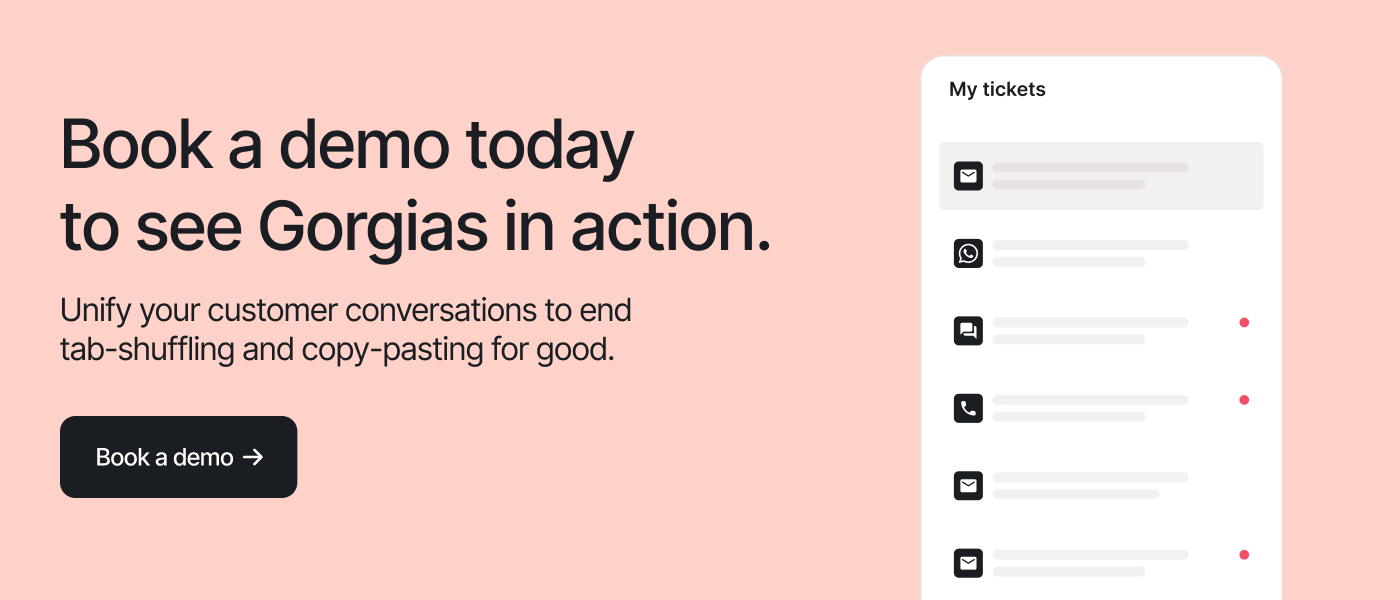Customer service agents are front and center when they provide customers with outstanding support. But once you pull back the curtains, you’ll find the support operations team behind the scenes supporting conversations, tools, and more.
Like backstage managers, a customer support operations team identifies opportunities for your support team to be more efficient while keeping both your company and customers happy.
I’m Bri Christiano, the Director of Customer Support at Gorgias, and I know first-hand how hectic it can be to perfect your customer service processes. We'll go through how a support operation team functions, the benefits, how to build the team including key roles.
What does customer support operations do?
Customer support operations oversees the technical, operational, and organizational parts of customer support. As a distinct team, they support the customer service team, including the representatives and managers.
You may think, but isn’t that what customer service managers are for?
Not quite.
Customer support managers are on the frontline with agents and ensure the operations run smoothly. A support ops team member enables the frontline team to do their best work.
What is a support operations team?
A support operations team constructs the blueprint that makes your company’s customer service processes run more efficiently while hitting your business targets. Some common roles on a support ops team include managers, analysts, developers or product managers, trainers, and specialists.
{{lead-magnet-1}}
A guide to support operations teams
Investing in a support operations team is a step toward improving the customer experience, which can lead to a 2-7% increase in sales revenue.
Below we'll explore the advantages of establishing a support ops team, show you the tell-tale signs of when it's time to invest, and provide an overview of each role and function.
Benefits of having a support ops team
When you enlist the help of a strategic support ops team, you gain:
- Predictable, stable operations. A support ops team standardizes your customer service processes, which can help managers and agents stay on the same page and deliver consistent, high-quality service.
- A better future for the customer service team. CS leads may only forecast a few months or a year ahead. A support ops team can strategize years in advance and plan for more scenarios with their reporting expertise.
- A louder voice of support across the org. A support ops team aligns customer service with the company’s targets and has the power to bring relevant issues to other teams. This allows the often-isolated customer service team to be better represented across the company.
- A stronger, alternate perspective to customer service. The support ops team provides a big-picture view that a customer service team doesn’t have the time to look into. You can arrive at a more complete view with the help of support ops.
Every support ops role & responsibility, ranked by budget
A full-fledged support ops team includes a manager, developer, analyst, trainer, and specialist. However, not all organizations have the budget for every support ops role. In that case, you’ll want to find candidates who can take on the responsibilities of multiple roles.
Below, we’ve ranked each support ops role based on your company’s hiring budget.
1. Support ops specialist
Hiring budget: Low
Customer operations specialists provide support to customer service teams by managing technical aspects, including assisting with setup, analyzing metrics, and reporting, while also lending a hand to enhance customer experience.
Responsibilities:
- Identify when to help customers and note signs of potential issues or opportunities for more sales
- Understand how the product works and know who to ask for help with specific product issues
- Collect important data and make reports about how satisfied customers are, what products they like, and takes note of what competitors are doing
2. Support trainer
Hiring budget: Low
A customer support operations trainer is responsible for educating and preparing customer service representatives to effectively handle inquiries, issues, and interactions with customers.
Responsibilities:
- Create and update training materials that the customer support team uses
- Deliver onboarding and ongoing training sessions and workshops to keep team members up-to-date with industry best practices
- Assess the effectiveness of training programs through feedback collection, performance metrics analysis, and evaluations
3. Support operations analyst
Hiring budget: Medium
A customer support operations analyst analyzes data and metrics related to customer interactions and customer service processes to identify trends and improve the overall quality of customer support.
Responsibilities:
- Create a complex staffing model with multiple inputs and considerations
- Create reports based on KPIs and present findings to the customer support team
- Assess support workflows and processes to identify inefficiencies and bottlenecks, and makes recommendations for optimization
- Evaluate and implement tools and automation solutions to streamline tasks
4. Developer or Product Manager
Hiring budget: High
A customer support operations developer (also known as a product manager) creates and maintains the systems, tools, and processes used to enhance and streamline customer support operations.
Responsibilities:
- Create and maintains tools and applications that enhance the efficiency and functionality of support operations, including self-service tools and chatbots
- Automate repetitive tasks and processes within support operations to reduce the manual work done by agents
- Assist and troubleshoot technical issues for support agents to ensure they can effectively use the necessary tools
5. Support operations manager
Hiring budget: High
A support ops manager oversees and coordinates the operational aspects of customer support teams.
Responsibilities:
- Oversee the support ops team and recruit, train, and mentors team members
- Analyze data and key performance metrics to identify areas for improvement and make data-driven decisions for customer service
- Develop strategies to align support operations with overall business objectives, including budget management and resource allocation
- Planning for each upcoming quarter and setting key performance metrics
- Working with customer service managers and aligning on goals with them
When to build a support ops team
There are a few signs that indicate you’re ready to expand and join forces with a support ops team.
1. New roles and duties are popping up
As your business grows, new roles start to emerge to accommodate your team’s size and customer base. This may look like managers and agents finding themselves taking on more operational tasks like leading training sessions, tool workshops, or focusing on data to increase profits.
If these duties are taking away time for you to do your regular customer service responsibilities (like resolving customer issues or supervising your agents), it’s time to invest in support ops.
2. Your support leads are spread across multiple time zones
If support leads are located in various time zones, it’s harder for your team to get on the same page. For instance, one team lead may prioritize using brand voice more than another lead does. This results in inconsistent and confusing brand messaging.
To align your team leads, you’ll need one source of information to standardize your processes — and that can be fulfilled by a support ops manager.
3. Your current workflow can’t keep up with complex tickets
If your workflow fails to cover all your customer inquiries, it may be time to redesign your processes. Unfortunately, building an efficient workflow from scratch takes time that managers typically don’t have. Support ops is exactly the team you need to ideate, test, and deploy these workflows.
Processes, policies, and automation: a framework for optimizing customer support operations
Focus on building a sound hiring process
Rushing to fill positions will only harm your brand and customers in the long run. When hiring for customer service, use a proactive hiring process. This means taking the time to take stock of your needs and resources, and being selective about your candidates.
Here are three ways to be intentional with the hiring process:
- Determine which specialized support roles are needed. Are new operational duties being delegated to managers or agents? Maybe you need an analyst to make better use of your data or a training specialist for your growing team.
- Assess the inefficiencies in your current support operations. Certain support ops roles can fill in the gaps that your support team doesn’t have the time for. For example, a support ops developer can improve your tools, while a support ops manager can take care of hitting your business targets.
- Consider your budget. Your budget will determine the size of your support ops team. Be realistic and adjust your expectations according to your needs. This can mean hiring for one support ops team member or outsourcing.
🧠 Learn more: Why proactive customer service is essential for growing your business
Implement a customer service policy as soon as possible
A customer service policy is a document containing a set of guidelines, rules, and standards for customer service teams. Its goal is to help agents handle day-to-day tasks and set benchmarks for great customer service.
These documents are essentially guides for how the customer service team should work. Agents can use them when they onboard or need a refresher. They can even be adapted into customer-facing policies.
📚 Related reading: How to build an FAQ page + 7 examples
Set realistic SLAs
A service level agreement (SLA) is a contract that outlines the minimum acceptable service between one party and another. In your case, the ops team and the support team. An SLA typically covers topics like SLA best practices, including service availability and average response times.
Here’s how to create one:
- Define objectives and metrics: Clearly define the objectives and expectations of the support ops team and the customer support team. Identify specific key performance indicators that both teams can stick to.
- Agree on responsibilities: Specify who’s responsible for what tasks on both teams, including training, reporting, and development to avoid miscommunication.
- Set performance targets: Establish targets and deadlines for meeting performance metrics. These targets should be realistic and aligned with the organization's goals and customer expectations.
- Compose, review, and publish the document: Share your document with all members of the support ops and customer service team. You may even conduct a meeting to align on your new agreement.
- Continuously improve: Schedule regular SLA review meetings between the support ops and customer support teams to assess performance, identify areas for improvement, and create new initiatives.
Create a solid training plan for the customer service team
Elevating the quality of training for the support team significantly increases customer satisfaction. Improvement is key: 40% of customers claim that they stop doing business with companies who have poor customer service.
Some ideas for useful training activities:
- Improve customer interactions by reviewing tickets as a team
- Deepen product knowledge with Loom videos
- Drill down empathy by mapping the customer journey together
- Refine soft skills with workshops dedicated to active listening, empathy, and effective communication
- Practice responding to public social media reviews and comments
When you put these strategies together, you empower your ops team with the expertise and resources needed to excel in their roles, allowing them to pass the knowledge on to your customer service reps.

Write templates that your agents can use in various circumstances
Agents shouldn’t have to spend their time crafting templates — that’s a job for the support ops team. With templates, agents can speed up resolution times and increase customer satisfaction scores (CSAT).
Here are the key templates to prep for customer service agents:
- Where is my order? (WISMO) response
- Order shipment update
- Returned/refunded order
- Abandoned cart recovery
- Complaint acknowledgment
- Follow-up emails for prior tickets
- Feedback/survey requests
On Gorgias, you can quickly create a library of templates with Macros. Whenever you need to send a canned response, just click the template or Macro you need and you’re done — no need to type anything out.
🧠 Learn more: 25+ customer service scripts inspired by top ecommerce brands
Use tagging to organize and prioritize tickets
An unorganized inbox can ruin customer experience and risk your highest-value customers. By implementing a system that strategically tags and prioritizes tickets, the customer support team can focus on delivering exceptional customer experiences.

To create a library of useful tags, ask yourself these questions:
- What are the most common inquiries?
- Which channels receive the most urgent inquiries?
- Which types of tickets require escalation?
- Can you identify high-value customers from the inquiry?
Based on these questions, you can start creating Tags based on the most relevant customer query topics, ticket urgency, high-value vs. low-value tickets, and response urgency.
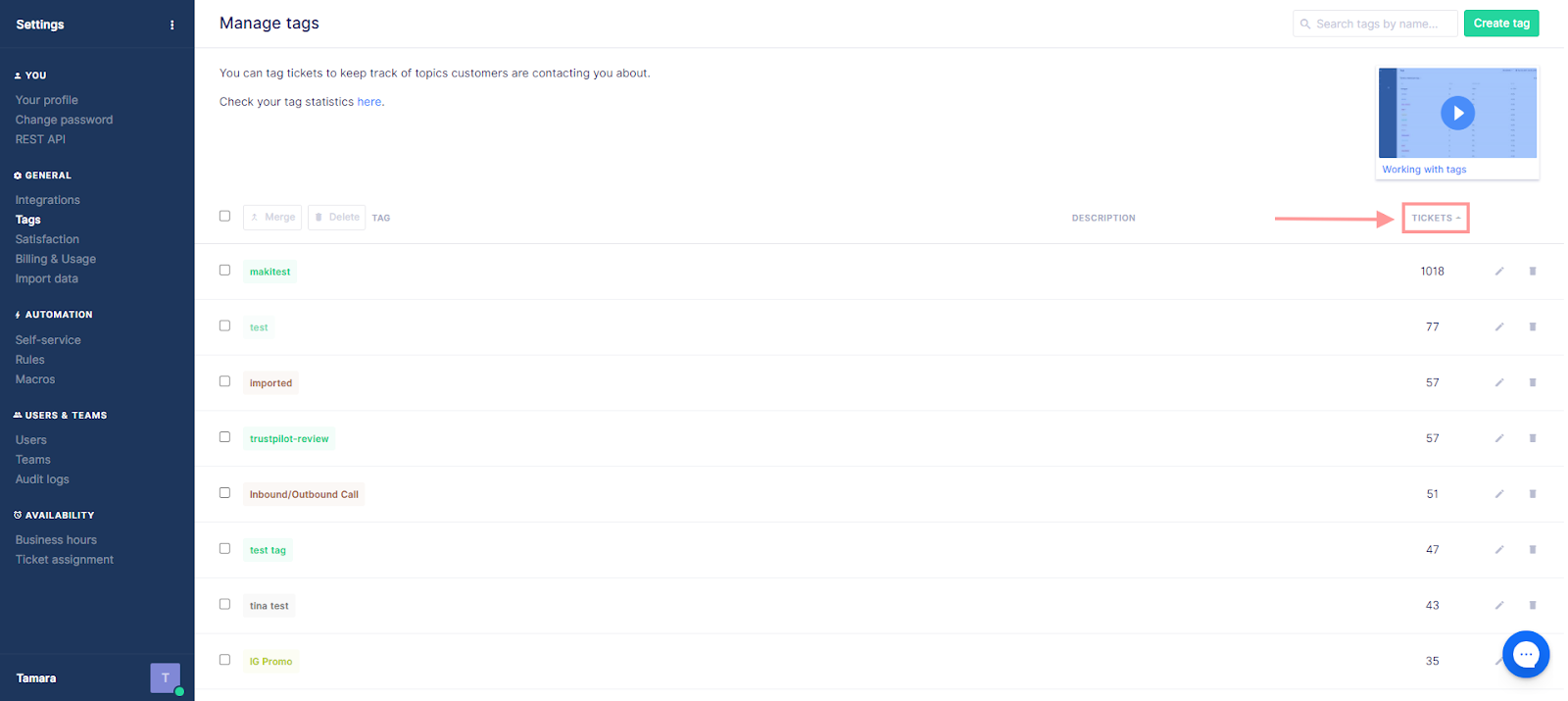
Harness automation to streamline workflows
Automating parts of the customer service workflow can be a game-changer. Work with the customer service team to identify the repetitive tasks in their day that they can go without and offload to automation.

On Gorgias, you can create Rules to…
- Auto-tag tickets. Automatically apply tags to tickets to categorize them based on keywords, issue types, or other criteria for easier tracking.
- Send automated responses. Send pre-written responses (called Macros) to customers based on specific triggers or ticket attributes.
- Assign tickets to specific agents. You can assign incoming tickets to specific support agents or teams based on criteria like keywords or urgency.
- Auto-close resolved tickets. Automatically close tickets when certain criteria are met, such as a customer confirming issue resolution.
Check out our customer service automation guide for more tips on which automations can speed up your support.
How Princess Polly built a seamless customer service operations system
Princess Polly, the leading Australian fashion DTC brand, is an expert when it comes to establishing streamlined customer service operations.
With their priorities set on comprehensive metrics and a constant feedback loop, they entrusted Gorgias to do the heavy lifting. Immediately after using Gorgias, Princess Polly managed to increase their efficiency by 40%, decrease resolution time by 80%, and decrease first response time by 95%.
📚 Read more: Princess Polly improves their CX team efficiency by benefiting from Gorgias-Shopify integration
Optimize your support ops team’s efficiency with Gorgias
Whether you're starting your support ops team from scratch or expanding it, Gorgias can be there to build it with you. With powerful features like Macros for automating routine tasks and detailed support performance and revenue statistics at your fingertips, Gorgias empowers your support ops team to work smarter, not harder. Unlock a new level of productivity by booking a Gorgias demo today.
{{lead-magnet-2}}