
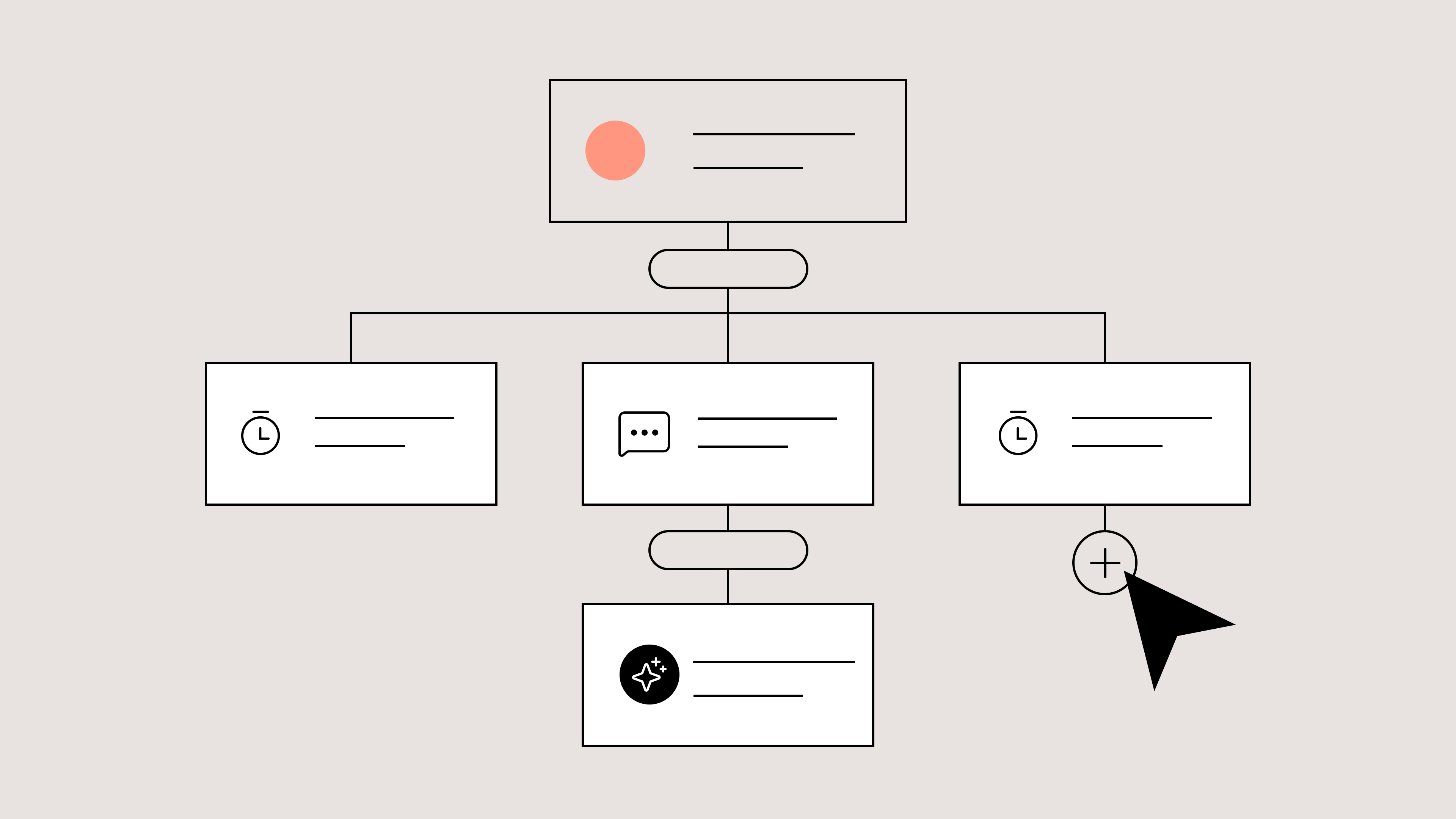
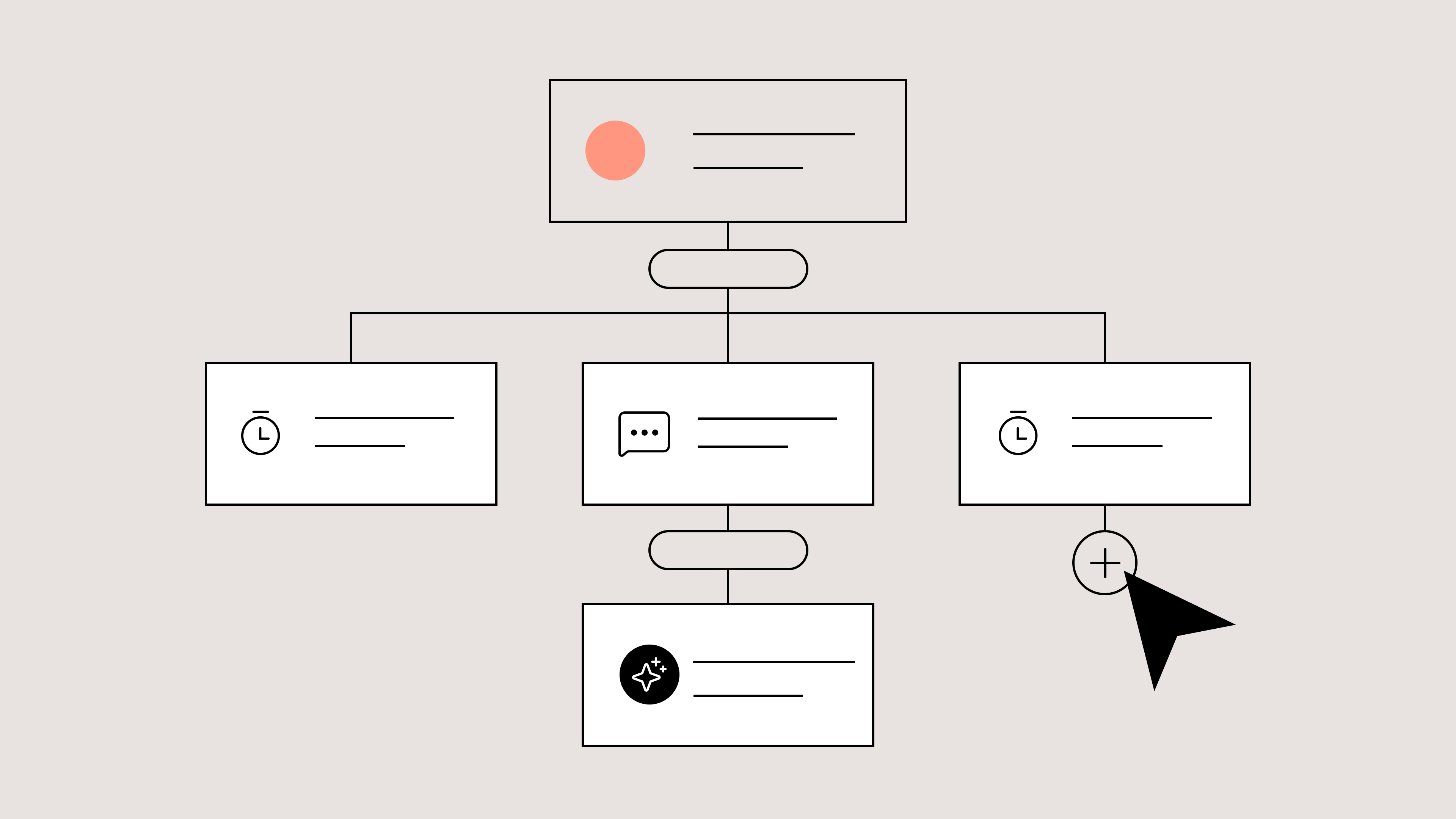
Upgrade your website with self-service Flows
When shoppers have a question, submitting a ticket should be a last resort. Especially if they're actively shopping. The first resort should be an automated answer, available on your website without having to type and send a message.
One of the main ways to do this is with Flows: interactive automations that assist shoppers with personalized guides, FAQs, and more. With Flows, you can create custom, multi-step paths to direct each customer to the proper resolution.
Don’t worry, your customer is never trapped. At the end of each Flow, the customer is asked, “Was this helpful?” If they select “No, I need more help”, they will be connected with your team via chat (if it’s enabled) or asked to leave their email address so you can follow up with an answer.
Here’s a quick demo of a Flow on Dr. Bronner’s website, helping answer a common product question:
Another kind of Flow is Order Management, a self-service portal your customers can use to track and manage their orders.
Here’s an example of a customer tracking their order and automating a return/exchange from Nomad — without pulling Nomad’s team away from higher-impact conversations:
3 ways to use Flows (use cases and interactive examples)
Flows are incredibly customizable. You can build one-step Flows to answer your FAQs in a single click, or construct multi-step queries that use customer input. With some HTTP configuration, you can even connect Flows to 3rd-party tools to perform actions, like updating a subscription or awarding loyalty points.
Here are three examples of Flows we highly recommend adding to your website:
1. Answer shipping policy inquiries
Provide instant answers to customers' shipping inquiries with an easy-to-access shipping policy Flow on your website. This Flow efficiently resolves questions about shipping times and fees, helping customers quickly go from browsing to buying.
Nomad states their shipping policy in a Flow that conveniently answers processing time, shipping time, and shipping rates:
Do it yourself on Gorgias
Gorgias has a templated Flow to get you started. Here's what a shipping policy Flow might look like:

💡 Pro Tip: If your shipping policies vary by region, include options that reflect those regions.
2. Automate returns & exchanges
If a customer isn’t satisfied with your product, don’t make it harder for them to return it. A returns Flow clarifies your return policy to motivate a customer who's on the fence and connects them directly to the right process to start a return or exchange. All they have to do is enter their order number and email, and they’re done.
No handling it on the agent side and no waiting from the customer’s end.
Try out bag brand CALPAK’s returns Flow in the tour below:
Do it yourself on Gorgias
Gorgias has a templated Flow to get you started. Here's what a return and exchange Flow might look like:

💡 Pro Tip: If returns policies vary for international locations, include an option for international customers to select in the Flow.
3. Recommend products to browsing customers
A product-matching quiz can solve decision fatigue if shoppers are faced with multiple versions of a product — like a supplement for different concerns, beverage flavors, or makeup for different skin tones.
Sol de Janeiro, the fast-growing body care brand, boasts shower gels, body creams, and fragrances of different scents and colors. To prevent customers from feeling overwhelmed, Sol de Janeiro offers product-matching quizzes.
For example, their What body cream is right for me? quiz asks customers about their main skin concern. If a customer’s concern is smooth skin, they’ll recommend a body cream supporting skin elasticity. If the concern is firmer-looking skin, they recommend a cream rich in antioxidants.
Here’s what the Flow looks like on Sol de Janeiro’s website:
Do it yourself on Gorgias
Gorgias has a templated Flow to get you started. Here's what a simple product recommendation Flow might look like:

📚 Want more examples? Check out the full list of 10 Flows use cases.
Flows best practices to keep in mind
Flows work best when they’re simple, visible, and designed with your customers’ habits in mind. Follow these best practices to create Flows that actually get used.
1. Stick to one-step Flows
Single-step Flows are the most engaging Flows because there’s no opportunity for shoppers to drop off. Single-step Flows can link to additional resources, like a Help Center article or a returns and subscription portal through tools like Loop Returns or Recharge.
💡 Pro Tip: Keep Flows to a maximum of five steps. Any more and you're likely to lose a customer’s attention.
2. Keep your Chat visible 24/7
Even if your team cannot staff Chat around the clock, keep Chat visible on your website 24/7 so your customers can take advantage of the convenient Flows. If the Flow doesn’t answer their questions, they can always leave their email address to get a follow-up response from your team.

➡️ Learn how to manage your Business Hours and Chat Visibility.
3. Include shipping and returns policies in your Flows
Online stores’ top-performing Flows are almost always about shipping and return policies. Make sure to anticipate customer questions by creating a Flow for each policy, succinctly answering questions like:
Shipping Policy:
- How long does shipping take?
- How much does shipping cost?
- Where do you ship?
- Where is my order? (with a link to Order Management tracking if possible)
Return Policy:
- What is the return window?
- Cost of return shipping
- Condition item(s) must be in
- How do I initiate a return? (with a link to the Return Portal if possible)
4. Create Flows for each language
Flows will not appear for shoppers unless the language of the Flow matches the language of the shopper's browser — including regional languages.
If a Flow is only in English (UK), it will not appear for American shoppers whose browsers are in English (US).
If you sell internationally, we highly recommend adding all possible languages to Flows, including regional languages.
Note: Gorgias Chat supports 15 languages, including English (US and UK), French (France and Canada), Spanish, Danish, Swedish, Italian, Dutch, German, Norwegian, Czech, Brazilian Portuguese, Japanese, and Finnish.
📚 Read more: Multi-language support for Chat
5. Use all six spaces for Flows
Chat has space for six Flows. Use all available slots to cover the widest breadth of repetitive questions that would otherwise become tickets for your support team.
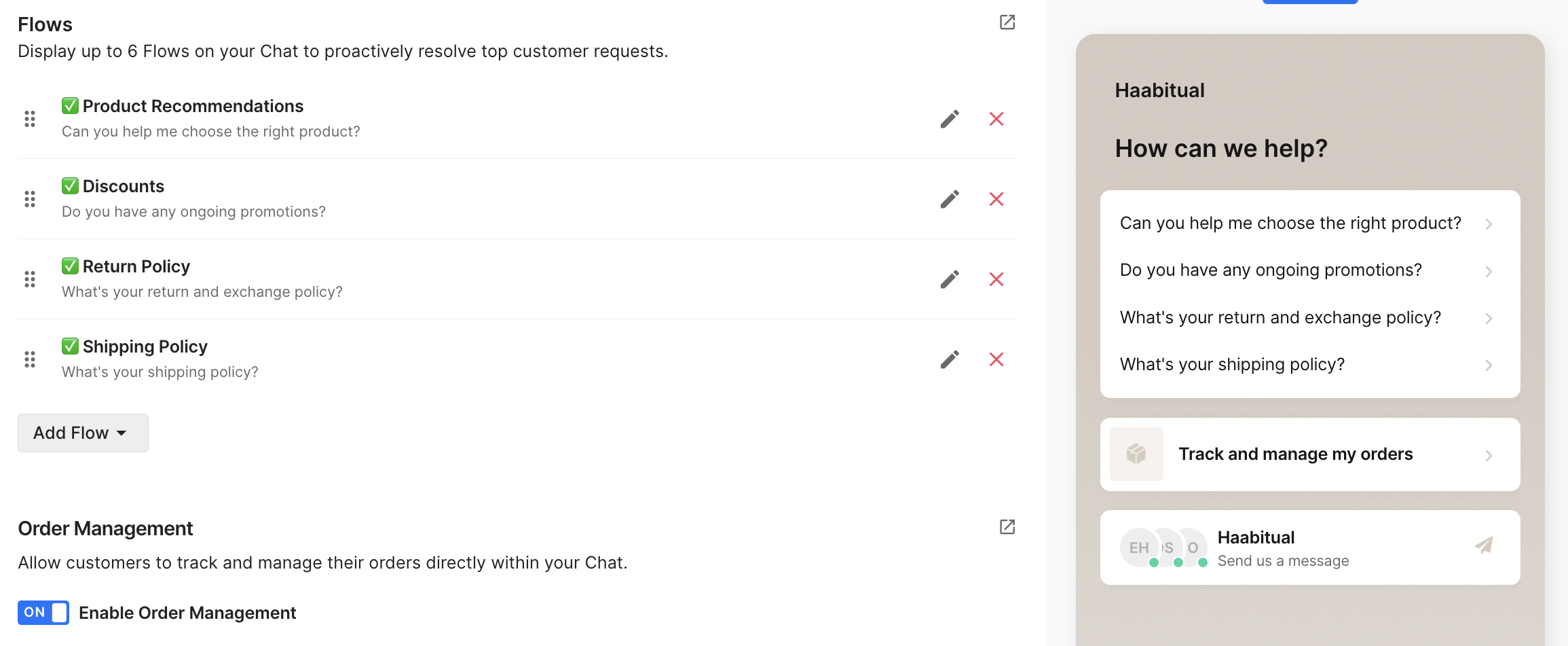
6. Auto-expand your Chat on the homepage
By default, Gorgias chat only displays the Chat icon, but you can make your Flows more discoverable by programming Chat to show the whole widget when customers land on your website.
Here’s the code if you want to automatically expand your Chat:
var initGorgiasChatPromise=window.GorgiasChat?window.GorgiasChat.init():new Promise((function(i){window.addEventListener("gorgias-widget-loaded",(function(){i()}))}));initGorgiasChatPromise.then((async()=>{GorgiasChat.open()}));
Bonus: Enable order management in Chat to reduce WISMO requests
To level up your automation, consider enabling order tracking in chat. With “Where is my order?” representing 18% of incoming tickets for the average ecommerce merchant, Order Management allows customers to get real-time updates on the status of their orders without messaging an agent. That’s a faster answer for customers, and hours saved for your team every week.
“Gorgias has been a huge help as we work to manage a massive influx of orders. It’s been a big help during our past two sales, and adding the “Track order” option has taken us over the edge (and helped me keep my sanity 😂).”
— Kristen Egens, Customer Support Manager at MagneticMe
When customers click “Track and manage my orders,” they are prompted to log in with the email or SMS they used to place the order. Once they log in, they can see a history of their orders with an up-to-date delivery status for each one.
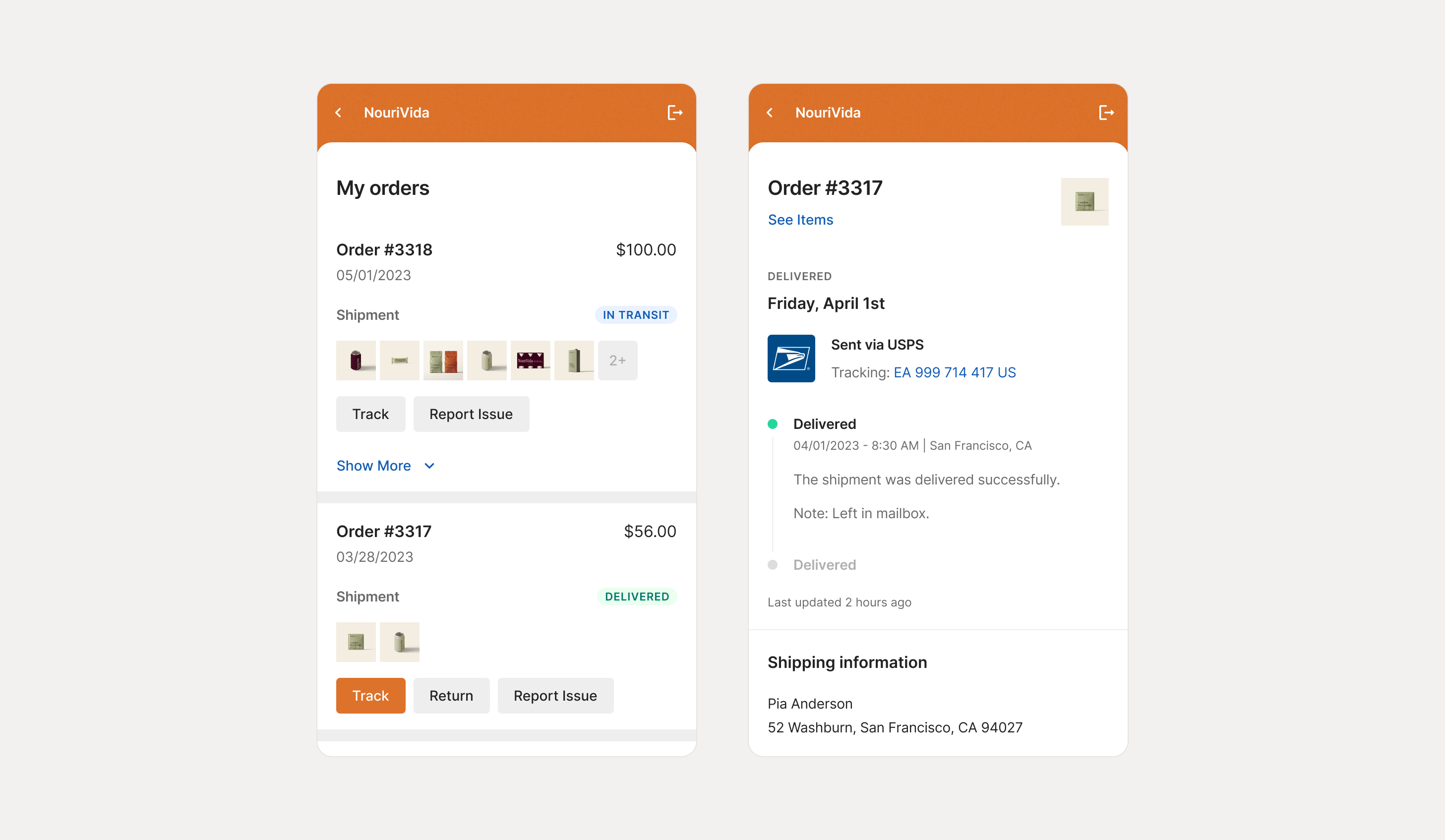
Fulfill returns in chat (with your preferred returns integration)
Order Management streamlines the returns process by letting customers request returns in just a few clicks, which sends a structured message to the agent. This way, the customer doesn’t have to type out a message, and the agent doesn’t have to ask follow-up questions.
Here’s an example from Loop Earplugs:
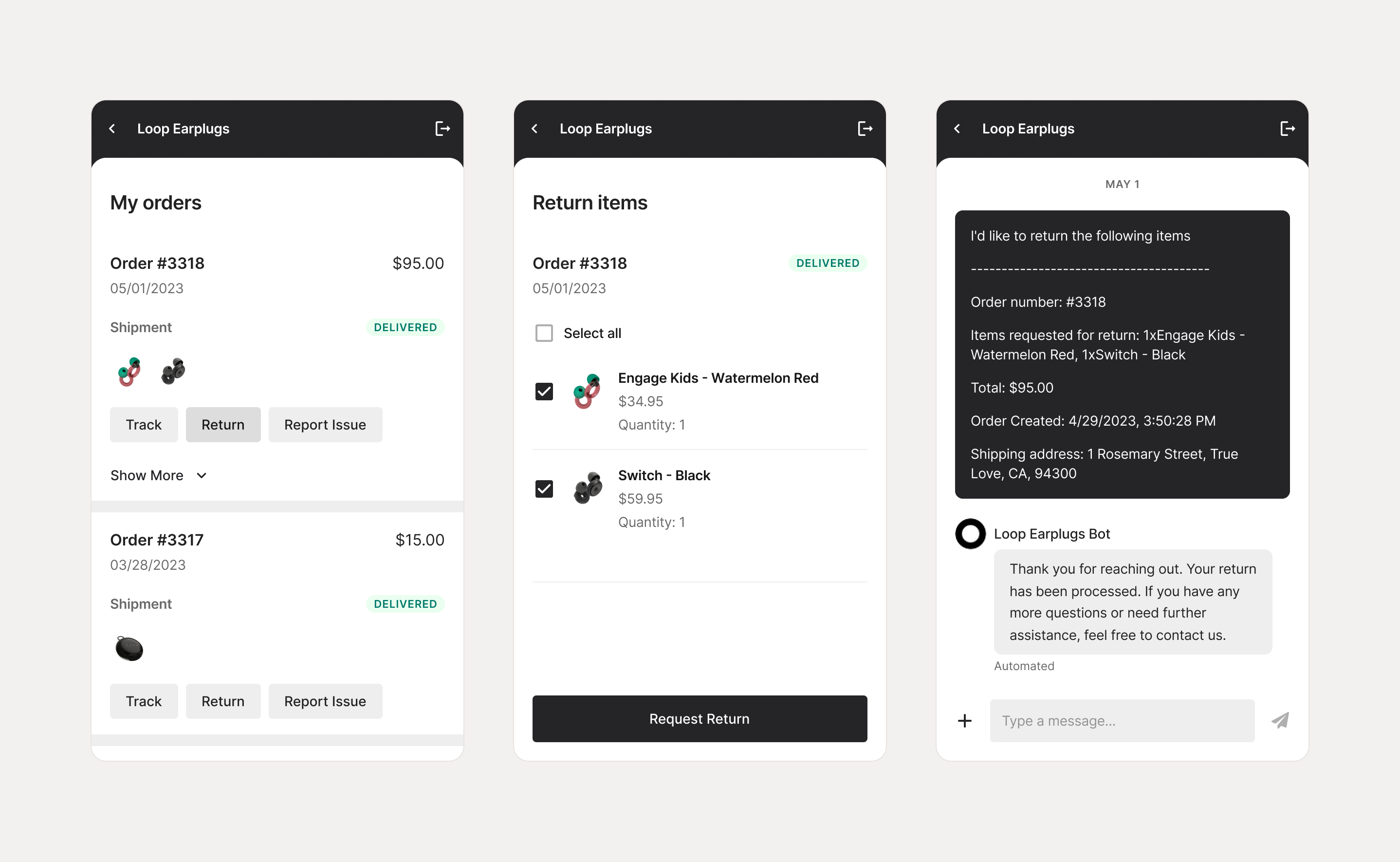
If you use a returns management platform, you can enhance the returns experience by directing customers to the returns portal for an even more self-service solution.
💡 Pro Tip: We recommend our preferred returns partner, Loop Returns. Our integration offers customers a seamless path from Chat to Loop’s powerful returns portal.
If you’re shopping for a returns management platform, we recommend our preferred partner, Loop Returns. Our integration with Loop Returns offers a seamless path from Order Management in Chat to Loop’s powerful returns portal. When you click “Return,” Chat shares a link to your Loop Returns portal:

Building delightful customer interactions starts in your inbox

