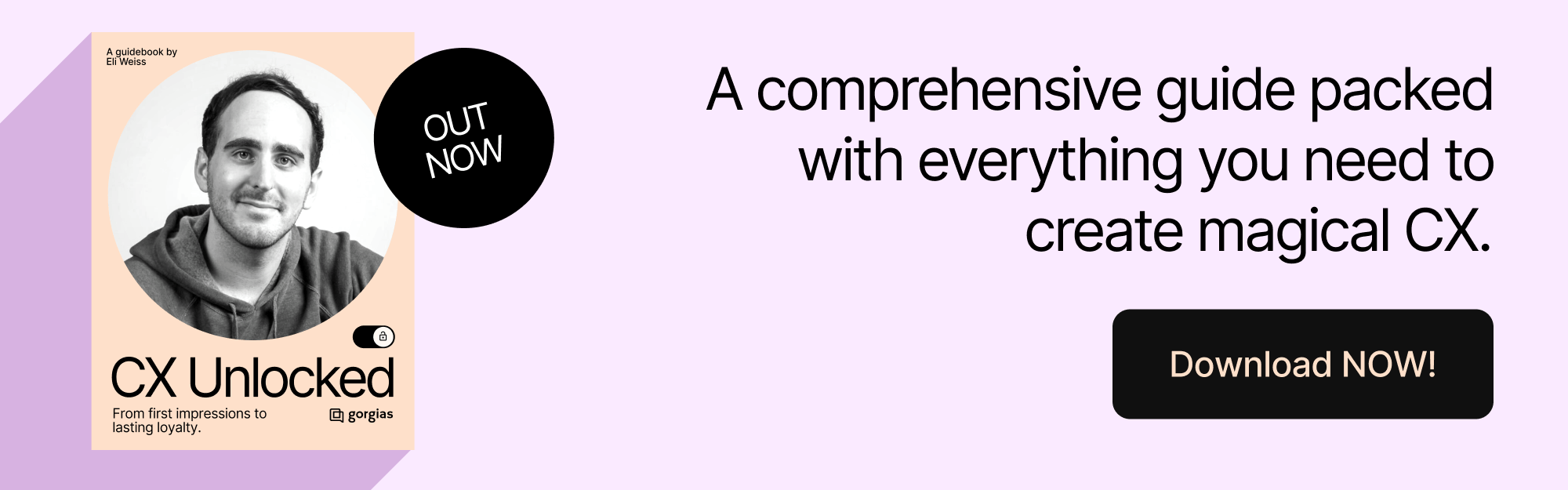13 Best Live Chat Apps for Shopify in 2025
TL;DR:
- The best Shopify live chat apps combine AI automation with human support so you can instantly handle common questions and escalate complex issues to a real person.
- Try out apps with free trials before you commit, like Gorgias (7-day trial), Tawk.to (free), and MooseDesk (free plan).
- Look for key features like automation, helpdesk integration, and chat-to-human handoff to ensure your live chat can scale with your support and sales goals.
- Roll out chat gradually instead of enabling it everywhere at once. Start with high-intent pages, add automation, and route questions to the right team to keep things manageable.
Thanks to conversational AI, live chat has become a larger shift toward always-on support for Shopify stores. It improves customer experience, helps drive sales, and boosts retention—all while giving shoppers a faster, more personal way to connect with your brand.
In fact, 82% of online shoppers say they’d talk to a chatbot if it meant avoiding a wait. The challenge? Choosing the right live chat app. With over 1,000 options in the Shopify App Store, the search can feel overwhelming.
That’s why we’ve rounded up the 13 best Shopify live chat apps to help you narrow it down.
(Not on Shopify? Explore our best live chat apps for ecommerce or best live chat apps overall instead.)
{{lead-magnet-1}}
Live chat vs. conversational AI—what’s the difference?
Live chat is a way for shoppers to get real-time support from a human agent. The best live chat apps also use automation to handle FAQs, route conversations, or collect details before handing things off to your team.
Conversational AI, on the other hand, goes a step further. Instead of assisting your agents, AI chatbots can carry out entire conversations on their own. They answer questions, recommend products, and resolve issues without human involvement.
Today’s top Shopify live chat tools bring these two worlds together. You get the flexibility of human-led support when it matters most, plus AI agents that scale your availability and keep response times low.
Best live chat apps for Shopify in 2025
- Gorgias
- Zendesk
- tawk.to Live Chat
- O: WhatsApp Chat, Contact Form
- Chatra Live Chat
- Re:amaze Live Chat
- Tidio
- LiveChat
- Shopify Inbox
- Formilla Live Chat
- eDesk Live Chat
- Jotform AI Chatbot & Live Chat
- Moose: AI Chatbot & Live Chat
App |
Pricing |
Helpdesk Integration |
Automation and AI |
Handoffs to Humans |
Ease of Setup |
Language Localization |
|---|---|---|---|---|---|---|
Gorgias |
$10/mo (7-day trial) |
✅ Native helpdesk |
Rules, macros, AI Agent, Shopping Assistant |
✅ Smooth routing to agents |
Easy, no coding |
✅ |
Zendesk Chat |
$49/agent/mo (14-day trial) |
✅ Zendesk Support Suite |
Macros, triggers, chatbots in higher tiers |
✅ Handoffs supported |
Steeper learning curve |
✅ |
Tawk.to |
Free (branding removal extra) |
❌ |
Basic auto-responses, no advanced AI |
✅ Transfer supported |
Easy, no coding |
✅ |
O: WhatsApp Chat, Contact Form |
Free plan + paid tiers (from $2.99/mo) |
❌ No native helpdesk |
Basic automation & preset welcome messages |
✅ Via your linked messaging apps |
Easy, one-click install & widget setup |
✅ |
Chatra |
$31/mo (free plan available) |
❌ |
Typo correction, chatbots (not advanced AI) |
✅ Manual transfer |
Easy, no coding |
✅ |
Re:amaze |
$29/mo (14-day trial) |
✅ Full helpdesk |
Chatbots, rules, macros, workflows |
✅ Integrated with helpdesk |
Easy, no coding |
✅ |
Tidio |
$29/mo (free plan available) |
❌ |
Automation flows, AI chatbot templates |
✅ Transfers to agents |
Easy, no coding |
✅ |
LiveChat |
$16/mo (14-day trial) |
✅ via LiveChat + integrations; not Shopify-native helpdesk |
Chatbots (via add-ons) |
✅ Handoffs supported |
Easy, no coding |
✅ |
Shopify Inbox |
Free |
❌ Limited to Shopify Inbox/Ping |
No advanced AI, basic chat only |
✅ Manual transfer |
Requires Ping app install |
❌ |
Formilla |
$17.49/mo (15-day trial) |
❌ |
Basic automation rules, no advanced AI |
✅ Manual transfer |
Easy, app install |
❌ |
eDesk Live Chat |
$69/agent/mo (14-day trial) |
✅ eDesk helpdesk |
Limited automation, no advanced AI |
✅ Manual transfer |
Easy, app install |
❌ |
Jotform AI Chatbot & Live Chat |
Free (100 convos); Paid $39/mo |
❌ |
AI chatbot trained on store data, integrations with Slack/WhatsApp |
✅ Smooth transitions |
Easy, no coding |
✅ |
Moose (MooseDesk) |
Free plan; Paid tiers available |
✅ Unified helpdesk inbox |
AI chatbot, FAQ builder, auto-translate |
✅ Integrated handoffs |
Easy (PWA, no coding) |
✅ |
1. Gorgias
Gorgias is the best customer experience platform for ecommerce merchants. It provides you with all the features you need to create an incredible customer support experience, improve team performance, and increase sales.
One of Gorgias’s most noticeable features is its tight integration with ecommerce platforms, including Shopify, Magento, and BigCommerce. Hence, Gorgias can pull relevant data like order tracking numbers, last order details, loyalty points, etc., from your Shopify dashboard right to your helpdesk.
Another exciting feature of Gorgias chat is Shopping Assistant, a conversational AI tool that helps support teams increase sales on their website. Using your Shopify catalog, AI can recommend, upsell, and offer tailored discounts at scale so every chat conversation is maximized.
Standout features:
- Compatible with Shopify and Shopify Plus brands
- Affordable pricing plans
- Offers a conversational AI tool that supports and sells
- Fantastic customer support team
Why it may not be for you:
- No free plan
Pricing: Basic plans start at $10/mo. A 7-day free trial is available.
2. Zendesk
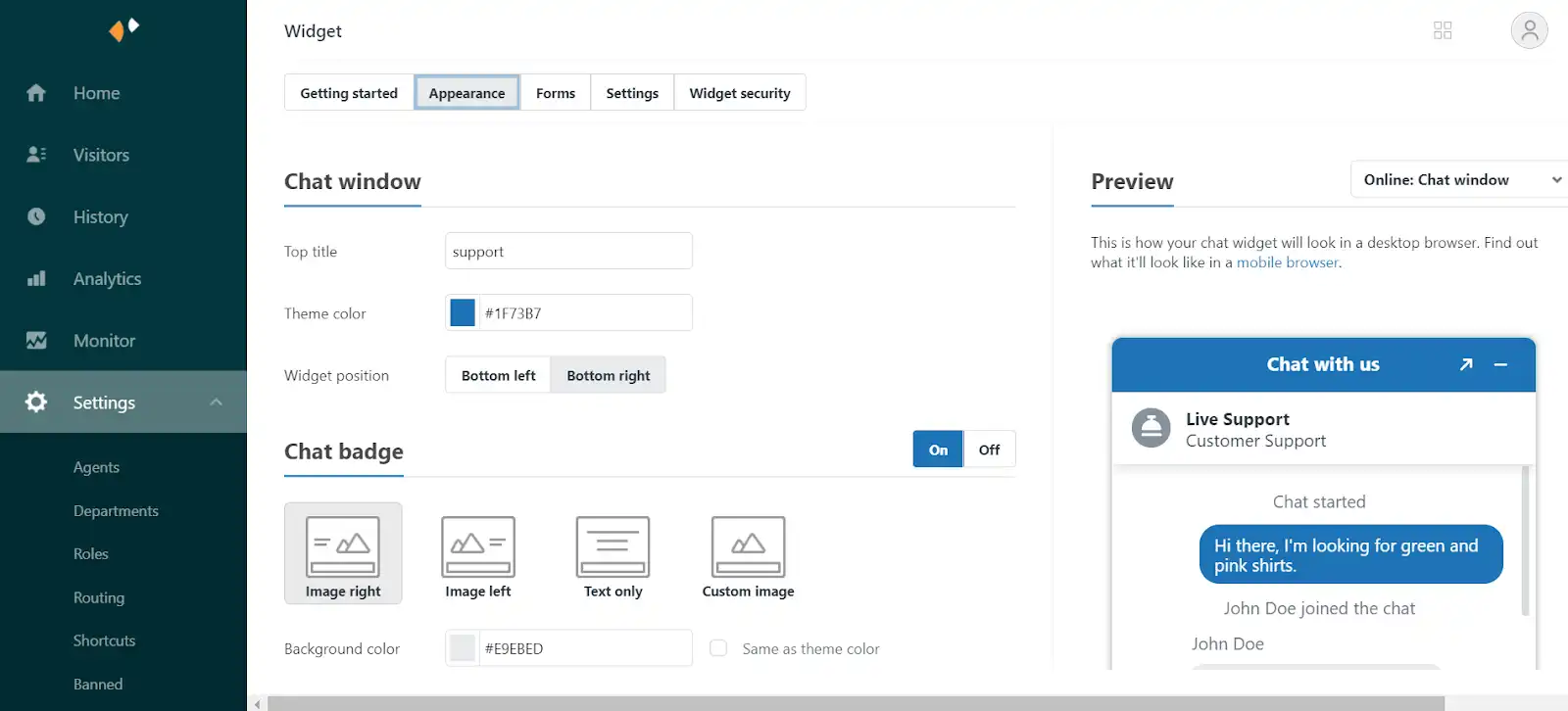
Developed by Zendesk, Zendesk Chat is a live chat app for Shopify stores. It allows you to communicate with customers over your Shopify storefront, mobile apps, and popular messaging apps like Facebook Messenger, Twitter, and Line.
If you’re a Zendesk customer using the Team plan or above, you can use Zendesk Chat for free.
Standout features:
- It’s a good choice if you're using Zendesk Support Suite
- Supports all essential features of a typical live chat app
- Gather customer feedback via chat ratings
- Share files like screenshots, product guides, or GIFs with customers
Why it may not be for you:
- Non-user-friendly interface and steep learning curve for beginners
- Expensive pricing plans for Shopify store owners
- A lot of technical errors when installing and using the app
- Bad customer support team
- Not suitable for ecommerce businesses
Pricing: Starting from $49 per agent per month. A 14-day free trial is available.
3. tawk.to Live Chat

Tawk.to Live Chat is an agent-centric chat application for Shopify stores. The best thing about this app is it’s 100% free—there’s no limit to the number of agents, chat volumes, or sites you can add widgets to.
Standout features:
- Supports 27 languages
- Easy to set up, free forever, and secure
- Available on PC, macOS, iOS, and Android
Why it may not be for you:
- Many features are not user-friendly
- Need to pay a small fee to remove the “Powered by Tawk.to” branding
- The customer support team isn’t always responsive
Pricing: Free
4. O: WhatsApp Chat, Contact Form
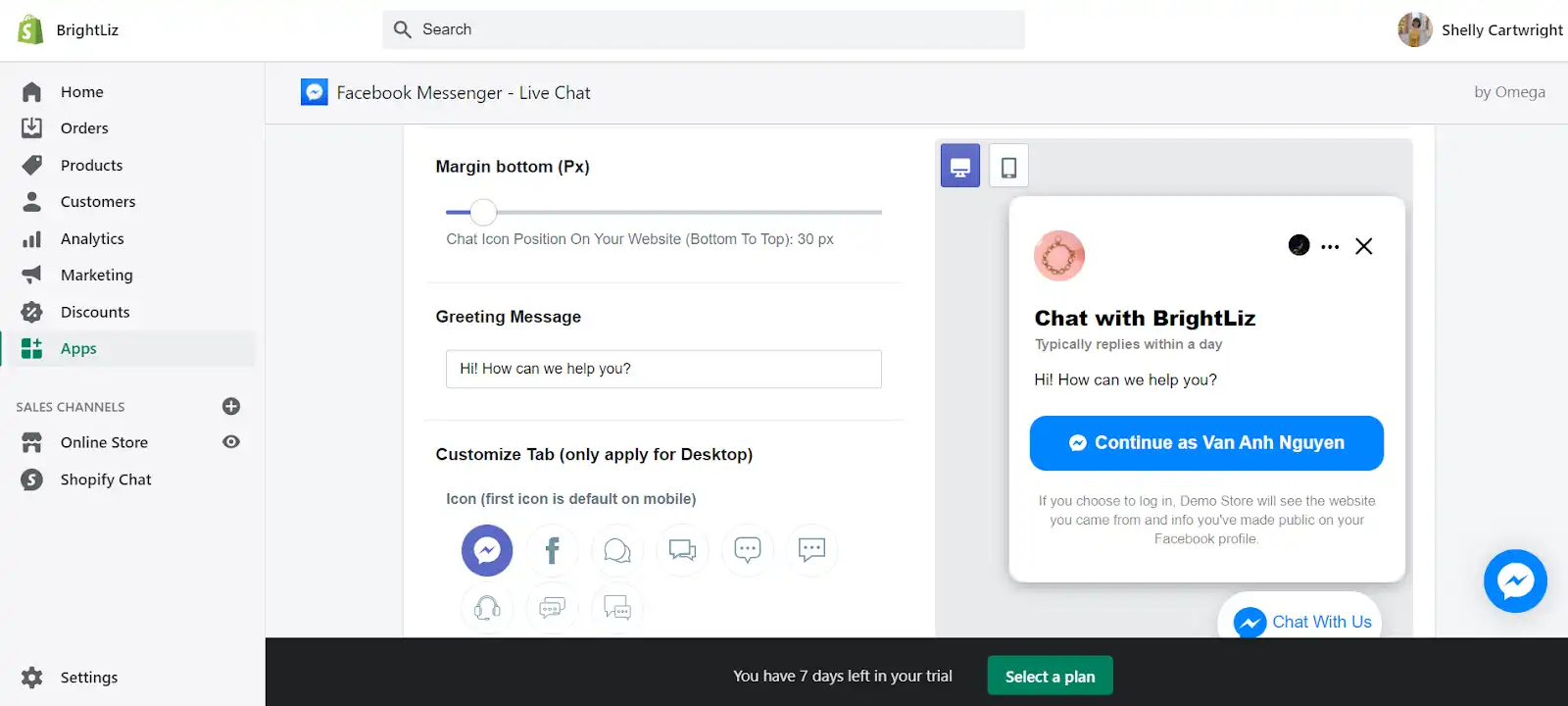
O: WhatsApp Chat, Contact Form makes it easy for shoppers to reach you through the channels they already use, like WhatsApp, Facebook Messenger, Telegram, and Instagram. Instead of building out a complex live chat system, it focuses on providing a simple, customizable widget that connects directly to your preferred messaging platforms.
Standout features:
- Integrates with 20+ messaging channels
- Customizable chat button and widget design
- Contact form option for capturing customer details when agents aren’t available
- Targeting rules to show/hide the widget on specific pages or devices
Why it may not be for you:
- Doesn’t offer advanced automation or AI-powered chat
- Lacks ticket management and deep helpdesk integrations
Pricing:
- Free plan available. Paid plans start at $2.99/month
5. Chatra Live Chat

Chatra Live Chat claims to help you “sell more, answer questions, and alleviate concerns to help visitors place an order.” It also allows you to view a shopper's cart contents in real-time to identify the most valuable customers and provide tailored assistance.
Standout features:
- Support a free forever plan
- Provide useful live chat features like typo correction and group chats
Why it may not be for you:
- Most advanced features aren’t available in the free plan
- Lack of customization options
Pricing: Starting from $31 per month. A free plan is available.
6. Re:amaze Live Chat
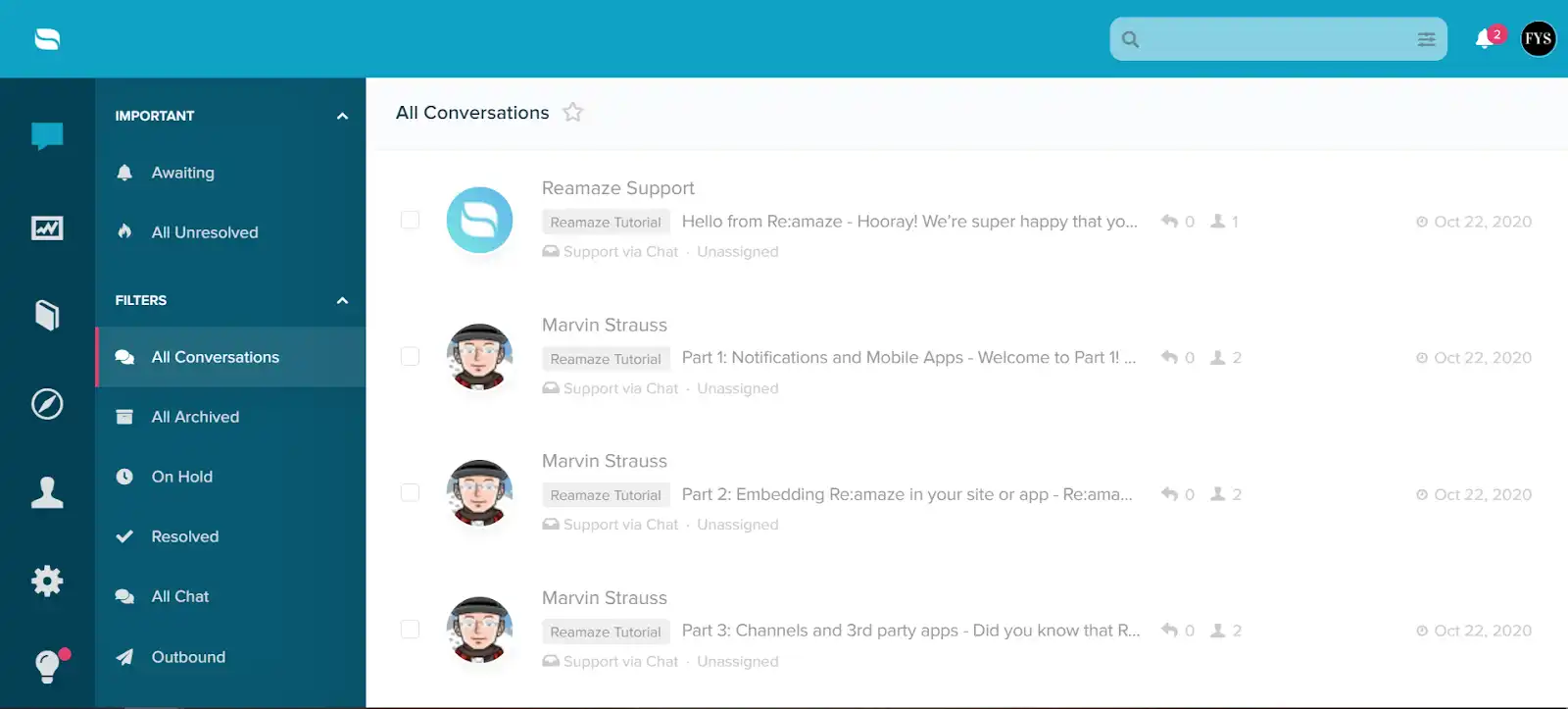
Re:amaze is a helpdesk, live chat, ticketing, chatbot, and FAQ for small, medium, and enterprise businesses. It allows you to handle support tickets across channels, including emails, live chat, Facebook pages, Messenger, Twitter, Instagram, SMS, VOIP, and WhatsApp.
Reamaze Live Chat aims to help you support customers faster by chatting with them in real-time. It offers many features that are similar to Gorgias’ and other live chat apps.
Standout features:
- Multi-store support
- Can send products to customers in chat
- Flexible pricing, no contract
Why it may not be for you:
- User interface is a bit outdated and not user-friendly
- Macros and rules need improvement
Pricing: Starting from $29 per month. A 14-day free trial is available.
7. Tidio
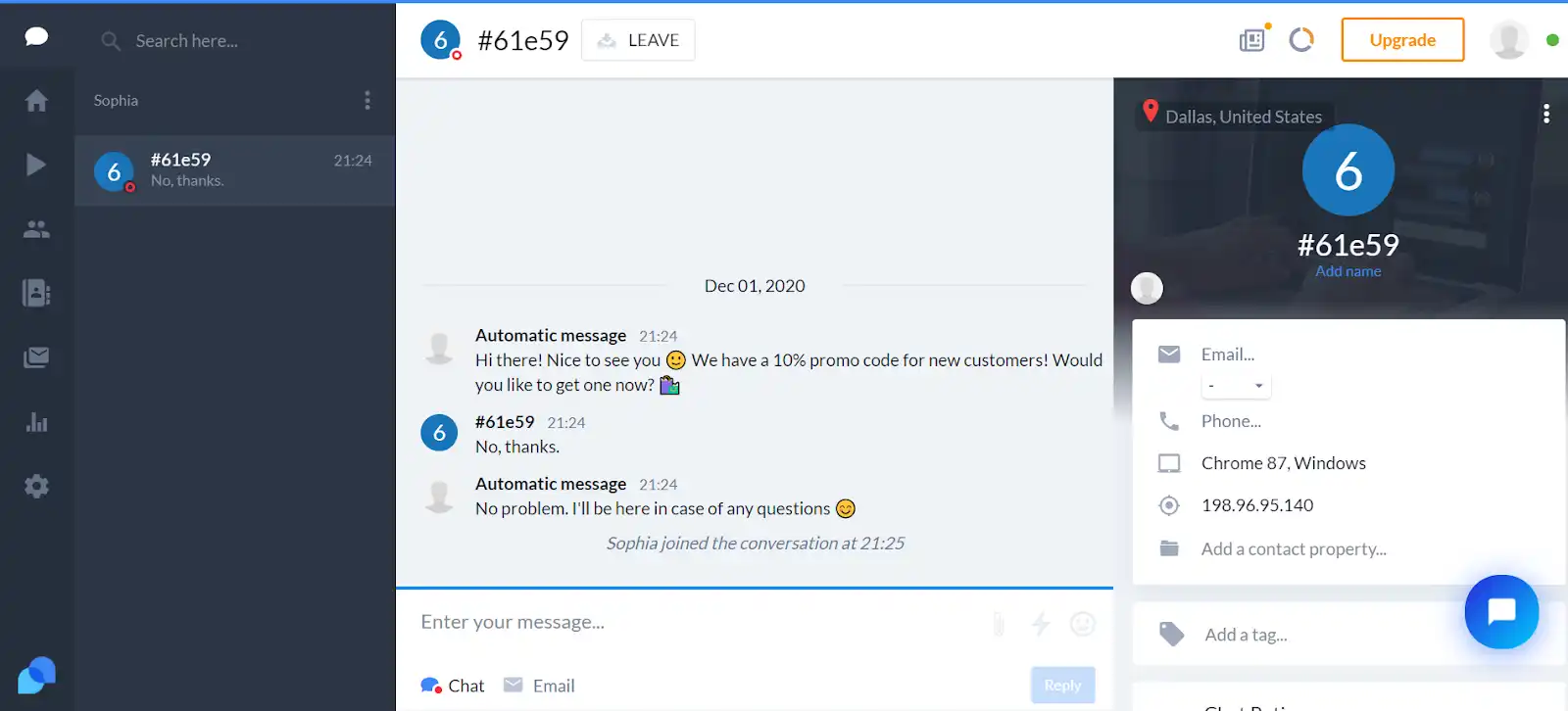
With approximately 900 reviews, Tidio Live Chat is currently the highest-rated live chat app on the Shopify App Store. Tidio merges live chat, bots, and marketing automation to provide you with a comprehensive live chat app.
Standout features:
- Rich widget customization options
- Many automation and bot templates
- Multiple languages supported
Why it may not be for you:
- Shallow integration with Shopify and other ecommerce platforms
- Pricing plans are a bit high for Shopify merchants
Pricing: Starting from $29 a month. A free plan is available.
8. LiveChat
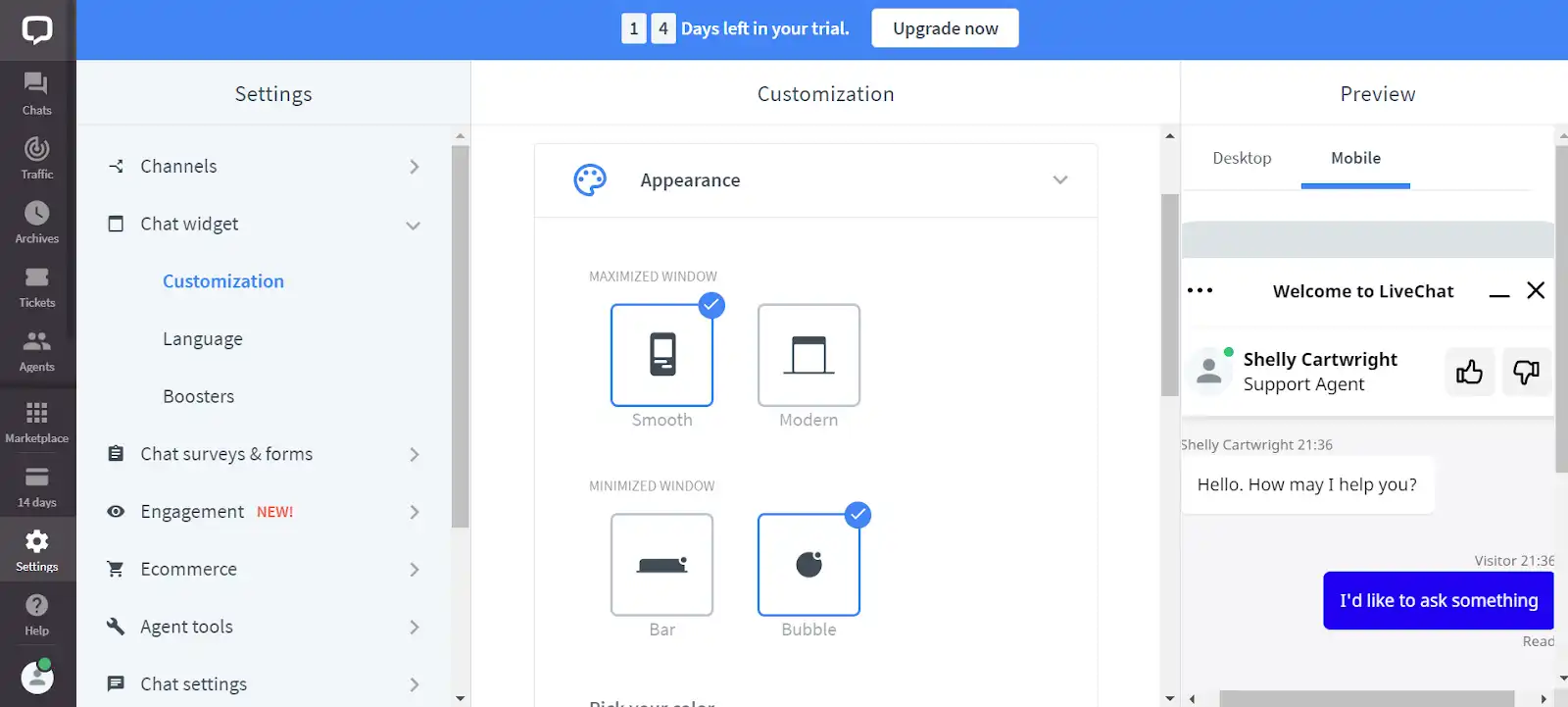
LiveChat is a messaging app that offers many unique features for its live chat service. It can integrate with most customer relationship management (CRM) tools like Zendesk and ecommerce platforms like Shopify.
Standout features:
- Chat window loads instantly and is easy to use
- Clean and well-designed user interface
Why it may not be for you:
- Not optimized for Shopify since LiveChat is also a CRM
Pricing: Starting from $16 per month. A 14-day free trial is available.
9. Shopify Inbox

Shopify Inbox is Shopify’s native live chat function that allows you to have real-time conversations with customers visiting your Shopify store. It’s an extension to the messaging capabilities already available within Shopify Ping.
Note that all your chats are managed in Shopify Ping. Shopify also asks your customers to provide a phone number or email address in order to start a chat with you. Their information will be added to your Customer list in Shopify or matched to an existing customer.
Standout features:
- Clean and intuitive interface
- Free forever
Why it may not be for you:
- A bit complicated for beginners to install the app
- To use Shopify Chat, you must use Shopify Ping on your desktop (shopifyping.com) or install it on an iOS, iPad, or Android device to receive and respond to messages.
Pricing: Free
10. Formilla Live Chat
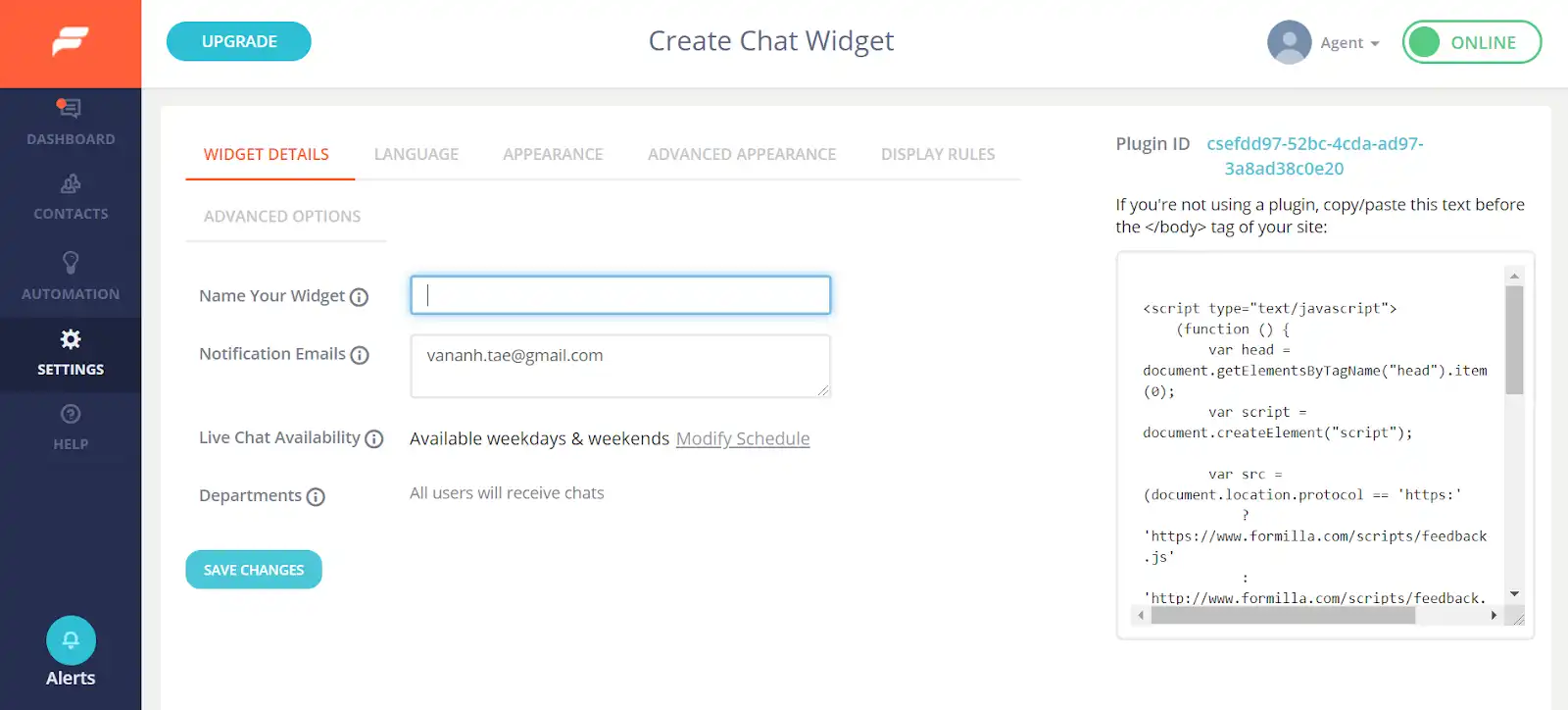
Formilla Live Chat offers free live chat and premium services for your Shopify store. You can use this app to chat with your visitors live if they have any questions or need support from your store.
Standout features:
- Easy and simple to use
- Connects with customers quickly
Why it may not be for you:
- Many features locked behind higher plans
- Lack of rules and automation
Pricing: Starting from $17.49 per month. A 15-day free trial is available.
11. eDesk Live Chat
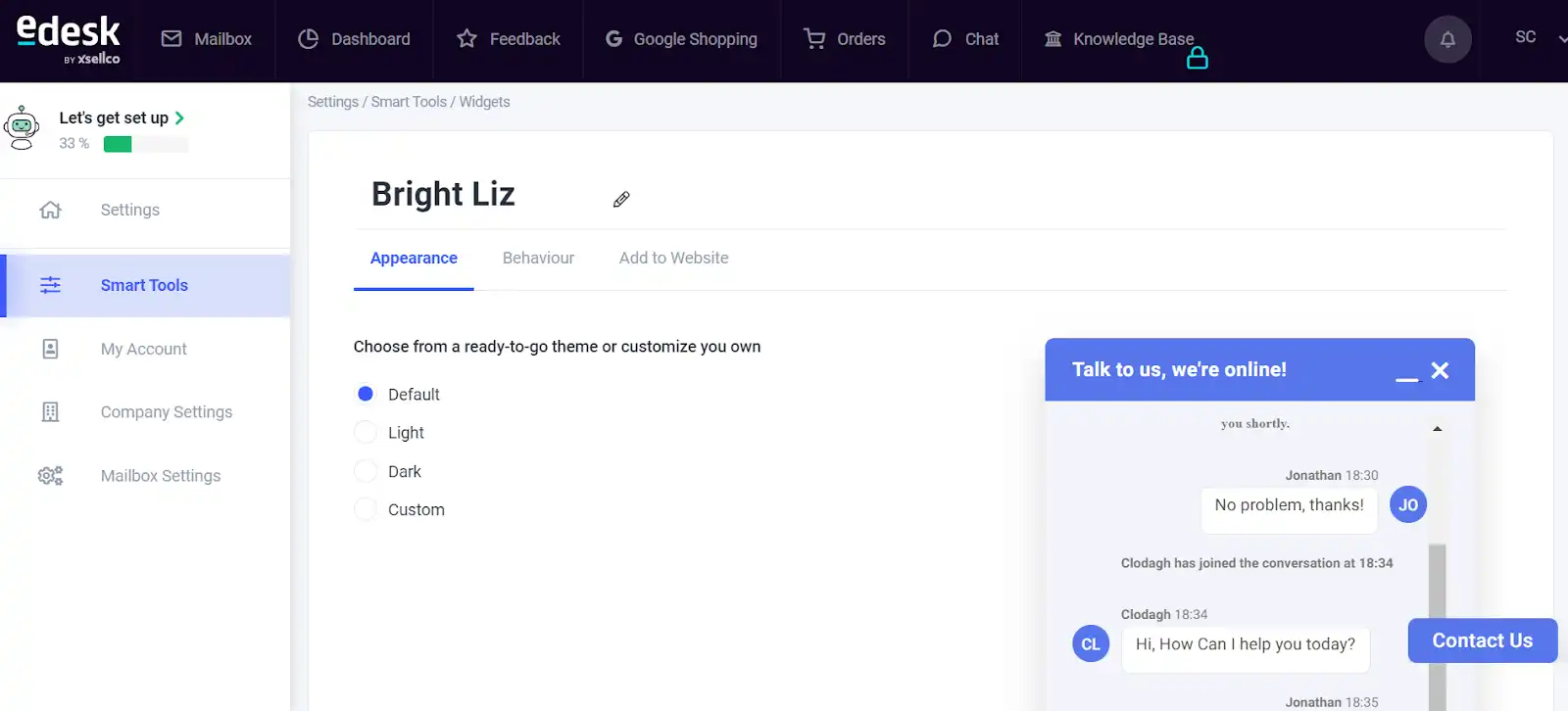
eDesk is a comprehensive customer helpdesk designed for ecommerce. It helps you create a positive experience for customers across your marketing channels: email, live chat, social media, and online store.
Standout features:
- Clean and intuitive user interface
- Good customer service team
Why it may not be for you:
- Pricing plans are steep for Shopify merchants
- Not optimized for ecommerce
- Lack of essential live chat features
Pricing: Starting from $49 per month. A 14-day free trial is available.
12. Jotform AI Chatbot & Live Chat
Jotform AI Chatbot & Live Chat lets you provide 24/7 support with an AI-powered chatbot that integrates directly into your Shopify store. The app automatically trains on your store’s data to answer FAQs, track orders, and even recommend products, while still allowing live chat when a human touch is needed.
Standout features:
- AI trained on your store’s data
- Multi-language support (English, German, French, Spanish, and more)
- Integrations with WhatsApp, Messenger, Slack, and Google Drive
Why it may not be for you:
- Advanced features only available on paid tiers
- More complex than simple live chat apps
Pricing: Free plan available (includes up to 100 monthly conversations). Paid plans start at $39/month with higher limits.
13. Moose: AI Chatbot & Live Chat

Moose: AI Chatbot & Live Chat (MooseDesk) brings live chat, helpdesk, and omnichannel messaging into one unified tool built for Shopify. With AI-powered automation and support across chat, email, WhatsApp, and social, it's engineered to help you respond faster — without leaving your dashboard.
Standout features:
- Trained on your store data (FAQs, products, etc.)
- Central inbox for live chat, email, WhatsApp, Messenger, Instagram, and more
- Multilingual support and built-in FAQ/self-service features
Why it may not be for you:
- Because it’s a newer tool, some merchants report quirks or missing native mobile app (it's built as a Progressive Web App currently)
- Push notification behavior and instant alerts can vary depending on device settings
Pricing: Free
How to roll out live chat without slowing down support
The benefits of live chat are real, but only if you roll it out with a plan. Too often, brands turn it on everywhere and suddenly face a flood of new tickets their team can’t keep up with. The result is often longer wait times and frustrated customers.
The key is to treat live chat as both a support and sales channel. That means leaning on automation to handle the quick, repetitive stuff, and reserving agent time for higher-value conversations.
Here’s how to strike the right balance:
- Start with automation: Use chatbots to answer FAQs, collect order details, or qualify sales leads before passing them to a human.
- Set smart routing rules: Direct pre-sales questions to your sales team, and post-purchase issues to support, so customers reach the right person faster.
- Limit availability at first: Roll out chat during peak hours or on high-intent pages (like product or checkout) to control volume.
- Layer in human support: Keep agents available for complex or high-stakes conversations where personal service matters most.
By combining humans with automation, you’ll give customers the instant responses they expect, without creating another backlog for your team.
Turn conversations into conversions with the right app
There’s no single Shopify live chat app that works for every store. Each brand has its own support needs, sales goals, and team workflows—which means the “best” tool depends on what you’re trying to achieve.
The smartest approach is to test a couple of the apps above and see which one fits your business best. The right live chat tool should do three things: improve customer satisfaction, make your team’s job easier, and contribute to your bottom line.
And if you’re looking for a solution built specifically for ecommerce? Book a demo with Gorgias as the best Shopify-native option.
{{lead-magnet-2}}
TL;DR:
- Get instant context with Ticket Summaries. Jump into any conversation without digging through past messages or tabs.
- Organize tickets and customers with Ticket and Customer Fields. Attach properties to tickets and customers to see the whole picture, then turn it into reportable data.
- Support global customers with real-time translations. Engage in natural conversations in your customer’s language without paying for another tool.
- Resolve urgent issues with Priority Scoring. Rank tickets by importance, so high-value or sensitive issues don’t get overlooked.
- Onboard quickly with in-house migration. Whether you’re coming from Zendesk or Richpanel, Gorgias handles the move for you.
We recently unveiled the latest upgrades to Gorgias Helpdesk during Moments that Matter: Meet the Modern Helpdesk.
The event was hosted by Bora Shehu, VP of Product Design, with updates from John Merse (VP of Product), Fraser Bruce (Senior Solutions Consultant), Nicole Simmen (Senior Manager, Customer Implementation), and a customer story from Michael Duran (Operations Manager, Authentic Brands).
From quality of life improvements to brand new features, here’s what’s waiting for you in Gorgias.
Watch the full presentation here:
Support faster with built-in ticket summaries
Agents shouldn’t have to dig for context. Every conversation now comes with Ticket Summaries. Whether an agent has jumped into a ticket mid-conversation or is dealing with a new customer, these AI-generated summaries tell the whole story in no time.
We’ve also given the Customer Timeline a makeover. Now, you can glance at past tickets and order updates in one clean view. Plus, a dedicated Order View lets agents dive into past purchases without leaving the ticket or opening a new tab.
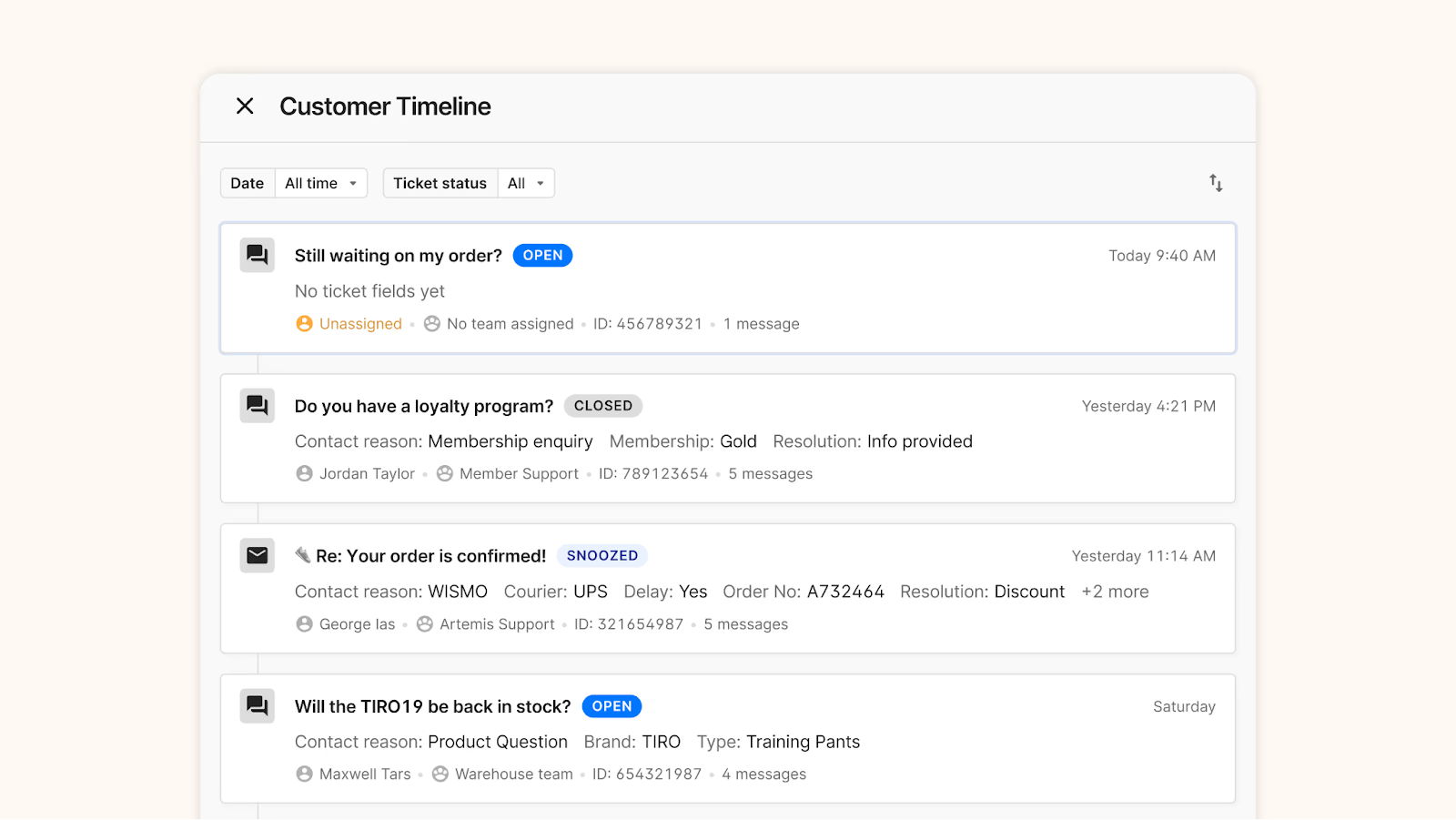
Enrich your data with detailed ticket and customer properties
Agents have always had visibility into customer history, but now that context is easier to act on.
Ticket Fields automatically tags tickets with AI-detected reasons, whether that’s shipping questions or product feedback, to help organize your conversations more effectively.
Then, add in another layer of data using Customer Fields (in beta) to note whether you’re speaking to a longtime, VIP customer or a customer with a history of high returns.
All of this data can be funneled into your ticket reports, making it easier for your team to discover new insights about your products, support quality, and more.

Speak every customer’s language with instant translations
Taking your brand global doesn’t have to mean hiring a whole new team or spending extra on a localization tool. AI-powered translations (in beta) will soon be available on the helpdesk.
Finally, your team will be able to support customers in any language in real-time. Customers write in their native language, agents respond in theirs, and the exchange feels natural on both sides.
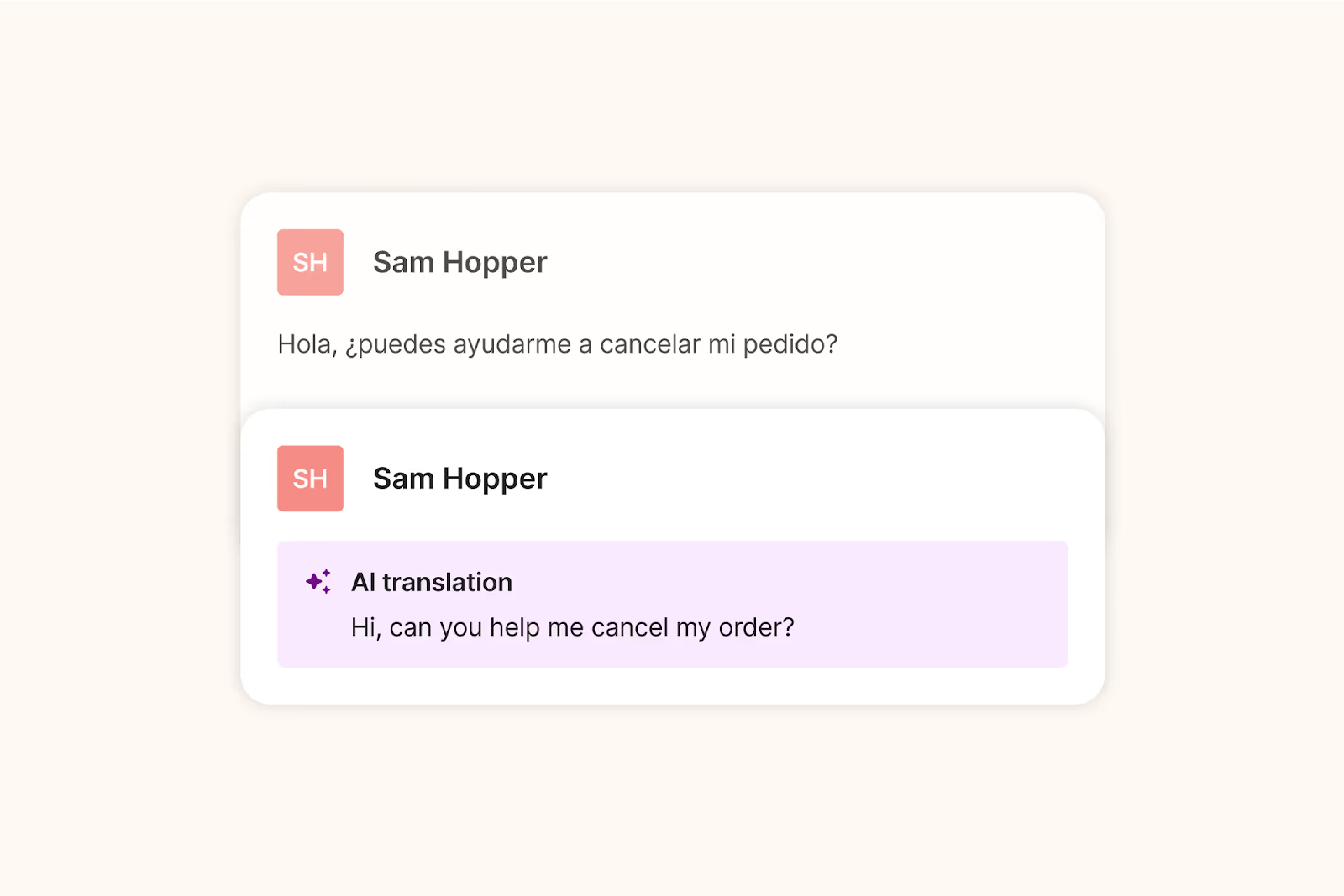
Never miss urgent tickets with Priority Scoring
How many times has an urgent ticket been buried at the bottom of your inbox? The new Priority Scoring system prevents that by automatically labeling tickets as Low, Normal, High, or Critical based on your Rules.
For example, you might label a negative Facebook comment with threatening sentiment as ‘High,’ or bump high-value shoppers to the top with a ‘Critical’ label. This ensures your team always sees the conversations that need the most attention, so no sensitive issue slips through the cracks.
Shape every call journey with the new IVR flow builder
Now in beta, our flow-based IVR (interactive voice response) system lets teams on Gorgias Voice build customized call journeys for every type of conversation. Route customers through interactive menus, segment them based on their data, or direct them to voicemail, and schedule SMS follow-ups and callbacks.
To match agent availability, you can set business hours per phone number and per channel across storefronts. Teams also have more flexibility with ring strategies (ring available agents all at once or one at a time), wrap-up time between calls, and faster availability refreshes.
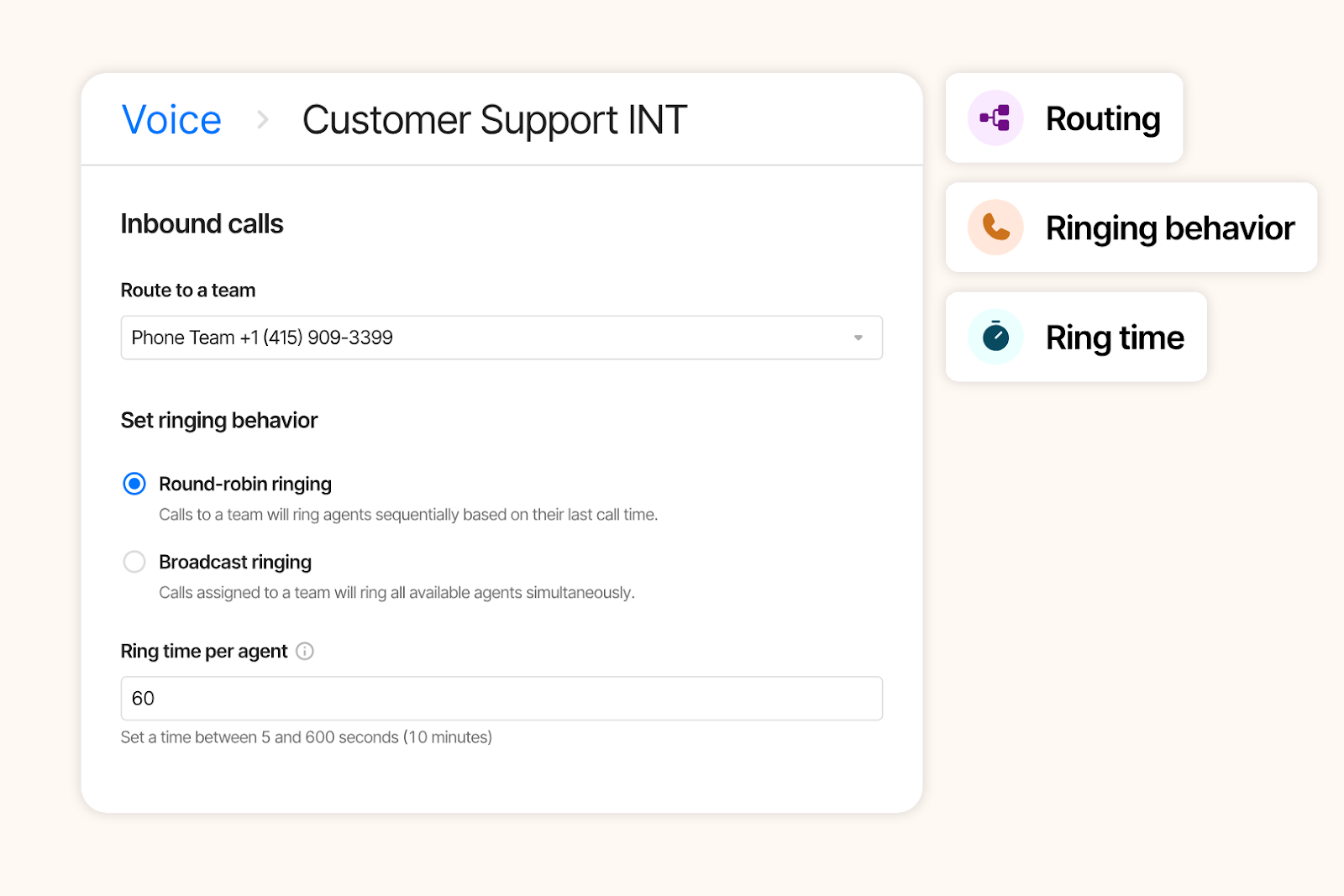
Stay on top of every goal with custom dashboards
We understand that CX teams need more than surface-level KPIs—they need to know what’s actually driving performance, revenue, and retention.
With Dashboards, you can build reports focused on CX data you care about, from agent performance to product return trends. Then, filter by store or sub-brand to zoom in on the details each team is responsible for.
We’re also introducing the Human Response Time metric to show how quickly your team responds to escalations from AI Agent. This gives you a clear sign of what issues require human attention, how fast they’re resolved, and whether you need to adjust staffing.
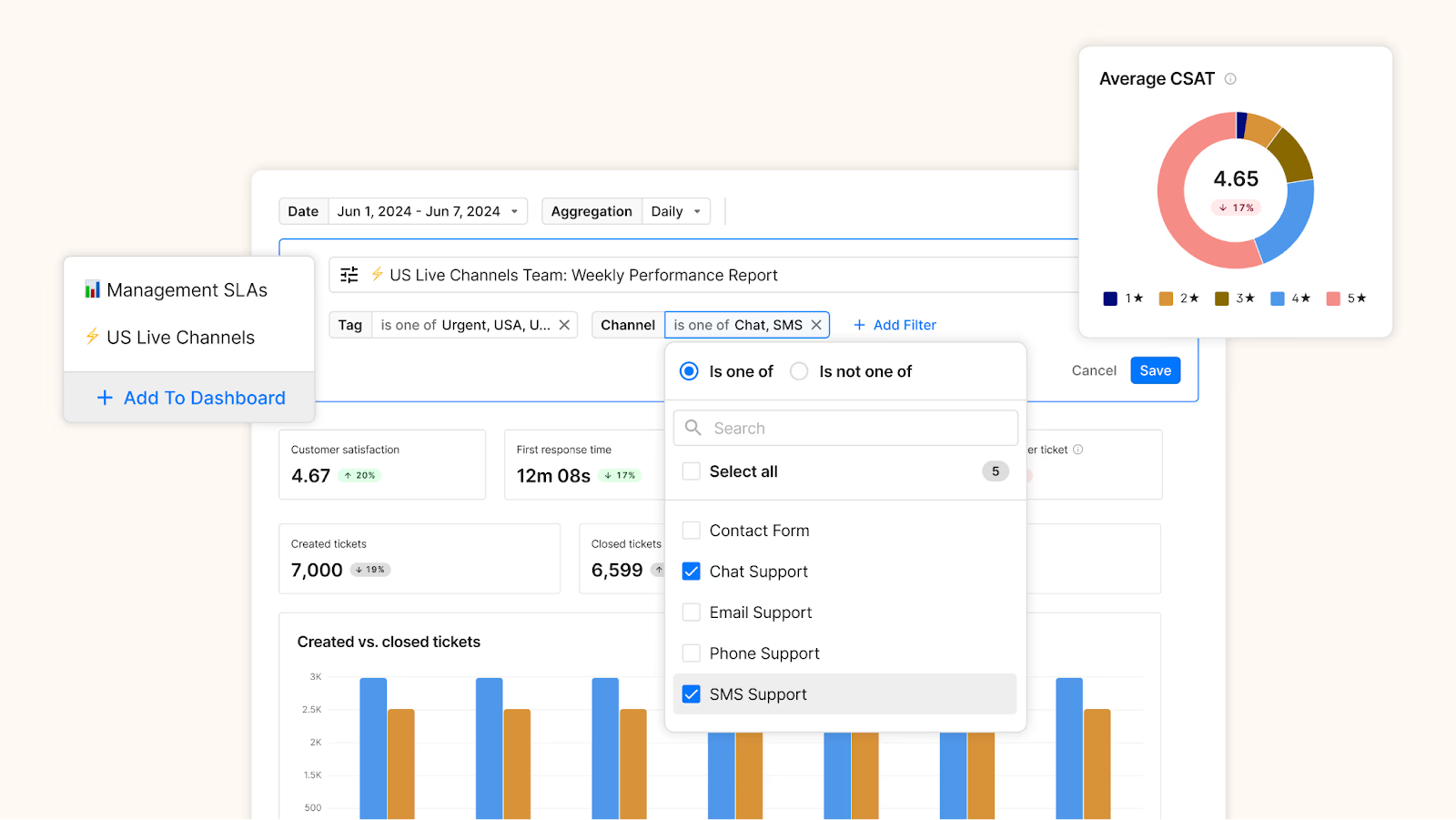
Effortless, in-house migration for new joiners
Leave the moving to us—we now manage migrations in-house. Depending on your plan, our Implementation team will transfer emails, customers, macros, and more for you. Combined with 99.99% uptime, switching platforms is smoother, faster, and more reliable than ever.
For accelerated performance, consider our 50-in-50 implementation program, which aims to resolve 50% of your ticket volume using AI Agent within 50 days.
Enterprise customers receive a dedicated Enterprise CSM, optimization workshops, and 24/7 support to get the most out of Gorgias from day one.
What’s coming next
Our teams are hard at work changing the landscape of customer experience. Here’s what’s on the Gorgias Product Roadmap:
- Cleaner, minimal interface. We’re giving our UI a new look to reduce clutter and highlight key information, making conversations front and center.
- Detailed order view. Quickly view past purchases and make order updates without opening new tabs or interrupting your workflow.
- Shop right in chat. Soon, product photos, descriptions, and even customer reviews will be shown directly in Gorgias Chat, so shopping experiences are as frictionless as possible.
- Scheduled CSV exports. Prove the value of CX with automated exports, perfect for stakeholders, whether they use Gorgias or not.
- New integration with Assembled Workforce Management. Our partnership will help you leverage Gorgias ticket data to optimize forecasting and agent scheduling.
- Role-based access control. Decide which dashboards, views, conversations, and settings can be accessed by each user role.
- Okta single sign-on. Let your team sign in to Gorgias using the same authentication service you use for the rest of your tech stack.
The future of support starts with your helpdesk
Our latest helpdesk updates make it easier than before to create memorable customer moments.
As Bora Shehu, our VP of Product Design, said, “We hope that the tools we’re building help you spend less time on robotic work, and more time on impactful human work that grows your businesses through the power of conversations.”
If you’re not on Gorgias yet and want to see what’s possible, book a demo today.
{{lead-magnet-1}}
Newsletter Signup
The best in CX and ecommerce, right to your inbox
Featured articles

Should You Offer Live Chat Support? A Guide for CX Teams
TL;DR:
- Live chat is the fastest way to help shoppers. It gives customers real-time answers and prevents drop-off.
- You don’t need a 24/7 team to run live chat. Automate FAQs and set clear hours to keep it manageable.
- Live chat improves conversions and customer loyalty. Shoppers who chat are more likely to make a purchase and return to your store.
- Start by automating questions like order tracking and returns. These are easy to answer and make up most of your volume.
- Gorgias makes it easy to launch and scale live chat. You can integrate with your store and go live in under a day.
According to 2025 Gorgias data, chat inquiries are resolved in 24 minutes versus two days on email. It’s no wonder customers prefer live chat over any other support channel.
If you aren’t already offering live chat, it might feel like a big commitment. But when the end product is happier customers, it’s high time to catch up.
Thinking about offering live chat? Learn more about the benefits of live chat customer support, how it differs from chatbots, when and how to use it, and the best live chat tools to use based on your team’s needs.
What is live chat support?
Live chat support is a form of customer service that uses a chat widget to intake customer inquiries. Ecommerce websites, browser-based tools, and mobile apps typically offer live chat in combination with other customer service channels like email, phone, and social media.
Depending on the business, live chat support availability can vary. Some businesses choose to run live chat within their operating hours, while others extend 24/7 availability with the help of automation, conversational AI, or a dedicated off-hours team.
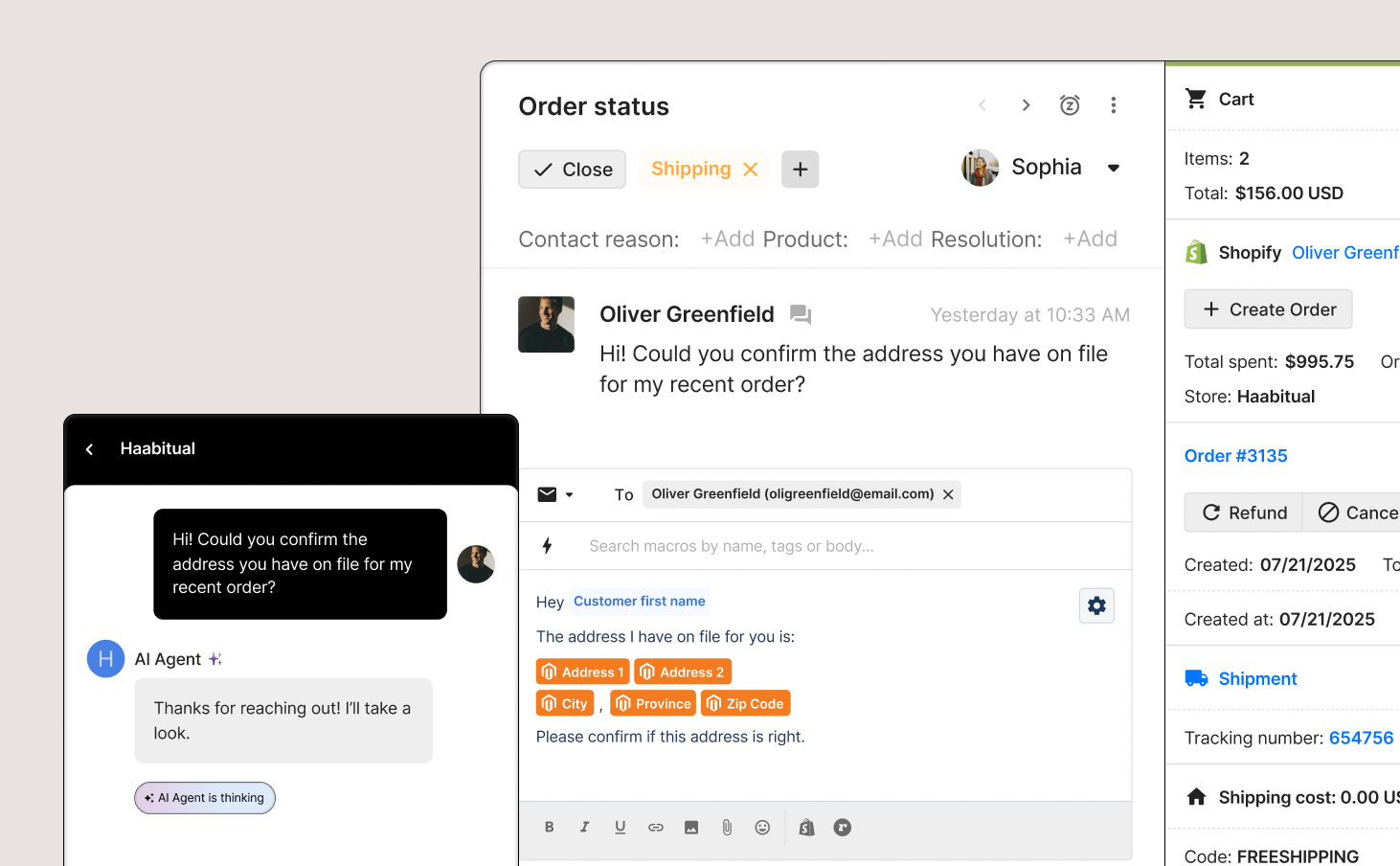
Related: Customer service messaging: Tips and templates for SMS + conversational channels
How does live chat support differ from a chatbot?
The main difference between live chat and chatbots is the option to speak to a live human agent.
With live chat support, customers always have the option of speaking to a live human agent. Meanwhile, chatbots can only provide customers with automated responses, whether preconfigured or generated by AI.
Why should you offer live chat support?
Live chat doesn’t just make support faster—it helps you close more sales.
Aside from quick answers, customers want confidence to buy. In fact, Hiver reports that 63% of consumers prefer live chat over phone and social media, mainly because they get instant answers while they’re still browsing.
Here are the benefits of implementing live chat for your business:
- Customer satisfaction: Customers get the clarity they need while shopping
- Higher conversions: Live chat removes friction at checkout by resolving doubts in real time
- Faster resolutions: Support teams close tickets faster by solving issues right away
- Revenue retention: Agents can recommend the right product, reducing the chance of returns later
Read more: A guide to resolution time: How to measure and lower it
When does live chat make the biggest impact?
Live chat shines in situations where timing directly impacts whether a customer buys your product or walks away. These conversations often happen before a purchase, like when a shopper is deciding between products, has concerns about shipping, or wants to confirm your return policy.
Use live chat in these moments:
|
Moment |
Why Live Chat Works |
|---|---|
|
Before a purchase |
Provides instant product education, assurance, and curbs hesitation due to a lack of information |
|
Order-related concern |
Resolves time-sensitive questions on shipping or changes before the customer bounces |
|
Checkout hesitation |
Reduces cart abandonment by addressing doubts |
|
FAQs |
Deflects repetitive tickets through automation, freeing agents for complex conversations |
|
High-value customers |
Offers high-touch service that reinforces loyalty and drives repeat purchases |
|
Bulk orders |
Accelerates large sales by delivering clarity when urgency is high |
How automation makes live chat support scalable
You don’t need a large support team to offer high-quality live chat support. Sure, live chat can feel risky if you’re a brand with a lean CX team or high ticket volume, but when you automate the right types of conversations, it becomes one of the most impactful support channels.
What to automate first
Start with high-frequency, low-complexity inquiries. These are repetitive questions that don’t require an agent to resolve:
- Order tracking (where is my order)
- Shipping, return, exchange, and cancellation policies
- Basic troubleshooting
- Product education, like sizing or fit guides
These types of tickets typically make up the bulk of your live chat volume. Automating them clears the way for agents to focus on conversations that require more specialized knowledge and nuance.
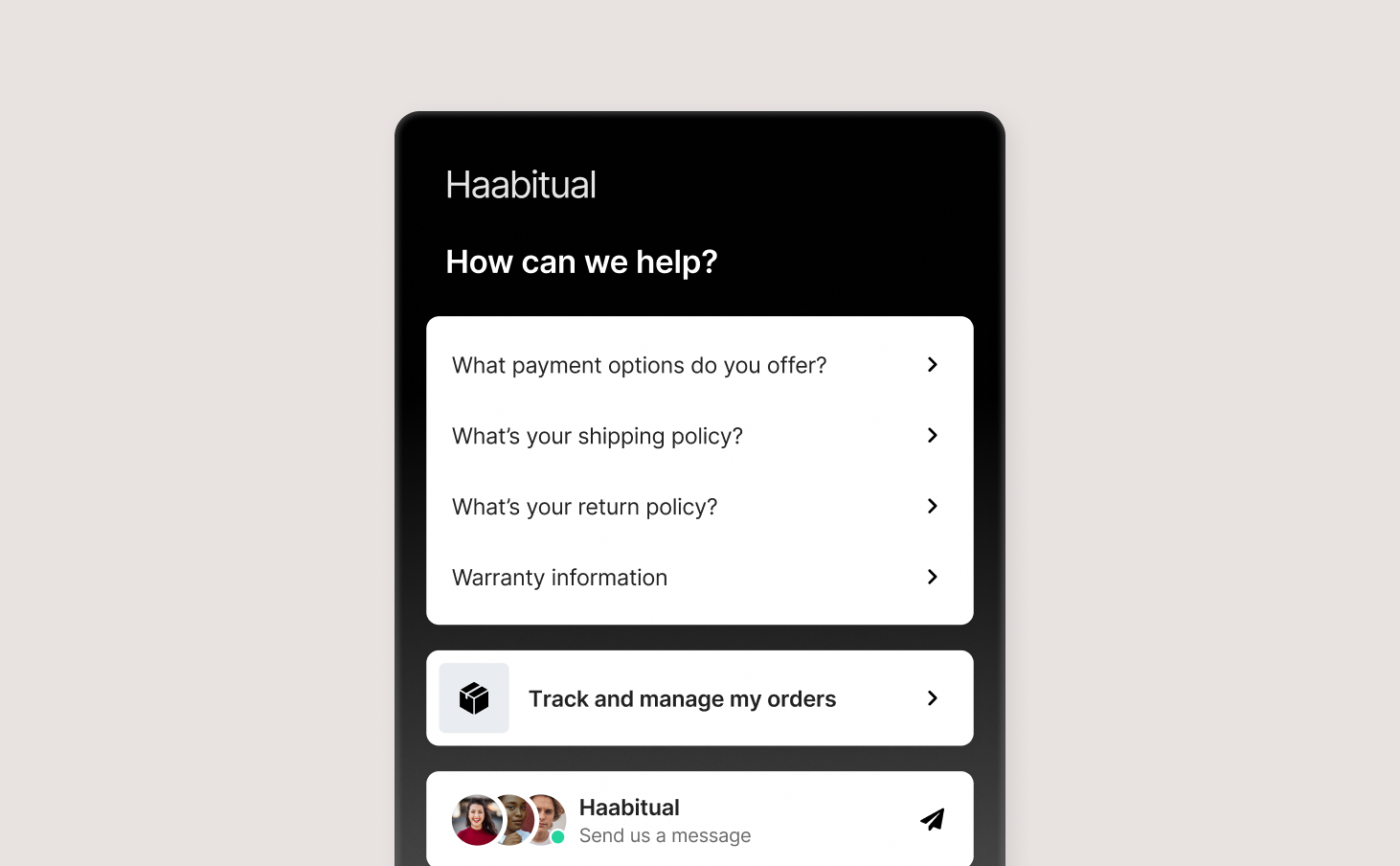
Automation features that help you scale
The best live chat isn’t only a messaging tool, it also comes with features that make the support agents using it more productive.
Here are the top automation features to improve live chat:
- Macros: One-click prewritten replies to common questions that agents can send manually or automatically.
- Customer and product variables: Dynamic details—like name, order number, and delivery date—pulled from your ecommerce platform and inserted into messages can easily make interactions more personalized.
- Flows: Interactive Q&A scenarios that automatically answer customer questions in the chat widget.
- Routing: Prioritize or assign tickets to agents based on topic, urgency, or language for maximum efficiency.
- Conversational AI: Leave live chat on 24/7 with tools like Gorgias AI Agent to answer repetitive questions and update orders—even when your team is offline.
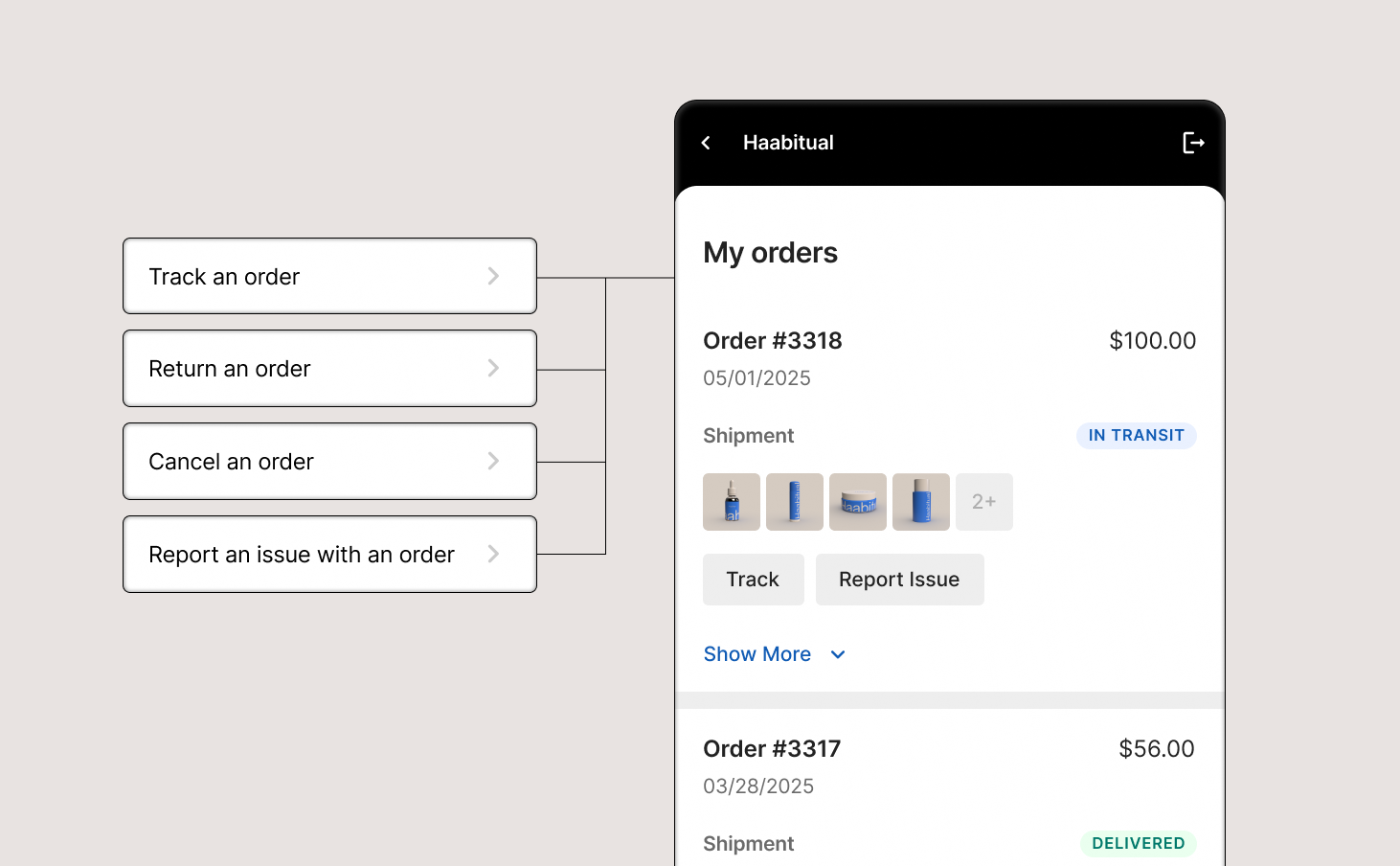
The dos and don’ts of replying to a live chat message
Good live chat messages are quick, helpful, and easy to follow. Poor live chat messages are slow, robotic, or long-winded.
Follow these guidelines to help keep your replies effective and consistent:
|
Do ✅ |
Don’t ❌ |
|---|---|
|
Respond within your target SLA |
Leave customers waiting |
|
Keep responses concise |
Send long, wordy messages |
|
Use macros and templates as a starting point |
Manually type everything again and again |
|
Ask clarifying questions |
Assume you understand everything |
|
Be transparent if you need more time |
Promise something you can’t deliver |
|
Confirm resolution before ending the conversation |
End the chat without checking if the issue is solved |
How to set up live chat without overwhelming your team
Adding live chat for the first time or want to make your current setup more manageable? Start with these five steps:
1. Set live chat hours
You don’t need to be online at all times to offer live chat. Start by choosing live chat hours that reflect your team’s availability and peak shopping hours.
Remember to display your availability on your website clearly to manage customer expectations.
2. Prioritize live chat tickets in your inbox
Customers who reach out to you via chat are active on your site and often close to purchasing.
Create rules in your helpdesk that flag live chat conversations as urgent, so they don’t get buried under slower channels like email. If you have a dedicated agent who handles chat, route all chat tickets to them for instant visibility.
3. Automate your first reply
Set up an auto-response that triggers immediately when someone starts a chat. Even a short message like “Hey! Thanks for your message, an agent will be right with you,” can reduce drop-off and give your team time to prep.
4. Edit your macros for live chat
Templates that work in email may be too wordy in chat. Shorten your macros, simplify the tone, and make sure each response fits cleanly into a chat window. Use dynamic variables to pull in details like order number or shipping status without slowing down your agents.
5. Capture customer emails when live chat is offline
Customers don't stop having problems when your team clocks out. When someone tries to chat outside business hours, collect their email so an agent can follow up once your support team is back online.
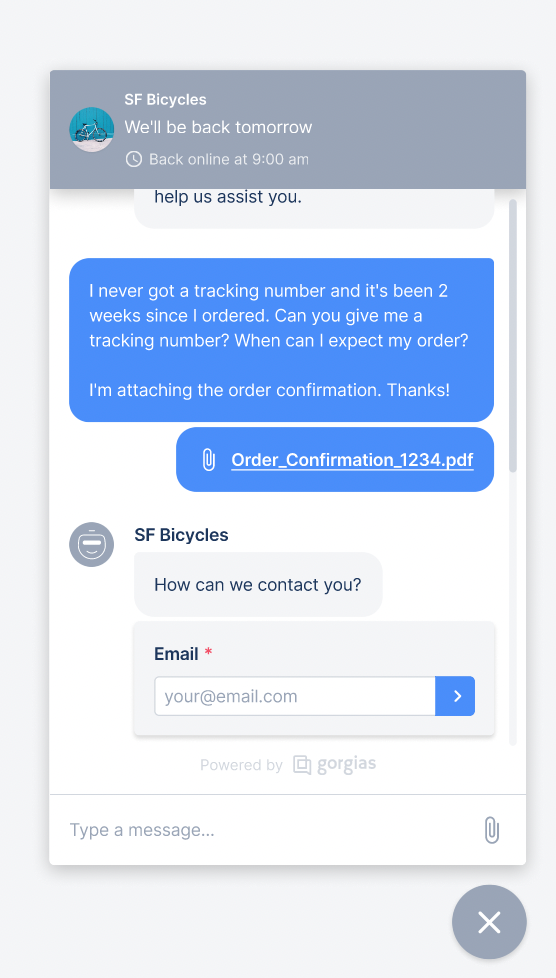
Best live chat tools for CX and support teams
If you’re evaluating live chat software, here are five solid options to start with. Each one fits different team sizes and priorities.
|
Tool |
Pricing Model |
Best For |
Standout Feature |
Limitation |
|---|---|---|---|---|
|
Gorgias |
Per ticket |
Ecommerce brands |
Conversational AI that handles support and drives sales with upsells, recommendations, and context-aware discounts |
Limited AI features for non-Shopify ecommerce stores |
|
Zendesk |
Per user |
Large CX teams with dev resources |
Highly customizable for large support orgs |
Built for general use, not ecommerce; limited email AI; high setup cost |
|
Intercom |
Per user |
SaaS and product companies |
Built-in onboarding and product messaging tools |
Not ecommerce-focused; limited integrations and high AI cost |
|
Tidio |
Per ticket |
SMBs looking for budget automation |
Affordable chatbot + live chat combo |
Lacks visual upsell tools and struggles with complex sales questions |
|
Richpanel |
Per user |
Early-stage teams |
Simple UI and fast time to launch |
Buggy UI, no AI Agent, slow updates, poor Shopify automation |
Deliver faster support without adding headcount
Gorgias helps ecommerce brands deliver fast support without cutting into your budget. Automate common questions with conversational AI, resolve tickets in seconds, support and sell, and give your team the context they need to handle complex conversations with one tool.
Want live chat that takes support to the next level? Book a demo.
{{lead-magnet-2}}

How Online Sizing Solutions Are Replacing the Fitting Room
TL;DR:
- 58% of fashion shoppers “bracket” orders—buying multiple sizes and returning what doesn’t fit. This drives high return rates, increased costs, and customer frustration.
- 70% of returns are due to sizing issues. Nearly half of shoppers abandon carts over inconvenient returns.
- Leading solutions include: AI-powered fit tools, 3D visualizations that show scale and model stats, “fit finder” tools, at-home fitting experiences, and AI-powered customer support.
- Brands that replicate the fitting room online gain higher retention, lower costs, and stronger sustainability.
Sizing has long been a friction point for ecommerce fashion shoppers.
Without the ability to try items on, 58% of shoppers resort to "bracketing"—ordering multiple sizes of the same piece and returning what doesn’t fit.
While it gives customers a temporary fix, it ultimately creates frustration for them and logistical headaches for brands.
The result is rising return rates, higher costs, and wasted resources. To break this cycle, ecommerce brands need to rethink how they guide shoppers toward the perfect fit. The good news is that many brands are already showing the way by using AI-powered tools and smarter product experiences to replicate the fitting room from the comfort of home.
{{lead-magnet-1}}
Returns are getting unsustainable
Recent data highlights just how severe the return challenge has become for fashion and apparel retailers:
- 46% of shoppers have abandoned a purchase because return methods were inconvenient.
- Fashion and apparel brands get twice as many return requests than any other industry.
- According to Gorgias data, 70% of returns are due to sizing confusion.
- “Will this fit me?” is one of the top reasons customers contact support.
In addition, rapidly rising concerns around sustainability and climate change, as well as heightened awareness around over-consumption, are prompting consumers to make changes in their purchasing habits.
Brands who prioritize well-fitting, long-lasting pieces and reduce carbon footprints and the amount of clothing diverted to landfills by lowering returns can actually benefit from a strategic edge.
“Those who choose to approach sustainability with a long-term mindset even while battling short-term problems will be rewarded with more efficient business operations and a competitive advantage,” writes McKinsey in its State of Fashion 2025 report.
Effective sizing solutions for ecommerce brands
Most brands already have size charts, but shoppers don’t want to measure themselves, or find those charts to be inaccurate.
When shoppers lack confidence in choosing the right fit, they either abandon their carts or rely on bracketing, both of which lower profitability and customer trust.
Forward-looking fashion and apparel brands are solving sizing issues by using tools for a more intuitive shopping experience. This ultimately helps them build loyalty, increase retention, and reduce returns.
Implement AI-powered body measurement tools
Rather than purely providing static size charts on your website, opt for AI-generated personalized fit recommendations instead.
For example, European fashion retailer Zalando reduced size-related returns by 10% using AI-driven advice.
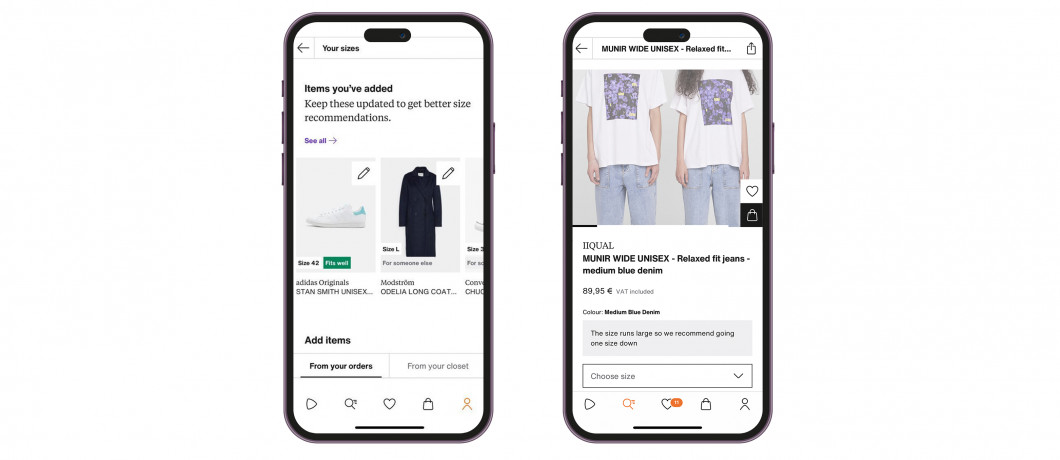
The brand flags whether an item is true to size or not. It also offers the ability for customers to see recommendations based on logged fit-based return reasons, past purchases, and other clothing items that fit them well.
Zalando also launched a body measurement feature in 2023 where shoppers can actually scan themselves for more accurate size advice.
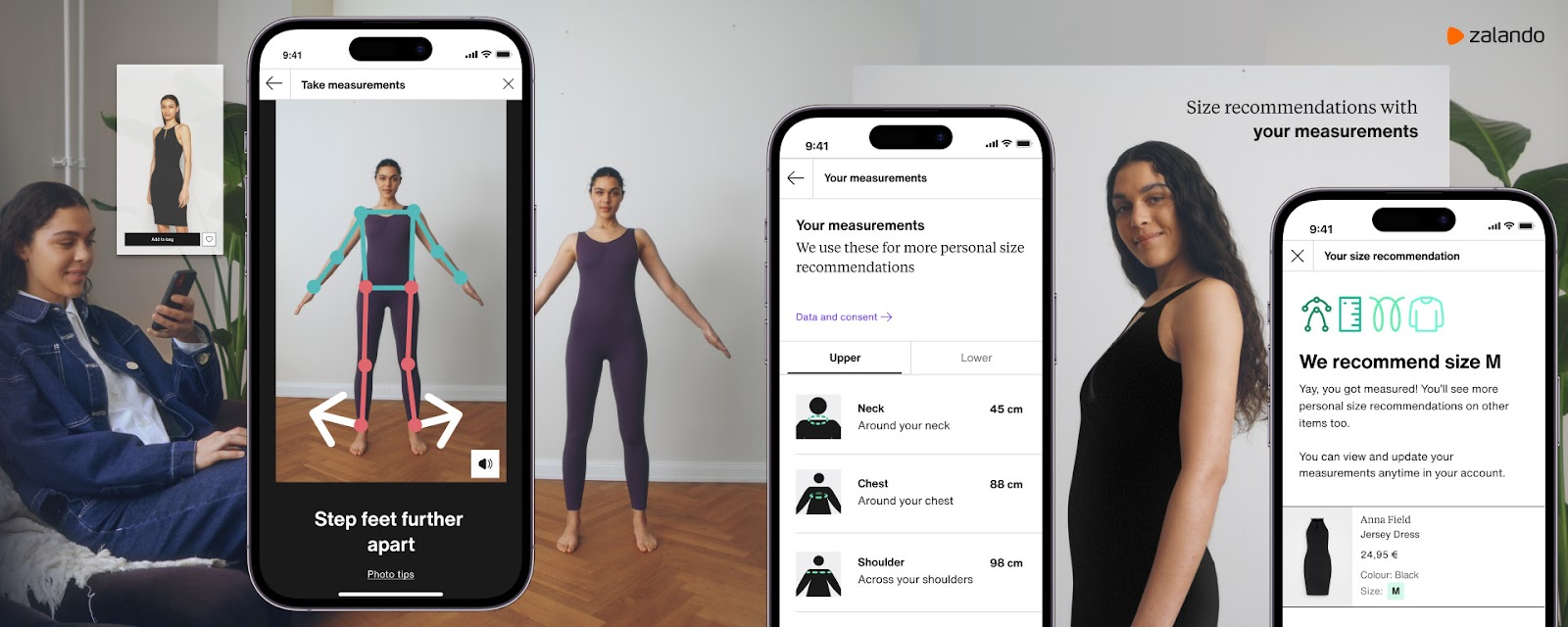
Show size and scale in product photos
As AI grows in proficiency, there are more tools than ever to help shoppers visualize product scale and fit.
For example, accessory shop LeSportsac uses Tangiblee, a product experience tool, to help customers understand scale and what fits inside each bag.
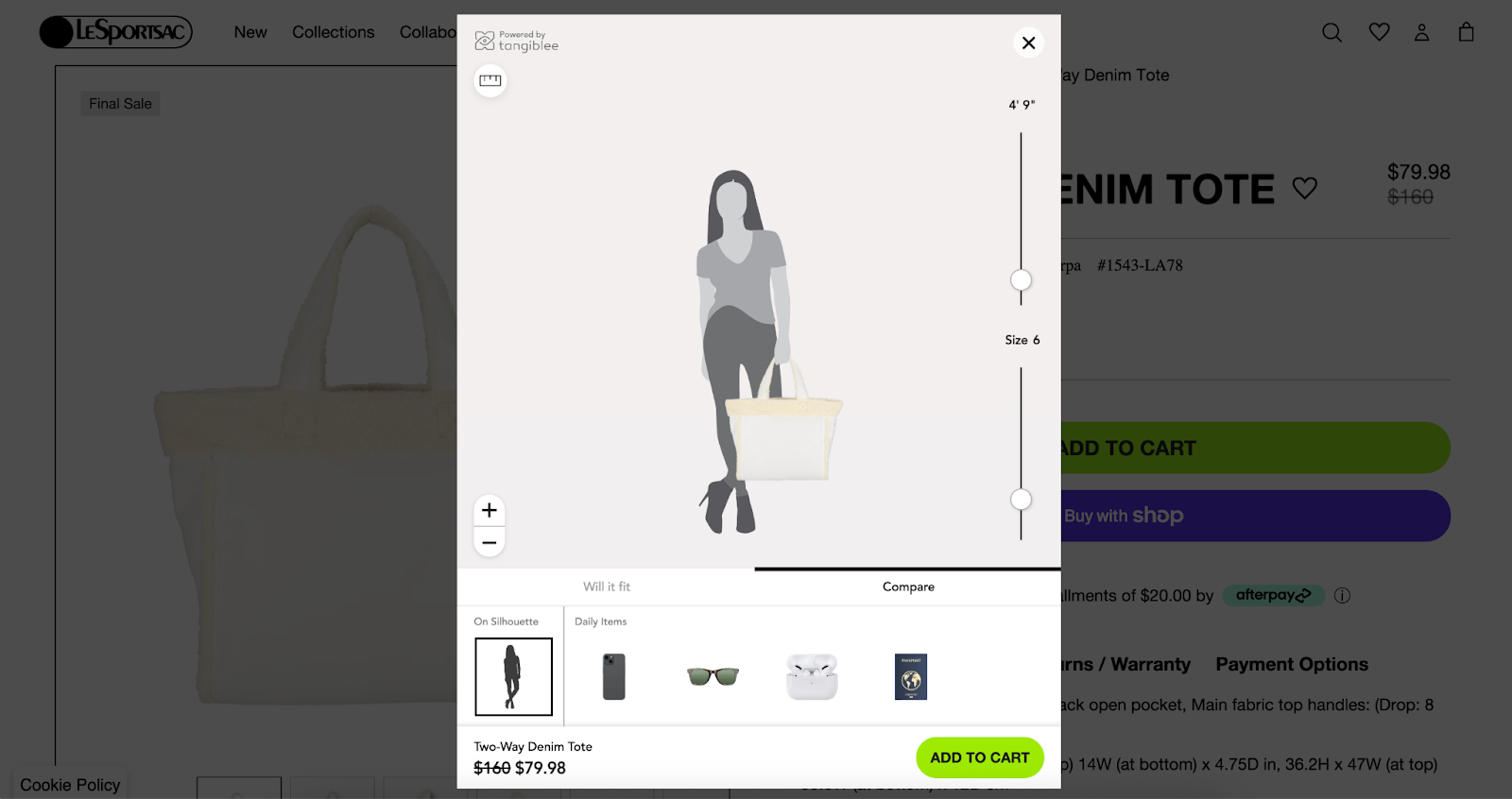
Performance hunting gear shop KUIU takes another approach. It uses a photo-based layering guide, so shoppers can see how the size and fit look with multiple layers on a model. Different model stats shown within product photography give contextual sizing cues.
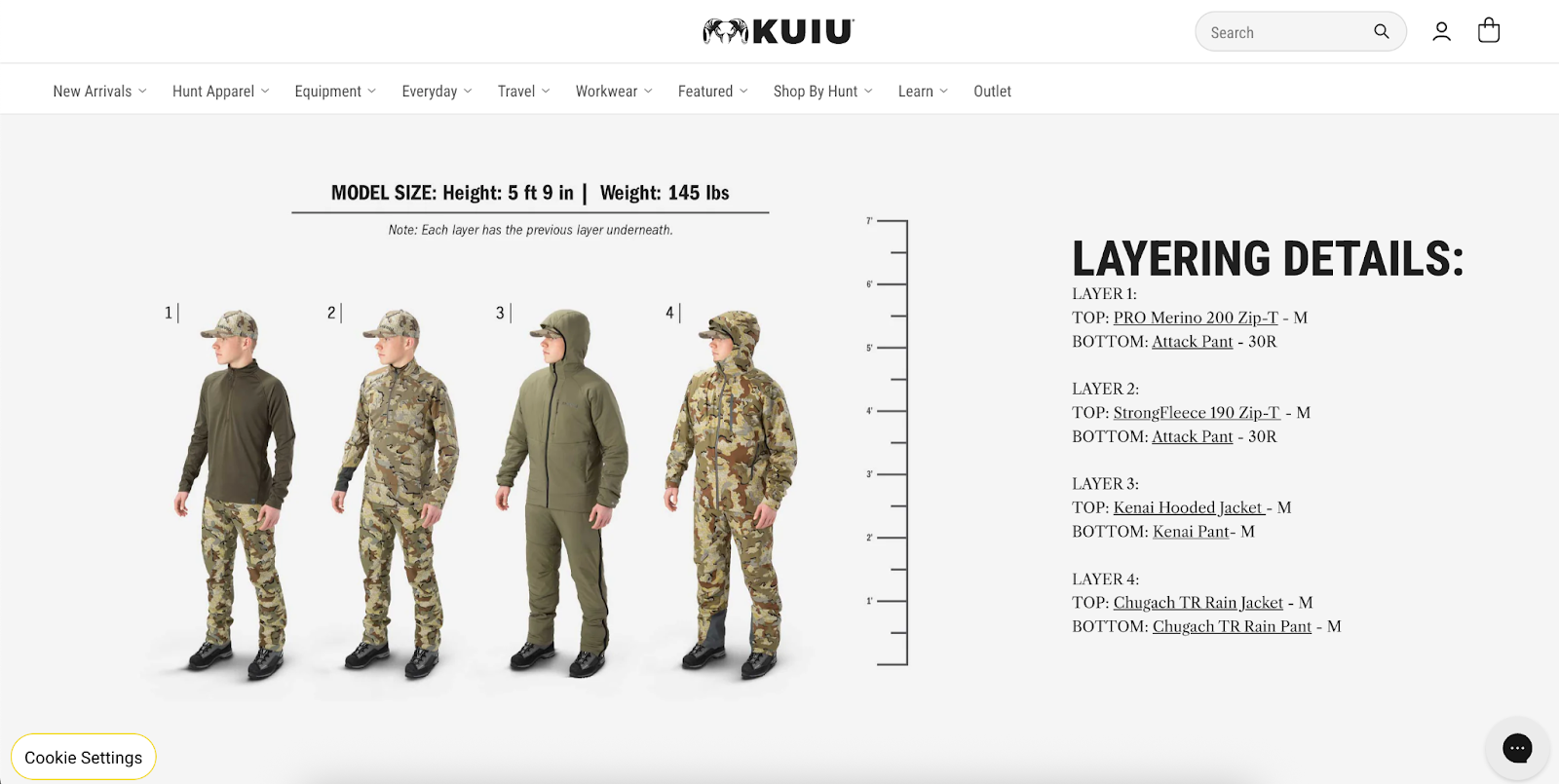
Sleep shop Cozy Earth takes a similar route, stating model height and size on product photos.
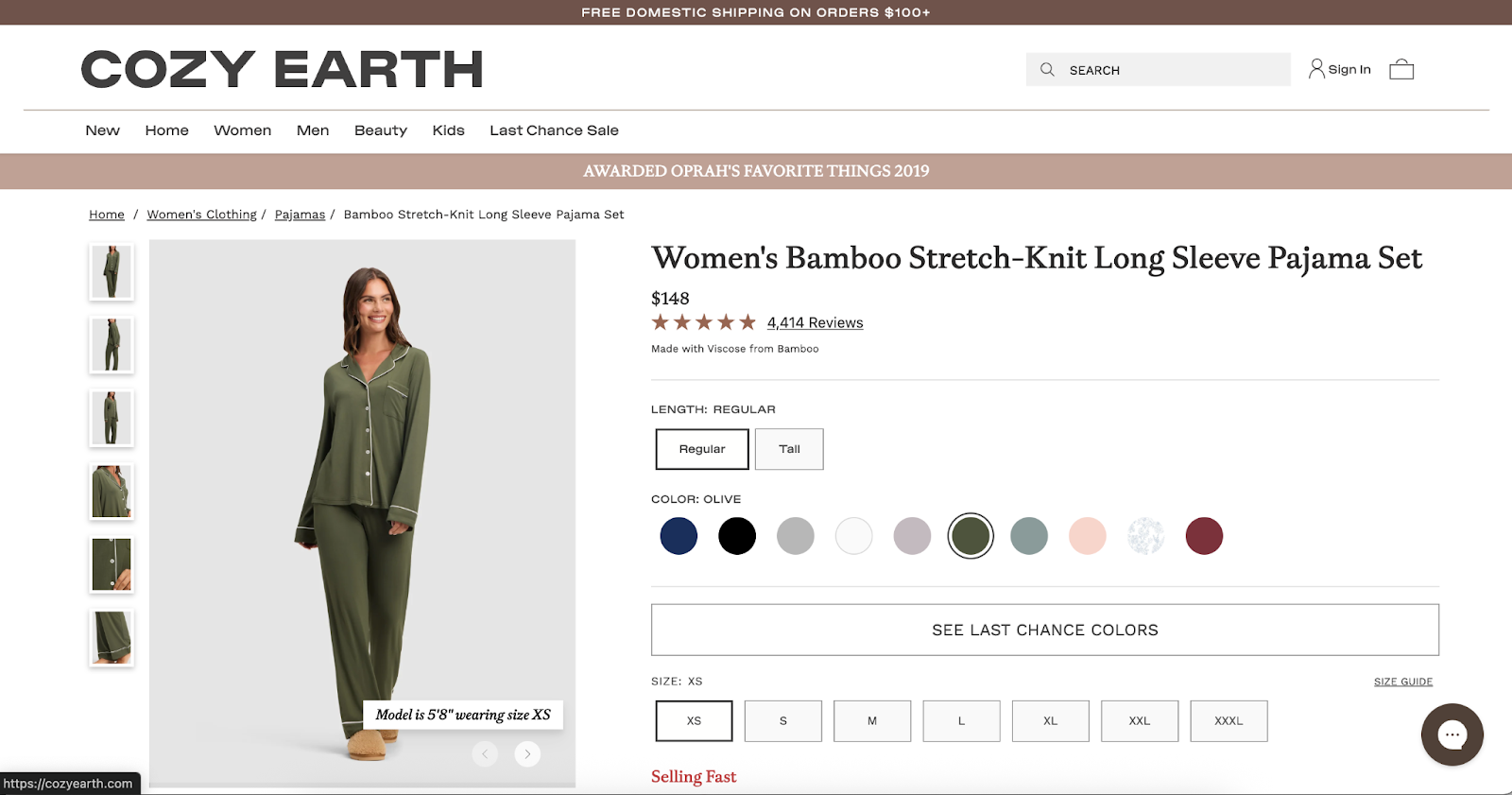
Introduce “fit finder” tools
Some brands are helping shoppers pick the right size with interactive quizzes based on factors like height, weight, and the sizes of other clothing items that fit well. SuitShop is among those brands using a Fit Finder quiz on its website.

Similarly, Psycho Bunny leverages the AI tool True Fit as a size finder on product pages.
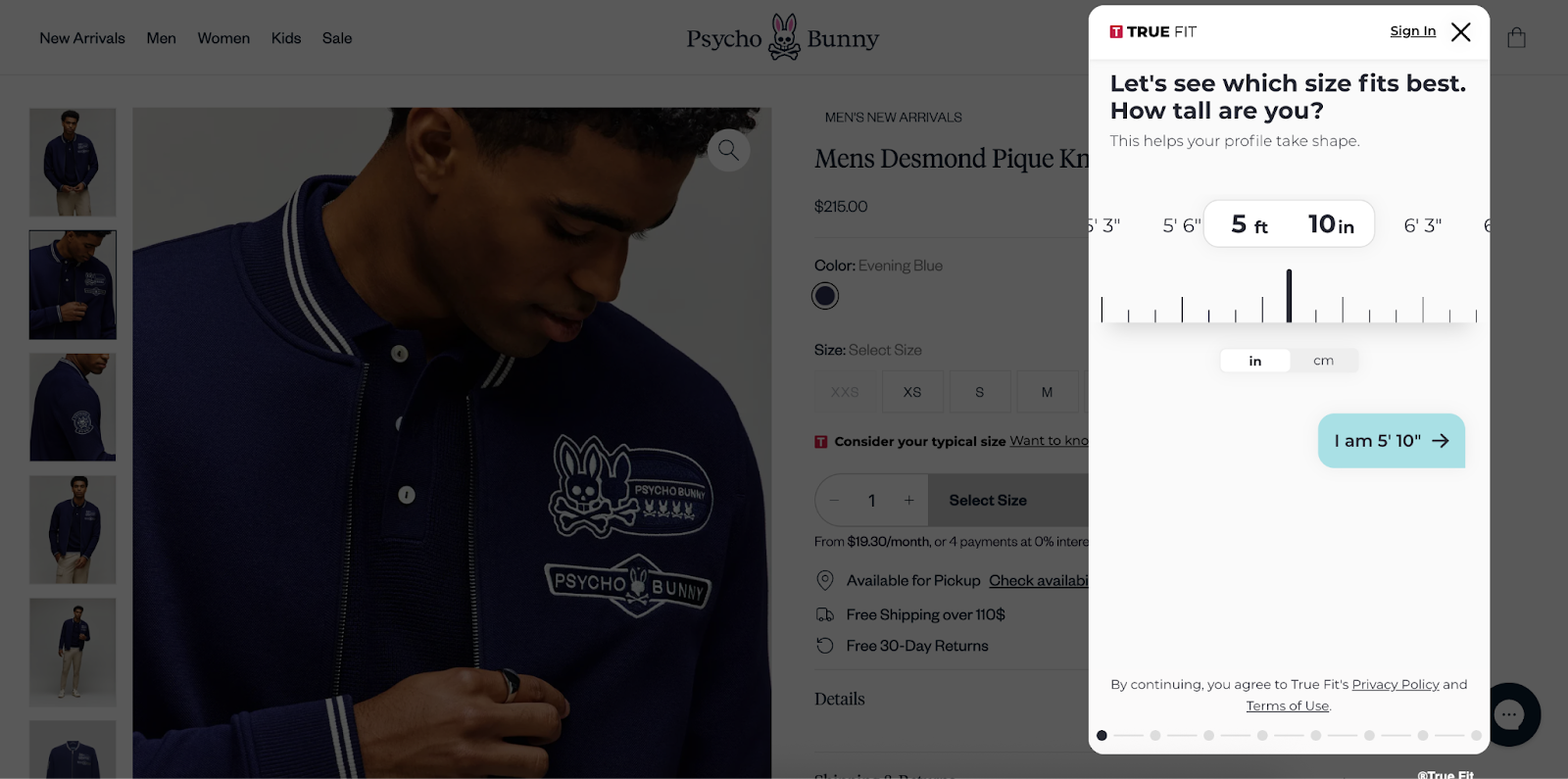
Bring the fitting room home
Ergonomic shoe brand Orthofeet eliminates sizing qualms altogether by including customizable inserts inside each box. Fitting spacers ensure a snug fit and arch enhancement for those who need it, helping shoppers get comfortable shoes that fit.

Jonas Paul Eyewear shares the “try it on at home” approach, offering a free or low-cost home try-on kit.

Leverage AI-powered customer support
Gorgias Shopping Assistant helps brands meet that need by delivering human-like guidance at scale, giving shoppers instant answers that feel personal.
For example, VESSEL uses Shopping Assistant in chat to provide real-time support on sizing and inventory, helping customers choose with confidence. By addressing fit questions directly, Shopping Assistant reduces returns and builds trust at the point of purchase.

Similarly, outdoor clothing retailer Arc‘teryx provides an “ask me anything” AI chat where shoppers can confirm any questions they have around fit or sizing.
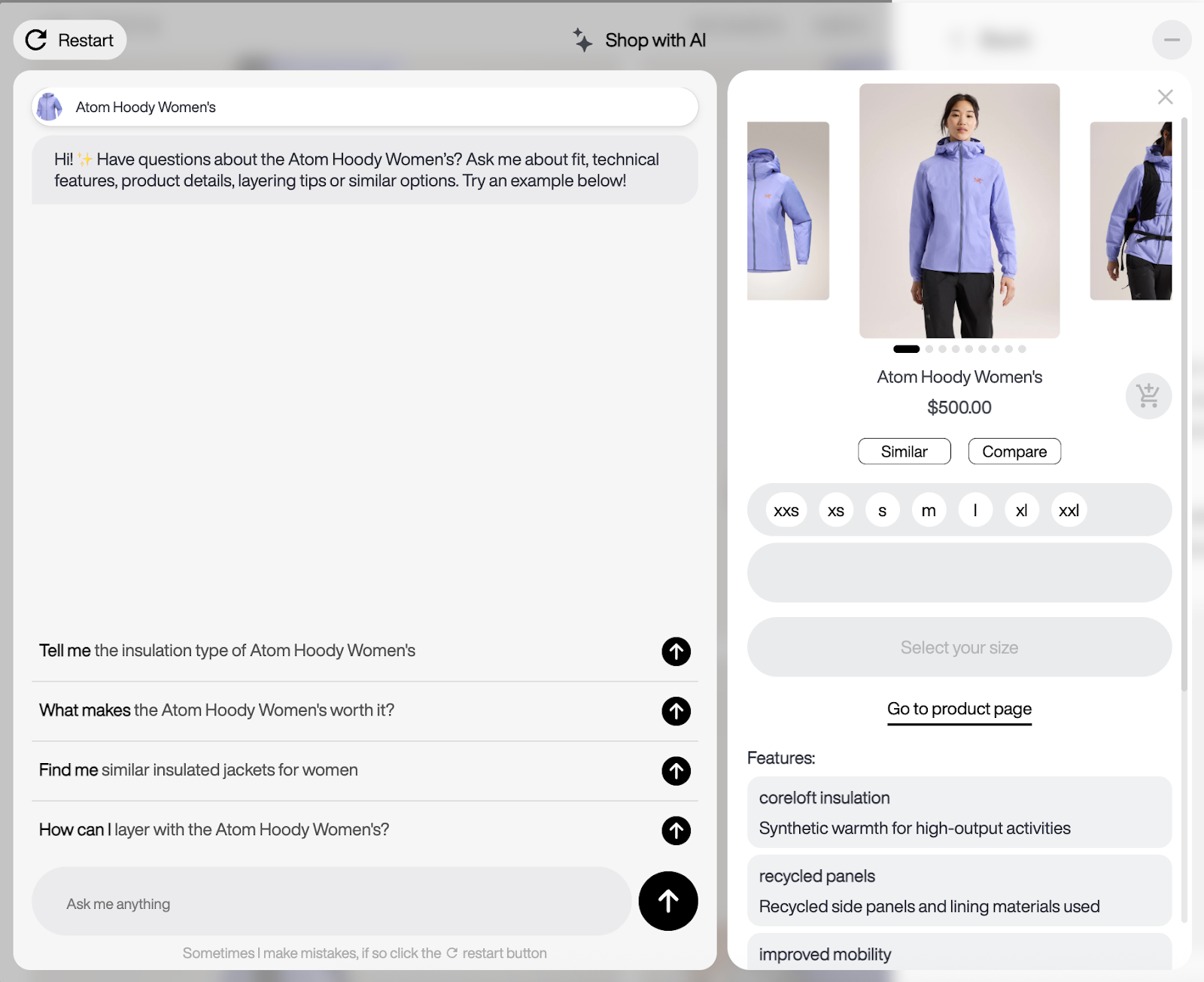
The future for ecommerce size guides
Sizing for ecommerce fashion and apparel brands has become a business-critical challenge. With 70% of returns tied to fit issues and nearly half of shoppers abandoning purchases over inconvenient returns, brands that replicate the fitting room online stand to gain a competitive advantage.
From Zalando’s 10% reduction in size-related returns to VESSEL’s use of AI-powered chat, the path is clear: investing in smarter size chart solutions pays off with higher retention, lower costs, and stronger sustainability.
The brands that provide fitting room-level experiences online now will set themselves apart from the rest.
Book a demo to see how Gorgias, the leading conversational commerce platform, helps fashion brands cut returns, drive sales, and deliver fitting-room level experiences online.
{{lead-magnet-2}}
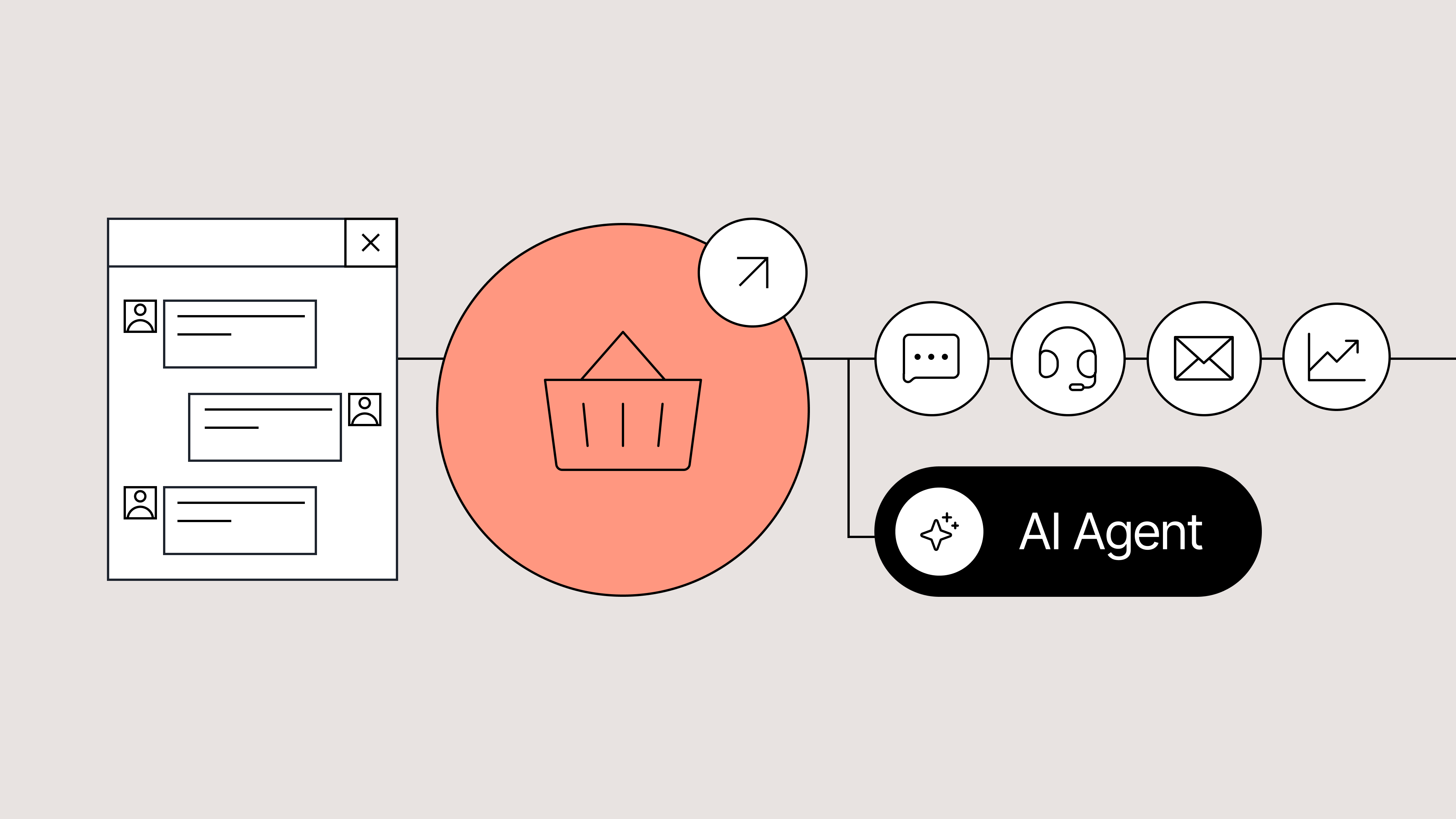
Conversational Commerce: A Complete Beginner's Guide
TL;DR:
- Conversational commerce replaces static support with real-time conversations. Instead of making customers wait or dig through FAQs, brands can respond instantly via chat, messaging apps, and voice assistants.
- The main types are live chat, AI assistants, messaging apps, and voice support. Each helps guide shoppers and answer questions instantly.
- It’s most effective during key moments like cart hesitation, post-purchase anxiety, and peak seasons. Proactive conversations reduce drop-offs and boost conversions.
- Start small and scale. Begin with repetitive questions or cart recovery, then layer in automation and AI as you grow.
While your competitors are still making customers wait days for email replies, the smartest brands are having conversations that close sales in real time.
Instead of forcing customers to search through FAQs or go through an automation loop, conversational commerce lets you have instant chats through live chat, messaging apps, and even AI assistants.
In this guide, we’ll explain conversational commerce, where it delivers the most value, and how to start using it to drive revenue and improve CX without overwhelming your team.
What is conversational commerce?
Conversational commerce means using real-time, two-way conversations as your storefront. Rather than bottling up questions in FAQ pages or forcing customers to wait for your support team to respond, you can instantly connect via:
- Chat
- AI agents
- Messaging apps
- Voice assistants
Maybe someone is on your product page and asks a question like, “Does this jacket run large?”. Through chat, they get an instant answer, increasing the chance of a sale. Or a shopper receives personalized recommendations via WhatsApp and checks out, all without leaving the app.
These channels allow you to meet customers where they already are, effortlessly. When paired with AI chatbots, you can deliver fast, accurate responses 24/7, even while your team is off the clock. That means better experiences for your customers and more sales captured for your brand.
Conversational commerce bridges the gap between shopping and support. It turns your support team (and AI tools) into revenue drivers by helping shoppers feel seen, heard, and ready to buy.
Types of conversational commerce
Conversational commerce means bringing your storefront into the flow of conversation, wherever that happens for your customers.
Here’s where those conversations typically happen:
- Live chat
- AI assistants
- Messaging apps
- Voice assistants
1. Live chat
This is a chat widget on your site, often in the bottom right corner, where shoppers can ask questions and receive immediate answers from a human agent or automation.
It’s a quick path to support or purchase, which one agent can manage multiple chats from simultaneously, boosting efficiency and keeping things personal.
2. AI assistants
These smart helpers use Natural Language Processing (NLP) to understand what shoppers mean beyond what they type. They guide customers through questions, offer product suggestions, handle FAQs, and can sometimes complete transactions right in the chat, even handling post‑purchase support like order status or returns.
Natural Language Processing (NLP): The processing of understanding and interpreting natural language using computers. NLP is used in tasks such as sentiment analysis, summarization, speech recognition, and more.
3. Messaging apps
Think WhatsApp, Facebook Messenger, WeChat, and SMS—the apps where customers already spend their time in their day-to-day. Instead of sending them to shop on your website, you bring the shopping to them. Answer their questions, provide recommendations, and win purchases in a channel they already trust.
4. Voice assistants
Voice assistance isn’t limited to smart speakers like Siri and Alexa anymore.
Now, AI voice support lets brands deliver natural conversations over the phone, without needing a massive contact center team. These AI voice agents can:
- Answer common questions using branded knowledge
- Route calls or escalate when needed
- Handle returns, exchanges, or order tracking
- Personalize support based on customer intent and past behavior
AI-powered voice support combines the human feel of a phone call with the speed and accuracy of automation. It's especially useful for high-ticket products, customers who prefer calling, or peak season overflow when your human team is maxed out.
The benefits of conversational commerce for ecommerce brands
Conversational commerce isn’t a CX buzzword. When done right, it directly impacts your bottom line.
Here’s how it pays off for ecommerce brands:
- Higher conversion rates
- Faster and more efficient support
- Bigger carts, fewer drop-offs
- Stronger customer relationships
1. Higher conversion rates
When customers can ask questions and get answers in real time, whether it's sizing info, shipping details, or help choosing between products, they’re far more likely to hit “buy.”
Success story: Clothing brand Tommy John generated $106K+ in sales in just two months through conversation-led upselling and cross-selling, with a 15% conversion rate.
2. Faster and more efficient support
Conversational commerce tools like AI agents help offload the repetitive support tasks, including answering questions like “Where’s my order?” or “What’s your return policy?”
With that time back, agents get time back to:
- Handle complex or sensitive customer issues
- Follow up with VIP customers
- Collaborate with marketing and sales teams to improve processes
- QA conversations to enhance human and AI agent performance
- Update knowledge docs used by AI tools for more accurate resolutions
Instead of getting buried in basic tickets, your team gets to do the work that really moves the needle for your customers and your business.
Related: Every successful marketing campaign starts with a customer question
3. Bigger carts, fewer drop-offs
The right nudge at the right moment, like a personalized recommendation from an AI shopping assistant, can turn a single item into a full cart. You can also recover more abandoned checkouts by re-engaging customers directly through chat or a messaging app.
Read more: You’re missing out on sales without an AI shopping assistant—here’s why
4. Stronger customer relationships
Conversational commerce lets you meet customers with a human (or human-like) touch. When your brand is helpful, fast, and easy to talk to, shoppers remember and return.
In the long run, that means better customer retention, higher lifetime value, and more organic growth through word of mouth.
When conversational commerce creates the biggest impact
Conversational commerce shines brightest when the stakes are high or when the moment is just right.
Here are the critical moments where a real-time conversation can make all the difference:
- When shoppers have items in their cart but are hesitating to check out
- Right after customers place an order, and anxiety starts to kick in
- During peak shopping seasons like Black Friday and Cyber Monday
- When customers are browsing complex products like skincare, makeup, or apparel
1. When shoppers have items in their cart but are hesitating to check out
A customer’s on your product page, they’ve added an item to their cart, but are hesitating. Maybe they’re unsure about sizing, shipping time, or which variation to choose. This is where a quick, helpful chat, automated or human, comes in and becomes the difference between bounce and conversion.
Pro tip: Use proactive chat prompts based on page behavior to start the conversation before the shopper leaves.
2. Right after customers place an order, and anxiety starts to kick in
After a customer hits “place order,” expect more questions to roll into your inbox. Where’s my order? How do I track it? What’s your return policy? Post-purchase excitement—and anxiety—is normal, and a smart AI agent helps you get ahead of these questions while putting customers at ease.
3. During peak shopping seasons like Black Friday and Cyber Monday
Black Friday. Holiday rush. Product drops. These are prime opportunities to boost revenue—but they also flood your support team. Conversational commerce tools help you scale without sacrificing quality, keeping shoppers happy and sales flowing.
4. When shoppers are browsing complex products like skincare, makeup, or apparel
If you sell skincare, supplements, tech, or anything that requires a bit of education, your customers likely need guidance before they commit. A personalized conversation helps them find the right fit and feel more confident in their purchase.
What to consider before you start
Conversational commerce sounds exciting, and it is. But before you dive in, it’s worth thinking through a few key factors to set your team (and your customers) up for success.
- Cost vs. ROI: Start small, scale smart
- Team resources: Who’s managing the conversations?
- Customer expectations: Meet them where they are
1. Cost vs. ROI: Start small, scale smart
You don’t need a full-blown chatbot army on Day 1. Start with your highest-impact touchpoints, like pre-sale FAQs or WISMO questions, and layer in automation over time. The goal is to generate clear ROI early, then expand once you see traction.
Here’s how to gradually implement automation into your CX process:
- Identify your top repetitive questions. Use your support data to pinpoint your most common tickets. For most brands, these are WISMOs, shipping concerns, and product-specific questions.
- Create macros for your most-asked questions. These macros will be used to answer the top recurring questions. For agents, this means no more copy-pasting the same responses.
- Build out self-service automation flows. Once you’re feeling more comfortable with automation, set up self-service flows to let customers resolve their own needs, like checking order status, starting a return, or finding their size.
- Automate your top channels. Don’t stop at email. Automate responses on live chat, Instagram DMs, and SMS too. Shoppers expect speed everywhere, not just on your site.
- Maintain impact, then introduce conversational AI. If your CSAT is still healthy after these changes, you can expand to using conversational AI for faster support and team efficiency.
The goal isn’t to automate everything, it’s to automate smartly so your team can spend time where it counts: high-touch sales, VIP support, and strategic growth.
2. Team resources: Who’s managing the conversations?
Do you have in-house agents ready to handle live chat? Or do you need automation to handle the bulk of it? Make sure your setup aligns with your team’s bandwidth.
Pro tip: Tools like Gorgias AI Agent and Shopping Assistant can handle the support and sales heavy lifting, making them perfect for lean CX teams.
3. Customer expectations: Meet them where they are
Your customers aren’t just on your website. They’re messaging on Instagram, browsing via mobile, or checking their texts. To deliver great conversational commerce, you’ll want to show up in the places your shoppers already use.
Pro tip: Don’t spread your efforts too thin. Start with the channel that aligns with your goals and customer behavior, live chat, SMS, or social DMs, and build from there.
How to get started with conversational ecommerce in 2 steps
Ready to make conversational commerce part of your CX strategy? You don’t need to overhaul your tech stack or hire a whole new team. With Gorgias, you can start fast, stay lean, and scale smart.
Here’s how:
1. Start with AI Agent for 24/7 support
Gorgias AI Agent is designed to take repetitive tickets off your team’s plate, from “Where’s my order?” to “How do I make a return?” It understands natural language, pulls in relevant customer data, and responds in seconds—all using your brand’s approved knowledge.
The result is faster responses, fewer tickets, and more time back for your team.
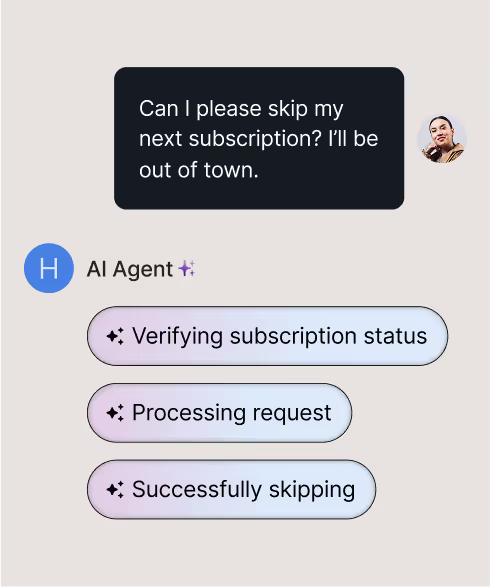
2. Add Shopping Assistant to drive revenue
While AI Agent, covers the support front, Shopping Assistant is your digital salesperson. It engages high-intent shoppers in real time, recommends the right products, and even upsells or cross-sells based on what the customer is browsing.
Whether it’s helping someone choose the perfect shade or nudging them to complete their cart, Shopping Assistant is designed to increase AOV and reduce abandonment.
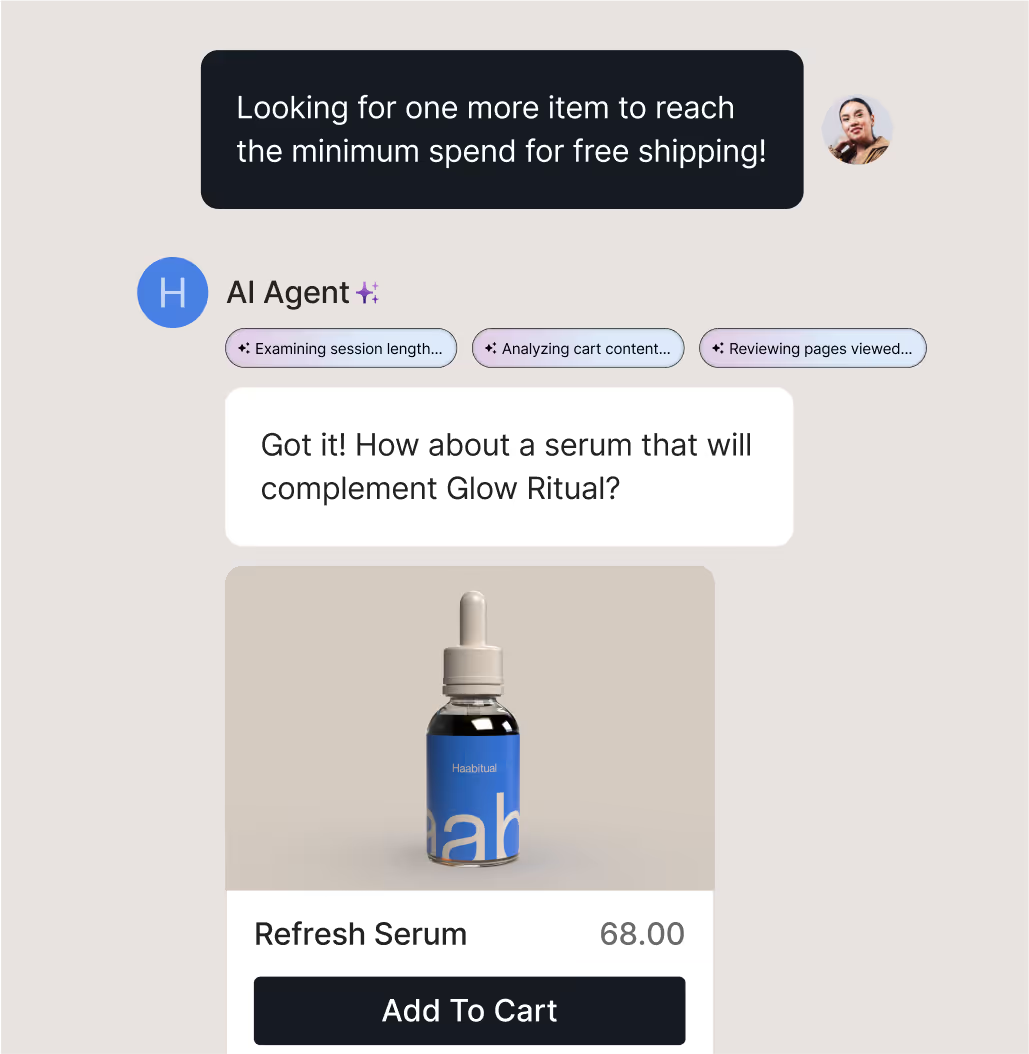
The future of ecommerce is conversational
Every time a shopper lands on your site, scrolls through Instagram, or replies to a shipping update, they’re opening the door to a conversation. The brands that show up quickly, helpfully, and with the right message, are the ones winning loyalty and revenue.
With AI Agent, you can automate accurate responses to common questions, giving your team time back without sacrificing customer experience. And with Shopping Assistant, you can turn those conversations into conversions, offering personalized recommendations, upsells, and discounts based on shopper intent.
You don’t need a massive team or months of setup to start. Just the right tools, and a strategy built for your customers.
Book a demo and learn how Gorgias helps you turn every conversation into an opportunity to grow.
{{lead-magnet-2}}
Further reading

Why Your Strategy Needs Customer Service Quality Assurance
TL;DR:
- Manual QA is time-consuming and inconsistent. Reviewing conversations manually makes it difficult to ensure uniform quality across agents and touchpoints.
- Automating QA saves time and improves accuracy. Automation ensures all tickets are reviewed with the same quality, freeing up agent time to create stronger customer connections.
- QA helps teams continuously improve. It enables better agent training and brings forth actionable feedback to exceed customer expectations.
- Implement QA one step at a time. Begin by setting KPIs, introducing small changes, and investing in automation tools to streamline and measure success effectively.
Forrester’s 2024 Customer Experience Index reports that 39% of brands’ customer experience (CX) quality has declined over the past year.
It can be challenging to get a full understanding of how your team—and AI, if you use it—are truly performing.
This is true even with metrics like CSAT.
“A 5-point scale only tells you and your agents so much, and relying on consumers providing feedback further limits what you’re able to look at and learn from,” says Kayla Oberlin, Senior Manager of Customer Experience at amika.
Quality Assurance (QA) is becoming a more crucial component of a customer experience strategy, especially one that prioritizes customer happiness.
We’ll cover the importance of customer service QA, best practices, tools, and tips to implement QA effectively.
🗺️ This article at-a-glance
- What is QA (Quality Assurance) in CX?
- Why QA is critical for customer experience
- Best practices for implementing QA in CX
- Challenges
{{lead-magnet-1}}
What is QA (Quality Assurance) in CX?
In the CX context, QA (Quality Assurance) refers to reviewing customer conversations to improve your support team’s performance and enhance customer satisfaction. QA ensures a consistent and satisfying customer journey across touchpoints, including your website, support channels, and social media.
Common QA pain points for CX teams
Aside from accuracy issues, a manual quality assurance process is:
- Time-consuming: Manual conversation reviews are slow and labor-intensive.
- Limited visibility: It’s difficult to get a clear, scalable view of team and AI performance.
- Inconsistent: Maintaining uniform quality across customer service teams can be tough.
- Resource allocation: Difficulty in ensuring the right skills, training, and resources are in place.
- CSAT limitations: Negative scores often reflect policies, not agent performance.
The solution isn’t for CX teams to skip the QA process altogether but to automate it.
According to research from McKinsey, “A largely automated QA process could achieve more than 90 percent accuracy—compared to 70 to 80 percent accuracy through manual scoring—and savings of more than 50 percent in QA costs.”
With an automated QA process, brands can:
- Save time: Automated quality checks help support agents to focus on the most critical tickets.
- Ensure consistency: Both human agents and AI agents are evaluated with a unified, comprehensive QA score.
- Boost performance: Agents receive targeted coaching to provide more consistent customer experiences.
- Meet customer expectations: Customers benefit from higher-quality support with quicker resolutions and accurate responses.
Why QA is critical for customer experience
According to Statista, 94% of customers are more likely to purchase again after receiving top-notch support. Quality assurance ensures that every customer gets the same experience, and provides agents with the feedback to learn and stay on-brand with each resolution.
At its core, QA:
- Prevents errors
- Ensures consistency
- Builds trust with customers
- Helps with personalization
- Aids in better coaching and training
- Offers opportunities for continuous improvement

Prevent errors
Addressing errors early is important, as even small mistakes can harm customer trust and create lasting negative impressions. QA tools can prevent mistakes because of better coaching and training. This can stop misinformation in its tracks –– and from escalating into bigger problems down the line.
Ensure consistency
QA makes sure that all customer touchpoints, like calls, emails, live chat, and even AI responses, are handled with the same level of care. This is especially helpful when training new team members, introducing new products or policies, or during high-traffic periods.
Build trust
Consistent and reliable experiences build customer trust and loyalty. If you were to reach out to a brand and have an amazing experience the first time but a bad experience the next, you’d probably question which experience was the norm.
Top-notch experiences that happen time and time again tell your customers that you’ll always be there to help. This can boost repeat sales and even referrals: According to Statista, 82% of customers recommend a brand after a great experience.
Personalize experiences
Aside from increasing happiness and making customers feel heard and appreciated, personalized support also affects your bottom line. Statista notes that 80% of businesses found that providing personalized customer experiences led to increased spending for consumers.
Aids in better coaching and training
With QA, teams are able to rate and review all tickets instead of spot-checking. This provides them with a:
- Quicker turnaround on coaching opportunities
- Wider volume of tickets they can review, learn from, and use for training
- Better understanding of when a Macro or a process is leading to incomplete or unhelpful conversations
- Bigger opportunity for constructive feedback and flow improvements that are based on real responses and not frustrations with brand policies
Continuously improve
Whether it’s lowering resolution times, introducing a knowledge base, or adding AI Agent to your team, making continuous improvements will help you stay ahead of the competition.
Implementing a QA program (especially if you can automate it) is one of those additions that provides you with the refinements you need on a resolution-to-resolution level.
Best practices for implementing QA in CX
QA best practices include:
- Establish a baseline for metrics and KPIs
- Monitor and evaluate regularly
- Implement automation tools
- Collect customer feedback
Establish a baseline for metrics and KPIs
As you set out to integrate a Quality Assurance process into your CX program, first establish benchmarks for various metrics and KPIs. These benchmarks help track and evaluate the performance of QA as you implement it.
If you don’t already track customer support metrics, CSAT, first response time (FRT), resolution time, and net promoter score (NPS) are great ones to start with.
💡Tip: If you use Gorgias, you’ll find your current support performance statistics in the Statistics menu. Make sure that you can see back at least six months. Then, compare an equal time frame for post-QA implementation.
Monitor and evaluate regularly
While it might sound a bit “meta” to monitor your quality assurance (which is already monitoring your support responses), it’s still worth noting.
Ensure that your QA process works smoothly, helps your metrics rather than hurts them, and provides actual helpful feedback to your agents.
Implement automation tools
The simplest way to maintain your support quality standards is to use an automated QA tool. Automating the QA process lets CX teams get deeper insights into agent strengths and areas for improvement, and captures deeper insights than a CSAT score could.
Collect customer feedback
Understanding how customers feel will allow you to fine-tune your processes and ensure you’re delivering a consistent and high-quality experience. Here are a few ways to collect feedback:
- Surveys and reviews - Post-interaction surveys or direct reviews provide real-time feedback on what customers think of their experience.
- Social listening and real-time feedback - Monitoring online reviews, social media mentions, and customer comments offers insight into how your customers are feeling that might not be captured through formal surveys.
Challenges of adding QA
Lack of resources, ineffective training, poor communication between team members, not having the right tools, and doing everything manually are some of the challenges you can encounter when adding a QA process.
Here are a couple of solutions we recommend:
- Start with phased rollouts. Rather than rolling out a QA process across your whole team, let more seasoned agents experiment with it first to give you feedback and make tweaks.
- Make incremental improvements. Changing an entire CX process at once to include QA can be overwhelming. We recommend making small changes (like starting to send CSAT surveys if you don’t already) one at a time. These changes will allow you to better measure what’s really working.
- Invest in better technology. A manual QA process can be more time-consuming than helpful. Look for an automated QA tool that’s already integrated into your helpdesk. It will allow you to measure AI and agent responses equally, while also measuring results from a handy dashboard.
Ensure customer experience meets quality standards
By prioritizing QA, your team can identify potential problems early, reduce errors, and improve overall performance, leading to a smoother, more reliable experience for customers –– and your CX team.
In the long run, brands that focus on QA can gain a competitive edge, building stronger relationships with customers and driving sustainable growth. Book a demo now.
{{lead-magnet-2}}

Building Customer Loyalty Through Effective Post-Purchase Support and Automation in Ecommerce
Let's talk about something that often gets overlooked in ecommerce: what happens after someone hits that "Place Order" button. You might think the hard part's over once you've made the sale, but here's the thing the post-purchase experience can make or break your relationship with customers.
In today's competitive online marketplace, those relationships are everything — especially considering that loyal customers spend an average of 67% more per purchase than new customers.
{{lead-magnet-1}}
The importance of post-purchase support and automation in ecommerce
Providing an excellent post-purchase customer experience can turn one-time customers into loyal advocates who are more likely to make repeat purchases and recommend your brand to others.
It's all about the customer experience
When someone buys from your store, they're not just getting a product — they're starting a relationship with your brand.
A great post-purchase experience shows customers you actually care about their satisfaction beyond just making the sale. 90% of U.S. customers say that an immediate customer service response is "important" or "very important.”

When you nail this part, something magical happens: one-time shoppers transform into passionate advocates who not only come back for more but can't help telling others about their amazing experience with your brand.
Having accessible support and an efficient and easy returns process may make the difference between a happy customer and an unsatisfied one.
Building trust that lasts
Trust is everything in online shopping. When customers feel supported after making a purchase, they're much more likely to give you the benefit of the doubt if something goes wrong down the line.
It's like building a friendship: every positive interaction adds another layer of trust. And that trust translates directly into repeat business and glowing recommendations.
The post-purchase support experience makes a huge difference in building that trust. In fact, 96% of customers say excellent customer service builds trust.
Keeping your return rates down
Great post-purchase support can actually help reduce your return rates. By addressing concerns quickly and providing clear information upfront, you can prevent many returns before they happen.
This can save you money on shipping and restocking and create a smoother experience that keeps customers happy and your business healthy.
Making processes more efficient
Automation eliminates manual tasks, freeing up your team to focus on more strategic initiatives. By automating repetitive tasks, you can improve efficiency and productivity, allowing your team to focus on more value-added activities.
You can automate everything from customer support to returns and exchanges to your order tracking and more. Besides meeting customers' straightforward needs, automation allows you to focus your team's energy on solving bigger problems and strengthening customer relationships.
Accuracy, guaranteed
Automation helps ensure consistency across all your post-purchase processes.
When customers know they can count on a reliable experience every time they shop with you, it builds confidence in your brand.
Plus, fewer mistakes mean happier customers and less time spent fixing problems.
Creating better customer experiences
Speed matters in today's world, and automation helps you deliver faster, more personalized responses to customer needs.
Whether it's instant order updates or quick responses to questions, automation helps you meet and exceed customer expectations. The result? More satisfied customers who feel valued and understood.
How to automate the post-purchase experience for better loyalty
Here are some ways to automate the post-purchase experience:
Automate your returns and exchanges process
Streamline the returns process with automated return labels, tracking, and updates. Use ReturnGO to automate this process, saving time and reducing manual errors. With automated returns, you can provide a hassle-free experience for customers, encouraging them to return to your store in the future.
Automated returns can help to improve the customer experience by making the returns process easier and more convenient. 65% of customers say the speed and ease of refunds affect where they choose to shop.
By automating tasks such as generating return labels and tracking packages, you can reduce the time and effort required for customers to return items.
Think about it from their perspective — if returning an item is hassle-free, they'll feel more confident buying from you in the future. It's like having a safety net that makes customers more comfortable taking chances on new products.
Centralize customer support
In today's fast-paced world, customers expect quick and efficient support. Using a customer experience platform like Gorgias, you can manage all your customer support tickets in one place, making it easier to provide fast, accurate help when people need it.
By centralizing your post-purchase support, you can manage support tickets more efficiently, respond to customer inquiries quickly, and provide the most up-to-date information. This centralized approach can hugely improve response times.
Keep customers in the loop
Nobody likes being left in the dark about their order. Automated post-purchase notifications keep your customers informed every step of the way - from order confirmation to delivery and returns. Using tools like ReturnGO, you can send personalized updates that make customers feel looked after. This is essential for building customer loyalty.
Keeping customers informed about their orders can help reduce customer anxiety. When customers know what to expect, they’re less likely to worry about their purchase and are more likely to keep buying from you again and again.

Create an integrated workflow
To truly streamline your post-purchase customer service, if you connect your returns management system with your customer support system, you really bring all of the pieces of a puzzle together.
When these two systems are in sync, you can create a smooth workflow that makes things easier for both your team and your customers.
By automating tasks like creating support tickets and processing returns, you can save time and create a more reliable, efficient system that helps you serve customers better. No more jumping back and forth between systems to check on a return when a customer reaches out about it.
The ReturnGO-Gorgias integration makes this happen seamlessly, with features like:
- Automatic ticket generation: When a customer requests a return, a support ticket is automatically created on Gorgias, saving you time and preventing errors.
- Real-time updates: Return request information is automatically updated from ReturnGO to Gorgias, so your team always has the latest details right there.
- Centralized system: No more digging through multiple systems. This means your support agents always have access to the most up-to-date information and respond quickly and efficiently to customers.
- Smart widget: The ReturnGO-Gorgias integration includes a widget embedded in your Gorgias dashboard, for managing RMAs directly from within Gorgias. This widget enables your team to:
- View RMA information: See all the relevant details about a return, including the customer's information, the items being returned, and the reason for the return.
- Take actions on the RMA: Easily approve or reject a return request directly from Gorgias.

The ReturnGO-Gorgias integration makes it easy for your team to manage returns and communicate with customers without having to jump between systems to hunt for information.
The path to lasting customer loyalty
So, there you have it! In the world of online shopping, how you handle the after-purchase experience can be just as important as making the sale in the first place.
By automating your post-purchase process, you can create a seamless and satisfying customer experience.
Tools like ReturnGO and Gorgias can help you create the kind of experience that builds customer loyalty.
{{lead-magnet-2}}

How to Customize AI Agent with 7 Brand Voice Examples
TL;DR:
- AI Agent adapts to your brand's unique tone of voice. Choose from three default voice options (Friendly, Professional, and Sophisticated), or create countless types of tone with the Custom option.
- Aligning AI with your brand voice builds consistency. A consistent tone in customer interactions helps build trust and brand loyalty.
- Specify what AI Agent can and can’t say. Like your human agents, tell AI Agent your brand do’s and don’ts. From going all out with fun and emoji-filled replies to avoiding certain words, use custom instructions to make AI Agent sound distinctly on-brand.
People are only able to identify AI-generated content 46.9% of the time. That’s less than half the time!
In the ecommerce customer service industry, this is just one reason teams are getting more comfortable with using AI.
Better language processing abilities mean AI can be a better extension of CX teams, relieving agents of repetitive questions, like where is my order?, while speaking in a way that’s familiar and delightful to customers.
Upholding a strong brand voice should be one of your top priorities in CX. With Gorgias AI Agent, you can choose AI Agent’s exact tone of voice, from sophisticated to fun. Below, check out seven AI Agent brand voice examples from real customer conversations.
“We’ve had customers respond to the AI thinking they were speaking to a real person. That’s how elevated the response was from AI.”
—Emily McEnany, Senior CX Manager at Dr. Bronner’s
What is Tone of Voice?
Tone of Voice refers to how AI Agent communicates with your customers. In Gorgias, you can select from three pre-built tone options:
- Friendly
- Professional
- Sophisticated
Or, you can create a custom tone, keeping your brand guidelines, style guide, and target audience in mind.
Note: AI Agent and Tone of Voice are only available to Gorgias Automate subscribers.
{{lead-magnet-1}}
7 Tone of Voice Examples for AI Agent to Match Your Brand's Style
Explore how effectively AI Agent adapts to seven distinct tones in the examples below. First, we’ll show you what a preset AI Agent tone option sounds like, then we’ll move on to six examples using custom instructions.
Feel free to copy and paste our provided instructions to set up your AI Agent with the custom tone of your choice, or, even better, take some inspiration to create your own.
1. Friendly
A friendly AI Agent is the go-to for most CX teams. A Friendly tone of voice is outgoing and welcomes inquiries with enthusiasm. If you were to imagine the model support agent, they would speak like this.
The Friendly tone of voice is available by default in AI Agent’s settings.
How it looks in action
Here’s how an AI Agent with a Friendly tone of voice responds to a customer asking for samples and coupons:

2. Direct and brief
Now, we move away from AI Agent’s default Tone of Voice options and toward the vast possibilities of the Custom option.
If you prefer your AI Agent get to the point in as few words as possible, create a Custom tone of voice that breaks up text into separate lines, limits paragraphs to two to three sentences, and keeps responses short.
💡 Tip: Access a custom tone of voice by going to Automate > AI Agent > Settings > Tone of Voice > Custom. A text field will appear where you can write your instructions.

Tone of voice instructions:
Acknowledge the customer's feelings by briefly repeating their initial concern(s). Break text up, don’t send entire paragraphs, and keep responses short and easy to read. Keep interactions brief but filled with empathy. We are not long-winded. Keep an informative tone while remaining professional, clear, and easy for customers to follow. Insert links where needed. Don't use too many adjectives when expressing empathy. Never tell the customer to email support or contact our customer service team.
How it looks in action
Here’s how an AI Agent with a direct and brief tone of voice responds to a customer who wants to cancel their order:

3. Fun (with lots of emojis! 🤗)
Who says support agents can’t have personality? Bring some fun into your conversations by creating a custom tone of voice that allows your AI Agent to use emojis and exclamation points.
Tone of voice instructions:
Greet with first name only. Acknowledge the customer's feelings by repeating their initial concern(s). Be concise and provide shorter responses, try to keep your responses to a few sentences. Use a warm, positive, and engaging—like chatting with a helpful, considerate friend. Sign off with "Best Regards". Avoid jokes or comments related to sensitive topics. Make the customer feel like a friend. You can include approved emojis for a personal touch and exclamation points. Approved emojis to use: 💞🫶✨🥰💖🎀💓💘🥳💗💕💯 You should recognize and celebrate personal milestones mentioned by customers, making the interaction feel more personal. After the customer's initial message, there's no need to restate their issue in follow-up responses.
How it looks in action
Here’s how an AI Agent with a fun tone of voice responds to a customer asking about exchanging their damaged product:

4. Comforting
Customer support often gets a bad rep. Customers anticipate long response times and unpleasant interactions. Flip customer expectations by giving your AI Agent a calming and comforting voice that can instantly fix negative experiences.
💡 Tip: Brands in the wellness and baby industry would do well to use a comforting tone of voice for their AI Agent.
Tone of voice instructions:
Our brand embodies the role of a nurturing parent, promoting happiness, growth, and well-being while creating moments of joy and inspiration. Stay genuine and reflect childlike wonder without being overly sentimental. We maintain a positive and supportive tone, offering a safe, comforting space. Avoid admitting fault or apologizing. Be shorter in replies. Do not offer replacements. Do not give out phone numbers.
How it looks in action
Here’s how an AI Agent with a comforting tone of voice responds to a customer asking about exchanging their damaged product:

5. Bro-y
Give your AI Agent a laid-back, “we’ve got your back” vibe that feels like chatting with a buddy. This tone keeps things casual, approachable, and like you’re ready to tackle any issue together.
Tone of voice instructions:
Sound like a gym bro. Speak casually and friendly. Be eager to help. However, do not go overboard with puns or stereotypical phrases. You may use the following emojis: 🤙💪🏋️ End responses with "Stay awesome,"
How it looks in action
Here’s how an AI Agent with a bro-y tone of voice responds to a customer asking about glove sizing:

6. Punny
If your brand isn’t afraid to lean into humor and puns, this tone will definitely connect with your audience. Let your AI Agent use wit and clever wordplay to keep conversations lighthearted and customers smiling at their screens.
Tone of voice instructions:
Speak in bee and honey puns and use colorful emojis. Use at least one emoji per message. Keep your messages brief. Sign off with a different pun in every conversation. If a customer is upset or needs urgent help, avoid puns.
How it looks in action
Here’s how an AI Agent with a punny tone of voice responds to a customer asking about suit sizes:

7. Bonus: Robotic
In all of our examples, AI Agent responses can easily be mistaken for one of your human agents. But if, for any reason, you want to change that by making your AI Agent sound robotic — it’s possible.
Tone of voice instructions:
Sound like a robot. Make robot sounds and puns. Use short, direct, and easy-to-read sentences.
How it looks in action
Here’s how an AI Agent with a robotic tone of voice responds to a customer asking about exchanging their damaged product:

Say it how you want with AI Agent
Like a chameleon, AI Agent adapts to your brand voice. Whether it’s friendly, professional, or a custom tone, you can be sure that every interaction aligns with your brand’s identity.
With AI Agent on your side, you have the power to make each conversation feel authentic. Take it from Psycho Bunny’s Senior Customer Experience Manager Tosha Moyer who says, “The overall tone is good, and its responses are really excellent.”
Ready to see AI Agent’s excellence for yourself? Book a demo and discover how AI Agent can be a permanent part of your team.
{{lead-magnet-2}}

Marketing's Biggest Secret, Finally Revealed by Nik Sharma
This episode’s featured guest is Nik Sharma, the CEO at Sharma Brands. He works with founders and executives of a wide variety of brands to launch their digital platform, develop an acquisition and retention strategy, expand their channels, and optimize their revenue. He has worked with big brands such as Bill Blass, Roc Nation, and Haus, and he is on the podcast today to discuss the importance of customer service.
Customer service is a brand’s frontline of defense. They are the first to know when something is wrong, broken, or if anything can be done better. By identifying the needs, concerns, and issues of the customer faster than anyone else, they can also fix or address problems before it gets any bigger and becomes damaging to the company. For example, when Nik was working with Judy, an emergency kit brand, there was an issue with their discount code. It simply was not working but no one knew until an online shopper got in contact with customer service. Immediately, the code was fixed and although Judy must have lost several potential customers during the mistake, they could have lost far more if customer service were not there to receive and respond to the matter.
It is important to keep the customer happy. If it is their first time ordering from a brand and they have a less than stellar experience, they are most likely not going to order again. They will not give any of the company’s second products a try, such as the more expensive purchases or subscriptions. That is why customer service is there to pacify the consumer and their issues, acting as a prevention method to any bad experiences. By offering even simple solutions from a technical standpoint, such as dealing with refunds or providing a shipping label, the customer is excited that the brand provided them with a solution.
Through this excitement and acknowledgement, an intimate relationship is created between the brand and customer. The customer feels valued as the brand understands and emphasizes with them. They recognize that they will be taken care of and as more customers begin to feel the same way, a community is built. Every company talks about wanting to build a community and all the strategies that it will take to do so, but the easiest and fastest way to accomplish that is by just having an efficient customer support team. Even a simple third-party logistics team can give a significant boost to a brand by providing front-line workers for customers.
It is not an exaggeration to say that customer service is the most vital piece of a brand. Nik has seen firsthand what good customer service can do and how much feedback, both positive and negative, it can receive. By offering world-class customer experiences, it can boost businesses to new heights and maximize profits. To speak to Nik and to get a further insight into the importance of customer service, he can reached via text at 917-905-2340.

Building delightful customer interactions starts in your inbox