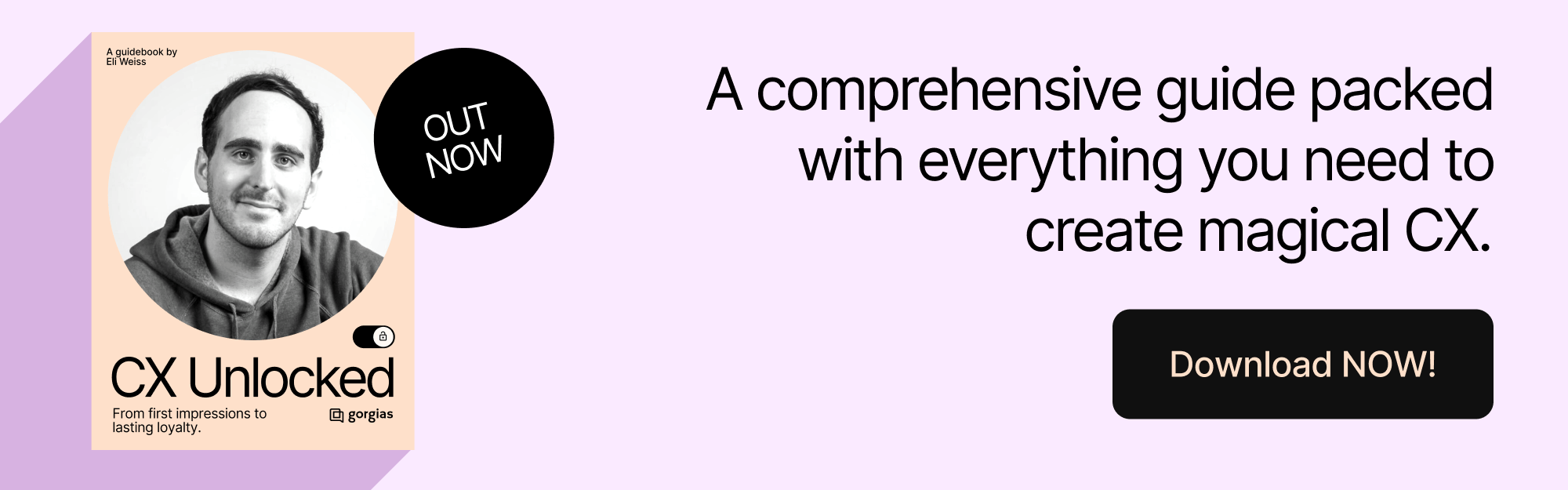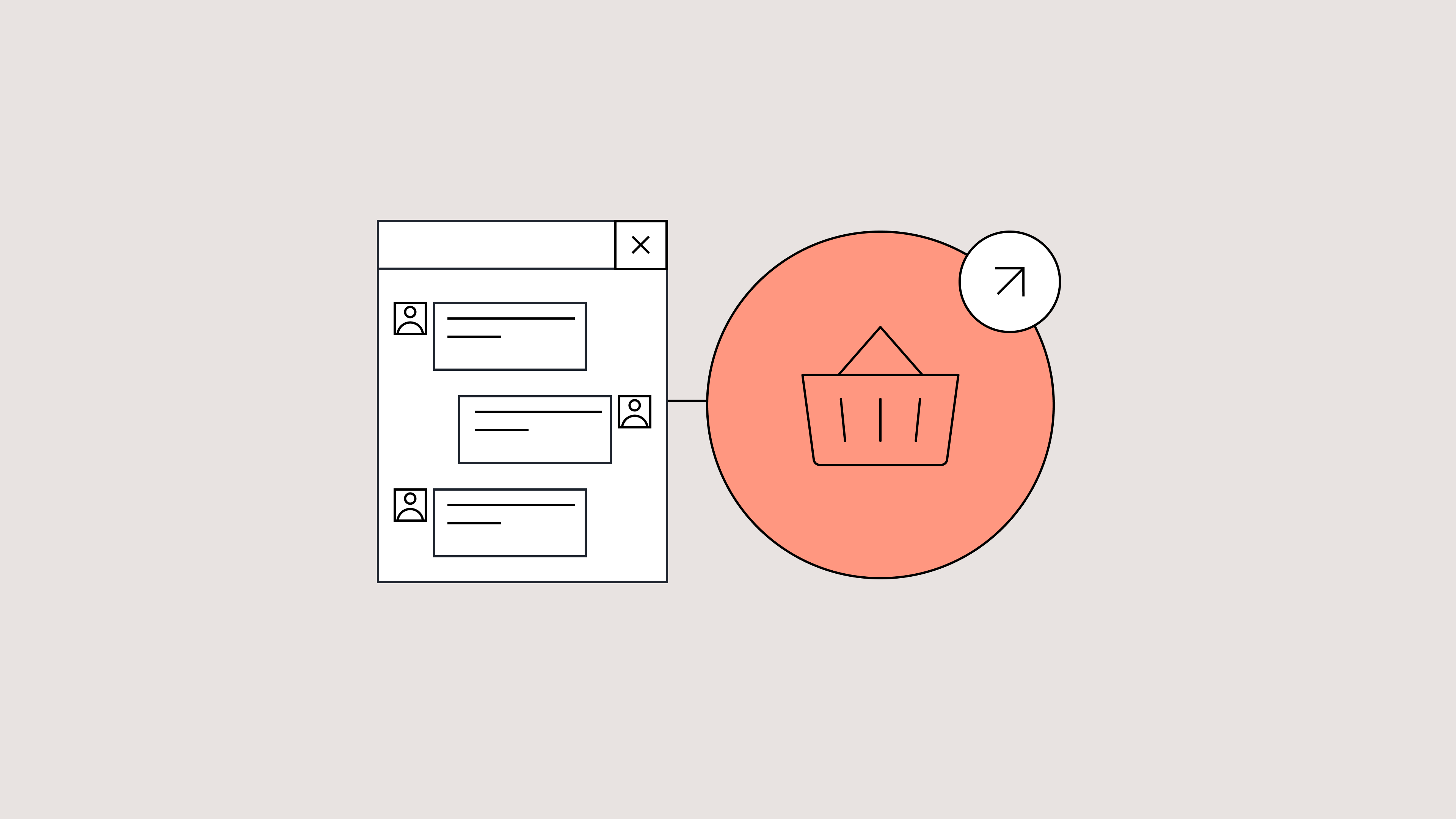
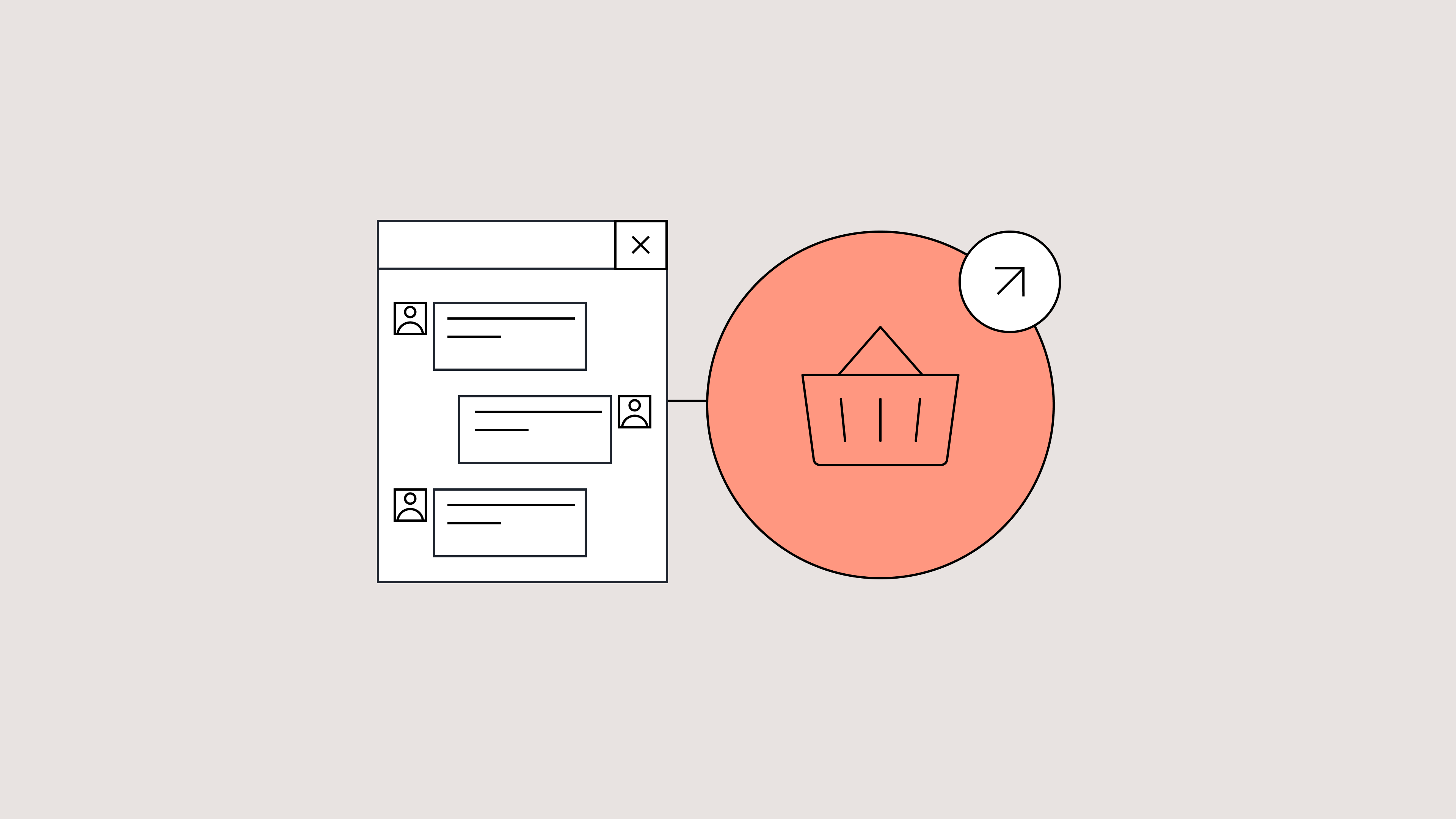
How Brands Use Conversational Commerce to Close More Sales
TL;DR
- Conversational commerce builds trust. Real-time conversations replace static help pages with authentic interactions that drive confidence and loyalty.
- bareMinerals boosted conversions by 5%+ using Gorgias Shopping Assistant to guide shade matching in real time, and saw zero returns on AI-assisted purchases.
- Tommy John reduced wait times and grew revenue, automating post-purchase updates while freeing agents to focus on higher-value, relationship-driven support.
- Orthofeet and Arc’teryx proved conversations convert. Chat turned returns and product questions into loyalty- and revenue-building moments.
You’re seconds away from hitting “buy now,” but one last question nags at you: does this shade actually match my skin tone? You open a live chat, only to be met with a bot that pastes a help-center article. So you close the tab.
Today’s shoppers crave immediacy and authenticity. They expect real answers, not ticket numbers. Yet too many ecommerce brands still rely on static FAQs, delayed email replies, or chatbots that feel anything but conversational. The result is often missed sales, frustrated customers, and eroding loyalty.
Conversational commerce bridges that gap. By meeting customers where they are, in real time and on their terms, brands can turn every interaction into an opportunity to build confidence and connection.
In this post, we’ll explore how leading ecommerce brands use Gorgias to strengthen trust and loyalty through real-time conversations across the entire customer journey, from discovery to delivery and beyond.
What is conversational commerce (and why it’s the future of ecommerce)
Conversational commerce is the blending of conversation and shopping. Instead of forcing customers to navigate pages, FAQs, or documents, brands engage shoppers in real time through natural, two-way dialogue. This usually takes place over:
- Chat
- SMS
- Social media DMs
- Voice assistants
Unlike traditional live chat, you meet customers wherever they are. Conversational commerce easily switches across channels (chat, SMS, Instagram, WhatsApp, etc.) while preserving context, tone, and personalization.
The goal is to make every interaction feel as natural as a text with a friend, but with the power to guide a purchase, resolve an issue, or suggest a product.
So, how are top brands putting conversational commerce into practice to build real trust? Let’s dive into four examples.
bareMinerals builds confidence to purchase with product guidance
Imagine browsing foundation shades late at night, unsure which one will suit your skin tone. That hesitation is often enough to make a shopper abandon their cart.
That was the challenge for bareMinerals. More than half of their incoming support tickets were product questions. Many of them were about shade matching, formulation updates, or discontinued SKUs.
They needed a way to replicate the helpfulness of a beauty advisor you can call on as you browse a store.
So bareMinerals brought in Shopping Assistant, an AI-powered virtual beauty consultant built to answer product-discovery questions in real time.
It integrates with their Shopify catalog (so it never suggests out-of-stock items), trained on the nuances of context, product benefits, and discontinued color conversions.
Here’s what happened within 30 days:
- Increased conversions: bareMinerals saw a 5%+ conversion uplift and a 5.5% increase in average order value (AOV).
- No returns: There were zero returns on AI-influenced purchases during that first month, even within a standard 30-day return window.
- Increased ROI: It generated 8.8x ROI and accounted for ~3.9% of gross merchandise volume (GMV).
- Happier customers: CSAT on AI-handled tickets outpaced human agents (AI: 5.0 vs. human: 4.6). Plus, bareMinerals’ CX team now reviews AI conversations to train human agents on phrasing, tone, upselling moves, and recognizing intent.
Takeaway: By offering real-time, contextual product guidance that mirrors an in-store consultant, bareMinerals eliminated guesswork, reduced returns, and strengthened trust before a single purchase is finalized.
Tommy John relieves post-purchase anxiety with instant order updates
One of the most anxiety-inducing moments for any shopper? Waiting for their order. Questions like “Has my order shipped yet?” or “Where’s my package?” often lead to multiple back-and-forth contacts, burdening support and testing customer patience.
Underwear brand Tommy John experienced this firsthand. Their CX team felt the strain of repetitive, predictable post-order questions, which could be better spent on complex cases. The team needed an automated fix without a huge lift, and so they adopted AI Agent.
AI Agent handled the bulk of their routine tickets, pulling from order data and pre-configured guidance to reply instantly without agent involvement.
See how AI Agent instantly jumped in to help a customer who needed to change their address:
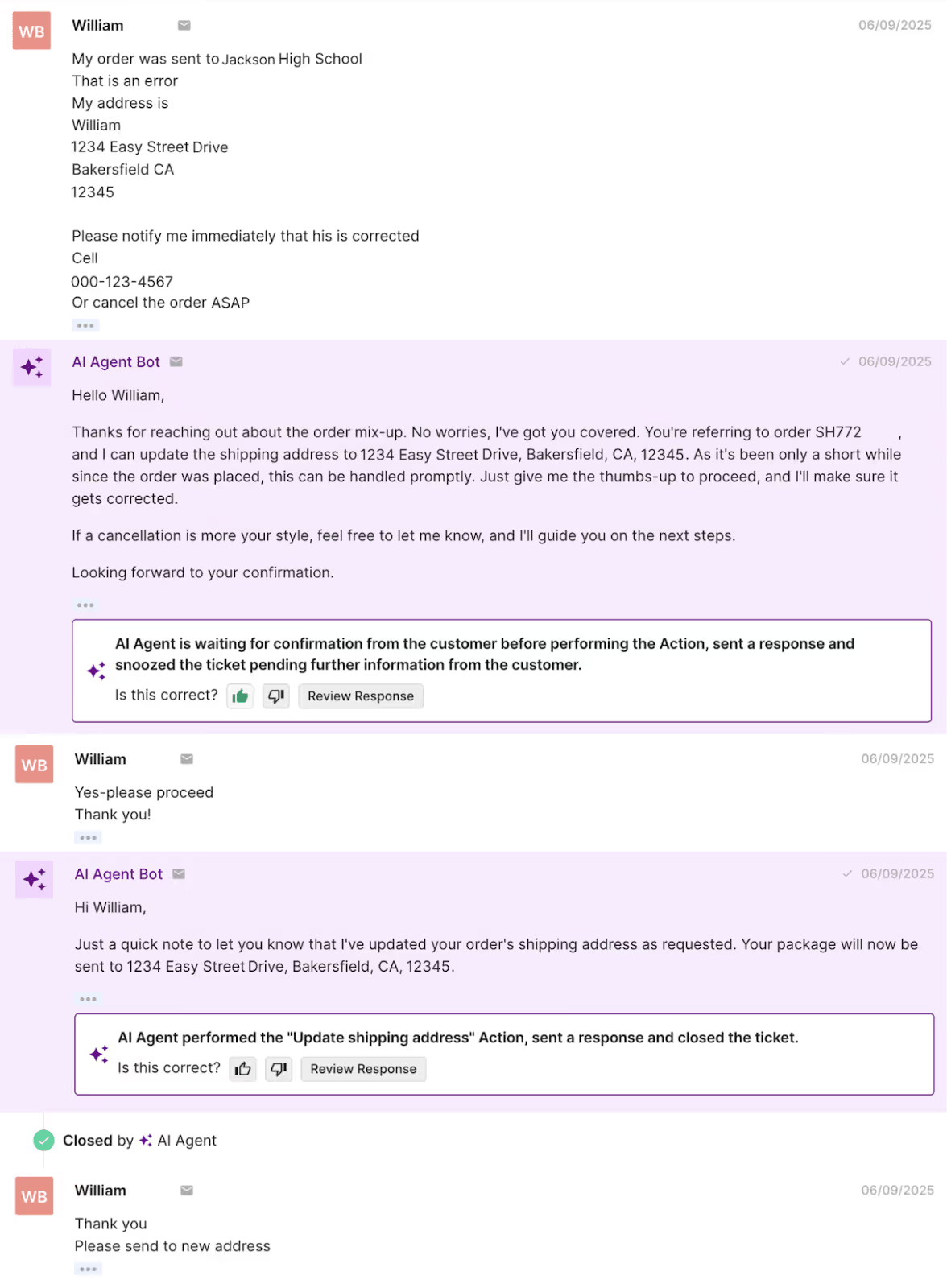
The impact was immediate:
- Faster resolution times: Many customers receive real-time status updates without the wait time.
- Reduced ticket load: Agents no longer spend time on repetitive, low-value queries.
- More bandwidth for agents: Agents can focus on complex issues or proactive outreach.
- Revenue impact from support: Within just two months, support-driven sales from phone calls alone reached $106K+, with 20% of calls converting into purchases.
- Customer and team satisfaction: Average phone wait times dropped (~34% improvement), CSAT climbed, and agents unanimously preferred Gorgias over their legacy tools.
Takeaway: Post-purchase communication is a trust moment. Fast, accurate, and proactive responses reassure customers that their order matters.
Orthofeet maintains trust with a speedy returns process
Returns are often a brand’s biggest trust test. When a customer navigates through the hassle of a return, they’re watching closely: Is this going to be smooth and transparent, or frustrating and impersonal?
Orthofeet, a leading orthopedic footwear brand knew this too well. Before Gorgias, their CX stack was disjointed, a combination of Freshdesk, Dialpad, and outsourced chat. As they grew, this meant tickets piled up without central visibility. They needed a tool that gathered every piece of context in one place.
That’s when they implemented AI Agent. As AI Agent handled tier-1 queries, like validating return eligibility under Orthofeet’s policy and directing customers to the returns portal, agents gained more time to focus on VIP customers, nuanced issues, and phone conversations.
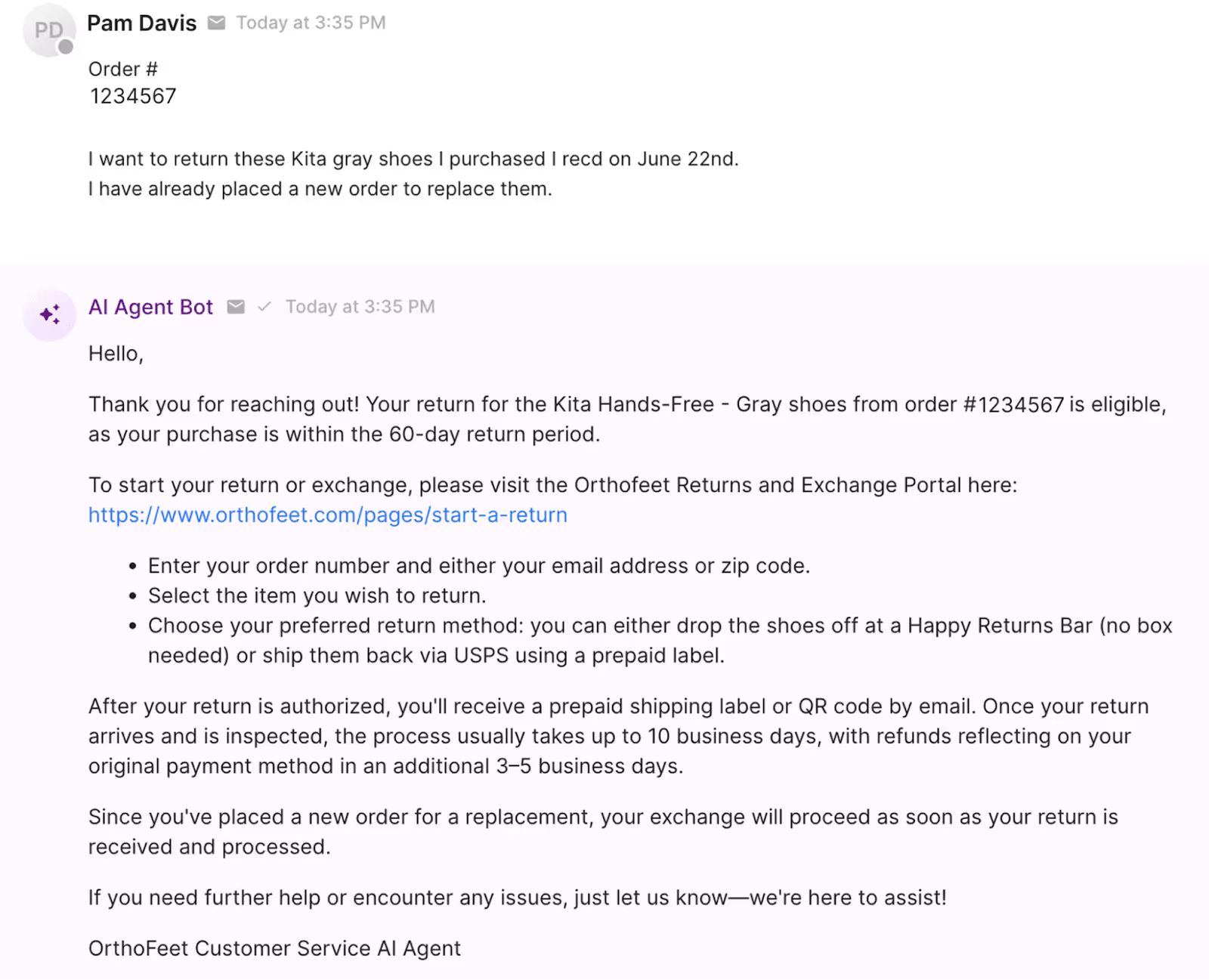
The results were powerful:
- Automated workflow: They automated 56% of tickets in under two months, far exceeding their original target.
- Faster response times: Email first-response times dropped from ~24 hours to 35 seconds; chat FRT improved from minutes to 13 seconds.
- Stable headcount: The team could maintain high growth while keeping headcount stable, all while elevating service quality.
- Customers became AI champions: Customers embraced the AI-driven experience. One even sent a handwritten note praising their “friendly” and “helpful” AI.
Takeaway: Conversational commerce helps you blend technology and humanity to deliver scalable, emotionally resonant support. Even when things go wrong, a thoughtful conversational experience can repair, rather than erode, trust.
Arc’teryx increases conversions with personalized recommendations
Conversational commerce can create selling moments inside conversations you already have with shoppers.
Arc’teryx, known for its technical outdoor gear, wanted to guide customers choosing between products like the Beta AR and Beta SL jackets. With Shopping Assistant, they turned real-time product questions into opportunities to upsell, cross-sell, and educate.
When shoppers linger on a page or ask for comparisons, the AI offers quick, tailored recommendations, suggesting the right jacket, complementary layers, or accessories. The result? More confident buyers and higher-value orders.
The results speak volumes:
- Increase in conversions: Arc’teryx achieved a 75% increase in conversion rate (from 4% to 7%) after rolling out Shopping Assistant.
- Influenced revenue: The tool influenced 3.7% of overall revenue, meaning conversations directly drove meaningful sales.
- Substantial ROI: They also saw 23x ROI on their AI Agent investment.
Takeaway: Smart, conversational prompts transform everyday chats into meaningful sales moments, proving support channels can drive revenue, not just resolve tickets.
Trust is the new conversion metric
Every conversation is a chance to earn (or lose) trust. Whether it’s helping a shopper find their perfect shade, tracking an order, or smoothing out a return, conversations can turn moments of uncertainty into opportunities for connection.
Brands like bareMinerals, Tommy John, Orthofeet, and Arc’teryx prove that conversational commerce builds stronger relationships, higher retention, and measurable revenue.
The future of ecommerce will revolve around conversations that create trust at every click.
If you want to see how Gorgias can bridge support and sales for you, book a demo today.
{{lead-magnet-2}}
TL;DR:
- Start by cleaning up your Help Center. Update your articles based on last year’s data, using plain language and clear policy details to boost self-service.
- Use automations to streamline ticket routing and support efficiency. Set rules for tagging, escalation, and inbox views, so your team can respond faster.
- Prep your macros, AI, and staffing plan in advance. Build responses for top FAQs, train AI on the right sources, and forecast agent needs to avoid burnout.
- Automate logistics, upselling, and QA to stay ahead. From showing shipping timelines to flagging low-quality responses, automation ensures smooth operations and more revenue during peak season.
Getting ready for that yearly ticket surge isn’t only about activating every automation feature on your helpdesk, it’s about increasing efficiency across your entire support operations.
This year, we’re giving you one less thing to worry about with our 2025 BFCM automation guide. Whether your team needs a tidier Help Center or better ticket routing rules, we’ve got a checklist for every area of the customer experience brought to you by top industry players, including ShipBob, Loop Returns, TalentPop, and more.
{{lead-magnet-1}}
2025 BFCM automation checklist
- Tidy up your Help Center
- Audit your docs
- Review last year’s BFCM data to find your must-have articles
- Update your policy details
- Edit content using easy-to-understand language
- Expedite your ticket routing automations
- Set up automated ticket tags
- Create an inbox view for each category
- Set escalation rules for urgent tickets
- Set up mandatory Ticket Fields
- Prep your macros and AI agent
- Write macros for your top FAQs
- Train your AI on the right sources
- Define the limits of what AI should handle
- Forecast your BFCM staffing needs
- Use ticket volume to estimate the number of agents
- Plan extra coverage with automation or outsourcing
- Run agent training sessions on BFCM protocols
- Map out your logistics processes
- Negotiate better rates and processing efficiencies
- Automate inventory reorder points
- Build contingency plans for disruptions
- Show shipping timelines on product pages
- Maximize profits with upselling automations
- Guide shoppers with smart recommendations
- Suggest alternatives when items are out of stock
- Engage hesitant shoppers with winback discounts
- Keep support quality high with QA automations
- Automate ticket reviews with AI-powered QA
- Track both agent and AI responses
- Turn QA insights into coaching opportunities
Tidy up your Help Center
Your customer knowledge base, FAQs, or Help Center is a valuable hub of answers for customers’ most asked questions. For those who prefer to self-serve, it’s one of the first resources they visit. To ensure customers get accurate answers, do the following:
- Audit your docs
- Review last year’s BFCM data to find your must-have articles
- Update your policy details
- Edit content using easy-to-understand language
1. Audit your docs
Take stock of what’s currently in your database. Are you still displaying low-engagement or unhelpful articles? Are articles about discontinued products still up? Start by removing outdated content first, and then decide which articles to keep from there.
Related: How to refresh your Help Center: A step-by-step guide
2. Review last year’s BFCM data to find your must-have articles
Are you missing key topics, or don’t have a database yet? Look at last year’s tickets. What were customers’ top concerns? Were customers always asking about returns? Was there an uptick in free shipping questions? If an inquiry repeats itself, it’s a sign to add it to your Help Center.
3. Update your policy details
An influx of customers means more people using your shipping, returns, exchanges, and discount policies. Make sure these have accurate information about eligibility, conditions, and grace periods, so your customers have one reliable source of truth.
Personalization tip: Loop Returns advises adjusting your return policy for different return reasons. With Loop’s Workflows, you can automatically determine which customers and which return reasons should get which return policies.
Read more: Store policies by industry, explained: What to include for every vertical
4. Edit content using easy-to-understand language
Customers want fast answers, so ensure your docs are easy to read and understand. Titles and answers should be clear. Avoid technical jargon and stick to simple sentences that express one idea. To accelerate the process, use AI tools like Grammarly and ChatGPT.
No time to set up a Help Center? Gorgias automatically generates Help Center articles for you based on what people are asking in your inbox.

Expedite your ticket routing automations
Think of ticket routing like running a city. Cars are your tickets (and customers), roads are your inboxes, and traffic lights are your automations and rules. The better you maintain these structures, the better they can run on their own without needing constant repairs from your CX team.
Here’s your ticket routing automation checklist:
- Tag every ticket
- Create views for each category you need (VIP, Returns, Troubleshooting, etc.)
- Set escalation rules for urgent tickets
- Set up mandatory Ticket Fields
1. Set up automated ticket tags
Instead of asking agents to tag every ticket, set rules that apply tags based on keywords, order details, or message type. A good starting point is to tag tickets by order status, returns, refunds, VIP customers, and urgent issues so your team can prioritize quickly.
Luckily, many helpdesks offer AI-powered tags or contact reasons to reduce manual work. For example, Gorgias automatically detects a ticket’s Contact Reason. The system learns from past interactions, tagging your tickets with more accuracy each time.

2. Create an inbox view for each category
Custom or filtered inbox views give your agents a filtered and focused workspace. Start with essential views like VIP customers, returns, and damages, then add specialized views that match how your team works.
If you’re using conversational AI to answer tickets, views become even more powerful. For example, you might track low CSAT tickets to catch where AI responses fall short or high handover rates to identify AI knowledge gaps. The goal is to reduce clutter so agents can focus on delivering support.
3. Set escalation rules for urgent tickets
Don’t get bogged down in minor issues while urgent tickets sit unanswered. Escalation rules make sure urgent cases are pushed to the top of your inbox, so they don’t risk revenue or lead to unhappy customers.
Tickets to escalate to agents or specialized queues:
- Lost packages
- Damaged items
- Defective items
- Failed payments
- Open tickets without a follow-up
4. Set up mandatory Ticket Fields to get data right off the bat
Ticket Fields add structure by requiring your team to capture key data before closing a ticket. For BFCM, make fields like Contact Reason, Resolution, and Return Reason mandatory so you always know why customers reached out and how the issue was resolved.
For CX leads, Ticket Fields removes guesswork. Instead of sifting through tickets one by one, you’ll have clean data to spot trends, report on sales drivers, and train your team.
Pro Tip: Use conditional fields to dig deeper without overwhelming agents. For example, if the contact reason is “Return,” automatically prompt the agent to log the return reason or product defect.
Prep your macros and AI agent
Macros and AI Agent are your frontline during BFCM. When prepped properly, they can clear hundreds of repetitive tickets. The key is to ensure that answers are accurate, up-to-date, and aligned with what you want AI to handle.
- Write macros for your most common FAQs
- Train your AI on the right sources
- Define the limits of what AI should handle
1. Write macros for your top FAQs
Customers will flood your inbox with the same questions: “Where’s my order?” “When will my discount apply?” “What’s your return policy?” Write macros that give short, direct answers up front, include links for details, and use placeholders for personalization.
Bad macro:
- “You can track your order with the tracking link. It should update soon.”
Good macro:
- “Hi {{customer_firstname}}, you can track your order here: {{tracking_link}}. Tracking updates may take up to 24 hours to appear. Here’s our shipping policy: [Help Center link].”
Pro Tip: Customers expect deep discounts this time of year. BPO agency C(x)atalyze recommends automating responses to these inquiries with Gorgias Rules. Include words such as “discount” AND “BFCM”, “holiday”, “Thanksgiving”, “Black Friday”, “Christmas”, etc.
2. Train your AI on the right sources
AI is only as good as the information you feed it. Before BFCM, make sure it’s pulling from:
- Your Help Center with updated FAQs and policies
- Internal docs on return windows, promos, and shipping cutoffs
- Product catalogs with the latest details and stock info
- BFCM-specific resources like discount terms or extended support hours
Double-check a few responses in Test Mode to confirm the AI is pulling the right information.

3. Define the limits of what AI should handle
Edge cases and urgent questions need a human touch, not an automated reply. Keep AI focused on quick requests like order status, shipping timelines, or promo eligibility. Complex issues, like defective products, VIP complaints, and returns, can directly go to your agents.
Pro Tip: In Gorgias AI Agent settings, you can customize how handovers happen on Chat during business hours and after hours.
Forecast your BFCM staffing needs
Too few agents and you prolong wait times and miss sales. Too many and you’ll leave your team burned out. Capacity planning helps you find the balance to handle the BFCM surge.
1. Use ticket volume to estimate the number of agents
Use your ticket-to-order ratio from last year as a baseline, then apply it to this year’s forecast. Compare that number against what your team can realistically handle per shift to see if your current staffing plan holds up.
Read more: How to forecast customer service hiring needs ahead of BFCM
2. Plan extra coverage with automation or outsourcing
You still have options if you don’t have enough agents helping you out. Customer service agency TalentPop recommends starting by identifying where coverage will fall short, whether that’s evenings, weekends, or specific channels. Then decide whether to increase automation and AI use or bring in temporary assistance.
3. Run agent training sessions on BFCM protocols
Before the holiday season, run refreshers on new products, promos, and policy changes so no one hesitates when the tickets roll in. Pair training with cheat sheets or an internal knowledge base, giving your team quick access to the answers they’ll need most often.
Map out your logistics processes
Expect late shipments, low inventory, and more returns than usual during peak season. With the proper logistics automations, you can stay ahead of these issues while reducing pressure on your team.
ShipBob and Loop recommend the following steps:
- Negotiate better rates and processing efficiencies
- Automate your reverse logistics
- Connect your store, 3PL, and WMS
- Automate inventory reorder points
- Show shipping timelines on product pages
1. Negotiate better rates and processing efficiencies
Shipping costs add up fast during peak season. Work with your 3PL or partners like Loop Returns to take advantage of negotiated carrier rates and rate shopping tools that automatically select the most cost-effective option for each order.
2. Automate inventory reorder points
To maintain a steady supply of products, set automatic reorder points at the SKU level so reorders are triggered once inventory dips below a threshold. More lead time means fewer ‘out of stock’ surprises for your customers.
3. Build contingency plans for disruptions
Bad weather, delays, or unexpected demand can disrupt shipping timelines. Create a playbook in advance so your team knows exactly how to respond when things go sideways. At minimum, your plan should cover:
- Weather disruptions - Do you have a backup plan if carriers can’t pick up shipments due to storms or severe conditions?
- Carrier overloads - Which alternative carriers or routes can you switch to if primary partners are at capacity?
- Inventory shortages - How will you handle overselling, low stock alerts, or warehouse imbalances?
- Demand drop-offs - How will you reallocate inventory if BFCM sales don’t match forecasts?
4. Show shipping timelines on product pages
Customers want to know when their order will arrive before they hit checkout. Add estimated delivery dates and 2-day shipping badges directly on product pages. These cues help shoppers make confident decisions and reduce pre-purchase questions about shipping times.
Pro Tip: To keep those timelines accurate, build carrier cutoff dates into your Black Friday logistics workflows with your 3PL or fulfillment team. This allows you to avoid promising delivery windows your carriers can’t meet during peak season.
Maximize profits with upselling automations
You’ve handled the basics, from ticket routing to staffing and logistics. Now it’s time to go beyond survival. Upselling automations create an end-to-end experience that enhances the customer journey, shows them products they’ll love, and makes it easy to buy more with confidence. To put them to work:
- Guide shoppers with smart recommendations
- Suggest alternatives when items are out of stock
- Engage hesitant shoppers with winback discounts
1. Guide shoppers with smart recommendations
BFCM puts pressure on customers to find the right deal fast, but many don’t know what they’re looking for. Make it easier for them with macros that point shoppers to bestsellers or curated bundles. For a more advanced option, conversational AI like Gorgias Shopping Assistant can guide browsers on their own, even when your agents are offline.
2. Suggest alternatives when items are out of stock
No need to damage your conversion rate just because customers missed the items they wanted. Automations can recommend similar or complementary products, keeping customers engaged rather than leaving them empty-handed.
If an item is sold out, set up automations to:
- Suggest similar items like another size, color, or variation of the same product.
- Highlight premium upgrades such as a newer model or higher-value version that’s in stock.
- Cross-sell and offer bundles to keep the order valuable even without the original item.
- Notify customers about restocks by letting shoppers sign up for back-in-stock alerts.
3. Engage hesitant customers with winback discounts
Automations can detect hesitation through signals like abandoned carts, long checkout times, or even customer messages that mention keywords such as “too expensive” or “I’ll think about it.” In these cases, trigger a small discount to encourage the purchase.
You can take this a step further with conversational AI like Gorgias Shopping Assistant, which detects intent in real time. If a shopper seems uncertain, it can proactively offer a discount code based on the level of their buying intent.
Keep support quality high with QA automations
During BFCM, speed alone is not enough. Customers expect accurate, helpful, and on-brand responses, even when volume is at its highest. QA automations help you prioritize quality by reviewing every interaction automatically and flagging where standards are slipping. To make QA part of your automation prep:
- Automate ticket reviews with AI-powered QA
- Track both agent and AI responses
- Turn QA insights into coaching opportunities
1. Automate ticket reviews with AI-powered QA
Manual QA can only spot-check a small sample of tickets, which means most interactions go unreviewed. AI QA reviews every ticket automatically and delivers feedback instantly. This ensures consistent quality, even when your team is flooded with requests.
Compared to manual QA, AI QA offers:
- Full coverage: Every ticket is reviewed, not just a sample.
- Instant feedback: Agents get insights right after closing tickets.
- Consistency: Reviews are unbiased and use the same criteria across all interactions.
- Scalability: Works at any ticket volume without slowing down your team.
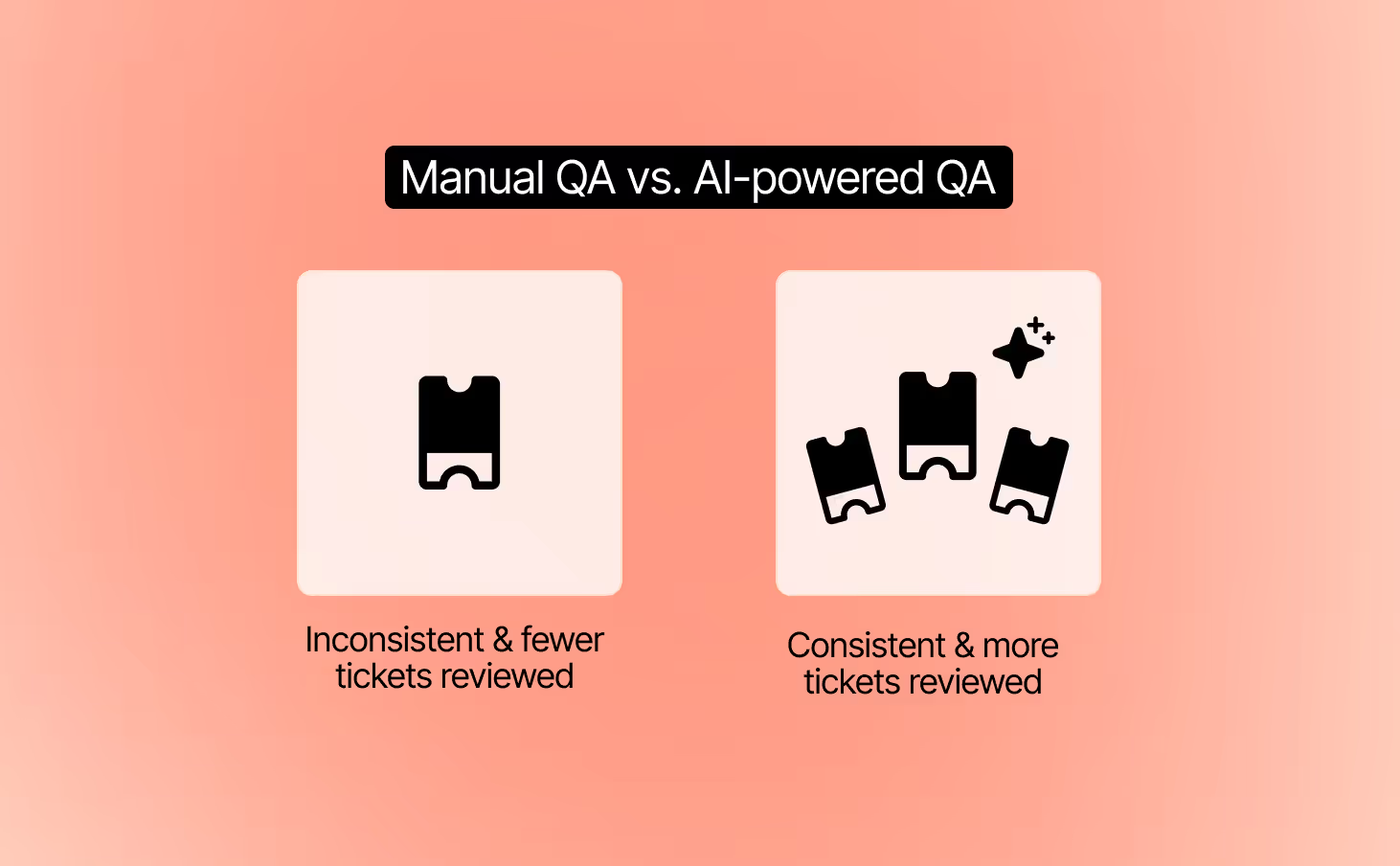
2. Track both agent and AI responses
Customers should get the same level of quality no matter who replies. AI QA evaluates both human and AI conversations using the same criteria. This creates a fair standard and gives you confidence that every interaction meets your brand’s bar for quality.
3. Turn QA insights into coaching opportunities
QA automation is not just about grading tickets. It highlights recurring issues, unclear workflows, or policy confusion. Use these insights to guide targeted coaching sessions and refine AI guidance so both humans and AI deliver better results.
Pro Tip: Pilot your AI QA tool with a small group of agents before peak season. This lets you validate feedback quality and scale with confidence when BFCM volume hits.
Give your ecommerce strategy a boost this holiday shopping season
The name of the game this Black Friday-Cyber Monday isn’t just to get a ton of online sales, it’s to set up your site for a successful holiday shopping season.
If you want to move the meter, focus on setting up strong BFCM automation flows now.
Gorgias is designed with ecommerce merchants in mind. Find out how Gorgias’s time-saving CX platform can help you create BFCM success. Book a demo today.
{{lead-magnet-2}}
Newsletter Signup
The best in CX and ecommerce, right to your inbox
Featured articles

13 Best Live Chat Apps for Shopify in 2025
TL;DR:
- The best Shopify live chat apps combine AI automation with human support so you can instantly handle common questions and escalate complex issues to a real person.
- Try out apps with free trials before you commit, like Gorgias (7-day trial), Tawk.to (free), and MooseDesk (free plan).
- Look for key features like automation, helpdesk integration, and chat-to-human handoff to ensure your live chat can scale with your support and sales goals.
- Roll out chat gradually instead of enabling it everywhere at once. Start with high-intent pages, add automation, and route questions to the right team to keep things manageable.
Thanks to conversational AI, live chat has become a larger shift toward always-on support for Shopify stores. It improves customer experience, helps drive sales, and boosts retention—all while giving shoppers a faster, more personal way to connect with your brand.
In fact, 82% of online shoppers say they’d talk to a chatbot if it meant avoiding a wait. The challenge? Choosing the right live chat app. With over 1,000 options in the Shopify App Store, the search can feel overwhelming.
That’s why we’ve rounded up the 13 best Shopify live chat apps to help you narrow it down.
(Not on Shopify? Explore our best live chat apps for ecommerce or best live chat apps overall instead.)
{{lead-magnet-1}}
Live chat vs. conversational AI—what’s the difference?
Live chat is a way for shoppers to get real-time support from a human agent. The best live chat apps also use automation to handle FAQs, route conversations, or collect details before handing things off to your team.
Conversational AI, on the other hand, goes a step further. Instead of assisting your agents, AI chatbots can carry out entire conversations on their own. They answer questions, recommend products, and resolve issues without human involvement.
Today’s top Shopify live chat tools bring these two worlds together. You get the flexibility of human-led support when it matters most, plus AI agents that scale your availability and keep response times low.
Best live chat apps for Shopify in 2025
- Gorgias
- Zendesk
- tawk.to Live Chat
- O: WhatsApp Chat, Contact Form
- Chatra Live Chat
- Re:amaze Live Chat
- Tidio
- LiveChat
- Shopify Inbox
- Formilla Live Chat
- eDesk Live Chat
- Jotform AI Chatbot & Live Chat
- Moose: AI Chatbot & Live Chat
App |
Pricing |
Helpdesk Integration |
Automation and AI |
Handoffs to Humans |
Ease of Setup |
Language Localization |
|---|---|---|---|---|---|---|
Gorgias |
$10/mo (7-day trial) |
✅ Native helpdesk |
Rules, macros, AI Agent, Shopping Assistant |
✅ Smooth routing to agents |
Easy, no coding |
✅ |
Zendesk Chat |
$49/agent/mo (14-day trial) |
✅ Zendesk Support Suite |
Macros, triggers, chatbots in higher tiers |
✅ Handoffs supported |
Steeper learning curve |
✅ |
Tawk.to |
Free (branding removal extra) |
❌ |
Basic auto-responses, no advanced AI |
✅ Transfer supported |
Easy, no coding |
✅ |
O: WhatsApp Chat, Contact Form |
Free plan + paid tiers (from $2.99/mo) |
❌ No native helpdesk |
Basic automation & preset welcome messages |
✅ Via your linked messaging apps |
Easy, one-click install & widget setup |
✅ |
Chatra |
$31/mo (free plan available) |
❌ |
Typo correction, chatbots (not advanced AI) |
✅ Manual transfer |
Easy, no coding |
✅ |
Re:amaze |
$29/mo (14-day trial) |
✅ Full helpdesk |
Chatbots, rules, macros, workflows |
✅ Integrated with helpdesk |
Easy, no coding |
✅ |
Tidio |
$29/mo (free plan available) |
❌ |
Automation flows, AI chatbot templates |
✅ Transfers to agents |
Easy, no coding |
✅ |
LiveChat |
$16/mo (14-day trial) |
✅ via LiveChat + integrations; not Shopify-native helpdesk |
Chatbots (via add-ons) |
✅ Handoffs supported |
Easy, no coding |
✅ |
Shopify Inbox |
Free |
❌ Limited to Shopify Inbox/Ping |
No advanced AI, basic chat only |
✅ Manual transfer |
Requires Ping app install |
❌ |
Formilla |
$17.49/mo (15-day trial) |
❌ |
Basic automation rules, no advanced AI |
✅ Manual transfer |
Easy, app install |
❌ |
eDesk Live Chat |
$69/agent/mo (14-day trial) |
✅ eDesk helpdesk |
Limited automation, no advanced AI |
✅ Manual transfer |
Easy, app install |
❌ |
Jotform AI Chatbot & Live Chat |
Free (100 convos); Paid $39/mo |
❌ |
AI chatbot trained on store data, integrations with Slack/WhatsApp |
✅ Smooth transitions |
Easy, no coding |
✅ |
Moose (MooseDesk) |
Free plan; Paid tiers available |
✅ Unified helpdesk inbox |
AI chatbot, FAQ builder, auto-translate |
✅ Integrated handoffs |
Easy (PWA, no coding) |
✅ |
1. Gorgias
Gorgias is the best customer experience platform for ecommerce merchants. It provides you with all the features you need to create an incredible customer support experience, improve team performance, and increase sales.
One of Gorgias’s most noticeable features is its tight integration with ecommerce platforms, including Shopify, Magento, and BigCommerce. Hence, Gorgias can pull relevant data like order tracking numbers, last order details, loyalty points, etc., from your Shopify dashboard right to your helpdesk.
Another exciting feature of Gorgias chat is Shopping Assistant, a conversational AI tool that helps support teams increase sales on their website. Using your Shopify catalog, AI can recommend, upsell, and offer tailored discounts at scale so every chat conversation is maximized.
Standout features:
- Compatible with Shopify and Shopify Plus brands
- Affordable pricing plans
- Offers a conversational AI tool that supports and sells
- Fantastic customer support team
Why it may not be for you:
- No free plan
Pricing: Basic plans start at $10/mo. A 7-day free trial is available.
2. Zendesk
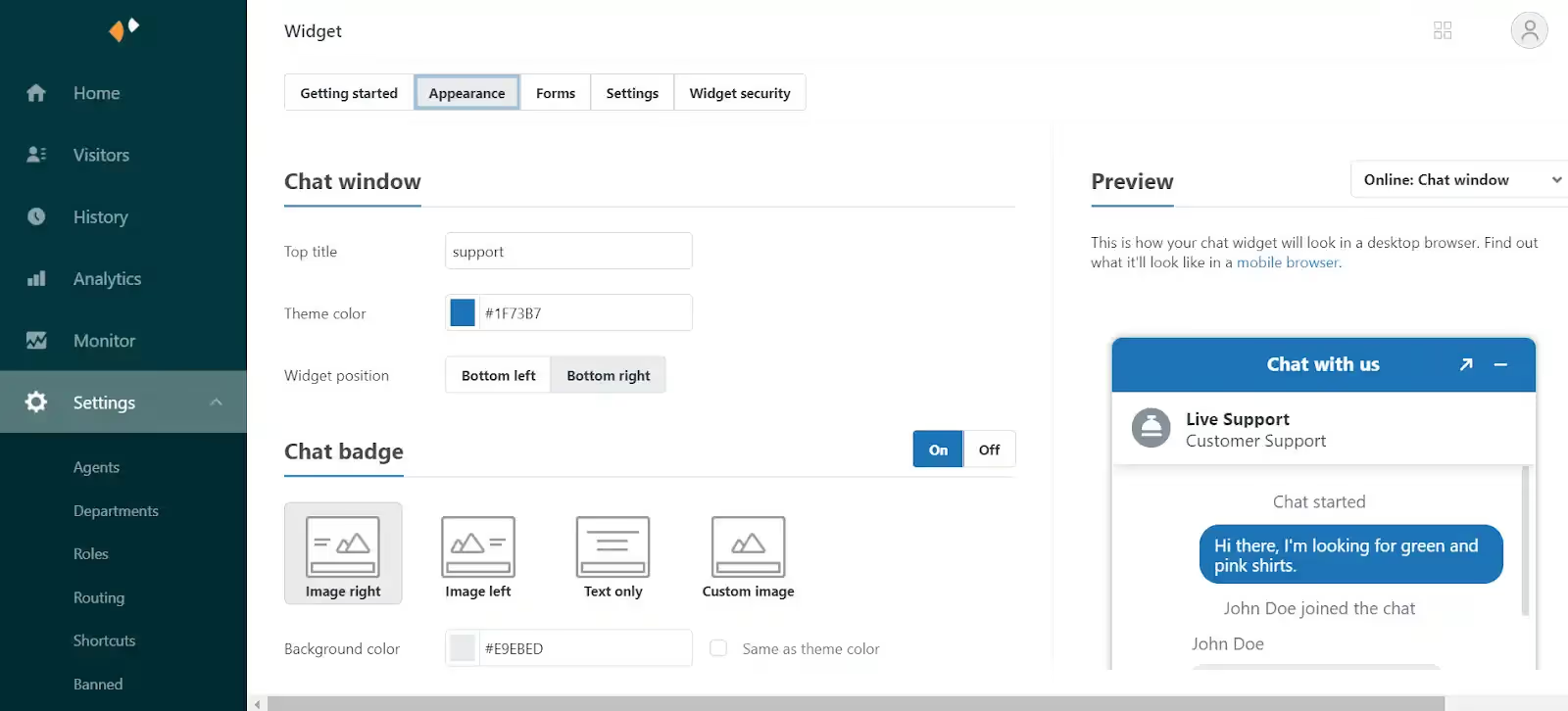
Developed by Zendesk, Zendesk Chat is a live chat app for Shopify stores. It allows you to communicate with customers over your Shopify storefront, mobile apps, and popular messaging apps like Facebook Messenger, Twitter, and Line.
If you’re a Zendesk customer using the Team plan or above, you can use Zendesk Chat for free.
Standout features:
- It’s a good choice if you're using Zendesk Support Suite
- Supports all essential features of a typical live chat app
- Gather customer feedback via chat ratings
- Share files like screenshots, product guides, or GIFs with customers
Why it may not be for you:
- Non-user-friendly interface and steep learning curve for beginners
- Expensive pricing plans for Shopify store owners
- A lot of technical errors when installing and using the app
- Bad customer support team
- Not suitable for ecommerce businesses
Pricing: Starting from $49 per agent per month. A 14-day free trial is available.
3. tawk.to Live Chat
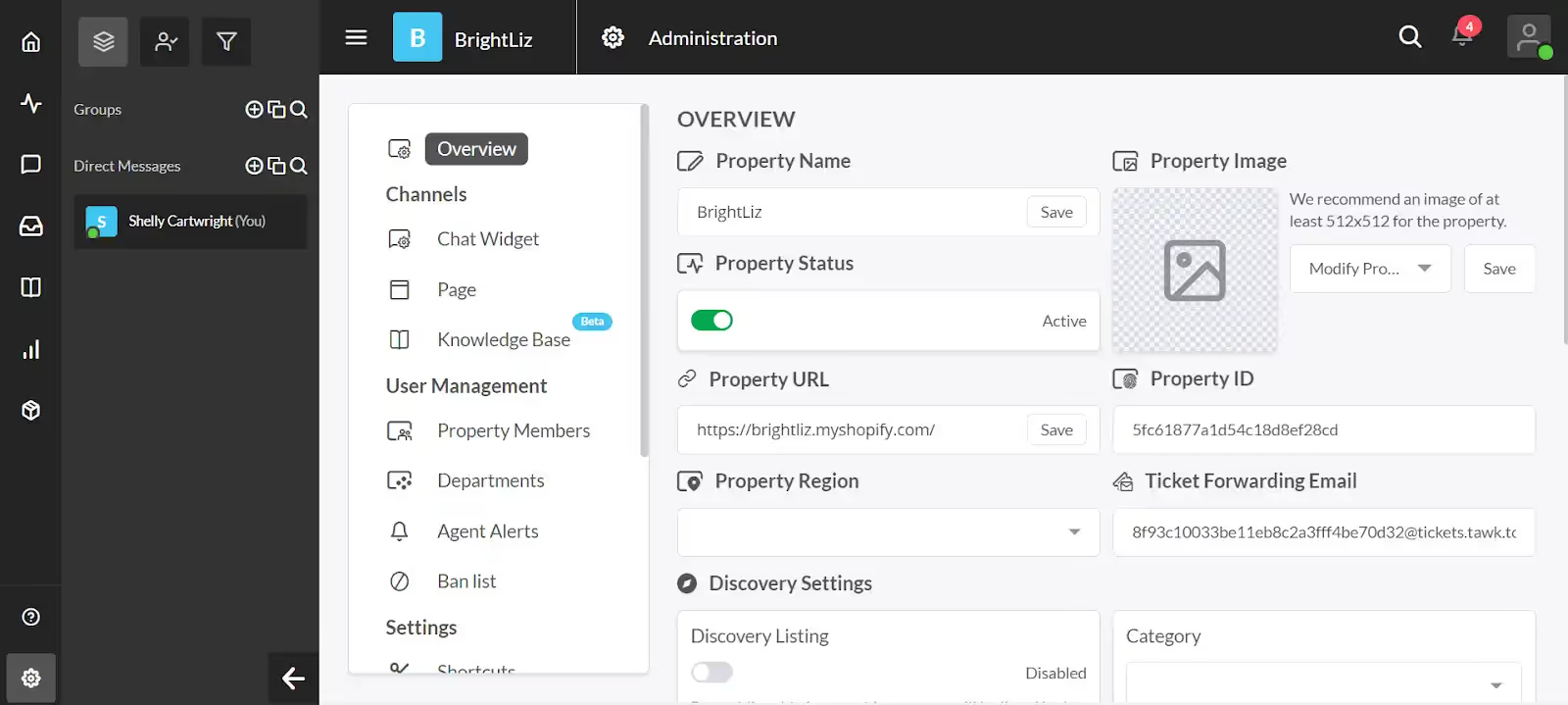
Tawk.to Live Chat is an agent-centric chat application for Shopify stores. The best thing about this app is it’s 100% free—there’s no limit to the number of agents, chat volumes, or sites you can add widgets to.
Standout features:
- Supports 27 languages
- Easy to set up, free forever, and secure
- Available on PC, macOS, iOS, and Android
Why it may not be for you:
- Many features are not user-friendly
- Need to pay a small fee to remove the “Powered by Tawk.to” branding
- The customer support team isn’t always responsive
Pricing: Free
4. O: WhatsApp Chat, Contact Form

O: WhatsApp Chat, Contact Form makes it easy for shoppers to reach you through the channels they already use, like WhatsApp, Facebook Messenger, Telegram, and Instagram. Instead of building out a complex live chat system, it focuses on providing a simple, customizable widget that connects directly to your preferred messaging platforms.
Standout features:
- Integrates with 20+ messaging channels
- Customizable chat button and widget design
- Contact form option for capturing customer details when agents aren’t available
- Targeting rules to show/hide the widget on specific pages or devices
Why it may not be for you:
- Doesn’t offer advanced automation or AI-powered chat
- Lacks ticket management and deep helpdesk integrations
Pricing:
- Free plan available. Paid plans start at $2.99/month
5. Chatra Live Chat
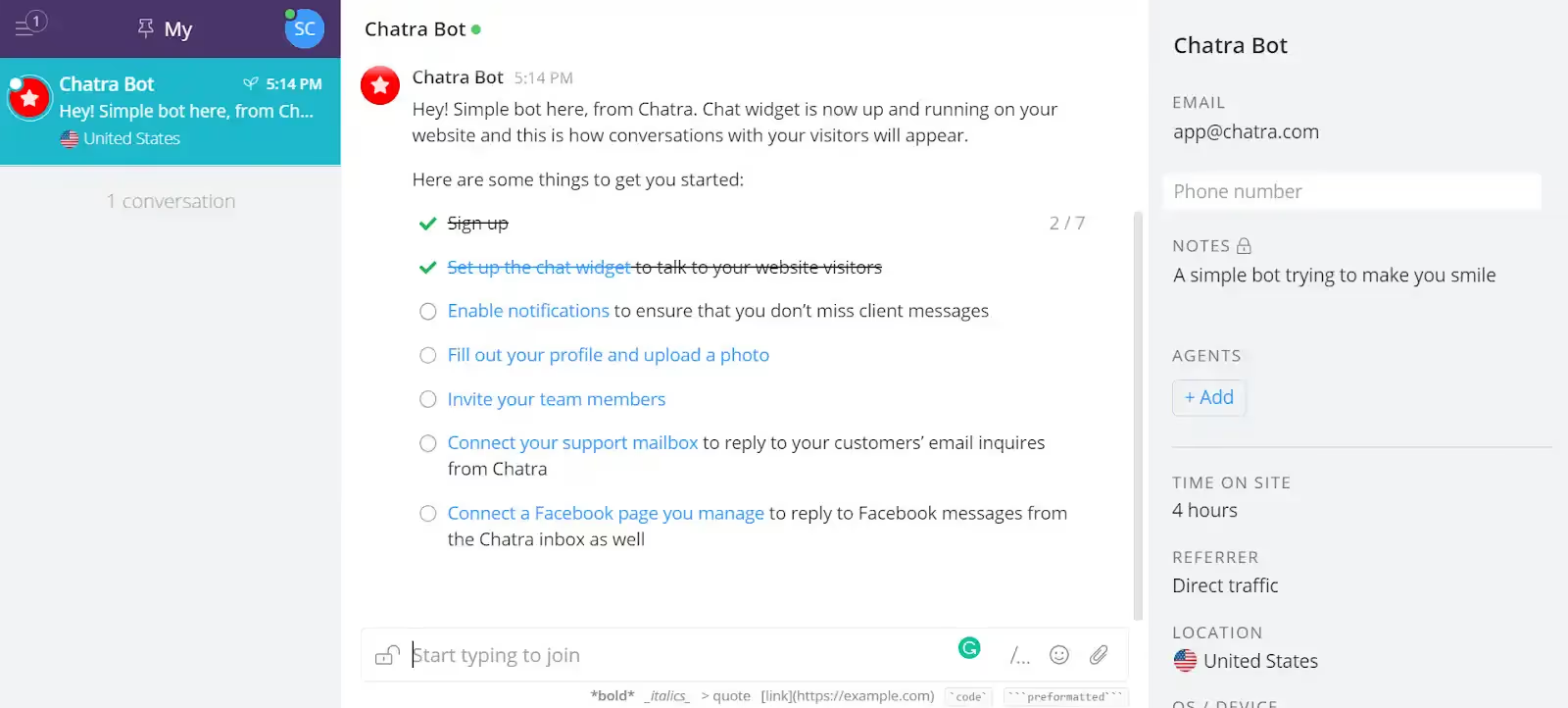
Chatra Live Chat claims to help you “sell more, answer questions, and alleviate concerns to help visitors place an order.” It also allows you to view a shopper's cart contents in real-time to identify the most valuable customers and provide tailored assistance.
Standout features:
- Support a free forever plan
- Provide useful live chat features like typo correction and group chats
Why it may not be for you:
- Most advanced features aren’t available in the free plan
- Lack of customization options
Pricing: Starting from $31 per month. A free plan is available.
6. Re:amaze Live Chat

Re:amaze is a helpdesk, live chat, ticketing, chatbot, and FAQ for small, medium, and enterprise businesses. It allows you to handle support tickets across channels, including emails, live chat, Facebook pages, Messenger, Twitter, Instagram, SMS, VOIP, and WhatsApp.
Reamaze Live Chat aims to help you support customers faster by chatting with them in real-time. It offers many features that are similar to Gorgias’ and other live chat apps.
Standout features:
- Multi-store support
- Can send products to customers in chat
- Flexible pricing, no contract
Why it may not be for you:
- User interface is a bit outdated and not user-friendly
- Macros and rules need improvement
Pricing: Starting from $29 per month. A 14-day free trial is available.
7. Tidio

With approximately 900 reviews, Tidio Live Chat is currently the highest-rated live chat app on the Shopify App Store. Tidio merges live chat, bots, and marketing automation to provide you with a comprehensive live chat app.
Standout features:
- Rich widget customization options
- Many automation and bot templates
- Multiple languages supported
Why it may not be for you:
- Shallow integration with Shopify and other ecommerce platforms
- Pricing plans are a bit high for Shopify merchants
Pricing: Starting from $29 a month. A free plan is available.
8. LiveChat

LiveChat is a messaging app that offers many unique features for its live chat service. It can integrate with most customer relationship management (CRM) tools like Zendesk and ecommerce platforms like Shopify.
Standout features:
- Chat window loads instantly and is easy to use
- Clean and well-designed user interface
Why it may not be for you:
- Not optimized for Shopify since LiveChat is also a CRM
Pricing: Starting from $16 per month. A 14-day free trial is available.
9. Shopify Inbox

Shopify Inbox is Shopify’s native live chat function that allows you to have real-time conversations with customers visiting your Shopify store. It’s an extension to the messaging capabilities already available within Shopify Ping.
Note that all your chats are managed in Shopify Ping. Shopify also asks your customers to provide a phone number or email address in order to start a chat with you. Their information will be added to your Customer list in Shopify or matched to an existing customer.
Standout features:
- Clean and intuitive interface
- Free forever
Why it may not be for you:
- A bit complicated for beginners to install the app
- To use Shopify Chat, you must use Shopify Ping on your desktop (shopifyping.com) or install it on an iOS, iPad, or Android device to receive and respond to messages.
Pricing: Free
10. Formilla Live Chat

Formilla Live Chat offers free live chat and premium services for your Shopify store. You can use this app to chat with your visitors live if they have any questions or need support from your store.
Standout features:
- Easy and simple to use
- Connects with customers quickly
Why it may not be for you:
- Many features locked behind higher plans
- Lack of rules and automation
Pricing: Starting from $17.49 per month. A 15-day free trial is available.
11. eDesk Live Chat
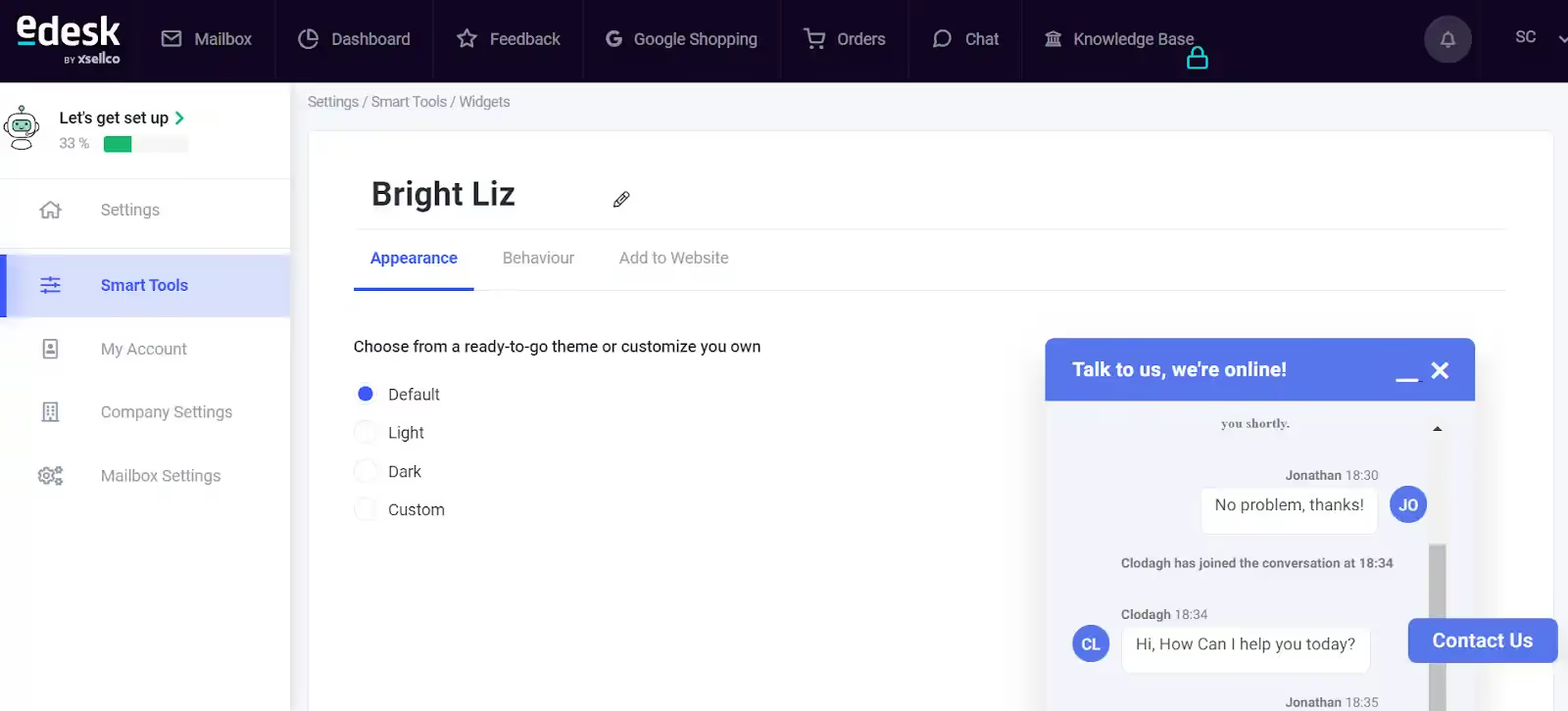
eDesk is a comprehensive customer helpdesk designed for ecommerce. It helps you create a positive experience for customers across your marketing channels: email, live chat, social media, and online store.
Standout features:
- Clean and intuitive user interface
- Good customer service team
Why it may not be for you:
- Pricing plans are steep for Shopify merchants
- Not optimized for ecommerce
- Lack of essential live chat features
Pricing: Starting from $49 per month. A 14-day free trial is available.
12. Jotform AI Chatbot & Live Chat
Jotform AI Chatbot & Live Chat lets you provide 24/7 support with an AI-powered chatbot that integrates directly into your Shopify store. The app automatically trains on your store’s data to answer FAQs, track orders, and even recommend products, while still allowing live chat when a human touch is needed.
Standout features:
- AI trained on your store’s data
- Multi-language support (English, German, French, Spanish, and more)
- Integrations with WhatsApp, Messenger, Slack, and Google Drive
Why it may not be for you:
- Advanced features only available on paid tiers
- More complex than simple live chat apps
Pricing: Free plan available (includes up to 100 monthly conversations). Paid plans start at $39/month with higher limits.
13. Moose: AI Chatbot & Live Chat
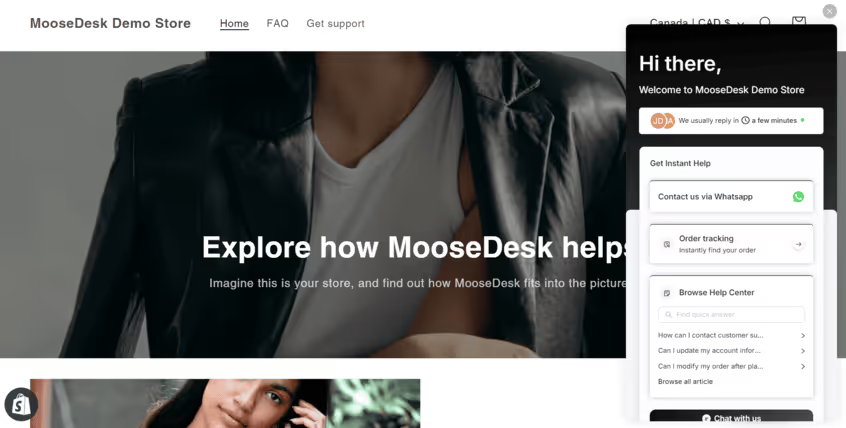
Moose: AI Chatbot & Live Chat (MooseDesk) brings live chat, helpdesk, and omnichannel messaging into one unified tool built for Shopify. With AI-powered automation and support across chat, email, WhatsApp, and social, it's engineered to help you respond faster — without leaving your dashboard.
Standout features:
- Trained on your store data (FAQs, products, etc.)
- Central inbox for live chat, email, WhatsApp, Messenger, Instagram, and more
- Multilingual support and built-in FAQ/self-service features
Why it may not be for you:
- Because it’s a newer tool, some merchants report quirks or missing native mobile app (it's built as a Progressive Web App currently)
- Push notification behavior and instant alerts can vary depending on device settings
Pricing: Free
How to roll out live chat without slowing down support
The benefits of live chat are real, but only if you roll it out with a plan. Too often, brands turn it on everywhere and suddenly face a flood of new tickets their team can’t keep up with. The result is often longer wait times and frustrated customers.
The key is to treat live chat as both a support and sales channel. That means leaning on automation to handle the quick, repetitive stuff, and reserving agent time for higher-value conversations.
Here’s how to strike the right balance:
- Start with automation: Use chatbots to answer FAQs, collect order details, or qualify sales leads before passing them to a human.
- Set smart routing rules: Direct pre-sales questions to your sales team, and post-purchase issues to support, so customers reach the right person faster.
- Limit availability at first: Roll out chat during peak hours or on high-intent pages (like product or checkout) to control volume.
- Layer in human support: Keep agents available for complex or high-stakes conversations where personal service matters most.
By combining humans with automation, you’ll give customers the instant responses they expect, without creating another backlog for your team.
Turn conversations into conversions with the right app
There’s no single Shopify live chat app that works for every store. Each brand has its own support needs, sales goals, and team workflows—which means the “best” tool depends on what you’re trying to achieve.
The smartest approach is to test a couple of the apps above and see which one fits your business best. The right live chat tool should do three things: improve customer satisfaction, make your team’s job easier, and contribute to your bottom line.
And if you’re looking for a solution built specifically for ecommerce? Book a demo with Gorgias as the best Shopify-native option.
{{lead-magnet-2}}

The Updated Gorgias Helpdesk: Built for the Moments that Matter
TL;DR:
- Get instant context with Ticket Summaries. Jump into any conversation without digging through past messages or tabs.
- Organize tickets and customers with Ticket and Customer Fields. Attach properties to tickets and customers to see the whole picture, then turn it into reportable data.
- Support global customers with real-time translations. Engage in natural conversations in your customer’s language without paying for another tool.
- Resolve urgent issues with Priority Scoring. Rank tickets by importance, so high-value or sensitive issues don’t get overlooked.
- Onboard quickly with in-house migration. Whether you’re coming from Zendesk or Richpanel, Gorgias handles the move for you.
We recently unveiled the latest upgrades to Gorgias Helpdesk during Moments that Matter: Meet the Modern Helpdesk.
The event was hosted by Bora Shehu, VP of Product Design, with updates from John Merse (VP of Product), Fraser Bruce (Senior Solutions Consultant), Nicole Simmen (Senior Manager, Customer Implementation), and a customer story from Michael Duran (Operations Manager, Authentic Brands).
From quality of life improvements to brand new features, here’s what’s waiting for you in Gorgias.
Watch the full presentation here:
Support faster with built-in ticket summaries
Agents shouldn’t have to dig for context. Every conversation now comes with Ticket Summaries. Whether an agent has jumped into a ticket mid-conversation or is dealing with a new customer, these AI-generated summaries tell the whole story in no time.
We’ve also given the Customer Timeline a makeover. Now, you can glance at past tickets and order updates in one clean view. Plus, a dedicated Order View lets agents dive into past purchases without leaving the ticket or opening a new tab.
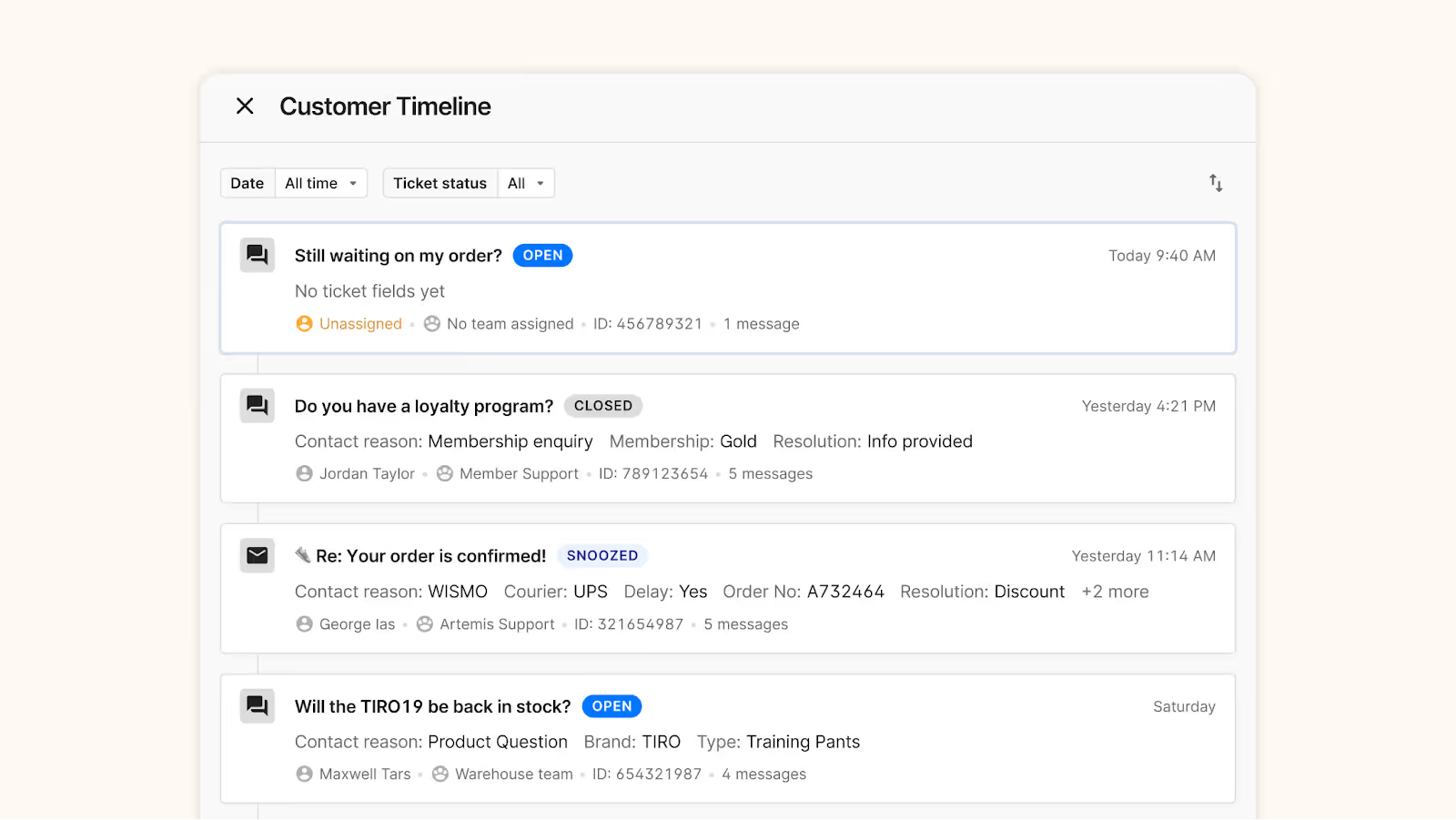
Enrich your data with detailed ticket and customer properties
Agents have always had visibility into customer history, but now that context is easier to act on.
Ticket Fields automatically tags tickets with AI-detected reasons, whether that’s shipping questions or product feedback, to help organize your conversations more effectively.
Then, add in another layer of data using Customer Fields (in beta) to note whether you’re speaking to a longtime, VIP customer or a customer with a history of high returns.
All of this data can be funneled into your ticket reports, making it easier for your team to discover new insights about your products, support quality, and more.

Speak every customer’s language with instant translations
Taking your brand global doesn’t have to mean hiring a whole new team or spending extra on a localization tool. AI-powered translations (in beta) will soon be available on the helpdesk.
Finally, your team will be able to support customers in any language in real-time. Customers write in their native language, agents respond in theirs, and the exchange feels natural on both sides.

Never miss urgent tickets with Priority Scoring
How many times has an urgent ticket been buried at the bottom of your inbox? The new Priority Scoring system prevents that by automatically labeling tickets as Low, Normal, High, or Critical based on your Rules.
For example, you might label a negative Facebook comment with threatening sentiment as ‘High,’ or bump high-value shoppers to the top with a ‘Critical’ label. This ensures your team always sees the conversations that need the most attention, so no sensitive issue slips through the cracks.
Shape every call journey with the new IVR flow builder
Now in beta, our flow-based IVR (interactive voice response) system lets teams on Gorgias Voice build customized call journeys for every type of conversation. Route customers through interactive menus, segment them based on their data, or direct them to voicemail, and schedule SMS follow-ups and callbacks.
To match agent availability, you can set business hours per phone number and per channel across storefronts. Teams also have more flexibility with ring strategies (ring available agents all at once or one at a time), wrap-up time between calls, and faster availability refreshes.
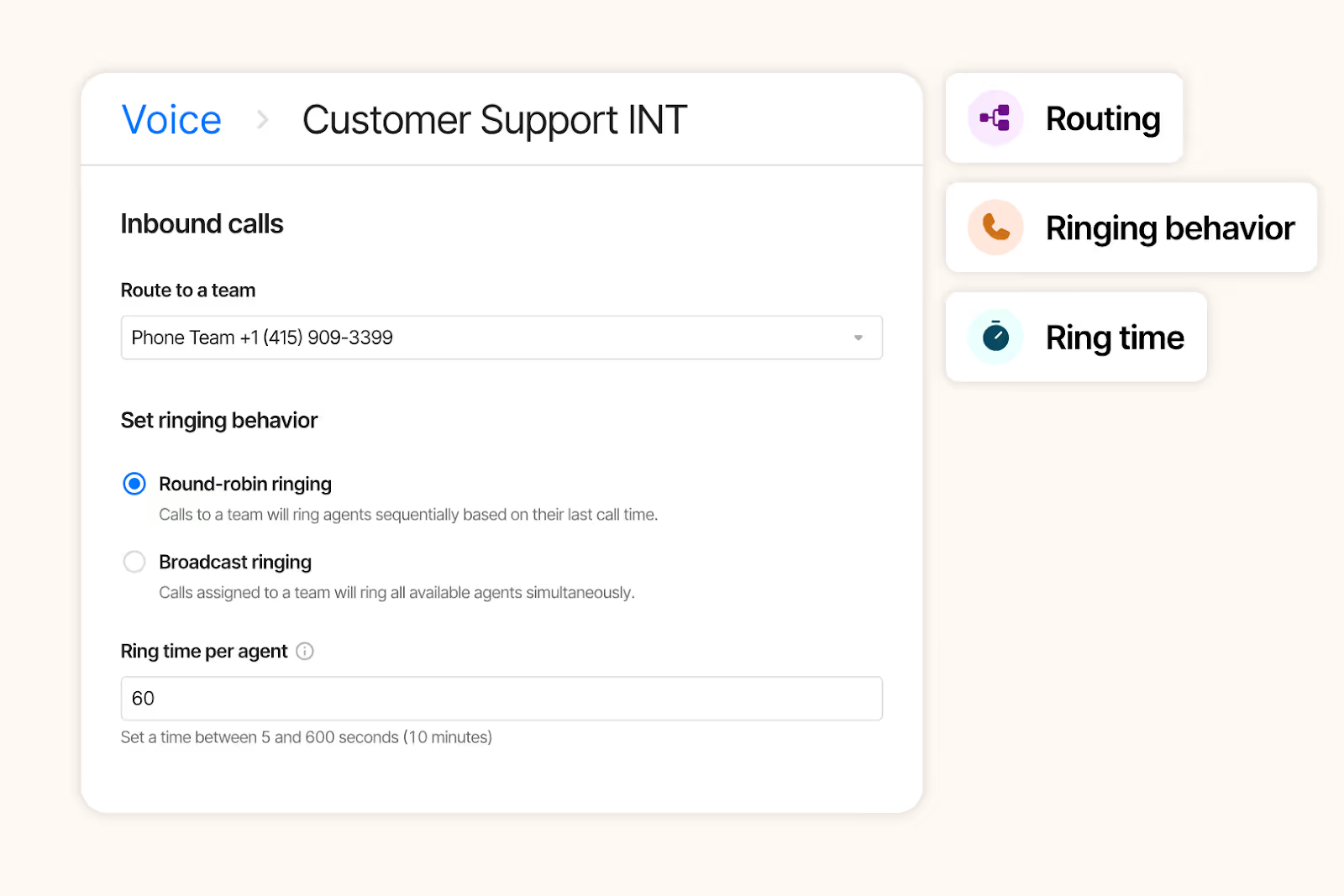
Stay on top of every goal with custom dashboards
We understand that CX teams need more than surface-level KPIs—they need to know what’s actually driving performance, revenue, and retention.
With Dashboards, you can build reports focused on CX data you care about, from agent performance to product return trends. Then, filter by store or sub-brand to zoom in on the details each team is responsible for.
We’re also introducing the Human Response Time metric to show how quickly your team responds to escalations from AI Agent. This gives you a clear sign of what issues require human attention, how fast they’re resolved, and whether you need to adjust staffing.
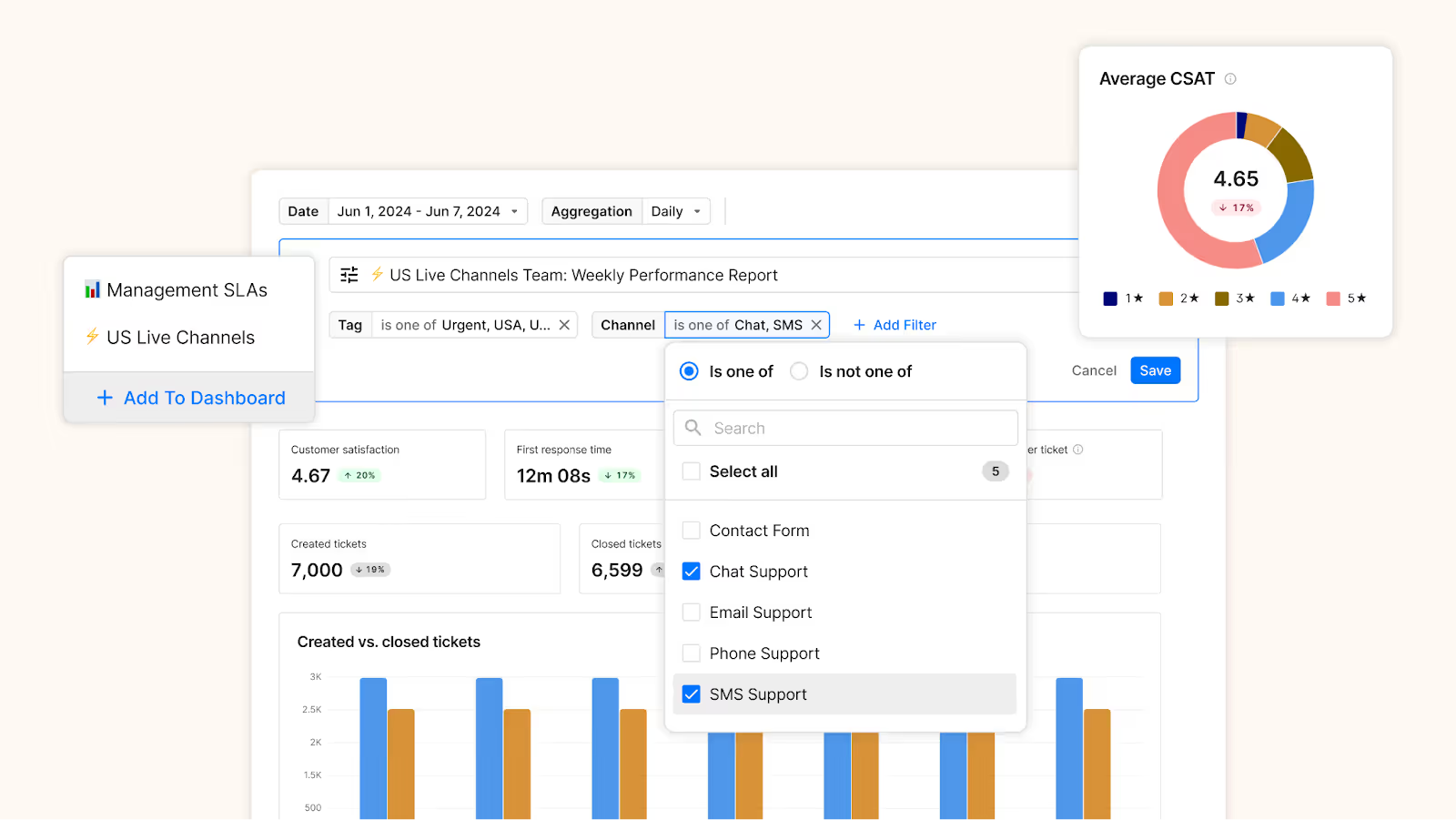
Effortless, in-house migration for new joiners
Leave the moving to us—we now manage migrations in-house. Depending on your plan, our Implementation team will transfer emails, customers, macros, and more for you. Combined with 99.99% uptime, switching platforms is smoother, faster, and more reliable than ever.
For accelerated performance, consider our 50-in-50 implementation program, which aims to resolve 50% of your ticket volume using AI Agent within 50 days.
Enterprise customers receive a dedicated Enterprise CSM, optimization workshops, and 24/7 support to get the most out of Gorgias from day one.
What’s coming next
Our teams are hard at work changing the landscape of customer experience. Here’s what’s on the Gorgias Product Roadmap:
- Cleaner, minimal interface. We’re giving our UI a new look to reduce clutter and highlight key information, making conversations front and center.
- Detailed order view. Quickly view past purchases and make order updates without opening new tabs or interrupting your workflow.
- Shop right in chat. Soon, product photos, descriptions, and even customer reviews will be shown directly in Gorgias Chat, so shopping experiences are as frictionless as possible.
- Scheduled CSV exports. Prove the value of CX with automated exports, perfect for stakeholders, whether they use Gorgias or not.
- New integration with Assembled Workforce Management. Our partnership will help you leverage Gorgias ticket data to optimize forecasting and agent scheduling.
- Role-based access control. Decide which dashboards, views, conversations, and settings can be accessed by each user role.
- Okta single sign-on. Let your team sign in to Gorgias using the same authentication service you use for the rest of your tech stack.
The future of support starts with your helpdesk
Our latest helpdesk updates make it easier than before to create memorable customer moments.
As Bora Shehu, our VP of Product Design, said, “We hope that the tools we’re building help you spend less time on robotic work, and more time on impactful human work that grows your businesses through the power of conversations.”
If you’re not on Gorgias yet and want to see what’s possible, book a demo today.
{{lead-magnet-1}}
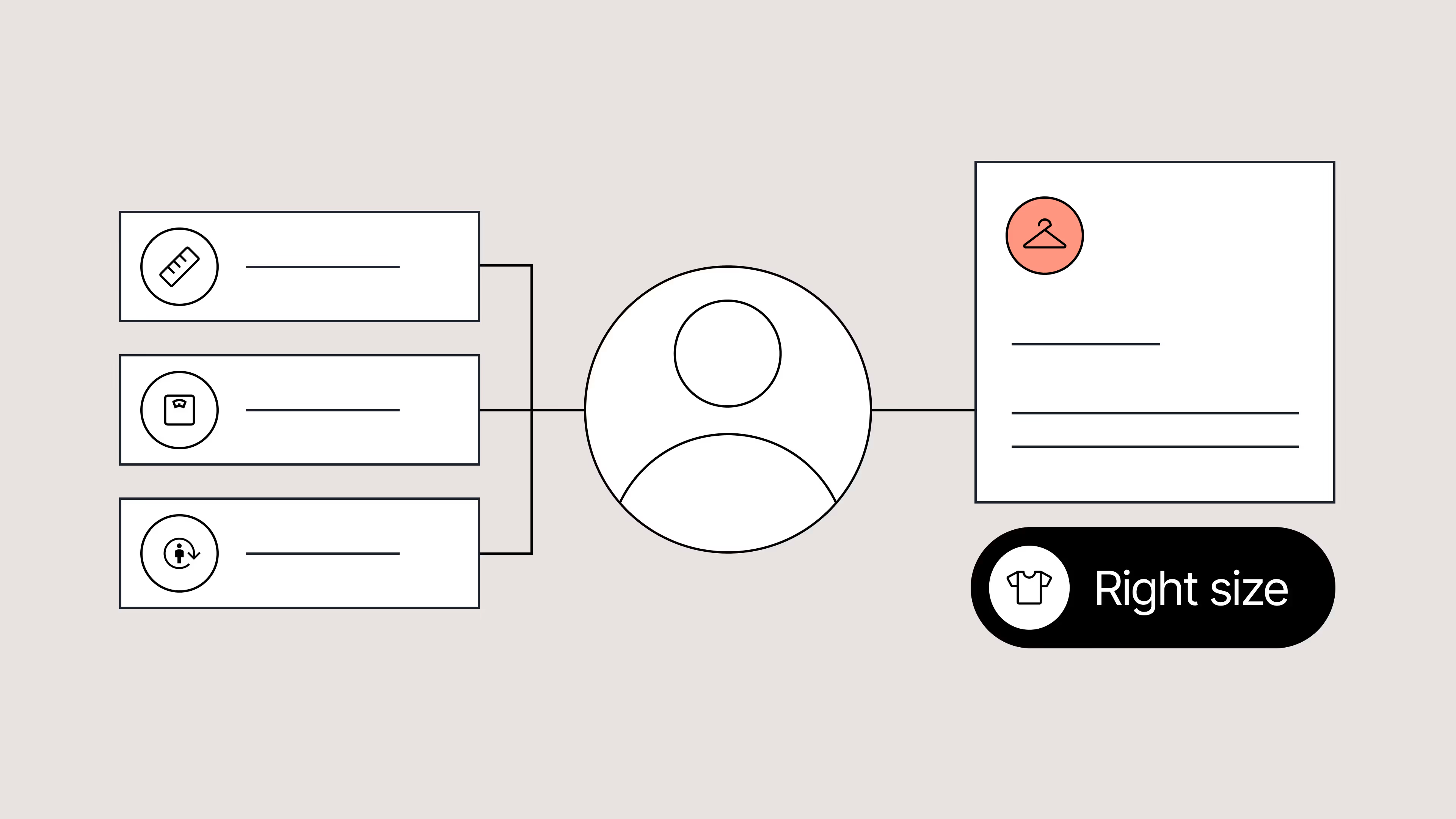
How Online Sizing Solutions Are Replacing the Fitting Room
TL;DR:
- 58% of fashion shoppers “bracket” orders—buying multiple sizes and returning what doesn’t fit. This drives high return rates, increased costs, and customer frustration.
- 70% of returns are due to sizing issues. Nearly half of shoppers abandon carts over inconvenient returns.
- Leading solutions include: AI-powered fit tools, 3D visualizations that show scale and model stats, “fit finder” tools, at-home fitting experiences, and AI-powered customer support.
- Brands that replicate the fitting room online gain higher retention, lower costs, and stronger sustainability.
Sizing has long been a friction point for ecommerce fashion shoppers.
Without the ability to try items on, 58% of shoppers resort to "bracketing"—ordering multiple sizes of the same piece and returning what doesn’t fit.
While it gives customers a temporary fix, it ultimately creates frustration for them and logistical headaches for brands.
The result is rising return rates, higher costs, and wasted resources. To break this cycle, ecommerce brands need to rethink how they guide shoppers toward the perfect fit. The good news is that many brands are already showing the way by using AI-powered tools and smarter product experiences to replicate the fitting room from the comfort of home.
{{lead-magnet-1}}
Returns are getting unsustainable
Recent data highlights just how severe the return challenge has become for fashion and apparel retailers:
- 46% of shoppers have abandoned a purchase because return methods were inconvenient.
- Fashion and apparel brands get twice as many return requests than any other industry.
- According to Gorgias data, 70% of returns are due to sizing confusion.
- “Will this fit me?” is one of the top reasons customers contact support.
In addition, rapidly rising concerns around sustainability and climate change, as well as heightened awareness around over-consumption, are prompting consumers to make changes in their purchasing habits.
Brands who prioritize well-fitting, long-lasting pieces and reduce carbon footprints and the amount of clothing diverted to landfills by lowering returns can actually benefit from a strategic edge.
“Those who choose to approach sustainability with a long-term mindset even while battling short-term problems will be rewarded with more efficient business operations and a competitive advantage,” writes McKinsey in its State of Fashion 2025 report.
Effective sizing solutions for ecommerce brands
Most brands already have size charts, but shoppers don’t want to measure themselves, or find those charts to be inaccurate.
When shoppers lack confidence in choosing the right fit, they either abandon their carts or rely on bracketing, both of which lower profitability and customer trust.
Forward-looking fashion and apparel brands are solving sizing issues by using tools for a more intuitive shopping experience. This ultimately helps them build loyalty, increase retention, and reduce returns.
Implement AI-powered body measurement tools
Rather than purely providing static size charts on your website, opt for AI-generated personalized fit recommendations instead.
For example, European fashion retailer Zalando reduced size-related returns by 10% using AI-driven advice.
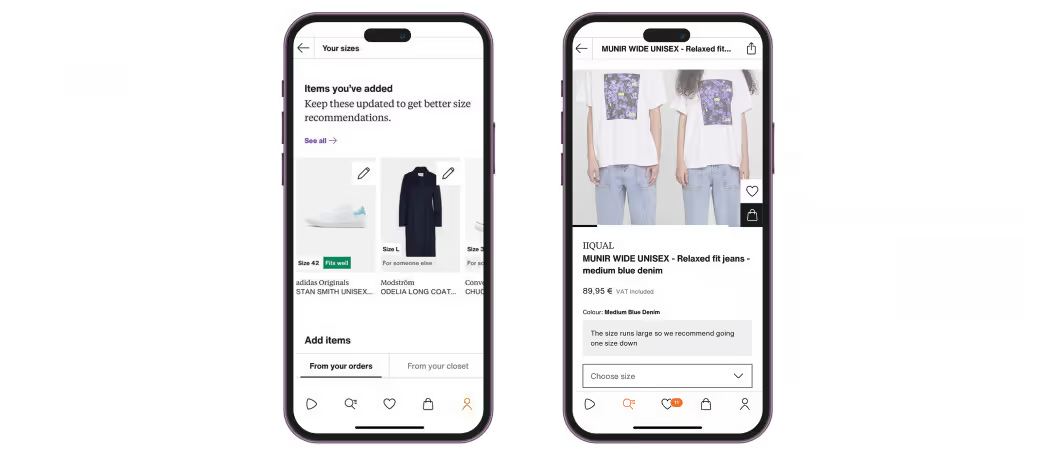
The brand flags whether an item is true to size or not. It also offers the ability for customers to see recommendations based on logged fit-based return reasons, past purchases, and other clothing items that fit them well.
Zalando also launched a body measurement feature in 2023 where shoppers can actually scan themselves for more accurate size advice.
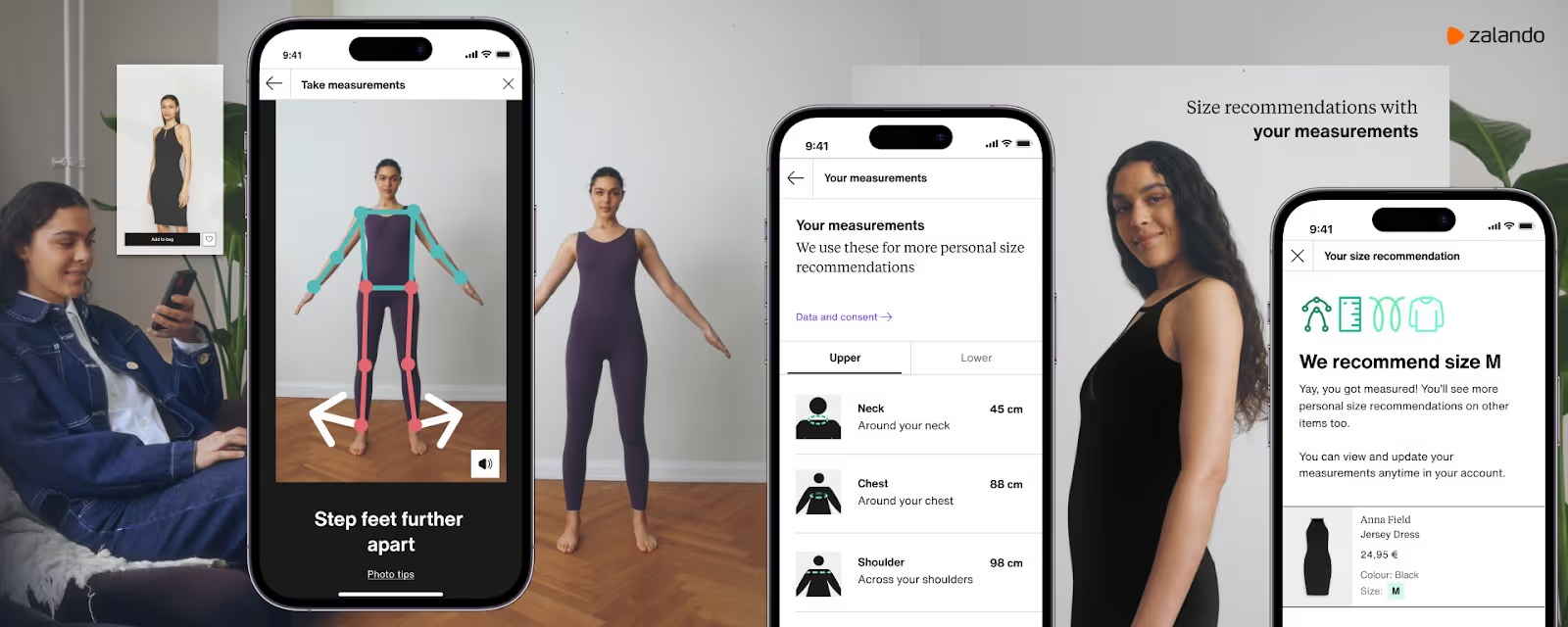
Show size and scale in product photos
As AI grows in proficiency, there are more tools than ever to help shoppers visualize product scale and fit.
For example, accessory shop LeSportsac uses Tangiblee, a product experience tool, to help customers understand scale and what fits inside each bag.

Performance hunting gear shop KUIU takes another approach. It uses a photo-based layering guide, so shoppers can see how the size and fit look with multiple layers on a model. Different model stats shown within product photography give contextual sizing cues.

Sleep shop Cozy Earth takes a similar route, stating model height and size on product photos.
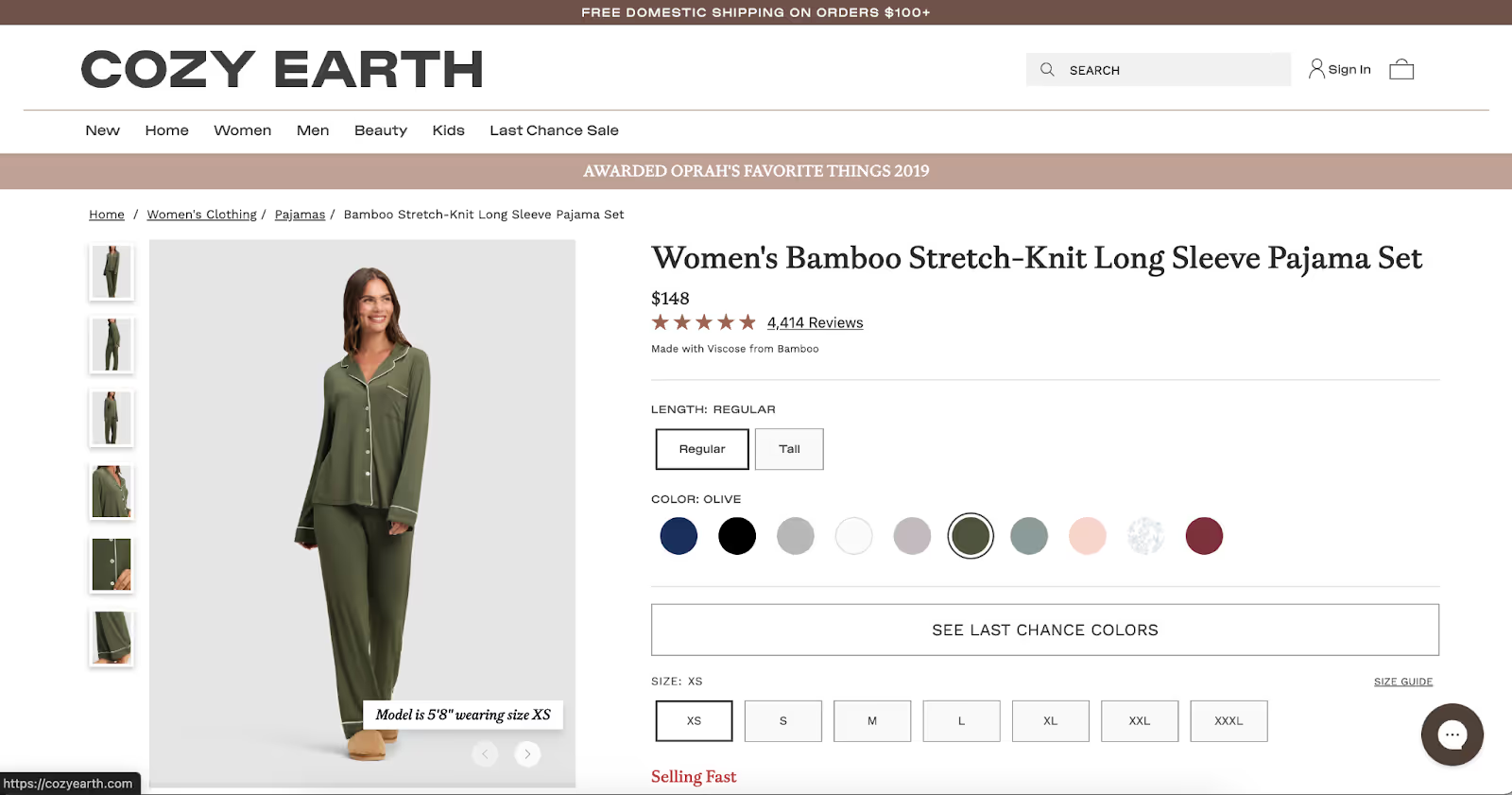
Introduce “fit finder” tools
Some brands are helping shoppers pick the right size with interactive quizzes based on factors like height, weight, and the sizes of other clothing items that fit well. SuitShop is among those brands using a Fit Finder quiz on its website.

Similarly, Psycho Bunny leverages the AI tool True Fit as a size finder on product pages.
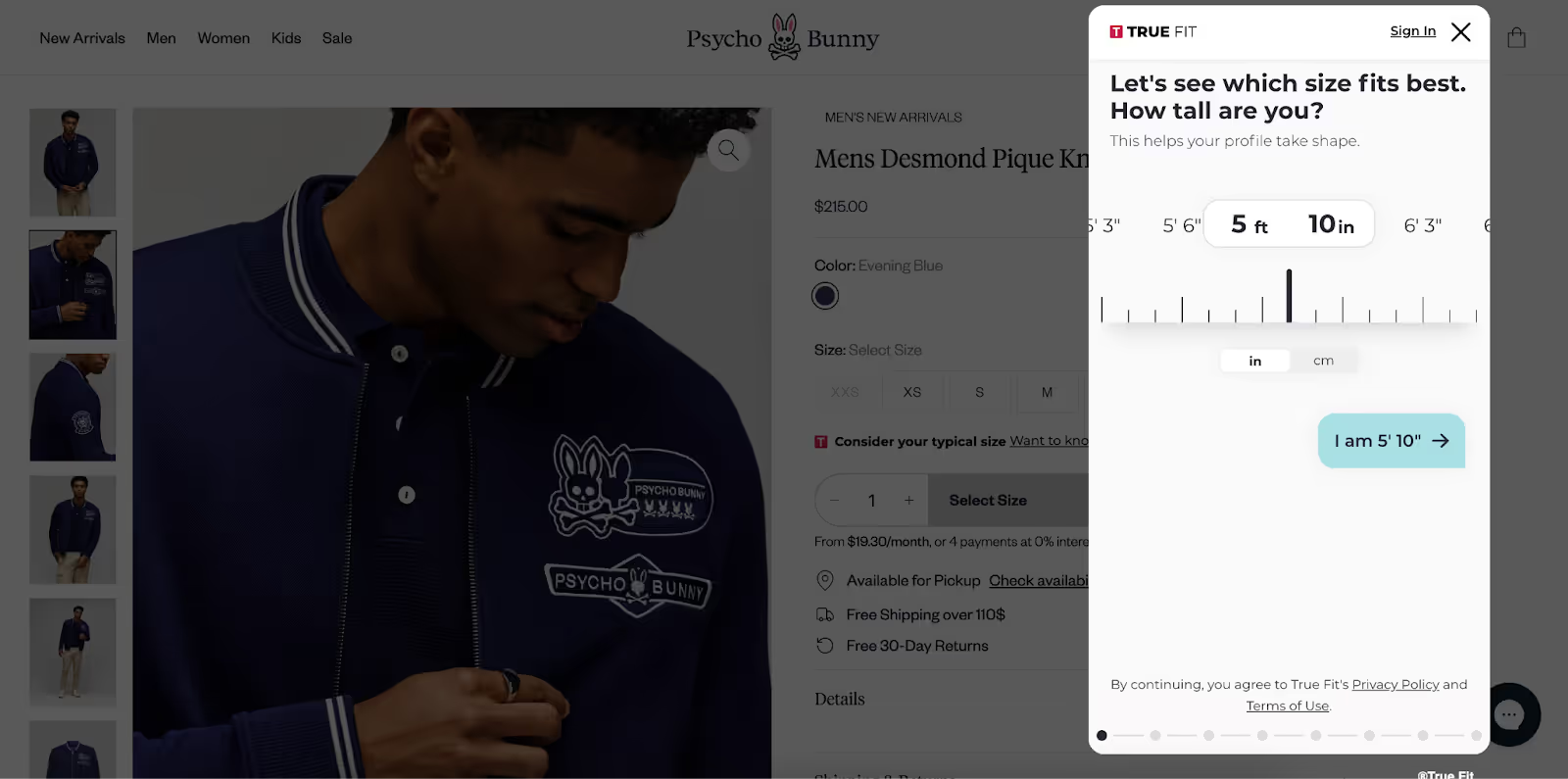
Bring the fitting room home
Ergonomic shoe brand Orthofeet eliminates sizing qualms altogether by including customizable inserts inside each box. Fitting spacers ensure a snug fit and arch enhancement for those who need it, helping shoppers get comfortable shoes that fit.

Jonas Paul Eyewear shares the “try it on at home” approach, offering a free or low-cost home try-on kit.

Leverage AI-powered customer support
Gorgias Shopping Assistant helps brands meet that need by delivering human-like guidance at scale, giving shoppers instant answers that feel personal.
For example, VESSEL uses Shopping Assistant in chat to provide real-time support on sizing and inventory, helping customers choose with confidence. By addressing fit questions directly, Shopping Assistant reduces returns and builds trust at the point of purchase.

Similarly, outdoor clothing retailer Arc‘teryx provides an “ask me anything” AI chat where shoppers can confirm any questions they have around fit or sizing.
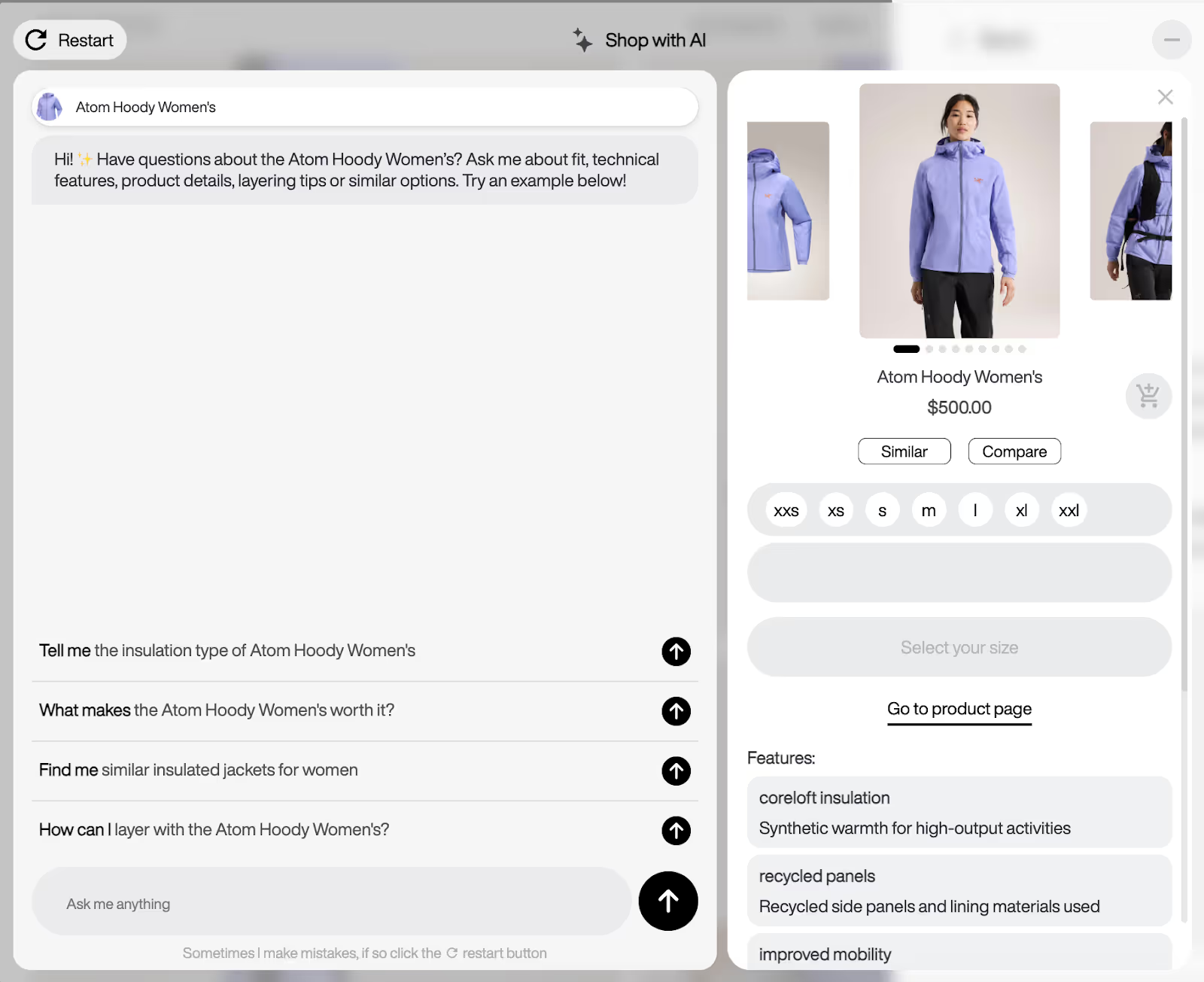
The future for ecommerce size guides
Sizing for ecommerce fashion and apparel brands has become a business-critical challenge. With 70% of returns tied to fit issues and nearly half of shoppers abandoning purchases over inconvenient returns, brands that replicate the fitting room online stand to gain a competitive advantage.
From Zalando’s 10% reduction in size-related returns to VESSEL’s use of AI-powered chat, the path is clear: investing in smarter size chart solutions pays off with higher retention, lower costs, and stronger sustainability.
The brands that provide fitting room-level experiences online now will set themselves apart from the rest.
Book a demo to see how Gorgias, the leading conversational commerce platform, helps fashion brands cut returns, drive sales, and deliver fitting-room level experiences online.
{{lead-magnet-2}}
Further reading

Customer Retention on Paid Social: How to Keep Customers Coming Back
While new customer acquisition is always going to be the most important driver of business growth, it’s important to keep existing customers coming back for more. Good customer retention helps brand reputation—which is itself important for new business growth—while making your overall marketing program more efficient.
Paid social media advertising is one of the most powerful customer retention tools that brands have at their disposal. In this blog, we’ll break down:
- Why social retention is essential
- How to build social retention audiences
- Ways to craft effective retention campaigns
- How to validate retention success
- What to avoid when targeting retention audiences
Let’s get started.
{{lead-magnet-1}}
The importance of social media in customer retention
Put simply, if you don’t use social media to stay top-of-mind for your existing customers, your competitors will. Competitor conquesting is a very real part of paid social strategy, and competing brands will always try to woo your existing audience, often with an appealing deal or offer. Retention strategies, in part, are a way to defend your brand from those encroachments.
On top of that, customers often need a reminder. Even if they love your brand and products, they aren’t going to be thinking about them all the time, so it’s on you to do a little of the lifting for them. It’s important to pop out every now and then to show them what new items you have in stock, or to encourage their next purchase with a great sales offer.
Lastly, every person’s preferred communication style is different. Not all customers read emails or marketing texts, but social usage is pretty ubiquitous: More than 7 out of 10 American adults use at least one social media platform, with Facebook (68%) and Instagram (47%) being the most popular. That makes paid social a good way to ensure your customers remain aware of your latest and greatest offerings when they’re passively browsing their preferred social apps.
How much of your budget should go to retention?
Generally speaking, prospecting should always get the majority of your paid social marketing budget. At ADM, we encourage no less than 60%, and often more depending on a brand’s business model. That means retention campaigns should always represent a minority of your budget.
This is for a number of reasons: One, most businesses can’t survive without constantly restocking their pipeline of new customers. And since it’s much harder to convince an unfamiliar user to make a purchase if they haven’t heard of your brand or enjoyed your products yet, new customers will typically require more touchpoints to produce a conversion—which means more budget.
Retention campaigns, on the other hand, often work more efficiently. If you’re properly nurturing existing customers by offering perks like exclusive deals and early access to sales, they will keep purchasing. So deciding how big of a majority share your prospecting efforts get compared to retention shouldn’t be solely based on the volume of purchases you can get from each bucket: The cost of driving a purchase from each segment is a deciding factor as well.
Targeting retention audiences
The march towards a cookieless future has made traditional remarketing less effective on social media. Custom audiences are still useful on Meta and other social platforms, however, which means retention campaigns should rely on first-party data. Your CRM lists, which use first-party data willingly provided by your customers, will be your most important resource—though Pixel-based past purchaser audiences can also be useful for speaking to existing customers who may have purchased more recently.
The rise of AI-powered campaign types, like Meta’s Advantage+ campaigns, have also changed how marketers approach these audiences. These campaigns use algorithmic insights to deploy different ad creative based on inferences about the user and its own learnings about how different creative performs for different purposes. That makes it possible to utilize “blended” targeting—running prospecting, remarketing, and retention audiences all under the same campaign, provided you have appropriate ad creative options for each audience type in the campaign.
The most important part of this “new era” is staying on top of the spend allocated to these segments. A strong retention audience can help lift ROAS, but brands still need to monitor where spend is going within those campaigns to ensure it isn’t all gravitating to one customer type. Putting spend caps on a retention audience, or using an existing customer percentage cap in Advantage+, can be good ways to regain some control over your audiences.
Tips for retaining customers on social media
There is no one-size-fits-all strategy for making sure customers come back for more, but there are some best practices to follow to set your retention efforts up for maximum success. Here’s what ADM recommends:
Upsells/Next step products:
Create targeted ads featuring “next step” products in the customer journey. For example, a running apparel brand might advertise running shoes specifically to existing customers, as these items typically have a higher price point and require more research compared to items like tights or a running bra.
First looks/early access to new products or releases:
Utilize custom lists to incentivize first-time purchasers to make a subsequent purchase with a small discount. Offer VIP early access to sales for existing customers with steeper discounts, making them feel valued and encouraging repeat business.
Special deals for existing customers only:
Target existing customers with exclusive deals on their favorite products in new colors or offer early access to new releases related to previously purchased items. This approach can enhance customer loyalty by making them feel special and appreciated.
Creative messaging specific to retention audiences:
If it’s a retention ad, users should get the impression you’re inviting them back to buy again. That’s why it’s important to differentiate retention messaging from prospecting, with ideas like:
- Back In Stock: “We made more of your favorite, get it before it sells out again.”
- You Asked, We Listened: “You asked for this polo in green, we made it.”
- Most Requested Feature: “The feature/upsell you’ve all been asking for is now here.”
{{lead-magnet-2}}
Validating success
Because retention campaigns typically use first-party data, there’s often less guesswork involved when it comes to your results. The user is verifiably tied to the action they undertake, so marketers feel confident that they are accurately reaching existing customers they intend to.
In order to validate success, it’s best to look at the return on ad spend (ROAS) you’re getting from your retention audiences relative to your prospecting efforts. Since existing customers already have brand affinity, they should be expected to purchase more while requiring a shorter journey from impression to purchase.
That means your retention audience ROAS targets should be as much as double those of prospecting. For example, if a comfortable ROAS for one of our client’s prospecting audiences was 1.5, we would consider targeting a retention ROAS goal closer to 2.5 or 3.
Customer retention mistakes to avoid
The only thing as valuable as knowing what to do is knowing what not to do. Here are some of the common customer retention mistakes we have seen around the industry:
Running Generic Ads: Creating generic ads is the easiest way to lose with any segment. If your messaging isn’t tailored to your audience, it will always fall flat. This is especially true with retention audiences who already loyal customers don’t want to be spoken to like they’re brand new.
Letting Ads Go Stale: An ad might work great the first time someone sees it. It might still make an impact the fifth or tenth time. But if your same existing customers are receiving the same message repeatedly—and not converting—then fatigue can have a negative impact on performance. Make sure you’re updating retention ads frequently enough that users don’t get annoyed by or immune to your message.
Inappropriate Spend Split: As mentioned in the budgeting section, the wrong spend split and not tailoring goals to each audience can also be major hindrances to retention performance. It’s important to make sure you’re not neglecting your existing customers by putting too little budget towards them, but since existing customers are finite and new customers aren’t, it’s possible to reach oversaturation and diminishing returns if you put too much budget into those campaigns.
Bad or Outdated Customer Data: Healthy, accurate customer data is key to ensuring you are reaching the right audiences. Using outdated customer lists for targeting can be a big mistake. When using CRM segments for retention campaigns, make sure you are updating those segments frequently (or using a third-party integration like Klaviyo) to ensure segments update automatically.
Retaining customers is an art
As we’ve laid out here, a lot goes into running effective customer retention campaigns on your paid social media. If you’re looking for an expert performance marketing agency that can assist in all facets of your online growth, reach out to our team at Accelerated Digital Media to set up an audit.

Our AI Approach: Onboard, Automate, Observe, and Coach
TL;DR:
- Gorgias views AI as an extension of CX teams, treating it like a human support agent by onboarding it with your policies, automating ticket handling, observing its response quality, and coaching it with continuous feedback.
- AI Agent uses a combination of GPT-4o, brand-owned data, and third-party integrations like Shopify to provide accurate responses while limiting hallucinations.
- AI Agent can fully resolve requests and perform actions to improve first response and resolution times without sacrificing support quality.
- Human feedback continuously refines AI Agent performance to keep it effective and on-brand.
Chances are, you’ve had at least one frustrating experience with AI in customer support. Even with 69.2% of customer support professionals using AI, you’re still skeptical about making AI a permanent part of your customer support operations.
At Gorgias, building AI has been a thoughtful process. We insist on only shipping AI features that improve customer experiences, not degrade them.
To help you understand how we’re approaching AI, we’ll walk through the four pillars that ensure a positive AI experience for you and your customers: Onboard, Automate, Observe, and Coach.
- Onboard: Teach the AI your processes and brand voice.
- Automate: Let the AI start handling tickets in your inbox.
- Observe: Keep a close eye on the quality of the AI’s response.
- Coach: Give feedback to continually improve the AI’s accuracy.
Putting it all together: we view AI as the ultimate assistive tool for customer experience (CX) teams.
AI changes the way CX teams operate
Before diving into the four pillars, let’s set the stage. Two major changes have occurred in the past few years:
- Customer expectations for instant answers across channels are growing.
- We have the technology to answer hundreds of tickets simultaneously, each in <1 minute — without breaking the budget on uncapped hiring.
As AI removes the grunt work from support teams’ plates, repetitive tasks such as providing order status updates, processing returns, and answering frequently asked questions can be offloaded to AI.
AI can even handle the mental work of reading, summarizing, categorizing, prioritizing, and tagging, even when a human needs to step in.
Agents can then focus on higher-impact tasks, like speaking to VIP customers on the phone, offering new support channels, driving upsells and cross-sells, and much more. This is how CX teams evolve.
Brands using Gorgias AI Agent in the alpha testing phase are already automating as much as 30% of email tickets. By the end of 2024, we envision over half of brands’ customer tickets to be handled by AI Agent.

The 4 pillars of AI at Gorgias
Our overall goal is to make CX tools, including AI, that are great for customers and their overall business goals. We follow four pillars when it comes to AI at Gorgias.
Onboard: Teach the AI your processes and brand voice
Bringing AI into your support team is like onboarding a new agent. Like any agent, AI should know:
- How to talk like your brand, using brand-specific voice and language
- Your policy, products, and FAQs
- How your helpdesk processes work, i.e. tagging tickets for organization
- Which topics should be handed over to a superior (in the case of AI, a human)
AI should model the most efficient support reps who know their brand inside and out — while being able to empathize with customers at lightning speed. That is the future of great customer service.
How it looks in Gorgias
AI Agent’s main knowledge reference is your owned data, including your Shopify storefront and backend, Help Center articles, order data, brand voice, conversation history, and other URLs where your brand content is stored.
When adding AI Agent to your Gorgias account, you can sync each of these resources to empower your AI Agent with the knowledge it needs to answer questions and resolve basic issues.
To enhance AI Agent’s answering power, the Guidance feature allows you to provide detailed instructions on how AI Agent should interact with customers.
While the prior resources are centered around brand knowledge, Guidance is more like team processes. You can instruct AI Agent to ask follow-up questions, confirm details, and treat customers one way or another depending on factors like whether:
- Their order was placed within the last XX days
- They have spent more than $XX with your brand
- They are domestic or international customers
- And so much more

Tosha Moyer, Senior Customer Experience Manager at menswear brand Psycho Bunny, highlights the value of our internal guidance feature. “Guidance is so important because we have a lot of internal processes that we do not need to be described in a customer-facing article, but we want AI Agent to be able to access that information and manage tickets accordingly.”
Last, you can instruct AI to speak in your brand’s voice. When setting up AI Agent, you can provide your team’s tone of voice guidelines, brand bible, and other resources to ensure your agent represents your brand identity.

Automate: Let the AI start handling tickets in your inbox
AI can do so much more than restate your brand policies. At Gorgias, we believe AI should fully resolve inquiries — and that means taking action.
According to a report by Gartner, 82% of customers say quick resolutions influence their decision to stay loyal to a brand. When we empower AI to take action, customers have better experiences and are more likely to keep doing business with a brand.
How it looks in Gorgias
AI Agent uses the latest model of ChatGPT, 4o, combined with the content you already have to send human-like answers to customers.
But AI Agent doesn’t only regurgitate your Help Center content. It goes one step further by updating customers’ orders, changing addresses, sending order and return statuses, and more.
Native integrations with Shopify and other apps in the Gorgias ecosystem allow AI Agent to fully resolve basic inquiries by pulling customer-specific data and performing actions in other tools.
Our goal is to make connecting these tools as simple as possible, minimizing the need for technical setups like configuring API calls.

Of course, AI’s decisions on when to execute these Actions should come from your team. That’s why you can set up conditions for each Action, specifying when (and for whom) the Action can fire.

AI Agent includes a variety of pre-built Actions from popular ecommerce apps like Shopify, Recharge, and Loop Returns — with many more on the way. You can also build Custom Actions with any 3rd-party tool.

Within two months, AI Agent outranked Psycho Bunny’s human agents’ resolution times. It resolved tickets in under 2 minutes, compared to the human average of 4+ hours. Customers even gave AI Agent a 4.67/5 CSAT score — nearly 0.1 points higher than human agents’ average CSAT score.
Observe: Keep a close eye on the quality of the AI’s response
AI is a new technology — we humans are still building trust and comfort. In fact, only 3 in 10 Americans are able to identify AI use in digital use cases, according to the Pew Research Center. This suggests a lack of transparency in how companies use AI.
In a problem-solving service like customer support, AI’s role and decision-making should be transparent: Agents should know which tickets are handled by AI, what exactly the AI did, and why.
How it looks in Gorgias
Agents can see the logic of AI Agent right in the ticket view. This includes the knowledge source it used, the specific actions it took, and the exact responses it generated. All actions made by AI Agent are highlighted in purple or symbolized by the purple sparkle AI Agent icon.

Being able to discern AI responses from human ones allows brands to:
- Ensure the accuracy of AI responses to provide speedy resolutions.
- Quickly correct AI missteps to maintain high standards of service.
- Build customer trust by being transparent about AI’s role in the customer support process.
We highly recommend nominating one human agent to review AI Agent’s responses. Set aside time each week to review to understand how it behaves, when it responds vs hands over, and the most common knowledge resources it pulls from.
Coach: Give feedback to continually improve the AI’s accuracy
Inevitably, AI won’t be perfect from day 1. Just like a new agent, AI needs coaching. That’s why the final pillar of our AI philosophy is improving AI’s knowledge and performance through coaching.
When AI makes a mistake, you should have the power to correct it so that future errors are avoided. When AI acts correctly, you should also be able to encourage and reinforce its positive behavior.
A continuous cycle of coaching helps AI become more aligned with your brand’s standards.
How it looks in Gorgias
Feedback is built into AI Agent. Every decision AI Agent makes can be rated with a thumbs-up/down system. Encourage AI Agent to continue making the same actions with a thumbs up, and change behavior with a thumbs down.
You can see how AI handles every situation in detail, giving you full transparency. Reviewing these decisions leads AI to better align with your brand’s standards.

In addition, you can easily instruct AI Agent to pull from different Guidance instructions and Help Center articles or execute different Actions — with the easy ability to create or edit those resources in just a few clicks.

Empower your team with AI
At Gorgias, we designed AI to enhance your customer support experience. By leveraging the pillars of Onboard, Automate, Observe, and Coach, we ensure that AI Agent is an effective and reliable partner for your team.
With AI handling low-priority repetitive questions, your team can focus on creating more meaningful connections. This includes prioritizing VIP customers and escalated tickets, upselling, and engaging in higher-impact activities.
The future of AI at Gorgias is bright, with continuous improvements and new features on the horizon. Embrace the power of AI and see how it can transform your customer service team.
Book a demo today to experience the benefits of AI Agent for yourself.
{{lead-magnet-1}}

How Your CX Team Will Evolve with AI
TL;DR:
- AI will handle repetitive customer questions without replacing human agents, allowing them to focus on more strategic and meaningful tasks.
- AI will enable CX teams to focus on revenue-generating duties like upselling and building better customer experiences.
- AI drives strategic insights by allowing your team to analyze trends and share actionable insights with product, marketing, and operations teams.
Your customer experience team is considering investing in AI and automation, but you might be wondering: What will happen to your team after?
They aren’t going anywhere.
Instead, your team has more time to tackle high-priority work that often gets put on the back burner, like:
- Coaching AI to make it more efficient
- Handling complex issues
- Focusing on revenue opportunities like upselling or cross-selling
- Building better customer experiences
- Analyzing insights and impacting the whole business
We’ve found that automating just 30% of your incoming ticket load can take on the work of three support agents. Overall, AI is a tool that can streamline customer service work and make your agents' lives easier.
Just as a helpdesk unifies all customer messages and removes the part of the process where agents have to jump between inboxes, AI eliminates the grunt work of reading and resolving repetitive tickets and more.
Automating tickets opens a world of opportunity for your support agents. Let’s break down how your CX team will evolve once AI joins the party.
{{lead-magnet-1}}
AI frees your team from repetitive questions, turning them into AI coaches
One of the biggest benefits of incorporating AI within your ecommerce CX strategy is encouraging your team to become AI coaches.
When you automate “traditional” CX tasks, like answering incoming tickets, your team gains back time to provide feedback to continuously improve your AI and create more effective processes.

Empowering your human agents to become AI coaches could happen in multiple scenarios, such as:
- Providing feedback on AI interactions to improve AI’s responses, align with your brand guidelines, and boost first contact resolution rates.
- Updating your Help Center and internal knowledge base so AI can learn from your content to provide on-brand customer experiences. Agents should continuously document workflows and relay instructions from customer interactions, such as product information and customer sentiment.
- Integrating third-party tools to let AI perform actions. AI shouldn’t only be a tool for communication, it should also resolve issues. Connect 100+ apps and integrate your entire ecommerce tech stack to let AI carry out actions like canceling orders, changing addresses, and sending unique discount codes.
How Psycho Bunny trains their AI
Psycho Bunny uses Gorgias’s conversational AI tool, AI Agent, to automate 26% of customer tickets, providing empathetic and personalized responses to customer questions rather than generic auto-replies.
An incoming customer inquiry may occasionally require an agent to refer to internal, non-public information. At Psycho Bunny, AI Agent uses Guidance to leverage internal information and prompts to properly resolve or escalate issues as needed.
“The Guidance feature is so important because we have a lot of processes that we definitely don't want described in a customer-facing article, but we want AI Agent to be able to access that information and manage tickets accordingly,” says Tosha Moyer, Senior Customer Experience Manager at Psycho Bunny.

AI lets your team drive revenue
AI lets your team upsell and cross-sell
AI can handle most of your incoming repetitive questions, like “Where’s my order?” or “What’s my size?” but where it falls short is tackling high-priority issues, like a question asked shortly after a purchase is made.
When it comes to ticket prioritization, we recommend using AI to handle low-priority tickets to free up your team to solely take care of the most pressing customer issues. Low-priority tickets are not time-sensitive or tied to generating a sale, making them perfect candidates for automation.

With AI handling easy-to-resolve issues, your team can focus on high-priority and revenue-related requests. High-priority tickets include those tied to revenue, such as VIP or returning customer inquiries, escalated cases like potential bad reviews, and conversations needing immediate responses via SMS or live chat.
AI lets your team run revenue-generating tactics
Every conversation with a customer is an opportunity to drive a sale.
Your support team is on the frontline of customer interactions. No one knows your brand's customers and their pain points better.
When you allow AI to manage ticket loads, the nature of your team changes from simply managing grunt work to becoming more like sales associates.
This is an opportunity for agents to think beyond answering tickets and to become cross-functional partners across the brand, providing more value to the business overall by:
- Generating unique discount codes: Create unique discount codes using Convert campaigns. This helps incentivize purchases and track the effectiveness of your campaigns. For example, supplement brand Obvi positions their CX team as sales associates and support agents, helping to triple sales while resolving issues.
- Proactively engage shoppers to lift revenue by 13%. Mimic the in-store shopping journey by letting AI engage with customers on chat as they shop. Chat is an efficient way to upsell without disrupting the shopping experience.
- Integrating more revenue-generating tools: Make the most of customer experiences by connecting app integrations specializing in customer loyalty like Loyoly, rewards like Toki, and personalized messaging like Yotpo.
- Monitoring revenue statistics: Utilize Gorgias's Revenue Statistics to keep track of customer behavior and sales trends. Your team can use these insights to identify opportunities for upselling and cross-selling.

How Manduka increased conversions
Manduka implemented Gorgias Convert, an ecommerce marketing tool designed to turn first-time shoppers into repeat customers. Using onsite campaigns, Convert leverages audience segmentation to provide proactive and personalized interactions to increase conversions and boost average order value.
For instance, when an online shopper looks likely to leave Manduka’s website and meets certain conditions, a discount code campaign is triggered if customers sign up for email or SMS marketing messages.
Between April and August 2023, Manduka’s on-site Convert campaign saw:
- Total campaign revenue: $32,349.46
- Impressions: 62,690
- Clicks conversion rate: 25.28%

“Gorgias Convert is amazing, we highly recommend it,” says Jessica Botello, Customer Service Manager at Manduka. “Gorgias Convert is almost a one-to-one translation of the in-person retail experience to the online retail experience where that wasn't available before.”
(For anyone considering implementing Convert, we also offer a Convert Bootcamp to get CX teams up and running in just a few weeks.)
AI allows your team to build new customer experiences
When AI can automatically handle the bulk of incoming customer inquiries, you can put your human team on channels that push conversations and higher lifetime value (LTV).
Here are some ways to enhance your customer experiences:
- Offer consultations through live chat: Encourage one-on-one support through personalized, conversational customer service. Real-time assistance helps build customer trust and increases product education and customer satisfaction.
- Expand support channels to Voice and SMS: According to Salesforce, 79% of customers expect consistent communication across different channels. Widen your reach by offering support on phone and SMS to provide immediate support, accessibility, and more sales.
- Develop interactive product quizzes: With the Flows feature, agents can create custom multi-step paths to answer shoppers' questions based on their preferences. Matching shoppers to your most suitable product helps them get familiar with your offerings and builds interest in purchasing.
- Improve product descriptions to reduce return rates: Meet customer expectations by crafting clear, detailed descriptions. Comprehensive descriptions help shoppers understand what product they’ll receive, leading to fewer returns and better customer satisfaction. See how Love Wellness optimizes their product pages here.
How JAXXON uses their extra time to create new customer relationships and sales
Caela Castillo, Director of CX at JAXXON, notes that automation is not a total replacement for agents but a tool that provides instant information to shoppers while allowing agents to focus on more critical, revenue-generating tickets.
While AI Agent automatically resolves 37% of their tickets, JAXXON agents have more time to attend to higher-impact conversations, such as escalations and particular product-related questions. In addition, they can spend more time in the back end of their helpdesk by creating engaging chat campaigns and improving their self-service resources.

AI lets your team provide strategic insights
AI makes agents' jobs more strategic.
With a bulk of tickets automatically managed, your team can spend less time putting out small fires. Agents can identify trends in customer interactions and make better-informed decisions that affect more than the CX team.
The key is to share insights and collaborate with other teams to improve the business as a whole.
Here are specific insights to share with certain teams:
- Product Team: Report on which products are causing the most tickets to identify and address issues.
- Marketing Team: Analyze which campaigns may have been misleading by tracking customer complaints and dissatisfaction to improve future promotions.
- Operations Team: Identify big spikes in lost or delayed packages to streamline order fulfillment logistics and improve delivery processes.
- Sales Team: Provide insights on customer feedback related to pricing and product preferences to refine sales strategies.
- Customer Success Team: Share trends in customer satisfaction and common issues to improve your onboarding program.
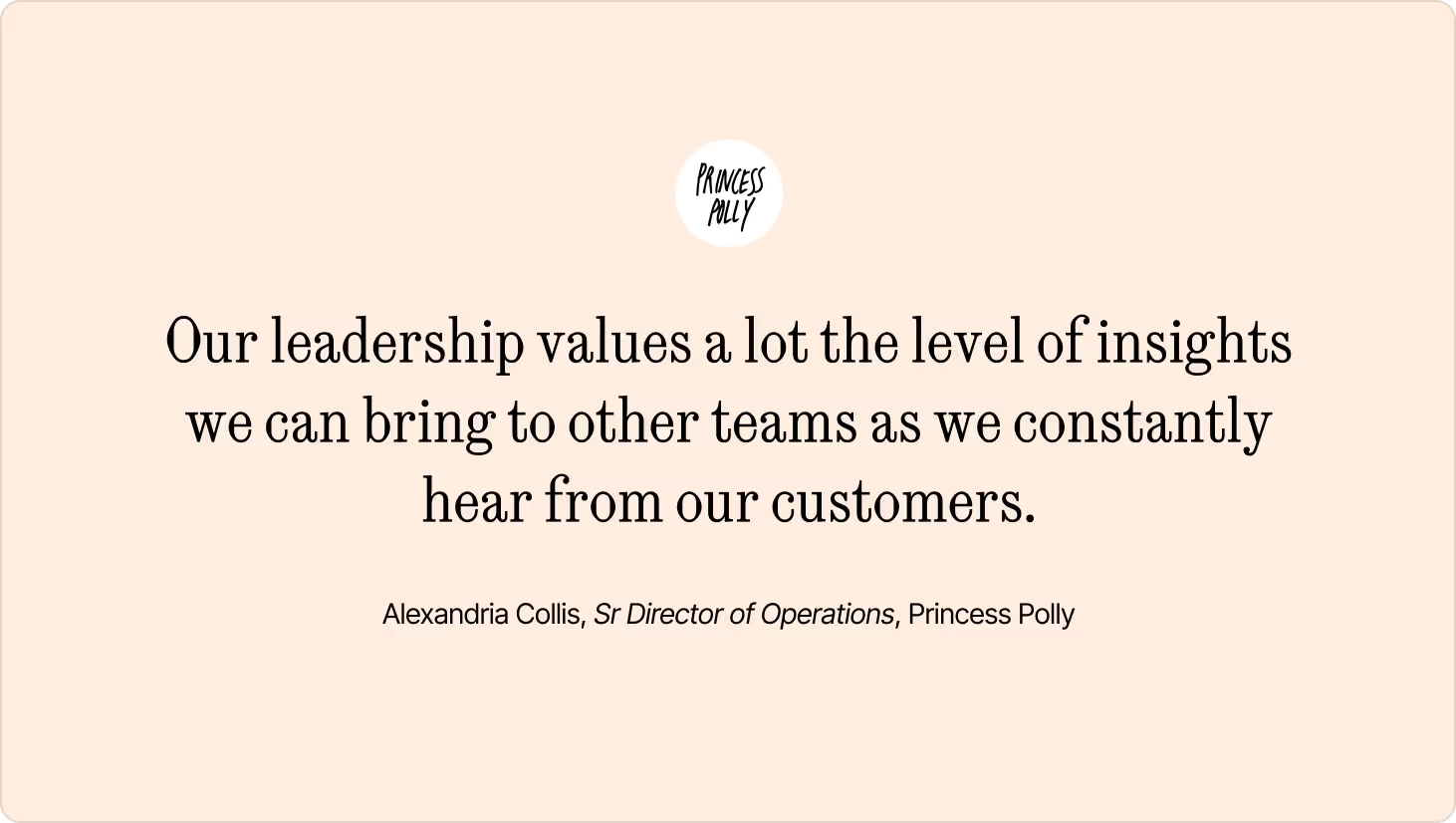
How Topicals reduced returns using customer satisfaction insights
Topicals wanted to reduce the high number of returned products by providing more helpful information to shoppers before they went to the checkout, so they leveraged Gorgias AI Agent to handle 69% of incoming tickets.
With AI Agent, Topicals’ return rate dropped significantly, and sales from customer support increased by 78%. Agents also gained free time to think more strategically about the customer experience overall. Thanks to improved pre-sales conversations, customer satisfaction scores are now at 4.8/5.
As a result, the Topicals team now better understands what types of customer experience generate more sales and higher satisfaction scores. Best of all, they can leverage these insights to continuously fine-tune the experience.
“Being able to track customer satisfaction scores in Gorgias is a really big help to us. Before, we didn't know if we were doing well or not, but now we can see people like the service we provide. And we use the KPI tracking data for internal monthly meetings to review performance and see where we can improve.”
— Deja Jefferson, Customer Experience Manager at Topicals
Empower the evolution from support agent to AI coach
There’s a lot of fear around AI. We get it — change is hard (and scary).
It’s important to choose a tool you can trust. At Gorgias, AI and automation aren’t new trends. With AI Agent, Gorgias has led the revolution in AI-driven customer support solutions for 16,000 ecommerce brands.
Sign up for free to kickstart your journey in automating CX with the power of AI.
{{lead-magnet-2}}

Eliminating Pre-sales Friction with Effective Educational Campaigns
TL;DR:
- Revisit your data: Use data from historical support tickets and customer feedback to identify common concerns.
- Encourage real-time conversations: Use live chat support with specific CTAs to entice customers and provide personalized assistance.
- Optimize timely messaging: Deliver campaign messages at the right moment based on browsing patterns.
- Educate to reduce returns: Clear and thorough product information helps set accurate expectations, leading to fewer misunderstandings and returns.
In the competitive ecommerce landscape, turning browsers into buyers is like… trying to get a cat to take a bath (if you know, you know). You can activate various website campaigns until something sticks, but without relying on concrete data, you may never see the conversions you want.
This is where addressing pre-sales friction points comes into play. In other words, resolving concerns that customers face before making a purchase.
Once you’ve determined the problem areas, you can use Convert campaigns to lead customers to the checkout. These onsite campaigns have proven to enhance customer engagement, drive conversions, and significantly reduce return rates.
Ready to gain new customers? Let’s deep dive into identifying pre-sales friction points and resolving them with Convert campaigns.
{{lead-magnet-1}}
How to identify pre-sales friction points
Creating campaigns that convert requires identifying your top pre-sales barriers. These are obstacles in the buying journey that prevent customers from proceeding with a purchase.
Some sale-preventing questions could be:
- How do I know which size will fit me best?
- What are the shipping costs and delivery times for my location?
- What is your return policy if the product doesn't meet my expectations?
- What are other customers saying about this product?
Proactively addressing these friction points can remove customers' hesitation when purchasing.
Take a look at three data sources to identify your brand’s specific friction points.
- Historical Tickets: Review your past customer support tickets, especially those in the product or pre-sale categories, to find valuable insights into customer concerns. For instance, TUSHY, a leading bidet brand, discovered that many shoppers had questions about toilet compatibility. After they targeted this concern with a campaign, they reduced customer hesitation and boosted the conversion rate by 10%.
- Customer Feedback: Surveys, reviews, and customer interactions are rich sources of data. Collecting and analyzing customer feedback can help identify recurring issues and areas where additional information or support is needed.
- Website Analytics: Use tools like Google Analytics to determine when visitors drop off or spend excessive time on certain pages. For example, if many visitors exit on the product detail page, they might need more information or reassurance before making a purchase.
3 solutions to reduce friction points using Convert
After you’ve identified the obstacles in customers’ buying journeys, the next step is to resolve them.
Targeted onsite campaigns with Convert are an excellent way to tackle these issues.
Here are three effective strategies to address common pre-sales friction points and enhance the shopping experience for your customers.
Solution #1: Use real-time messaging on the cart page
As of 2024, 70% of customers worldwide end up abandoning their online shopping carts. Price, value, competitors — there are many reasons why customers choose not to checkout. The solution is to engage with customers in real time while deep in shopping mode.
Conversational campaigns are among the highest-performing Convert campaign strategies, allowing brands to address customer questions and provide personalized assistance instantly.
TUSHY enhances product education by launching an educational campaign for shoppers browsing their product pages. The campaign features a video demonstrating how easy it is to install their bidets, reassuring customers about the simplicity of using their products.
 |
Tips for Effective Real-Time Engagement:
- Compelling Call to Action (CTA): A generic CTA like “Let us know if you have any questions” is good, but specificity can resonate more with shoppers. For example, if you sell linen pants, try a CTA such as: “Ask our team below if you have any questions on linen care instructions or how you can expect the fit to adjust after washing.”
- Bandwidth Management: If 24/7 live chat support isn’t feasible, consider implementing different versions of the campaign for business hours and off-hours. Offer options for future scheduling or provide offline resources like quizzes, guides, or FAQs to keep customers engaged and informed. Brands can also leverage AI Agent to handle email conversations.
Solution #2: Capture customer attention at the right time using historical data
Timing is a critical factor in the success of onsite campaigns. Messages should be delivered at the right moment to ensure visitor attention without interrupting their browsing experience.
Fortunately, with Convert, you can target an audience based on the time spent on a visit or specific page.
Check out how cosmetics brand Glamnetic appeals to browsing customers who spend more than a minute on their page:
 |
Strategies for Timely Messaging:
- Analyze Browsing Patterns: Study the typical browsing time on your target pages. Campaign messages should appear after the visitor has had enough time to process the content but before they move on to another page. This balance is essential to maximize engagement without causing frustration.
- A/B Testing: Experiment with different delay times and message formats to identify what works best for your audience. Continuous testing and optimization can refine your approach and improve overall campaign performance.
Solution #3: Proactively assist shoppers in the product page
Educating customers is about providing information and empowering them to make confident purchasing decisions.
If customers are hesitant to buy from you, consider creating educational campaigns for:
- Product installation
- Product use
- Sizing/fitting guide
- Product comparison guide
Glamnetic runs focused educational campaigns to provide customers with helpful product info and tutorials, like how to apply lash extensions. These campaigns make shopping easier and answer customers' specific questions, helping them make better buying choices.
The results? +27% higher conversation rate and +12% AOV.
 |
Convert campaigns success: compelling data
Numbers don’t lie, and these impressive data points highlight the impact of well-crafted educational campaigns:
- 6%+ Engagement Rate: Convert educational campaigns have an average engagement rate of 9.09%, compared to the 1-3% benchmark. This means customers are more engaged with relevant and informative content.
- 11%+ More Conversions: 31% of tickets in these campaigns are converted, far exceeding the industry benchmark of 5-20%. Educational content helps resolve customer queries and moves them closer to making a purchase.
- 3%+ Boost in Conversion Rate: Convert campaigns have an overall conversion rate of 12.52%, compared to the 3-9% benchmark. Educated customers are more likely to complete their purchases, boosting sales.
Experience the true meaning of conversions with Gorgias Convert
Making the leap from browser to buyer is no easy feat. By addressing the friction points in the buyer journey, brands can smooth the path for their customers. These strategies not only enhance the shopping experience but also build customer confidence and trust.
The data speaks for itself: well-crafted educational campaigns drive higher engagement, better conversion rates, and significantly reduce returns. Remember, you're not just selling a product — you're providing a solution, building relationships, and fostering long-term success in your brand.
Let the campaigns do all the work, and book a demo with Gorgias if you’re not leveraging Convert campaigns already.

Customer Expectations Have Changed — Here’s What You Can Do
TL;DR:
- Ecommerce sales are expected to rise by 8.8% in 2024, presenting new growth opportunities.
- Longer consideration times mean businesses need to engage customers at every stage of their buying journey.
- SEO remains crucial for growth, with over half of consumers using search for pre-purchase information.
- Ethical AI and well-managed returns can boost customer trust and loyalty while driving sales.
Let’s stop with the doom and gloom ecommerce trends and talk about what’s really up: growth.
Yep, you read that right.
Ecommerce sales are set to soar by 8.8% in 2024, and the digital marketplace is ripe with opportunity.
Sure, we’ve all been budget-conscious for the past year or more—businesses and consumers alike. And we’re not saying you shouldn’t be.
Despite that, there is a ton of opportunity to grow your sales this year. It’s just time to understand how consumer behavior is shifting and how you should adapt to it.
So, what’s changing? We shared six trends to know about below.
{{lead-magnet-1}}
1. Consideration times are longer
There’s no denying that the more budget-conscious mindset is creating longer consideration times.
According to a 2023 consumer behavior report from Knocommerce, only 23.4% of shoppers reported discovering a brand and making a purchase on the same day.
Meanwhile, 15.3% reported buying in the first week, and 61.3% of people reported taking longer than a week to make their first purchase.
What this data tells us
It's imperative to adopt a full-funnel approach and strategically engage customers at every stage of their buying journey.
How? First, you must understand what they need to learn about your products, when they need to learn it, and which customer service channels and content formats they prefer for learning about your products.
Part of the issue is knowing how to simply be available for your customers. They shouldn’t feel like they’re on a scavenger hunt on your website, trying to track down your product FAQs and contact information.
Helpdesks are a great way to solve both issues. For example, with Gorgias onsite campaigns, you can recommend products to shoppers in a subtle way, typically at various stages of their buying cycle like:
- Personalized messages on product pages that resonate with individual shopper preferences and browsing history.
- Recommending complementary products or upgrades based on the customer's current cart selection.
- Capitalizing on the excitement of new product launches to capture the attention of browsers.
- Implementing winback campaigns targeted at customers who have previously engaged with your brand but haven't made a purchase recently.
- Using browse and cart abandonment strategies to re-engage customers who have shown interest in your products but haven't completed the purchase process.
- Providing valuable educational content that addresses common pain points, showcases product benefits, and guides customers towards informed purchasing decisions.
- Sending targeted holiday campaigns around seasonal trends and shopper preferences to drive conversions.


2. Search still matters
Over half of consumers (55% to be exact) rank search as their top source for pre-purchase information.
Despite what some marketing gurus share online, SEO is still an essential part of any brand’s growth strategy. Don’t sleep on SEO as an acquisition channel.
What to do about this
Don’t forget the basics of SEO.
We know it’s easy to forget when to set up an internal link or use a specific keyword, but there are a few best practices you should use to make sure your SEO engine is chugging alone:
- Conduct keyword research to identify high-value keywords related to your products or services and integrate them strategically into your website content, meta tags, and headings.
- Focus on creating high-quality, relevant content that addresses user queries and provides valuable information to enhance your search visibility and rankings. I.e. don’t try to “game” the system.
- Use customer knowledge bases to improve your website's visibility in search engine results and attract organic traffic. Incorporate targeted keywords and search-friendly formatting into your knowledge-base articles to maximize their SEO impact.
- Keep your website content fresh, relevant, and up-to-date to maintain search visibility and engage users effectively.
- Track and analyze key SEO metrics, such as keyword rankings, organic traffic, and conversion rates, to measure the effectiveness of your SEO efforts. If possible, do this at least every few months (we know you’re busy!).
Remember, SEO takes time to build. Two things you should know:
- Traffic reflects past efforts (often taking at least 6 months to show results).
- Your success 6 months from now depends on your work from 6 months ago.
Essentially, what you do today will shape your results next year, which is why it’s worth investing ASAP.
3. Customers expect AI safeguards. Prioritize an ethical AI strategy
According to a report by Salesforce, 74% of customers express concerns about the unethical use of AI. Additionally, 80% emphasize the importance of human validation of AI output.
Can shoppers be any more clear about the fact that we need a human-centered approach to AI implementation?
AI is impacting how customers trust businesses. Plain and simple, you need to implement an ethical strategy and make sure it’s managed by humans.
What this data tells us
There’s a fine balance between speed to resolution and adding a human element to every customer message. And you can have both automation and humans running the show.
Businesses that take this approach meet customer expectations for AI safeguards while driving operational efficiency and delivering exceptional customer experiences.
The proof is in the pudding: According to Gorgias data, within just 28 days, merchants who automated up to 20% of tickets experienced an impressive 8-point increase in repeat purchase rates.
Automation goes beyond keyboard shortcuts or macros; it serves as a hands-off assistant capable of engaging customers and impacting revenue significantly—while making it easy for a human to jump in at any point for more specific customer inquiries.
TL;DR: Don’t be afraid to embrace automation as a strategic tool for customer engagement and growth.
4. Returns are becoming a profit driver, not a cost center
Returns are an inevitable part of ecommerce, with up to 30% of sales potentially resulting in returns.
Contrary to common belief, returns are not a cost center—they can be transformed into a profit driver and a valuable touchpoint for enhancing customer loyalty and retention.
In fact, 91% of consumers actively track their packages, indicating a high level of interest and engagement in the returns process.
By making it easy for customers to track returns and exchanges directly from the order tracking page, you reduce return-related support tickets while providing a transparent experience for buyers.
TL;DR: A well-handled return can start a new chapter in the customer's relationship with a brand, not the final page.
What to do about this
At the end of the day, returns can be costly… Unless you customize the returns experience based on shopper segments and save time to re-allocate to other growth-related initiatives.
Some tips:
- Customize the returns experience: Only offer free returns exclusively to VIP customers to incentivize loyalty and increase customer satisfaction.
- Understand return reasons: Collect data on return reasons to gain insights into areas for improvement. For example, customers will tell you how to improve product quality, refine the buying experience, and tailor messaging to better meet expectations.
- Empower customers: Provide customers with the autonomy to initiate returns independently. By enabling self-service returns, businesses can streamline operations, reduce resource-intensive support tickets, and enhance overall efficiency.
- Use integration solutions: Leverage integrated platforms such as Gorgias and Loop Returns to streamline returns management and customer support processes. With two-way integration, merchants can access comprehensive returns data directly within their Gorgias admin interface, enabling faster ticket resolution and improved customer service.

Read more: Ecommerce returns: 10 best practices for taking your online store to the next level
5. Customers expect connected journeys: Break down your business silos
A staggering 79% of customers expect consistent interactions across different departments. Unfortunately, only 45% of customers feel that companies currently provide such consistency.
Additionally, 56% of customers report the frustration of having to repeat or re-explain information to different representatives, highlighting the disconnect between departments within organizations.
PwC states that 44% of consumers are willing to engage with chatbots to seek product information before making a purchase, making it even more important to have consistency across departments.
Today, customer support teams play a dual role as both problem solvers for post-purchase inquiries and guides for customers exploring products before buying.
What this data tells us
Your support team must understand how to provide consistent support, pre-sale and post-sale. No matter where a buyer is in their journey, every message should feel consistent with the rest of the brand’s ethos.
Our recommendation?
First, develop templates and macros for customer communication to ensure consistency in tone of voice. By providing standardized responses, businesses can maintain a cohesive brand identity and deliver a seamless experience to customers.
Second, keep all customer information in one centralized location to avoid the need for repetitive inquiries and ensure a holistic view of each customer's interaction history with the brand. No one should have to repeat themselves when trying to get support.
Last, promote a customer-first mindset across the entire organization by prioritizing the needs and preferences of customers in all decision-making processes. For a real-life example of what this looks like, Amanda Kwasniewicz, VP of Customer Experience, shares the strategies she uses at Love Wellness in this article here.
(Teaser: the team shares customer feedback directly in Slack for the whole company to see.)

6. Email is harder, time to diversify
You’re likely already aware that Gmail, Yahoo, and others are imposing stricter rules for inbox placement, making it harder for marketing emails to reach their intended recipients.
Not only that, but according to Klaviyo's benchmark report, email-placed order rates have remained stagnant, with only a minimal increase from Q1-Q3, reaching just 0.8%, and a slight rise to 0.9% in Q4.
PWC also shares that TV and social ads remain highly influential in customers’ purchase decisions, whereas email is closer to the bottom. This doesn’t mean you should stop investing in email marketing, but connecting with customers in other ways is a good idea to supplement your email efforts.
What to do about this
You can explore many other channels—SMS, direct mail, mobile apps. Even voice marketing is a super unique and niche way to connect with audiences today.
Here at Gorgias, we’re experts at customer experience marketing, and using conversational customer service is a great way to engage with customers directly and personally—without hoping the message hits their inbox and not the spam folder.
This communication style engages customers using various channels, including live chat, messaging apps, chatbots, and even voice support.
For example, skincare brand Topicals increased sales by 78% using conversational customer support. Specifically, the brand uses Flows to automate answers to common questions, such as:
- How should I use the Faded Serum?
- Where do you ship?
- How do I apply to the Ambassador Program?
- How do I find the right products for my skin type?
All of this takes place within a self-service chat. These chat flows also guide shoppers to additional helpful resources in Topicals' Help Center or product pages. If a customer still has unanswered questions, a customer support agent can take over the conversation and chat with them directly.

Change can be good — embrace it
If there’s one thing we’ll leave you with, it’s this:
Embrace the shifts, leverage the trends, and explore new avenues of engagement.
You don’t have to be scared of new customer expectations, and thankfully, there are a ton of awesome tools out there now that make it easier than ever before to connect with your buyers.
With Gorgias, you can set up conversational marketing across your website, connecting with customers in ways that resonate and drive results. You can try it out for yourself here.
{{lead-magnet-2}}

Why Automation is the Future of CX
TL;DR:
- Automation increases repeat purchase rates, boosts response times, improves resolution times, and allows brands to scale faster while saving time and money.
- 94% of ecommerce experts agree that automation is going to be more important in ecommerce.
- Brands saw an 8-point increase in repeat purchase rates in 28 days by handling repetitive inquiries with automation.
- Gorgias users report 52% faster resolutions, reducing response and resolution times, making customers happier.
For most CX teams, budgets are getting tighter, but tickets are on the rise.
With strapped teams and incoming customer issues, automation is becoming an ideal tool.
94% of Gorgias customers agree, according to our recent survey.
Supporting automation in your workflow now is a surefire way to set your team up for success. Let’s explore why we’ll see an AI and automation-driven future within CX.
{{lead-magnet-1}}
Automation increases repeat purchase rates
Happy customers are the best fuel for growth. Why?
Happy customers want to come back to shop with you, and we know that repeat customers give long-term value to your brand.
Findings from 12,000+ Gorgias merchants show that repeat customers:
- Account for only 21% of customers but generate 44% of revenue
- Make up 46% of orders
- Generate 300% more revenue than first-time customers
Our research also found that it is five times less expensive for a brand to retain an existing customer than it is to source a new one.
If you want to see improvement in your repeat purchase rates, automation is the way to go. Automation can handle repetitive inquiries from customers, like “Where’s my order?” so your team can focus on high-touch problems.
Brands that use Gorgias to fuel automation see improved repeat purchase rates. Within 28 days, merchants who automated up to 20% of tickets increased their repeat purchase rate by 8 points.
Automation boosts response times
Gorgias's research found that 90% of U.S. customers expect an immediate customer service response. Of those customers, 60% want that response in 10 minutes or less.
A significant advantage of automation is that it effectively gives you a zero-second response time. When you trust automation to handle even a tiny percentage of your incoming tickets, you will see a decrease in your first-response time (FRT).
After Shinesty implemented Gorgias AI Agent, the company saw a 65% boost in its first response time. This change in FRT made a monumental impact on the support team's workload.
Thanks to AI Agent, Shinesty is able to deflect 55% of incoming tickets with automation, giving CX agents more time to deliver personalized and proactive support to customers.
On this improvement, Molly Kerrigan, Senior Director of Retention at Shinesty, says:
“AI Agent has allowed us to focus on improving customer experience from the ground up, because we're not so deep in ‘ticket town.’”
Thanks to automation features from Gorgias, Shinesty gained the best of both worlds, providing excellent customer service while saving the budget.
Automation improves resolution times
An added benefit of lightning-fast response times is getting to a resolution faster. This is more than just a nice-to-have — it makes your customers happier.
As we said earlier, happy customers are more likely to shop again and cite an overall more positive experience with your brand. This is a full-circle moment that shows how a slight change in workflow can lead to significantly positive results.
In 2022, Gorgias studied over 10,000 ecommerce brands to understand the connection between customer experience and growth. We found that lowering the average resolution time to under 6 hours gave companies a 2% boost in revenue.
With Gorgias, customers see resolution times improve dramatically, with automatically handled tickets resolving issues 52% faster than those handled without.

That happened at Psycho Bunny, where the customer support team saw resolution times improve by a staggering 99.4% after implementing Gorgias AI Agent to automate 26% of customer tickets.
With AI Agent to support the team, Psycho Bunny’s human customer support agents were free to spend more time on higher-value tasks beyond answering FAQs.
“Our customer support KPIs are already fantastic: we're already leading in the industry,” says Tosha Moyer, Senior Customer Experience Manager at Psycho Bunny. “To improve on that, we need AI — it’s not physically or financially possible with human agents alone.”
Automation allows brands to scale faster
Growth is always the goal, and incorporating automation into your existing CX workflow is a tool for achieving that growth.
Brands that use Gorgias's automation tools can successfully scale their customer service operations quickly.
For example, just 30 days after deploying Gorgias's automation features, brands see an average 1% increase in CSAT.
It's a small move in the meter that has a long-lasting impact on team morale, improved customer interactions, and a more positive experience for shoppers.
Obvi relies on Gorgias’s automation features to efficiently handle 150+ tickets each day with a slim team.
AI Agent manages about 27% of Obvi’s incoming tickets — which consist of low-priority, simple, or repetitive customer inquiries. This frees up the support team to answer complex tickets and drive sales, leading to an astonishing 10x boost in revenue over BFCM.
Even better, Obvi was able to achieve all of this after onboarding Gorgias in just two weeks.
“AI is going to help us transform ourselves into deeper thinkers by taking over simple, standardized functions,” says Ron Shah, CEO and Co-founder at Obvi. “In the ecommerce world, Gorgias is getting ahead with doing that for customer support — they’re the center of the AI revolution, and that is the standard customers are expecting.”
Automation saves time & money
Your team can focus on more meaningful work by automating responses to repetitive questions or low-priority tickets.
Quickly solving a customer's problem also means they can get back to checkout faster.
But remember, automation is a tool, not a replacement for human agents. Automation helps teams of all sizes drive value, gaining extra support without spending more overhead.
July turns to AI Agent to tackle 30% of incoming tickets, taking on the workload of three extra agents.
In this case, the company has the demand to support a bigger team but not the budget. Automation helps July fill this gap to provide a seamless customer experience without overextending their human teammates.
“We immediately deflected 450 tickets a month just by setting up some automated Flows,” says Alex Naoumidis, Head of Operations and CX at July.
“Now, we don’t waste the customer or the agent’s time with basic questions that probably don’t require any human interaction.”
Gorgias AI Agent: Your solution to an automated future
Gorgias is leading the revolution in conversational AI for ecommerce.
Features like our AI-generated Help Center, AI Agent, Flows, and Quick Responses allow brands to autonomously answer customer questions and track and measure AI-customer interactions to create more meaningful customer experiences and transform how support is delivered.
Start a free trial to see Gorgias AI Agent and automation features in action.
{{lead-magnet-2}}

Offer More Self-Serve Options with Flows: 10 Use Cases & Best Practices
Unfortunately, many shoppers struggle to find the information they need while shopping online, even when self-service portals should be standard, according to 88% of consumers.
At Gorgias, we focus on simplifying customer experiences with AI and automation tools. Our automation tool, Flows, is a self-service feature that delivers shoppers instant answers throughout the entire buying journey, whether it’s to find the right size or track an order.
Keep reading, and we’ll show you how to leverage self-service options at every customer touchpoint using Flows. We’ll start with 10 Flows examples from ecommerce brands, show you how to do it yourself on Gorgias, and then put all the learnings together with some best practices.
{{lead-magnet-1}}
What are Flows?
Flows are designed to initiate simple interactions that quickly guide shoppers to the information or actions they need. They minimize website bounce rates and enhance automation rates for ecommerce customer support teams.
Flows enhance your website's chat by automating interactions with customers. They provide an immediate automated response with just one click or guide customers through a branching path that caters to their specific needs. This path could include multiple-choice questions or even prompt customers to log in and select an order.
Effective ways to use Flows:
- Sizing guide
- Returns and exchanges portal
- Warranty claim handler
- Free shipping checker
- And more
Read more: The types of Flow steps
10 powerful use cases for Flows
Flows are so versatile that they can be used for every type of shopping experience, whether a shopper has just discovered you or they’re already a dedicated brand advocate.
We’ll go through 10 use cases that could benefit from a Flow, show you how real ecommerce brands use them, and how you can make them yourself with Gorgias AI Agent.
1. Answer shipping policy inquiries
Provide instant answers to customers' shipping inquiries with an easy-to-access shipping policy Flow directly on your website. This Flow efficiently resolves questions about shipping times and fees, helping customers quickly go from browsing to buying.
Nomad states their shipping policy in a Flow that conveniently answers processing time, shipping time, and shipping rates:
Do it yourself on Gorgias
Gorgias has a templated Flow to get you started. Here's what a shipping policy Flow might look like:

2. Automate returns & exchanges
If a customer isn’t satisfied with your product, don’t make it harder for them to return it. A returns Flow not only clarifies your return policy to motivate a customer who's on the fence but also connects them directly to the right process to start a return or exchange. All they have to do is enter their order number and email, and they’re done.
No handling it on the agent side and waiting from the customer end.
Try out bag brand CALPAK’s returns Flow in the tour below:
Do it yourself on Gorgias
Gorgias has a templated Flow to get you started. Here's what a return and exchange Flow might look like:

3. Recommend products to browsing customers
A product-matching quiz can solve decision fatigue if shoppers are faced with multiple versions of a product — like a supplement for different concerns, beverage flavors, or makeup for different skin tones.
Sol de Janeiro, the fast-growing body care brand, boasts shower gels, body creams, and fragrances of different scents and colors. To prevent customers from feeling overwhelmed, Sol de Janeiro offers product-matching quizzes.
For example, their What body cream is right for me? quiz asks customers about their main skin concern. If a customer’s concern is smooth skin, they’ll recommend a body cream supporting skin elasticity. If the concern is firmer-looking skin, they recommend a cream rich in antioxidants.
Here’s what the Flow looks like on Sol de Janeiro’s website:
Do it yourself on Gorgias
Gorgias has a templated Flow to get you started. Here's what a simple product recommendation Flow might look like:

4. Manage subscriptions in a few clicks
Seventy-four percent of customers forget they’re paying for a subscription, based on C+R Research. Keep customer relationships honest and show customers that they have full control over their memberships, whether they want to upgrade, downgrade, or cancel their subscription plans.
Even if you have a customer portal for managing subscriptions, not all customers will look for it on their own. A Flow can bridge this gap by guiding customers directly to the portal while significantly reducing the volume of subscription-related tickets in your inbox.
Online vet care service Dutch lays it all out with a subscription management Flow, providing customers with straightforward instructions:
Do it yourself on Gorgias
Gorgias has a templated Flow to get you started. Here's what a subscription management Flow might look like:

5. Display your warranty policy
Big ticket purchases need extra support in case of defective parts. Tell customers you’ve got their back by displaying your warranty policy upfront. You’ll ease their concerns and earn their loyalty knowing their premium buy is protected.
Bidet brand TUSHY sells premium bidets. To provide similarly premium customer experiences, they have a 12-month guarantee on equipment and parts. They present their warranty policy Flow on their website:
Do it yourself on Gorgias
Gorgias has a templated Flow to get you started. Here's what a warranty policy Flow might look like:

6. Notify customers about product restocks
“Sold Out” or “Out of Stock” aren’t the nicest words to see on a product page, especially if you’re a repeat customer ready to buy your favorite product. To keep customers in the loop, create a Flow that lets them know the status of your products.
For the baby stroller brand Zoe, popular products sell out quickly. To efficiently manage customer inquiries, they created a When are you expecting a restock? Flow. It informs customers about product availability and also encourages them to leave their email address or SMS number. This ensures they can purchase a stroller as soon as it's back in stock and allows Zoe to connect with them for future marketing efforts.
Do it yourself on Gorgias
Here's what a restock notification Flow might look like:

7. Troubleshoot an order
Products may require additional assistance depending on their usage. These can be products like electronics, apparel, and furniture. If customers are asking the same troubleshooting question, it would be best to add a troubleshooting Flow.
Check out how CAKES handles product issues with a simple Troubleshoot Flow:
Do it yourself on Gorgias
Gorgias has a templated Flow to get you started. Here's what a troubleshooting Flow might look like:
8. Welcome new customers
Nothing beats a warm welcome, especially for new customers who are just starting their journey with your brand. A welcome Flow is essential for engaging these newcomers right from the start. It provides them with crucial product education and relevant information, setting the tone for a supportive customer relationship.
Take a look at how Crunch Labs, STEM building kits for kids, assists customers with a welcome Flow:
Do it yourself on Gorgias
Here's what a welcome Flow might look like:

9. Ensure perfect product matches with a sizing guide
Apparel brands face frequent sizing inquiries that can lead to returns. A sizing guide Flow provides clear, self-service information upfront, reducing sizing issues. This Flow acts as a self-service tool that customers can use to find their correct size before purchasing.
Here’s how gender-inclusive apparel brand Both& guides customers to the right size:
Do it yourself on Gorgias
Gorgias has a templated Flow to get you started. Here's what a sizing guide Flow might look like:

10. Answer pre-sales questions
Unanswered pre-sales questions can deter purchases. A pre-sales question Flow delivers immediate, thorough answers, leads to a boost in customer confidence, and reduces post-purchase dissatisfaction.
Organic soap brand Dr. Bronner’s provides shelf life information for all their products with a Flow:
Do it yourself on Gorgias
Here's what a pre-sales question Flow might look like:

Keep these Flows best practices in mind
Stick to 1-step Flows to maximize automation potential
Single-step Flows are the most engaging Flows because there’s no opportunity for shoppers to drop off. Single-step Flows can link out to additional resources, like a Help Center article or a returns and subscription portal through tools like Loop Returns or Recharge.
💡 Pro Tip: Keep Flows to a maximum of five steps. Any more and you're likely to lose customers’ attention.
Include shipping and returns policies in your Flows
Online stores’ top-performing Flows are almost always about shipping and return policies. Make sure to anticipate customer questions by creating a Flow for each policy, succinctly answering questions like:
Shipping Policy:
- How long does shipping take?
- How much does shipping cost?
- Where do you ship?
- Where is my order? (with a link to Order Management tracking if possible)
Return Policy:
- What is the return window?
- Cost of return shipping
- Condition item(s) must be in
- How do I initiate a return? (with a link to the Return Portal if possible)
Create Flows for each language
Flows will not appear for shoppers unless the language of the Flow matches the language of the shopper's browser — including regional languages.
If a Flow is only in English (UK), it will not show up for American shoppers whose browsers are in English (US).
If you sell internationally, we highly recommend adding all possible languages to Flows, including regional languages.
Note: Gorgias Chat supports 15 languages, including English (US and UK), French (France and Canada), Spanish, Danish, Swedish, Italian, Dutch, German, Norwegian, Czech, Brazilian Portuguese, Japanese, and Finnish.
Read more: Multi-language support for Chat
Link to other self-service tools (like Loop, Recharge, Help Center, etc.)
Flows often automate interactions when they send customers to another page (like a Recharge login page or a Loop portal, or even sometimes a Help Center article).
If a customer’s inquiry could be solved with one of these tools, include a link to the right page in the Flow’s automated answer.
Automate engagement with Gorgias AI Agent
Join brands like Shinesty that use AI Agent to transform their customer experience. By using our AI and automation features, Shinesty has been able to automate over 50% of their customer tickets.
Book a demo now and be a part of the 15,000+ ecommerce brands using Gorgias to transform their customer experiences.
{{lead-magnet-2}}

How to Reap the Benefits of Automated Chat
TL;DR:
- The benefits of automating chat include reduced workload, round-the-clock support availability, multi-language support, FAQ resolutions, and a convenient customer self-service channel
- Use Gorgias Automate’s Quick Responses, Flows, Order Management feature, and Article Recommendations to provide a complete automatic chat experience
- Automated chat uses answers pre-set by you which means it cannot produce answers without your approval
Live chat users wait an average of 30 seconds before they get an answer. However, large language models like ChatGPT have flipped customer expectations with unbeatable rapid responses.
Thirty-second replies may be possible for customer service teams who handle one chat conversation at a time — assuming they have deep product knowledge — but agents who handle multiple chats will be hard-pressed to beat that average.
Chat automation is the best way to offer instant support without an agent. Automating chat means customers get support 24/7 in multiple languages and relevant answers in seconds. More importantly, agents can provide more meaningful customer experiences because they don’t have to monitor chat.
Below, learn how to turn live chat into an automated channel in four steps with Gorgias Automate. Then, we’ll go over how three ecommerce brands overcame some of the most common chat challenges.
{{lead-magnet-1}}
The benefits of automating chat
Automating live chat support results in a win-win situation for agents and customers. These are the five instant benefits you get when automating chat.
Benefit 1) Reduces agent workload
Automated chat responses mean team members don’t need to operate chat unless customers specifically ask for human support.
Using automation as your first line of defense means fewer repetitive tickets and more time for agents to take care of urgent, customer-specific inquiries.
Benefit 2) Empowers customers to resolve issues on their own
According to Tidio, around 73% of customers prefer to find answers on their own as opposed to getting them from a support rep. Automated chat provides easy-to-receive answers and is a simple way to let customers self-serve without the wait time.
Listen to how shoe brand Merry People uses Gorgias Automate’s chat-based automation features called Flows to cut response time down by 60%:
Benefit 3) Delivers support 24/7
Having a live chat widget may be an excellent way to expand customer support, but its functionality is also limited by your business hours and agent availability.
With automated chat, these concerns disappear since chat can remain active even when your agents are off the clock.
Read more: There’s more to chat than you think: debunking 5 chat myths
Benefit 4) Speaks in multiple languages
According to a survey by CSA Research, 40% of customers will not buy from websites in other languages.
With multi-language automated chat, you don’t have to worry about losing prospective customers. Rather, it’ll be easier for you to turn website visitors into repeat shoppers.
Gorgias Chat is a multi-language chat solution that can serve shoppers from anywhere. Languages include English (US and UK), French (France and Canada), Spanish, Danish, Swedish, Italian, Dutch, German, Norwegian, Czech, Brazilian Portuguese, Japanese, and Finnish.
Benefit 5) Resolves frequently asked questions
Chances are, customers on chat will ask one of these questions:
- Where’s my order?
- Do you take returns?
- Do you ship internationally?
- What size should I get?
If you’re used to manually responding to these questions, know that there’s a faster way. Once you’ve identified your brand’s most asked questions, you can automate the answers to them, eliminating the need to type out replies on chat.
How to automate chat in 4 quick steps
If you have chat on your website, you’re halfway there. The next step is automating it to start reaping the benefits. Here’s how to use Gorgias Automate to automate chat in four steps.
{{lead-magnet-2}}
Step 1) Resolve FAQs with Quick Responses
Automated chat’s main ability is to answer frequently asked questions. You probably know that tickets with FAQs can pile up extremely quickly, causing your agents to miss the important questions.
To automate FAQs, use Quick Responses. These are one-click Q&A scenarios displayed on chat for customers to quickly get the answers they need. You can activate up to six responses and may toggle questions on and off to save them for later.
 |
💡 Pro Tip: Gorgias Chat is multi-language and automatically detects a shopper’s default language based on their browser settings. This way, you can provide global support without hiring additional agents.
Step 2) Simplify order management
A third of online purchases are returned which means agents ultimately spend time processing refunds. The most effective solution is to automate order management through chat so that agents can instead use the extra time upselling.
With Gorgias, you can provide a self-service returns portal through integrations like Loop. This allows customers to process returns on their own, making their shopping journey straightforward and strengthening their trust in your brand.
 |
💡 Pro Tip: Always encourage exchanges by recommending products in a different size or variant or a product of a similar value. This way, customers can still experience what you have to offer without requesting a refund.
Check it out: Return policy template generator
Step 3) Provide personalized support with Flows
Flows are more dynamic than Quick Responses and let you create personalized and interactive conversations. The resulting answer or action of these Flows all depends on the customer’s input, enabling you to deliver answers for every type of shopper.
As the name suggests, Flows are based on a flowchart structure and are best used for questions that have multiple answers. Here are some ways you can use Flows:
- Product matching quizzes
- Sizing guides
- Filing warranty claims
- Scheduling services
 |
Step 4) Deliver detailed answers with AI-powered Article Recommendations
For more comprehensive answers, turn to Article Recommendations. When customers ask a question on chat, Gorgias AI finds the most relevant article to send. These articles are pulled right from your Help Center or customer-facing knowledge base.
To get Article Recommendations on chat, you’ll need to first populate your Help Center with articles your customers care about.
Here are some Help Center articles to get you started:
- Do you offer free shipping?
- How much does shipping cost?
- Do you ship internationally?
- What is your return/exchange policy?
- What do I do if I receive the wrong item in my order?
- How do I cancel my membership/subscription?
 |
Related: How to optimize your Help Center for AI Agent
How 3 brands debunk automated chat myths
If you still have some hesitation about automating chat, it’s time to clear them up. Let’s take a look at real use cases and how three ecommerce brands have cleared up misconceptions about automated chat myths with Gorgias Automate.
Myth 1) Automated chat is complicated to set up
Solution: No coding or special add-ons are required to set up automated chat.
With Gorgias Automate, you can set up Quick Responses, Flows, Order Management, and Article Recommendations in a matter of minutes. Each feature can be toggled on or off, helping you shorten setup time and offer support in whatever way is best for your brand.
Collagen supplement brand Obvi found Automate’s user experience to be intuitive, setting up chat just a few weeks before Black Friday–Cyber Monday. They were able to increase conversion rates (CRO) and earn $10,000 in revenue just by activating automated chat.
Here’s how Obvi’s CEO, Ronak Shah, benefited from using Gorgias Automate:
Myth 2) Automated chat increases your tickets
Solution: Automated responses deliver instant resolutions, which keep ticket volumes low.
Tickets are only created when customers talk to live agents. This allows customers to solve issues on their own, unlike when using social media for support.
Underwear brand Shinesty uses Flows to address a variety of inquiries, from account registration to order tracking. Their Flows are so effective that 90% of the time, inquiries are completely resolved by automation.
 |
Here’s how Shinesty’s four-person team increases customer satisfaction scores with Automate:
Myth 3) Automated chat gives inaccurate answers
Solution: Automation is customizable and acts on parameters set by you.
Unlike AI chatbots or generative AI which produces responses through machine learning, automated chat uses responses defined by you.
In Gorgias, you can customize Quick Responses and Flows with your brand voice in mind. This guarantees that customer messaging is always relevant, on-brand, and accurate. Chat cannot compose brand-new answers on its own.
According to Alex Naoumidis, Head of Operations and CX at July, Flows helped their support team accomplish the work of three agents. They were still able to provide a human touch, resulting in 450 tickets deflected.
Support and sell more with Gorgias Automate
If the success stories of these brands have inspired you to upgrade your customer experience, it’s time to see what Gorgias Automate can do for you.
Setup is straightforward — no coding needed — and you can start seeing improvements in your customer agents’ workflow and your customers’ satisfaction straight away.
Book a demo with Gorgias today and discover how chat automation can streamline your operations and increase customer engagement.

Building delightful customer interactions starts in your inbox