Join us for Moments That Matter: Meet the Modern Helpdesk
September 10 at 12PM EST.
Save your seat


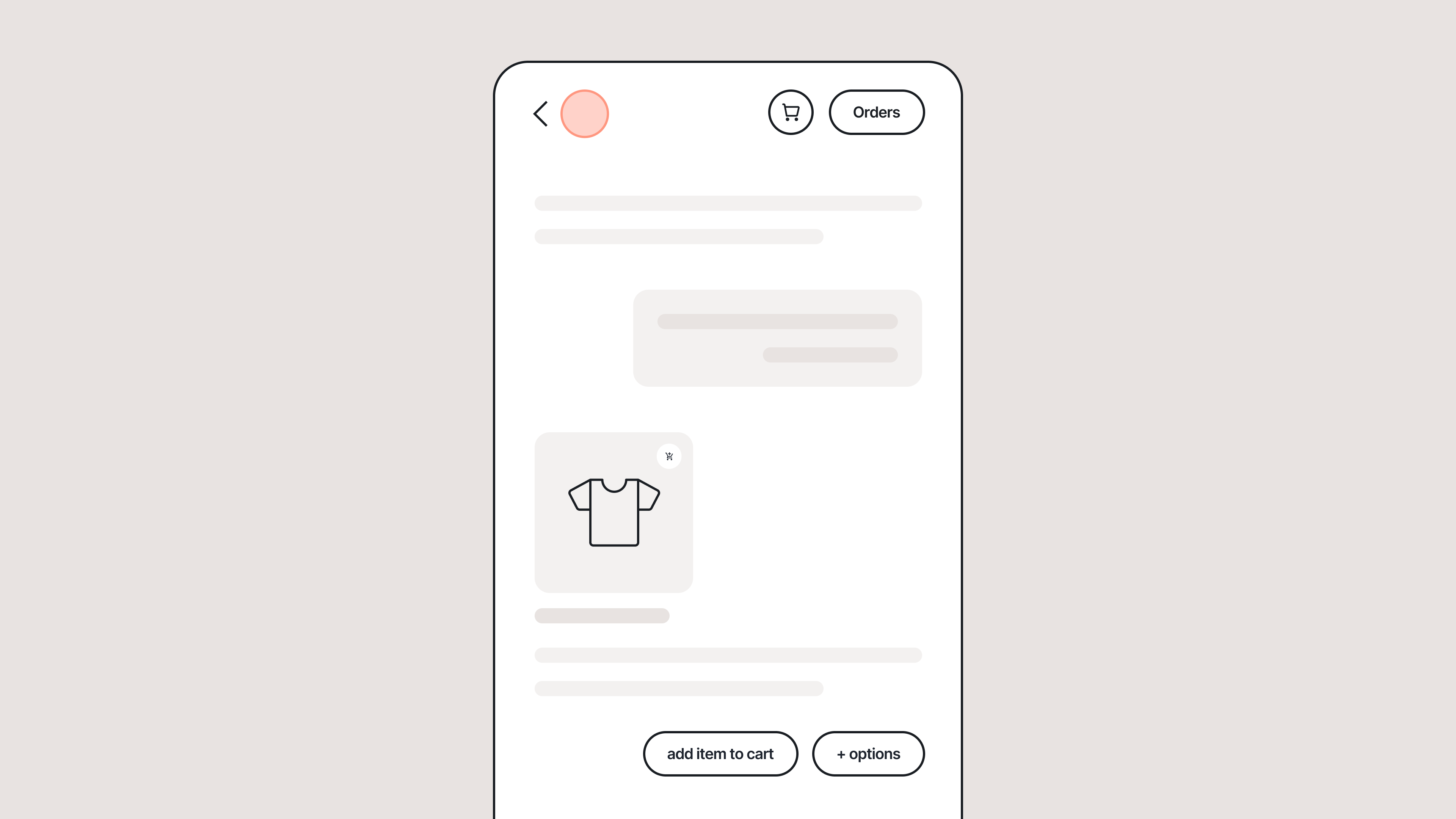
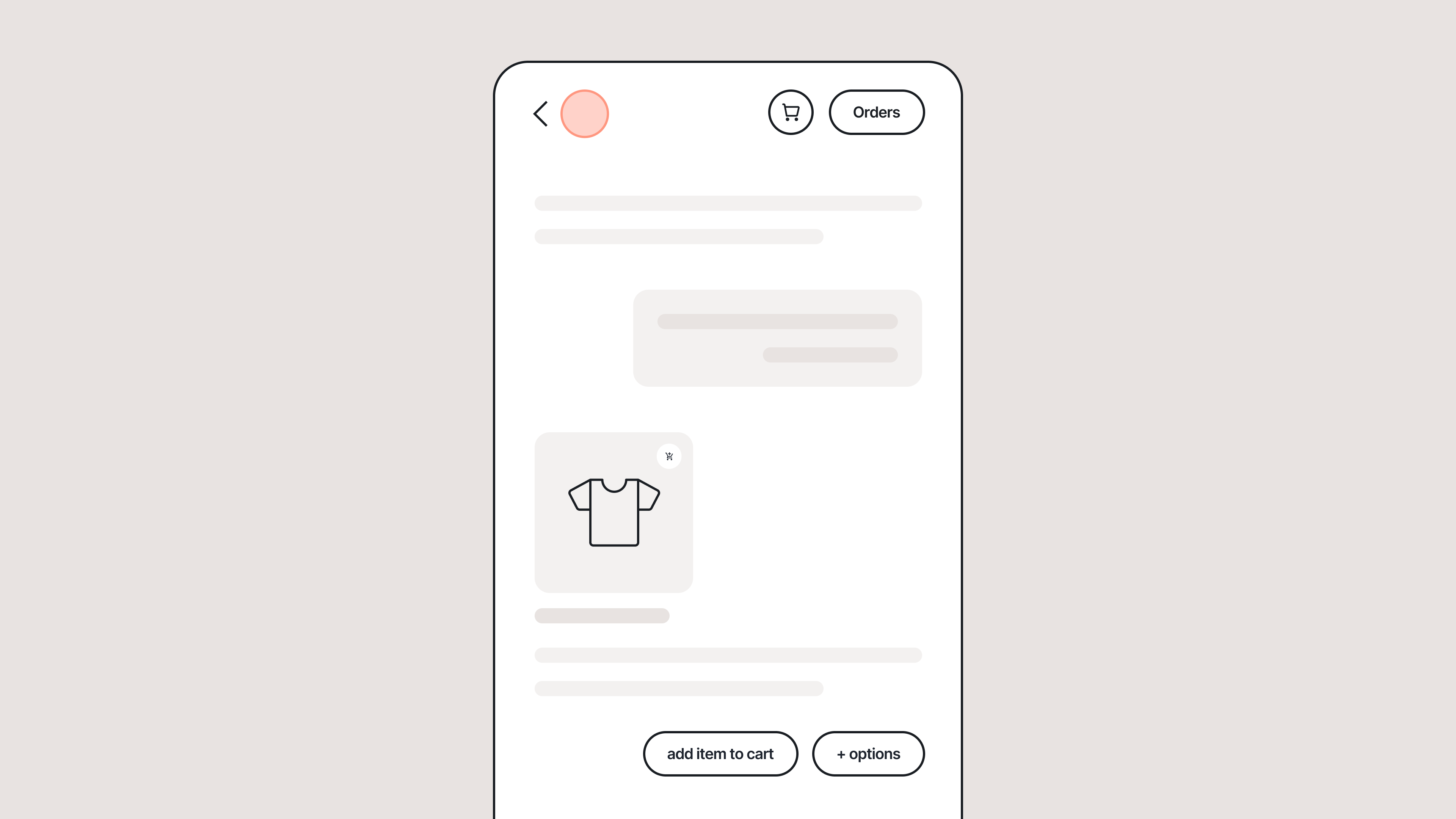
TL;DR:
In 2025, chat’s growth outpaced email by 2.5x quarter over quarter. Chat has become our most powerful customer experience tool for how shoppers discover products, ask questions, and decide to buy.
We knew it needed an upgrade, so we reimagined the entire experience from the ground up.
The result is 36% more engagement with product recommendations, nearly 2.25x more shoppers add-to-cart, and 7.3% more customer engagement.
In this post, we'll walk you through our thinking, what’s new in Chat, and how brands are already seeing big gains.
Chat has outpaced email support. Today’s shoppers prefer the speed of quick chat conversations over email. And when shoppers make a new move, we watch, listen, and move with them.
This behavioral shift isn’t happening in isolation. It aligns with the rise of conversational commerce and proves a universal move toward real-time conversations in ecommerce.
In fact, the signals were already there. Two years of building AI Agent showed us just how much design shapes behavior. The interface is the experience, and we knew that pushing chat experiences to closely resemble human interactions would transform how shoppers engage.
Our new and updated chat brings that vision to life. We believe that shopping is moving from static pages to conversations. This new update is built for how people actually want to shop.
The new design turns live chat into an interactive shopping surface made for modern shoppers. We've brought together multiple ways for shoppers to jump into chat, added clickable replies instead of typing, browsable product cards right in the conversation, and quick cart access.
Let's walk through what's new.
Chat now comes in a softer color palette that adapts to your store’s branding. We removed message bubbles in favor of an airy design that brings in the familiarity of speaking to your favorite conversational AI assistant. Every interaction now has the breathing room for deeper conversation and personalization.
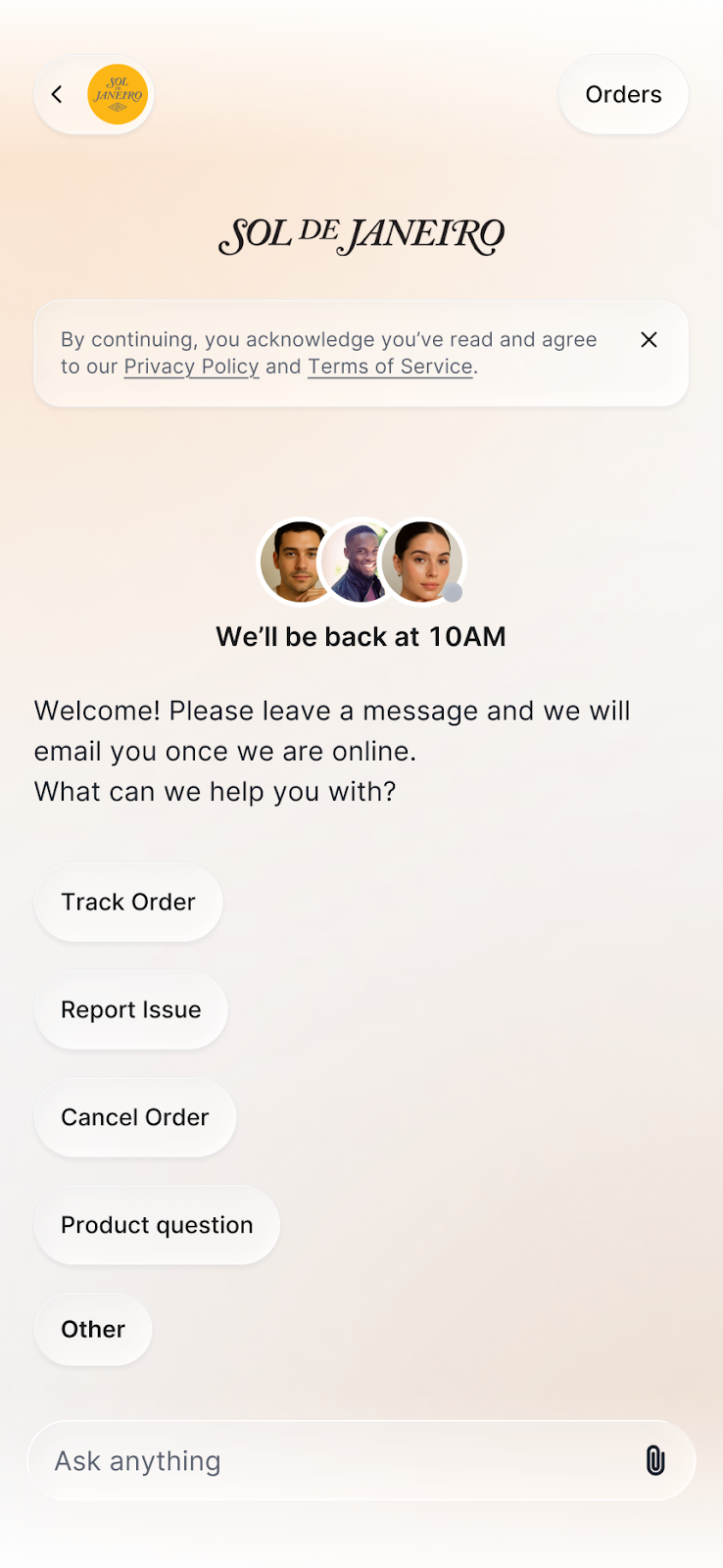
It’s now easier for shoppers to get an answer with quick reply buttons and suggested questions in Chat. This replaces the tree-based flows of the previous Chat, removing the need to follow a fixed path. Shoppers can find answers faster without typing text-heavy explanations.
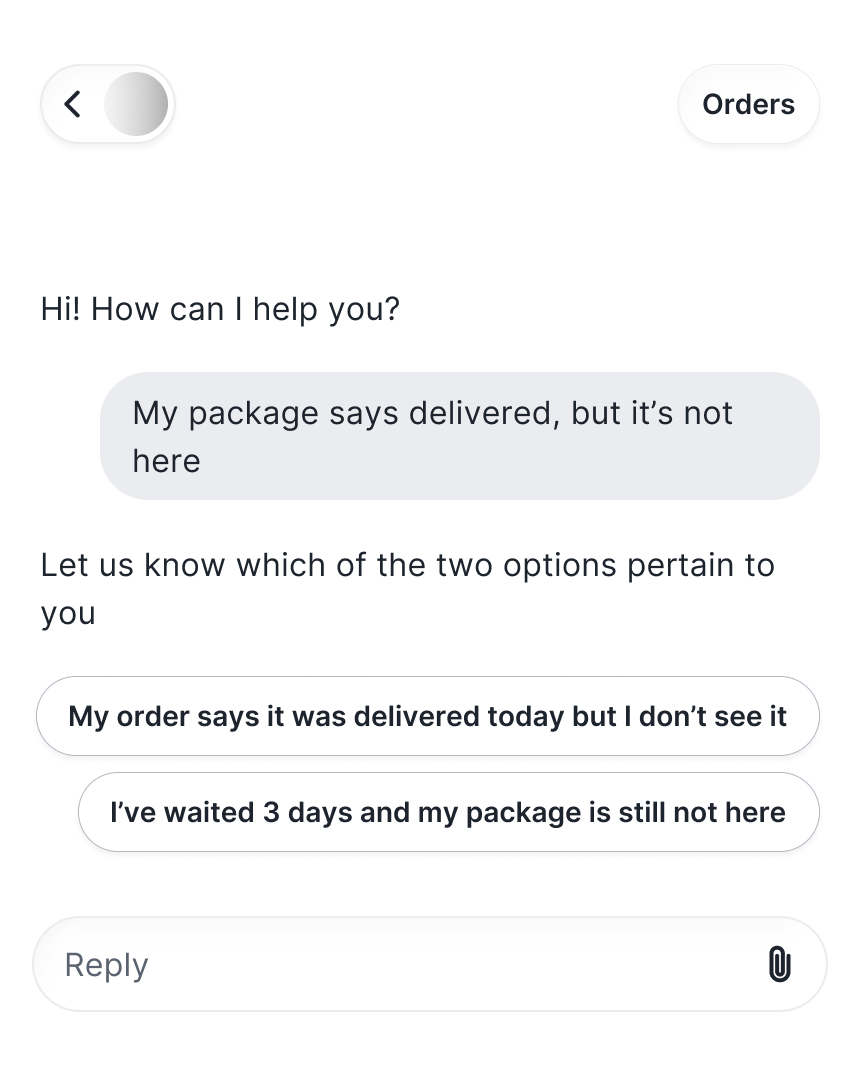
Browsing and buying within Chat is now possible. Previously, it only supported product links that would open in a new page. With the upgrade, you can view item details without leaving the conversation. Shoppers can browse, compare products, and add to cart in one place.
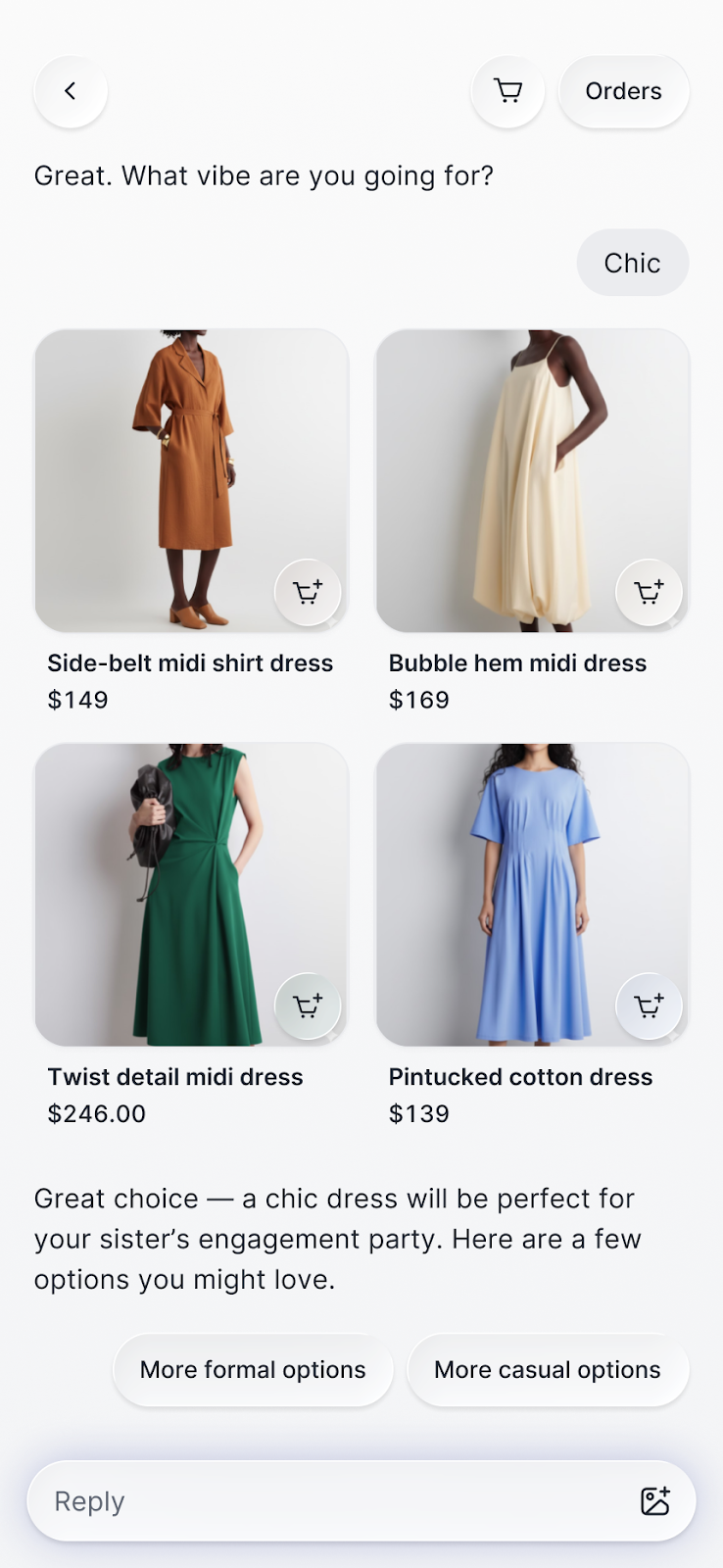
We’re keeping the context by removing the external redirects. The new interface lets shoppers browse product recommendations right in chat. View key product details, images, descriptions, variants, and pricing without opening a new tab.

Chat adds clickable questions on product pages — like “Is this true to size?” or “What’s the difference between shades?” — designed to match what a shopper is likely wondering in the moment. These context-aware prompts help remove buying hesitation before shoppers even think to ask.
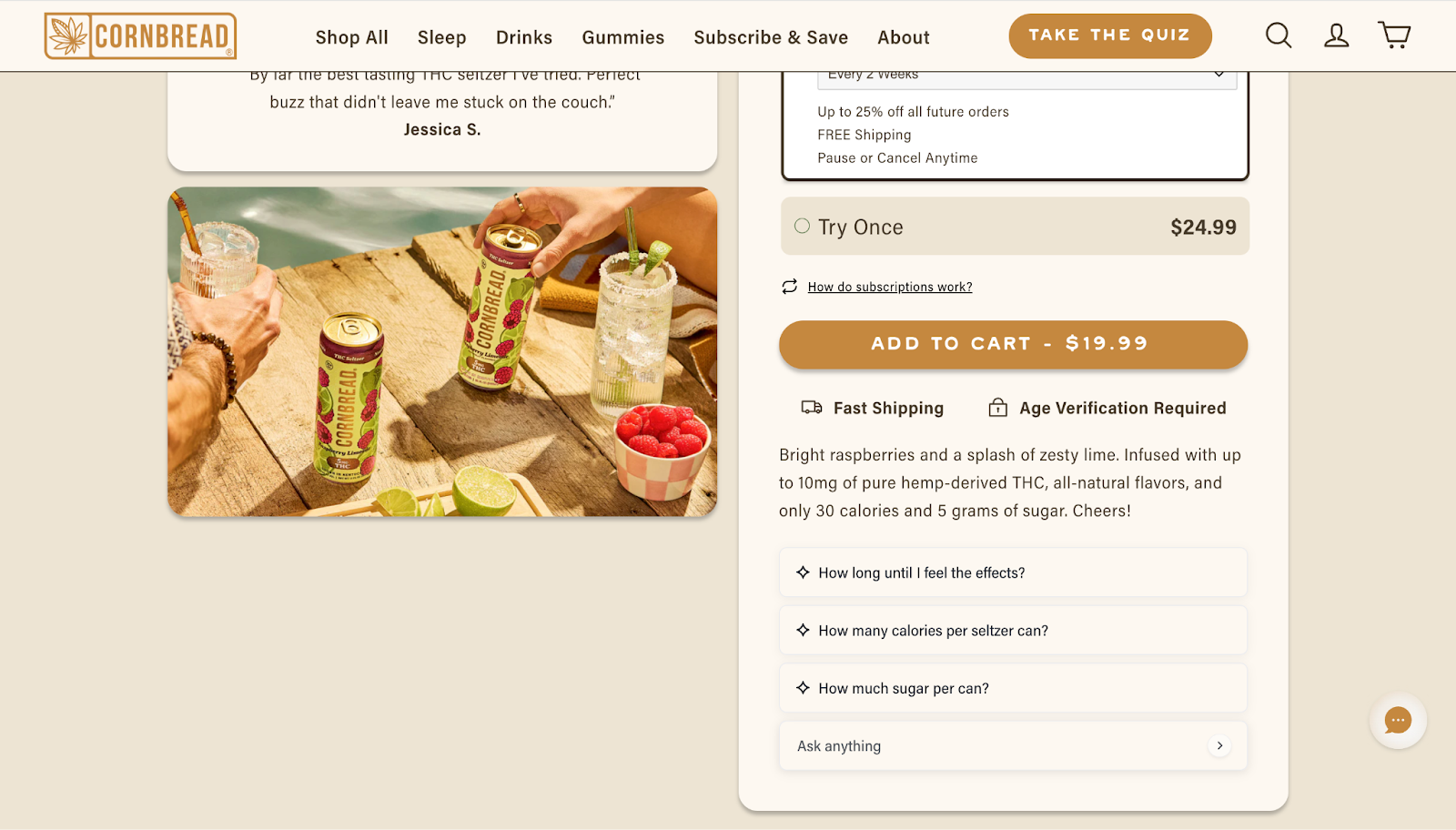
Chat adds instant access to shopper actions, like a cart button and an orders button for returning customers. Shoppers can jump straight to their cart or check on an existing order without waiting for an agent to give them a status update.
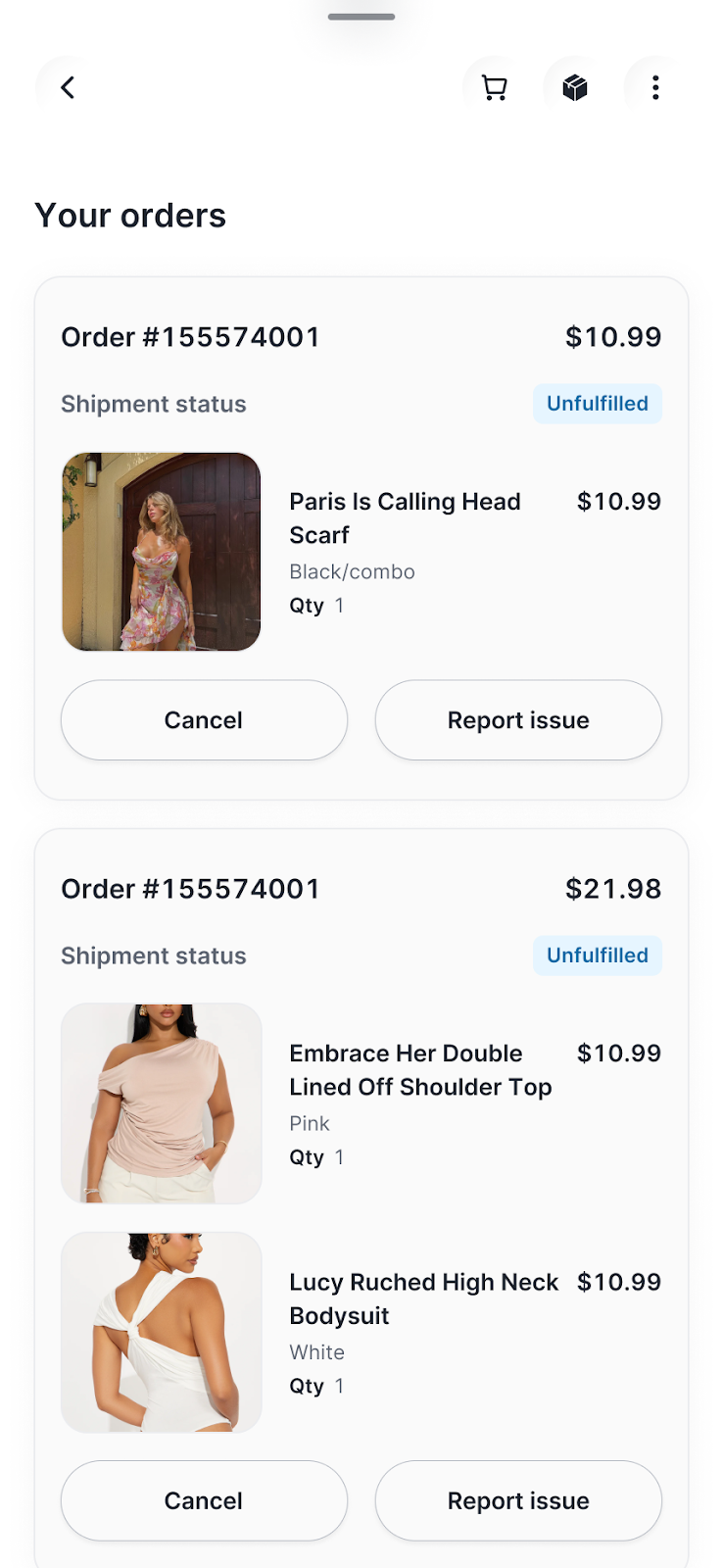
Every update in Chat drives performance. We didn’t simply give it a makeover, we also fine-tuned its underlying mechanics.
When product suggestions are easy to browse, shoppers interact with them more. The new product cards make shopping feel natural, allowing customers to explore items at their own pace. That convenience led to a 36% increase in engagement with recommended products.
Chat keeps the entire shopping journey inside the conversation, from browsing and asking questions, to adding to cart and checking out. This new layout removes the usual tab-switching between chat and the website. Less friction has led to a 58.8% increase in add-to-cart actions.
Chat's cleaner design and contextual entry points make it easier for shoppers to start a conversation. With suggested questions on product pages and quick reply buttons, more visitors are choosing to engage earlier in their journey. This has resulted in a 7.3% lift in chat engagement.
Conversational commerce has moved from concept to reality. Chat makes it part of the everyday shopping experience, letting shoppers browse, ask questions, compare products, and check out in one interaction. It brings the ease of the in-person shopping experience into the digital world.
We built Chat to redefine the shopping experience. We hope you see it reflected in your customers’ journeys.
Book a demo to see what's possible with the new experience.
TL;DR:
Your AI sounds like a robot, and your customers can tell.
Sure, the answer is right, but something feels off. The tone of voice is stiff. The phrases are predictable and generic. At most, it sounds copy-pasted. This may not be a big deal from your side of support. In reality, it’s costing you more than you think.
Recent data shows that 45% of U.S. adults find customer service chatbots unfavorable, up from 43% in 2022. As awareness of chatbots has increased, so have negative opinions of them. Only 19% of people say chatbots are helpful or beneficial in addressing their queries. The gap isn't just about capability. It's about trust. When AI sounds impersonal, customers disengage or leave frustrated.
Luckily, you don't need to choose between automation and the human touch.
In this guide, we'll show you six practical ways to train your AI to sound natural, build trust, and deliver the kind of support your customers actually like.
The fastest way to make your AI sound more human is to teach it to sound like you. AI is only as good as the input you give it, so the more detailed your brand voice training, the more natural and on-brand your responses will be.
Start by building a brand voice guide. It doesn't need to be complicated, but it should clearly define how your brand communicates with customers. At minimum, include:
Think of your AI as a character. Samantha Gagliardi, Associate Director of Customer Experience at Rhoback, described their approach as building an AI persona:
"I kind of treat it like breaking down an actor. I used to sing and perform for a living — how would I break down the character of Rhoback? How does Rhoback speak? What age are they? What makes the most sense?"
✅ Create a brand voice guide with tone, style, formality, and example phrases.
Humans associate short pauses with thinking, so when your AI responds too quickly, it instantly feels unnatural.
Adding small delays helps your AI feel more like a real teammate.
Where to add response delays:
Even a one- to two-second pause can make a big difference in a robotic or human-sounding AI.
✅ Add instructions in your AI’s knowledge base to include short response delays during key moments.
Generic phrases make your AI sound like... well, AI. Customers can spot a copy-pasted response immediately — especially when it's overly formal.
That doesn't mean you need to be extremely casual. It means being true to your brand. Whether your voice is professional or conversational, the goal is the same: sound like a real person on your team.
Here's how to replace robotic phrasing with more brand-aligned responses:
|
Generic Phrase |
More Natural Alternative |
|---|---|
|
“We apologize for the inconvenience.” |
“Sorry about that, we’re working on it now.” (friendly) |
|
“Your satisfaction is our top priority.” |
“We want to make sure this works for you.” (friendly) |
|
“Please be advised…” |
“Just a quick heads up…” (friendly) |
|
“Your request has been received.” |
“Got it. Thanks for reaching out.” (friendly) |
|
“I will now review your request.” |
“Let me take a quick look.” (friendly) |
✅ Identify your five most common inquiries and give your AI a rewritten example response for each.
One of the biggest tells that a response is AI-generated? It ignores what's already happened.
When your AI doesn't reference order history or past conversations, customers are forced to repeat themselves. Repetition can lead to frustration and can quickly turn a good customer experience into a bad one.
Great AI uses context to craft replies that feel personalized and genuinely helpful.
Here's what good context looks like in AI responses:
Tools like Gorgias AI Agent automatically pull in customer and order data, so replies feel human and contextual without sacrificing speed.
✅ Add instructions that prompt your AI to reference order details and/or past conversations in its replies, so customers feel acknowledged.
Customers just want help. They don't care whether it comes from a human or AI, as long as it's the right help. But if you try to trick them, it backfires fast. AI that pretend to be human often give customers the runaround, especially when the issue is complex or emotional.
A better approach is to be transparent. Solve what you can, and hand off anything else to an agent as needed.
When to disclose that the customer is talking to AI:
For more on this topic, check out our article: Should You Tell Customers They're Talking to AI?
✅ Set clear rules for when your AI should escalate to a human and include handoff messaging that sets expectations and preserves context.
We're giving you permission to break the rules a little bit. The most human-sounding AI doesn't follow perfect grammar or structure. It reflects the messiness of real dialogue.
People don't speak in flawless sentences every time. We pause, rephrase, cut ourselves off, and throw in the occasional emoji or "uh." When AI has an unpredictable cadence, it feels more relatable and, in turn, more human.
What an imperfect AI could look like:
These imperfections give your AI a more believable voice.
✅ Add instructions for your AI that permit variation in grammar, tone, and sentence structure to mimic real human speech.
Human-sounding AI doesn’t require complex prompts or endless fine-tuning. With the right voice guidelines, small tone adjustments, and a few smart instructions, your AI can sound like a real part of your team.
Book a demo of Gorgias AI Agent and see for yourself.
{{lead-magnet-2}}
The best in CX and ecommerce, right to your inbox
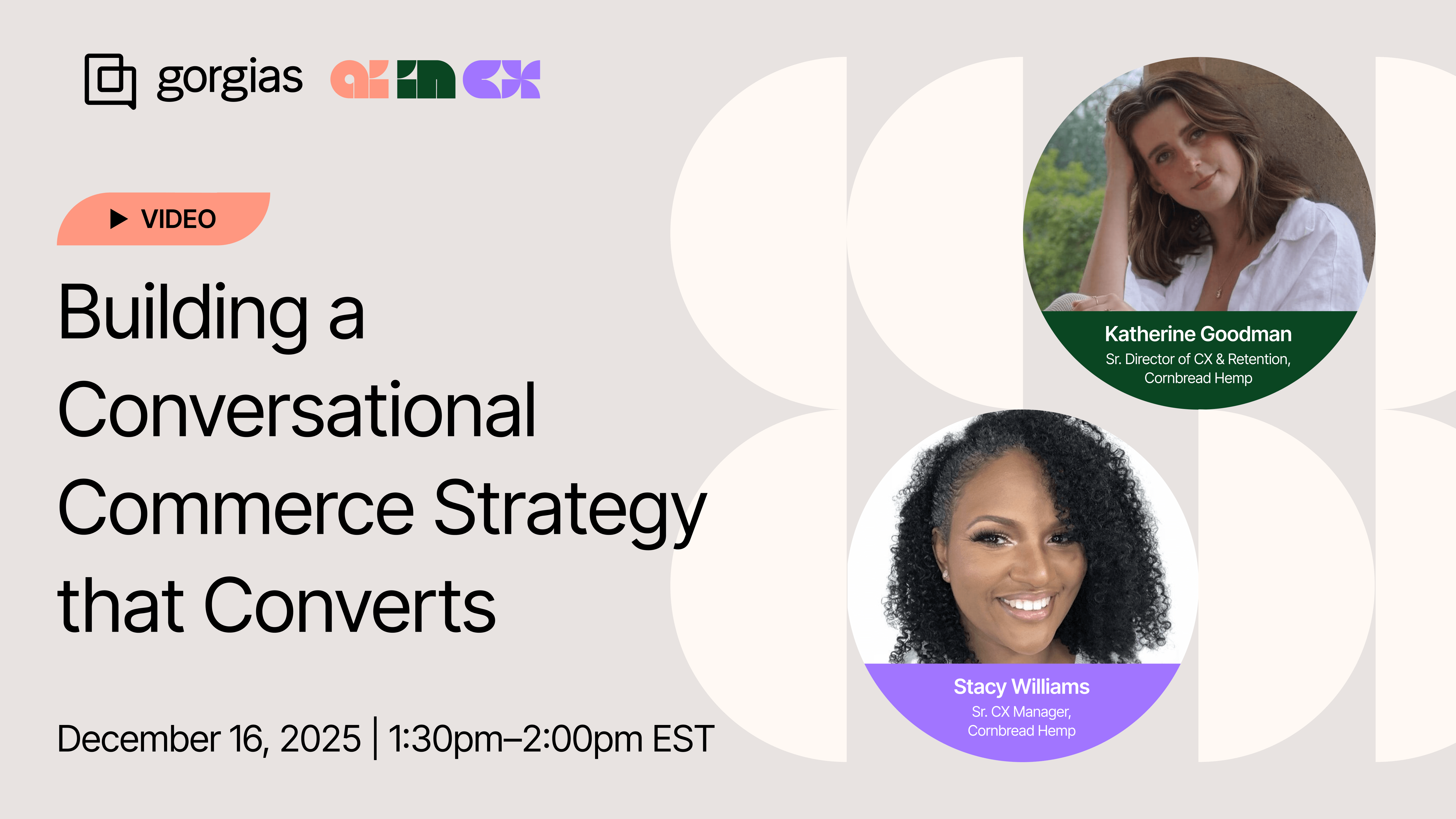
TL;DR:
Customer education has become a critical factor in converting browsers into buyers. For wellness brands like Cornbread Hemp, where customers need to understand ingredients, dosages, and benefits before making a purchase, education has a direct impact on sales. The challenge is scaling personalized education when support teams are stretched thin, especially during peak sales periods.
Katherine Goodman, Senior Director of Customer Experience, and Stacy Williams, Senior Customer Experience Manager, explain how implementing Gorgias's AI Shopping Assistant transformed their customer education strategy into a conversion powerhouse.
In our second AI in CX episode, we dive into how Cornbread achieved a 30% conversion rate during BFCM, saving their CX team over four days of manual work.
Before diving into tactics, understanding why education matters in the wellness space helps contextualize this approach.
Katherine, Senior Director of Customer Experience at Cornbread Hemp, explains:
"Wellness is a very saturated market right now. Getting to the nitty-gritty and getting to the bottom of what our product actually does for people, making sure they're educated on the differences between products to feel comfortable with what they're putting in their body."
The most common pre-purchase questions Cornbread receives center around three areas: ingredients, dosages, and specific benefits. Customers want to know which product will help with their particular symptoms. They need reassurance that they're making the right choice.
What makes this challenging: These questions require nuanced, personalized responses that consider the customer's specific needs and concerns. Traditionally, this meant every customer had to speak with a human agent, creating a bottleneck that slowed conversions and overwhelmed support teams during peak periods.
Stacy, Senior Customer Experience Manager at Cornbread, identified the game-changing impact of Shopping Assistant:
"It's had a major impact, especially during non-operating hours. Shopping Assistant is able to answer questions when our CX agents aren't available, so it continues the customer order process."
A customer lands on your site at 11 PM, has questions about dosage or ingredients, and instead of abandoning their cart or waiting until morning for a response, they get immediate, accurate answers that move them toward purchase.
The real impact happens in how the tool anticipates customer needs. Cornbread uses suggested product questions that pop up as customers browse product pages. Stacy notes:
"Most of our Shopping Assistant engagement comes from those suggested product features. It almost anticipates what the customer is asking or needing to know."
Actionable takeaway: Don't wait for customers to ask questions. Surface the most common concerns proactively. When you anticipate hesitation and address it immediately, you remove friction from the buying journey.
One of the biggest myths about AI is that implementation is complicated. Stacy explains how Cornbread’s rollout was a straightforward three-step process: audit your knowledge base, flip the switch, then optimize.
"It was literally the flip of a switch and just making sure that our data and information in Gorgias was up to date and accurate."
Here's Cornbread’s three-phase approach:
Actionable takeaway: Block out time for that initial knowledge base audit. Then commit to regular check-ins because your business evolves, and your AI should evolve with it.
Read more: AI in CX Webinar Recap: Turning AI Implementation into Team Alignment
Here's something most brands miss: the way you write your knowledge base articles directly impacts conversion rates.
Before BFCM, Stacy reviewed all of Cornbread's Guidance and rephrased the language to make it easier for AI Agent to understand.
"The language in the Guidance had to be simple, concise, very straightforward so that Shopping Assistant could deliver that information without being confused or getting too complicated," Stacy explains. When your AI can quickly parse and deliver information, customers get faster, more accurate answers. And faster answers mean more conversions.
Katherine adds another crucial element: tone consistency.
"We treat AI as another team member. Making sure that the tone and the language that AI used were very similar to the tone and the language that our human agents use was crucial in creating and maintaining a customer relationship."
As a result, customers often don't realize they're talking to AI. Some even leave reviews saying they loved chatting with "Ally" (Cornbread's AI agent name), not realizing Ally isn't human.
Actionable takeaway: Review your knowledge base with fresh eyes. Can you simplify without losing meaning? Does it sound like your brand? Would a customer be satisfied with this interaction? If not, time for a rewrite.
Read more: How to Write Guidance with the “When, If, Then” Framework
The real test of any CX strategy is how it performs under pressure. For Cornbread, Black Friday Cyber Monday 2025 proved that their conversational commerce strategy wasn't just working, it was thriving.
Over the peak season, Cornbread saw:
Katherine breaks down what made the difference:
"Shopping Assistant popping up, answering those questions with the correct promo information helps customers get from point A to point B before the deal ends."
During high-stakes sales events, customers are in a hurry. They're comparing options, checking out competitors, and making quick decisions. If you can't answer their questions immediately, they're gone. Shopping Assistant kept customers engaged and moving toward purchase, even when human agents were swamped.
Actionable takeaway: Peak periods require a fail-safe CX strategy. The brands that win are the ones that prepare their AI tools in advance.
One of the most transformative impacts of conversational commerce goes beyond conversion rates. What your team can do with their newfound bandwidth matters just as much.
With AI handling straightforward inquiries, Cornbread's CX team has evolved into a strategic problem-solving team. They've expanded into social media support, provided real-time service during a retail pop-up, and have time for the high-value interactions that actually build customer relationships.
Katherine describes phone calls as their highest value touchpoint, where agents can build genuine relationships with customers. “We have an older demographic, especially with CBD. We received a lot of customer calls requesting orders and asking questions. And sometimes we end up just yapping,” Katherine shares. “I was yapping with a customer last week, and we'd been on the call for about 15 minutes. This really helps build those long-term relationships that keep customers coming back."
That's the kind of experience that builds loyalty, and becomes possible only when your team isn't stuck answering repetitive tickets.
Stacy adds that agents now focus on "higher-level tickets or customer issues that they need to resolve. AI handles straightforward things, and our agents now really are more engaged in more complicated, higher-level resolutions."
Actionable takeaway: Stop thinking about AI only as a cost-cutting tool and start seeing it as an impact multiplier. The goal is to free your team to work on conversations that actually move the needle on customer lifetime value.
Cornbread isn't resting on their BFCM success. They're already optimizing for January, traditionally the biggest month for wellness brands as customers commit to New Year's resolutions.
Their focus areas include optimizing their product quiz to provide better data to both AI and human agents, educating customers on realistic expectations with CBD use, and using Shopping Assistant to spotlight new products launching in Q1.
The brands winning at conversational commerce aren't the ones with the biggest budgets or the largest teams. They're the ones who understand that customer education drives conversions, and they've built systems to deliver that education at scale.
Cornbread Hemp's success comes down to three core principles: investing time upfront to train AI properly, maintaining consistent optimization, and treating AI as a team member that deserves the same attention to tone and quality as human agents.
As Katherine puts it:
"The more time that you put into training and optimizing AI, the less time you're going to have to babysit it later. Then, it's actually going to give your customers that really amazing experience."
Watch the replay of the whole conversation with Katherine and Stacy to learn how Gorgias’s Shopping Assistant helps them turn browsers into buyers.
{{lead-magnet-1}}

TL;DR:
You’ve chosen your AI tool and turned it on, hoping you won’t have to answer another WISMO question. But now you’re here. Why is AI going in circles? Why isn’t it answering simple questions? Why does it hand off every conversation to a human agent?
Conversational AI and chatbots thrive on proper training and data. Like any other team member on your customer support team, AI needs guidance. This includes knowledge documents, policies, brand voice guidelines, and escalation rules. So, if your AI has gone rogue, you may have skipped a step.
In this article, we’ll show you the top seven AI issues, why they happen, how to fix them, and the best practices for AI setup.
{{lead-magnet-1}}
AI can only be as accurate as the information you feed it. If your AI is confidently giving customers incorrect answers, it likely has a gap in its knowledge or a lack of guardrails.
Insufficient knowledge can cause AI to pull context from similar topics to create an answer, while the lack of guardrails gives it the green light to compose an answer, correct or not.
How to fix it:
This is one of the most frustrating customer service issues out there. Left unfixed, you risk losing 29% of customers.
If your AI is putting customers through a never-ending loop, it’s time to review your knowledge docs and escalation rules.
How to fix it:
It can be frustrating when AI can’t do the bare minimum, like automate WISMO tickets. This issue is likely due to missing knowledge or overly broad escalation rules.
How to fix it:
One in two customers still prefer talking to a human to an AI, according to Katana. Limiting them to AI-only support could risk a sale or their relationship.
The top live chat apps clearly display options to speak with AI or a human agent. If your tool doesn’t have this, refine your AI-to-human escalation rules.
How to fix it:
If your agents are asking customers to repeat themselves, you’ve already lost momentum. One of the fastest ways to break trust is by making someone explain their issue twice. This happens when AI escalates without passing the conversation history, customer profile, or even a summary of what’s already been attempted.
How to fix it:
Sure, conversational AI has near-perfect grammar, but if its tone is entirely different from your agents’, customers can be put off.
This mismatch usually comes from not settling on an official customer support tone of voice. AI might be pulling from marketing copy. Agents might be winging it. Either way, inconsistency breaks the flow.
How to fix it:
When AI is underperforming, the problem isn’t always the tool. Many teams launch AI without ever mapping out what it's actually supposed to do. So it tries to do everything (and fails), or it does nothing at all.
It’s important to remember that support automation isn’t “set it and forget it.” It needs to know its playing field and boundaries.
How to fix it:
AI should handle |
AI should escalate to a human |
|---|---|
Order tracking (“Where’s my package?”) |
Upset, frustrated, or emotional customers |
Return and refund policy questions |
Billing problems or refund exceptions |
Store hours, shipping rates, and FAQs |
Technical product or troubleshooting issues |
Simple product questions |
Complex or edge‑case product questions |
Password resets |
Multi‑part or multi‑issue requests |
Pre‑sale questions with clear, binary answers |
Anything where a wrong answer risks churn |
Once you’ve addressed the obvious issues, it’s important to build a setup that works reliably. These best practices will help your AI deliver consistently helpful support.
Start by deciding what AI should and shouldn’t handle. Let it take care of repetitive tasks like order tracking, return policies, and product questions. Anything complex or emotionally sensitive should go straight to your team.
Use examples from actual tickets and messages your team handles every day. Help center articles are a good start, but real interactions are what help AI learn how customers actually ask questions.
Create rules that tell your AI when to escalate. These might include customer frustration, low confidence in the answer, or specific phrases like “talk to a person.” The goal is to avoid infinite loops and to hand things off before the experience breaks down.
When a handoff happens, your agents should see everything the AI did. That includes the full conversation, relevant customer data, and any actions it has already attempted. This helps your team respond quickly and avoid repeating what the customer just went through.
An easy way to keep order history, customer data, and conversation history in one place is by using a conversational commerce tool like Gorgias.
A jarring shift in tone between AI and agent makes the experience feel disconnected. Align aspects such as formality, punctuation, and language style so the transition from AI to human feels natural.
Look at recent escalations each week. Identify where the AI struggled or handed off too early or too late. Use those insights to improve training, adjust boundaries, and strengthen your automation flows.
If your AI chatbot isn’t working the way you expected, it’s probably not because the technology is broken. It’s because it hasn’t been given the right rules.
When you set AI up with clear responsibilities, it becomes a powerful extension of your team.
Want to see what it looks like when AI is set up the right way?
Try Gorgias AI Agent. It’s conversational AI built with smart automation, clean escalations, and ecommerce data in its core — so your customers get faster answers and your agents stay focused.

TL;DR:
Rising customer expectations, shoppers willing to pay a premium for convenience, and a growing lack of trust in social media channels to make purchase decisions are making it more challenging to turn a profit.
In this emerging era, AI’s role is becoming not only more pronounced, but a necessity for brands who want to stay ahead. Tools like Gorgias Shopping Assistant can help drive measurable revenue while reducing support costs.
For example, a brand that specializes in premium outdoor apparel implemented Shopping Assistant and saw a 2.25% uplift in GMV and 29% uplift in average order volume (AOV).
But how, among competing priorities and expenses, do you convince leadership to implement it? We’ll show you.
Shoppers want on-demand help in real time that’s personalized across devices.
Shopping Assistant recalls a shopper’s browsing history, like what they have clicked, viewed, and added to their cart. This allows it to make more relevant suggestions that feel personal to each customer.
The AI ecommerce tools market was valued at $7.25 billion in 2024 and is expected to reach $21.55 billion by 2030.
Your competitors are using conversational AI to support, sell, and retain. Shopping Assistant satisfies that need, providing upsells and recommendations rooted in real shopper behavior.
Conversational AI has real revenue implications, impacting customer retention, average order value (AOV), conversion rates, and gross market value (GMV).
For example, a leading nutrition brand saw a GMV uplift of over 1%, an increase in AOV of over 16%, and a chat conversion rate of over 15% after implementing Shopping Assistant.
Overall, Shopping Assistant drives higher engagement and more revenue per visitor, sometimes surpassing 50% and 20%, respectively.
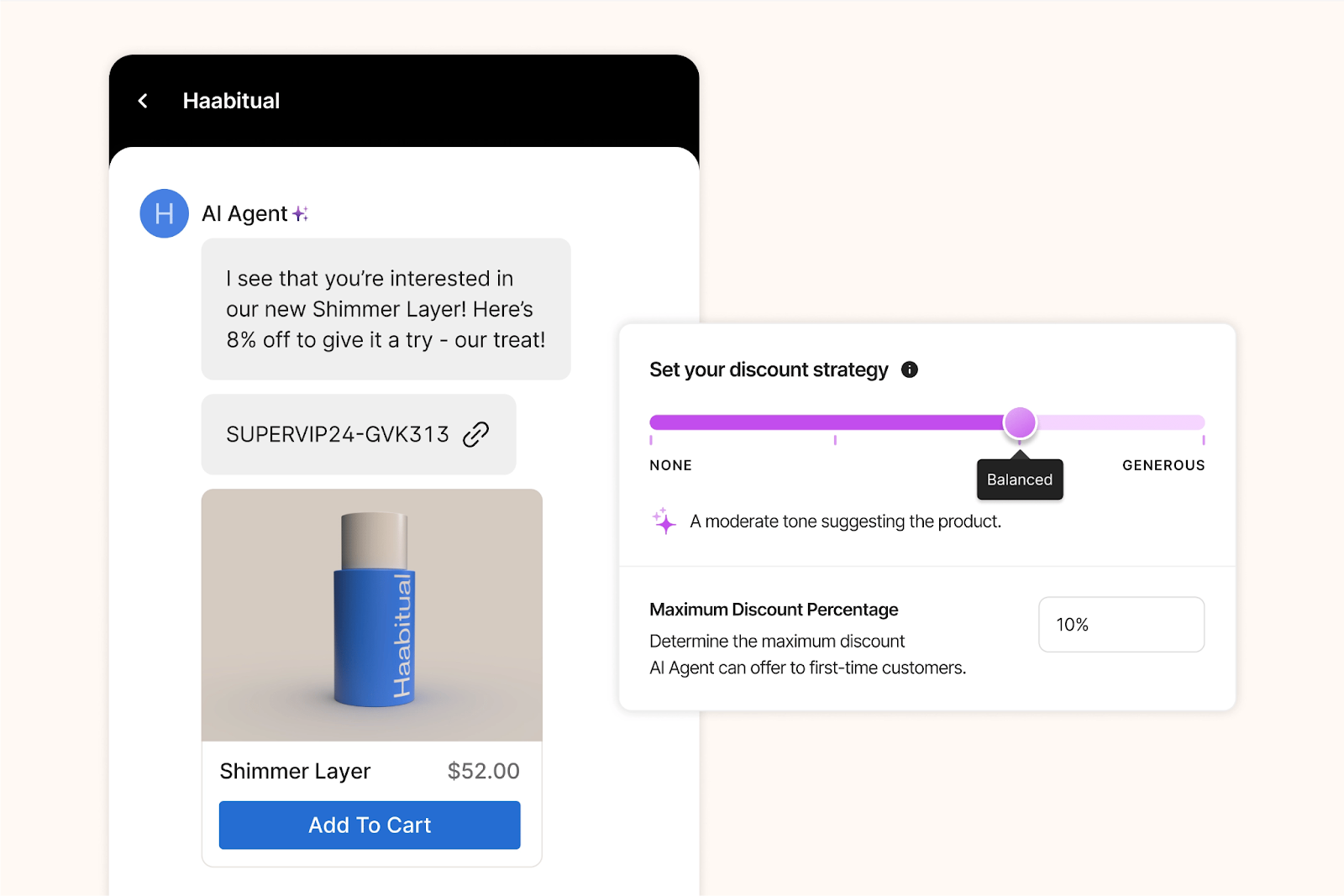
Shopping Assistant engages, personalizes, recommends, and converts. It provides proactive recommendations, smart upsells, dynamic discounts, and is highly personalized, all helping to guide shoppers to checkout.
After implementing Shopping Assistant, leading ecommerce brands saw real results:
Industry |
Primary Use Case |
GMV Uplift (%) |
AOV Uplift (%) |
Chat CVR (%) |
|---|---|---|---|---|
Home & interior decor 🖼️ |
Help shoppers coordinate furniture with existing pieces and color schemes. |
+1.17 |
+97.15 |
10.30 |
Outdoor apparel 🎿 |
In-depth explanations of technical features and confidence when purchasing premium, performance-driven products. |
+2.25 |
+29.41 |
6.88 |
Nutrition 🍎 |
Personalized guidance on supplement selection based on age, goals, and optimal timing. |
+1.09 |
+16.40 |
15.15 |
Health & wellness 💊 |
Comparing similar products and understanding functional differences to choose the best option. |
+1.08 |
+11.27 |
8.55 |
Home furnishings 🛋️ |
Help choose furniture sizes and styles appropriate for children and safety needs. |
+12.26 |
+10.19 |
1.12 |
Stuffed toys 🧸 |
Clear care instructions and support finding replacements after accidental product damage. |
+4.43 |
+9.87 |
3.62 |
Face & body care 💆♀️ |
Assistance finding the correct shade online, especially when previously purchased products are no longer available. |
+6.55 |
+1.02 |
5.29 |
Shopping Assistant drives uplift in chat conversion rate and makes successful upsell recommendations.
“It’s been awesome to see Shopping Assistant guide customers through our technical product range without any human input. It’s a much smoother journey for the shopper,” says Nathan Larner, Customer Experience Advisor for Arc’teryx.
For Arc’teryx, that smoother customer journey translated into sales. The brand saw a 75% increase in conversion rate (from 4% to 7%) and 3.7% of overall revenue influenced by Shopping Assistant.
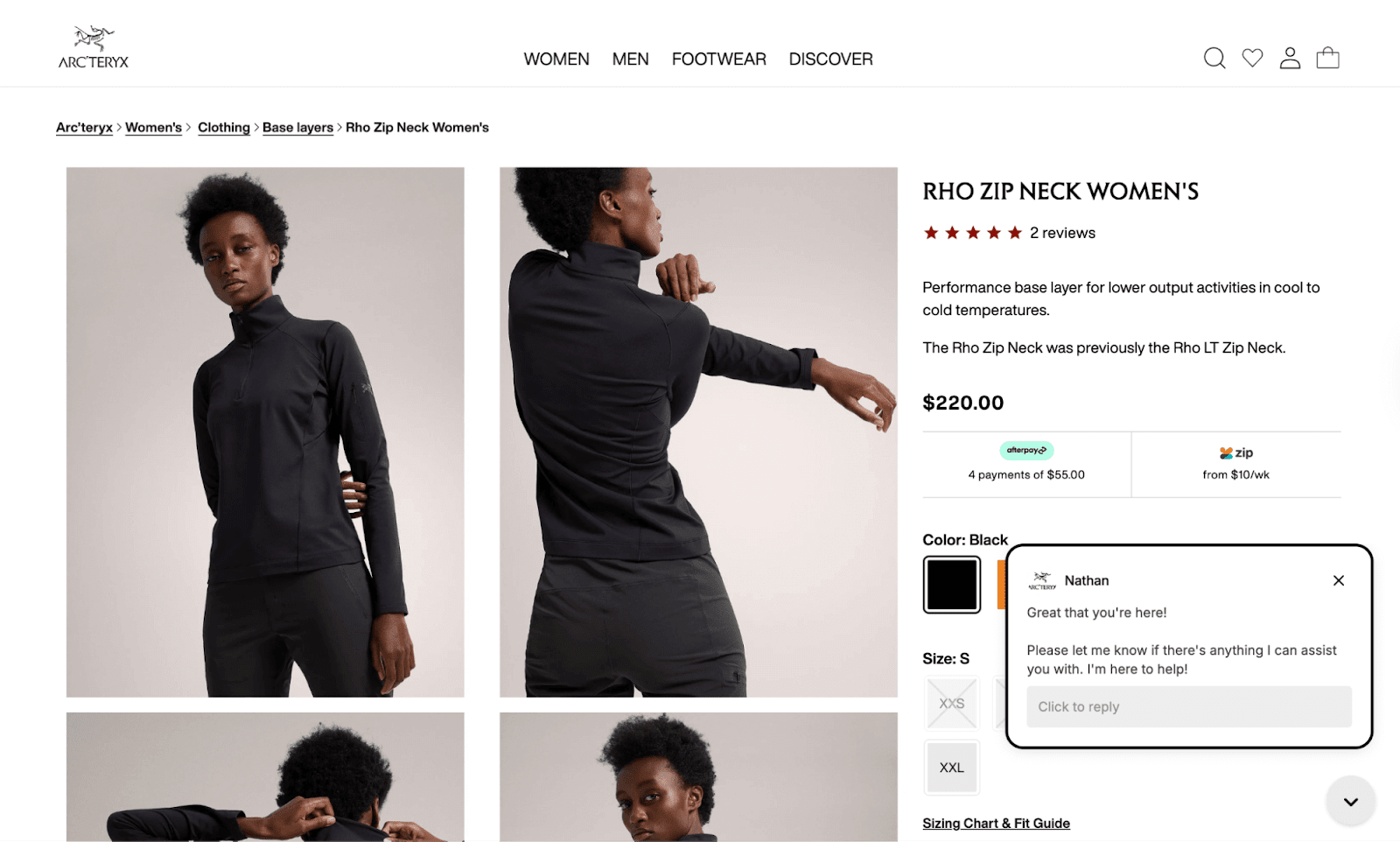
Because it follows shoppers’ live journey during each session on your website, Shopping Assistant catches shoppers in the moment. It answers questions or concerns that might normally halt a purchase, gets strategic with discounting (based on rules you set), and upsells.
The overall ROI can be significant. For example, bareMinerals saw an 8.83x return on investment.
"The real-time Shopify integration was essential as we needed to ensure that product recommendations were relevant and displayed accurate inventory,” says Katia Komar, Sr. Manager of Ecommerce and Customer Service Operations, UK at bareMinerals.
“Avoiding customer frustration from out-of-stock recommendations was non-negotiable, especially in beauty, where shade availability is crucial to customer trust and satisfaction. This approach has led to increased CSAT on AI converted tickets."
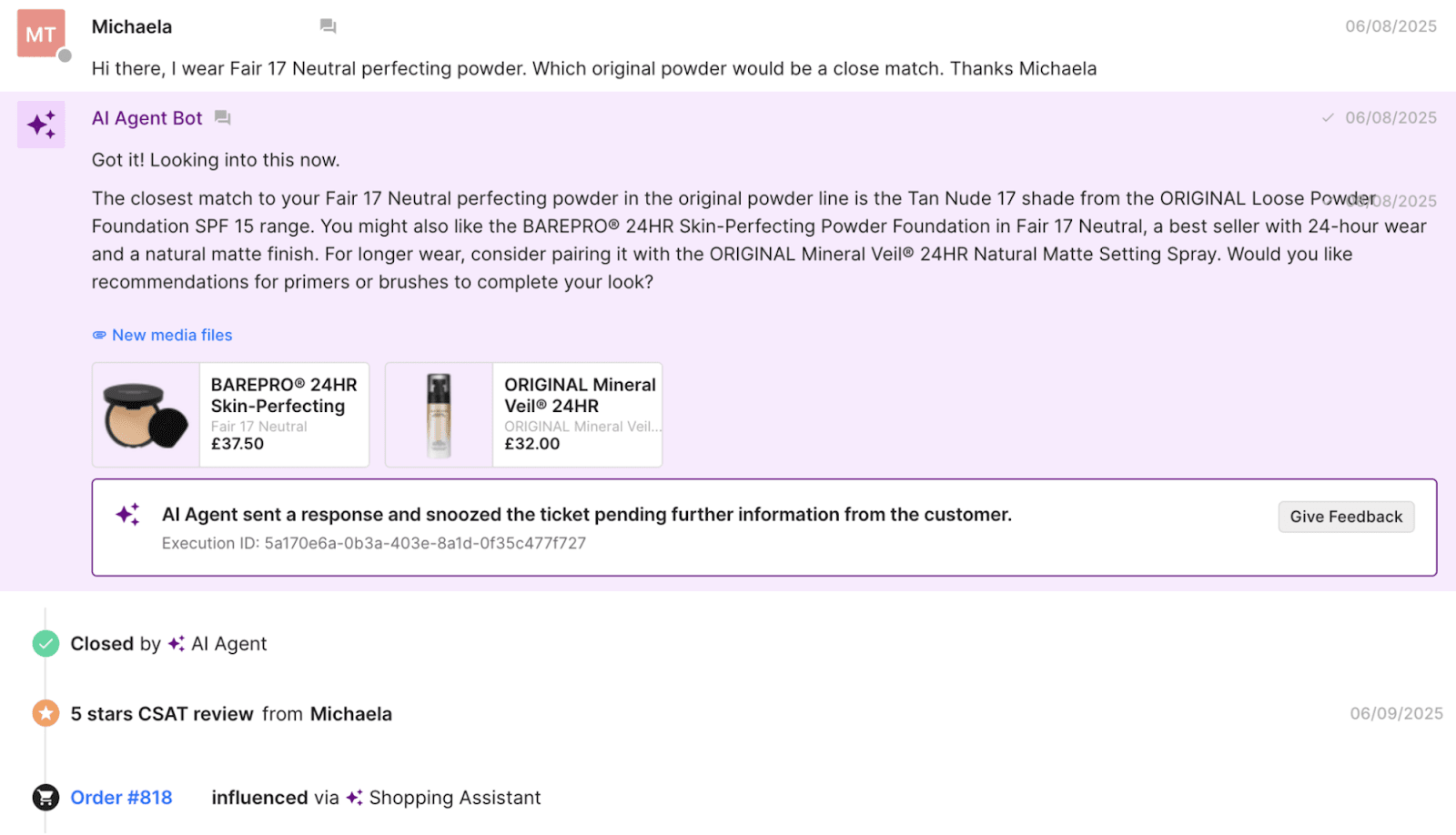
Shopping Assistant can impact CSAT scores, response times, resolution rates, AOV, and GMV.
For Caitlyn Minimalist, those metrics were an 11.3% uplift in AOV, an 18% click through rate for product recommendations, and a 50% sales lift versus human-only chats.
"Shopping Assistant has become an intuitive extension of our team, offering product guidance that feels personal and intentional,” says Anthony Ponce, its Head of Customer Experience.
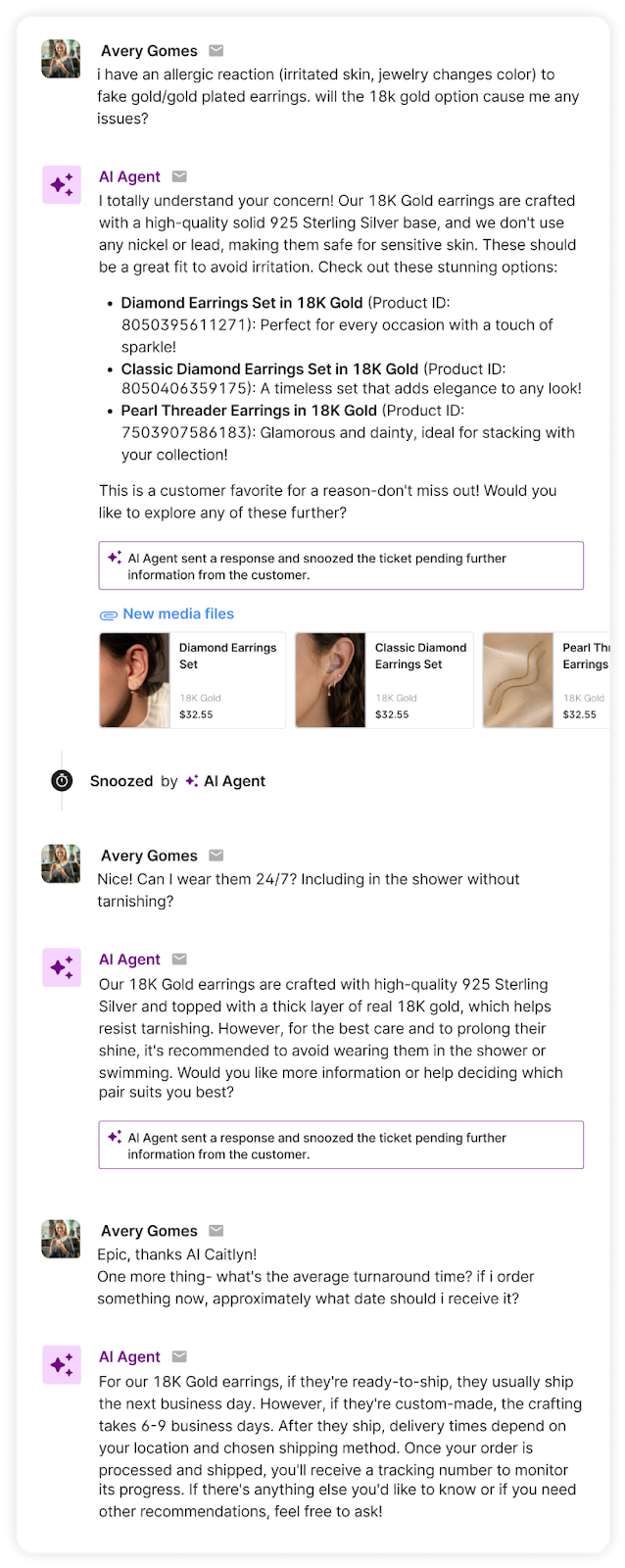
Support agents have limited time to assist customers as it is, so taking advantage of sales opportunities can be difficult. Shopping Assistant takes over that role, removing obstacles for purchase or clearing up the right choice among a stacked product catalog.
With a product that’s not yet mainstream in the US, TUSHY leverages Shopping Assistant for product education and clarification.
"Shopping Assistant has been a game-changer for our team, especially with the launch of our latest bidet models,” says Ren Fuller-Wasserman, Sr. Director of Customer Experience at TUSHY.
“Expanding our product catalog has given customers more choices than ever, which can overwhelm first-time buyers. Now, they’re increasingly looking to us for guidance on finding the right fit for their home and personal hygiene needs.”
The bidet brand saw 13x return on investment after implementation, a 15% increase in chat conversion rate, and a 2x higher conversion rate for AI conversations versus human ones.
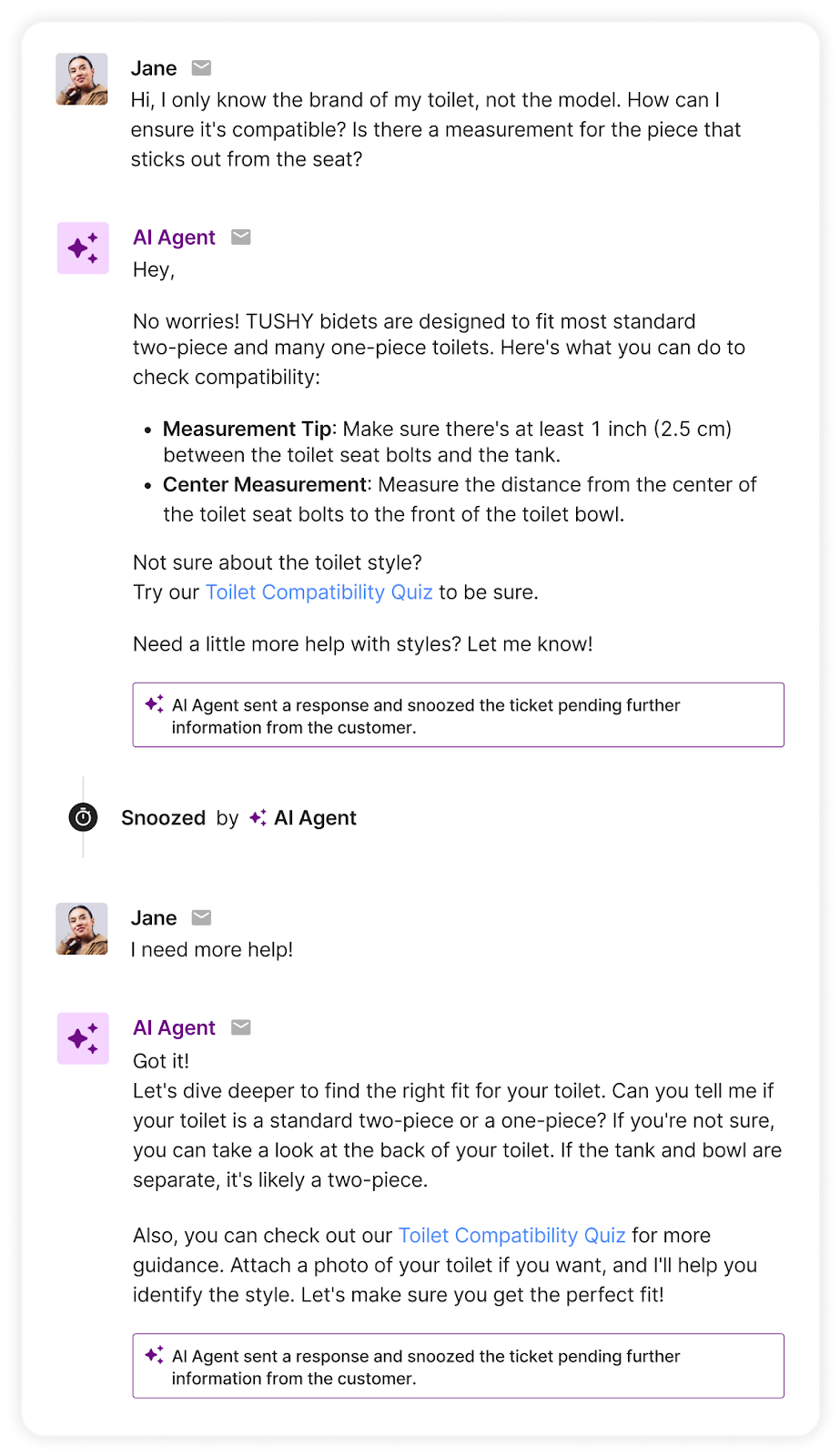
Customer support metrics include:
Revenue metrics to track include:
Shopping Assistant connects to your ecommerce platform (like Shopify), and streamlines information between your helpdesk and order data. It’s also trained on your catalog and support history.
Allow your agents to focus on support and sell more by tackling questions that are getting in the way of sales.
{{lead-magnet-2}}
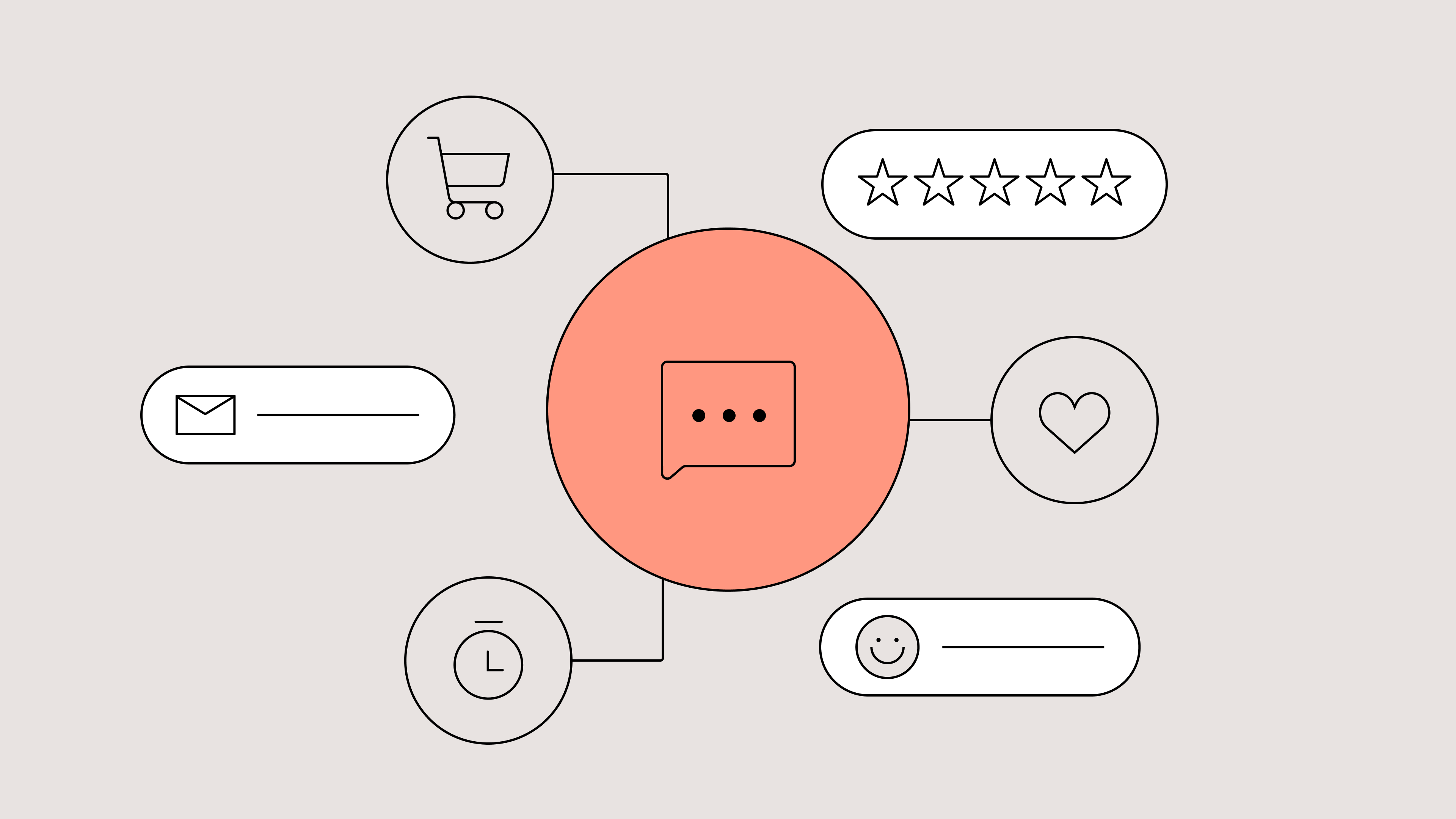
TL;DR:
Shopping today isn’t a linear funnel. It’s a fluid conversation. Browse → question → help → buy → return → repeat.
Every step is a dialogue between the shopper’s intent and the brand’s response.
But what bridges the gap between “just looking” and “I’m buying” isn’t persuasion or urgency — it’s suggestion: the subtle design, timing, and language cues that guide action without forcing it.
When done well, suggestion becomes the architecture of trust. It’s also the best way to make AI-powered experiences feel human-first, not tech-first.
This article explores how the power of suggestion — rooted in behavioral psychology and UX design — shapes modern conversational commerce.
{{lead-magnet-1}}
The average ecommerce shopper faces thousands of micro-decisions from the moment they land on a site. Which product? Which variant? Which review to trust? Which shipping method? Each one adds cognitive weight.
Psychologist Barry Schwartz coined the term The Paradox of Choice to describe how abundance often leads to paralysis. In his research, participants faced with too many options were less likely to make a choice and less satisfied when they did.
In ecommerce, that means overload costs conversions. When shoppers must evaluate too many variables, they hesitate, second-guess, or abandon.
Shoppers today expect empathy and ease, not persuasion. When you suggest rather than push, you signal empathy and support.
This is especially important for conversational commerce. Suggestion humanizes automation by making AI interactions feel like conversations rather than transactions.
When you push and persuade, you create a memorable experience for customers — but it’s not the kind you want them to remember.
One Reddit thread perfectly captures the problem: a user tried to cancel their Thrive Market membership and had to ask nine times before the chatbot complied.
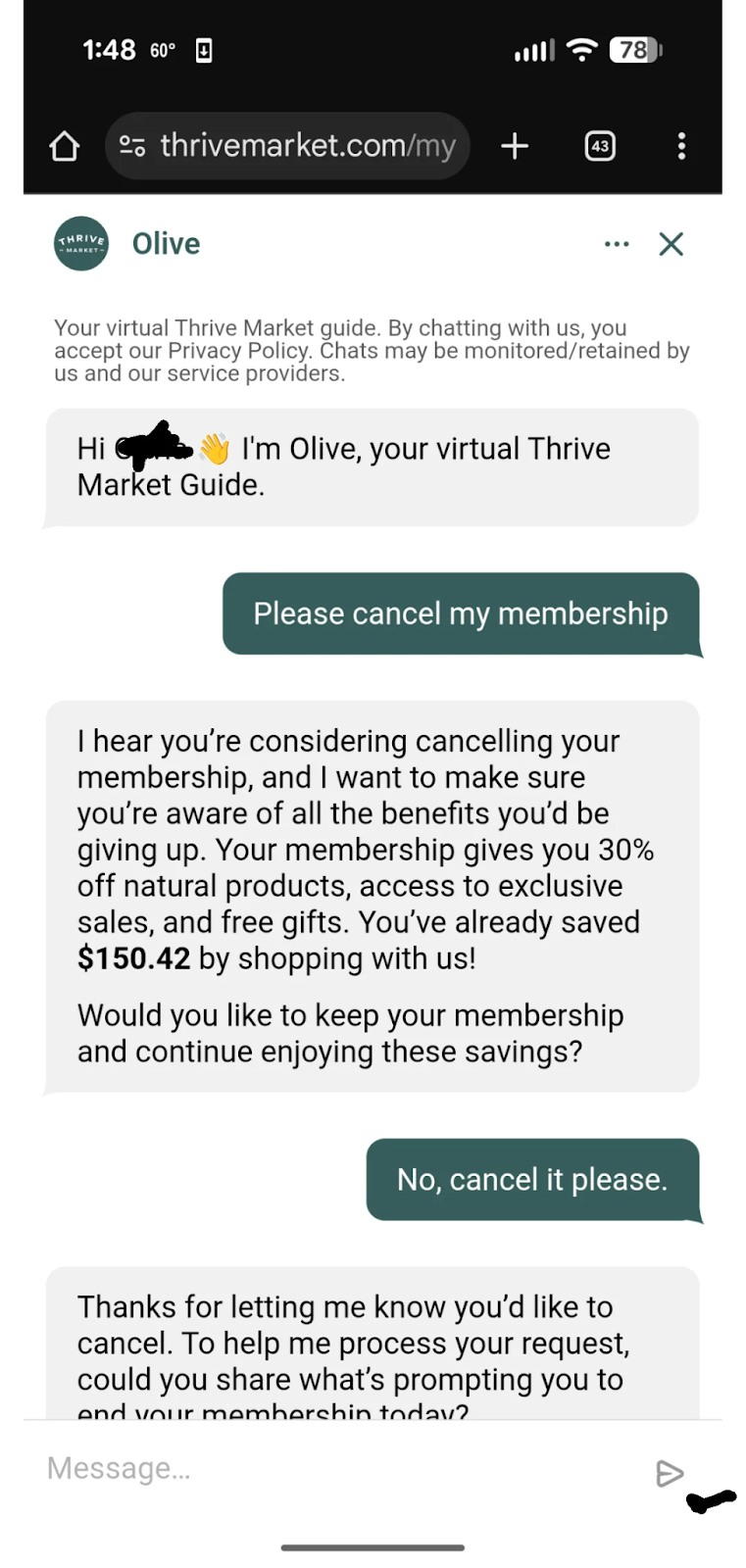
Each time, the AI assistant tried to talk them out of it (offering deals, guilt-tripping responses, or irrelevant messages) until the customer’s frustration boiled over.
The thread exploded not just because it was mildly infuriating, but because it illustrated what customers fear most about automation: a lack of empathy.
Suggestion is how you design for trust, ease, and interaction. And for ecommerce and CX professionals, suggestion bridges browsing and buying by prompting dialogue in a gentle, psychologically sound way.
The magic of suggestion is that it works with human psychology, not against it. It bridges the space between what a shopper wants to do and what helps them do it.
That’s the foundation of the Fogg Behavior Model, developed by Stanford’s Dr. BJ Fogg. The model states that behavior happens when three things intersect:
When these three align, the likelihood of action skyrockets.
In conversational commerce, suggestion is the gentle push that turns intent into interaction.
Below are five ways to apply suggestion with agentic AI (think chat, assistants, and marketing tools) to drive trust, dialogue, and conversion.
A first impression shapes the entire interaction.
A greeting like “Need help?” or “Looking for something special?” signals availability without applying pressure. It’s the digital equivalent of a store associate smiling and saying, “Let me know if you need anything.”
This works because of linguistic framing, which is a form of persuasive language that subtly shapes how people interpret intent.
In practice, this means:
Take a look at Glamnetic. Its shopping assistant sits at the bottom-right corner of every page. While shoppers scroll on the homepage, a prompt appears: “Shop with AI.” It’s transparent about being an AI chat, but subtle enough to be there for shoppers when they’re ready to use it at their own leisure.
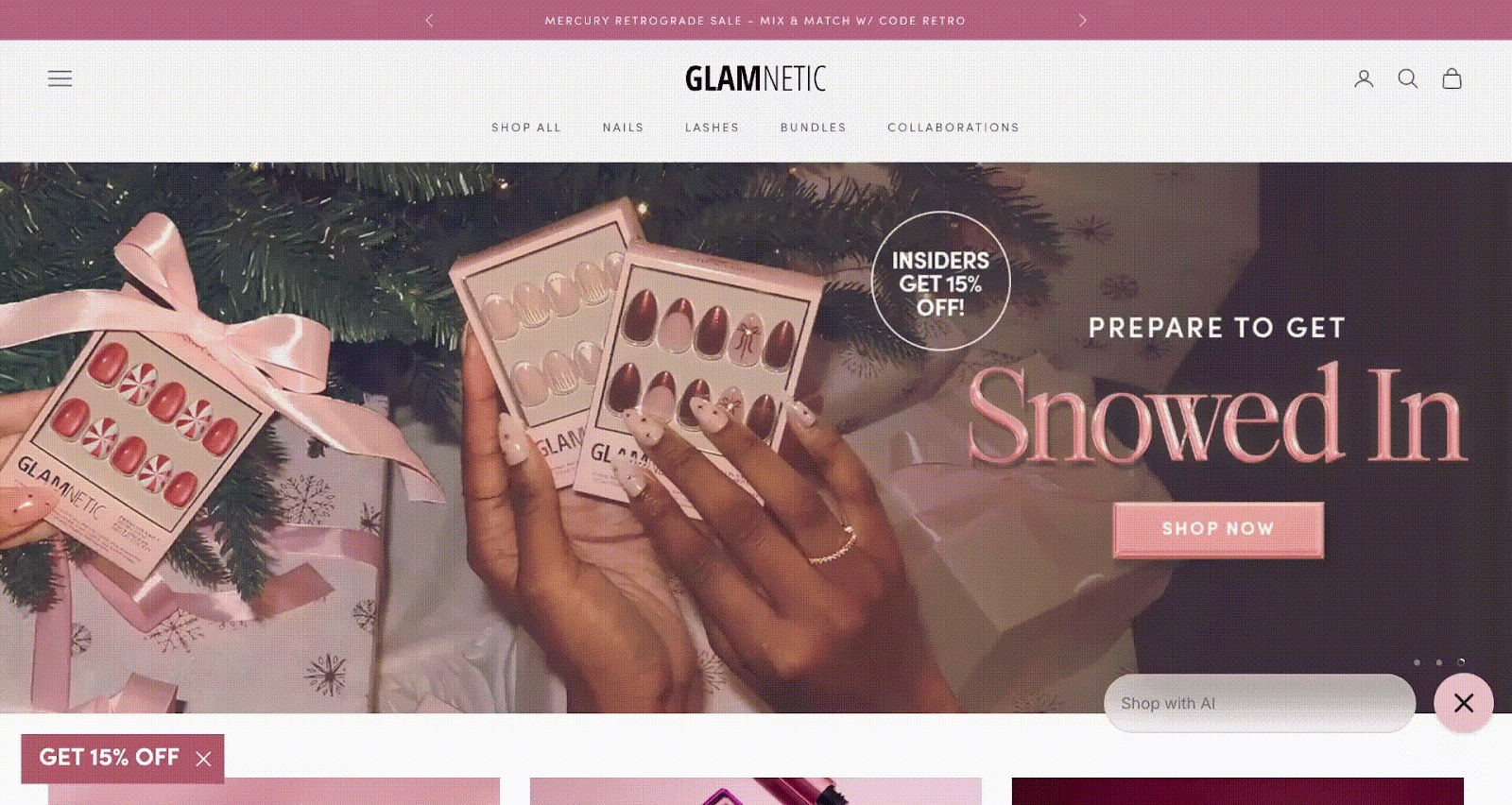
Gorgias Shopping Assistant is an easy way to do this. At the right moment, Shopping Assistant appears with a greeting such as “Need help?” or “Chat with our AI!” It’s friendly, low-pressure, optional, more “Hey I’m here if you need” than “Buy now!”
If you’ve ever scrolled through 80 product filters and given up, you’ve experienced choice overload. This is the Paradox of Choice in action:
More options = higher cognitive effort = lower satisfaction.
Suggestion works because it reduces mental effort. When an AI assistant limits quick-reply options to just a few (say, “Long sleeve,” “Short sleeve,” “Sleeveless”), it transforms chaos into clarity.
Each small tap provides forward momentum, a concept known as the goal-gradient effect: the closer we feel to completing a goal, the faster and more positively we act.
How can you apply this to agentic AI?
Gorgias’s Shopping Assistant does this well, surfacing only the most relevant next steps. Instead of forcing open-ended typing, it guides shoppers through mini-decisions that build confidence. Here’s an example from Okanui, showing four clear options to reply to Shopping Assistant.
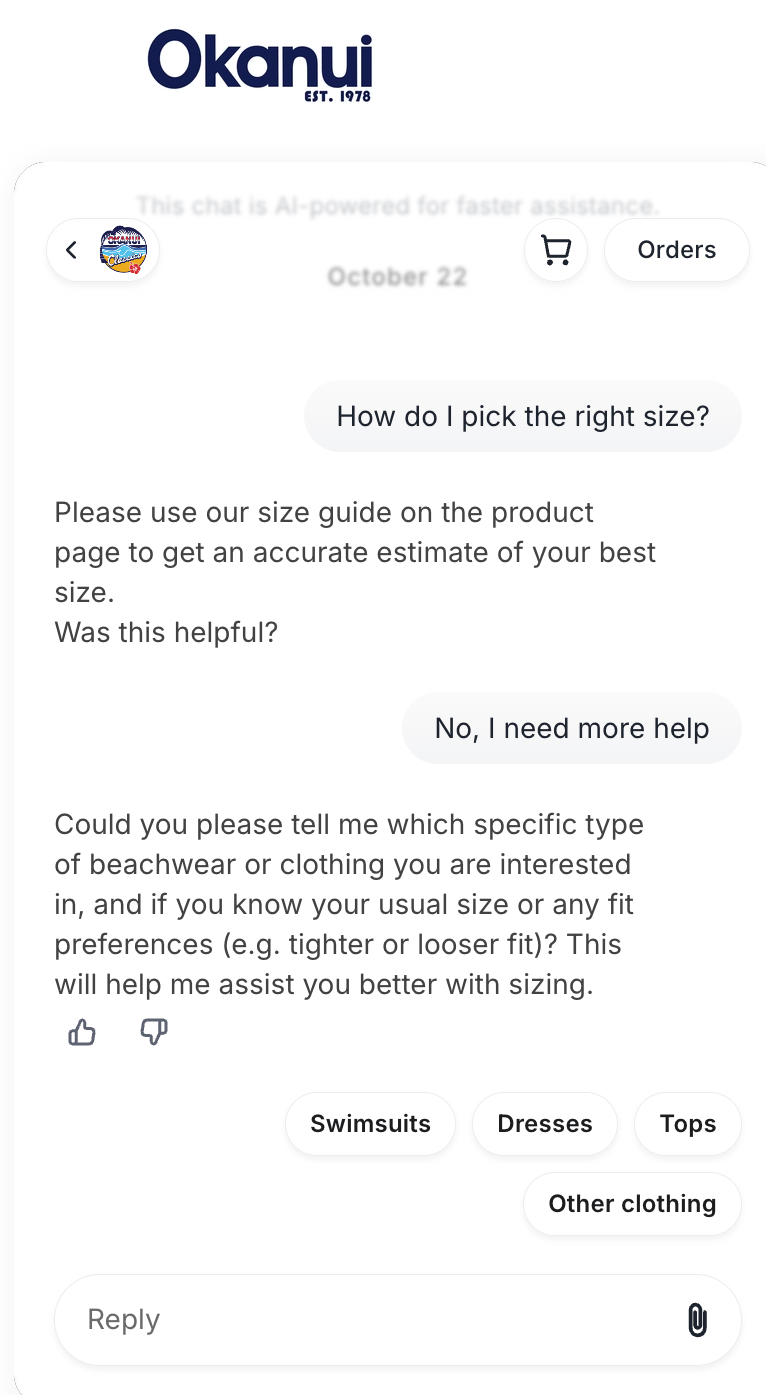
Before a shopper reads a single word of text, their brain has already judged whether your interface feels safe to engage with.
That’s the Aesthetic–Usability Effect — when people perceive something as visually appealing, they assume it will be easier and more trustworthy to use.
Design psychologist Don Norman put it best: “Attractive things work better because they make people feel better.”
Here’s why visual subtlety matters:
OSEA’s product description page is a beautiful example of unintrusive design in action. The buttons have rounded edges, the 10% offer isn’t covering other page elements, and the chat sits in the bottom-right corner, making it easily accessible if a shopper has questions about the product.
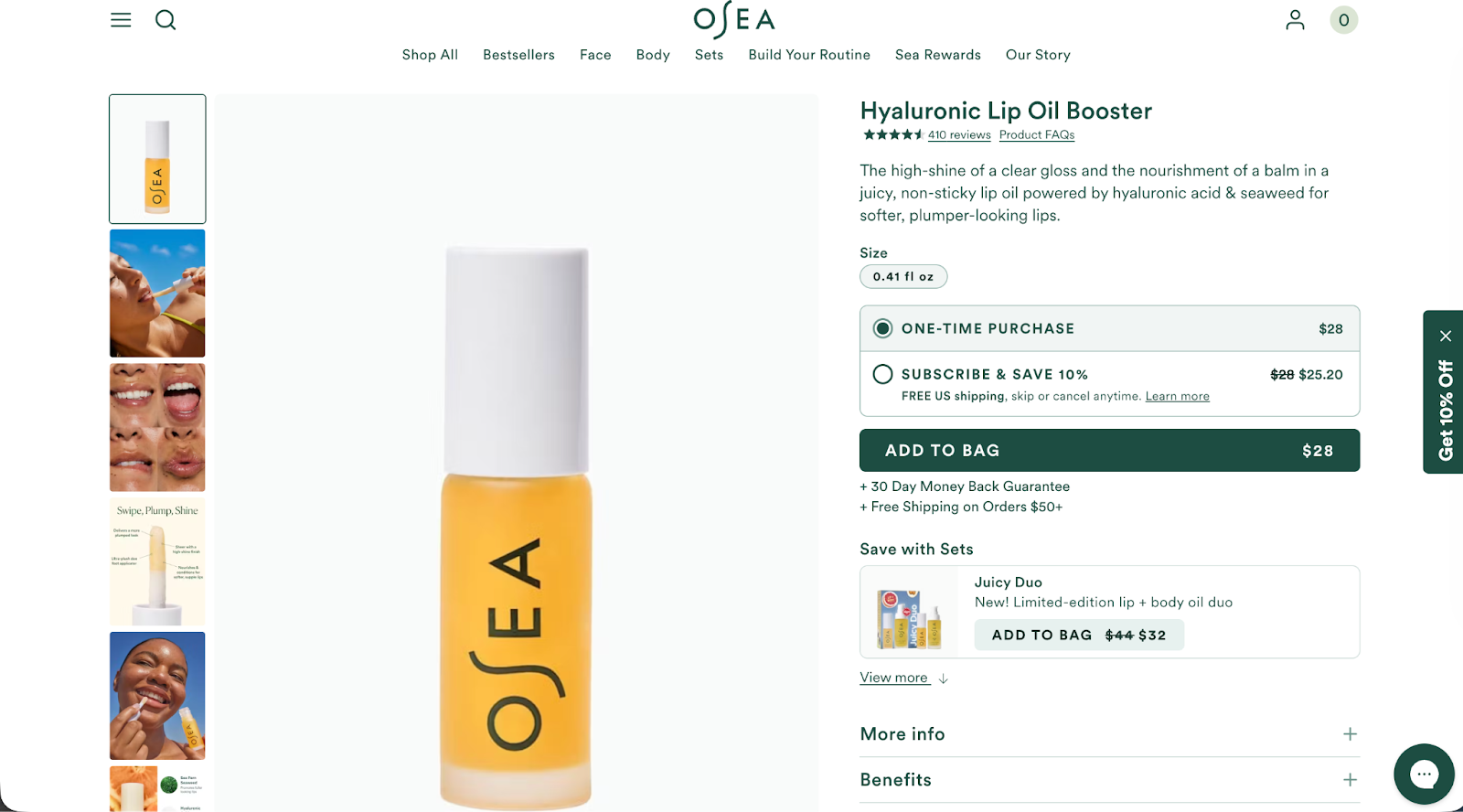
Timing is everything in suggestion-based design. Even the most thoughtful interaction will fail if it appears at the wrong moment.
That’s where the Fogg Behavior Model becomes tactical: Behavior = Motivation × Ability × Prompt
When shoppers are motivated (interested in a product) and able (engaging is easy), a well-timed prompt (chat bubble, message, or offer) turns potential into action.
But mistime it, and you risk the opposite. A chat that appears too early feels like spam. Too late, and the user’s interest window closes.
Here’s how to align the timing sweet spot:
Gorgias Shopping Assistant does all of the above. Using context — such as the current page, conversational context, and cart behavior — helps the AI trigger prompts like “Need help choosing a size?” or “Have questions about shipping?”
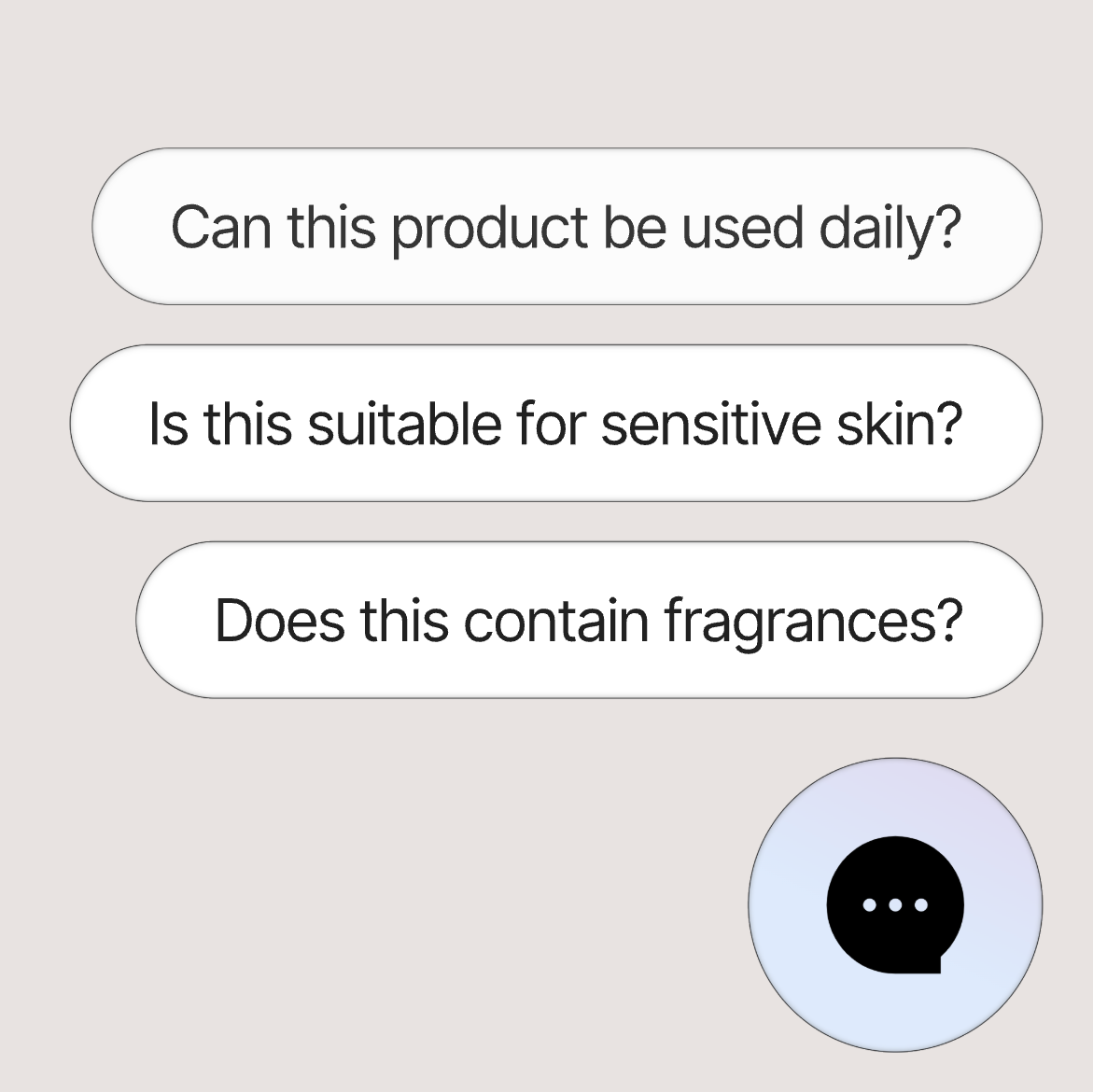
Every small suggestion — a phrase, a button shape, a pause, a tone — creates what behavioral economists call a moment of micro-trust.
Individually, these moments may feel insignificant. But together, they turn a static interface into a relationship.
When greeting, choices, design, and timing align, conversation becomes the natural outcome — not the goal. That’s what conversational commerce gets right: it reframes success from “did they convert?” to “did they connect?”
For CX teams, this shift requires designing for the emotional continuity of the experience:
We love this example from Perry Ellis to drive this tip home:

As AI continues to shape how people shop, brands face a choice: Design for control, or design for trust.
Suggestion is the path to the latter.
The right cue, delivered at the right time, reminds people that even in automated spaces, there’s still room for empathy and understanding.
Gorgias was built on the belief that great commerce starts with conversation, not conversion.
{{lead-magnet-2}}

TL;DR:
Handing trust over to AI can be intimidating. One off-brand reply and you undo the reputation and customer loyalty you’ve worked so hard to build.
That’s why we’ve made accuracy our top priority with Gorgias AI Agent.
For the past year, the Gorgias team has been hard at work fulfilling the pressing demand for accuracy and speed. AI Agent is getting smarter, faster, and more reliable, and merchants and their customers are happier with the output.
Here’s the data.
{{lead-magnet-1}}
This year, AI Agent’s accuracy rose from 3.55 to 4.08 out of 5, a 14.9% improvement from January. This average score is based on CX agents' ratings of AI Agent responses in the product, on a scale of 1 to 5.
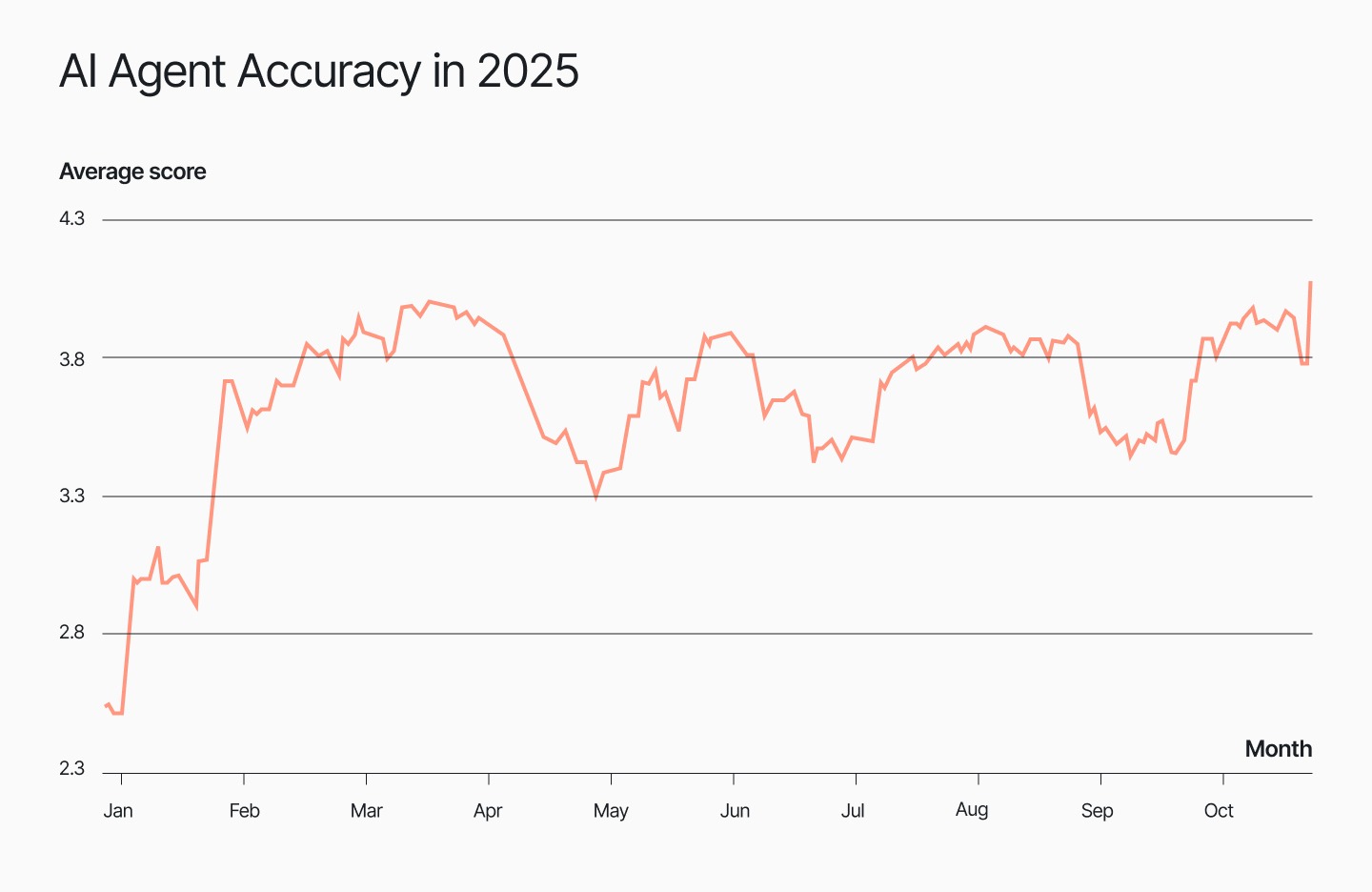
In the past year, we’ve improved knowledge retrieval, added new integrations, expanded reporting features, and asked for more feedback in-product.
We saw the steadiest leap in July, right after the release of GPT-5. AI Agent began reaching levels of consistency and accuracy that agents could trust.
Clear, easy-to-understand language helps people trust what they’re reading. Website Planet found that 85% more visitors bounced from a page when typos were present. That’s why we’ve made it a priority for AI Agent to respond to customers with correct grammar, syntax, and tone of voice.
The efforts have paid off: AI Agent scores a high 4.77 out of 5 in language proficiency compared to 4.4 for human agents. The result is error-free messages that are easy to read and consistent with your brand vocabulary.
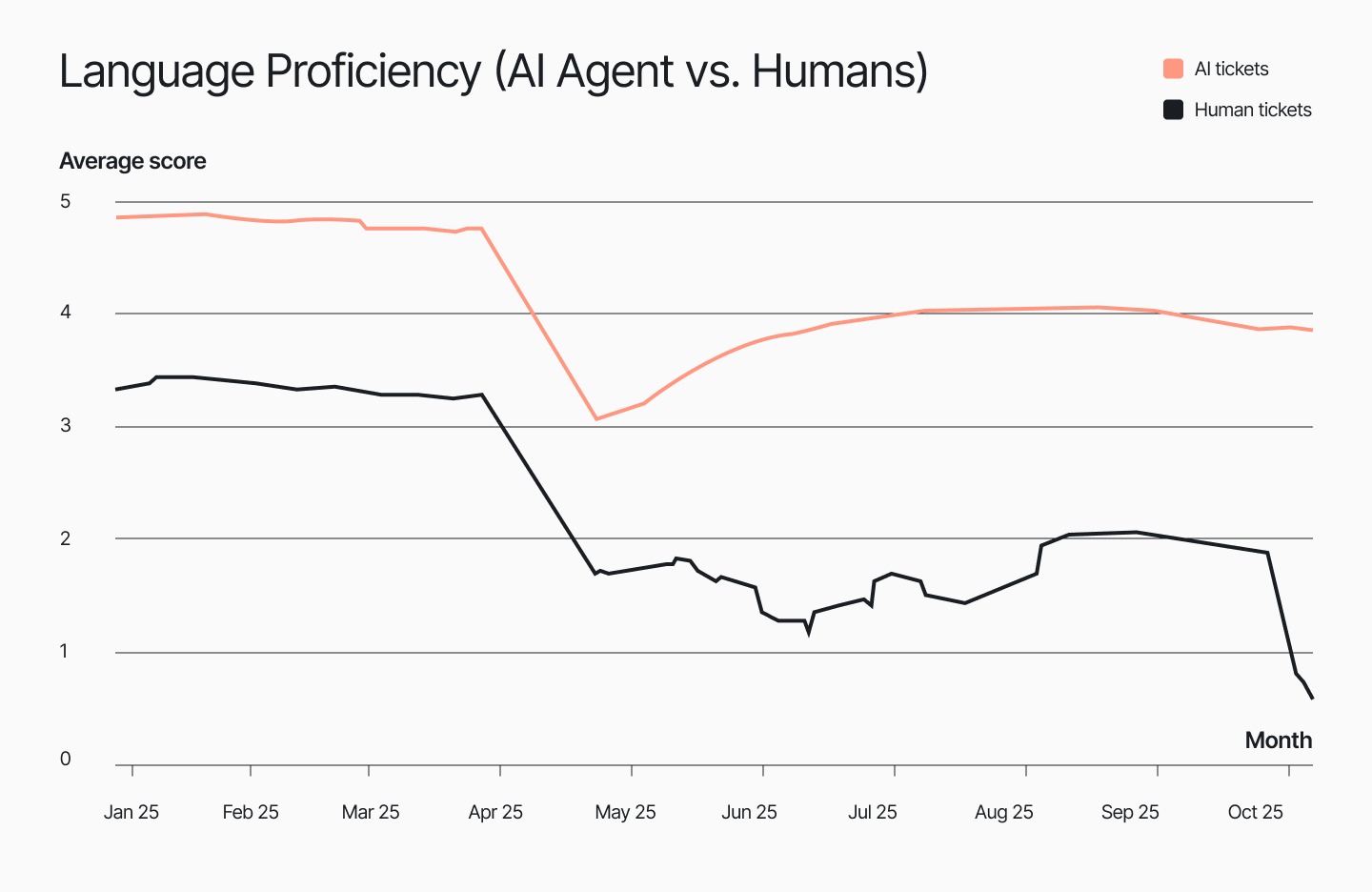
Accuracy isn’t just about saying the right thing; it’s also about how a message lands. For that reason, we track AI Agent’s communication quality. Did it reply with empathy? Did it exhibit active listening and respond with clear phrasing?
Recently, AI Agent is even scoring slightly above humans with 4.48 out of 5 in communication, compared to 4.27. This means AI Agent captures the nuance of every message by considering the background context and acknowledging customer frustration before it gives customers a solution.
What happens when a ticket ends without a clear answer? Customers feel neglected and leave the chat still unsure. This can make your brand look out of touch, leaving customers with the lingering feeling that you don’t care.
But don’t worry, we built AI Agent to close that loop every time: AI Agent’s resolution completeness score sits at a perfect 1 out of 1, compared to 0.99 out of 1 for human agents.
In practice, this means customers feel cared for and understood, while your team receives fewer follow-ups, giving them more time to focus on strategic, high-priority tasks.
Read more: A guide to resolution time: How to measure and lower it
Building a great product is a two-way conversation between our engineers and the people who use it. We listen, review feedback, ship changes, and measure what improves.
From January to November 2025, AI Agent quality rose from about 57% to 85%. August was the first big step up, and September kept climbing. Brands are seeing fewer low-quality or incorrect answers and more steady decisions.
This is proof that merchants and their shoppers are witnessing the improvements we’ve been making, for the better.
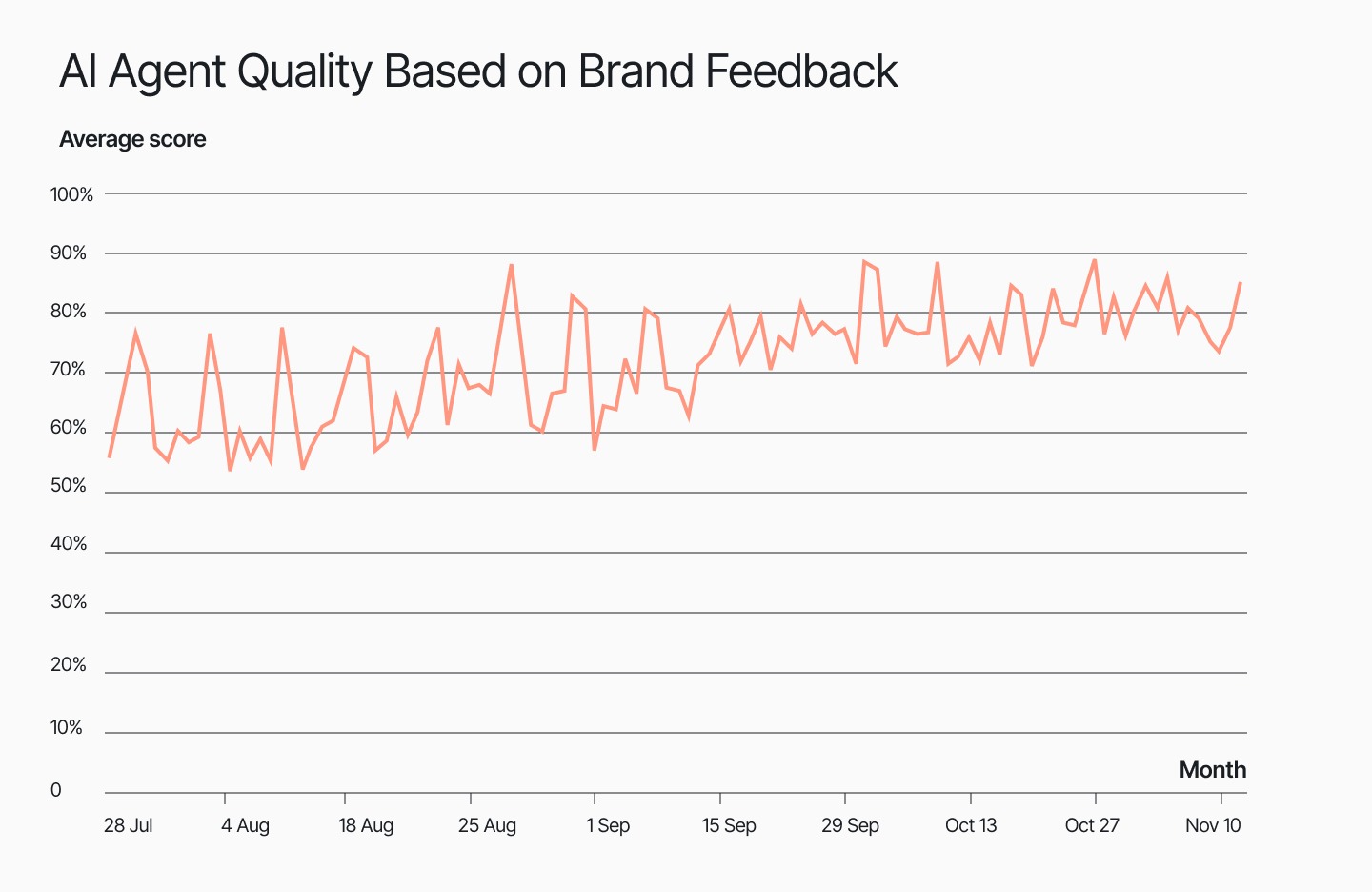
Related: The engineering work that keeps Gorgias running smoothly
At the end of the day, what matters is how customers feel when they talk to support. Do they trust the answer? Do they find it helpful? Are they running into more friction with AI than without it?
Our data shows that customers are appreciating AI assistance more and more. Since the start of 2025, AI Agent on live chat has gotten a CSAT score 40% closer to the average CSAT of human agents. For email, the gap has narrowed by about 8%.
The goal is to eventually achieve a gap of zero. At this point, AI’s support quality is indistinguishable from that of humans. To get there, we’re focusing on practical improvements like accuracy, clear language, complete answers, and better handoff rules.

How we measure CSAT gap: The CSAT gap is calculated by subtracting AI CSAT from human CSAT. When the number is closer to zero, AI is catching up. When it’s negative, AI is still below human results.
Behind every accurate AI reply is a team that cares about the details. AI Agent doesn’t make up answers—it follows what you teach it. The more effort your team puts into maintaining an up-to-date Help Center and Guidance, the better the customer experience becomes.
As we look ahead to 2026, we’re focused on fine-tuning knowledge retrieval logic, refining Guidance rules, and continuously learning from feedback from you and your customers.
We’re proud of the strides AI Agent continues to make, and can’t wait for more brands to experience the accuracy for themselves.
Want to see how AI Agent delivers exceptional accuracy without sacrificing speed? Book a demo or start a trial today.
{{lead-magnet-2}}

TL;DR:
Speed gets all the glory in customer support. The faster the reply, the happier the customer. That’s not always true. When CX teams chase response times at the expense of accuracy or empathy, they often end up with the opposite effect. Frustrated customers, burned-out agents, and slipping CSAT are common when speed is the only priority.
As more teams adopt AI tools that promise instant results, the risk grows. Quick responses mean nothing if they’re wrong or robotic.
In this post, we’ll unpack why “fast” doesn’t always mean “good” and how an accuracy-first approach to AI leads to better support, and stronger customer relationships in the long run.
{{lead-magnet-1}}
Response time has become the go-to measure of “good” support. Dashboards light up green when messages are answered in seconds, and teams celebrate shaved-down handle times.
But focusing on speed alone can create a dangerous blind spot.
When “fast” becomes the only KPI that matters, CX leaders make speed-at-all-costs decisions. They may roll out untrained AI tools, overuse canned replies, or push agents to close tickets before solving real problems.
On paper, the metrics look great. In reality, customer sentiment quietly drops.
It’s no surprise that 86% of consumers say empathy and human connection matter more than a quick response when it comes to excellent customer experience.
Fast support might satisfy your dashboard, but thoughtful, accurate service is what satisfies your customers.
A chatbot replies instantly, but gives the wrong answer. The customer follows up again, frustrated. Now your ticket volume has doubled, your agents are backlogged, and the customer’s confidence in your brand has dropped.
That’s the hidden cost of speed-first support. When teams prioritize quick replies over correct ones, CSAT falls, costs rise, and trust erodes. Customers remember the experience, not the timestamp.
They want to feel understood and confident that their issue is solved. A fast reply that misses the mark doesn’t deliver reassurance, empathy, or clear next steps. It’s not speed they value. It’s resolution, accuracy, and a sense that someone genuinely cared enough to get it right.
Bad AI answers sting more than slow ones because they feel careless. Especially when they repeat the same mistakes. Accuracy builds credibility; speed without it breaks it.
Boody, for example, found the balance. With AI trained on their tone of voice and workflows, they reduced response times from hours to seconds while maintaining a high CSAT score and freeing agents for meaningful work.
The bamboo apparel brand uses Gorgias AI Agent to reassure the customer that someone is on the way to help, especially for urgent situations. It’s been instrumental in collecting preliminary information for more nuanced situations, like photos and product numbers for warranty claims.
As Boody’s CX Manager, Myriam Ferraty, explained the key is using AI to provide instant low-effort answers when customers need a prompt response.
“If a customer reaches out about product feedback or issues, AI Agent prompts the customer to give us all the information we need. When an agent gets to the ticket, they can jump into solution mode right away.” —Myriam Ferraty, CX Manager at Boody
Boody found a way to avoid the “fast but frustrating” trap by pairing speed with quality, and the numbers prove it:
These results show what happen when CX teams train AI thoughtfully, it can becomes a trusted extension of the support team, instead of only increasing speed booster.

Takeaway: Fast and good is possible, but only when your AI is trained, guided, and measured for precision, not just speed.
Read more: How CX leaders are actually using AI: 6 must-know lessons
Many CX teams expect AI to “just work” out of the box. They install a shiny new tool, flip the switch, and hope it starts solving tickets overnight. But AI isn’t a magic button. It’s a new team member. And like any new hire, it needs training, context, and feedback to perform well.
Untrained AI can quickly go off-script. It might give inconsistent answers, slip into the wrong tone, or worse, hallucinate information altogether. The consequences are confused customers, damaged trust, and more cleanup work for your human agents.
AI performs best when it’s trained on your brand voice, policies, and knowledge base. The best CX teams don’t settle for default settings or cookie-cutter templates. They invest time to train their AI. That’s what turns it from a generic chatbot into a genuine brand representative.
Cocorico, a French fashion brand, shows what this looks like in practice. Instead of setting AI loose, their team invested time in teaching it how to communicate naturally and on-brand. Within just a few months, they achieved:
At first, Cocorico’s Ecommerce Manager, Margaux Pourrain, admitted she was hesitant to trust AI, “We were apprehensive about launching AI. On the technical side, I thought, ‘Would the AI respond professionally? Would it respond appropriately? Could it create more work by requiring constant verification?’ On the customer experience side, I was nervous it would feel impersonal.”
Her doubts didn’t last long. Once trained on Cocorico’s workflows and brand tone, AI transformed how the team engaged with customers, “AI Agent responds so personally that customers often don’t realize they’re talking to AI. We’ve even seen customers interacting playfully and joking around with Maurice.”
Takeaway: With proper training and oversight, AI can become a trusted teammate that enhances customer experience rather than diluting it.
Read more: How AI Agent works & gathers data
When CX teams chase faster replies above all else, it’s easy to forget that great support involves connection. Agents and AI start focusing on closing tickets instead of solving problems.
Speed-only goals create fast but flat experiences that technically help customers but don’t feel human.
Over-automation can strip away the warmth and personality that make a brand memorable. Customers might get an answer in seconds, but if it lacks empathy or context, trust takes a hit. Research supports that brands that prioritize emotional intelligence in support interactions see stronger loyalty and retention rates.
TUSHY, the bidet brand known for its witty tone, took a more thoughtful approach to automation. With Gorgias Shopping Assistant, pre-sale questions about compatibility, installation, and recommendations are handled automatically. This frees up human agents to focus on relationship-building conversations.
As Ren Fuller-Wasserman, TUSHY’s Senior Director of Customer Experience, explained, keeping conversations authentic was central to their approach:
“Too often, a great interaction is diminished when a customer feels reduced to just another transaction. With AI, we let the tech handle the selling, unabashedly, if needed, so our future customers can ask anything, even the questions they might be too shy to bring up with a human. In the end, everybody wins!”
That human touch has paid off. TUSHY’s Shopping Assistant mirrors their playful brand voice and delivers real results:
“Shopping Assistant has been a game-changer for our team, especially with the launch of our latest bidet models,” Fuller-Wasserman said. “Expanding our product catalog has given customers more choices than ever, which can overwhelm first-time buyers. Now, they’re increasingly looking to us for guidance on finding the right fit for their home and personal hygiene needs.”
Takeaway: Automation shouldn’t erase your brand’s humanity, it should amplify it. When AI is trained to reflect your tone and values, it can boost both efficiency and emotional connection.
The future of customer support doesn’t involve being the fastest. Instead it means being the most reliable. Accuracy-first AI reframes automation from a race to respond into a strategy to build trust.
When customers get the right answer, in the right tone, every time, they’re more likely to stay loyal, even if it takes a few seconds longer.
So what does accuracy-first AI actually look like?
Accuracy-first AI is a mindset shift. Teams that treat AI as a coachable teammate, not a plug-and-play tool, will unlock faster resolutions and higher CSAT in the long run.
Read more: Coach AI Agent in one hour a week: SuitShop’s guide
Speed might win you a customer’s attention, but accuracy is what earns their trust. Fast replies mean little if they’re wrong, off-brand, or robotic. The real differentiator in modern CX isn’t how quickly you respond, it’s how effectively you resolve issues and make customers feel understood.
AI should enhance your team’s expertise, not replace it. Train it on your tone, coach it like a new hire, and measure it on quality as much as efficiency.
The brands that will thrive in the AI era won’t always be the fastest. They’ll be the most reliable, human, and consistent.
Looking for AI-led support that’s fast and human? Book a demo with Gorgias to see how accuracy-first automation can elevate your support.
{{lead-magnet-2}}
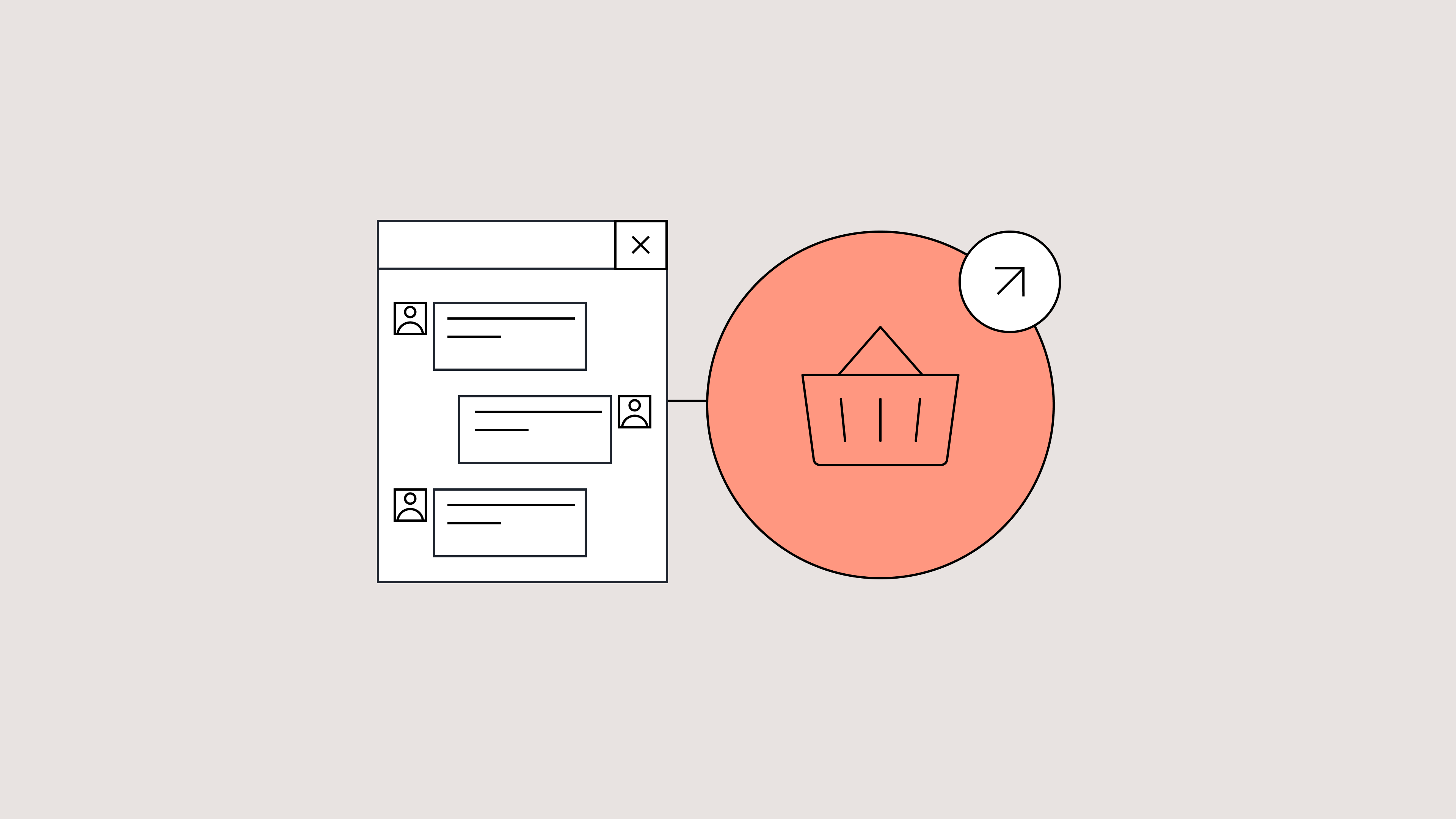
TL;DR
You’re seconds away from hitting “buy now,” but one last question nags at you: does this shade actually match my skin tone? You open a live chat, only to be met with a bot that pastes a help-center article. So you close the tab.
Today’s shoppers crave immediacy and authenticity. They expect real answers, not ticket numbers. Yet too many ecommerce brands still rely on static FAQs, delayed email replies, or chatbots that feel anything but conversational. The result is often missed sales, frustrated customers, and eroding loyalty.
Conversational commerce bridges that gap. By meeting customers where they are, in real time and on their terms, brands can turn every interaction into an opportunity to build confidence and connection.
In this post, we’ll explore how leading ecommerce brands use Gorgias to strengthen trust and loyalty through real-time conversations across the entire customer journey, from discovery to delivery and beyond.
{{lead-magnet-1}}
Conversational commerce is the blending of conversation and shopping. Instead of forcing customers to navigate pages, FAQs, or documents, brands engage shoppers in real time through natural, two-way dialogue. This usually takes place over:
Unlike traditional live chat, you meet customers wherever they are. Conversational commerce easily switches across channels (chat, SMS, Instagram, WhatsApp, etc.) while preserving context, tone, and personalization.
The goal is to make every interaction feel as natural as a text with a friend, but with the power to guide a purchase, resolve an issue, or suggest a product.
So, how are top brands putting conversational commerce into practice to build real trust? Let’s dive into four examples.
Imagine browsing foundation shades late at night, unsure which one will suit your skin tone. That hesitation is often enough to make a shopper abandon their cart.
That was the challenge for bareMinerals. More than half of their incoming support tickets were product questions. Many of them were about shade matching, formulation updates, or discontinued SKUs.
They needed a way to replicate the helpfulness of a beauty advisor you can call on as you browse a store.
So bareMinerals brought in Shopping Assistant, an AI-powered virtual beauty consultant built to answer product-discovery questions in real time.
It integrates with their Shopify catalog (so it never suggests out-of-stock items), trained on the nuances of context, product benefits, and discontinued color conversions.
Here’s what happened within 30 days:
Takeaway: By offering real-time, contextual product guidance that mirrors an in-store consultant, bareMinerals eliminated guesswork, reduced returns, and strengthened trust before a single purchase is finalized.
One of the most anxiety-inducing moments for any shopper? Waiting for their order. Questions like “Has my order shipped yet?” or “Where’s my package?” often lead to multiple back-and-forth contacts, burdening support and testing customer patience.
Underwear brand Tommy John experienced this firsthand. Their CX team felt the strain of repetitive, predictable post-order questions, which could be better spent on complex cases. The team needed an automated fix without a huge lift, and so they adopted AI Agent.
AI Agent handled the bulk of their routine tickets, pulling from order data and pre-configured guidance to reply instantly without agent involvement.
See how AI Agent instantly jumped in to help a customer who needed to change their address:
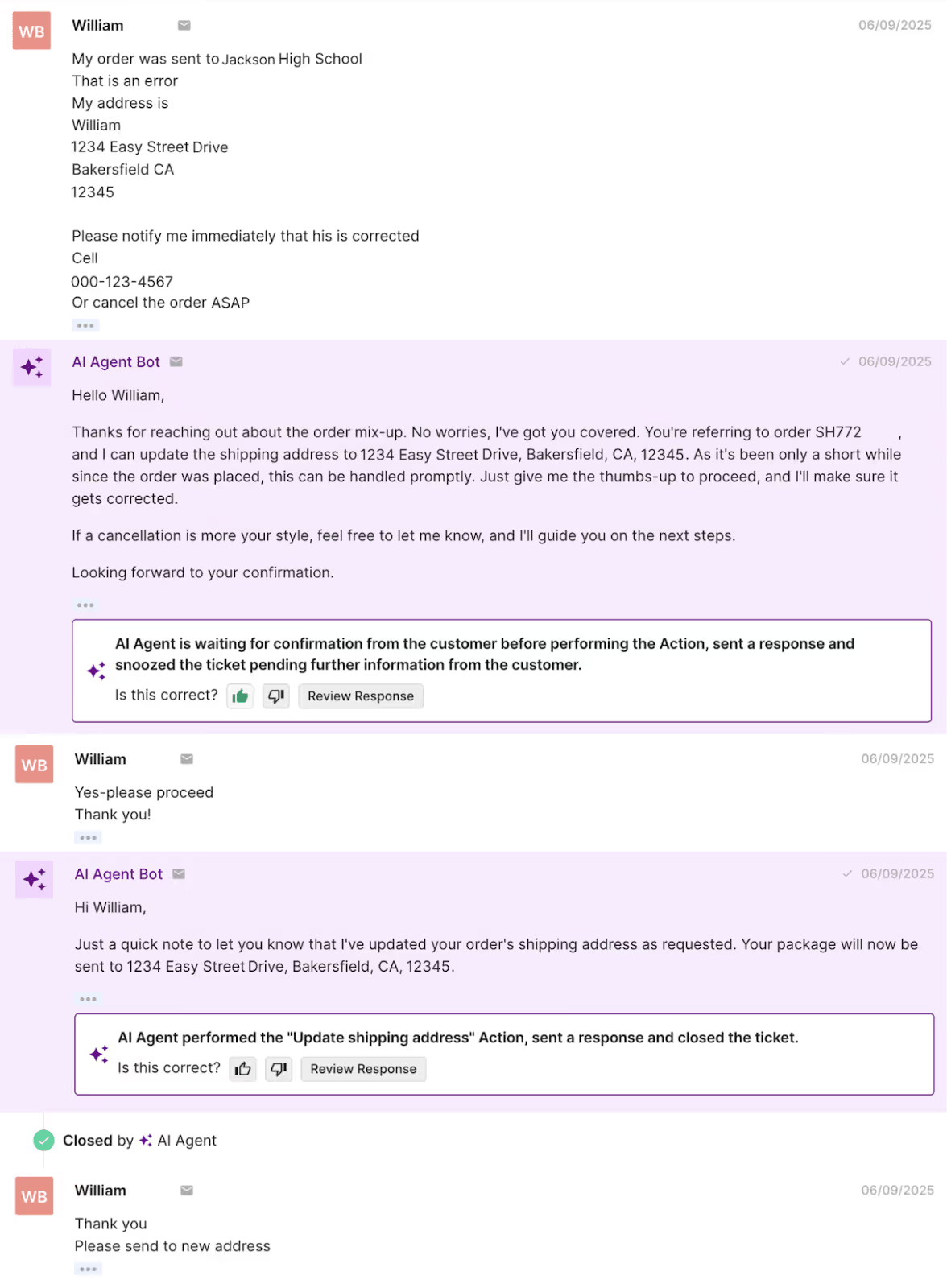
The impact was immediate:
Takeaway: Post-purchase communication is a trust moment. Fast, accurate, and proactive responses reassure customers that their order matters.
Returns are often a brand’s biggest trust test. When a customer navigates through the hassle of a return, they’re watching closely: Is this going to be smooth and transparent, or frustrating and impersonal?
Orthofeet, a leading orthopedic footwear brand knew this too well. Before Gorgias, their CX stack was disjointed, a combination of Freshdesk, Dialpad, and outsourced chat. As they grew, this meant tickets piled up without central visibility. They needed a tool that gathered every piece of context in one place.
That’s when they implemented AI Agent. As AI Agent handled tier-1 queries, like validating return eligibility under Orthofeet’s policy and directing customers to the returns portal, agents gained more time to focus on VIP customers, nuanced issues, and phone conversations.
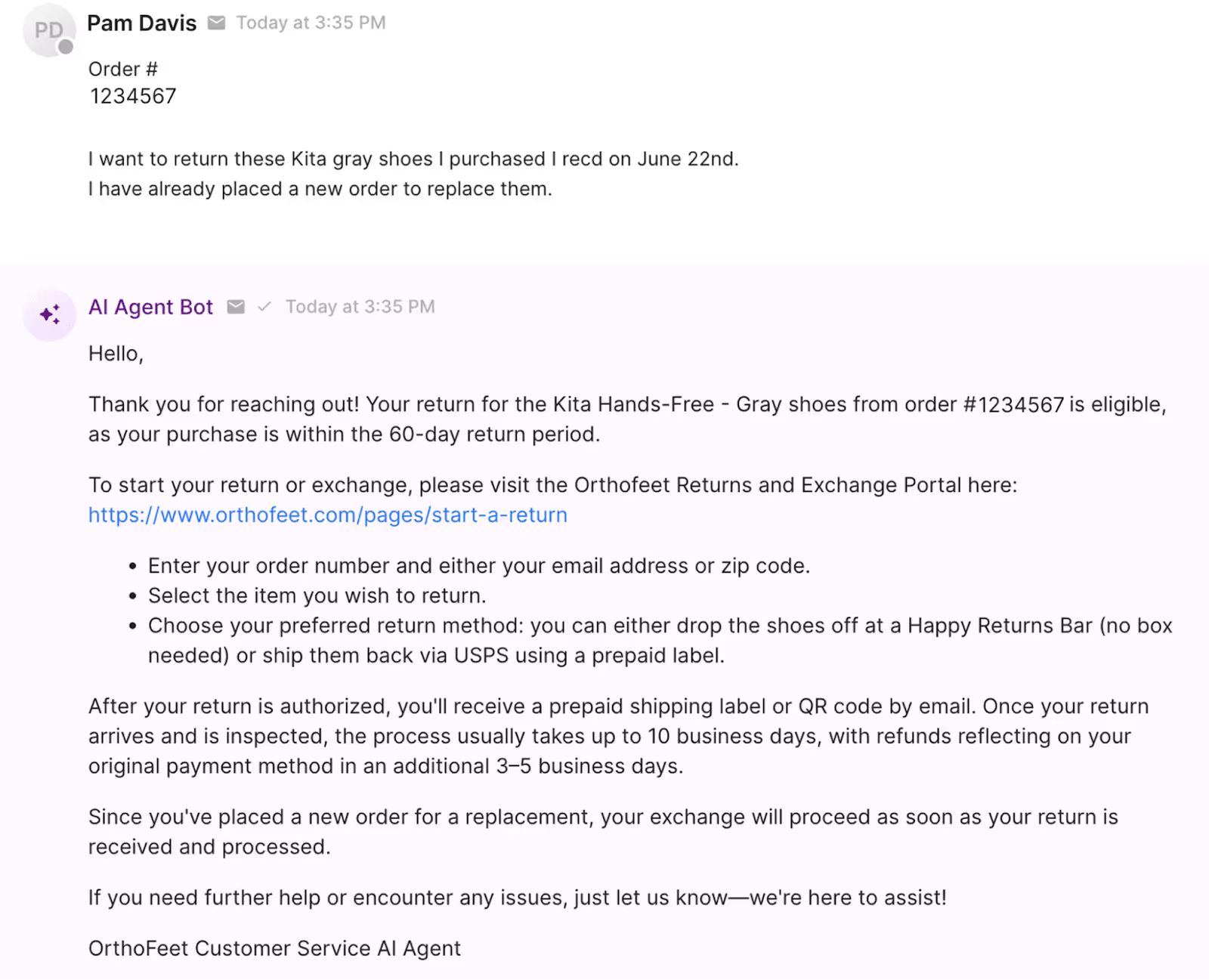
The results were powerful:
Takeaway: Conversational commerce helps you blend technology and humanity to deliver scalable, emotionally resonant support. Even when things go wrong, a thoughtful conversational experience can repair, rather than erode, trust.
Conversational commerce can create selling moments inside conversations you already have with shoppers.
Arc’teryx, known for its technical outdoor gear, wanted to guide customers choosing between products like the Beta AR and Beta SL jackets. With Shopping Assistant, they turned real-time product questions into opportunities to upsell, cross-sell, and educate.
When shoppers linger on a page or ask for comparisons, the AI offers quick, tailored recommendations, suggesting the right jacket, complementary layers, or accessories. The result? More confident buyers and higher-value orders.
The results speak volumes:
Takeaway: Smart, conversational prompts transform everyday chats into meaningful sales moments, proving support channels can drive revenue, not just resolve tickets.
Every conversation is a chance to earn (or lose) trust. Whether it’s helping a shopper find their perfect shade, tracking an order, or smoothing out a return, conversations can turn moments of uncertainty into opportunities for connection.
Brands like bareMinerals, Tommy John, Orthofeet, and Arc’teryx prove that conversational commerce builds stronger relationships, higher retention, and measurable revenue.
The future of ecommerce will revolve around conversations that create trust at every click.
If you want to see how Gorgias can bridge support and sales for you, book a demo today.
{{lead-magnet-2}}

TL;DR:
We recently unveiled the latest upgrades to Gorgias Helpdesk during Moments that Matter: Meet the Modern Helpdesk.
The event was hosted by Bora Shehu, VP of Product Design, with updates from John Merse (VP of Product), Fraser Bruce (Senior Solutions Consultant), Nicole Simmen (Senior Manager, Customer Implementation), and a customer story from Michael Duran (Operations Manager, Authentic Brands).
From quality of life improvements to brand new features, here’s what’s waiting for you in Gorgias.
Watch the full presentation here:
Agents shouldn’t have to dig for context. Every conversation now comes with Ticket Summaries. Whether an agent has jumped into a ticket mid-conversation or is dealing with a new customer, these AI-generated summaries tell the whole story in no time.
We’ve also given the Customer Timeline a makeover. Now, you can glance at past tickets and order updates in one clean view. Plus, a dedicated Order View lets agents dive into past purchases without leaving the ticket or opening a new tab.
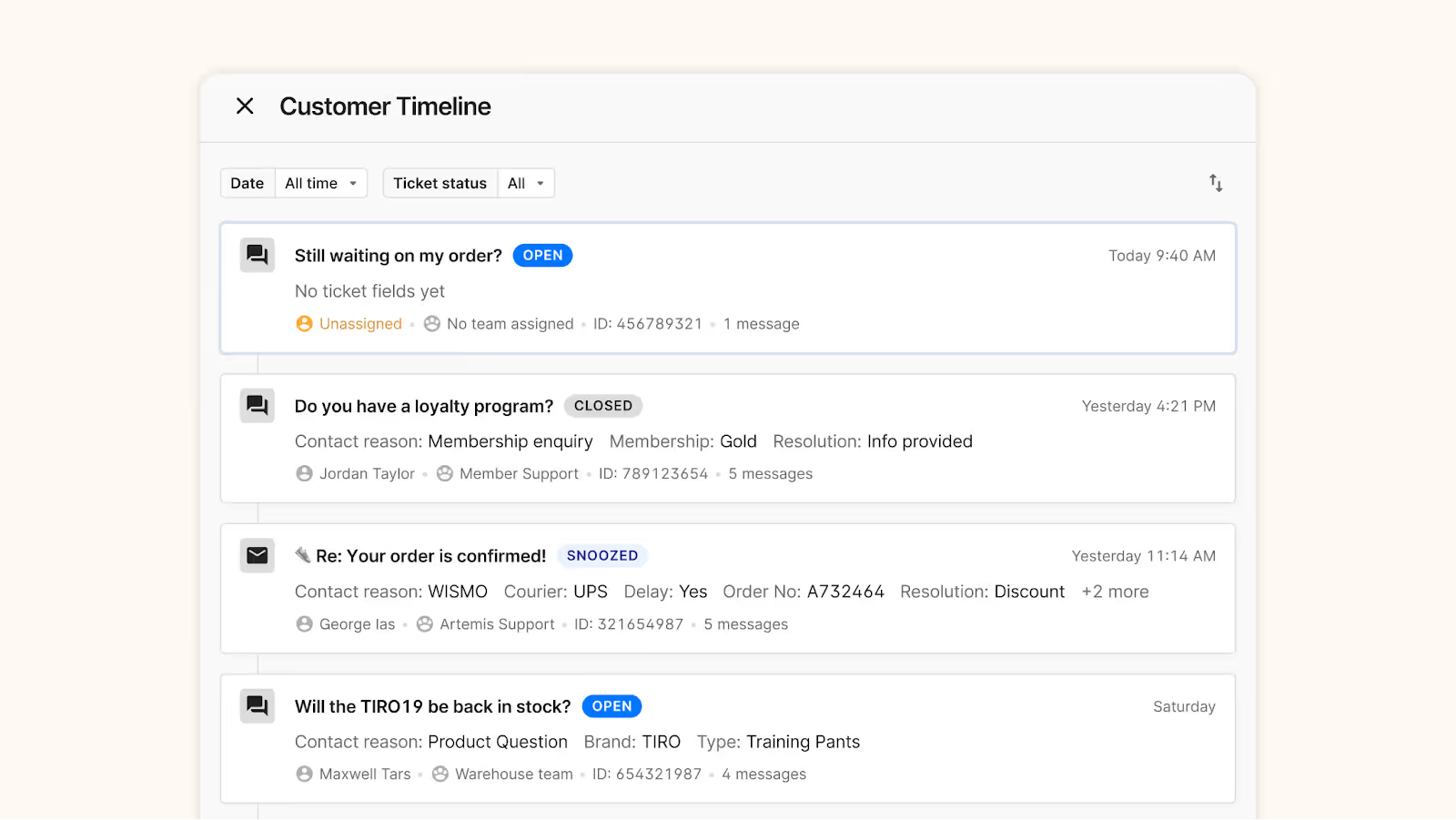
Agents have always had visibility into customer history, but now that context is easier to act on.
Ticket Fields automatically tags tickets with AI-detected reasons, whether that’s shipping questions or product feedback, to help organize your conversations more effectively.
Then, add in another layer of data using Customer Fields (in beta) to note whether you’re speaking to a longtime, VIP customer or a customer with a history of high returns.
All of this data can be funneled into your ticket reports, making it easier for your team to discover new insights about your products, support quality, and more.

Taking your brand global doesn’t have to mean hiring a whole new team or spending extra on a localization tool. AI-powered translations (in beta) will soon be available on the helpdesk.
Finally, your team will be able to support customers in any language in real-time. Customers write in their native language, agents respond in theirs, and the exchange feels natural on both sides.

How many times has an urgent ticket been buried at the bottom of your inbox? The new Priority Scoring system prevents that by automatically labeling tickets as Low, Normal, High, or Critical based on your Rules.
For example, you might label a negative Facebook comment with threatening sentiment as ‘High,’ or bump high-value shoppers to the top with a ‘Critical’ label. This ensures your team always sees the conversations that need the most attention, so no sensitive issue slips through the cracks.
Now in beta, our flow-based IVR (interactive voice response) system lets teams on Gorgias Voice build customized call journeys for every type of conversation. Route customers through interactive menus, segment them based on their data, or direct them to voicemail, and schedule SMS follow-ups and callbacks.
To match agent availability, you can set business hours per phone number and per channel across storefronts. Teams also have more flexibility with ring strategies (ring available agents all at once or one at a time), wrap-up time between calls, and faster availability refreshes.
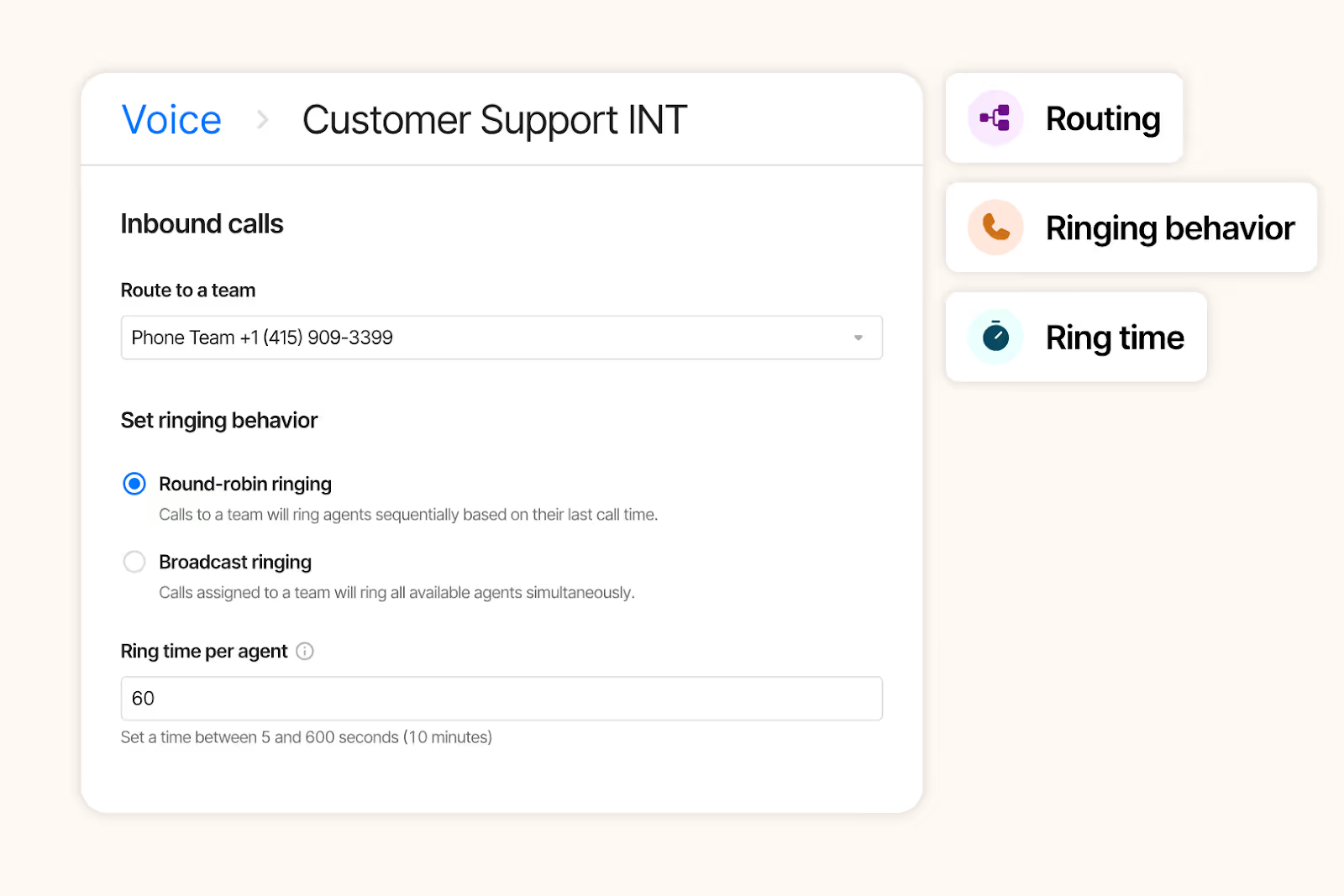
We understand that CX teams need more than surface-level KPIs—they need to know what’s actually driving performance, revenue, and retention.
With Dashboards, you can build reports focused on CX data you care about, from agent performance to product return trends. Then, filter by store or sub-brand to zoom in on the details each team is responsible for.
We’re also introducing the Human Response Time metric to show how quickly your team responds to escalations from AI Agent. This gives you a clear sign of what issues require human attention, how fast they’re resolved, and whether you need to adjust staffing.
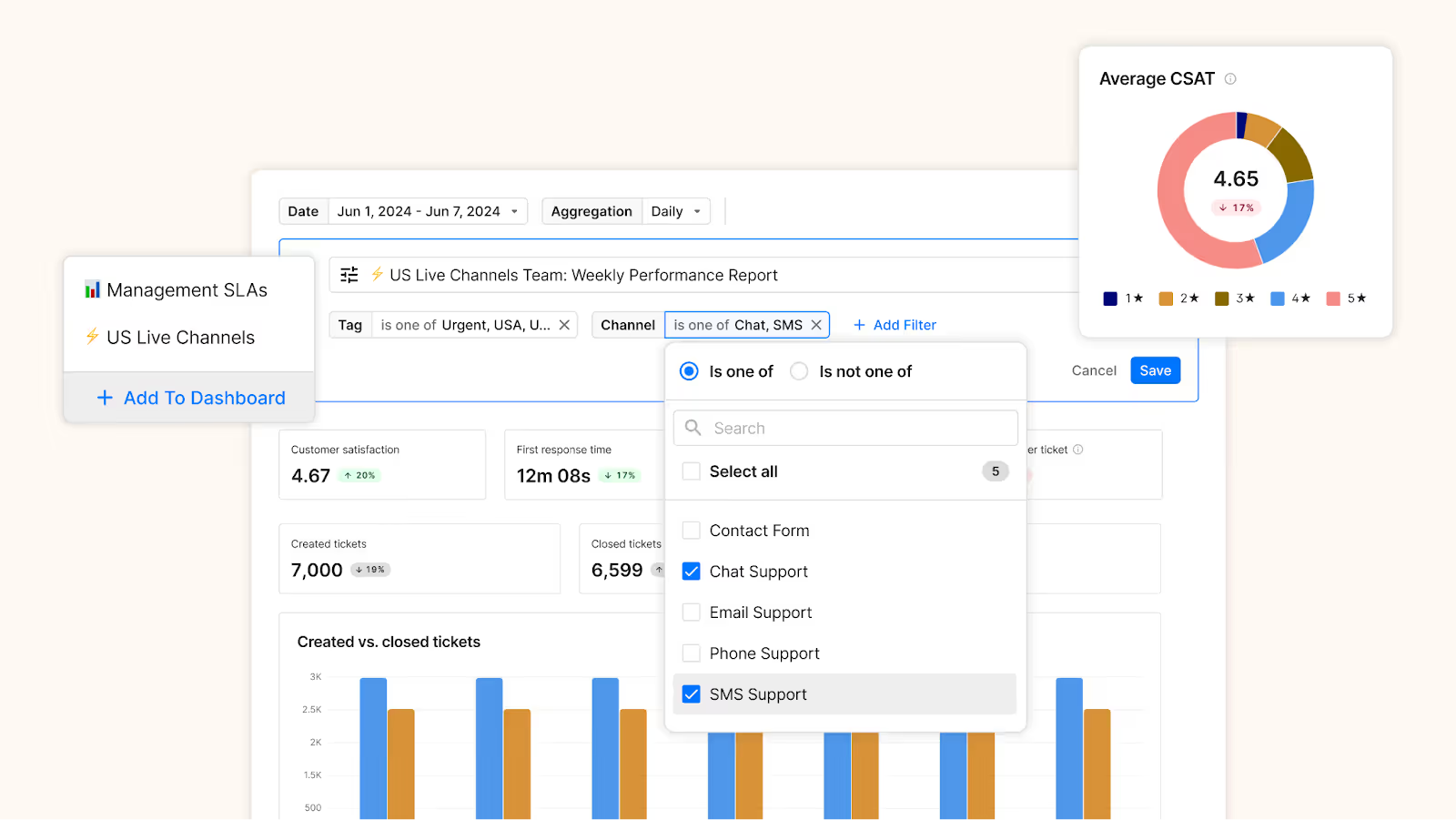
Leave the moving to us—we now manage migrations in-house. Depending on your plan, our Implementation team will transfer emails, customers, macros, and more for you. Combined with 99.99% uptime, switching platforms is smoother, faster, and more reliable than ever.
For accelerated performance, consider our 50-in-50 implementation program, which aims to resolve 50% of your ticket volume using AI Agent within 50 days.
Enterprise customers receive a dedicated Enterprise CSM, optimization workshops, and 24/7 support to get the most out of Gorgias from day one.
Our teams are hard at work changing the landscape of customer experience. Here’s what’s on the Gorgias Product Roadmap:
Our latest helpdesk updates make it easier than before to create memorable customer moments.
As Bora Shehu, our VP of Product Design, said, “We hope that the tools we’re building help you spend less time on robotic work, and more time on impactful human work that grows your businesses through the power of conversations.”
If you’re not on Gorgias yet and want to see what’s possible, book a demo today.
{{lead-magnet-1}}
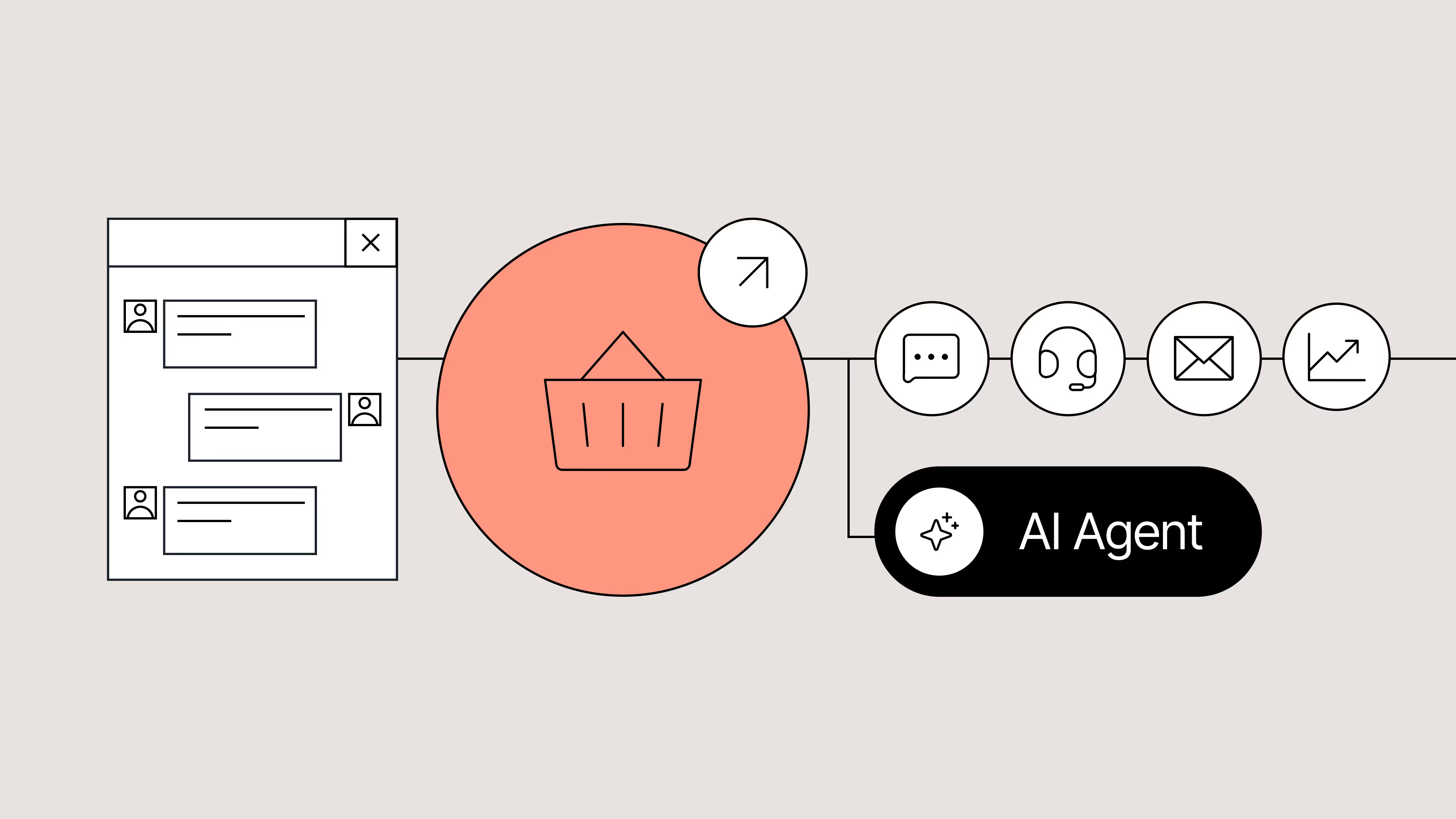
TL;DR:
While your competitors are still making customers wait days for email replies, the smartest brands are having conversations that close sales in real time.
Instead of forcing customers to search through FAQs or go through an automation loop, conversational commerce lets you have instant chats through live chat, messaging apps, and even AI assistants.
In this guide, we’ll explain conversational commerce, where it delivers the most value, and how to start using it to drive revenue and improve CX without overwhelming your team.
Conversational commerce means using real-time, two-way conversations as your storefront. Rather than bottling up questions in FAQ pages or forcing customers to wait for your support team to respond, you can instantly connect via:
Maybe someone is on your product page and asks a question like, “Does this jacket run large?”. Through chat, they get an instant answer, increasing the chance of a sale. Or a shopper receives personalized recommendations via WhatsApp and checks out, all without leaving the app.
These channels allow you to meet customers where they already are, effortlessly. When paired with AI chatbots, you can deliver fast, accurate responses 24/7, even while your team is off the clock. That means better experiences for your customers and more sales captured for your brand.
Conversational commerce bridges the gap between shopping and support. It turns your support team (and AI tools) into revenue drivers by helping shoppers feel seen, heard, and ready to buy.
Conversational commerce means bringing your storefront into the flow of conversation, wherever that happens for your customers.
Here’s where those conversations typically happen:
This is a chat widget on your site, often in the bottom right corner, where shoppers can ask questions and receive immediate answers from a human agent or automation.
It’s a quick path to support or purchase, which one agent can manage multiple chats from simultaneously, boosting efficiency and keeping things personal.
These smart helpers use Natural Language Processing (NLP) to understand what shoppers mean beyond what they type. They guide customers through questions, offer product suggestions, handle FAQs, and can sometimes complete transactions right in the chat, even handling post‑purchase support like order status or returns.
Natural Language Processing (NLP): The processing of understanding and interpreting natural language using computers. NLP is used in tasks such as sentiment analysis, summarization, speech recognition, and more.
Think WhatsApp, Facebook Messenger, WeChat, and SMS—the apps where customers already spend their time in their day-to-day. Instead of sending them to shop on your website, you bring the shopping to them. Answer their questions, provide recommendations, and win purchases in a channel they already trust.
Voice assistance isn’t limited to smart speakers like Siri and Alexa anymore.
Now, AI voice support lets brands deliver natural conversations over the phone, without needing a massive contact center team. These AI voice agents can:
AI-powered voice support combines the human feel of a phone call with the speed and accuracy of automation. It's especially useful for high-ticket products, customers who prefer calling, or peak season overflow when your human team is maxed out.
Conversational commerce isn’t a CX buzzword. When done right, it directly impacts your bottom line.
Here’s how it pays off for ecommerce brands:
When customers can ask questions and get answers in real time, whether it's sizing info, shipping details, or help choosing between products, they’re far more likely to hit “buy.”
Success story: Clothing brand Tommy John generated $106K+ in sales in just two months through conversation-led upselling and cross-selling, with a 15% conversion rate.
Conversational commerce tools like AI agents help offload the repetitive support tasks, including answering questions like “Where’s my order?” or “What’s your return policy?”
With that time back, agents get time back to:
Instead of getting buried in basic tickets, your team gets to do the work that really moves the needle for your customers and your business.
Related: Every successful marketing campaign starts with a customer question
The right nudge at the right moment, like a personalized recommendation from an AI shopping assistant, can turn a single item into a full cart. You can also recover more abandoned checkouts by re-engaging customers directly through chat or a messaging app.
Read more: You’re missing out on sales without an AI shopping assistant—here’s why
Conversational commerce lets you meet customers with a human (or human-like) touch. When your brand is helpful, fast, and easy to talk to, shoppers remember and return.
In the long run, that means better customer retention, higher lifetime value, and more organic growth through word of mouth.
Conversational commerce shines brightest when the stakes are high or when the moment is just right.
Here are the critical moments where a real-time conversation can make all the difference:
A customer’s on your product page, they’ve added an item to their cart, but are hesitating. Maybe they’re unsure about sizing, shipping time, or which variation to choose. This is where a quick, helpful chat, automated or human, comes in and becomes the difference between bounce and conversion.
Pro tip: Use proactive chat prompts based on page behavior to start the conversation before the shopper leaves.
After a customer hits “place order,” expect more questions to roll into your inbox. Where’s my order? How do I track it? What’s your return policy? Post-purchase excitement—and anxiety—is normal, and a smart AI agent helps you get ahead of these questions while putting customers at ease.
Black Friday. Holiday rush. Product drops. These are prime opportunities to boost revenue—but they also flood your support team. Conversational commerce tools help you scale without sacrificing quality, keeping shoppers happy and sales flowing.
If you sell skincare, supplements, tech, or anything that requires a bit of education, your customers likely need guidance before they commit. A personalized conversation helps them find the right fit and feel more confident in their purchase.
Conversational commerce sounds exciting, and it is. But before you dive in, it’s worth thinking through a few key factors to set your team (and your customers) up for success.
You don’t need a full-blown chatbot army on Day 1. Start with your highest-impact touchpoints, like pre-sale FAQs or WISMO questions, and layer in automation over time. The goal is to generate clear ROI early, then expand once you see traction.
Here’s how to gradually implement automation into your CX process:
The goal isn’t to automate everything, it’s to automate smartly so your team can spend time where it counts: high-touch sales, VIP support, and strategic growth.
Do you have in-house agents ready to handle live chat? Or do you need automation to handle the bulk of it? Make sure your setup aligns with your team’s bandwidth.
Pro tip: Tools like Gorgias AI Agent and Shopping Assistant can handle the support and sales heavy lifting, making them perfect for lean CX teams.
Your customers aren’t just on your website. They’re messaging on Instagram, browsing via mobile, or checking their texts. To deliver great conversational commerce, you’ll want to show up in the places your shoppers already use.
Pro tip: Don’t spread your efforts too thin. Start with the channel that aligns with your goals and customer behavior, live chat, SMS, or social DMs, and build from there.
Ready to make conversational commerce part of your CX strategy? You don’t need to overhaul your tech stack or hire a whole new team. With Gorgias, you can start fast, stay lean, and scale smart.
Here’s how:
Gorgias AI Agent is designed to take repetitive tickets off your team’s plate, from “Where’s my order?” to “How do I make a return?” It understands natural language, pulls in relevant customer data, and responds in seconds—all using your brand’s approved knowledge.
The result is faster responses, fewer tickets, and more time back for your team.
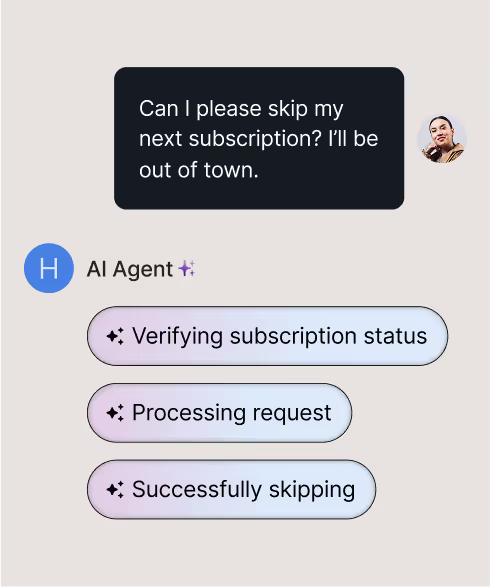
While AI Agent, covers the support front, Shopping Assistant is your digital salesperson. It engages high-intent shoppers in real time, recommends the right products, and even upsells or cross-sells based on what the customer is browsing.
Whether it’s helping someone choose the perfect shade or nudging them to complete their cart, Shopping Assistant is designed to increase AOV and reduce abandonment.
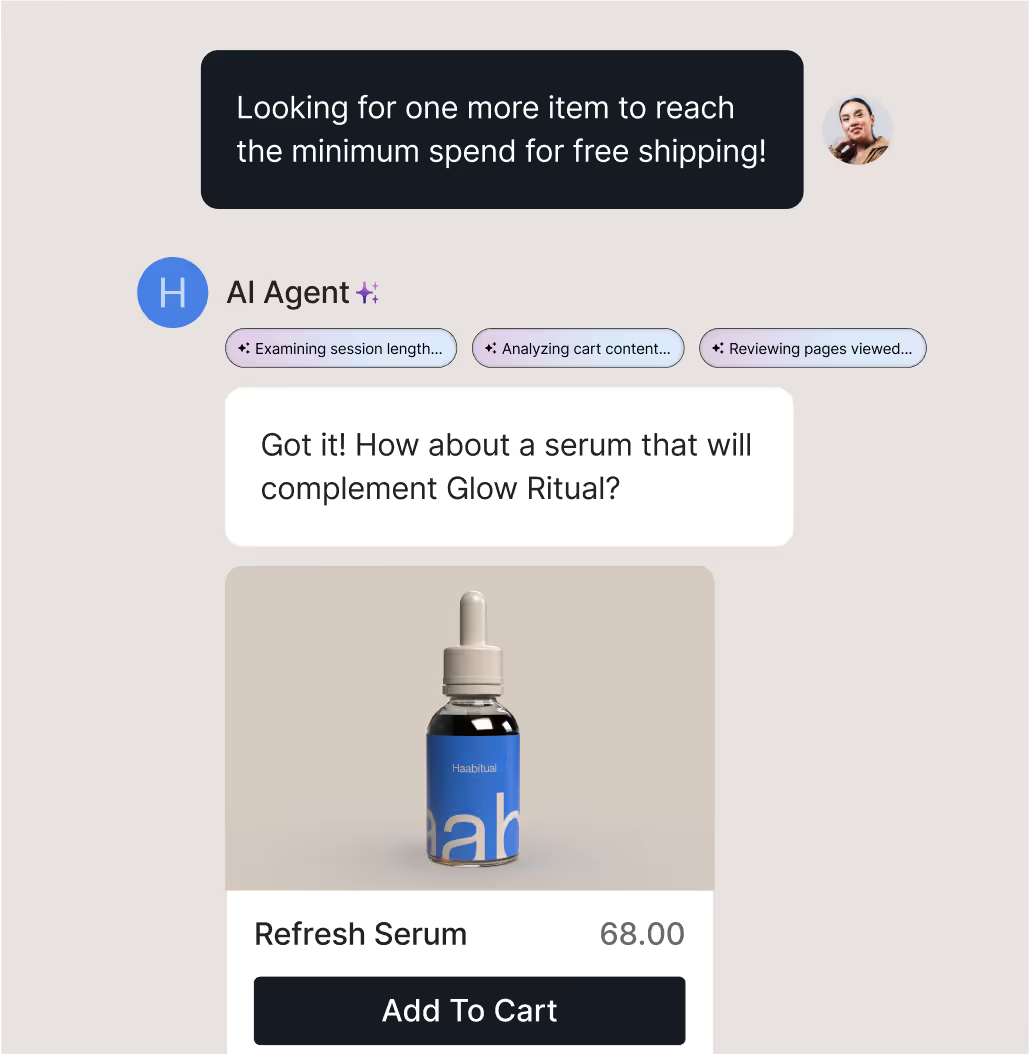
Every time a shopper lands on your site, scrolls through Instagram, or replies to a shipping update, they’re opening the door to a conversation. The brands that show up quickly, helpfully, and with the right message, are the ones winning loyalty and revenue.
With AI Agent, you can automate accurate responses to common questions, giving your team time back without sacrificing customer experience. And with Shopping Assistant, you can turn those conversations into conversions, offering personalized recommendations, upsells, and discounts based on shopper intent.
You don’t need a massive team or months of setup to start. Just the right tools, and a strategy built for your customers.
Book a demo and learn how Gorgias helps you turn every conversation into an opportunity to grow.
{{lead-magnet-2}}
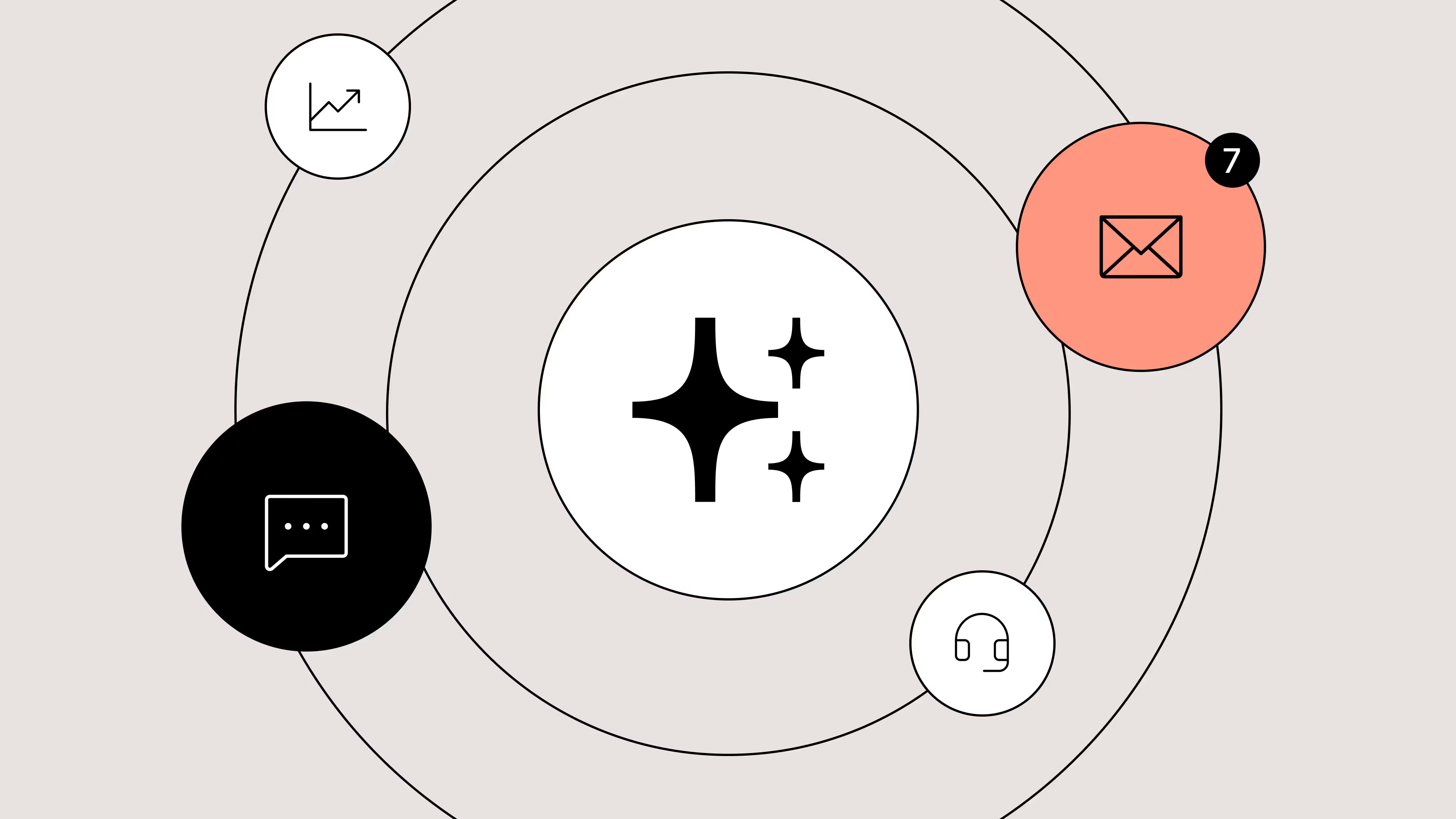
TL;DR:
Every delayed reply, missed ticket, or frustrated customer costs more than just satisfaction—it hits revenue, loyalty, and your brand reputation. That’s why more and more brands are investing in AI helpdesks to automate the tedious parts of their job.
But with so many options on the market, choosing the right AI helpdesk can feel overwhelming. Should you prioritize conversational AI? Multi-channel support? No-code customization? Or pricing that scales with your team?
{{lead-magnet-1}}
We’ve reviewed the 10 best AI helpdesks available in 2025, evaluating them across AI capabilities, ease of use, integrations, analytics, and pricing.
Helpdesk |
AI Features |
Main Strength |
Potential Limitation |
Best For |
Starting Price |
|---|---|---|---|---|---|
Gorgias |
AI Agent, Shopping Assistant, Auto QA |
Multi-channel ecommerce support, AI shopping assistant |
Ecommerce-focused |
Scaling and enterprise ecommerce brands |
$10/month per agent |
Zendesk |
Copilot, AI triage, Zendesk QA |
Enterprise-grade omnichannel support |
Can be complex for smaller teams |
Large enterprises like banks and airlines |
$25/month per agent |
Intercom |
Fin AI, Fin Tasks, Fin Insights |
Conversational AI, proactive support |
Higher learning curve for complex workflows |
SaaS and mid-to-large businesses |
$39/month per agent |
Gladly |
Gladly Hero, Sidekick Chat, Sidekick Voice |
Conversation-centric support, loyalty focus |
Complex implementation onboarding process |
Customer-focused businesses that prioritize loyalty |
Custom pricing |
Kustomer |
AI Agents for Reps, AI Agents for Customers |
CRM-centric support |
Unintuitive and laggy user interface |
Mid-to-large enterprises |
$89/month per agent |
Tidio |
Lyro AI Agent |
Easy-to-use automation for small teams |
May not scale for large enterprise workflows |
Small to mid-sized ecommerce/service businesses |
Free, $29/month per agent |
Freshdesk |
Freddy AI |
Affordable multi-channel support |
Advanced AI limited to higher tiers |
SMBs and mid-market companies |
$18/month per agent |
Ada |
Ada Voice, Ada Email |
Self-service chat automation |
Basic features cost extra |
Large enterprise businesses |
$499/month |
Siena |
Customer Service Agent, Reviews Agent, Siena Memory |
Automated support |
Lack of visibility into support and AI performance |
Mid-market ecommerce and SaaS |
$500/month |
Yuma |
Support AI, Sales AI, Social AI |
Self-service & automation for growing teams |
Limited integrations with broader sales stacks |
Established ecommerce brands |
$49/month per agent |
To create this list, we evaluated each platform based on a combination of functionality, AI capabilities, usability, and industry applicability.
Our goal was to provide a resource that CX leaders, ecommerce managers, and support teams can rely on when choosing a helpdesk that fits their business needs.
Here’s how we approached the evaluation:
By following this methodology, we created a balanced, objective view of each helpdesk, highlighting what makes them unique, their strengths, limitations, and who will benefit most from them.
Gorgias is an AI helpdesk designed for ecommerce brands, helping teams streamline support while boosting both efficiency and personalization.
By unifying all customer touchpoints—email, chat, social media, voice, and SMS—into a single dashboard, Gorgias allows support teams to manage interactions without toggling between platforms.
Unlike most helpdesks, its AI capabilities go beyond basic automation. In addition to support, its AI can influence sales by assisting, recommending, and upselling to customers based on their shopping behavior.
Best for: Scaling startups and mature ecommerce enterprises looking to expand support capacity without increasing headcount
Potential limitations: Gorgias is focused primarily on ecommerce brands, which means it may be less suitable for companies that don’t use ecommerce platforms.
Pricing: Starts at $10/month, with advanced AI features available as an add-on.
Main features:
AI features:
Zendesk is a widely adopted AI helpdesk solution that caters to teams of all sizes, from small businesses to large enterprises. It’s known for its robust ticketing system, extensive integrations, and customizable workflows, making it a versatile choice for teams across industries.
Best for: Non-ecommerce enterprises and businesses like airlines and banks
Potential limitations: Advanced AI features and enterprise-level plans can be expensive for smaller teams, and some users report that customization for niche workflows can be time-consuming.
Pricing: Starts at $25/month per agent, with advanced AI features and enterprise options available on higher tiers.
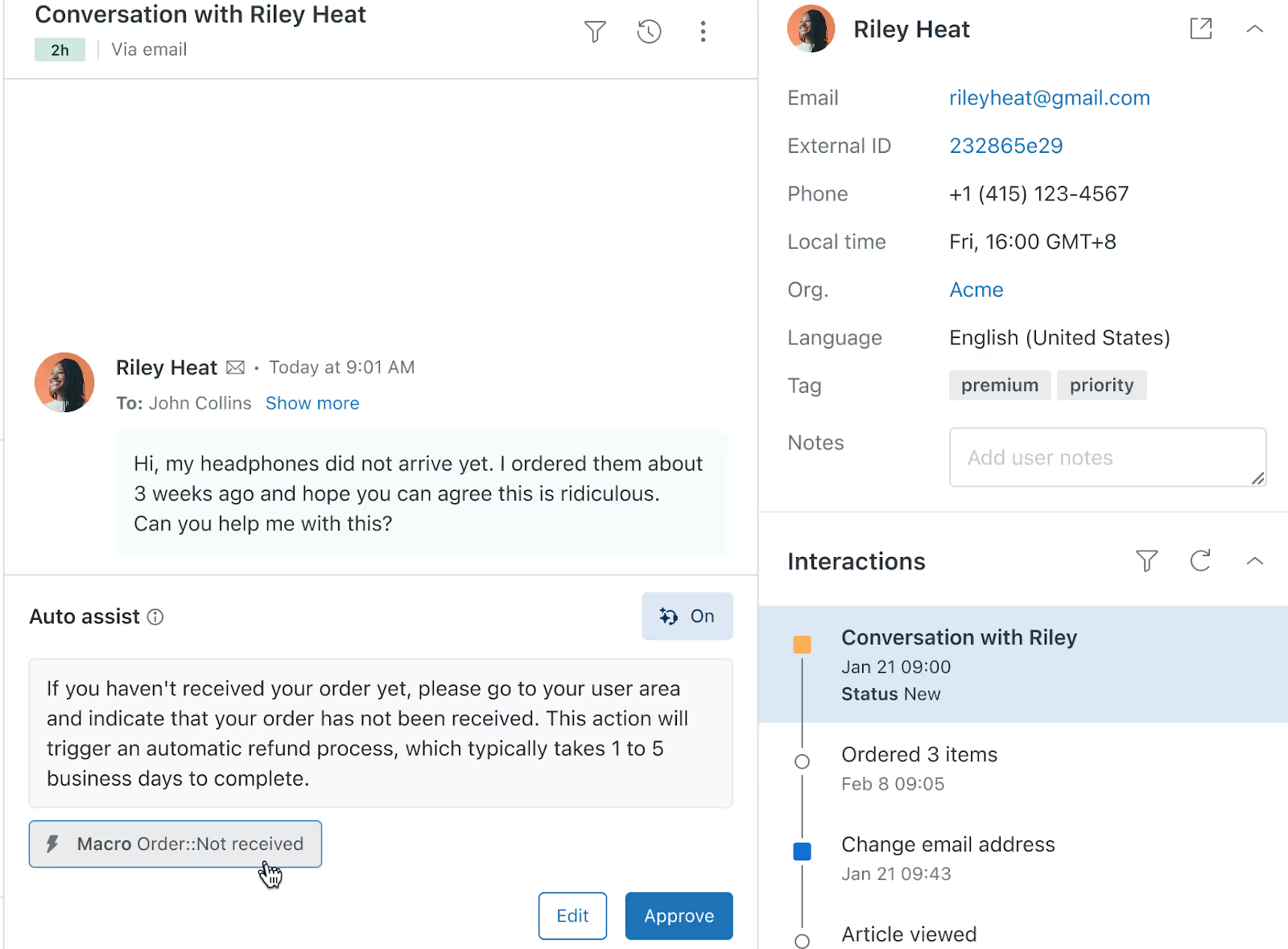
Main features:
AI features:
Intercom combines live chat, messaging, and AI automation into a single platform that focuses on proactive customer engagement. Its conversational AI makes it easy for teams to interact with customers in real time, while its automation tools help reduce response times and increase efficiency.
Best for: SaaS companies, software companies, and mid-market teams
Potential limitations: Companies looking for a plug-and-play AI solution will need to invest time in setting up Intercom. Customers report a steep learning curve when creating workflows, organizing users, and implementing new automations.
Pricing: Starts at $39/month per seat. Fin AI is available as a standalone product for $0.99 per resolution (50 resolutions per month minimum) if you have an existing helpdesk.
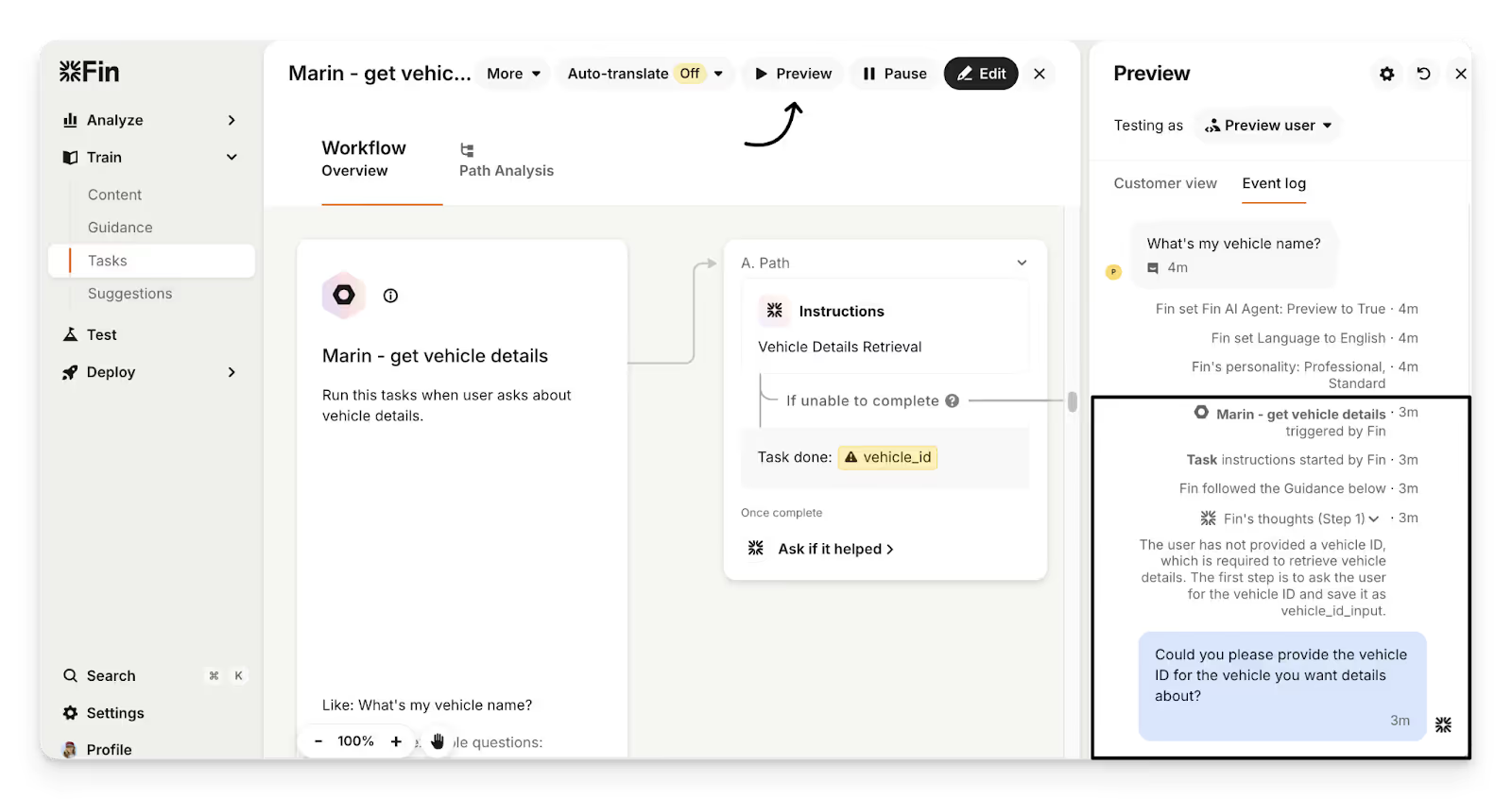
Main features:
AI features:
Gladly is a customer service platform built around the concept of conversation-centric support, treating every customer interaction as a continuous dialogue rather than isolated tickets.
Best for: Customer-focused brands that prioritize personalized, ongoing conversations over transactional support—especially retail, financial services, and subscription businesses that want to strengthen loyalty.
Potential limitations: Smaller teams may find it more than they need, and advanced customization can require professional services.
Pricing: Available on request, with plans typically tailored to enterprise support teams and scaled based on users and features.
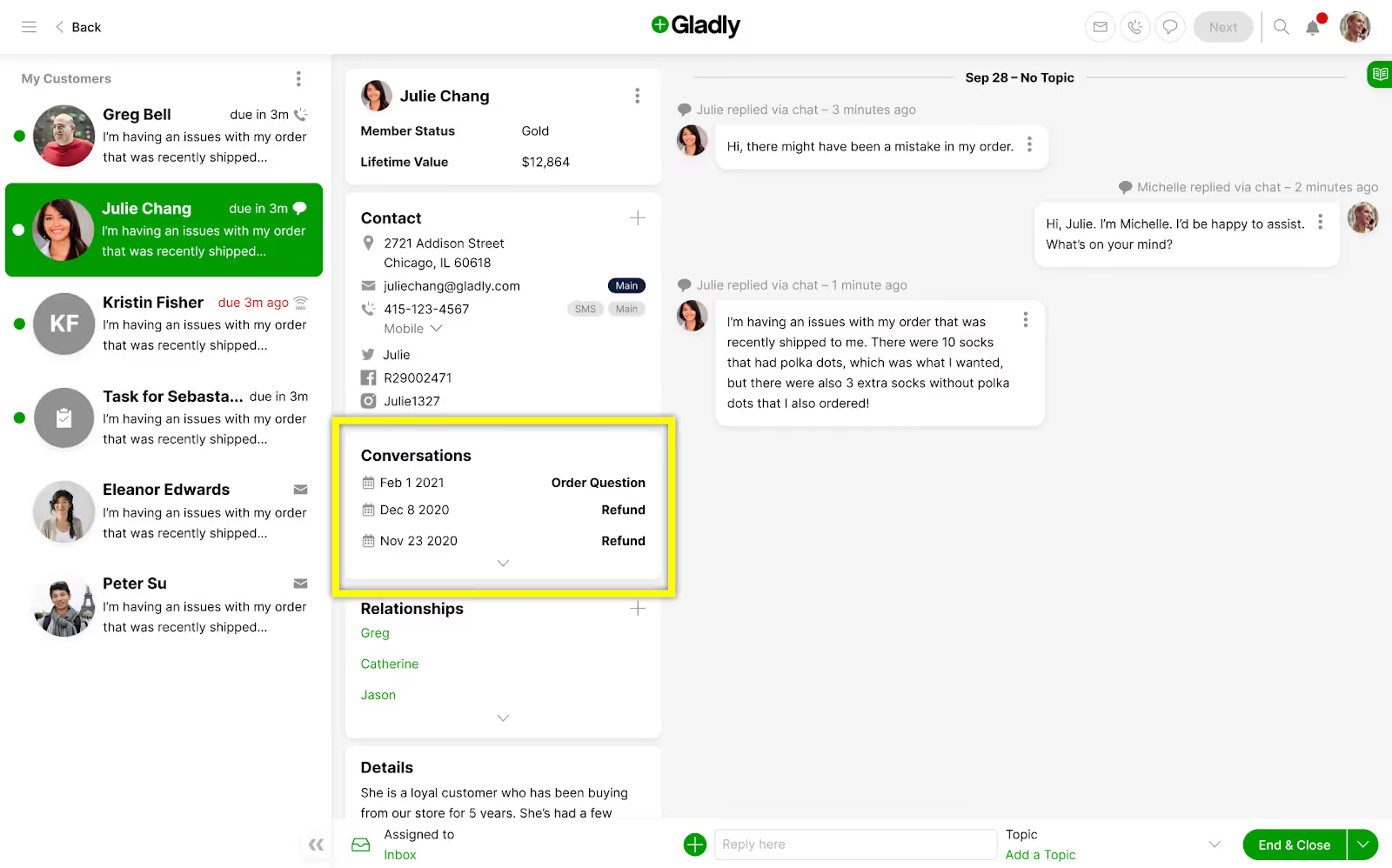
Main features:
AI features:
Kustomer is a CRM-centric AI helpdesk that integrates customer support and relationship management in one platform. Its AI capabilities allow teams to automate repetitive tasks, route tickets intelligently, and gain insights into customer history, making it ideal for businesses with complex support workflows.
Best for: Mid-to-large enterprises that prioritize powerful, custom reporting
Potential limitations: Users report an unintuitive and laggy interface, which can slow down large support teams that handle high support volumes.
Pricing: Starts at $89/month per seat, with AI features available as add-ons.
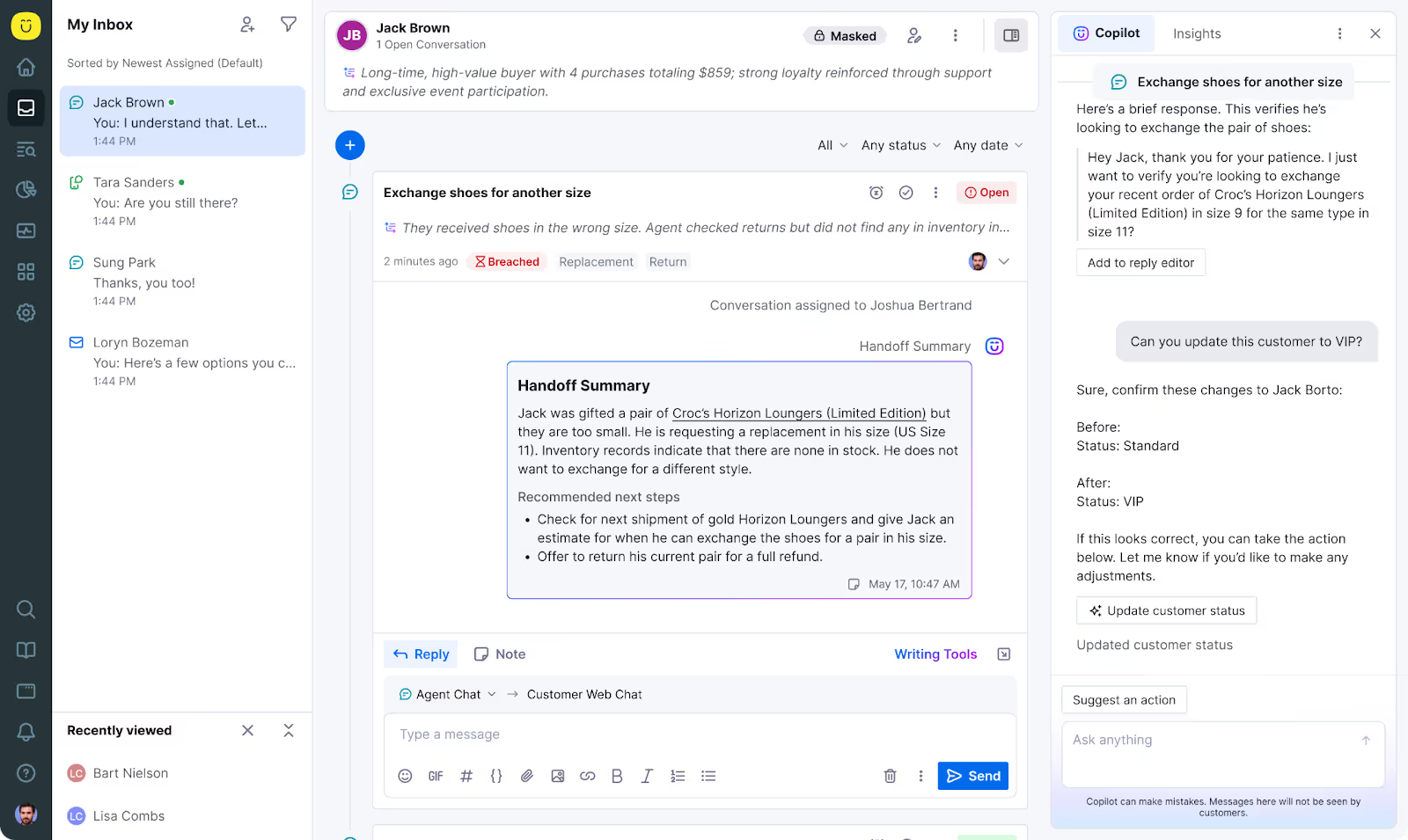
Main features:
AI features:
Tidio is an AI-powered live chat and messaging platform built for small to mid-sized businesses looking to combine automation with personalized support. Its ease of setup and affordability make it a strong choice for teams new to AI helpdesks.
Best for: Small to mid-sized ecommerce or service-based businesses looking for an easy-to-use AI chat solution to automate FAQs
Potential limitations: May not scale well for large enterprise businesses.
Pricing: A free plan is available, with paid plans starting at $29/month per agent and AI features as add-ons.
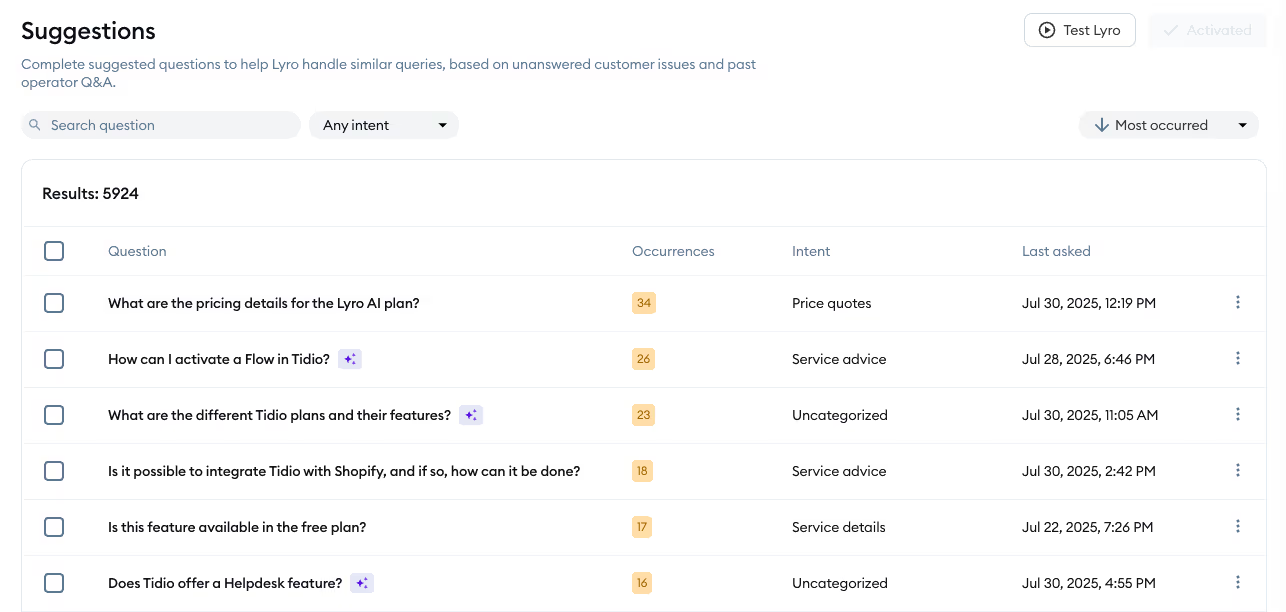
Main features:
AI features:
Freshdesk is a helpdesk platform that combines AI automation, omnichannel support, and workflow management. It’s known for ease of use and affordability, making it popular among SMBs and mid-market companies.
Best for: SMBs and mid-market companies looking for an affordable, easy-to-implement AI helpdesk
Potential limitations: Some advanced AI functionality is limited to higher-tier plans. Large enterprises may require additional configuration to fully leverage AI features.
Pricing: Plans start at $18/month per agent, with AI capabilities and advanced automation available on higher tiers.
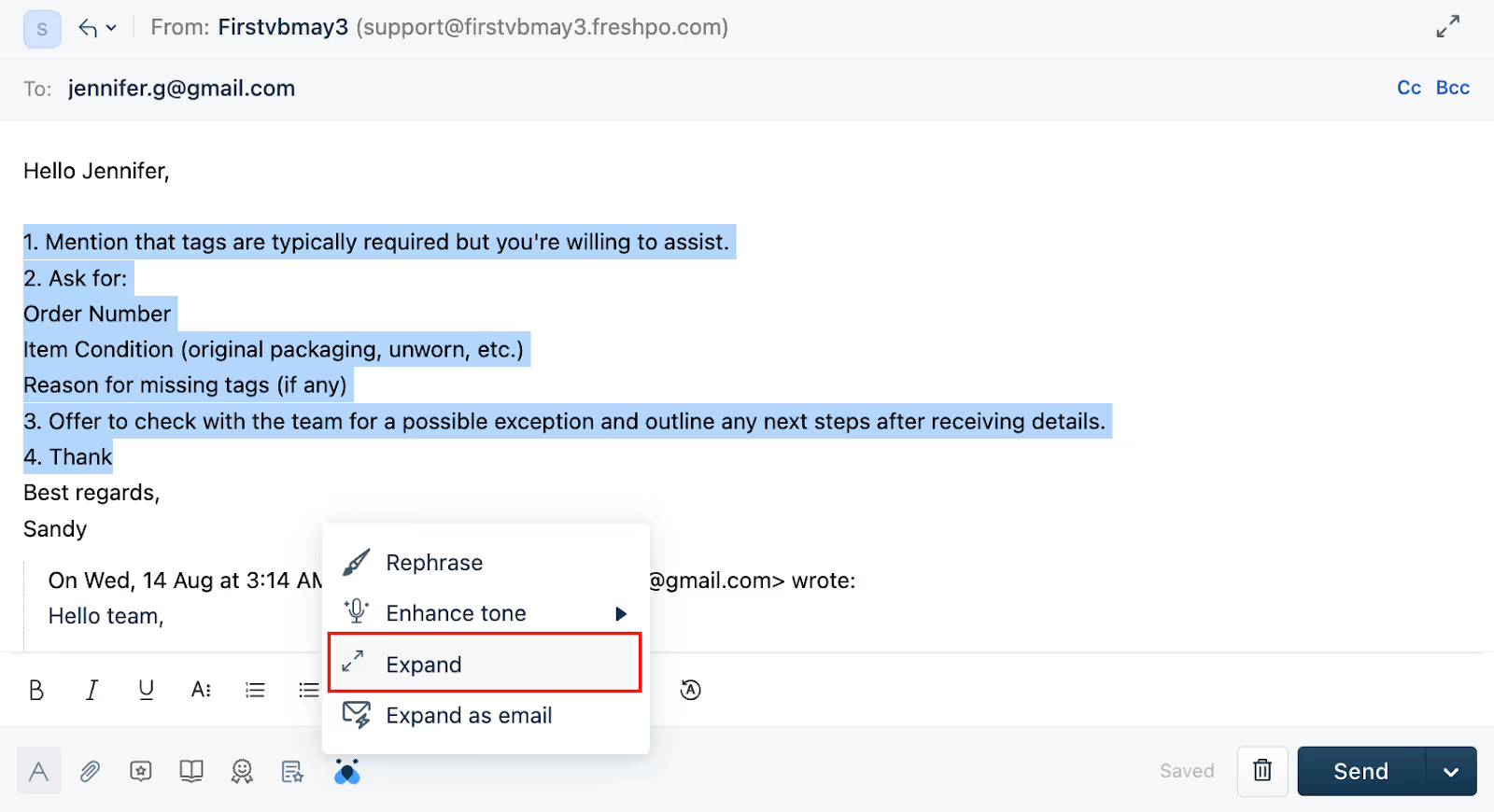
Main features:
AI features:
Not ready to move helpdesks? These standalone AI tools plug into your existing helpdesk to add automation, self-service, and conversational support.
Ada is focused on conversational automation, enabling teams to provide self-service solutions that reduce ticket volume while improving response times.
Its no-code interface makes it accessible for non-technical teams, and its AI capabilities allow for personalized customer interactions at scale.
Best for: Large enterprise businesses looking to reduce support tickets through chat-based support
Potential limitations: Basic features that are free on competitor platforms cost extra on Ada, which limits smaller businesses looking for an all-in-one solution.
Pricing: Starts at $499/month for essential AI features. Higher-tier plans are available on request.
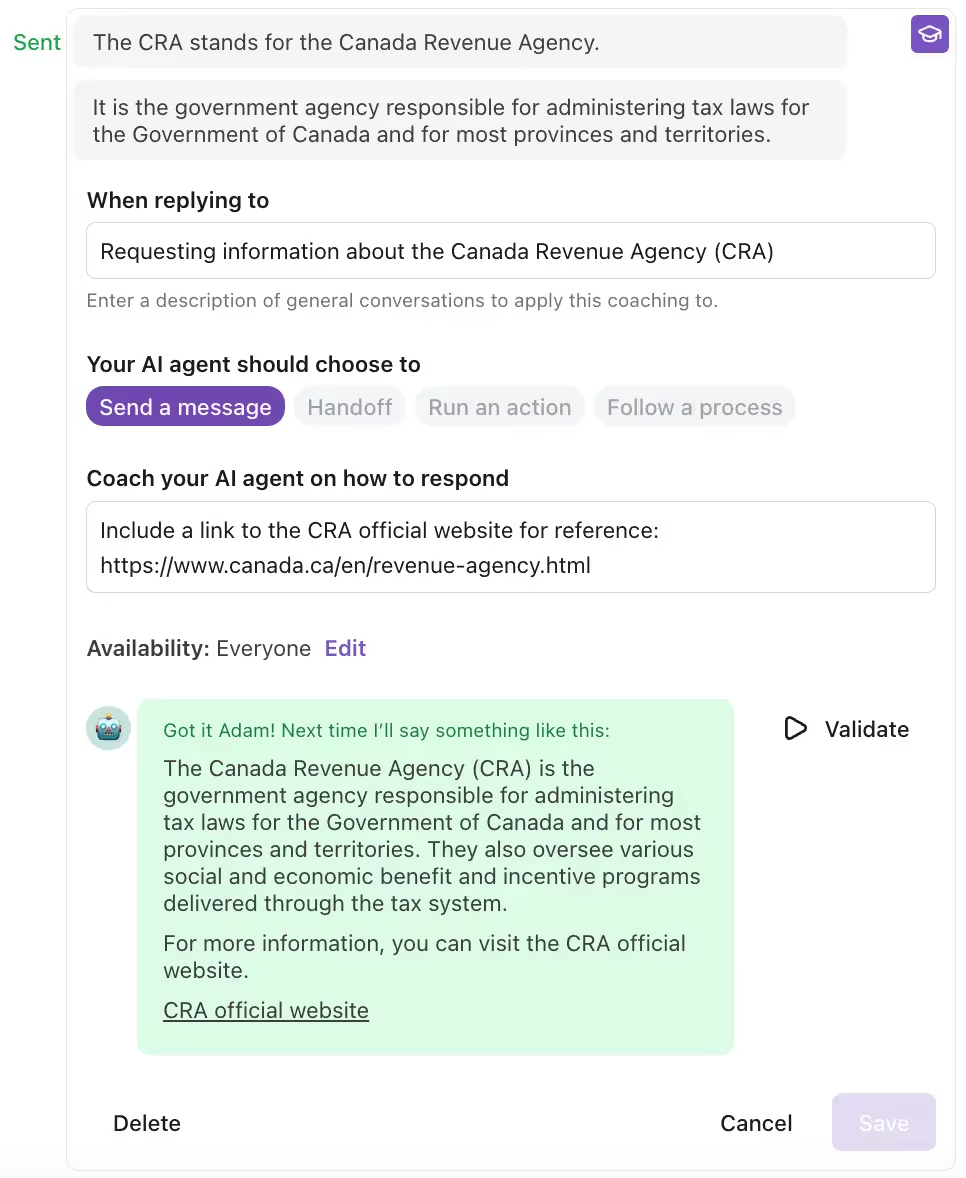
Main features:
AI features:
Siena is focused on providing automated support for rapidly growing ecommerce and SaaS brands. With an emphasis on efficiency and self-service, Siena helps teams reduce ticket volume and respond faster, while giving managers visibility into performance metrics.
Best for: Mid-market ecommerce and SaaS companies that want to combine automation with insights
Potential limitations: Lacks clear visibility into AI performance, which can keep support teams in the dark about support performance and customer satisfaction.
Pricing: Starts at $500/month with automated tickets at $0.90 each.
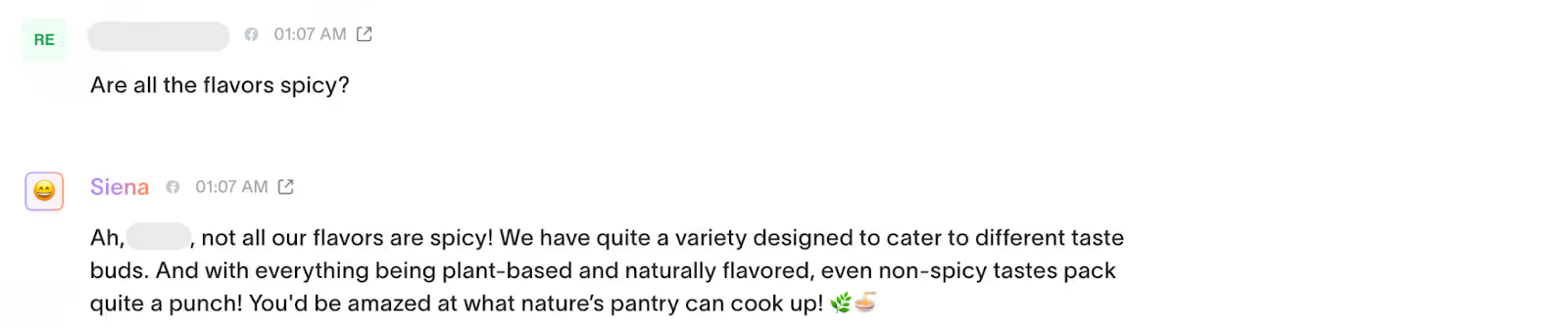
Main features:
AI features:
Yuma is focused on conversational automation and self-service solutions. It is designed to reduce agent workload while providing fast, personalized responses, making it appealing to growing ecommerce teams.
Best for: Established ecommerce brands looking to integrate sophisticated conversational AI alongside their current helpdesk
Potential limitations: Limited integrations with broader sales stacks mean brands prioritizing sales will have a hard time creating a smooth workflow.
Pricing: Starts at $350/month for 500 resolutions, with higher-tier plans for more resolutions.
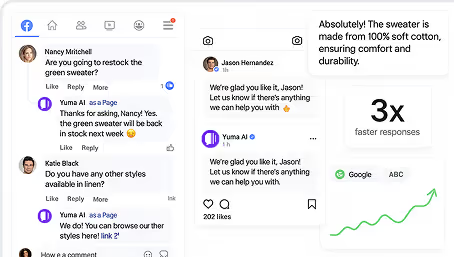
Main features:
AI features:
The best AI helpdesk makes support efficient, personalized, and scalable.
Here’s a quick checklist of what to look for when evaluating an AI helpdesk:
|
Feature |
What It Is |
Benefit to CX Team |
|---|---|---|
|
Smart ticket management |
AI that deflects repetitive tickets and routes complex issues to agents via macros, recommendations, and copilots |
Frees up time for higher-value tasks like customer retention and streamlined experiences |
|
Self-service workflows |
Automated execution of order edits, address changes, refunds, and cancellations—whenever customers ask |
Eliminates time spent on repetitive requests while offering 24/7 support |
|
Multi-channel support |
All-in-one platform consolidating email, chat, SMS, social media, and phone interactions |
Eliminates the need to switch between platforms while giving customers a variety of contact options |
|
Sales and upselling capabilities |
AI that analyzes shopper behavior and delivers targeted assistance, product recommendations, and offers |
Maximizes revenue impact for CX teams by directly influencing customer buying decisions |
|
User-friendly AI controls |
Intuitive tools and toggles for adjusting AI behavior through knowledge bases |
Allows teams to test and deploy AI quickly without technical expertise |
|
Performance insights |
Dashboards displaying performance metrics, support KPIs, revenue impact, plus custom reporting |
Maintains support quality while providing scalable insights that grow with your business |
|
AI learning and improvement |
Quality assurance features that improve AI through feedback, corrections, and knowledge updates |
Enables accurate responses that lead to consistent support quality and increased customer satisfaction |
The future of customer support is AI-driven, and the tools you choose today will define the efficiency, responsiveness, and satisfaction of your support team tomorrow.
If it's still early in your AI helpdesk journey, we have additional resources to help you learn more from the pros before getting started:

TL;DR:
You don’t need more software—just better usage: Atidiv transforms existing tools like Gorgias into engines for efficiency, growth, and retention.
If you’re like most ecommerce brands, you’ve invested in great tools like Gorgias to streamline support, automate workflows, and deliver personalized experiences at scale. But here’s the hard truth: Having the tools doesn’t mean you’re using them well.
We see it all the time. Gorgias is live, Macros are written, a few Rules are set, and then… chaos. Tags go unused, dashboards lack insight, and your agents are still drowning in tickets.
That’s why leading brands aren’t just buying tech, they’re partnering with teams who know how to use it. That’s where Atidiv comes in.
{{lead-magnet-1}}
Gorgias is a powerful platform. Out of the box, it gives you:
But without the right people using these tools effectively, it’s just noise. Atidiv’s CX specialists are trained Gorgias power users, and they make sure every feature works hard for your brand.
Here’s how Atidiv leverages Gorgias to drive real results:
Atidiv agents don’t just respond to tickets, they tag every interaction with purpose.
This turns your inbox into a live dashboard of customer sentiment, product feedback, and emerging trends, no extra software required.
Atidiv writes and maintains Macros that go beyond “Thanks for reaching out.”
These aren’t just canned replies—they’re crafted CX responses built to scale.
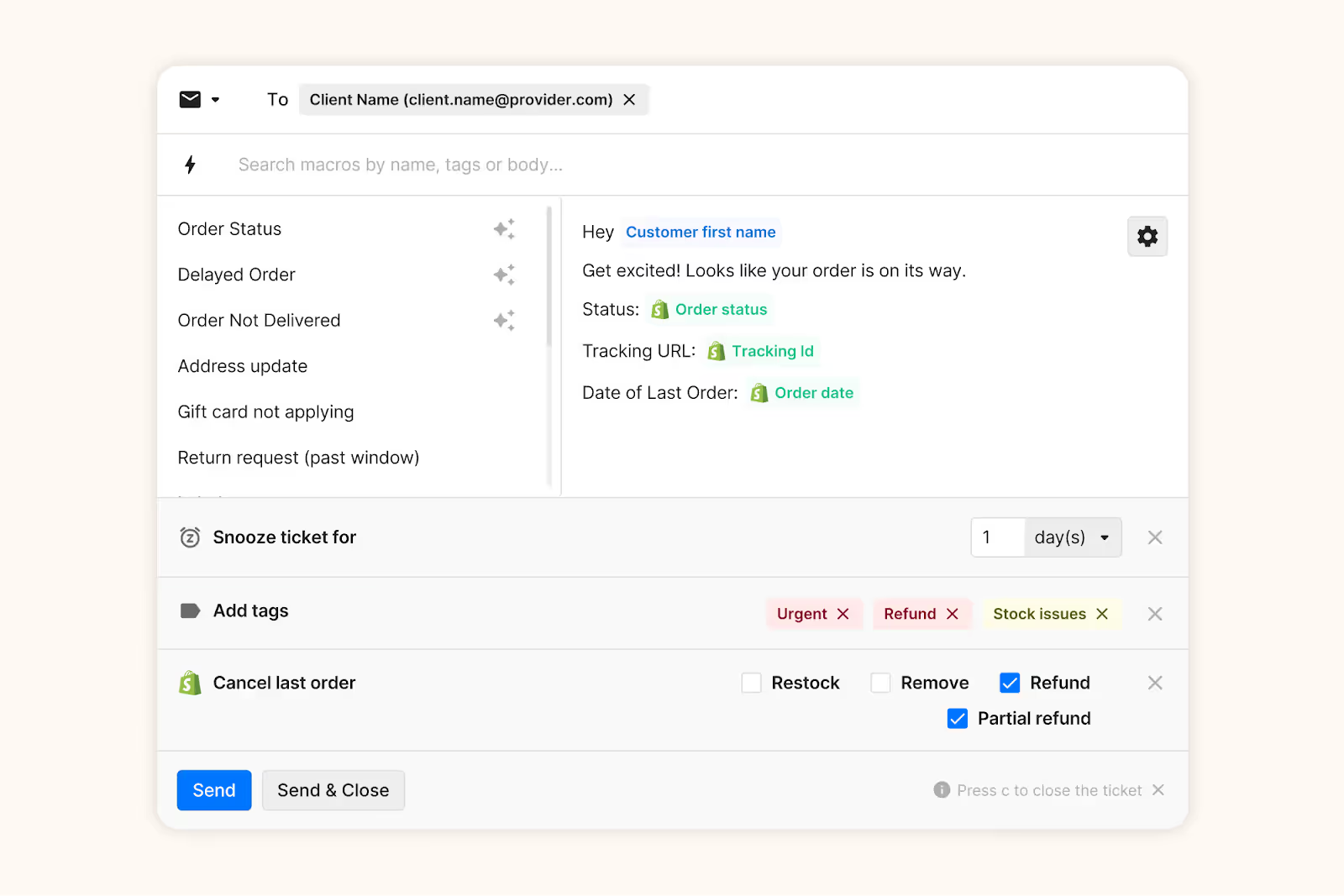
Enhance your Macros with tags, snooze rules, Shopify actions, and other dynamic variables.
Every Atidiv client gets a customized Gorgias dashboard. It’s built by Atidiv’s Team Leads to track what matters:
No more wondering if your support is working, now you know.
We use Gorgias Rules to route tickets, send auto-replies, and tag intents, reducing ticket clutter by up to 30%.
The result? Agents spend more time on high-impact conversations and less time chasing tracking numbers.
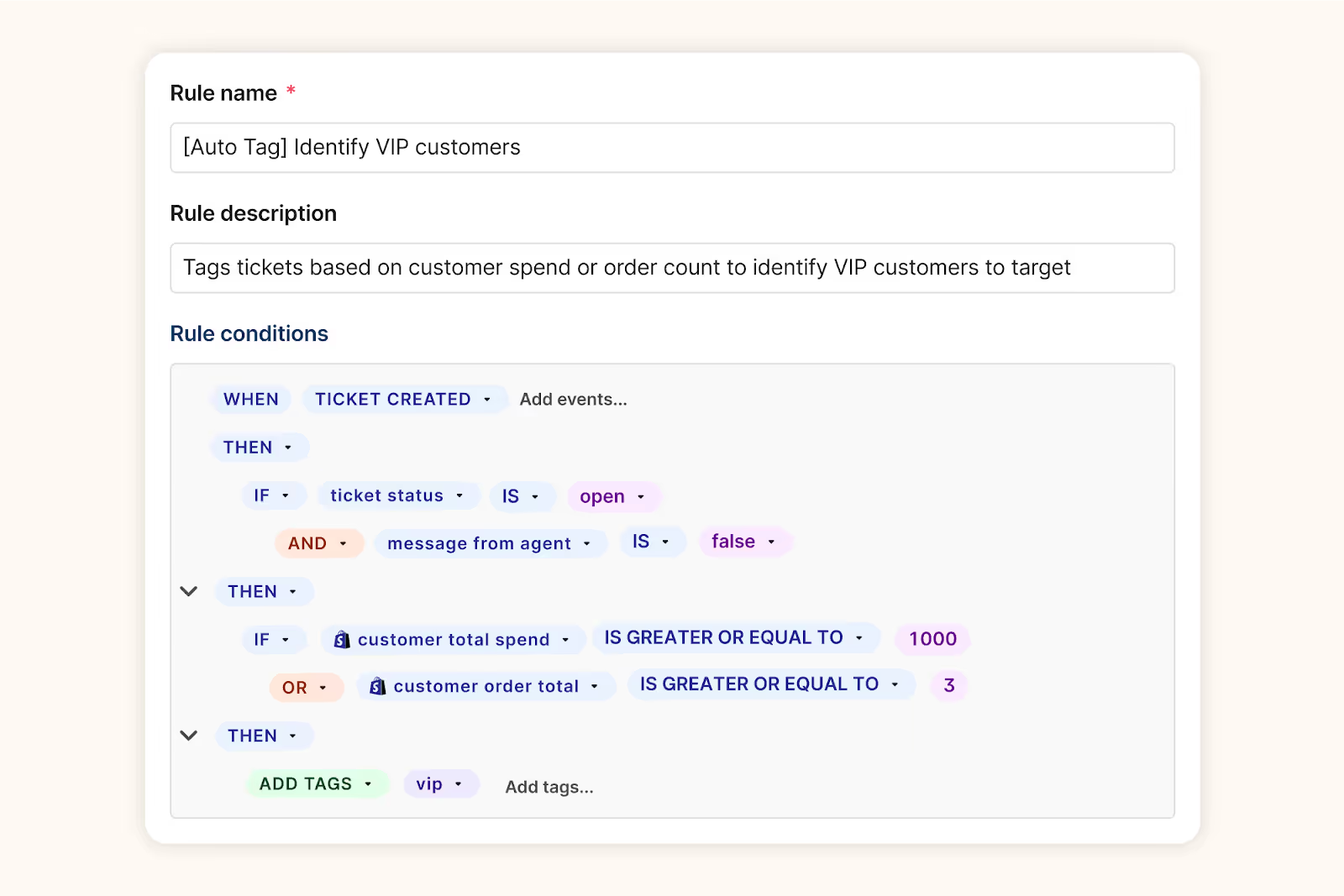
Run your support on autopilot with Gorgias Rules that automatically trigger based on your chosen conditions.
A fast-growing superfood brand came to Atidiv with Gorgias already live, but underutilized. They were answering tickets manually, tracking performance in spreadsheets, and dealing with repeat questions daily.
Within 30 days, Atidiv helped them:
And no, they didn’t need to buy any new tools.
Most brands think their next CX win will come from another app or integration. But the real unlock often comes from better use of what they already have.
That’s what Atidiv offers:
You don’t need to overhaul your tech stack. You need a team that can turn Gorgias into a strategic engine for support, growth, and insight.
Atidiv makes it possible, with trained agents, experienced leaders, and a deep understanding of what Gorgias can do when used to its full potential.
→ Want to get more out of the tools you already have? Let’s talk about how Atidiv + Gorgias can transform your support operation.


