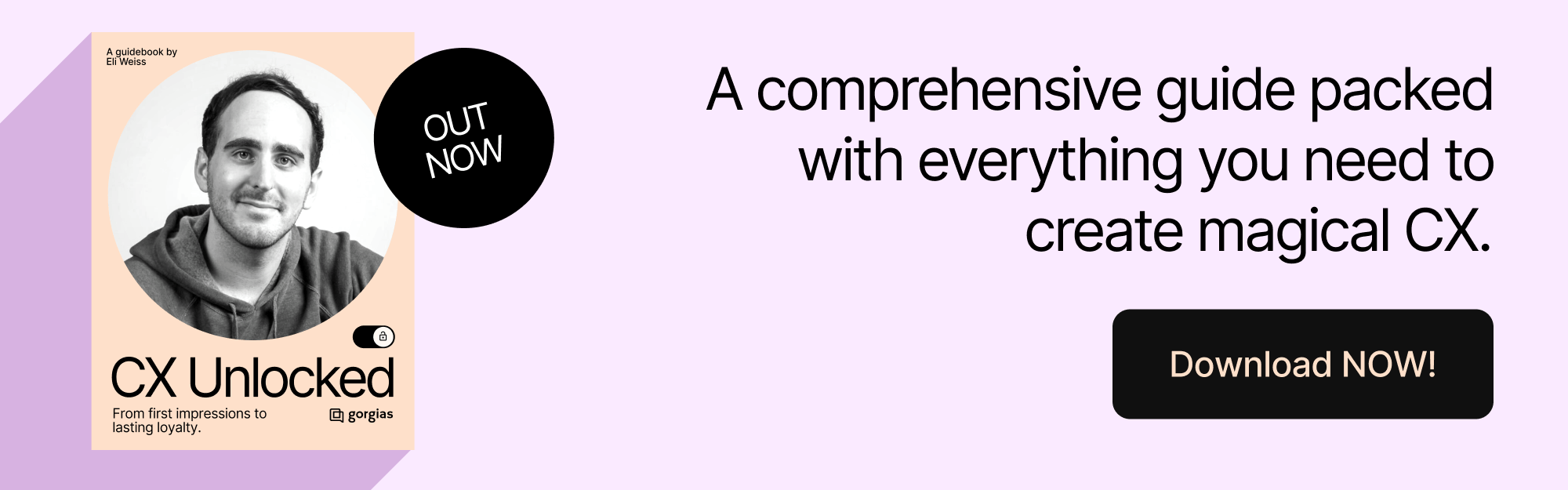Why Faster Isn’t Always Better: The Pitfalls of Fast-Only Customer Support
TL;DR:
- Fast ≠ good. Chasing faster replies without accuracy or empathy leads to frustrated customers, burned-out agents, and declining CSAT.
- Speed-only AI backfires. Quick but wrong responses damage trust and increase ticket volume.
- Train your AI like a new hire. The best results come when AI learns your tone, workflows, and policies—not when it’s treated as plug-and-play.
- Balance speed with quality. Brands like Boody, Cocorico, and TUSHY show that when AI is trained thoughtfully, teams can scale automation and keep the human touch.
- Adopt an accuracy-first mindset. The future of CX belongs to brands that prioritize reliability, empathy, and consistency over being the fastest.
Speed gets all the glory in customer support. The faster the reply, the happier the customer. That’s not always true. When CX teams chase response times at the expense of accuracy or empathy, they often end up with the opposite effect. Frustrated customers, burned-out agents, and slipping CSAT are common when speed is the only priority.
As more teams adopt AI tools that promise instant results, the risk grows. Quick responses mean nothing if they’re wrong or robotic.
In this post, we’ll unpack why “fast” doesn’t always mean “good” and how an accuracy-first approach to AI leads to better support, and stronger customer relationships in the long run.
The speed trap: why CX teams fall for it
Response time has become the go-to measure of “good” support. Dashboards light up green when messages are answered in seconds, and teams celebrate shaved-down handle times.
But focusing on speed alone can create a dangerous blind spot.
When “fast” becomes the only KPI that matters, CX leaders make speed-at-all-costs decisions. They may roll out untrained AI tools, overuse canned replies, or push agents to close tickets before solving real problems.
On paper, the metrics look great. In reality, customer sentiment quietly drops.
It’s no surprise that 86% of consumers say empathy and human connection matter more than a quick response when it comes to excellent customer experience.
Fast support might satisfy your dashboard, but thoughtful, accurate service is what satisfies your customers.
Pitfall #1: Maximizing speed and sacrificing quality
A chatbot replies instantly, but gives the wrong answer. The customer follows up again, frustrated. Now your ticket volume has doubled, your agents are backlogged, and the customer’s confidence in your brand has dropped.
That’s the hidden cost of speed-first support. When teams prioritize quick replies over correct ones, CSAT falls, costs rise, and trust erodes. Customers remember the experience, not the timestamp.
They want to feel understood and confident that their issue is solved. A fast reply that misses the mark doesn’t deliver reassurance, empathy, or clear next steps. It’s not speed they value. It’s resolution, accuracy, and a sense that someone genuinely cared enough to get it right.
Bad AI answers sting more than slow ones because they feel careless. Especially when they repeat the same mistakes. Accuracy builds credibility; speed without it breaks it.
How Boody delivers high-quality replies while maintaining speed
Boody, for example, found the balance. With AI trained on their tone of voice and workflows, they reduced response times from hours to seconds while maintaining a high CSAT score and freeing agents for meaningful work.
The bamboo apparel brand uses Gorgias AI Agent to reassure the customer that someone is on the way to help, especially for urgent situations. It’s been instrumental in collecting preliminary information for more nuanced situations, like photos and product numbers for warranty claims.
As Boody’s CX Manager, Myriam Ferraty, explained the key is using AI to provide instant low-effort answers when customers need a prompt response.
“If a customer reaches out about product feedback or issues, AI Agent prompts the customer to give us all the information we need. When an agent gets to the ticket, they can jump into solution mode right away.” —Myriam Ferraty, CX Manager at Boody
Boody found a way to avoid the “fast but frustrating” trap by pairing speed with quality, and the numbers prove it:
- 99.88% faster first-response times: Boody’s AI Agent reduced average response times from 7 hours to just 31 seconds.
- 9+ hours shorter resolution times: Within one month of implementation, resolution times dropped significantly while accuracy stayed high.
- 26% of all interactions handled by AI: Their AI agent took on repetitive queries, freeing human agents for higher-value conversations.
- 10% revenue lift from support: With agents focused on community engagement and brand experience, customer interactions began driving measurable revenue.
These results show what happen when CX teams train AI thoughtfully, it can becomes a trusted extension of the support team, instead of only increasing speed booster.

Takeaway: Fast and good is possible, but only when your AI is trained, guided, and measured for precision, not just speed.
Read more: How CX leaders are actually using AI: 6 must-know lessons
Pitfall #2: Treating AI as plug-and-play
Many CX teams expect AI to “just work” out of the box. They install a shiny new tool, flip the switch, and hope it starts solving tickets overnight. But AI isn’t a magic button. It’s a new team member. And like any new hire, it needs training, context, and feedback to perform well.
Untrained AI can quickly go off-script. It might give inconsistent answers, slip into the wrong tone, or worse, hallucinate information altogether. The consequences are confused customers, damaged trust, and more cleanup work for your human agents.
AI performs best when it’s trained on your brand voice, policies, and knowledge base. The best CX teams don’t settle for default settings or cookie-cutter templates. They invest time to train their AI. That’s what turns it from a generic chatbot into a genuine brand representative.
How Cocorico’s well-trained AI led to customer trust (and laughter)
Cocorico, a French fashion brand, shows what this looks like in practice. Instead of setting AI loose, their team invested time in teaching it how to communicate naturally and on-brand. Within just a few months, they achieved:
- 48% automation rate, handling nearly half of all customer requests.
- 22-second average first-response time, without losing personalization.
At first, Cocorico’s Ecommerce Manager, Margaux Pourrain, admitted she was hesitant to trust AI, “We were apprehensive about launching AI. On the technical side, I thought, ‘Would the AI respond professionally? Would it respond appropriately? Could it create more work by requiring constant verification?’ On the customer experience side, I was nervous it would feel impersonal.”
Her doubts didn’t last long. Once trained on Cocorico’s workflows and brand tone, AI transformed how the team engaged with customers, “AI Agent responds so personally that customers often don’t realize they’re talking to AI. We’ve even seen customers interacting playfully and joking around with Maurice.”
Takeaway: With proper training and oversight, AI can become a trusted teammate that enhances customer experience rather than diluting it.
Read more: How AI Agent works & gathers data
Pitfall #3: Losing the human touch
When CX teams chase faster replies above all else, it’s easy to forget that great support involves connection. Agents and AI start focusing on closing tickets instead of solving problems.
Speed-only goals create fast but flat experiences that technically help customers but don’t feel human.
Over-automation can strip away the warmth and personality that make a brand memorable. Customers might get an answer in seconds, but if it lacks empathy or context, trust takes a hit. Research supports that brands that prioritize emotional intelligence in support interactions see stronger loyalty and retention rates.
How TUSHY keeps their AI playful, not robotic
TUSHY, the bidet brand known for its witty tone, took a more thoughtful approach to automation. With Gorgias Shopping Assistant, pre-sale questions about compatibility, installation, and recommendations are handled automatically. This frees up human agents to focus on relationship-building conversations.
As Ren Fuller-Wasserman, TUSHY’s Senior Director of Customer Experience, explained, keeping conversations authentic was central to their approach:
“Too often, a great interaction is diminished when a customer feels reduced to just another transaction. With AI, we let the tech handle the selling, unabashedly, if needed, so our future customers can ask anything, even the questions they might be too shy to bring up with a human. In the end, everybody wins!”
That human touch has paid off. TUSHY’s Shopping Assistant mirrors their playful brand voice and delivers real results:
- +20% increase in chat conversion rate overall
- 81% higher conversion rate compared with human agents
- 13× ROI from the Shopping Assistant investment
“Shopping Assistant has been a game-changer for our team, especially with the launch of our latest bidet models,” Fuller-Wasserman said. “Expanding our product catalog has given customers more choices than ever, which can overwhelm first-time buyers. Now, they’re increasingly looking to us for guidance on finding the right fit for their home and personal hygiene needs.”
Takeaway: Automation shouldn’t erase your brand’s humanity, it should amplify it. When AI is trained to reflect your tone and values, it can boost both efficiency and emotional connection.
The smarter path forward: accuracy-first AI
The future of customer support doesn’t involve being the fastest. Instead it means being the most reliable. Accuracy-first AI reframes automation from a race to respond into a strategy to build trust.
When customers get the right answer, in the right tone, every time, they’re more likely to stay loyal, even if it takes a few seconds longer.
So what does accuracy-first AI actually look like?
- Starts with training and clear guardrails: Like any new team member, your AI needs onboarding. These guardrails include context, escalation rules, and examples of what “great” looks like.
- Learns from past tickets and feedback: Continuous improvement keeps your AI sharp and aligned with evolving customer expectations.
- Reflects your tone and knowledge base: Every response should sound like you, not a generic script.
- Complements instead of replaces human agents: AI should take the repetitive load so humans can focus on empathy, problem-solving, and connection.
Accuracy-first AI is a mindset shift. Teams that treat AI as a coachable teammate, not a plug-and-play tool, will unlock faster resolutions and higher CSAT in the long run.
Read more: Coach AI Agent in one hour a week: SuitShop’s guide
Build for accuracy, instead of speed
Speed might win you a customer’s attention, but accuracy is what earns their trust. Fast replies mean little if they’re wrong, off-brand, or robotic. The real differentiator in modern CX isn’t how quickly you respond, it’s how effectively you resolve issues and make customers feel understood.
AI should enhance your team’s expertise, not replace it. Train it on your tone, coach it like a new hire, and measure it on quality as much as efficiency.
The brands that will thrive in the AI era won’t always be the fastest. They’ll be the most reliable, human, and consistent.
Looking for AI-led support that’s fast and human? Book a demo with Gorgias to see how accuracy-first automation can elevate your support.
{{lead-magnet-2}}
TL;DR:
- Happy agents lead to better CX outcomes. When agents genuinely enjoy using their platform, it boosts productivity, morale, and customer satisfaction.
- Gorgias makes agents’ lives easier. CX teams at Glossier, Tommy John, and Brunt Workwear unanimously preferred Gorgias over legacy systems.
- AI helps teams scale without losing the human touch. By handling basic inquiries, AI gives agents more time for high-impact conversations and personalized support
- Agent satisfaction drives business impact. Brands saw improved team efficiency, reduced operational friction, and revenue gains from more focused, empowered agents.
Everyone talks about how important it is for your ecommerce tools to drive business growth, boost productivity, and deliver a high return on investment. But the equally important (yet often overlooked) third layer is how a tool affects the people using it day-to-day.
The hidden costs of sticking to the CX status quo
The moment CX and ecommerce leaders start noticing slipping KPIs, frustrated agents, or rising support costs, they ask themselves a question, “Is it time to look for something new?” Sticking with the same tool might seem easier — no demos, evaluations, migrations, onboarding, or retraining involved.
But ignoring the shortcomings of your current CX platform can snowball into larger issues over time.
When CX agents don’t like the platform they’re working in daily, bigger problems arise:
- Agent productivity declines
- Morale and employee retention suffer
- Operational costs rise
- Customer experience takes a hit
- Poor data and reporting if agents aren’t using tags or ticket fields correctly
Beyond the thousands of dollars saved in operational costs or hours saved per ticket, Gorgias helps CX agents focus on what they do best — creating the best customer experience possible.
When a platform makes agents’ lives easier, they have more time to focus on the moments that matter, like proactively reaching out to VIPs, sending surprise birthday gifts, or empathetically handling nuanced tickets. Not to mention, they enjoy doing it.
At our annual customer conference, Gorgias Connect, we asked three CX leaders to share their experiences using Gorgias. Aside from the impressive FRTs and CX-generated revenue metrics, one theme stood out — they all mentioned how much their agents enjoyed using Gorgias.
Glossier’s agents have more time to be expert product consultants
Emily Weiss first launched a beauty blog and community, Into the Gloss, in 2010 as a space dedicated to sharing real information, advice, and tips with real people.
This laid the groundwork for Glossier, launching in 2014 with a fresh “skin first, makeup second” philosophy. Amidst the “full glam” era of makeup defined by smoky eyes and bold lips, Glossier’s skincare-oriented approach disrupted the norm.
From the beginning, Glossier has attracted a strong community thanks to its products designed based on community feedback and its social media presence. Today, more than a decade later, the brand has evolved, but its core principles have stayed the same.
As a customer-obsessed beauty brand, it’s no surprise that Glossier takes a thoughtful approach to customer experience.
We sat down with Cati Brunell-Brutman, Head of CX at Glossier, to dive into how the team uses Gorgias to make their lives easier while creating better relationships with customers.
Glossier’s proactive approach to customer experience
How do you approach customer experience at Glossier?
I always like saying customer experience vs. customer service because I think customer service feels like we’re just solving problems in a transactional way. Customer experience is proactive and involves looking at the entire customer journey.
Our team interacts with customers from the moment they first land on the website to when they become repeat users of a product, and eventually, when they become subscribers. There are many opportunities along the way for our team to connect with people, engage in conversations, and make complementary product recommendations.
This was what our founder really wanted this team to be—beauty editors. Everyone on the CX team is an editor (or a product expert), making curated recommendations. My vision for our CX team is to give them more time to lean into that.
Simplifying workflows with AI to empower agents
What are you doing differently now to make sure that your team and your business are more resilient?
My motto for the year is simplify and automate. I don't want anyone on my team to spend their whole day in a Google spreadsheet. So I’m asking questions like, ‘What can I automate? How can I connect tools?’
I really look to my team, especially the newer members, for this, and encourage them to ask, 'Why do we do this?' Because if the answer is because we've always done it that way, that's not a good enough answer for me.
I’m focusing on finding those moments to simplify things so that the team can concentrate on impactful work, such as creating connections and engaging with people. That’s what I really want my team to focus on because it’s what brings value to their work, our customers, and the brand.
How did your team react when you switched to Gorgias from your previous platform?
We actually had our agents weigh in on this. We showed them demos of all the platforms we were considering and had them attend the meetings to speak with the teams.
Then, we ran a poll in Slack and asked the team, ‘If you were making this decision, what platform would you choose?’ All of the agents unanimously voted for Gorgias. So, we’re definitely fans.
How has implementing AI into your CX strategy affected the team?
Throughout the industry, I think people are concerned that there’s going to be a transition to a state where CX is 100% AI, everybody is going to lose their jobs, and customers won’t be able to talk to a person.
But as we've implemented AI at Glossier, we’ve maintained the same team size as when we first started. We just have so much more automation of things like with WISMO tickets, returns, exchanges, and basic tickets that we don’t need a human to answer with macros for six hours straight.
Deeper human-to-human connections powered by better tools
With the additional capacity, what can your team now focus on?
The team is actually able to do more work because they're not dealing with an antiquated technical system, which makes their jobs easier and also saves us money in the long run.
Now, our agents can perform tasks that actually require a human. AI can send out tracking links, and people can do the people work.
We receive a lot of questions about our products, like how to use them or specific recommendations. And that's when we want a person to sit down, look at the customer’s selfie, and do a shade match. Then our editors can ask follow-up questions about what the shopper is looking for and why.
What makes your agents unique, and how does Gorgias help support them?
One of the things that I really love about Glossier is that our editors — our agents — are people, and we have customers who know them by name.
It’s really unique, and they’re almost like internet celebrities within our community. I'll go to our Reddit page and see customers posting screenshots of their conversations with our agents, and other customers will reply saying ‘Oh my gosh, yes!’ or ‘They helped me too!’
Customers will DM us things like ‘This editor recommended a lipstick for me. It was great, I love it. Can that person recommend a blush for me as well?’
Being able to aggregate all those conversations across social media DMs, emails, and chats in one place is invaluable.
Where would your team be without Gorgias?
Having a really bad time in Gmail.
Tommy John found that Gorgias was the perfect fit for its CX team
In 2008, Tom Patterson was a medical salesperson frustrated with ill-fitting undershirts. This problem he faced every day was the catalyst for him to found Tommy John, a dual-gender underwear, loungewear, and apparel company.
Tommy John launched with its flagship product, the Stay-Tucked Undershirt, to solve Tom’s initial struggle that he knew other customers were also facing. Fast-forward a few years, and Tommy John expanded into more categories with innovative underwear product lines
Customer comfort has always been the main priority for Tommy John, embedded in everything from product design to its Best Pair Guarantee. The CX team is responsible for maintaining a customer experience that is just as smooth and seamless as the products they're buying.
Max Wallace, CX Director at Tommy John, shared his experience migrating from a legacy platform to Gorgias and how it impacted his team.
The search for a platform that supported both customers and agents
What motivated you to find a new platform?
We knew we had to seriously explore other options when we were assigned yet another Customer Success Manager on our former platform after having gone through several in a short span. It felt like we were starting from scratch every time, which made it challenging to elevate our CX alongside such a critical partner.
We wanted to do right by our customers and our agents, ensuring they had the reporting and tools they needed, plus more. Gorgias really offered all of those things.
What was most important to you and your team when evaluating helpdesks?
We didn’t want anything that was reinventing the wheel. One platform we looked at wasn’t doing the agents justice by only allowing them to view their own tickets.
We really wanted our agents to have a holistic understanding of the volume we’re receiving, which Gorgias provides. Now they have this fleshed-out understanding of every customer interaction, and that’s been a game-changer. They’ve been loving it.
Gorgias gave agents the tools they needed to thrive
How has Gorgias impacted agent productivity and impact?
We have definitely seen greater speed and productivity. Even something as simple as macro suggestions has helped steer new agents in the right direction. That’s going to be huge during peak seasons, like BFCM.
And the fact that agents can move seamlessly between conversations without losing context means they’re handling more interactions, faster, with less frustration. They feel confident in their workflows, rather than being bogged down in repetitive tasks.
Within two months, using Gorgias’s AI Agent has enabled agents to minimize time-consuming manual tasks and spend more time with high-intent customers, generating over $100,000 in sales.
I’m confident Gorgias will help us achieve our goal of making selling and CX much more integrated. We do want to reward our team for their efforts in driving sales, and we can track conversion rates per agent in Gorgias.
Why was voice integration such a priority for your team?
Before, our agents didn’t have visibility into previous phone calls that other agents had taken. I can't tell you how many times there has been confusion regarding what's going on with the customer because our agents did not have visibility into the customer’s history. We’d have to pull the call recording, pass it along, and by then, the customer would have already been waiting.
So it was essential for us to find a helpdesk that we could use voice with. Now with Gorgias Voice, agents can look back in the timeline, listen to the call, or even read a transcript or AI-generated summary. That’s just been amazing, and they’re loving that.
Tying revenue back to call tickets, where most of our upselling and cross-selling happens, has been another huge win.
Tommy John’s agents unanimously prefer Gorgias
How did agents react after the switch?
The number one thing that validates that we made the right decision is that our agents truly love Gorgias.
Two weeks after going live, we asked, ‘Do you feel you will be more efficient working in Gorgias than our previous platform?’ And it was unanimous — Gorgias, completely. And this was just two weeks in, with everyone still getting their feet wet.
We sent out a survey, and seeing every single person answer in favor of Gorgias told me everything I needed to know about how quickly the team was adapting and how much they preferred the platform.
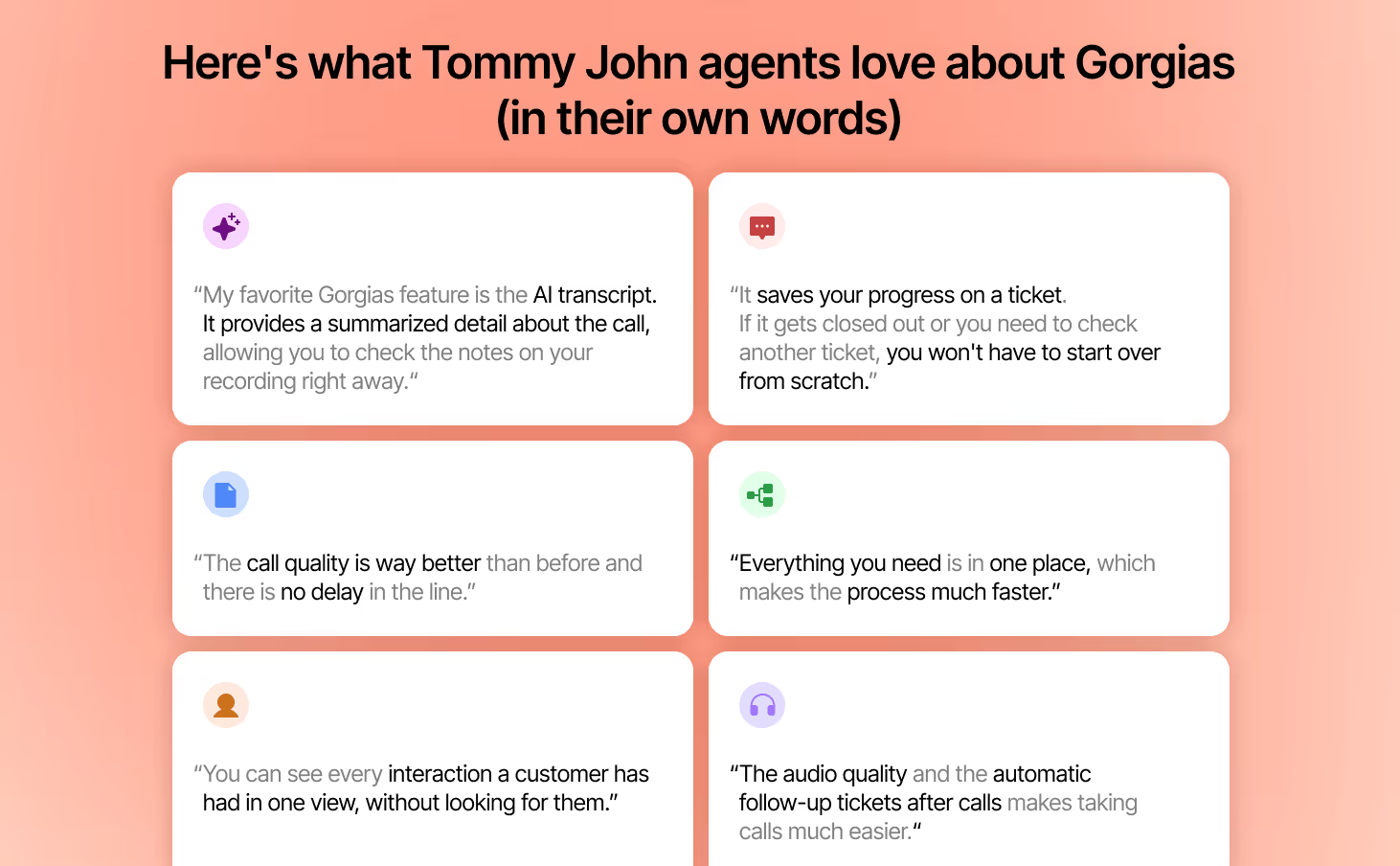
What has been the CX team’s feedback after using Gorgias for a while?
Gorgias has really paid off for our agents in terms of their efficiency. Being able to transition seamlessly from a phone call to a follow-up email with just one click is amazing. And having all of that in the timeline — phone calls, emails, chats — that can’t be beat.
Brunt Workwear’s team stays engaged by helping more customers each day
Eric Girouard founded Brunt Workwear in 2019 to fill a gap in the market for comfortable, high-quality workwear for skilled tradespeople. He came from blue-collar roots himself, and many of his friends and family also work in the trades.
Eric started the company in his garage, focusing on direct-to-consumer sales. Brunt Workwear aims to create products that aren’t just for tradespeople, but are actually built by them.
The workwear brand incorporates a significant amount of customer feedback into the design process to create products that actually make their lives easier. Brunt Workwear’s commitment to its customers is even more evident in its product naming convention — each product is named after a specific tradesworker.
When we spoke with Ruth Trieger, Director of Customer Experience, she shared how the CX team achieves its goal of making solutions as easy as possible for their busy customers — and why agent satisfaction can’t be overlooked.
How Brunt Workwear makes every customer feel at home
How do you think about the state of CX today?
The best retail or CX advice I’ve ever received is to think of everyone who walks into your store or visits your website as someone entering your home. For every visitor, you will do some basic things, such as taking their coat or offering them something to eat or drink. But if you truly want to make someone feel welcome, you’re going to meet them in a way that aligns with their preferences and makes them feel like they’re a part of something.
When you make someone feel welcome, they build an emotional connection with a brand that far transcends any product. That’s a powerful thing.
As I consider customer experience and the growth of AI, I realize there is a constant need to deliver fantastic experiences while using the right amount of resources. If you can do that while still creating a memorable experience, you have a customer for life.
Making life easier for customers and agents with an intuitive platform
What is your goal when designing experiences for Brunt Workwear’s customers?
Our customer is very busy and very hardworking. They have very little spare time. So if or when something goes wrong, I encourage my team to think, ‘How can we make the solution as easy as possible?’ That’s our goal — to put ourselves in their shoes and reduce friction wherever we can.
AI can handle repetitive questions, allowing our agents to jump in quickly when nuance or empathy is needed most. What matters is making sure we are there for customers in the moments that really count.
How does Gorgias help your team achieve these goals compared to previous platforms you’ve worked with?
I come from a customer service training background, and I am used to teams needing weeks to train someone on a platform. With Gorgias, I was able to navigate the system myself in very little time.
As a young but fast-growing brand, we have to be very nimble and change things quickly. Gorgias enables us to do that with a level of ease I've never experienced in my career, so we’re really grateful for the platform.
I love that our agents can interface with the platform in a way that is very easy, which is good for them. From a productivity and metrics standpoint, if they’re moving easily through a platform, I also know that means they’re able to accomplish more touchpoints with our customers — more phone conversations, more emails, more chats. And that means we are helping more people.
How does improved agent satisfaction tie back to business results?
At the end of the day, if you don’t have a happy, high-functioning team, you have literally nothing in all the world. We have a talented team, and the more customers they interact with, the more likely those people are to stay with the brand. So we see an increase in customer lifetime value when our agents can spend more time with our customers.
Gorgias helps agents move from mountains of tickets to meaningful connections
What additional opportunities does AI open up for your team?
AI is not replacing the human touch; it’s giving us more room to lean into it. It reduces friction so that CX agents can take on higher-value work like running close-the-loop programs, proactively reaching out on the phone, and answering faster.
If a customer is asking, ‘Where is my order?’, I don’t need to take up an agent’s time with that because AI can get them a simple, fast answer. Then, when another customer needs somebody’s time, they’re there because that person isn’t answering a mountain of tickets.
That’s the exciting part, AI handles the repetitive stuff, and our agents get to focus on making real connections.
How has Gorgias enabled you to communicate the value of CX to the broader business internally?
The reporting in Gorgias has allowed us to become a true strategic partner in the business. CX sees everything: what’s working, what’s not, and what customers are asking about. For every new product launch, every campaign, and every change, my team is on the front lines. With Gorgias’s reporting, we can bring that insight back to the rest of the organization and help shape smarter decisions.
What’s been cool is that we’re now part of the feedback loop in a much more meaningful way. Without Gorgias, we would not be able to add the same level of value as a strategic partner. That’s where I see our role continuing to shift — becoming more proactive, faster at serving customers, and a critical business function.
At the end of the day, CX knows what’s working, what isn’t, and how customers are feeling. The more we vocalize that, the better off the entire company is.
Choose a CX platform that your CX team actually wants to use
Happy, empowered agents deliver the kind of experiences that keep customers loyal and businesses growing.
Glossier, Tommy John, and Brunt Workwear show what’s possible when teams have a platform designed for them. More efficiency, more impact, and more human connections. Because when agents love their platform, everyone wins.
Newsletter Signup
The best in CX and ecommerce, right to your inbox
Featured articles

How to Prep for Peak Season: BFCM Automation Checklist
TL;DR:
- Start by cleaning up your Help Center. Update your articles based on last year’s data, using plain language and clear policy details to boost self-service.
- Use automations to streamline ticket routing and support efficiency. Set rules for tagging, escalation, and inbox views, so your team can respond faster.
- Prep your macros, AI, and staffing plan in advance. Build responses for top FAQs, train AI on the right sources, and forecast agent needs to avoid burnout.
- Automate logistics, upselling, and QA to stay ahead. From showing shipping timelines to flagging low-quality responses, automation ensures smooth operations and more revenue during peak season.
Getting ready for that yearly ticket surge isn’t only about activating every automation feature on your helpdesk, it’s about increasing efficiency across your entire support operations.
This year, we’re giving you one less thing to worry about with our 2025 BFCM automation guide. Whether your team needs a tidier Help Center or better ticket routing rules, we’ve got a checklist for every area of the customer experience brought to you by top industry players, including ShipBob, Loop Returns, TalentPop, and more.
{{lead-magnet-1}}
2025 BFCM automation checklist
- Tidy up your Help Center
- Audit your docs
- Review last year’s BFCM data to find your must-have articles
- Update your policy details
- Edit content using easy-to-understand language
- Expedite your ticket routing automations
- Set up automated ticket tags
- Create an inbox view for each category
- Set escalation rules for urgent tickets
- Set up mandatory Ticket Fields
- Prep your macros and AI agent
- Write macros for your top FAQs
- Train your AI on the right sources
- Define the limits of what AI should handle
- Forecast your BFCM staffing needs
- Use ticket volume to estimate the number of agents
- Plan extra coverage with automation or outsourcing
- Run agent training sessions on BFCM protocols
- Map out your logistics processes
- Negotiate better rates and processing efficiencies
- Automate inventory reorder points
- Build contingency plans for disruptions
- Show shipping timelines on product pages
- Maximize profits with upselling automations
- Guide shoppers with smart recommendations
- Suggest alternatives when items are out of stock
- Engage hesitant shoppers with winback discounts
- Keep support quality high with QA automations
- Automate ticket reviews with AI-powered QA
- Track both agent and AI responses
- Turn QA insights into coaching opportunities
Tidy up your Help Center
Your customer knowledge base, FAQs, or Help Center is a valuable hub of answers for customers’ most asked questions. For those who prefer to self-serve, it’s one of the first resources they visit. To ensure customers get accurate answers, do the following:
- Audit your docs
- Review last year’s BFCM data to find your must-have articles
- Update your policy details
- Edit content using easy-to-understand language
1. Audit your docs
Take stock of what’s currently in your database. Are you still displaying low-engagement or unhelpful articles? Are articles about discontinued products still up? Start by removing outdated content first, and then decide which articles to keep from there.
Related: How to refresh your Help Center: A step-by-step guide
2. Review last year’s BFCM data to find your must-have articles
Are you missing key topics, or don’t have a database yet? Look at last year’s tickets. What were customers’ top concerns? Were customers always asking about returns? Was there an uptick in free shipping questions? If an inquiry repeats itself, it’s a sign to add it to your Help Center.
3. Update your policy details
An influx of customers means more people using your shipping, returns, exchanges, and discount policies. Make sure these have accurate information about eligibility, conditions, and grace periods, so your customers have one reliable source of truth.
Personalization tip: Loop Returns advises adjusting your return policy for different return reasons. With Loop’s Workflows, you can automatically determine which customers and which return reasons should get which return policies.
Read more: Store policies by industry, explained: What to include for every vertical
4. Edit content using easy-to-understand language
Customers want fast answers, so ensure your docs are easy to read and understand. Titles and answers should be clear. Avoid technical jargon and stick to simple sentences that express one idea. To accelerate the process, use AI tools like Grammarly and ChatGPT.
No time to set up a Help Center? Gorgias automatically generates Help Center articles for you based on what people are asking in your inbox.

Expedite your ticket routing automations
Think of ticket routing like running a city. Cars are your tickets (and customers), roads are your inboxes, and traffic lights are your automations and rules. The better you maintain these structures, the better they can run on their own without needing constant repairs from your CX team.
Here’s your ticket routing automation checklist:
- Tag every ticket
- Create views for each category you need (VIP, Returns, Troubleshooting, etc.)
- Set escalation rules for urgent tickets
- Set up mandatory Ticket Fields
1. Set up automated ticket tags
Instead of asking agents to tag every ticket, set rules that apply tags based on keywords, order details, or message type. A good starting point is to tag tickets by order status, returns, refunds, VIP customers, and urgent issues so your team can prioritize quickly.
Luckily, many helpdesks offer AI-powered tags or contact reasons to reduce manual work. For example, Gorgias automatically detects a ticket’s Contact Reason. The system learns from past interactions, tagging your tickets with more accuracy each time.

2. Create an inbox view for each category
Custom or filtered inbox views give your agents a filtered and focused workspace. Start with essential views like VIP customers, returns, and damages, then add specialized views that match how your team works.
If you’re using conversational AI to answer tickets, views become even more powerful. For example, you might track low CSAT tickets to catch where AI responses fall short or high handover rates to identify AI knowledge gaps. The goal is to reduce clutter so agents can focus on delivering support.
3. Set escalation rules for urgent tickets
Don’t get bogged down in minor issues while urgent tickets sit unanswered. Escalation rules make sure urgent cases are pushed to the top of your inbox, so they don’t risk revenue or lead to unhappy customers.
Tickets to escalate to agents or specialized queues:
- Lost packages
- Damaged items
- Defective items
- Failed payments
- Open tickets without a follow-up
4. Set up mandatory Ticket Fields to get data right off the bat
Ticket Fields add structure by requiring your team to capture key data before closing a ticket. For BFCM, make fields like Contact Reason, Resolution, and Return Reason mandatory so you always know why customers reached out and how the issue was resolved.
For CX leads, Ticket Fields removes guesswork. Instead of sifting through tickets one by one, you’ll have clean data to spot trends, report on sales drivers, and train your team.
Pro Tip: Use conditional fields to dig deeper without overwhelming agents. For example, if the contact reason is “Return,” automatically prompt the agent to log the return reason or product defect.
Prep your macros and AI agent
Macros and AI Agent are your frontline during BFCM. When prepped properly, they can clear hundreds of repetitive tickets. The key is to ensure that answers are accurate, up-to-date, and aligned with what you want AI to handle.
- Write macros for your most common FAQs
- Train your AI on the right sources
- Define the limits of what AI should handle
1. Write macros for your top FAQs
Customers will flood your inbox with the same questions: “Where’s my order?” “When will my discount apply?” “What’s your return policy?” Write macros that give short, direct answers up front, include links for details, and use placeholders for personalization.
Bad macro:
- “You can track your order with the tracking link. It should update soon.”
Good macro:
- “Hi {{customer_firstname}}, you can track your order here: {{tracking_link}}. Tracking updates may take up to 24 hours to appear. Here’s our shipping policy: [Help Center link].”
Pro Tip: Customers expect deep discounts this time of year. BPO agency C(x)atalyze recommends automating responses to these inquiries with Gorgias Rules. Include words such as “discount” AND “BFCM”, “holiday”, “Thanksgiving”, “Black Friday”, “Christmas”, etc.
2. Train your AI on the right sources
AI is only as good as the information you feed it. Before BFCM, make sure it’s pulling from:
- Your Help Center with updated FAQs and policies
- Internal docs on return windows, promos, and shipping cutoffs
- Product catalogs with the latest details and stock info
- BFCM-specific resources like discount terms or extended support hours
Double-check a few responses in Test Mode to confirm the AI is pulling the right information.

3. Define the limits of what AI should handle
Edge cases and urgent questions need a human touch, not an automated reply. Keep AI focused on quick requests like order status, shipping timelines, or promo eligibility. Complex issues, like defective products, VIP complaints, and returns, can directly go to your agents.
Pro Tip: In Gorgias AI Agent settings, you can customize how handovers happen on Chat during business hours and after hours.
Forecast your BFCM staffing needs
Too few agents and you prolong wait times and miss sales. Too many and you’ll leave your team burned out. Capacity planning helps you find the balance to handle the BFCM surge.
1. Use ticket volume to estimate the number of agents
Use your ticket-to-order ratio from last year as a baseline, then apply it to this year’s forecast. Compare that number against what your team can realistically handle per shift to see if your current staffing plan holds up.
Read more: How to forecast customer service hiring needs ahead of BFCM
2. Plan extra coverage with automation or outsourcing
You still have options if you don’t have enough agents helping you out. Customer service agency TalentPop recommends starting by identifying where coverage will fall short, whether that’s evenings, weekends, or specific channels. Then decide whether to increase automation and AI use or bring in temporary assistance.
3. Run agent training sessions on BFCM protocols
Before the holiday season, run refreshers on new products, promos, and policy changes so no one hesitates when the tickets roll in. Pair training with cheat sheets or an internal knowledge base, giving your team quick access to the answers they’ll need most often.
Map out your logistics processes
Expect late shipments, low inventory, and more returns than usual during peak season. With the proper logistics automations, you can stay ahead of these issues while reducing pressure on your team.
ShipBob and Loop recommend the following steps:
- Negotiate better rates and processing efficiencies
- Automate your reverse logistics
- Connect your store, 3PL, and WMS
- Automate inventory reorder points
- Show shipping timelines on product pages
1. Negotiate better rates and processing efficiencies
Shipping costs add up fast during peak season. Work with your 3PL or partners like Loop Returns to take advantage of negotiated carrier rates and rate shopping tools that automatically select the most cost-effective option for each order.
2. Automate inventory reorder points
To maintain a steady supply of products, set automatic reorder points at the SKU level so reorders are triggered once inventory dips below a threshold. More lead time means fewer ‘out of stock’ surprises for your customers.
3. Build contingency plans for disruptions
Bad weather, delays, or unexpected demand can disrupt shipping timelines. Create a playbook in advance so your team knows exactly how to respond when things go sideways. At minimum, your plan should cover:
- Weather disruptions - Do you have a backup plan if carriers can’t pick up shipments due to storms or severe conditions?
- Carrier overloads - Which alternative carriers or routes can you switch to if primary partners are at capacity?
- Inventory shortages - How will you handle overselling, low stock alerts, or warehouse imbalances?
- Demand drop-offs - How will you reallocate inventory if BFCM sales don’t match forecasts?
4. Show shipping timelines on product pages
Customers want to know when their order will arrive before they hit checkout. Add estimated delivery dates and 2-day shipping badges directly on product pages. These cues help shoppers make confident decisions and reduce pre-purchase questions about shipping times.
Pro Tip: To keep those timelines accurate, build carrier cutoff dates into your Black Friday logistics workflows with your 3PL or fulfillment team. This allows you to avoid promising delivery windows your carriers can’t meet during peak season.
Maximize profits with upselling automations
You’ve handled the basics, from ticket routing to staffing and logistics. Now it’s time to go beyond survival. Upselling automations create an end-to-end experience that enhances the customer journey, shows them products they’ll love, and makes it easy to buy more with confidence. To put them to work:
- Guide shoppers with smart recommendations
- Suggest alternatives when items are out of stock
- Engage hesitant shoppers with winback discounts
1. Guide shoppers with smart recommendations
BFCM puts pressure on customers to find the right deal fast, but many don’t know what they’re looking for. Make it easier for them with macros that point shoppers to bestsellers or curated bundles. For a more advanced option, conversational AI like Gorgias Shopping Assistant can guide browsers on their own, even when your agents are offline.
2. Suggest alternatives when items are out of stock
No need to damage your conversion rate just because customers missed the items they wanted. Automations can recommend similar or complementary products, keeping customers engaged rather than leaving them empty-handed.
If an item is sold out, set up automations to:
- Suggest similar items like another size, color, or variation of the same product.
- Highlight premium upgrades such as a newer model or higher-value version that’s in stock.
- Cross-sell and offer bundles to keep the order valuable even without the original item.
- Notify customers about restocks by letting shoppers sign up for back-in-stock alerts.
3. Engage hesitant customers with winback discounts
Automations can detect hesitation through signals like abandoned carts, long checkout times, or even customer messages that mention keywords such as “too expensive” or “I’ll think about it.” In these cases, trigger a small discount to encourage the purchase.
You can take this a step further with conversational AI like Gorgias Shopping Assistant, which detects intent in real time. If a shopper seems uncertain, it can proactively offer a discount code based on the level of their buying intent.
Keep support quality high with QA automations
During BFCM, speed alone is not enough. Customers expect accurate, helpful, and on-brand responses, even when volume is at its highest. QA automations help you prioritize quality by reviewing every interaction automatically and flagging where standards are slipping. To make QA part of your automation prep:
- Automate ticket reviews with AI-powered QA
- Track both agent and AI responses
- Turn QA insights into coaching opportunities
1. Automate ticket reviews with AI-powered QA
Manual QA can only spot-check a small sample of tickets, which means most interactions go unreviewed. AI QA reviews every ticket automatically and delivers feedback instantly. This ensures consistent quality, even when your team is flooded with requests.
Compared to manual QA, AI QA offers:
- Full coverage: Every ticket is reviewed, not just a sample.
- Instant feedback: Agents get insights right after closing tickets.
- Consistency: Reviews are unbiased and use the same criteria across all interactions.
- Scalability: Works at any ticket volume without slowing down your team.
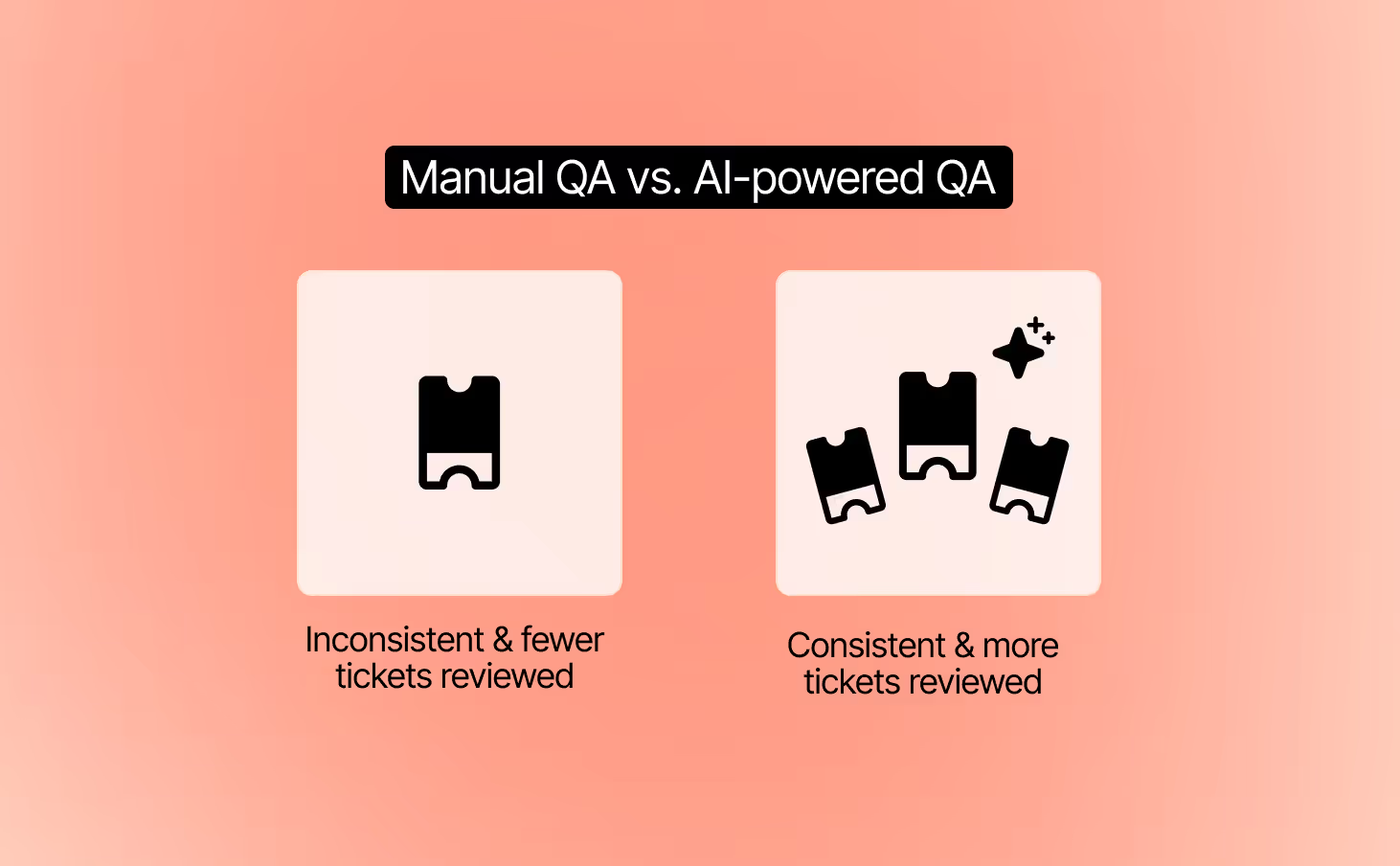
2. Track both agent and AI responses
Customers should get the same level of quality no matter who replies. AI QA evaluates both human and AI conversations using the same criteria. This creates a fair standard and gives you confidence that every interaction meets your brand’s bar for quality.
3. Turn QA insights into coaching opportunities
QA automation is not just about grading tickets. It highlights recurring issues, unclear workflows, or policy confusion. Use these insights to guide targeted coaching sessions and refine AI guidance so both humans and AI deliver better results.
Pro Tip: Pilot your AI QA tool with a small group of agents before peak season. This lets you validate feedback quality and scale with confidence when BFCM volume hits.
Give your ecommerce strategy a boost this holiday shopping season
The name of the game this Black Friday-Cyber Monday isn’t just to get a ton of online sales, it’s to set up your site for a successful holiday shopping season.
If you want to move the meter, focus on setting up strong BFCM automation flows now.
Gorgias is designed with ecommerce merchants in mind. Find out how Gorgias’s time-saving CX platform can help you create BFCM success. Book a demo today.
{{lead-magnet-2}}

13 Best Live Chat Apps for Shopify in 2025
TL;DR:
- The best Shopify live chat apps combine AI automation with human support so you can instantly handle common questions and escalate complex issues to a real person.
- Try out apps with free trials before you commit, like Gorgias (7-day trial), Tawk.to (free), and MooseDesk (free plan).
- Look for key features like automation, helpdesk integration, and chat-to-human handoff to ensure your live chat can scale with your support and sales goals.
- Roll out chat gradually instead of enabling it everywhere at once. Start with high-intent pages, add automation, and route questions to the right team to keep things manageable.
Thanks to conversational AI, live chat has become a larger shift toward always-on support for Shopify stores. It improves customer experience, helps drive sales, and boosts retention—all while giving shoppers a faster, more personal way to connect with your brand.
In fact, 82% of online shoppers say they’d talk to a chatbot if it meant avoiding a wait. The challenge? Choosing the right live chat app. With over 1,000 options in the Shopify App Store, the search can feel overwhelming.
That’s why we’ve rounded up the 13 best Shopify live chat apps to help you narrow it down.
(Not on Shopify? Explore our best live chat apps for ecommerce or best live chat apps overall instead.)
{{lead-magnet-1}}
Live chat vs. conversational AI—what’s the difference?
Live chat is a way for shoppers to get real-time support from a human agent. The best live chat apps also use automation to handle FAQs, route conversations, or collect details before handing things off to your team.
Conversational AI, on the other hand, goes a step further. Instead of assisting your agents, AI chatbots can carry out entire conversations on their own. They answer questions, recommend products, and resolve issues without human involvement.
Today’s top Shopify live chat tools bring these two worlds together. You get the flexibility of human-led support when it matters most, plus AI agents that scale your availability and keep response times low.
Best live chat apps for Shopify in 2025
- Gorgias
- Zendesk
- tawk.to Live Chat
- O: WhatsApp Chat, Contact Form
- Chatra Live Chat
- Re:amaze Live Chat
- Tidio
- LiveChat
- Shopify Inbox
- Formilla Live Chat
- eDesk Live Chat
- Jotform AI Chatbot & Live Chat
- Moose: AI Chatbot & Live Chat
App |
Pricing |
Helpdesk Integration |
Automation and AI |
Handoffs to Humans |
Ease of Setup |
Language Localization |
|---|---|---|---|---|---|---|
Gorgias |
$10/mo (7-day trial) |
✅ Native helpdesk |
Rules, macros, AI Agent, Shopping Assistant |
✅ Smooth routing to agents |
Easy, no coding |
✅ |
Zendesk Chat |
$49/agent/mo (14-day trial) |
✅ Zendesk Support Suite |
Macros, triggers, chatbots in higher tiers |
✅ Handoffs supported |
Steeper learning curve |
✅ |
Tawk.to |
Free (branding removal extra) |
❌ |
Basic auto-responses, no advanced AI |
✅ Transfer supported |
Easy, no coding |
✅ |
O: WhatsApp Chat, Contact Form |
Free plan + paid tiers (from $2.99/mo) |
❌ No native helpdesk |
Basic automation & preset welcome messages |
✅ Via your linked messaging apps |
Easy, one-click install & widget setup |
✅ |
Chatra |
$31/mo (free plan available) |
❌ |
Typo correction, chatbots (not advanced AI) |
✅ Manual transfer |
Easy, no coding |
✅ |
Re:amaze |
$29/mo (14-day trial) |
✅ Full helpdesk |
Chatbots, rules, macros, workflows |
✅ Integrated with helpdesk |
Easy, no coding |
✅ |
Tidio |
$29/mo (free plan available) |
❌ |
Automation flows, AI chatbot templates |
✅ Transfers to agents |
Easy, no coding |
✅ |
LiveChat |
$16/mo (14-day trial) |
✅ via LiveChat + integrations; not Shopify-native helpdesk |
Chatbots (via add-ons) |
✅ Handoffs supported |
Easy, no coding |
✅ |
Shopify Inbox |
Free |
❌ Limited to Shopify Inbox/Ping |
No advanced AI, basic chat only |
✅ Manual transfer |
Requires Ping app install |
❌ |
Formilla |
$17.49/mo (15-day trial) |
❌ |
Basic automation rules, no advanced AI |
✅ Manual transfer |
Easy, app install |
❌ |
eDesk Live Chat |
$69/agent/mo (14-day trial) |
✅ eDesk helpdesk |
Limited automation, no advanced AI |
✅ Manual transfer |
Easy, app install |
❌ |
Jotform AI Chatbot & Live Chat |
Free (100 convos); Paid $39/mo |
❌ |
AI chatbot trained on store data, integrations with Slack/WhatsApp |
✅ Smooth transitions |
Easy, no coding |
✅ |
Moose (MooseDesk) |
Free plan; Paid tiers available |
✅ Unified helpdesk inbox |
AI chatbot, FAQ builder, auto-translate |
✅ Integrated handoffs |
Easy (PWA, no coding) |
✅ |
1. Gorgias
Gorgias is the best customer experience platform for ecommerce merchants. It provides you with all the features you need to create an incredible customer support experience, improve team performance, and increase sales.
One of Gorgias’s most noticeable features is its tight integration with ecommerce platforms, including Shopify, Magento, and BigCommerce. Hence, Gorgias can pull relevant data like order tracking numbers, last order details, loyalty points, etc., from your Shopify dashboard right to your helpdesk.
Another exciting feature of Gorgias chat is Shopping Assistant, a conversational AI tool that helps support teams increase sales on their website. Using your Shopify catalog, AI can recommend, upsell, and offer tailored discounts at scale so every chat conversation is maximized.
Standout features:
- Compatible with Shopify and Shopify Plus brands
- Affordable pricing plans
- Offers a conversational AI tool that supports and sells
- Fantastic customer support team
Why it may not be for you:
- No free plan
Pricing: Basic plans start at $10/mo. A 7-day free trial is available.
2. Zendesk
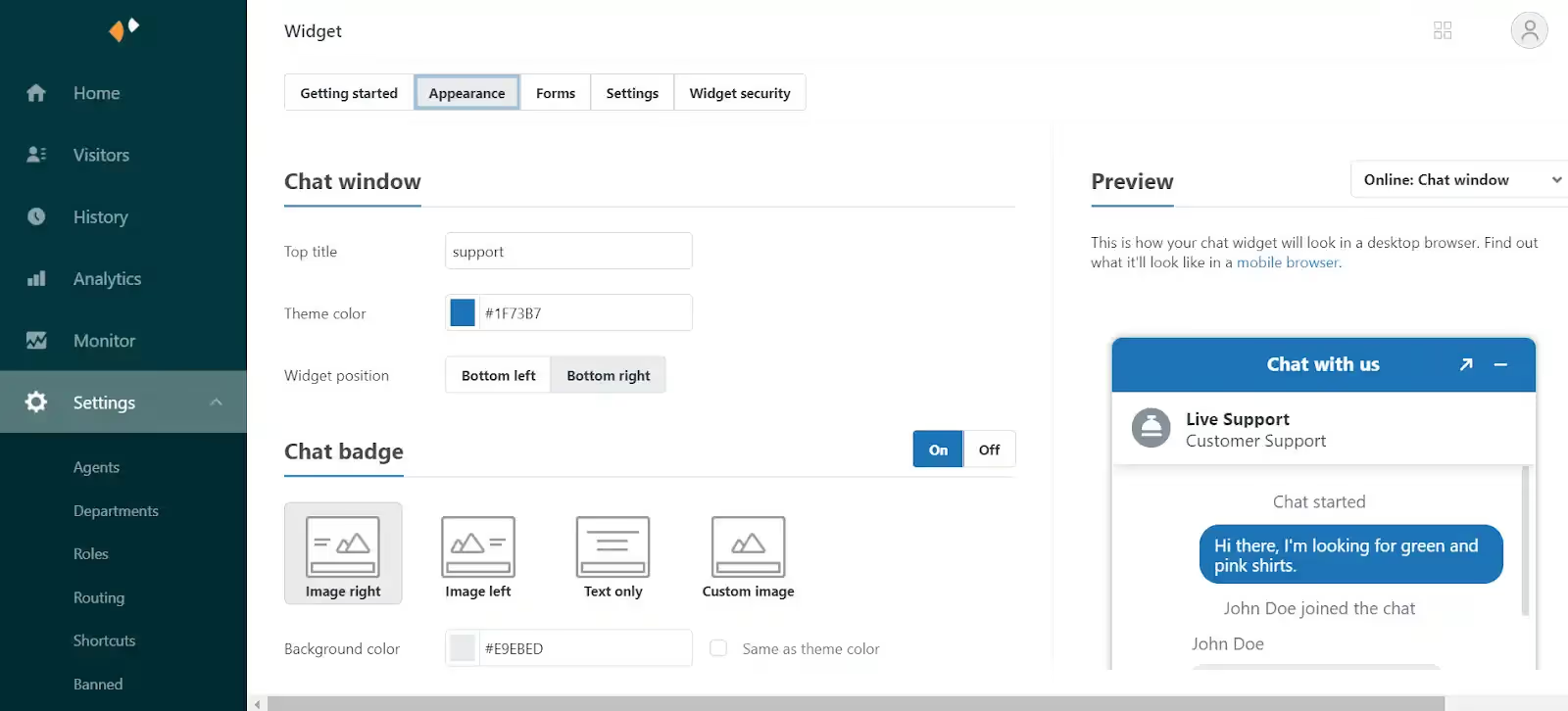
Developed by Zendesk, Zendesk Chat is a live chat app for Shopify stores. It allows you to communicate with customers over your Shopify storefront, mobile apps, and popular messaging apps like Facebook Messenger, Twitter, and Line.
If you’re a Zendesk customer using the Team plan or above, you can use Zendesk Chat for free.
Standout features:
- It’s a good choice if you're using Zendesk Support Suite
- Supports all essential features of a typical live chat app
- Gather customer feedback via chat ratings
- Share files like screenshots, product guides, or GIFs with customers
Why it may not be for you:
- Non-user-friendly interface and steep learning curve for beginners
- Expensive pricing plans for Shopify store owners
- A lot of technical errors when installing and using the app
- Bad customer support team
- Not suitable for ecommerce businesses
Pricing: Starting from $49 per agent per month. A 14-day free trial is available.
3. tawk.to Live Chat
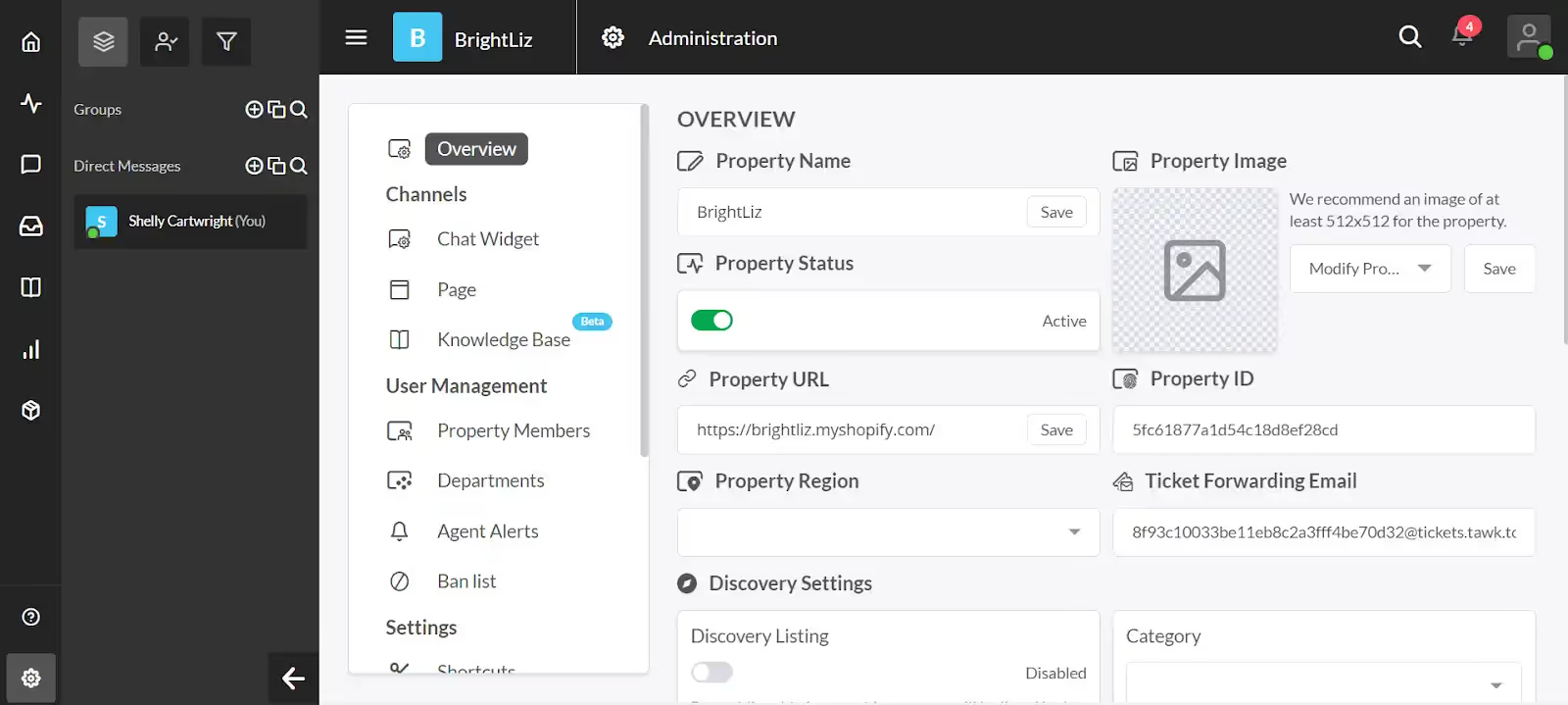
Tawk.to Live Chat is an agent-centric chat application for Shopify stores. The best thing about this app is it’s 100% free—there’s no limit to the number of agents, chat volumes, or sites you can add widgets to.
Standout features:
- Supports 27 languages
- Easy to set up, free forever, and secure
- Available on PC, macOS, iOS, and Android
Why it may not be for you:
- Many features are not user-friendly
- Need to pay a small fee to remove the “Powered by Tawk.to” branding
- The customer support team isn’t always responsive
Pricing: Free
4. O: WhatsApp Chat, Contact Form

O: WhatsApp Chat, Contact Form makes it easy for shoppers to reach you through the channels they already use, like WhatsApp, Facebook Messenger, Telegram, and Instagram. Instead of building out a complex live chat system, it focuses on providing a simple, customizable widget that connects directly to your preferred messaging platforms.
Standout features:
- Integrates with 20+ messaging channels
- Customizable chat button and widget design
- Contact form option for capturing customer details when agents aren’t available
- Targeting rules to show/hide the widget on specific pages or devices
Why it may not be for you:
- Doesn’t offer advanced automation or AI-powered chat
- Lacks ticket management and deep helpdesk integrations
Pricing:
- Free plan available. Paid plans start at $2.99/month
5. Chatra Live Chat
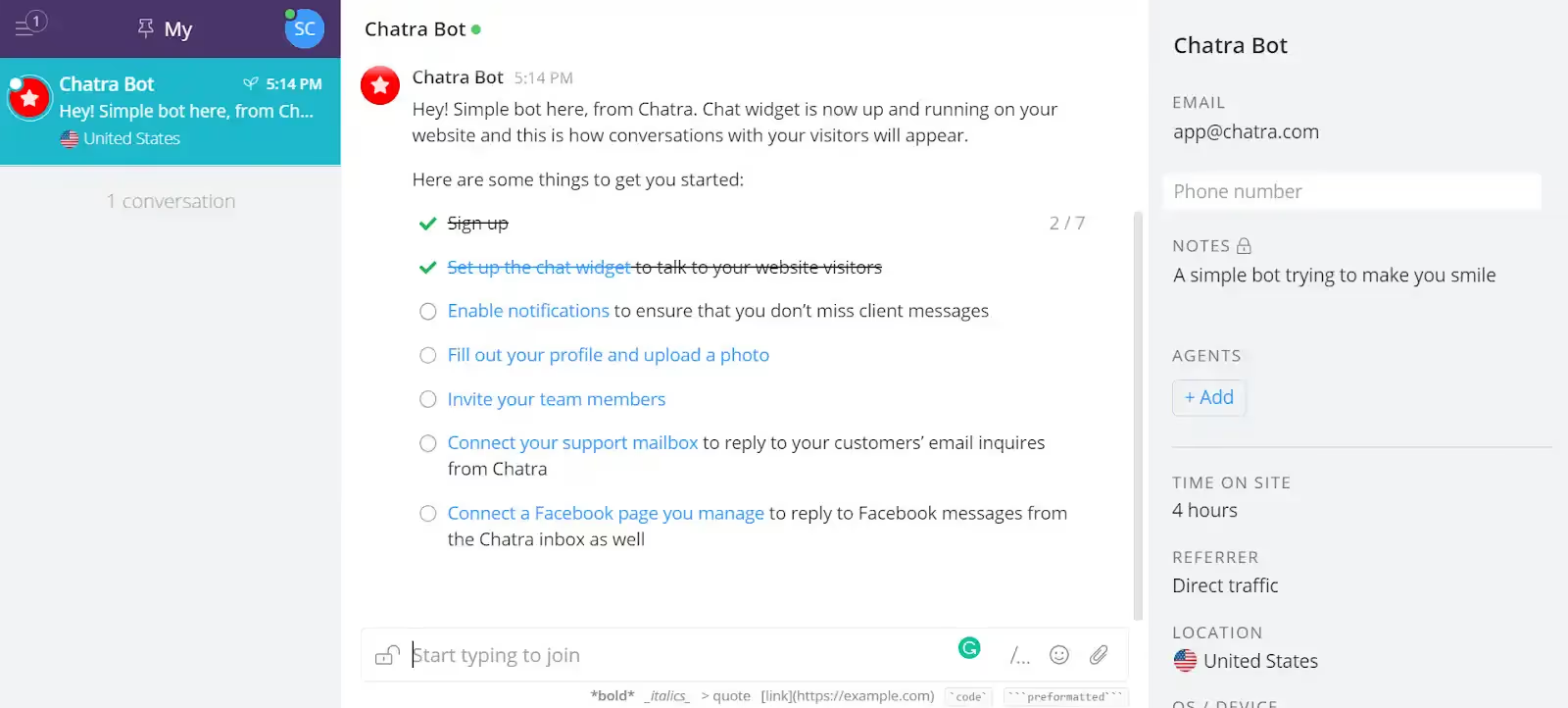
Chatra Live Chat claims to help you “sell more, answer questions, and alleviate concerns to help visitors place an order.” It also allows you to view a shopper's cart contents in real-time to identify the most valuable customers and provide tailored assistance.
Standout features:
- Support a free forever plan
- Provide useful live chat features like typo correction and group chats
Why it may not be for you:
- Most advanced features aren’t available in the free plan
- Lack of customization options
Pricing: Starting from $31 per month. A free plan is available.
6. Re:amaze Live Chat

Re:amaze is a helpdesk, live chat, ticketing, chatbot, and FAQ for small, medium, and enterprise businesses. It allows you to handle support tickets across channels, including emails, live chat, Facebook pages, Messenger, Twitter, Instagram, SMS, VOIP, and WhatsApp.
Reamaze Live Chat aims to help you support customers faster by chatting with them in real-time. It offers many features that are similar to Gorgias’ and other live chat apps.
Standout features:
- Multi-store support
- Can send products to customers in chat
- Flexible pricing, no contract
Why it may not be for you:
- User interface is a bit outdated and not user-friendly
- Macros and rules need improvement
Pricing: Starting from $29 per month. A 14-day free trial is available.
7. Tidio

With approximately 900 reviews, Tidio Live Chat is currently the highest-rated live chat app on the Shopify App Store. Tidio merges live chat, bots, and marketing automation to provide you with a comprehensive live chat app.
Standout features:
- Rich widget customization options
- Many automation and bot templates
- Multiple languages supported
Why it may not be for you:
- Shallow integration with Shopify and other ecommerce platforms
- Pricing plans are a bit high for Shopify merchants
Pricing: Starting from $29 a month. A free plan is available.
8. LiveChat

LiveChat is a messaging app that offers many unique features for its live chat service. It can integrate with most customer relationship management (CRM) tools like Zendesk and ecommerce platforms like Shopify.
Standout features:
- Chat window loads instantly and is easy to use
- Clean and well-designed user interface
Why it may not be for you:
- Not optimized for Shopify since LiveChat is also a CRM
Pricing: Starting from $16 per month. A 14-day free trial is available.
9. Shopify Inbox

Shopify Inbox is Shopify’s native live chat function that allows you to have real-time conversations with customers visiting your Shopify store. It’s an extension to the messaging capabilities already available within Shopify Ping.
Note that all your chats are managed in Shopify Ping. Shopify also asks your customers to provide a phone number or email address in order to start a chat with you. Their information will be added to your Customer list in Shopify or matched to an existing customer.
Standout features:
- Clean and intuitive interface
- Free forever
Why it may not be for you:
- A bit complicated for beginners to install the app
- To use Shopify Chat, you must use Shopify Ping on your desktop (shopifyping.com) or install it on an iOS, iPad, or Android device to receive and respond to messages.
Pricing: Free
10. Formilla Live Chat

Formilla Live Chat offers free live chat and premium services for your Shopify store. You can use this app to chat with your visitors live if they have any questions or need support from your store.
Standout features:
- Easy and simple to use
- Connects with customers quickly
Why it may not be for you:
- Many features locked behind higher plans
- Lack of rules and automation
Pricing: Starting from $17.49 per month. A 15-day free trial is available.
11. eDesk Live Chat
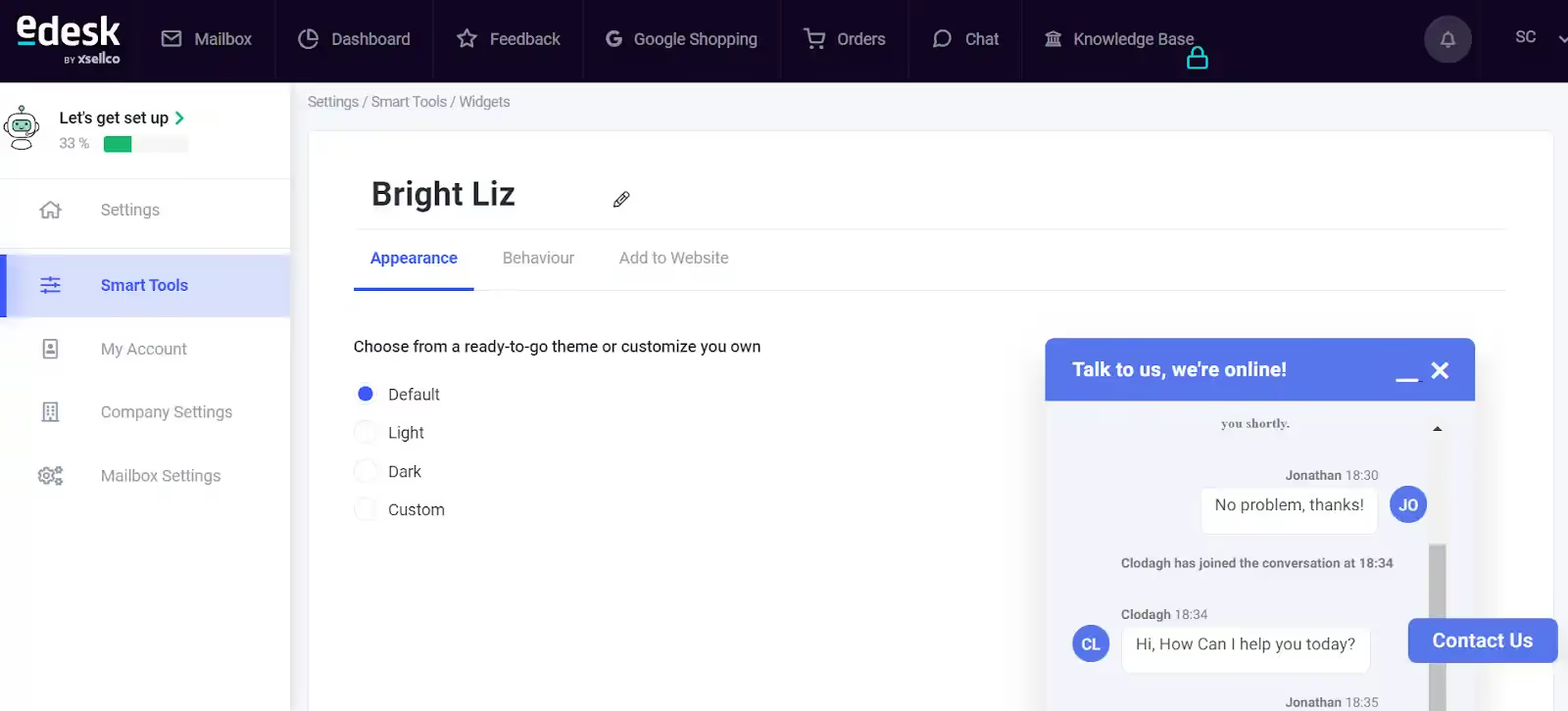
eDesk is a comprehensive customer helpdesk designed for ecommerce. It helps you create a positive experience for customers across your marketing channels: email, live chat, social media, and online store.
Standout features:
- Clean and intuitive user interface
- Good customer service team
Why it may not be for you:
- Pricing plans are steep for Shopify merchants
- Not optimized for ecommerce
- Lack of essential live chat features
Pricing: Starting from $49 per month. A 14-day free trial is available.
12. Jotform AI Chatbot & Live Chat
Jotform AI Chatbot & Live Chat lets you provide 24/7 support with an AI-powered chatbot that integrates directly into your Shopify store. The app automatically trains on your store’s data to answer FAQs, track orders, and even recommend products, while still allowing live chat when a human touch is needed.
Standout features:
- AI trained on your store’s data
- Multi-language support (English, German, French, Spanish, and more)
- Integrations with WhatsApp, Messenger, Slack, and Google Drive
Why it may not be for you:
- Advanced features only available on paid tiers
- More complex than simple live chat apps
Pricing: Free plan available (includes up to 100 monthly conversations). Paid plans start at $39/month with higher limits.
13. Moose: AI Chatbot & Live Chat
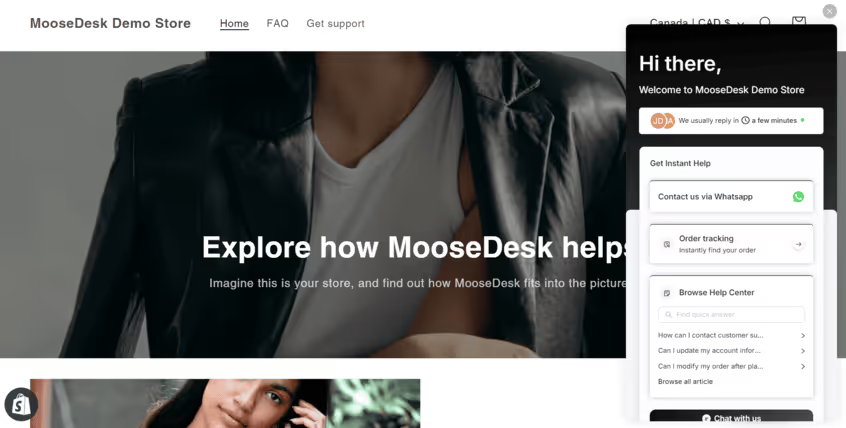
Moose: AI Chatbot & Live Chat (MooseDesk) brings live chat, helpdesk, and omnichannel messaging into one unified tool built for Shopify. With AI-powered automation and support across chat, email, WhatsApp, and social, it's engineered to help you respond faster — without leaving your dashboard.
Standout features:
- Trained on your store data (FAQs, products, etc.)
- Central inbox for live chat, email, WhatsApp, Messenger, Instagram, and more
- Multilingual support and built-in FAQ/self-service features
Why it may not be for you:
- Because it’s a newer tool, some merchants report quirks or missing native mobile app (it's built as a Progressive Web App currently)
- Push notification behavior and instant alerts can vary depending on device settings
Pricing: Free
How to roll out live chat without slowing down support
The benefits of live chat are real, but only if you roll it out with a plan. Too often, brands turn it on everywhere and suddenly face a flood of new tickets their team can’t keep up with. The result is often longer wait times and frustrated customers.
The key is to treat live chat as both a support and sales channel. That means leaning on automation to handle the quick, repetitive stuff, and reserving agent time for higher-value conversations.
Here’s how to strike the right balance:
- Start with automation: Use chatbots to answer FAQs, collect order details, or qualify sales leads before passing them to a human.
- Set smart routing rules: Direct pre-sales questions to your sales team, and post-purchase issues to support, so customers reach the right person faster.
- Limit availability at first: Roll out chat during peak hours or on high-intent pages (like product or checkout) to control volume.
- Layer in human support: Keep agents available for complex or high-stakes conversations where personal service matters most.
By combining humans with automation, you’ll give customers the instant responses they expect, without creating another backlog for your team.
Turn conversations into conversions with the right app
There’s no single Shopify live chat app that works for every store. Each brand has its own support needs, sales goals, and team workflows—which means the “best” tool depends on what you’re trying to achieve.
The smartest approach is to test a couple of the apps above and see which one fits your business best. The right live chat tool should do three things: improve customer satisfaction, make your team’s job easier, and contribute to your bottom line.
And if you’re looking for a solution built specifically for ecommerce? Book a demo with Gorgias as the best Shopify-native option.
{{lead-magnet-2}}
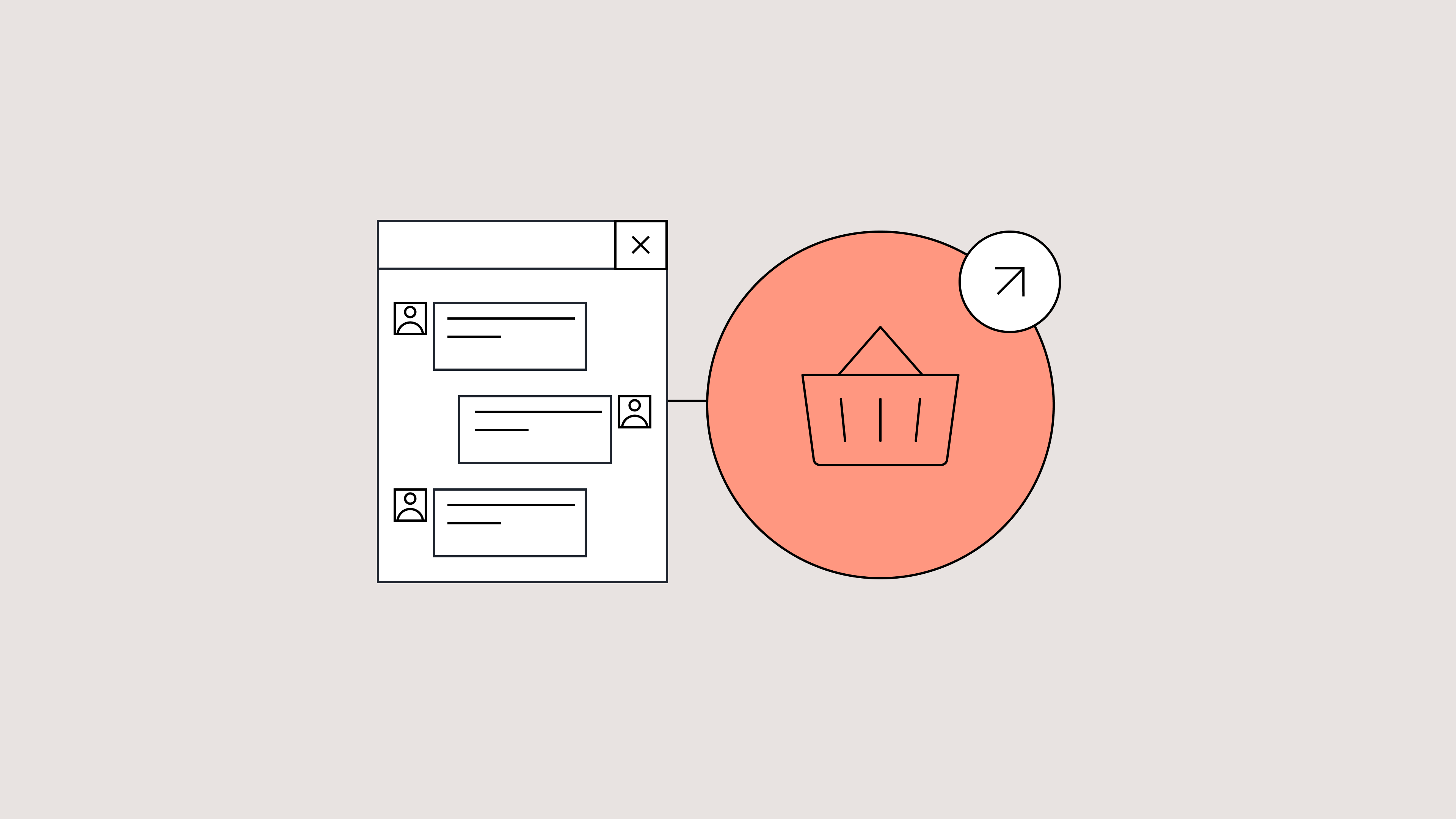
How Brands Use Conversational Commerce to Close More Sales
TL;DR
- Conversational commerce builds trust. Real-time conversations replace static help pages with authentic interactions that drive confidence and loyalty.
- bareMinerals boosted conversions by 5%+ using Gorgias Shopping Assistant to guide shade matching in real time, and saw zero returns on AI-assisted purchases.
- Tommy John reduced wait times and grew revenue, automating post-purchase updates while freeing agents to focus on higher-value, relationship-driven support.
- Orthofeet and Arc’teryx proved conversations convert. Chat turned returns and product questions into loyalty- and revenue-building moments.
You’re seconds away from hitting “buy now,” but one last question nags at you: does this shade actually match my skin tone? You open a live chat, only to be met with a bot that pastes a help-center article. So you close the tab.
Today’s shoppers crave immediacy and authenticity. They expect real answers, not ticket numbers. Yet too many ecommerce brands still rely on static FAQs, delayed email replies, or chatbots that feel anything but conversational. The result is often missed sales, frustrated customers, and eroding loyalty.
Conversational commerce bridges that gap. By meeting customers where they are, in real time and on their terms, brands can turn every interaction into an opportunity to build confidence and connection.
In this post, we’ll explore how leading ecommerce brands use Gorgias to strengthen trust and loyalty through real-time conversations across the entire customer journey, from discovery to delivery and beyond.
What is conversational commerce (and why it’s the future of ecommerce)
Conversational commerce is the blending of conversation and shopping. Instead of forcing customers to navigate pages, FAQs, or documents, brands engage shoppers in real time through natural, two-way dialogue. This usually takes place over:
- Chat
- SMS
- Social media DMs
- Voice assistants
Unlike traditional live chat, you meet customers wherever they are. Conversational commerce easily switches across channels (chat, SMS, Instagram, WhatsApp, etc.) while preserving context, tone, and personalization.
The goal is to make every interaction feel as natural as a text with a friend, but with the power to guide a purchase, resolve an issue, or suggest a product.
So, how are top brands putting conversational commerce into practice to build real trust? Let’s dive into four examples.
bareMinerals builds confidence to purchase with product guidance
Imagine browsing foundation shades late at night, unsure which one will suit your skin tone. That hesitation is often enough to make a shopper abandon their cart.
That was the challenge for bareMinerals. More than half of their incoming support tickets were product questions. Many of them were about shade matching, formulation updates, or discontinued SKUs.
They needed a way to replicate the helpfulness of a beauty advisor you can call on as you browse a store.
So bareMinerals brought in Shopping Assistant, an AI-powered virtual beauty consultant built to answer product-discovery questions in real time.
It integrates with their Shopify catalog (so it never suggests out-of-stock items), trained on the nuances of context, product benefits, and discontinued color conversions.
Here’s what happened within 30 days:
- Increased conversions: bareMinerals saw a 5%+ conversion uplift and a 5.5% increase in average order value (AOV).
- No returns: There were zero returns on AI-influenced purchases during that first month, even within a standard 30-day return window.
- Increased ROI: It generated 8.8x ROI and accounted for ~3.9% of gross merchandise volume (GMV).
- Happier customers: CSAT on AI-handled tickets outpaced human agents (AI: 5.0 vs. human: 4.6). Plus, bareMinerals’ CX team now reviews AI conversations to train human agents on phrasing, tone, upselling moves, and recognizing intent.
Takeaway: By offering real-time, contextual product guidance that mirrors an in-store consultant, bareMinerals eliminated guesswork, reduced returns, and strengthened trust before a single purchase is finalized.
Tommy John relieves post-purchase anxiety with instant order updates
One of the most anxiety-inducing moments for any shopper? Waiting for their order. Questions like “Has my order shipped yet?” or “Where’s my package?” often lead to multiple back-and-forth contacts, burdening support and testing customer patience.
Underwear brand Tommy John experienced this firsthand. Their CX team felt the strain of repetitive, predictable post-order questions, which could be better spent on complex cases. The team needed an automated fix without a huge lift, and so they adopted AI Agent.
AI Agent handled the bulk of their routine tickets, pulling from order data and pre-configured guidance to reply instantly without agent involvement.
See how AI Agent instantly jumped in to help a customer who needed to change their address:
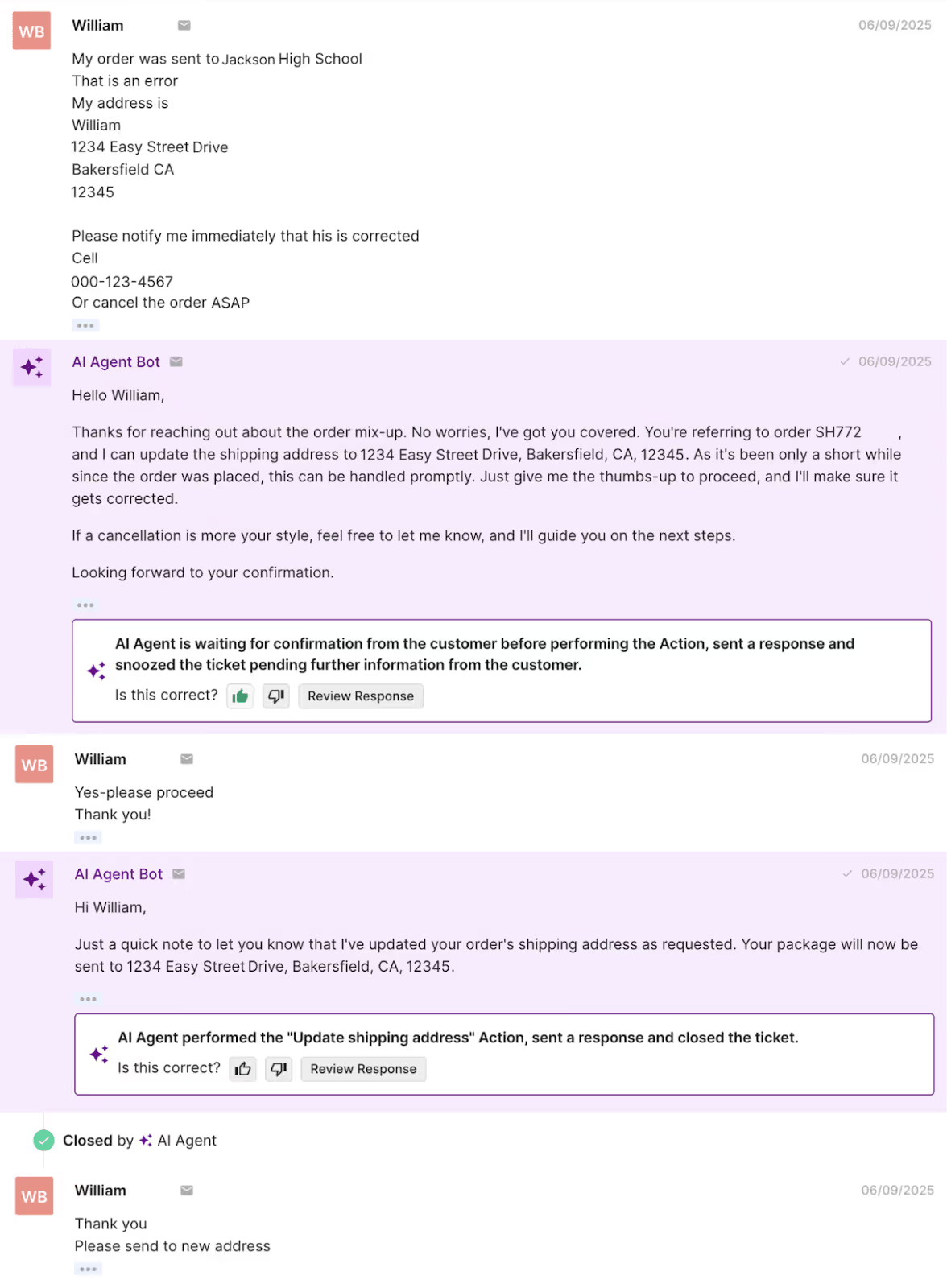
The impact was immediate:
- Faster resolution times: Many customers receive real-time status updates without the wait time.
- Reduced ticket load: Agents no longer spend time on repetitive, low-value queries.
- More bandwidth for agents: Agents can focus on complex issues or proactive outreach.
- Revenue impact from support: Within just two months, support-driven sales from phone calls alone reached $106K+, with 20% of calls converting into purchases.
- Customer and team satisfaction: Average phone wait times dropped (~34% improvement), CSAT climbed, and agents unanimously preferred Gorgias over their legacy tools.
Takeaway: Post-purchase communication is a trust moment. Fast, accurate, and proactive responses reassure customers that their order matters.
Orthofeet maintains trust with a speedy returns process
Returns are often a brand’s biggest trust test. When a customer navigates through the hassle of a return, they’re watching closely: Is this going to be smooth and transparent, or frustrating and impersonal?
Orthofeet, a leading orthopedic footwear brand knew this too well. Before Gorgias, their CX stack was disjointed, a combination of Freshdesk, Dialpad, and outsourced chat. As they grew, this meant tickets piled up without central visibility. They needed a tool that gathered every piece of context in one place.
That’s when they implemented AI Agent. As AI Agent handled tier-1 queries, like validating return eligibility under Orthofeet’s policy and directing customers to the returns portal, agents gained more time to focus on VIP customers, nuanced issues, and phone conversations.
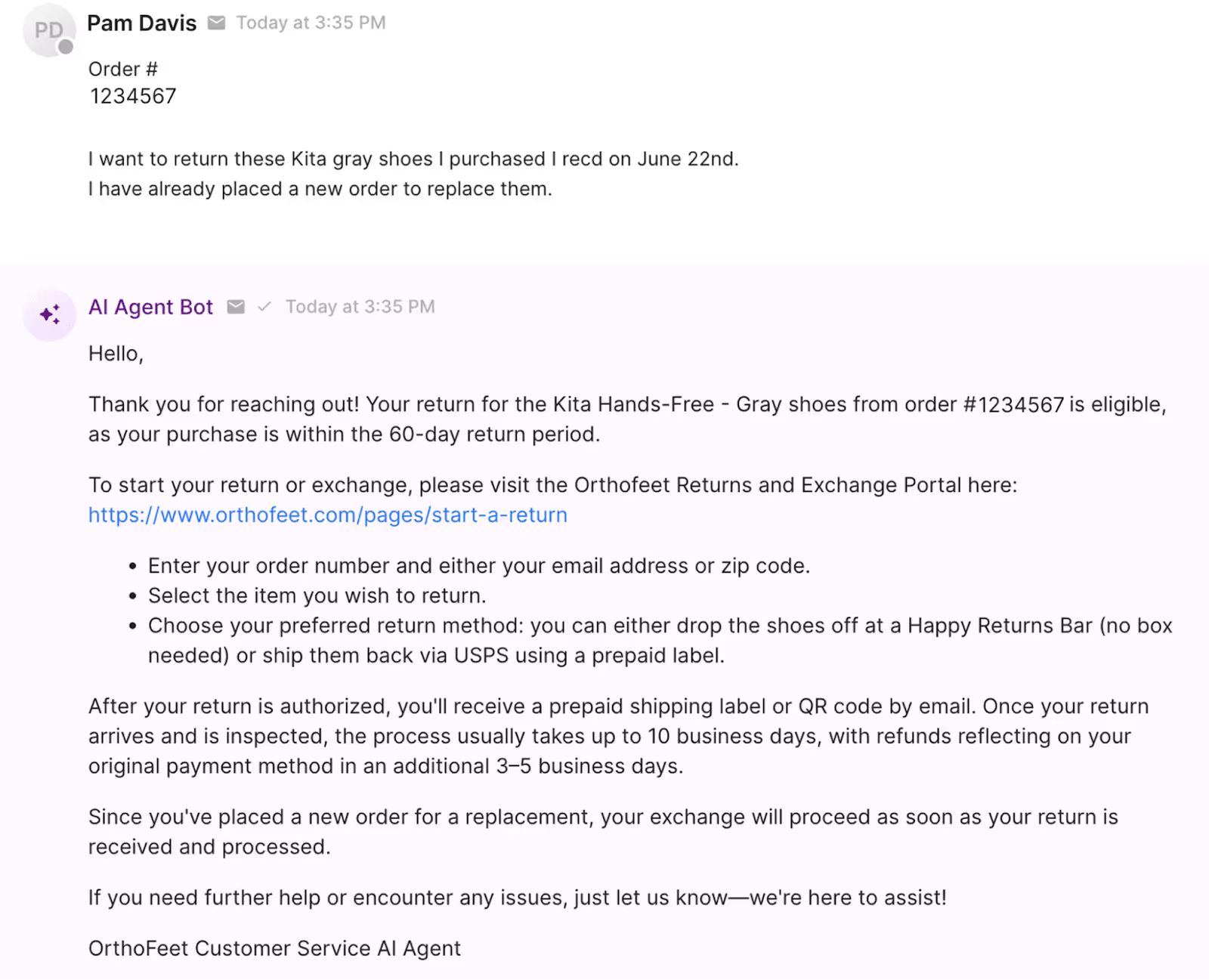
The results were powerful:
- Automated workflow: They automated 56% of tickets in under two months, far exceeding their original target.
- Faster response times: Email first-response times dropped from ~24 hours to 35 seconds; chat FRT improved from minutes to 13 seconds.
- Stable headcount: The team could maintain high growth while keeping headcount stable, all while elevating service quality.
- Customers became AI champions: Customers embraced the AI-driven experience. One even sent a handwritten note praising their “friendly” and “helpful” AI.
Takeaway: Conversational commerce helps you blend technology and humanity to deliver scalable, emotionally resonant support. Even when things go wrong, a thoughtful conversational experience can repair, rather than erode, trust.
Arc’teryx increases conversions with personalized recommendations
Conversational commerce can create selling moments inside conversations you already have with shoppers.
Arc’teryx, known for its technical outdoor gear, wanted to guide customers choosing between products like the Beta AR and Beta SL jackets. With Shopping Assistant, they turned real-time product questions into opportunities to upsell, cross-sell, and educate.
When shoppers linger on a page or ask for comparisons, the AI offers quick, tailored recommendations, suggesting the right jacket, complementary layers, or accessories. The result? More confident buyers and higher-value orders.
The results speak volumes:
- Increase in conversions: Arc’teryx achieved a 75% increase in conversion rate (from 4% to 7%) after rolling out Shopping Assistant.
- Influenced revenue: The tool influenced 3.7% of overall revenue, meaning conversations directly drove meaningful sales.
- Substantial ROI: They also saw 23x ROI on their AI Agent investment.
Takeaway: Smart, conversational prompts transform everyday chats into meaningful sales moments, proving support channels can drive revenue, not just resolve tickets.
Trust is the new conversion metric
Every conversation is a chance to earn (or lose) trust. Whether it’s helping a shopper find their perfect shade, tracking an order, or smoothing out a return, conversations can turn moments of uncertainty into opportunities for connection.
Brands like bareMinerals, Tommy John, Orthofeet, and Arc’teryx prove that conversational commerce builds stronger relationships, higher retention, and measurable revenue.
The future of ecommerce will revolve around conversations that create trust at every click.
If you want to see how Gorgias can bridge support and sales for you, book a demo today.
{{lead-magnet-2}}
Further reading
.avif)
17 Non-Obvious Shopify Apps To Increase Sales
On the Shopify App Store, you'll find no shortage of apps purporting to increase your store's sales.
But while most of these apps do indeed offer some value, many sales-boosting activities are actually activities that are not directly related to sales — chiefly by improving the customer experience before and after customers make a purchase.
With that in mind, we decided to break down some of the best Shopify apps for both directly and indirectly boosting your sales. Read on to see our full list of top-selling, sales-boosting apps.
1) Carthook: Upsell customers right after checkout
Shopify rating: 4.2 ⭐ (35 reviews)
Conversion rate optimization is underrated. Most online stores focus so much on promotion: more money on ads, more emails, more marketing. But boosting your store's conversion rate means that all of those customers you are driving to your site with your marketing efforts are that much more likely to place a purchase.
And that's exactly what CartHook helps you do. Not only can you optimize your checkout with CartHook's drag-and-drop tool, you can also add upsells to your checkout process.
Unique features
- Drag-and-drop functionality for creating customized post-purchase offers
- Large library of post-purchase offer templates along with addable elements such as timers, CTAs, and product descriptions
- Intuitive dashboard for tracking the revenue generated from your post-purchase offers
Pricing
- Paid plans start $50/month
How this app helps boost sales
Upsells and cross-sells are both great strategies for increasing average order value, which boosts revenue without having to spend tons on marketing efforts to bring more customers to your site.
By sending these upsell and cross-sell offers automatically following a purchase, Carthook turns every sale on your website into an opportunity for even more revenue generation.
2) Klaviyo: The go-to SMS and email marketing app
Shopify rating: 4 ⭐ (1,650 reviews)
Imagine that you buy two dresses from a store. The store sends you an email informing you they have a pair of shoes on sale that would go well with those dresses. Which is more powerful: that email or a generic one inviting you to buy as much as possible on their site?
Klaviyo, the best Shopify app for SMS and email marketing, takes care of this for you. It gathers data on purchase history, browsing history, engagement, and demographic information to create hyper-targeted promotions at scale.
Learn more about how Klaviyo integrates with Gorgias.
Unique features
- Automated campaigns based on triggers such as cart abandonment triggers, price drop triggers, and back-in-stock triggers
- Analytics dashboard that provides real-time insights on all of your email marketing campaigns
- Large library of email templates to help you easily create marketing emails that make you look like a pro
Pricing
- Free plan available
- Paid plans start $5/month
How this app helps boost sales
Email marketing remains a highly effective way to reach customers and drive sales. Email marketing that is targeted and personalized, meanwhile, is all more the more advantageous. With Klaviyo, you'll be able to create automated, personalized email marketing campaigns that are hyper-targeted for optimum conversion rates.
3) UpOrder (formerly Spently): Customize your Shopify notifications
Shopify rating: 4.8 ⭐(579 reviews)
According to a study by Experian, transactional emails average a 114.3% open rate and a 14.4% click rate vs. promotional bulk emails, which average a 12.5% open rate with a 3.1% click rate — that’s 10X open rate, 5X click rate, and 6X more ROI.
This provides a great opportunity to personalize your store’s push notifications to match your brand, facilitate engagement and drive repeat purchases using marketing components.
These include personalized product recommendations, unique discount codes, countdown timers, and referral components. Paired with analytics so that you can iterate with data — after all, you can’t manage metrics that you can’t measure.
Spently makes it easy to customize your Shopify notifications using their builder, allowing you to leverage this captive audience’s engagement within minutes.
Unique features
- Drag-and-drop designer for customizing all 27 Shopify email notification templates
- In-app dashboard that provides ROI-based reporting and analytics
- Recommendation engine that can automatically provide personalized product recommendations
Pricing
- Free plan available
- Paid plans determined by # of orders per month
{{lead-magnet-1}}
How this app helps boost sales
One of the few drawbacks of email marketing is that not everyone opens brand emails. But the high open rate of transactional emails make them an excellent medium for broadcasting key marketing messages.
By enabling you to customize these notifications and transactional emails to include product recommendations and other marketing materials, Spently lets you capitalize on the captive audience these emails and notifications provide.
4) Gorgias: The customer support platform that boosts revenue
Shopify rating: 4.4 ⭐(533 reviews)
According to data from Shopify, 7 out of 10 online shoppers say that they will spend more money with a business that provides consistently great customer service. However, providing this type of customer service can be tedious and overwhelming without the right tools.
Fortunately, Gorgias solves this problem with Macros and Rules automation. Our helpdesk app allows you to set up rules for frequently asked questions. It detects the text in a conversation and responds based on the rule you create.
For example, Gorgias automatically deflects WISMO tickets and keeps shoppers up to date on their order status. Because of our user-friendly integration with Shopify, we can pull the order data based on the customer's email address and insert that into the reply — no need to copy/paste information or switch tabs
Plus, you can connect all your social media accounts, SMS, voice, and more, for an omnichannel solution.
It's easy to set up, and we help you create these rules, so start a free trial here!
Unique features
- Centralized customer support dashboard where agents can respond to messages across numerous support channels
- Rules, Macros, and automations for deflecting common customer questions and automating tedious customer support tasks
- Fast-loading live chat widget for offering live chat support on your ecommerce site, including a contact form for building an email list
Pricing
- Paid plans start $10/month
How this app helps boost sales
Today, customer experience is the new battleground on which Shopify sales are won. By offering exceptional customer support via Gorgias, you can improve customer loyalty and generate more referrals and word-of-mouth advertising.
Gorgias also enables brands to draw a direct line between customer support and revenue generation with detailed revenue statistics showcasing the impact of customer support on your brand's bottom line.
5) Okendo: Display social proof
Shopify rating: 4.9 ⭐(663 reviews)
Real-world shopping is often a very social activity. You get together with your friends and go to stores to try out products. Studies show that we're most influenced by what our friends think and say about a brand.
When we shop online, that social element tends to be missing. That's why you need Okendo, the best Shopify app to mimic that social element and showcase customer experiences.
Okendo makes it easy for you to collect what people say about your products and brand and display them on your Shopify store at key points. This enhances the customer experience allowing them to see your products in a social context.
Through a range of user-generated content like ratings, reviews, trust badges, photos, and even videos, your visitors to your store can see how others are using and loving your products, increasing the chances that they will purchase.
Learn more about how Okendo integrates with Gorgias.
Unique features
- Allows customers to visually showcase their experience by adding photos or videos to their review
- Enables you to request customer reviews via automated post-purchase emails
- Offers tools for publishing user-generated content on social media and at strategic locations on your website
Pricing
- Paid plans start $19/month
How this app helps boost sales
Customer reviews provide your products and brand with powerful social proof, providing unbiased information guaranteed to increase customer trust.
By helping you collect more of these invaluable reviews and enabling you to display them at key points across your store, Okendo creates a more social customer journey that will improve your store's conversion rate.
6) Returnly: Create a streamlined returns process
Shopify rating: 4.6 ⭐(165 reviews)
Returnly is a Shopify app that helps you create a more customer-friendly returns process and helps reduce the negative impact of product returns by incentivizing customers to exchange their product rather than return it for a refund.
Returnly allows you to create transparent return policies and enables customers to return products without jumping through hoops. It also connects with your existing logistics systems to handle these returns at a lower cost to you and your customers.
More interestingly, Returnly has an instant refund feature where customers can get a refund on their returns before sending the product back. You may think it results in fraud, but it actually increases customer loyalty and results in re-purchases!
Learn more about how Returnly integrates with Gorgias.
Unique features
- Encourages exchanges by enabling customers to receive the correct item before returning their previous item
- Includes a fully-branded, customizable returns portal
- Automates the returns process to reduce your team's workload
Pricing
- Paid plans start $99/month
How this app helps boost sales
Product returns can take a big chunk out of an online store's profits, but it's still important to offer a smooth and easy returns process to retain more loyal customers. Not only does Returnly help boost customer loyalty by offering them a hassle-free returns process, but it also helps mitigate the financial impact of returns by encouraging customers to exchange their items instead.
This sort of "addition by subtraction" grows your store's sales by reducing the number of lost sales due to returns.
7) Loop Returns: Another excellent returns management app
Shopify rating: 4.3 ⭐(29 reviews)
Loop Returns is a returns management app that shares much in common with Returnly. Both apps enable you to streamline the returns process for your customers by creating returns policies and branded returns portals.
However, one key difference is that Loop Returns incentivizes exchanges over refunds by offering customers bonus store credit for choosing to exchange their item rather than return it. This helps mitigate the impact of product returns on your store's bottom line.
Learn more about how Loop Returns integrates with Gorgias.
Unique features
- Encourages customers to exchange products by offering them bonus store credit
- Includes a customizable returns portal that enables one-click exchanges
- Automates the returns process by auto-enforcing the return policy that you create
Pricing
- Paid plans start $59/month
How this app helps boost sales
Loop Returns provides the same sales-boosting benefits that we've already covered for Returnly — it just goes about it slightly differently. With Loop Returns, you'll be able to incentivize customers to choose exchanges over returns by offering them bonus credit. Your customers will love this, and the cost of the bonus credit you provide is sure to be lower than the losses incurred by processing a return.
{{lead-magnet-2}}
8) Shoelace: Run automated retargeting campaigns
Shopify rating: 4.5 ⭐(404 reviews)
Retargeting ads are an excellent way to recapture potential customers who have already discovered your products, and Shoelace is an app that completely automates this process for you. It's like hiring the world's best retargeting expert to run your campaigns, but really it's just an excellent Shopify app.
Once you plug Shoelace into your ecommerce store, it starts to generate campaigns on its own. Yup, it even suggests the ad creatives, so all you have to do is approve it. Then it retargets visitors based on the pages they visited and the products they're interested in. That makes it highly personalized to them.
Imagine you sell all types of fashion items, from shirts to shoes. Someone visits your site to look at a shoe and then browses a competitor to compare prices. Instead of a generic retargeting ad that most stores create, your ad automatically promotes that specific shoe, reminding them to come back and purchase it.
Unique features
- Runs automated social media retargeting ads, no coding required
- Runs automated Google Ads retargeting ads
- Boasts an impressive library of pre-built ad templates
Pricing
- Paid plans start $79/month
How this app helps boost sales
It's rare these days that customers will purchase a product as soon as they discover it. It's much more common for customers to take their time, researching your product and comparing it to competitors.
However, you want to make sure that customers who discover your product don't forget about it throughout this process, and retargeting ads are a great way to keep it on the forefront of their mind. Shoelace runs these powerful retargeting ads automatically, ensuring that anyone interested in your products is carefully nudged toward a purchase.
9) Shopify Flow: Automate ecommerce activities
Shopify rating: 3.3 ⭐(36 reviews)
Running an ecommerce business is a lot of work. One great way to free up time in your schedule is to list all the repetitive or mundane tasks you and your team are doing and automate them. Anything involving data transfers, synchronizing customer information, updating tags, etc., can and should be automated.
With Shopify Flow, you can set up rules to do this. For example, if you want to tag a customer as high value based on their purchase volume, you can set up a workflow like the one in the image.
That tag can also be passed on to your other apps, like Gorgias, so that it’s synchronized. To take it a step further, you can set up an automated ticket prioritization system in Gorgias based on tags so that the high-value customers get priority.
It may seem like a little thing but even if tagging a customer in different systems takes only a minute, when you multiply that by the number of sales coming through during BFCM you could potentially save hours.
And the time you save can be used to put out fires without feeling overwhelmed or dropping the ball.
Unique features
- Trigger, condition, and action building blocks for creating workflows
- Install pre-built workflow templates for popular use cases in just three clicks
- Use time delays to ensure that workflows execute at the right moment
Pricing
- Free plan available for customers on Shopify, Advanced, or Shopify Plus plan
How this app helps boost sales
Automating time-consuming ecommerce tasks won't directly boost your store's sales, but it will free up time for yourself and your team so that you have more time to focus on the activities that will actually grow your sales.
10) ShopMessage: Launch automated Facebook Messenger Campaigns
Shopify rating: 4.3 ⭐(129 reviews)
Chat apps and Facebook Messenger have become increasingly popular in recent times. Many retailers are now using Messenger to communicate directly with customers and promote products. Most of the time this is completely automated — but done tastefully.
How do you set this up? With ShopMessage, the Messenger marketing automation app for Shopify stores.
ShopMessage automatically creates conversations with customers based on their interactions with your store. If they add a product to the cart and then abandon it, they'll get a Messenger chat asking them to complete the purchase. Plus, they have analytics, so you can see how much revenue your campaigns generated!
Learn more about how ShopMessage integrates with Gorgias.
Unique features
- List segmentation tools for segmenting your Facebook Messenger list
- Use ShopMessage pop-ups for building your Facebook Messenger list
- Leverage ShopMessage Flows to send automated Facebook messages triggered by various customer actions
Pricing
- Paid plans start at $9/month
How this app helps boost sales
Facebook Messenger is an excellent marketing tool for ecommerce brands to utilize. With ShopMessage, you can grow and segment your Facebook Messenger list, then create targeted and automated Facebook Messenger campaigns promoting your store's products.
11) Smile.io: Create and manage a loyalty program
Shopify rating: 4.8 ⭐(4,844 reviews)
We've talked about creating personalized promotions and providing excellent support to turn customers into loyal fans. Loyalty is powerful because it means recurring sales rather than deal-hunters who only come by when you have a promotion.
There's another way to increase loyalty: creating rewards programs. With Smile.io, you can make your customers feel special by rewarding them for shopping at your store. You can assign points to each customer's action on your store. The more points a customer accumulates, the higher up they go in the VIP list. You can then offer incentives such as discounts and free products to VIP customers. Finally, you can reward them for referring new customers to you, generating even more revenue.
Learn more about how Smile.io integrates with Gorgias.
Unique features
- Create referral programs that reward customers with points for desirable actions such as repeat purchases and referrals
- Provide on-site nudges to remind customers when they have points available to spend
- Search for customers by name and adjust their points manually
Pricing
- Free plan available for customers on Shopify, Advanced, or Shopify Plus plan
How this app helps boost sales
Retaining more loyal customers is almost always a more viable strategy for ecommerce stores than constantly trying to attract new customers — especially today when customer acquisition costs are higher than ever before.
With Smile.io, you can create and manage loyalty programs that reward your customers for sticking with your brand and making repeat purchases. You can even reward and encourage other sales-boosting activities, such as customer reviews and referrals.
12) Veeqo: Automated inventory management
Shopify rating: 4.1 ⭐(74 reviews)
Veeqo is an all-in-one ecommerce software that allows retailers to manage and automate their entire business. The software’s multichannel inventory management allows retailers to sync inventory across multiple stores, channels, ecommerce marketplaces, and warehouses in real time, ensuring that you never oversell again.
You can view, edit and print orders taking complete control with Veeqo’s order management software. With multichannel shipping and fulfillment capabilities, you can ship customer orders from any sales channel directly in Veeqo with just a few clicks. The software also includes a comprehensive warehouse management system with its own hardware.
Unique features
- Automatically update stock across all stores
- Use a scanner or your mobile device to pick, pack, and ship the right items quicker
- Get detailed analytics and forecasting for improved inventory management
Pricing
- Free plan available
How this app helps boost sales
For one, Veeqo eliminates time-consuming inventory and warehouse management tasks so that you and your team have more time to focus on the activities that will grow sales.
But just as importantly, Veeqo also helps boost customer satisfaction by ensuring a smooth order fulfillment process and preventing oversells. This improves customer loyalty and encourages more repeat purchases.
13) Yotpo: Encourage customer reviews
Shopify rating: 4.7 ⭐(2,416 reviews
Ninety percent of customers will read online reviews before making a purchase. Put another way, a product in your competitor's store with a positive review will sell more than the same one on yours without a review.
Yotpo is a great app for collecting and managing product reviews for your Shopify store. When someone buys from you, Yotpo waits till they've received the product before sending them an email politely requesting a review. They make it extremely easy for customers to write a review, and that review automatically gets posted on the corresponding product page.
You can also add a Q&A widget to your site, like the one on Amazon. In general, this type of user-generated content not only increases conversions but also contributes to your search engine optimization (SEO).
Learn more about how Yotpo integrates with Gorgias.
Unique features
- Provides customers with the ability to include photos and videos in their product reviews
- Allows you to create custom questions for collecting targeted customer feedback
- Enables you to display community questions and answers with a Q&A widget
Pricing
- Free plan available for stores with fewer than 100 monthly orders
- Paid plans start at $29/month
How this app helps boost sales
We've already discussed the value of the social proof that user-generated content and customer reviews can provide to improve customer confidence and boost sales. With Yotpo, you can collect a lot more of this invaluable content and display it strategically for maximum effect.
14) Recart: Launch automated SMS marketing campaigns
Shopify rating: 4.8 ⭐(5,508 reviews)
Everyone reads their text messages, making SMS marketing a lucrative marketing avenue for ecommerce brands to explore. With Recart, you can create, launch, and manage automated SMS marketing campaigns. These campaigns can be pre-scheduled or triggered via a wide variety of user actions.
Along with enabling you to create automated SMS marketing campaigns, Recart also helps you build your SMS list with customizable opt-in popups.
Learn more about how Recart integrates with Gorgias.
Unique features
- Customizable popups for growing your SMS subscriber list
- Automated SMS campaigns (based on a variety of triggers)
- Template library with pre-built automations
Pricing
- Paid plans start at $299/month
How this app helps boost sales
SMS marketing can be a lucrative strategy for ecommerce brands, and Recart provides everything you need to execute an effective SMS marketing strategy. By providing tools for building your SMS subscriber list and the ability to create a wide range of automated SMS marketing campaigns, Recart makes it easy to capitalize on this effective marketing approach.
15) LoyaltyLion: Create and manage loyalty programs
Shopify rating: 4.5 ⭐(422 reviews
LoyaltyLion is a program similar to Smile.io that allows you to create and manage loyalty programs to reward repeat customers with high lifetime value. With LoyaltyLion, your customers can earn points from on-site activities such as purchases, reviews, affiliate marketing, and referrals. These points can be vouchers, gift cards, free products, or other custom rewards you create.
Best of all, LoyaltyLion offers a built-in dashboard to track loyalty program analytics, such as customer retention and referrals in real time.
Learn more about how LoyaltyLion integrates with Gorgias.
Unique features
- Automatically rewards enrolled customers with points for desirable actions
- Provides real-time loyalty program analytics with built-in dashboard
- Enables you to fully customize your loyalty program via CSS theme editor
Pricing
- Free plan available
- Paid plans start at $159/month
How this app helps boost sales
Like Smile.io, LoyaltyLion boosts sales by rewarding customers for repeat purchases and other desirable, sales-boosting actions such as reviews and referrals.
Along with directly encouraging these desirable actions with reward points, LoyaltyLion helps you create a unique and enjoyable experience for your customers that will keep them coming back to your brand.
16) Attentive: Create personalized messages and notifications
Shopify rating: 4.9 ⭐(20 reviews)
Attentive is an app designed to help store owners grow their email and SMS subscriber lists and then send those subscribers personalized, interactive messages. With Attentive, you can create automated abandoned cart reminders, personalized product recommendations, and a wide range of other messages generated using Shopify data.
Along with helping you create automated, personalized SMS and email campaigns, Attentive also helps you grow these lists with tools for creating high-performing ADA-compliant sign-up units.
Learn more about how Attentive integrates with Gorgias.
Unique features
- Automate revenue-generating moments with browse, shopping cart, and checkout abandonment reminders
- Use Shopify data to send curated recommendations and order tracking updates
- Leverage high-performing, ADA-compliant sign-up units for growing your subscriber lists
Pricing
- Paid plan information available after free trial
How this app helps boost sales
SMS and email marketing are both all the more effective when they are personalized and targeted. By leveraging your existing Shopify data, Attentive can automatically launch targeted SMS and email campaigns that will boost your store's sales. Attentive also helps you grow your email and SMS lists so that you can make the most of these effective marketing channels.
17) Loyoly: Create a loyalty and referral program
Shopify rating: 5 ⭐(9 reviews)
Loyoly is a loyalty and referral platform 100% designed for ecommerce. Like Smile.io or LoyaltyLion, you can easily create and integrate points-based and tiered loyalty programs into your online store.
But Loyoly differentiates itself by offering the widest variety of point-earning actions to engage your customers.
Over 30 actions are available and can be added to your loyalty program in no time. As well as rewarding purchases and referrals, you can incentivize your customers to leave reviews, submit photo and video UGC, follow you on social media, like, comment or share your posts, and much more.
All loyalty points can then be easily redeemed for pre-built or custom rewards.
Unique features
- Create points-based or tiered loyalty programs
- Add referral incentives to the loyalty program to increase brand word-of-mouth.
- Customize the program's landing page to your image, as well as emails (via a strong integration with Klaviyo)
Pricing
- 14-day free trial
- Paid plans start at $49/month
How this app helps boost sales
With its gamified customer experience and customizable interface, Loyoly boosts sales by encouraging new customers to make repeat purchases, increase their average basket and thus their lifetime value.
But Loyoly doesn't just build loyalty with your existing customers. It also helps you turn them into true brand ambassadors, who increase your message's reach and ultimately attract new customers.
Integrate your Shopify apps for maximum efficiency
Each of the apps we've covered in this article are powerful sales-boosting apps in their own right. But when you integrate your Shopify apps with one another, you unlock even more powerful new features and capabilities.
At Gorgias, we have designed our industry-leading customer support platform with plugins and integrations for many of the top ecommerce apps on the market today, enabling our customers to create a fully integrated tech stack with unmatched capabilities.
Ready to start leveraging Gorgias' wide range of sales-boosting Shopify integrations? Sign up today!

How To Use Pre-Sales Support To Unblock Sales
The buyer’s journey is full of questions: When will this arrive? Is this ethically made? Will I be able to return it if I don’t love it?
Pre-sales support grows your business by proactively answering these questions to help customers make more confident buying decisions. According to a study by Harvard Business Review, businesses with solid pre-sales strategies convert 40-50% of new customers.
Whether you’re aware or not, most shoppers need a lot of information before they trust you with their credit card number: information about sizing, shipping costs, production materials, and so on. And if they can’t find an answer, they might venture to Amazon or another store that provides this information upfront.
Below, learn how to structure a more effective pre-sales strategy that bolsters customer satisfaction and supports a healthy sales cycle.
{{lead-magnet-1}}
What is pre-sales support?
Pre-sales support is the process of providing shoppers with the answers they need to feel confident in making a purchase.
Especially as the shopping experience moves online, customers have new questions (e.g. “Is expedited shipping available?”) and more suspicion (e.g. “Does this product really show the accurate color of the product?”). The ability to answer pre-sales questions is an important factor in your online store’s conversion rate.
Example of pre-sales questions that impact customer sales
A lack of pre-sales questions is a major pain point for shoppers, resulting in lost sales. While your store’s complete list of pre-sales questions will depend on your unique product and industry, use the list below as a starting point that covers most ecommerce fundamentals. Below are some common questions that your support team should be prepared to answer.
Product details
- What size should I get?
- How does this product work?
- Who is this product for?
When trying to identify the best product for their needs, customers typically ask questions about size, color, durability, warranty, user-friendliness, safety, and so on. Another common question is how the product compares to its competitors.
For example, tech accessory brand Native Union’s product pages include quite a lot of information to proactively answer pre-sales questions about this product. On top of a detailed description, the page includes tech specs, compatibility, a section on “Why we designed this,” and products that work well with this one:
 |
Your agents must answer these questions and point out how each product feature will add value to the customer’s life. If necessary, the agent can recommend other available products that might be a better fit for the customer’s budget or other requirements.
Inventory details
- When will you get this item back in stock?
- Does this include refills?
- Does this come in any other colors?
On top of questions about specific products, customers may have pre-sales questions about inventory levels and product availability. Think of this as the equivalent of asking the clerk whether they have any additional sizes in the back.
For example, ABLE responds to inventory-related questions on its Instagram posts:
 |
Shipping questions
- How long do items process before they ship?
- Do you ship to my location?
- How much does shipping cost?
- How long will shipping take?
Shipping-related concerns are common among pre-sales shoppers. Including a robust shipping FAQ page and self-service order tracking once orders ship can go a long way toward quelling those concerns.
For example, Vancouver-based dress shop Park & Fifth has a detailed FAQ page that lists out answers to many shipping questions. To help brides understand how long they need to order a wedding dress from their white collection, they even specify how long those dresses take to ship.
 |
Technical support
- Will this item fit in my space?
- How will I know how to install it once it arrives?
- Will this be compatible with my other devices?
Technical questions often require detailed measurement guides or a human touch so that shoppers can ensure they make the right choice.
For example, car accessory brand GOBI shares installation guides and product specs within every product page. Since the brand creates roof racks for many different car models, customers need to ensure they’re purchasing the right one.
 |
Sourcing, ethical concerns, and brand values
- Do you use fairtrade and sustainably sourced materials?
- Are your operations eco-friendly?
- Are your sheets OEKO-TEX certified?
More and more customers prefer getting their goods and services from socially responsible companies. Pointing out that your company adheres to ethical practices can convince shoppers with those concerns to make a purchase.
For example, fashion brand ALOHAS makes its sustainability practices well known across its website.
 |
Pricing frustration or confusion
- Can I get a discount?
- Do you have any upcoming sales?
Most customers are looking for a bargain, so it’s not unusual to hear questions like the above. If a customer complains about prices or missing sales, you can offer a coupon to help get the customer to make a purchase. If giving a coupon is not feasible, inform the customer about upcoming sales.
If your brand doesn’t do sales, let shoppers know why your products are worth the price by explaining your unique selling points (USPs). You can also sway undecided prospects by offering free returns if the product falls short of their expectations.
For example, jewelry brand Jaxxon’s chat widget includes a button labeled, “Do you have any current promotions?” This way, customers can quickly find any promotions without having to leave your website or wait for an agent’s response (both of which would delay, or even derail, the purchase):
 |
Doubts about product efficacy
- Will this help my hair grow back?
- Are these vitamins really effective?
When a potential customer doubts a product’s efficacy, telling them the product works is not enough to clear their doubts.
On your website, make sure to list the product’s ingredients or qualities and explain why each one can deliver the results the prospect seeks. Case studies, positive reviews, and science-backed research that showcases the product’s effectiveness also go a long way in the battle for customer trust.
For example, vitamin brand Ritual shares information about the research team who formulated its vitamins and where it sources its ingredients on its website.
 |
{{lead-magnet-2}}
7 ways boost revenue with pre-sales support
Pre-sales support helps to stop shoppers from leaving your page to research products on other sites, and provides crucial objection handling that can make or break sales. In fact, Harvard Business Review found that optimized pre-sales processes converted 80 to 90% of repeat customers.
Your support team must also act as sales reps in order to answer any questions, handle objections, or provide the assistance shoppers need to make a purchase.
1) Make your website informative and easy-to-navigate
Shoppers won’t make purchases if they get confused on your website, or if it doesn't provide the information prospects need to confidently place an order. Your website’s browsing experience is your first line of defense against pre-sales questions that could block a sale.
 |
There’s no limit to the ways you could optimize your website, but here are some of the best opportunities:
- Provide delivery estimates early in the checkout process
- Use banners to notify customers about temporary announcements (like delivery delays or new promotions)
- Make your shipping and return policy easily clickable from any page
- Create detailed product descriptions that provide information about the products production, compatibility, use cases, sizing, and more
- Create detailed sizing guides or a sizing questionnaire
- Use product quizzes to help customers find the right product for their needs
- Provide multiple product photos (or even videos and 360-degree images) on each product page
You can also do market research to figure out what kinds of websites are easiest to navigate or for tips and tricks you can adopt to improve your website’s functionality.
You can also look at your website traffic and perform data analysis to figure out what’s working and where you could use some optimization. For example, if you have incredible shipping and return policies that barely get any traffic, you may want to make links to those pages more prominent.
📚 Recommended reading: Our guide to ecommerce conversion optimization with A/B testing.
2) Provide proactive self-service resources
On top of information dispersed across your site, you can also centralize answers to pre-sales questions in a self-service resource (like an FAQ page or Help Center knowledge base).
If customers with questions are directed straight to your email, that’s a problem. You want to create a path to these answers (and the purchases that follow) that doesn't require leaving your website or shopping app — especially before an order is placed when leaving your site means abandoning a cart.
A detailed, organized resource will quickly become your shoppers’ first stop for all questions and issues before reaching out to support.
Once you build an FAQ page or Help Center, link it prominently on your website (like Jaxxon, who put a link in their website’s top navigation).
 |
Once customers land on this resource, make navigation as easy as possible so customers can quickly answer their questions. A search bar is your best friend here. Your next best? Clear categorization, titles, and headers so customers can find exactly what they’re looking for.
For example, furniture brand Branch offers an FAQ page and Help Center organized to answer common pre-sales questions from shoppers:
 |
📚Recommended reading: Why Proactive Customer Service Is Your New Growth Strategy
3) Provide self-service answers to the most common questions in your chat widget
If your customers can’t find help on your website or help center, they’ll likely open up your live chat widget to ask a question. Fortunately, you have one more line of defense: Pre-loaded FAQs in your live chat.
To save both your support team and your shoppers time, you can use a feature like Gorgias’ Quick Response Flows. These add interactive buttons to your chat widget that customers can click for an instant answer.
Take a look at ALOHAS’ Quick Response Flows to get the idea:
 |
Quick Response Flows are a great match for pre-sales questions because your customers don’t have to leave your website (or wait for an agent’s follow-up response) to get the information they’re looking for.
Plus, Quick Response Flows don’t mimic or replace human agents — if customers aren’t satisfied with an answer, they don’t have to fight with a frustrating chatbot or open up an email to contact your team. They can easily click “I need more help” to be connected with a customer support agent or salesperson.
How did Jaxxon Increased Revenue by 46% with Quick Response Flows? With Gorgias, Jaxxon is able to automate responses to common pre-sales questions and give customers instant answers around the clock, leading to happier customers, 46% more revenue, and time saved for the team to handle higher-impact conversations.
Read the case study.
4) Automatically answer common pre-sales questions your support team gets asked
If customers end up asking a question to your support team, you still have an opportunity to provide an answer with the help of automation. We recommend using a helpdesk that leverages omnichannel communication to receive and send messages via email, live chat, SMS, or any other channel.
With help from Gorgias, you can automatically detect common customer questions and fire an instant response based on a pre-written Macro template.
 |
Gorgias’ Intent Detection capabilities can understand when customers are looking for specific information, so you can provide a helpful response without waiting for an agent.
Setting up automated responses provides instant, helpful responses while improving project management for agents (they won’t have to answer as many questions) and create better workflows for them.
Save your time for better things
Unlock your customer support with Automate in Gorgias. Leverage tools designed to resolve common customer inquiries so you can focus on conversations that no robot can answer.
5) Use chat campaigns to reach out to live shoppers in real time
Chat campaigns are automated outreach to customers via your site’s chat widget — kind of like an in-store sales team member approaching a shopper to see if they need help and know about the latest products and promotions.
Chat campaigns can offer updates, news like product launches or recent collabs, or ask shoppers if they have any questions they need answered.
For example, if you use Gorgias, you can set up a prompt for users who have been on the site for a while:
 |
While the above example is a welcome message for all website visitors, you can get much more specific. For example, you can create chat campaigns for:
- Premium product pages to offer high-touch support
- Shipping pages to remind customers about your free shipping eligibility
- Checkout pages to offer a discount to get shoppers over the finish line
📚 Recommended reading: Learn more about chat campaigns, including examples to move shoppers down the sales funnel.
6) Create custom pre-sales views within your helpdesk
To help support agents filter out pre-sales conversations, set up rules to help tag and prioritize pre-sales tickets within your helpdesk.
In Gorgias, you can set up views and create tags and rules within those views so that agents can filter for only pre-sales questions. If you do this, be sure to clearly define to agents what qualifies as a pre-sales question. It’s anything that a shopper needs answered in order to justify a purchase.
7) Monitor social media for pre-sales questions (and answer them publicly)
Help potential customers learn more about your products without ever leaving the social app they’re using.
Because social media comments and direct messages come in across apps and usually in large quantities, this task should never fall on your marketing team. Instead, set support agents up with the information they need to answer customer questions on social media. These questions can often remove the barrier a shopper needs to make a purchase.
For example, fine jewelry brand Fewer Finer often answers questions via Instagram Stories to help sell different pieces in its vintage and signature collections.
 |
How to measure pre-sales support
Most brands don’t think customer support teams offer much in the way of lead generation or sales. This couldn’t be farther from the truth: Pre-sales customer support teams can be a huge facilitator of sales — it’s just a matter of proving so.
Here are three ways to measure revenue that comes in through support.
1) Use a revenue generated by support dashboard
Create or monitor a dashboard that shows all revenue that your support team generates. If you use Gorgias, you can see this in the Revenue Statistics part of your account. Gorgias attributes revenue to a conversation with an agent within the last 5 days before a sale.
 |
2. Track traffic coming into your help center
The traffic you get to your help center can also be another great indicator of pre-sales questions answered, an indicator of revenue generated by support.
If a shopper visits your help center before making a purchase — especially an article containing pre-sales questions — it’s most likely because they’re interested in your brand, have questions, and are actively interested in learning more.
Keep an eye on traffic here to prove your impact as well as understand how you could better organize and link your knowledge base to improve discoverability.
3. Track the automation rate of pre-sales Quick Response Flows
If you automate responses in chat for common questions (called Quick Response Flows if you use Gorgias), you can measure their traffic.
For example, if you see that 200% more people click the response for “Do you have new products,” that’s a good sign your pre-sales support is funneling traffic to product pages. If you see a spike in purchases following that, count that as a win. If you use Gorgias, you can find these stats in the Revenue Statistics Dashboard.
 |
Post-sales support
Post-sales support is an effective tool for supporting existing customers, encouraging exchanges over returns, and creating repeat business.
The difference between pre-sales and post-sales support
Pre-sales support means answering the questions customers ask before making a purchase plus leading customers through the sales process and closing deals. Support agents turn into sales representatives to guide a customer from being a prospect to becoming a satisfied shopper.
Customer support team members handle post-sales support as well — and this activity impacts your brand’s bottom line as well. By creating a good impression and meeting customer needs through quality post-sales, customers are more likely to become return shoppers, boosting customer retention and lifetime value.
Proactive post-sales strategies
After a customer places an order, keep them at ease but eager to keep shopping by sending:
- Detailed order confirmations: Share order confirmation emails that include a link to a customer’s order portal where they can find status updates like shipping times or return information. This helps to reduce WISMO (where is my order) requests.
- A thank you note: Appreciating a customer goes a long way in showing that you value their patronage.
- Review request: Asking for feedback shows clients that their opinions matter to your company, and can help you make necessary improvements to the post-sales process.
- Product suggestions: Product suggestions are a great way to keep customers engaged while awaiting their orders. Sending them product suggestions that match their searches also increases the chances of the customer making more purchases.
- Shipping updates: Send shoppers shipment updates until their order arrives. The updates can contain personalized alerts about ongoing discount offers, upcoming promotions, and more, to bring customers back to your store.
- Marketing communications: Send out email newsletters or nurture campaigns to re-engage shoppers and encourage repeat purchases.
- Offer fast customer support wherever your customers are: According to a study by AMA, you can use live chat to improve post-sales customer support by 39%. Lowering your average response time can also help meet customer expectations.
- Take an omnichannel approach: Customers expect to get support on their preferred channel, whether that's SMS or Facebook Messenger. Make that a reality for them by employing omnichannel customer service.
Strengthen your pre-sales activities with Gorgias
Gorgias can support your support agents and your customers as they embark on a pre-sales journey. While most customer support teams and tools focus on troubleshooting issues, Gorgias focuses on generating more qualified leads and improving conversion rates for online stores.
Book your demo to try out the most revenue-generating helpdesk in ecommerce.

13 Live Chat Support Metrics to Measure and Improve Your Chat Strategy
If you’re using a live chat for your ecommerce business — to support customers, drive sales, or both — you already know it’s a powerful tool.
That tool is made even mightier with analytics and reporting. Stores that don’t track support metrics for live can only take educated guesses to answer questions like:
- When should we staff live chat? How many agents do we need at any given time?
- How does live chat support performance compare against other channels?
- How does live chat compare to other pop-ups in terms of conversion rates?
Below, we’ll cover key live chat metrics that go beyond your response and resolution times. You’ll also get finer insights about how your chat strategy boosts your bottom line.
Don’t have live chat yet? Check out our list of the best live chat software (or, the best chat apps for Shopify or BigCommerce).
What do online shoppers expect from live chat?
Before you look into analytics and reporting for your live chat operations, it’s good to get a baseline of how customers expect live chat to fit into the customer experience.
Here are some statistics that highlight what your shoppers expect from your live chat support operations.
- 42% of customers want a response within 60 minutes on social media (Convince & Convert).
- Customers expect a response within 45 seconds for live chat (Com100).
- 53% of customers are willing to wait only three minutes to talk to an agent on the phone (BizFluent).
People want to get things done as quickly as possible. Ultimately, it’s best to start where you are and work on improving internally. But, when you know how you stack up to the competition, it can help.
{{lead-magnet-1}}
Next, take a look at the key performance indicators (KPIs) you should follow.
📚 Read more:
- 25 Customer Support Metrics To Measure Your Team’s Impact & How to Calculate
- 22 Live Chat Statistics You Need To Know in 2022
The Live Chat Support Metrics You Need to Follow
To get a complete understanding of where you stand and where your customer support team can improve live chat efforts, here are the metrics you should follow (in no particular order).
1) Contact rate
Your contact rate is the percentage of active customers that reach out to you via your chat strategy on any given day, month, year, or other period of time.

Contact rate is tricky: If customers are messaging you with pre-sales questions, that’s a good thing. They’re deep in the consideration phase and need information about sizing, returns, or shipping to make a purchase.
But if people are messaging you with post-sales questions (like “Where is my order?” or WISMO) then you have a problem. A high number of these chats indicates some part of your customer support information is unclear or confusing.
Remember that avoidable customer support interactions — not counting pre-sales interactions, which are more like a sales consult — are actually 4x more likely to drive customer disloyalty than customer loyalty. A low rate indicates that customers are able to find everything they need without your help.

How to measure contact rate
The formula for determining your contact rate is to divide the number of customers who reach out via live chat in a time period, such as month, by the total number of customers. Then multiply by 100.
For example, if you had 500 customers in December, and 153 of them reached out for help via live chat, your contact rate would be 30.6%.
If you use a helpdesk like Gorgias, you can see contact rate broken down by channel, agent, and more right within the platform.
Tips to improve contact rate
Analyzing why customers contact you via live chat will help you reduce your contact rate.
For example, most customer inquiries tend to be about shipping and tracking. If you’re getting many questions about your shipping policies, that indicates you haven’t made this information clear and easy to find on your website.
Another solution is to add self-service options to your chat widget for frequently asked questions, such as shipping info, parcel tracking, and order cancellation. You can add these as buttons or as automated chatbot replies.
📚 Read more:
- Customer Service Messaging: Tips and Templates for SMS + Conversational Channels
- Playbook: How Berkey Filters Drove Customer Adoption of a New SMS Support Channel
2) First-response time
Your first-response time (FRT) is also called your average wait time — essentially how long it takes to reply to a new chat from a customer. Specifically, it’s the response to the very first chat message from a customer.
Customers have high expectations when using a chat widget. According to Klipfolio, users expect a response via chat within 90 seconds, compared to 24 hours for email. That’s fast! But that’s why customers prefer chat when it’s available.
Your first interaction with a customer is a crucial time to secure their trust and loyalty with a fast response. Faster responses mean a higher customer satisfaction (CSAT) score, which we’ll discuss further in depth later on.
Your first-response time should become shorter over time. When you see a decrease in first-response time without a spike in website traffic, it is a cause for concern and should be looked into.
How to measure FRT
Your first-response time can be calculated by determining how long it took to respond to every first chat message within a time period, then dividing by the number of messages.
For example, if it took 74,000 seconds to respond to 800 tickets in September, the first-time response rate was 92.5 seconds, on average.
Thankfully, a helpdesk such as Gorgias can provide this number to you.

Tips to improve first-response time
Improving your first-response time requires you to have support agents available if your live chat is set to active.
Make sure to set your business hours in your chat widget. This way, after-hours customer inquiries will be converted to an emailed ticket. Appearing offline also sets customer expectations, letting them know a response won’t come until the next day.
Keep an eye on those metrics to determine if there are particular days, hours, or seasons when incoming chats rise and more support employees need to be on hand.
3) Average response time
While the first-response time is all about that initial chat message, your average response time is how long it takes to respond to any and all incoming chat messages.
That first-response time benchmark of 90 seconds still applies here — you don’t want your customer to get a quick first response and then grow frustrated as responses take longer.
How to measure average response time
To calculate this, add up the total time your team has taken to respond to requests during a specific time period, then divide by the number of responses sent during that same time period.
For example, if your team spent 72,800 seconds responding to 800 messages, that’s an average chat response time of 91 seconds.
Again, Gorgias’ metrics can provide this number for you.
Tips to improve average response time
This is another opportunity for self-service options and chatbots to shine.
Gorgias’ Automation Add-on allows you to add self-service order management options and quick response flows to your chat widget, giving customers instant answers to their questions or options for tracking or canceling orders.
4) Resolution Time
The resolution time is how long it takes for a customer’s issue to be resolved after they first reach out via chat. This is also called the average resolution time (ART) or average handle time.
This includes the entire chat duration, starting when they send that first message, and ending when they’re satisfied their concern is addressed.

Use this metric to determine how long it typically takes to solve your customers’ problems. Like first-responses, they want a resolution as quickly as possible.
Similar to first-response time, customers expect a quicker resolution when they start a chat session then when they reach out via email.
How to measure resolution time
The average resolution time is calculated by dividing the total duration of all chat conversations in a given time period, divided by the number of customers.
You can also see this number in your Gorgias help desk metrics.

Historical view of average resolution time
Tips to improve resolution time
You can use automation to speed response and therefore resolution times.
Study your incoming messages to determine frequently asked questions and create templated responses (or Macros, in Gorgias) and then create automated Rules to respond to tickets.
In Gorgias, these templated responses can be sent quickly and efficiently, and can even pull in personalized customer information like names, order numbers, and tracking info.
5) First-contact resolution rate
Also called the first-contact resolution (FCR) rate looks at how many incoming chat sessions are resolved with a single reply. These are also called one-touch tickets.
Solving issues with a single reply is the best-case scenario with incoming chat requests. As we mentioned earlier, high-effort customer support interactions drive disloyalty, so keeping these interactions short and sweet will increase customer satisfaction.

How to measure first contact resolution
The FCR rate is calculated by finding the total number of chats resolved with a single reply, and dividing it by the total number of incoming chats that were eligible to be resolved with a single reply.
Tips to improve first contact resolution
In addition to automation and self-service options we’ve already discussed, this is a KPI where it’s worth digging into your chat history.
If a chat session took more than one response to be resolved, ask yourself:
- Is there a way you can speed up the process for next time?
- Is there a new automation you can add?
- Could you practice forward-resolution by proactively answering common follow-up questions in the first response?
Complex issues will inevitably take several responses to solve, but aim to streamline as many common chat requests as possible.
{{lead-magnet-2}}
6) Customer satisfaction (CSAT) score
While a little more complicated to calculate, your customer satisfaction (CSAT) score is the ultimate measure of the impact your customer service is having.
The customer satisfaction score measures how a customer feels about your store’s customer support. Was it quick? Was it low-effort? Was your customer service team helpful? It’s estimated that businesses lose $75 million every year due to poor customer service, so keeping customers satisfied is no longer optional.
By contrast, happy customers lead to conversions and repeat business. Gorgias analyzed over 10,000 businesses and found that raising CSAT score by just one point — from 4 to 4.9 — lifts overall revenue by 4%.

According to Retently, the average CSAT score for ecommerce businesses is 75. Customer satisfaction rate can also be expressed as a number from 1 to 5, 5 being the best.
How to measure CSAT
To get your CSAT score, you need to survey customers who have interacted with you via chat. This can be done with a survey tool, or with Gorgias.
Ask customers who used your chat: “On a scale from 1 to 5, how satisfied are you with your experience today?” Then, add up how many gave a rating of 4/5 or 5/5 and divide that by the total number of responses. Multiply by 100 to get your CSAT score.
Using Gorgias, customers are asked to rate their experience, showing you a CSAT store in your dashboard out of five. We recommend our customers, all of whom are ecommerce merchants, aim for a CSAT score of 4.8.

Tips to improve CSAT score
Using Gorgias, you can review all chat ratings as all customers are given a post-chat survey. You can use this to examine common themes for any interactions scored below 4 stars. What issues keep coming up? Do particular products result in lower scores than others?
You can also follow-up with customers who gave a low score to further investigate what went wrong with these detractors.
Issues that can impact your CSAT score — and that you can work on improving — include:
- Long wait times for responses
- Multiple messages needing to be sent
- Long resolution times
📚 Read more:
- 9 Ways To Improve Your CSAT Score and Response Rate
- Evaluating Your Customer Service Program: Why, Challenges, and KPIs That Matter
7) Customer effort score
This is a complement to your CSAT as well as NPS (net promoter scores). The customer effort score measures how much effort a customer felt like they had to put in to resolve their issue.
This score should be as low as possible. Ideally, you want customers to find your customer service to be effortless, breezy, and efficient. High effort interactions will in turn hurt your CSAT and your revenue.
According to The Effortless Experience, 96% of customers who had a high-effort customer service experience feel disloyal to the company after.

How to measure customer effort score
Similar to your CSAT score, customer effort can be measured with a survey that asks customers to rate how easy their experience was on a scale of 1 to 5.
Find the percentage that said “very easy” and then subtract the percentage that said “very hard.” This will give you a score of between -100 and 100.
Tips to improve customer effort score
The more messages a customer has to send via your live chat, the more effort it will take on their part to resolve the issue.
Using automation, increasing response times, and aiming for one-ticket resolutions will improve your customer effort score.
📚 Read more: Customer Delight Is A Losing Strategy in Ecommerce: Here’s What’s Better
8) Conversion rate
Is your customer service chat tool actually leading to more sales, also known as conversions? Are you successfully turning chat requests into sales?
Chat is a great way to contribute to your conversion rate optimization (CRO) strategy since you talk with customers while they’re still on your store (and hopefully contemplating a purchase).
Pre-sale information given via chat, like finding the right size or inquiring about your return policy, have a high chance of leading to a sale.
How to measure conversion rate
The conversion rate is calculated by total sales after a customer support interaction divided by total number of tickets.
The Gorgias dashboard shows you how many tickets led to sales within five days, which reveals your conversion ratio. Apply a channel filter for live chat to show how many of these were the result of a live chat session,
As well, Gorgias shows you the hard numbers of your total sales numbers that came from a support interaction.

Tips to improve conversion rate
The best way to improve conversion rate from chat is to reach out to more customer shopping in real-time with chat campaigns. These automated pop-up conversations can be used to ask whether website visitors need help, know how to qualify for free shipping, or offer a discount.
Research shows that people who use live chat are 3X more likely to complete their purchase before leaving a website.
9)Total sales
How much money is being generated via live chat support? This is simply your total sales made from customers who used your live chat.
How to measure total sales
While you could calculate this manually, in Gorgias statistics you can filter your sales by channel, segmenting only those sales made after a customer used live chat.
Tips to improve total sales
Like your CSAT score, your total sales are a reflection of your overall ability to quickly meet customers’ needs via chat.
Compare individual sales with either very high or very low totals and look for patterns. Do more responses lead to a higher or lower total? Does answering FAQs have an impact? These are important questions that become much easier to answer when you can see the total sales over a given period, agent, channel, request type, and so on.
📚 Read more: Customer Service ROI: How To Measure and Improve Value
10) Automation rate
This is a measure of how many customers are getting help via chat using automated options like self-service order management and quick response flows.
These can be created in the Gorgias chat widget by adding buttons for customers to get information like tracking, or answers to FAQs, without a live agent needing to respond.
For example, luxury jeweler Jaxxon’s chat widget contains the following self-service options for a proactive customer service approach.

By using automated responses, Jaxxon reduced live chat volume by 17% while lifting on-site conversion rate by 6%.
How to measure automation rate
Gorgias Statistics lets you see how many customers use the automated options you have set up in the chat service.
Tips to improve automation rate
Set your chat widget up for success by reviewing incoming tickets to determine which common inquiries can be satisfied with either self-service order management or quick answer flows.
11) Template usage
Templated responses in live chat save your support agents time and, of course, give quicker responses to customers.
At Gorgias, these pre-written responses are called Macros. They are similar to custom fields and they can help automate some of your communication within your live chat support operations.

Preparing Marcos for use in live chat will improve your average response time, resolution time, and lead to more one-touch tickets.
How to measure template usage
In Gorgias Statistics, you can see how often Macros are used in responses to customers.
Tips to improve template usage
Monitoring which types of responses take the most amount of time for agents to resolve will help you create new templates for them to use. On the flip side, seeing a template is used very frequently could point to shortcomings elsewhere.
For example, if you notice that the shipping macro seems to be over-used, you can link out to shipping details and/or update your shipping policy page to make the information easier for customers to find. Then, you may not need to reply to as many tickets in the future.
12) Chat campaign responses
Your chat widget can do so much more than track orders. With Gorgias’ live chat, you can set up campaigns that deliver customized messages for different scenarios.
For example you can set up chat automated chat messages that:
- Offer a product-specific offers or discounts
- Give a link to a style quiz
- Spark conversation around specific products
- Offer a personal, virtual stylist
- Prevent cart abandonment
For example, here’s a chat campaign from Jaxxon to recommend “VIP level support.”

It’s great to try new things with your chat widget but you should always be mindful to measure and evaluate their results.
How to measure chat campaign responses
The best way to track responses to your campaigns is to set up an auto-tag in the Gorgias help desk to see how many people respond when prompted with a campaign message.
Here’s how Jaxxon could set up auto-tagging for the above campaign:

Tips to improve campaign responses
All chat campaigns should be tracked with performance metrics to determine if they were successful, how they can be improved on next time, and if you need to do further A/B testing.
In the Gorgias dashboard, you can:
- Track overall revenue generated by a campaign
- Measure increase in sales for products targeted with a chat campaign
- Track the usage of promo codes
You can also include a UTM link to track clicks.
13) Missed chats
The whole point of live chat is to provide immediate customer service in real-time. Missing a chat has a deep impact on that customers’ satisfaction so you need to keep a keen eye on missed messages in the chat queue and use them to inform your customer service strategy.
How to measure missed chats
Simply review your incoming chats on a regular basis, even daily, to see if any incoming chat sessions didn’t receive a response. Keep track of this number and see if you can get it to the ideal number: zero.
Tips to improve missed messages
As we discussed before, it’s vital to set your business hours in your live chat. For after-hours, include a contact form so that even if you’re not online at the time, a ticket is created.
If you notice you’re missing a lot of chat messages at a particular time of day, or day of the week, that’s an indication to rethink your live chat agent staffing schedule.
You should also pay attention to each individual agent and if they’re missing tickets. That could mean there’s a need for additional training to improve agent performance.
Never stop optimizing
What’s up with your ecommerce live chat support operations? If you don’t know, you can never optimize your processes.
A live chat will only drive sales if it’s being used in a way that best supports both your business and your customers. Keeping a close eye on all the above data will allow you to finetune your live chat performance.
Remember, satisfied customers are loyal customers, and loyal customers are ones that will come back again and again.
Gorgias puts this important data at your fingertips. Our customers can see everything they need to nurture outstanding customer support strategies. Sign up for your free trial today and experience the difference.
.avif)
19 Best Magento Extensions for Your Business
From providing you with powerful marketing tools to automating time-consuming processes that are clogging up your schedule, choosing the right extensions to integrate into your Magento store can offer a wide range of benefits.
If you already use Magento (also called Adobe Commerce), you’re probably familiar with Magento Extensions and how they work. If you’re currently considering Magento, consider taking a look at our comparison post of Magento and Shopify, another leading ecommerce platform.
Let's take a look at the top 19 best Magento extensions available today, including their standout features and common user reviews.
What Magento extensions are and how they work
Unlike plug-n-play ecommerce platforms such as Shopify and BigCommerce, Magento does not come equipped with many pre-built solutions for marketing, sales, customer support, and inventory management. Fortunately, Magento and Magento 2 do offer a large number of downloadable extensions available on the Magento Marketplace.
These Magento extensions offer many powerful benefits, spanning from:
- Creating automated email and SMS marketing campaigns complete with personalized product recommendations
- Providing your customers with streamlined and efficient customer support
Take a look at our list to improve the user experience on your online store and ultimately help you generate more sales.
Best Magento extensions for marketing
Creating effective marketing campaigns for your online products isn't always a straightforward task.
By providing a range of marketing capabilities and automating much of the campaign creation process, these Magento extensions for marketing can go a long way toward making your marketing efforts more profitable.
1) Klaviyo
Klaviyo is an email marketing solution that provides several convenient tools designed to improve the results of your email campaigns. The tool also makes the process of managing those campaigns more efficient.
With Klaviyo, you can look forward to tools such as automated email and SMS marketing flows, list segmentation tools, and a user-friendly dashboard that provides an abundance of helpful analytics and insights about your email marketing campaigns.
Unique features
- Includes a number of triggers such as cart abandonment triggers, price drop triggers, and back-in-stock triggers for automatically launching email flows
- Provides a wide variety of customizable email templates
- Powerful segmentation filters for segmenting your email and SMS lists
What users think of this app
- User-friendly and easy to set up
- A wide selection of pre-built triggers to choose from
- A capable email builder that makes it easy to create branded emails
Use Gorgias? Take a look at how Klaviyo integrates with Gorgias.
2) Yotpo
Yotpo is an ecommerce marketing platform that provides Magento store owners with unified, data-driven solutions for SMS marketing, loyalty and referrals, reviews, and more.
With Yotpo, you can create custom loyalty programs, send high-converting text messages shoppers actually want to read, and collect authentic customer feedback — all in one place.
Unique features
- A library of SMS flows and campaign templates paired with powerful segmentation capabilities
- Enriched data across all Yotpo products, granular performance metrics, and customer-level insights
- The ability to use SMS to send mobile-optimized review requests or notify loyal customers about their VIP status and reward points
What users think of this app
- Provides plenty of features for managing loyalty and referral programs
- Useful segmentation and targeting features
- Review request templates and flows lead to a boost in product reviews
Use Gorgias? Take a look at how Yotpo integrates with Gorgias.
3) Magento 2 Instagram Connect
With roughly a billion monthly active users, Instagram is a social media platform that offers a wealth of marketing opportunities.
The Magento 2 Instagram Connect extension allows store owners to automatically sync products from their Magento store to their Instagram account and provides a number of other Instagram marketing tools and features such as CTA buttons for Instagram photos and an Instagram widget that lets you display your Instagram feed on your website.
Unique features
- Allows you to add a CTA button that appears when someone hovers over one of your Instagram photos
- A performance report to showcase which photos are generating the most orders
- The ability to fetch photos using hashtags from Instagram to your Magento 2 store
What users think of this app
- Great for improving the visual appeal of a Magento store
- Plenty of customization options
- Data from the performance report is very helpful for optimizing Instagram marketing campaigns
4) MageWorx SEO Suite Ultimate
Boosting organic traffic with great SEO is one of the most reliable long-term ecommerce marketing strategies. With MageWorx SEO Suite Ultimate, store owners are able to access numerous SEO tools and features, including XML & HTML sitemaps, automatic cross-linking, advanced rich snippets, layered navigation, and many more.
Unique features
- Built-in SEO reports allow you to detect and resolve SEO issues
- Canonical URLs to eliminate duplicate content
- Extended breadcrumbs provide enhanced on-site navigation
What users think of this app
- Product SEO templates are great for optimizing the metadata of product listings
- Compatible with both Magento 2 Venia PWA theme and Hyva theme
- Automatic redirects easily eliminate 404 errors
📚 Recommended reading: Our guide to ecommerce SEO for beginners.
Best Magento extensions for sales
In 2020, ecommerce sales accounted for 14% of all retail sales, up 9.5% compared to 2011. If you would like to take a large bite out of this ever-growing ecommerce pie, here are three feature-rich Magento sales extensions worth checking out.
5) CedCommerce HubSpot Integration
CedCommerce HubSpot Integration is an app that allows you to sync your Magento store with HubSpot, providing tools such as marketing automation workflows, a camping ROI tracker, and abandoned cart recovery tools.
Unique features
- Syncs data between HubSpot and Magento in a single click
- Sends out automated reminder emails to customers who have abandoned their cart
- Provides a variety of automated marketing flows based on RFM segmentation
What users think of this app
- Saves time integrating customer data from a Magento store to Hubspot
- Provides a convenient dashboard for managing marketing and sales from a single platform
- Great list segmentation features
{{lead-magnet-1}}
6) Magenest Zoho CRM Extension
Zoho CRM is a CRM service designed to help ecommerce store owners store and segment customer data in order to better target their marketing campaigns and see upselling and cross-selling opportunities.
With Magenest Zoho CRM Extension, you can automatically sync data straight from your Magento store to your CRM, putting the capabilities of Zoho CRM at your fingertips without the need to spend hours syncing data manually.
Unique features
- Can automatically sync customer data, promotion data, product data, and more from Magento 2 stores to Zoho CRM in real time
- Lets you control how often data syncs to avoid straining your server
- Has a no-code setup experience thanks to the API-based connector
What users think of this app
- Open source and customizable
- Easy to set up and use
- Great customer support
7) Magediary Product Scheduler
Magediary Product Scheduler is an extension that offers useful countdown timer widgets such as product launch timers and promotional timers. This extension also allows you to send automated email notifications to customers who subscribe for scheduled products.
Unique features
- Provides email notification templates for letting customers know about new product launches and promotions
- Allows you to create both "coming soon" and "ends soon" countdown timers
- Allows customers to sign up to be notified when a product is back in stock
What users think of this app
- Email notification templates and countdown timer widgets are both highly customizable
- Countdown timers boost conversion rates during promotions
- Responsive customer support
Best Magento extensions for customer support
According to data from Invesp, investing in new customers is between 5-25 times more expensive than retaining existing customers. By helping you provide exceptional customer support, these customer support Magento extensions will help you keep your retention rates as high as possible while at the same time minimizing your customer support team's workload.
8) Gorgias
Gorgias is a customer support platform that provides everything you need to improve the quality of your customer service while also reducing the burden of your customer support team.
With Gorgias, Magento store owners are able to access powerful tools and features such as live chat support, a centralized dashboard for support agents to work from, self-service options for reducing support ticket volume, and a wide range of Rules and Macros for automating tasks such as ticket generation and prioritization. If you are looking for an all-in-one solution to customer support, be sure to check out Gorgias today.
Unique features
- Fast-loading live chat widgets that won't slow down your website
- Allows support agents to manage customer support tickets from a single, convenient dashboard
- Capable of automating a wide variety of tedious customer support tasks
What users think of this app
- Automation features allow store owners to reduce the size of their customer support staff
- Great for prioritizing customer inquiries to ensure that the most important inquiries receive the fastest possible response
- Great for revenue generation from conversions and long-term loyalty
9) Sparsh Technologies WhatsApp Chat
With 1.6 billion users across the globe, WhatsApp is by far the most popular messaging app in the world today. The WhatsApp Chat extension by Sparsh Technologies allows Magento store owners to create a customizable plug-in that lets customers contact the store's support team via WhatsApp directly from the website. Best of all, this extension is completely free to download and use.
Unique features
- Admin is able to change the default WhatsApp mobile number and push message from backend
- Customizable contact button
- Free to download and use
What users think of this app
- Easy to set up and use
- Store owners can enable and disable the plug-in with a single click
- Plenty of customization options
10) Amnesty FAQ and Product Questions
One of the best ways to reduce your customer support ticket volume is to provide customers with plenty of resources for finding the answers to common issues on their own. With the Amnesty FAQ and Product Questions extension, you can easily create FAQ pages and product questions designed to provide customers the answers they need without them having to contact your customer support team.
Unique features
- FAQ pages are SEO-optimized
- Built-in GDPR consent, reCaptcha, and Search Terms Report functionality
- Social sharing buttons and product question ratings for encouraging audience involvement
What users think of this app
- Plenty of customization options
- FAQ widgets and tabs provide customers with convenient access to self-service resources
- Provides valuable insights about the questions that customers are asking most commonly
Best Magento extensions for payment & security
Making it as easy as possible for customers to pay for their purchases is a vital objective if you want to optimize the conversion rate of your ecommerce website. With Magento extensions for payment and security, you can provide your customers with convenient payment options while also ensuring that their sensitive financial data is kept secure.
11) PowerSync mPower Subscriptions & Recurring Payments
The mPower Subscription and Recurring Payments extension by PowerSync is a solution that makes it easy for Magento store owners to create a recurring revenue business model.
With this extension, you are able to create and manage subscriptions for your products and easily accept recurring payments from customers who sign up for a subscription.
Unique features
- Makes it easy to manage subscriptions from a single dashboard
- Allows you to create custom billing frequencies
- Automates subscription renewals and recurring charges
What users think of this app
- Unlimited customization options
- Provides a simple checkout experience for both normal and recurring orders
- Sends out helpful automated notifications to both customers and merchants
12) Stripe Payments
Stripe Payments is one of the most popular payment processing solutions for ecommerce store owners.
With Stripe Payments, merchants are able to provide customers with convenient and secure payment options that support almost every currency and payment method in existence today.
Unique features
- Supports 135+ currencies and payment methods
- Provides checkout flows for optimizing the checkout experience on your website
- Promises 99.99%+ uptime
What users think of this app
- Great for detecting and preventing fraudulent payments
- Frequently updated with new features
- Makes it easy to issue both virtual and physical gift cards
{{lead-magnet-2}}
📚 Recommended reading: Our guide to ecommerce payment processing.
13) Aheadworks Smart One Step Checkout
Streamlining the checkout process as much as possible is a vital goal for merchants that want to reduce their abandoned cart rate. With Smart One Step Checkout from Aheadworks, store owners are able to provide customers with an Amazon-like, one-click checkout experience by easily adding or removing predefined fields on the checkout page.
Unique features
- Allows you to track the conversion rate and performance of each checkout field
- Makes it easy to edit every aspect of Magento's default checkout process
- Supports a wide range of payment methods
What users think of this app
- Insightful built-in reports for highlighting checkout process bottlenecks
- Also available for Magento 1 stores
- Automated address suggestion further speeds up the checkout process
Best Magento extensions for shipping & fulfillment
According to data from eFulfillment Service, the average cost to fulfill an order for online retailers is 70% of the order value.
In order to keep your shipping and fulfillment costs as low as possible while also providing a great customer experience, it is essential to create an optimized shipping and fulfillment process, which is something that these Magento extensions for shipping and fulfillment are sure to help with.
14) ShipStation
ShipStation is an extension that provides a number of tools and features designed to help store owners streamline their order fulfillment process, including the ability to:
- Import orders from multiple stores and channels
- Perform bulk updates
- Automation processes for quickly processing and fulfilling orders
- Compare rates across carriers and print shipping labels
- Send customers automated shipping updates
Unique features
- Capable of connecting with multiple platforms/marketplaces
- Makes it easy to set up shipping rules to automate your order fulfillment process
- Offers an inventory management dashboard for viewing stock levels, allocating stock, and setting inventory alerts
What users think of this app
- Makes it easy to combine multiple orders into a single shipment
- User-friendly and easy to set up
- Automations make creating shipping rules far less time-consuming
Use Gorgias? See how we integrate with ShipStation.
15) Amasty Pre Order
Having products go out of stock is something that can often lead to lost business. With Amasty Pre Order, though, merchants can enable customers to easily pre-order products that are out-of-stock or products that have yet to be released.
Unique features
- Customizable pre-order buttons and notes
- Module is read-compatible with GraphQL
- Enables pre-order functionality for all types of products
What users think of this app
- Provides valuable insights on customer preferences and product demand for improved inventory management
- Allows you to set discounts on pre-order products via rules
- Fully-optimized for mobile devices
Best Magento extensions for data & reporting
Quality data is the fuel that powers successful ecommerce stores. With these Magento extensions for data and reporting, you can leverage a variety of tools for collecting and analyzing customer data, providing you with the insights you need to optimize the customer experience on your online store.
16) WeltPixel Google Analytics Enhanced Ecommerce
WeltPixel Google Analytics Enhanced Ecommerce is a solution that automatically syncs data from your Magento store to your Google Analytics account, allowing you to easily track and analyze an incredibly wide range of data regarding your customers and website visitors.
Unique features
- Google Ads conversion tracking
- Provides data on product impressions and product clicks based on a variety of criteria
- Tracks stock status, product review count, product review status, and much more
What users think of this app
- The free version of the extension includes an impressive offering of features
- Full-page cache and varnish cache ready
- Paid version includes one-minute installation GUI and one month of free support
17) Mopinion Feedback Surveys
Customer surveys are one of the most effective tools for gathering zero-party customer data. With Mopinion Feedback Surveys, you are able to embed customizable survey forms on your Magento website. Mopinion Feedback Surveys also allows you to create email surveys and app-based mobile surveys as well.
Unique features
- Allows you to integrate feedback forms into your email campaigns
- Provides a variety of customizable feedback form templates
- Easy-to-install SDKs for iOS and Android allow you to integrate feedback forms into your native mobile apps
What users think of this app
- Feedback form templates offer a broad range of customization options
- Easy to set up and use
- Lots of useful integrations
Best Magento extensions for finance & accounting
Keeping up with the finances and accounting for your ecommerce store can often be a complex and time-consuming process. Thankfully, these Magento extensions for finance and accounting provide plenty of helpful tools for keeping you organized and automating a lot of tedious accounting tasks.
18) Magenest QuickBooks Online
QuickBooks Online is arguably the most comprehensive ecommerce finance and accounting solution on the market today.
With the Magenest Quickbooks Online extension, you can automatically sync data from your Magento store to QuickBooks Online, making it easy for you to utilize QuickBooks' many tools and features for more accurate and efficient accounting.
Unique features
- Magento 2 data changes are automatically updated to QuickBooks Online
- Allows you to map payment methods to deposit accounts
- Syncs sales orders, invoices, credit memos, customer data, tax rates, and more from Magento 2 to QuickBooks Online
What users think of this app
- Allows you to connect multiple sales channels to a single account
- Easy to set up and use
- Provides the option to sync and edit data manually
19) TaxJar Sales Tax Automation
With sales tax rates differing from state to state, county to county, and city to city, keeping up with how much sales tax you owe for each purchase can quickly become dizzying.
TaxJar Sales Tax Automation, however, is able to automate the entire sales tax life cycle across multiple sales channels, including sales tax calculations, nexus tracking, and reporting/filing.
Unique features
- Automates sales tax compliance across 11,000 different jurisdictions
- Automatically calculates and collects the appropriate sales tax amount at checkout
- Address validation ensures that the correct sales tax amount is collected for the jurisdiction where the customer is located
What users think of this app
- Excellent customer support
- Provides detailed and easy-to-understand sales tax reports
- Allows you to automatically submit returns and remittance to each jurisdiction
Activate better customer service for your Magento store with Gorgias
From a powerful ticketing system and auto-responders to live chat and customer intent detection, Gorgias has what your Magento store needs to provide a top-notch customer experience.

Positive Scripting in Customer Service: How To Do It Right
Quick summary:
- Positive scripting means using polite, pre-written responses to make customers feel acknowledged and taken care of
- Benefits: less frustrated customers, better customer satisfaction, and faster first response times
- Negatives: can make customer service teams sound overly friendly or robotic and may lead to slower resolution times when agents rely solely on scripts
A great customer experience relies on much more than positivity and kindness — your customers expect personalization at scale, self-service options, and concrete benefits like free shipping. That said, using the right words is an important factor in customer conversations.
Positive scripting is one practice that can help your customer service representative steer customer interactions toward desired outcomes (like upselling shoppers and bringing first-time customers back for a second purchase).
However, over-relying script templates in customer support is a shortcut to unhelpful customer care interactions. Read on to learn how to make the most of positive scripting while also avoiding its pitfalls.
{{lead-magnet-1}}
What is positive scripting? (AKA positive phraseology)
Positive scripting is the practice of creating canned responses for customer service interactions that use positive language to limit customer frustration and promote desired outcomes.
With positive scripting, brands can provide support reps with resources such as scripts and templates that they can use to help ensure positive customer interactions. These scripts and templates can also be used as training resources to provide reps with examples of constructive interactions and positive language.
Goals of positive scripting
There are several goals that brands can accomplish with positive customer service scripts, including:
- Promoting constructive customer service experiences that contribute to customer satisfaction
- Alleviating customer frustration and de-escalating angry customers
- Maintaining a consistent, positive brand voice
- Speeding up response times to customer queries
Where can positive scripting be used?
Positive scripting can be used across numerous contact centers and customer support channels.
 |
Like any customer support practice, positive scripting should be tweaked for each channel.
Call centers
Providing support via a phone call requires reps to be quick on their feet, and this is where the practice of positive scripting first originated.
Providing call center scripts to your call center agents can go a long way toward helping agents stay positive and on-brand when there isn't much time for them to formulate a response.
SMS support
Agents have a little more time to think about their SMS responses, but not much. Customers contacting your support team via SMS still expect swift responses, and positive scripting can help ensure that your SMS responses are swift, positive, and on-brand.
Live chat support
Like SMS, live chat conversations tend to be fast-moving — and this is one of the primary reasons why many consumers list live chat as their preferred customer support channel.
With positive scripting and live chat tools like Gorgias live chat, you can provide fast, convenient, and helpful support via this advantageous channel.
📚 Recommended reading: Find out how Gorgias customer Ohh Deer used Gorgias chat to generate $12,500 in revenue — per quarter.
Email support
Support reps can typically put a little more time and thought into their email responses.
Nevertheless, email templates with positive scripting can still help keep these responses positive and consistent while also enabling reps to respond to email queries more efficiently.
Social media support
Providing support via social media is a great way to meet your customers where they're most comfortable — and positive scripting helps keep these responses positive and on-brand.
This is especially important when responding to comments and posts that other potential customers are likely to see.
Scripts and templates
Scripts, templates, and automated responses should all be built using positive scripting.
If you use a helpdesk, chances are you can build a library of templates in the tool for agents to use during customer conversations.
For example, you can use Gorgias Macros to build positive templates and autoresponses. Unlike most templates, Gorgias Macros pull customer information from ecommerce platforms like Shopify and BigCommerce, as well as other ecommerce tools (like Klaviyo and ShipBob) to automatically personalize the response.
 |
Even better? Thanks to automated Rules, Gorgias can automatically send these personalized templates to customers for basic interactions — like WISMO (where is my order), questions about shipping and return policies, and so on.
This way, your customer service team time saves time while still fostering a great, personalized customer experience.
Customer support training programs
You can use positive scripting to guide customer service training by using customer support scripts with positive language as examples of beneficial customer interactions.
This helps new team members get a feel for expectations regarding your company's voice and tone, which they can reflect in their individual customer interactions.
Benefits of effective positive scripting
When used correctly, positive scripting can improve the quality of a brand's customer support services in several key ways, including:
 |
Enhance customer experiences to encourage repeat business
Did you know that 54% of customers say they would stop purchasing from a brand after just a single bad experience? If you want to promote customer loyalty and repeat business, it's vital to provide positive experiences throughout every step of the customer journey.
Likewise, repeat customers generate 300% more revenue than first-time shoppers, according to our data from over 10,000 ecommerce brands. Repeat customers place repeat orders, place larger orders, refer friends to your store, leave product reviews, and more.
 |
While many different elements go into crafting positive customer experiences, facilitating friendly and welcoming customer interactions with positive scripting is one important step.
Avoid or de-escalate angry customers
Using positive words and language may not solve a customer's problem, but it can help ease their frustrations. Positive scripting is an effective way to de-escalate angry customers — and a great way to prevent customers from ever becoming angry in the first place.
Become more consistent with customer communication and policies
Your customer service agents don’t just need to be positive, they need to follow the same policies and procedures, especially for common customer interactions. Using scripting to guide
Of course, you can also specify which policies agents can bend, and when. For example, if repeat customers ask for an extension on refund eligibility, it’s probably in your best interest to permit the return rather than frustrate a repeat customer.
📚Recommended reading: Our guide to creating a customer service policy that actually provides value.
Maintain a positive brand voice
Positive scripting helps you maintain a consistent brand voice, but, just as importantly, it also helps you maintain a positive brand voice. By using positive scripting to guide your brand's messaging, you can carefully (and intentionally) design your language to encourage customer satisfaction and beneficial outcomes.
Examples of positive scripting
A majority of customer interactions can become more pleasant and productive with positive scripting. Here are some scenarios that would benefit from positive scripting:
- Greeting: "Good [morning/afternoon/evening], thank you for choosing [Company Name]. How can I help you today?"
- Apologizing: "I'm sorry to hear about the inconvenience you've faced. Let me look into this for you."
- Offering assistance: "I'd be delighted to assist you with that" or "I'm here to make this right for you."
- Expressing appreciation: "Thank you for bringing this to our attention" or "We appreciate your business and your feedback."
- Providing assurance: "Rest assured, we'll resolve this for you" or "We'll do everything we can to make this a positive experience."
- Suggesting solutions: "Let me find that information for you" or "May I suggest an alternative solution?"
- Ending interactions: "Is there anything else I can assist you with today?" or "I hope you have a wonderful day."
The pitfalls of positive scripting
The biggest potential drawback of positive scripting is one that we've already touched on; customers who contact your call center or other customer support channel want to feel as though they are talking to a real human and not a robot regurgitating a script.
It's also vital to remember that customers are ultimately much more interested in resolving their problems quickly than in the language that your reps use. Many times, a simple message with the information they're looking for (such as a tracking number) will suffice with no flair or positivity required.
 |
To prevent positive scripting from harming your customer interactions rather than improving them, here are a few other key mistakes and pitfalls to avoid:
- Not giving support team members the freedom to deviate from their script or inject their own flair
- Scripting entire customer interactions instead of just using scripts to save time on the most common, process-heavy elements
- Focusing too much on positive language and too little on actually solving customer issues as quickly as possible
- Writing scripts that sound too robotic or overly-friendly
- Using vague empathy statements rather than training your agents to be genuine and sincere
These are all serious mistakes to avoid if you want to make the most of positive scripting. When used appropriately, though, the benefits of this practice far outweigh its cons.
How to use positive scripting for customer service: 7 best practices
Positive scripting is a powerful tool for ecommerce brands to leverage, but it's important to use it correctly. Here are the seven best practices that you should employ to make the most of positive scripting (and avoid its pitfalls).
1) Use scripts as a starting point, not for the entire interaction
The scripts you give your support reps should be used for the most common, predictable part of customer interactions rather than mapping out the entire conversation.
For example, your agents might use a script to greet customers and share information about your shipping policy (in response to a question about shipping). But, the agent should be flexible enough to include unique information or handle follow-up questions that may not be so predictable.
“I like to think of Macros as guidelines. When you open up a Macro, it's not 100% the right thing to say, because you have to match the customer’s tone and specific query. And it's up to the agent to understand that and adjust along the way — but Gorgias gives you the tools to do that.”
— Leeor Cohen, Founder and CEO at CreateCX
If you require your agents to follow a script from start to finish, you risk sounding robotic and not providing agents with the flexibility they need to keep customers happy.
2) Prepare positive responses for common situations
Customers who cannot track their order, received the wrong item, or want to make a return are just a few examples of common situations where customers are sure to welcome a little friendliness and empathy — along with helpful information and clear next steps.
Using positive scripting to create responses to these common situations helps your brand handle these issues consistently and ensure that they are handled with care and positivity.
All you have to do is identify the questions that your support team receives most frequently and then load positive, brand-consistent responses into your helpdesk:
 |
While each brand varies, some of the most common situations include:
- WISMO, or “where is my order?”
- Questions about refund and returns policies
- Questions about product availability
- Product-related questions (sizing, compatibility, ingredients, etc.)
3) Encourage customer support to enhance scripts with their own unique flair
Customer service reps should be free to deviate from scripts when needed or inject them with their unique flair. Encouraging your reps to use scripts as a guide rather than a word-for-word requirement ensures that your brand doesn't script away its human touch.
We love this example of an agent bending a policy and sparking up a delightful conversation:
 |
4) Use scripts for training representatives
Along with using customer service scripts to guide customer interactions in the moment, you can also use them as resources for training your representatives. Once again, not everything that your agents say will be scripted, so ensuring they understand the principles behind positive scripting is just as important as providing the scripts themselves.
Using scripts to showcase what positive customer interactions look like will allow your agents to leverage positive language even when they aren't using a script. For example, you can use scripts to demonstrate mock customer service interactions and then dive into the specifics of why the scripted responses you've created work well for those situations.
📚 Recommended reading: Our Director of Support’s guide to customer service training.
5) Avoid sounding like a robot
Several of the tips we've already covered are geared toward preventing support agents from sounding wooden or robotic, and this is an essential consideration when using positive scripting.
By using scripts to initiate an interaction rather than scripting the entire conversation, giving agents the freedom to add their own flair to the scripts, and adding personality to the scripts you create, you can avoid this common pitfall of positive scripting.
It's also vital for your reps to demonstrate genuine empathy throughout customer interactions to avoid sounding uncaring and robotic. This can't be easily scripted, making it important to ensure that your reps know how to adopt an empathetic tone and approach.
📚 Recommended reading: The ultimate guide to offering personalized customer service at scale.
6) Nail the greeting
Your agent's initial greeting to a customer sets the tone for the rest of the interaction. It's also one of the easiest parts of customer interactions to script since the initial greeting will largely remain the same regardless of the customer's specific issue or sentiment.
Stating the company name and the agent's name, asking the customer's name, telling them good morning/good afternoon, and assuring them that you are happy to assist them are all great elements to consider including in your greeting script.
7) Test, iterate, and refine to perfect your customer service interactions
Like almost every aspect of ecommerce, positive scripting in customer service is something you can continually improve with proper testing. CSAT surveys are one excellent way to gather customer feedback following a customer support interaction. You can use the feedback you gather from these surveys to fine-tune your customer support scripts.
For instance, if many customers complain that your reps sound unempathetic or robotic, you may want to revisit the language of your scripts or encourage your agents to inject more of their own personalities. Throughout testing and refining your scripts, keep in mind that script building should be a collaborative experiment, with customer service teams working alongside reps and using data from past customer service interactions to guide the process.
Offer positive, fast, and helpful customer service with Gorgias
Positive scripting is one effective way to improve the quality of your brand's customer support and encourage more positive customer experiences. However, it's also just one small element of high-quality, revenue-generating customer support.
If you would like to offer the type of fast, positive, and helpful customer service that will set your brand apart from the competition, it's important to use the right customer support tools.
With Gorgias' industry-leading customer support platform, you'll be able to leverage a range of advanced customer support tools and capabilities — all designed to boost customer satisfaction by improving both the speed and helpfulness of your support services.
To get started offering positive, fast, and helpful customer support via the best ecommerce customer support platform on the market, be sure to sign up for Gorgias today!
{{lead-magnet-2}}

[Webinar Recap]: How Jaxxon Prepares for Peak Season to Optimize CX and Maximize Revenue
Maximizing peak season sales isn’t only about driving customers to your website. If website visitors people encounter a slow, unhelpful, or lackluster customer experience, they’ll click away before buying — flushing away all your marketing efforts and dollars.
In a recent webinar, Caela Castillo, Director of Customer Experience at luxury men’s jewelry brand Jaxxon, shared Jaxxon’s strategies for optimizing customer experience to maximize revenue during peak season.
We’ll start with some of the most concrete strategies Jaxxon leverages, and wrap up with some bigger-picture insights on how Caela manages the team.
You can also hear Caela share these tips herself by watching the webinar here.
How Jaxxon manages ticket spikes during peak season
Last year, Jaxxon had what Caela describes as a very successful but challenging peak season, when customer support tickets skyrocketed to three times normal levels. As a result, Jaxxon has stepped up its approach to optimizing customer support for efficiency and self-service during the 2022 peak season.
Here are the tactics and tools Jaxxons used to manage ticket spikes this year:
Provide self-service answers to FAQ in live chat
Jaxxon uses Gorgias Quick Response Flows to answer frequently asked questions during peak season. Caela and her team customize the questions and answers so that customers can get an instant response to common queries.
 |
“We really noticed that adding automated self-service with Gorgias took part of the load off us. A lot of customers’ questions are answered by self-service, so then they’re happy and we don’t have to do anything further with those tickets,” Caela says.
Automating these responses has two-fold benefits:
- Customers get instant answers to questions — no wait time required
- Agents actually have time for conversations that need a human touch
“If the customer has additional questions, then our agents have the time to have an authentic conversation with them, and give them a really great experience.”
Regularly review tickets to monitor performance and spot emerging issues
Caela regularly reviews recent customer conversations to monitor individual agent performance and identify areas for improvement or lessons learned. Using Gorgias tags — automatically applied to customer tickets for categorization and filtering — Caela can also get a sense for the most common customer questions and issues.
“If we're noticing a trend with a certain issue, then we want to solve it right away rather than figure it out weeks from now when it’s a bigger issue,” Caela explains. “So we don't want to only review tickets once a month. We want to do it in real time.”
The real opportunity for peak seasons is turning first-time customers into repeat shoppers
Jaxxon realizes that any peak season is a starting line, not a finish line. Providing an awesome first customer experience doesn’t just net a sale. It nurtures longterm relationships and turns happy customers into loyal brand advocates.
“We want to make sure that first shopping experience is really great — everything from the customer support to the shipping to the box it arrives in — so they want to come back and buy again. We listen to our customer reviews and we really want to help people have a great experience.”
Jaxxon invests in ongoing training and support to ensure its customer service agents have the knowledge, skills, and tools they need to do their job confidently and effectively.
“Sometimes customers are a little hesitant about buying something as expensive as solid gold online. And our agents can explain to them the difference between our products, or suggest an upgrade, or say, hey, would you like this bracelet to go with the Cuban link chain you bought last time?” says Caela.
“For our agents to be able to upsell and cross-sell like that is super important for us — and it works.”
Quick Response Flows help Jaxxon open the door to some of these conversions. Providing quick, helpful answers about product restocks, sizing, shipping and more, lays a positive foundation that human agents can easily build on.
How Jaxxon sustains the team during peak seasons
One of the biggest challenges during any peak season is thinking ahead so that your team — not just your customers — succeed.
Plan ahead when it comes to coverage
First off, make sure you have enough customer service agents in place to cope with soaring demand. Jaxxon has increased its customer support team for this year’s peak season.
Caela uses a zoning plan to stagger agents’ shifts across different time zones and locations, so there is always enough coverage for Jaxxon’s 24/7 customer support. She adapts this as peak season unfolds to meet shifting demand.
“Having open communication is essential. We always say there are no stupid questions. We’re here to help each other. Even though we work remotely, we're still able to communicate really well and work as a team.
Once the team is in place, get them ready. “Training your team is really important, and making sure they have the resources and support they need,” Caela says.
📚 Related reading: How to stand out during Black Friday with 18 marketing strategies
Maintain staff morale during crunch time
“Keeping morale high is so important for peak season, because it’s a busy time in life, not just at work,” Caela says. This is a unique situation in ecommerce — did anyone else have a turkey in the oven while answering support tickets during BFCM?
“Everyone gets stressed; sometimes people get sick. It's hard to sustain motivation sometimes. So we want to make sure everyone's really taken care of and set up for success. And we try to make it fun for the team.”
A culture of mutual support among the Jaxxon customer service team is reinforced by team-based incentives to win gift cards, jewelry and more when certain targets are met.
“A positive attitude goes a long way to keeping people motivated. You get so much farther if you're kind and positive. And I’m very big on looking at difficult situations as learning experiences. And if someone is struggling, other team members will help them so we all rise together.”
📚 Related reading: How Jaxxon offers motivates agents with rotating customer support incentives.
Lean on tools and systems to manage high demand
Having the right systems in place to manage customer support more efficiently is important at any time of year. But it has the biggest impact during peak periods when demand balloons.
“You have to prepare for the worst, in terms of very high demand. Things just get crazier as peak season progresses! So make sure to have your self-service and automation set up and ready to go,” says Caela. “After last year’s challenges, we've made sure to have stronger systems in place this year.”
Jaxxon now uses Gorgias to manage all customer conversations. This helps the team work more efficiently in several ways:
- Seeing all customer conversations across different channels in one place, to avoid tab-shuffling and duplicated responses
- Filtering and sorting tickets, for easier prioritization
- Deflecting some questions to automated self-service, to free up customer service agents’ time for more complex customer conversations
- Bringing together all of a customer’s information, to enable more personalized service
Implementing self-service chat has cut Jaxxon’s live chat volume by 17%, yet increased conversions by 6%. Meanwhile, revenue generated by chat has shot up by an impressive 46%. The overall impact has been positive for customer experience and Jaxxon’s bottom line.
Read more about how Jaxxon uses Gorgias to speed up response times without sacrificing the quality of customer service.
Customer experience is vital to maximize peak season sales
By assembling a larger, well-trained customer service team and putting the right tools in place, Jaxxon is poised to continue delivering high-quality customer service this peak season — even when ticket volumes triple. Caela and her team are excited to dive into the peak season. With Gorgias by their side, they are ready to ride out whatever challenges come their way.
To hear the full story of Caela’s tips, lessons learned, and Jaxxon’s preparations for peak seasons, watch the webinar replay.

Growing At Gorgias: Interview with Yohan Loyer (Strategic Partner Manager EMEA)
Yohan Loyer started his job at Gorgias as the first Customer Success Manager for Europe. His current position is EMEA Partner Manager, with the goal of growing Gorgias’ presence in Europe, the Middle East, and Africa (EMEA). The role boils down to building meaningful relationships and being a reliable, trustworthy partner for our agency partners.
In this interview, Yohan tells his story and we learn more about his internal career development and the environment Gorgias provided to nurture it accordingly.
1) What is your role at Gorgias right now and how do you find it?
My role is to help our ecommerce agency partners:
- Understand the value of Gorgias
- Keep Gorgias top of mind when recommending customer service solutions to their customers
- Identify customers that are a good fit for Gorgias
As a social person who likes to interact with other people and has hands-on experience working with Gorgias customers, this role is a great fit for me. There really is no chance to be bored in Partnerships!
2) What did you do before Gorgias? What is your educational and professional background?
I did my undergraduate degree in international business in New York, where I got a scholarship to play for my university’s soccer team. Then, I did my master's in Business Consulting and Information Systems Management in France.
Right after university, I worked as an IT consultant and then moved to Salesforce as part of the EMEA customer success team in Dublin. I worked as a Customer Success Manager (CSM) for 3.5 years, when my main focus was helping the company’s customers get the most out of the Salesforce platform and resources.

Apart from that, I have always been passionate about new technologies and how they impact the world, so continuing to work in tech and ecommerce at Gorgias is not a coincidence.
3) How did you find out about Gorgias and what made you apply to work here?
I was looking for a role in a fast-growing company in the ecommerce space with an innovative product, strong company culture, and competitive package. I did some research online and found out about Gorgias on an ecommerce blog, if I remember correctly.

Gorgias had everything I was looking for. They were also hiring for their first Customer Success Manager in Europe at that time, so it was perfect timing for me to apply!
4) What are the roles you had at Gorgias and how did they change over time?
I was initially recruited as the first Customer Success Manager (CSM) in Europe. We already had one Onboarding Manager in Europe when I joined (Emna Charfi, who is now the manager of our Customer Success team).
She was already working as a CSM with some customers (on top of her main role as Onboarding Manager). Even after I joined as the first full-time CSM in Europe, she continued as the CSM for some of our largest customers while I onboarded.
After a few months, I took over as the Customer Success Manager for our largest European customers for about 1.5 years, before transitioning to the Partnerships team last July.
I worked closely with Louis Lavedan from the Partnership team when I was a CSM, so I got to see what Partnerships was like. When he moved to San Fransico, taking over his role as Partner Manager for EMEA seemed like a logical next step.
5) What training and resources did Gorgias provide to help you in your new roles?
The Gorgias team has always been super helpful and available with me and new team members in general.

Learning directly from colleagues has definitely been one of the highlights of my onboarding and overall experience with Gorgias. Whether it is answering questions on Slack, sharing screens, recording Loom videos, or jumping on a quick call, there is always a Gorgian ready to help!
6) How did your manager (or others at Gorgias) help you upskill and grow yourself?
The two managers I worked with both have hands-on experience with Gorgias customers and partners, and a genuine desire to be helpful and see their team members grow. They are always reliable and helpful when needed, which builds trust and promotes a culture of feedback and transparency.
Gorgias as a company is obsessed with scaling and automating processes, and my managers have definitely lived up to those values and helped me become more efficient and see the big picture when working on projects.

At Gorgias, we are also lucky to have a best-in-class product and grow at a very rapid rate, which comes with a lot of super interesting challenges and opportunities. The company has a really unique positioning with an obsession for customer satisfaction, which all contribute to a great environment to work in.
7) How can you connect your experience with Gorgias's core values?
My experience at Gorgias so far has been very much aligned with our core values, especially “Customer first”, and “Maximize your impact”.

We live and breathe for customers, automate time-consuming tasks, share best practices with the rest of the team, and try out new tools and processes — all with the end goal of providing a better product and experience to merchants who use Gorgias.
Our managers highlight Gorgians who are living up to our core values weekly on our Slack channels, so we get to see first-hand all the great things our team does in accordance with our values.
8) What is your favorite thing about working at Gorgias?
As someone who worked closely with customers for all of my career, I think that my favorite thing at Gorgias is our huge focus on customer experience and satisfaction. Making our customers happy and successful, independent of their size, is our target and biggest investment as a company.
Whether it is reviewing our processes to make sure they benefit our customers, going the extra mile when helping our customers out, finding workarounds, prioritizing product features, or letting our customers get on a call with our highly available success and support teams, we are always doing things with our customers’ interest in mind.
9) If there is one thing you would like to change about the company, what would it be?
I guess it would maybe be the name of the company (haha). Simply because it’s hard to pronounce. Also, people don’t read or hear “Gorgias” for the first time and instantly know what we do.
10) What's next for you at Gorgias (and how is Gorgias helping you get there)?
As I started my new role as EMEA Partner Manager recently, my focus is becoming a great Partner Manager, first and foremost.
We have a pretty good presence and network in Europe, but it’s still in the early stages compared to the US. I am learning and getting a lot of help from our US team who built a very strong market presence and brand in the US, and I am super excited to help develop the Gorgias brand and customer base in Europe, the Middle East, and Africa!
Interested in joining Yohan and the rest of Gorgias team? Check out our jobs page to learn more about our benefits, interview process, and open roles.

A User-Friendly Guide to Ecommerce Tech Stacks
Today, a wide range of software solutions exist to help ecommerce business owners better manage every aspect of their online store. However, creating the ideal technology stack for an ecommerce store is often easier said than done. To help you put together a tech stack that’s best suited for your unique business needs, we’ll review some of the top ecommerce tools on the market today, grouped by category.
First, we’ll walk through what you need to know about building a powerful, easy to use ecommerce tech stack — without breaking the bank.
What is an ecommerce tech stack?
An ecommerce tech stack is the collection of digital tools, software applications, and platforms that an online store owner uses to run their business. These tools work together to optimize day-to-day tasks — across sales, marketing, customer service, order fulfillment and returns, payment processing, and other key areas — and reveal customer insights that can fuel growth.
If you’re curious about an ecommerce brands’ tech stack, try searching on builtwith.com, which scans the back-end of any website to see what technology it uses.
{{lead-magnet-1}}
Factors to consider as you build your ecommerce technology stack
Today, ecommerce store owners have a broad range of solutions to choose from when it comes time to build their ecommerce tech stack. However, an abundance of options can also make selecting the best solutions a challenge. Here are the most important factors to consider:

Cost
An ecommerce tech stack can consist of anywhere from 3-5 core tools to more than 20, depending on the size of your operations and how you approach the process. It’s vital to set a budget and keep it in mind as you weigh different solutions and plan tiers. If possible, balance it against the return on investment (ROI) for the particular tool or feature set (more on that later).
Compatibility
Ideally, you’ll create a digital ecosystem of tools that integrate seamlessly and transfer data quickly and reliably. The ecommerce tools you consider should allow you to combine the features of multiple solutions, either through direct integrations or third-party integration tools.
Ease of use
While all ecommerce solutions come with some degree of a learning curve, it's a good idea to prioritize user-friendly tools that are easy to install, set up, and use. Look for a knowledge base with tutorials and FAQs; expert-led training options can also help.
Customer support
Make sure the support solution aligns with your business hours and the channels you prefer, like email, phone, or live chat. Choosing a solution that’s backed by excellent customer support means you’ll have a reliable source of assistance if or when issues arise.
Determining the order of tool additions
Building the right tech stack, complete with all the tools and features your store could possibly need, doesn’t happen overnight. It’s best to focus on testing and approving the tools you truly need for your day-to-day operations. That way, you know that any other software or hardware you’re considering should integrate nicely with your must-have tools.
For starters, an online store hosting platform will be the cornerstone of your ecommerce tech stack. From there, it’s up to you to decide which tools you add next.
We’ve seen that many ecommerce store owners choose to prioritize their sales and marketing tools — after all, many of the other solutions on our list won't offer much value if your online storefront isn't attracting customers or ready to manage payments. Big picture solutions or add-ons, like the top tier of a user analytics tool or premium page themes, can come later on.
Ensuring compatibility between tools
When it comes to building the best possible ecommerce tech stack, integrations are key. Choosing apps that sync with one another allows information to flow seamlessly between them, cutting down on manual labor and user error and letting you get the most out of your stack.
Most software platforms have an integrations or apps page where they list their official integrations. For instance, the Gorgias Apps page has a categorized, searchable database of the 80+ apps that integrate with its platform. For apps that don’t directly integrate, a tool like Zapier lets you easily set up workflows between them and doesn’t require much tech expertise to use.

An email marketing platform that connects with your order fulfillment platform, for example, can enable you to send automated order tracking updates to your customers personalized with their name. A customer service solution that integrates with your social media marketing solution, meanwhile, can allow you to turn your social media channels into customer service channels.
A connected ecosystem provides far more value and functionality in the long run. By looking for compatibility between tools ahead of time, you can build an ecommerce tech stack that’s much more than the sum of its parts.
Balancing your tech stack budget against potential ROI
Fortunately, the money you invest into building tech stack doesn’t disappear into thin air — it will offer real value and unlock revenue opportunities. As you consider the cost of different tools, it’s a good idea to weigh it against the potential ROI of each tool.
At a high level, you can determine the potential ROI of each tool by weighing the expenses for a given time period — such as monthly subscription costs, licensing fees, additional users, and training or setup fees — against the potential gains. It can be tough to put the positive value of using a new tool into figures, however, consider gains like increased sales or reduced labor costs to start.
We recommend creating an optimistic estimate (lowest cost and highest return) and pessimistic estimate (highest cost and lowest return) to get closer to an accurate number. For example, if your optimistic estimate suggests that an email marketing tool will increase your store's cash flow by 10%, then you could factor this estimated ROI into how much of your budget is allotted for this tool.
Ecommerce store hosting platforms
The first solution that you will need to choose before you can get your ecommerce store up and running is a hosting platform. Hosting platforms allow you to build a custom ecommerce website — regardless of your coding experience — using simple drag-and-drop commands.
Plug-n-play hosting platforms also offer services such as website hosting, website security, and payment processing on your behalf. If you would like to get started building your own ecommerce store using an ecommerce store hosting platform, here are the top platforms to consider:
Shopify
Arguably the most recognizable ecommerce store hosting platform, Shopify has certainly earned its reputation as a go-to choice for e-commerce sites. With Shopify, business owners are able to create attractive online stores in a matter of minutes by choosing from a broad variety of starting templates, then adding additional design elements and features from Shopify's ever-expanding library.
Business owners can also integrate thousands of additional features into their online store by making use of the Shopify App Store — a store that sells thousands of third-party apps designed to integrate with Shopify websites.
Pros
- Mobile-ready
- Choose from thousands of third-party app integrations on the Shopify App Store
Unique features
- Integrated payment processing
- 24/7 live customer support
Check out Shopify’s integration with Gorgias.
BigCommerce
Like Shopify, BigCommerce is a web development solution that allows ecommerce business owners to create their own online stores within a no-code environment before offering a full suite of web hosting services that includes site security and payment processing.
With that said, there are a few features that set BigCommerce and Shopify apart. For one, BigCommerce offers a long list of built-in sales features that don't require any additional installation, ensuring that you are ready to start moving products the moment your store goes live. Another nice feature of BigCommerce is that BigCommerce does not charge any transaction fees regardless of the plan that you choose.
Pros
- The ability to add an unlimited number of product variants
- Designed for scalability
Unique features
- Wide range of built-in sales features
- No transaction fees on any plan
Check out BigCommerce’s integration with Gorgias.
Magento
Magento differs from Shopify and BigCommerce in the fact that it is an open-source platform that is free to download and use. In order to build a website using Magento, though, you are going to need a certain degree of coding experience. The tradeoff for this steeper learning curve is that Magento allows you to build sites that are much more customized than what you could build using Shopify or BigCommerce. Magento also offers hosting services and a broad range of third-party integrations that can be purchased as add-ons.
Pros
- Unlimited customization options providing you know how to code
- Comprehensive answers to just about any question can be found on the Magento Forum
Unique features
- Detailed analytics and reporting
- Enhanced product browsing (i.e. the ability for customers to zoom in on product images, the ability to display stock availability, and the ability to display multiple pricing tiers)
Check out Magento’s integration with Gorgias.
Ecommerce marketing tools
According to data from The Drum, the total amount of money spent on digital ads increased 41% in the first half of 2021. If you want to keep up with econnerce industry competition that is increasingly spending more on advertising, it is essential to develop the right marketing strategy for your online store — and a big part of creating an effective marketing strategy is choosing the right ecommerce marketing tools.
From providing insights about your visitors, to helping you conduct keyword research, to helping you manage your email and PPC campaigns, there are a lot of capabilities that come with developing the right ecommerce marketing tool tech stack.
Klaviyo
Klaviyo is a SaaS solution that automates the process of creating and managing email and SMS campaigns. With Klaviyo, you start out with pre-built campaign workflows that you can customize into your own email or SMS campaigns. From there, Klaviyo allows you to create automated triggers and segmented lists for your campaigns that will completely automate the process of sending the right messages to the right customers at the right times.
Pros
- An incredibly wide range of pre-built email workflows to choose from
- A convenient analytics dashboard that displays key campaign data
Unique features
- Multiple automation triggers such as cart abandonment, price drop, back-in-stock, and more
- A large library of integrations to pull data from other ecommerce tools and platforms into Klaviyo
Check out Klaviyo’s integrations here.
Postscript
Postscript is a tool that integrates with Shopify stores in order to provide store owners with the ability to create and manage SMS marketing campaigns from one centralized dashboard.
Given that SMS messages have a 98% open rate according to data from TechJury, SMS can be a powerful medium to manage, and Postscript provides all of the tools you need to develop and oversee effective SMS marketing campaigns: detailed reporting, tools for growing and managing your SMS subscriber list, and beyond.
Pros
- Create up to 65 different automation triggers
- Segment your subscribers using 40 segmentation filters, including historical Shopify data, SMS activity, data from app integrations, area codes, and more
Unique features
- Create multiple "text-to-join" keywords
- Create QR codes that can be used to opt-in to your subscriber list
Check out Postscript’s integrations here.
Google Analytics
Google Analytics is a free analytics service offered by Google that is designed to provide real-time insights regarding how users find and use your website. With Google Analytics, you can see where your traffic is coming from, the pages that they visit, how much time they spend on each page, detailed demographics of your website visitors, and beyond. This detailed customer data helps you optimize your online store and marketing campaigns alike.
Google Analytics can also connect with any ecommerce platform and offers an incredibly wide range of other integrations as well.
Pros
- Excellent data visualization features
- Create custom data reports
Unique features
- Perform keyword research using Google Analytics's Search Console
- Segment your website visitors and leads for more personalized and targeted campaigns
Learn how to set up and integrate with Google Analytics here.
Canva
Canve is a simple, powerful design platform where anyone can design marketing assets for their website, social media, and more. While most designers prefer more powerful design tools, Canva’s extensive template library and simple drag-and-drop editing features make it the perfect choice for small business owners and single-person marketing teams.
Pros
- Easy to use, regardless of technical or design skills
- Great free model
Unique features
- A large template library with pre-sized images for Instagram stories, Facebook banners, and so much more
- Great collaboration features to help facilitate brainstorming and feedback
Ecommerce social media management
With billions of engaged users all over the globe, social media platforms such as Facebook, Instagram, and Twitter are ripe with marketing opportunities. In addition to solutions for marketing to your social media audience, ecommerce social media management tools can also provide benefits such as automating the process of managing your social profiles and enabling you to turn your social media profiles into customer service channels.
Sprout Social
Sprout Social is an all-in-one social media management tool that offers features like social listening tools for gleaning key insights from your social media audiences, automation tools for automatically scheduling and publishing posts, a centralized inbox for responding to comments and direct messages across multiple platforms, and rich analytics for gauging the results of your social media efforts. If you're looking for a single solution to empower your store's social media strategy, Sprout Social is a wonderful option to consider.
Pros
- Offers a variety of powerful tools and features in a single solution
- Intuitive and easy to use
Unique features
- Social listening tools automatically track and extract key insights from social conversations about your brand
- Publishing and scheduling tools enable you to schedule posts for automatic publishing across all major social media platforms
Check out Sprout Social’s integrations here.
Gorgias
Gorgias's comprehensive customer service platform offers powerful social media management features such as the ability to respond to direct messages, comments, and mentions across platforms from a single dashboard, track sales generated by individual support agents via social media app, and create macros that streamline your day-to-day social media interactions.
Pros
- Powerful, user-friendly social media features and integrations built specifically for online stores
- Offers a broad range of customer support tools to make Instagram, Facebook, and more part of a stellar customer experience
Unique features
- A centralized, user-friendly dashboard for managing social interactions across platforms
- Customizable rules and macros powered by customer sentiment detection
Check out all of Gorgias’s integrations here.
Recart
With over 146 million active users in the United States alone, Facebook Messenger is one of the most popular messaging platforms in existence. With Recart, ecommerce store owners are able to take advantage of this app's popularity by creating automated Facebook Messenger marketing campaigns. Recart also offers tools for helping you grow your Facebook Messenger subscriber list, as well as SMS marketing and list-building features.

Pros
- Makes it incredibly easy to build opt-in popups and automated marketing flows
- Offers a range of useful Facebook Messenger marketing campaign templates
Unique features
- Enables you to create cart abandonment reminders, welcome series, sales promotions, and a range of other automated Facebook Messenger campaigns
- Provides customizable, fast-loading opt-in popups for growing your subscriber lists
Check out Recart's integrations here.
Ecommerce customer relationship management (CRM) tools
Creating an optimized customer experience is a vital goal for all types of retailers, and ecommerce stores are certainly no exception. With ecommerce CRM tools, you can ensure that you are managing your all-important customer relationships in a way that is well-organized and largely automated, freeing you up to focus on other important tasks.
Attentive
Attentive is an SMS and email marketing solution designed to help store owners scale their subscriber lists and engage with those lists in a more personalized manner via enhanced segmentation and targeting. If you would like an all-in-one solution to SMS and email marketing, Attentive can offer everything you need to start building your subscriber lists and generating impactful campaigns.
Pros
- Makes it easy to ensure compliance with SMS and email marketing regulations
- Strategic guidance and resources designed to help store owners optimize their SMS and email campaigns
Unique features
- A design editor that allows you to easily create various sign-up units for your website, social media platforms, emails, and product packaging/in-person marketing initiatives
- Build custom integrations using Attentive's Public APIs and developer resources
Check out Attentive’s integrations here.
Ecommerce sales tools
Ecommerce technologies designed to help you optimize your store's conversion rate and grow its sales can be highly beneficial. Ecommerce sales tools are able to provide a number of capabilities, such as helping you create the ideal sales funnel for your site, helping your sales staff perform customer outreach, and providing you with a wealth of customer data that you can leverage to boost your website's sales.
Certainly
With Certainly, ecommerce store owners can create AI assistants that will guide their site's visitors to recommended products, walk customers through the checkout process, present customers with upsell opportunities, assist with returns, and more. These AI assistants also gather loads of valuable data during their conversations with customers that you can use to optimize the customer experience on your site.
Pros
- Create AI-assistant-guided sales funnels for your site
- Access much more detailed customer data that is acquired via customer conversations with your AI assistants
Unique features
- Certainly Webhook Builder allows you to completely customize your AI assistants
- A wide range of pre-made templates to speed up your time to market
Check out Certainly’s integrations here.
EasyCall
Even in today's digital age, contacting customers by phone remains a lucrative sales strategy. With EasyCall, sales teams are able to manage every aspect of phone-based customer outreach from a single centralized dashboard. EasyCall also makes it easy for customers to get in touch with you by making it simple for you to create a business phone number and web-based call center.
Pros
- EasyCall can easily integrate with almost any CRM tool
- An intuitive call center tool allows for effortless collaboration between your sales and customer support teams
Unique features
- Create a web-based call center without the need to purchase any hardware
- Make international calls without paying international calling fees
Check out EasyCall’s integrations here.
Ecommerce automation tools
Automating time-consuming tasks such as managing email marketing campaigns or building new features into your website can free you and your team up to focus on other responsibilities. If you would like to leverage the power of automation on your website, here are two great automation e-commerce solutions to consider.
Alloy
Alloy is a no-code automation solution for ecommerce stores that allows you to create triggers and automated flows with ease. Alloy is designed to integrate with a wide range of ecommerce tools and platforms so your system is ready to go when a specific event occurs within your store or one of the apps that you rely on, like a sale, customer message, page view, and more.
Pros
- Plenty of customizable triggers, conditions, and executable actions to select from
- Capable of integrating with over 100 different ecommerce tools and platforms
Unique features
- Offers a variety of pre-built workflows in addition to the ability to create your own, customized workflows
- Centralizes data from multiple applications and customer touchpoints
Check out Alloy's integration with Gorgias.
Omnisend
Omnisend is a tool that allows ecommerce store owners to create automated SMS and email marketing campaigns. In addition to templates to help get you started, Omnisdend also offers precision targeting and list segmentation tools, customizable triggers for launching automated campaigns, and in-depth reporting on the results that your SMS and email campaigns generate.
Pros
- Easy to set up and use
- Affordable pricing plans with a completely free plan that offers up to 500 emails per month
Unique features
- A broad range of customizable email and SMS templates to choose from
- Automated list segmenting automatically divides your subscriber lists into targeted list segments
Check out Omnisend's integration with Gorgias.
Mesa
Mesa offers a wide range of automation solutions, including automating customer returns, order tracking, creating customer support tickets, and beyond. With Mesa's large library of pre-built automation workflows and its no-code workflow editor, you can build and customize just about any automation you can imagine — regardless of your coding experience.
Pros
- Makes it easy to build customized automations using only drag-and-drop commands
- A well-regarded support team for helping you make the most of Mesa's many features
Unique features
- A no-code workflow editor that allows you to customize Mesa's pre-built automations or create your own automation from scratch
- A vast selection of pre-built automation workflows
Check out Mesa’s integration page here.
Ecommerce shopping cart tools
Once you successfully direct a customer to the checkout page of your online shop, the battle is still far from over. In fact, the average cart abandonment rate across all industries is right at 70% according to data from Baymard Institute. Thankfully, utilizing the right ecommerce shopping cart tools can help you optimize your customers' checkout experience and keep your cart abandonment rate as low as possible.
Shopaccino
One-part shopping cart tool, one-part plug-n-play ecommerce platform, Shopaccino allows you to turn any website into an ecommerce store by providing features such as payment processing, campaign tracking, inventory management, and more. If you are looking for an all-in-one solution for creating and managing your online shop but would rather use your existing website, then Shopaccino is a great option to consider.
Pros
- Provides the ability to turn any existing website into a fully functional ecommerce store
- Provides APIs for connecting any ERP, accounting system, or other software solution
Unique features
- A large selection of free responsive themes to help you get started building your online store
- Automatically or manually generate coupon discount codes
Check out Shopaccino’s integrations here.
Ecwid
Ecwid is a tool that makes it easy to add products and a checkout page to any website or social media profile. Like Shopaccino, Ecwid can be used to turn your existing website into a fully operational online store. Ecwid also makes it easy to sell across multiple sales channels and platforms, including in-person, on your website, or on your social media profiles.
Pros
- Easily add products and a checkout page to any existing website or social media profile
- Completely free to use
Unique features
- In addition to turning any website or social media profile into a point-of-sale, Ecwid also allows you to easily process and manage in-person sales and accept credit/debit card payments on the go or at your brick-and-mortar location
- Provides automated marketing features such as automated abandoned cart emails and automated PPC advertising
Check out Ecwid’s integrations here.
Ecommerce web development tools
For brand-new stores, most of the tools listed in other sections will be enough to . However, as you grow, you may need additional web development frameworks to help you customize your store, improve efficiencies, and offer the customer experience your shoppers deserve.
Front-end web development
Front-end web development programming languages help you develop, design, and deploy your ecommerce website. They help make your website more interactive, eye-catching, and user-friendly. The main front-end programming languages are:
- Cascading Style Sheets (CSS): Stylizes and formats HTML documents
- Hypertext Markup Language (HTML): The standard markup language for web pages
- JavaScript (JS): Adds more dynamic, interactive elements to your web pages
Back-end web development
If front-end web development is the aesthetics of the house, back-end web development is the plumbing, electricity, and everything else that operates behind the scenes to power the house’s — or your website’s — functionality.
Back-end development is usually custom-built, and requires a few elements:
- Operating system: Windows, Linux, or macOS
- Web server: Apache, Nginx, Microsoft-IIS
- Databases: MySQL, MongoDB, DynamoDB by Amazon, Firebase database by Google, PostgreSQL
- Storage: Amazon Web Services (AQS) S3, Firebase Storage by Google
- Scripting language: Ruby on Rails, Java, Python, Scala, PHP, Spring, Groovy on Grails
If you’re interested in learning more about technical stacks for ecommerce, consider reading more about some of the most popular:
And if this section on web development went over your head, don’t be alarmed. Most stores get away with simple no-code tools until they mature enough to hire outsourced or in-house developers to support.
Ecommerce payment processing software
The ability to securely and conveniently accept payments from customers is a vital capability for any online store. Thankfully, these payment processing solutions make it easy for you to provide your customers with multiple payment processing options: Think of them like payment gateways that connect your store to flows of funds.
Shopify POS
Shopify POS is a point-of-sale solution designed specifically for Shopify stores. It boasts a variety of advantages for Shopify users, including the ability to sync inventory, payments, and orders across multiple Shopify stores, create discounts and loyalty programs, and offer customers flexible shopping options like local pickup, local delivery, and ship-to-customer.
Pros
- Easy and powerful integration with the Shopify platform
- Provides useful inventory management tools in addition to payment processing
Unique features
- Allows you to process payments online, in store, or on your social media channels
- Lets you create detailed customer profiles for use in loyalty and rewards programs
Check out Shopify POS's integrations here.
PayPal
Once integrated into your online store, PayPal allows you to accept both credit/debit card payments as well as payments that are made using the customer's own PayPal account. PayPal also offers convenient point-of-sale devices that enable you to accept credit, debit, and PayPal payments at your brick-and-mortar location.
Pros
- Robust security ensures that your customers' sensitive financial data doesn't fall into the wrong hands
- PayPal speeds up the checkout process for customers with an existing PayPal account, making it much easier for your customers to complete their purchase and thus reducing your cart abandonment rate
Unique features
- PayPal Checkout allows customers to complete their checkout without having to fill in information such as credit card numbers and shipping addresses
- PayPal Marketing Solutions provides insights into how your customers are shopping
Learn how to integrate with PayPal here.
Square
Like PayPal, Square offers both ecommerce and in-person payment processing solutions. While Square is best known for its point-of-sale devices that make in-person payment processing secure and convenient, Square can also be integrated with your online store to allow you to easily accept credit/debit card payments.
Pros
- Slightly lower fees than PayPal and other payment processing solutions
- Exceptional point-of-sale devices for in-person sales, including a free card reader
Unique features
- 24/7 live chat support
- Square offers a feature that allows customers to book appointments with your company through its website
Check out Square’s integrations here.
Recharge
Recharge is a subscription billing platform for Shopify stores that allows store owners to sell subscription-based products and services. If you are selling subscription-based goods such as replenishable goods or subscription boxes, Recharge can help you manage the complex billing in a way that is easy and largely automated.
Pros
- Detailed analytics and reporting
- ReCharge is the only Shopify Plus partner designed specifically for subscriptions
Unique features
- A gifting function that allows customers to gift a subscription to another person
- Upsell workflows to help increase your average order value
Check out Recharge’s Tech Partners list of best-in-class integrations here. Or, see the full integrations directory.
Ecommerce customer service software
Excellent customer service is a key pillar of ecommerce success. With these ecommerce customer service software solutions, you can integrate live chat customer support into your website, create automated chatbots for handling common questions and customer support issues, and automate other time-consuming elements of customer support.
Gorgias
Gorgias is an all-in-one customer service solution built specifically for merchants in the ecommerce industry.
The tool provides live chat customer support capabilities and self-service options such as a dedicated help center and knowledge base. This platform also offers a wide range of automations and macros for automating much of your customer service responsibilities. If you are looking for a comprehensive solution to ecommerce customer service that will save your customer support team time and resources and give your customers the help they need, Gorgias is an excellent solution.
Pros
- Gorgias centralizes all of your multichannel support tickets in one place, allowing your customer support team to edit orders, modify subscriptions, and refund payments without leaving the helpdesk
- Can connect with Shopify, BigCommerce, and Magento stores to bring your products and shopper history right into the helpdesk
Unique features
- Live chat customer support with the ability to automatically message customers first during key events
- Macros and rules that allow you to automate customer service tasks such as providing shipment updates or creating customer support tickets
Check out all Gorgias integrations here.
Stella Connect
Stella Connect is a tool designed to help business owners manage remote customer support teams. With Stella Connect, you can manage your entire customer support team from one centralized dashboard, or integrate with Gorgias for an even more robust solution for remote teams. You can also schedule one-on-one meetings with customer support agents, provide agents with real-time customer feedback and more, making Stella Connect an excellent choice for business owners who rely on remote workers as their customer support staff.
Pros
- Centralizes and streamlines all aspects of remote customer support team management
- Provides detailed customer data that you can use to improve your customer support performance
Unique features
- Create and implement automated customer support workflows
- Create rewards and incentive programs for customer support agents
Check out Stella Connect’s integrations here.
Still not satisfied? Check out our list of the best:
Ecommerce chat tools
Installing chat tools on your website is one of the best ways to boost order value while making customer support more convenient for your customers. In fact, nearly 80% of businesses say offering live chat features has positively impacted sales, revenue, and customer loyalty.
Chat solutions for ecommerce stores can come in two different forms: live chat and automated chatbots. Implementing a live chat solution lets customers connect with a live support agent via a chat widget on your website. Chatbots, meanwhile, are AI-powered chat tools that auto-reply to common customer questions and issues according to rules you create and macros and resources you build ahead of time.
In both cases, ecommerce chat tools can be a powerful way to make your support channels more accessible to customers while reducing the workload of your support team. Here are the tools that can help you do it.
Gorgias
Gorgias offers a fast-loading and easy-to-install live chat widget that lets customers easily connect with a support agent any time they visit your website. In addition to live chat widgets built into your ecommerce store, Gorgias also gives you the power of live chat support via Facebook Messenger and SMS. For common questions and issues, Gorgias offers rules and macros that can be used to create automated responses, allowing you to quickly address the questions your brand receives most and turn them into sales opportunities.
Pros
- Gorgias's fast-loading live chat widget won't slow down your website
- Your live chat support agents can manage conversations across multiple platforms from a single dashboard
Unique features
- Provides support agents easy access to key details, like shopper history and inventory levels, during any live chat conversation
- Allows you to automatically trigger live chat campaigns based on a variety of events and customer actions
- Includes customer sentiment tools to automatically sort chat-based requests by priority and keep tickets organized
Learn more about the Gorgias live chat tool here.
Ada
Ada is a solution that provides AI-powered chatbots for customer experience, sales, and support purposes. In addition to automated customer support chatbots that are able to address common questions and issues, Ada offers chatbots that will proactively engage customers when they visit your store. These proactive outbound messaging chatbots can be used to automatically deliver timely content to customers that is personalized based on their actions and interests.
Pros
- No-code automation and one-click integrations make Ada easy to set up and use
- Chatbots deliver personalized responses based on customer data that feel like an interaction with an actual human agent
Unique features
- Intent and sentiment detections for delivering relevant, personalized responses
- Capable of automatically routing customer inquiries to your sales or customer support team
Check out Ada's integration with Gorgias.
Still not satisfied? Check out our lists of the best:
- Best live chat apps for Shopify
- Best live chat apps for BigCommerce
- Best live chat apps for Magento 2 Stores
- Best live chat apps for overall ecommerce
- Best live chat apps (industry agnostic)
Ecommerce returns and shipping tools
Managing returns and shipping is a hassle that most online store owners would rather do without. Fortunately, there are high-quality tools available that allow you to automate many of the responsibilities associated with handling shipping and returns. By providing customers with self-service return options, automatically sending out shipping updates, and more, the following two tools can go a long way toward streamlining the logistics side of your business.
ReturnLogic
ReturnLogic is designed to automate the entire returns process by enabling you to create automated return workflows, automatically updating your inventory, and making it easy for you and your customers alike to track the status of returns. ReturnLogic also provides complete visibility to your customer support team, making it easy for them to access a customer's purchase history and issue refunds and returns.
Pros
- Creates a completely transparent returns process that is easier for both your customers and support agents to navigate
- Provides analytics on your returns that you can use to lower your return rate
Unique features
- Barcode scanner functionality that allows you to update the status of a returned item with a simple scan
- 3PL and ERP integrations that allow you to seamlessly connect ReturnLogic with your existing inventory management systems or logistics provider
Check out ReturnLogic’s integrations here.
Wonderment
Wonderment is an order-tracking platform that seeks to reduce customer support tickets regarding order status by providing customers with automated shipping updates. With Wonderment, you can automate shipping notifications via email or SMS, send internal notifications regarding delayed or lost orders, and create custom, fully-branded shipping alerts.
Pros
- Seamless and customizable shipping update automation options
- Helps stores be more proactive about resolving issues that could otherwise lead to customer support tickets
Unique features
- View the status of all of your shipments from one dashboard
- Integrates with Klaviyo, making it easy to send customized and automated shipping update emails
Check out Wonderment’s integrations here.
Loop Returns
Encouraging exchanges for returned products rather than refunds is a great way to reduce the often substantial impact that product returns have on a store's bottom line. With Loop Returns, online store owners can create a customized product return portal where customers can return their purchases and manage exchanges without needing to contact the support team, among other helpful features.

Pros
- Customizable product return portals allow customers to manage returns themselves and reduce your support team's workload
- Meaningful metrics provide insight into your returns and refunds and identify supply chain, positioning, and other issues
Unique features
- Enables customers to automatically apply the value of their return to any order using the "Shop Now" feature
- Allows you to apply variable bonus credits to customers who choose to exchange their returned product
Check out the Loop Returns integration with Gorgias.
ShipBob
More of a logistics service provider than an application, ShipBob is a service that allows ecommerce store owners to ship their products in bulk to ShipBob warehouses across the country. Once you've delivered your products, ShipBob then takes over all inventory management and order fulfillment responsibilities on behalf of your online store — picking, packing, and shipping products to customers as they're ordered.
Pros
- ShipBob completely eliminates the burden of order fulfillment, including managing product returns
- Strategically located warehouses allow you to offer faster shipping to locations across the country
Unique features
- Includes built-in reports and analytics that provide a window into product performance
- Offers a comprehensive help center that will help you master the platform and resolve any issues that you might experience
Check out ShipBob's integration with Gorgias.
AfterShip
Providing customers with the ability to easily track their shipments is one of the most important parts of creating an optimized post-purchase experience. With AfterShip, you can create customized order tracking pages that allow customers to follow the location and status of their orders on your website. AfterShip's user-facing dashboard also enables you and your staff to easily monitor purchases and returns.
Pros
- Simplifies the tracking of purchases and returns for both your staff and your customers
- Plenty of customization options make it easy to create tracking pages that are on-brand and optimized for your store theme
Unique features
- Provides a range of automated post-purchase workflow templates, such as shipping notifications
- Provides detailed analytics around your shipping performance and post-purchase experience
Check out AfterShip's integration with Gorgias.
Add Gorgias to your ecommerce tech stack to give your customers the top-notch service that keeps them coming back
From boosting your sales to streamlining the customer support process, creating a tech stack for your ecommerce store that is complete with the best ecommerce solutions can offer a wide range of advantages. At Gorgias, we are committed to helping our clients improve the quality of their customer support while at the same time making their entire customer support process more efficient with our industry-leading ecommerce customer support solutions.
See for yourself how Gorgias can help you provide your customers with the service they deserve — try out Gorgias today!
{{lead-magnet-2}}

Building delightful customer interactions starts in your inbox