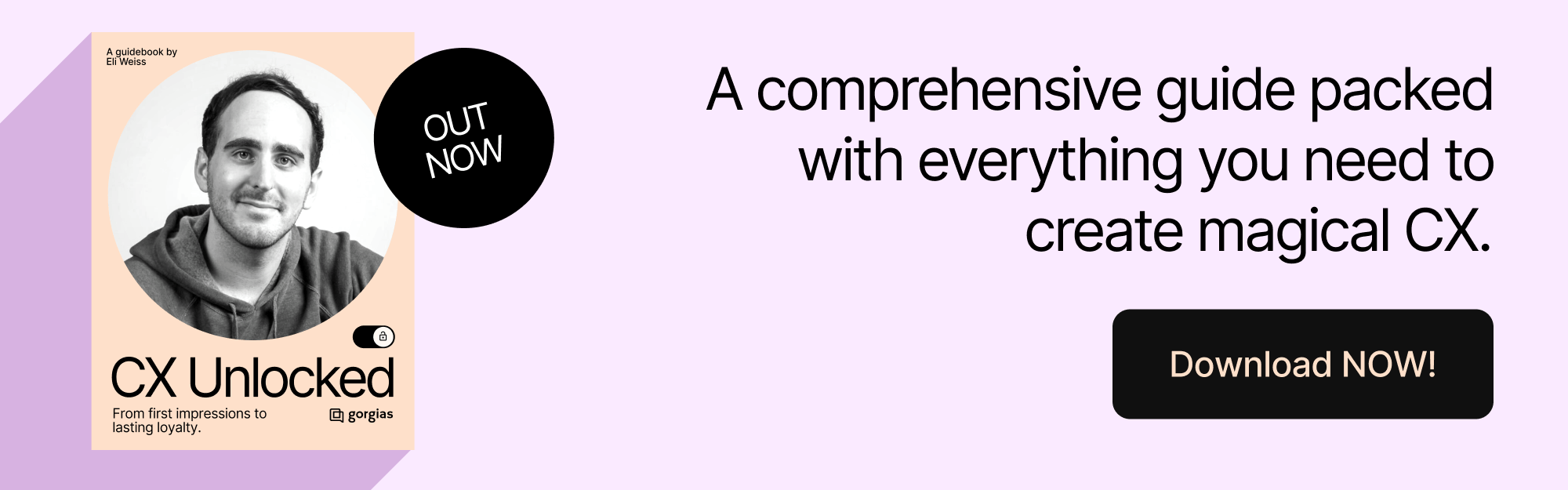Why Faster Isn’t Always Better: The Pitfalls of Fast-Only Customer Support
TL;DR:
- Fast ≠ good. Chasing faster replies without accuracy or empathy leads to frustrated customers, burned-out agents, and declining CSAT.
- Speed-only AI backfires. Quick but wrong responses damage trust and increase ticket volume.
- Train your AI like a new hire. The best results come when AI learns your tone, workflows, and policies—not when it’s treated as plug-and-play.
- Balance speed with quality. Brands like Boody, Cocorico, and TUSHY show that when AI is trained thoughtfully, teams can scale automation and keep the human touch.
- Adopt an accuracy-first mindset. The future of CX belongs to brands that prioritize reliability, empathy, and consistency over being the fastest.
Speed gets all the glory in customer support. The faster the reply, the happier the customer. That’s not always true. When CX teams chase response times at the expense of accuracy or empathy, they often end up with the opposite effect. Frustrated customers, burned-out agents, and slipping CSAT are common when speed is the only priority.
As more teams adopt AI tools that promise instant results, the risk grows. Quick responses mean nothing if they’re wrong or robotic.
In this post, we’ll unpack why “fast” doesn’t always mean “good” and how an accuracy-first approach to AI leads to better support, and stronger customer relationships in the long run.
The speed trap: why CX teams fall for it
Response time has become the go-to measure of “good” support. Dashboards light up green when messages are answered in seconds, and teams celebrate shaved-down handle times.
But focusing on speed alone can create a dangerous blind spot.
When “fast” becomes the only KPI that matters, CX leaders make speed-at-all-costs decisions. They may roll out untrained AI tools, overuse canned replies, or push agents to close tickets before solving real problems.
On paper, the metrics look great. In reality, customer sentiment quietly drops.
It’s no surprise that 86% of consumers say empathy and human connection matter more than a quick response when it comes to excellent customer experience.
Fast support might satisfy your dashboard, but thoughtful, accurate service is what satisfies your customers.
Pitfall #1: Maximizing speed and sacrificing quality
A chatbot replies instantly, but gives the wrong answer. The customer follows up again, frustrated. Now your ticket volume has doubled, your agents are backlogged, and the customer’s confidence in your brand has dropped.
That’s the hidden cost of speed-first support. When teams prioritize quick replies over correct ones, CSAT falls, costs rise, and trust erodes. Customers remember the experience, not the timestamp.
They want to feel understood and confident that their issue is solved. A fast reply that misses the mark doesn’t deliver reassurance, empathy, or clear next steps. It’s not speed they value. It’s resolution, accuracy, and a sense that someone genuinely cared enough to get it right.
Bad AI answers sting more than slow ones because they feel careless. Especially when they repeat the same mistakes. Accuracy builds credibility; speed without it breaks it.
How Boody delivers high-quality replies while maintaining speed
Boody, for example, found the balance. With AI trained on their tone of voice and workflows, they reduced response times from hours to seconds while maintaining a high CSAT score and freeing agents for meaningful work.
The bamboo apparel brand uses Gorgias AI Agent to reassure the customer that someone is on the way to help, especially for urgent situations. It’s been instrumental in collecting preliminary information for more nuanced situations, like photos and product numbers for warranty claims.
As Boody’s CX Manager, Myriam Ferraty, explained the key is using AI to provide instant low-effort answers when customers need a prompt response.
“If a customer reaches out about product feedback or issues, AI Agent prompts the customer to give us all the information we need. When an agent gets to the ticket, they can jump into solution mode right away.” —Myriam Ferraty, CX Manager at Boody
Boody found a way to avoid the “fast but frustrating” trap by pairing speed with quality, and the numbers prove it:
- 99.88% faster first-response times: Boody’s AI Agent reduced average response times from 7 hours to just 31 seconds.
- 9+ hours shorter resolution times: Within one month of implementation, resolution times dropped significantly while accuracy stayed high.
- 26% of all interactions handled by AI: Their AI agent took on repetitive queries, freeing human agents for higher-value conversations.
- 10% revenue lift from support: With agents focused on community engagement and brand experience, customer interactions began driving measurable revenue.
These results show what happen when CX teams train AI thoughtfully, it can becomes a trusted extension of the support team, instead of only increasing speed booster.

Takeaway: Fast and good is possible, but only when your AI is trained, guided, and measured for precision, not just speed.
Read more: How CX leaders are actually using AI: 6 must-know lessons
Pitfall #2: Treating AI as plug-and-play
Many CX teams expect AI to “just work” out of the box. They install a shiny new tool, flip the switch, and hope it starts solving tickets overnight. But AI isn’t a magic button. It’s a new team member. And like any new hire, it needs training, context, and feedback to perform well.
Untrained AI can quickly go off-script. It might give inconsistent answers, slip into the wrong tone, or worse, hallucinate information altogether. The consequences are confused customers, damaged trust, and more cleanup work for your human agents.
AI performs best when it’s trained on your brand voice, policies, and knowledge base. The best CX teams don’t settle for default settings or cookie-cutter templates. They invest time to train their AI. That’s what turns it from a generic chatbot into a genuine brand representative.
How Cocorico’s well-trained AI led to customer trust (and laughter)
Cocorico, a French fashion brand, shows what this looks like in practice. Instead of setting AI loose, their team invested time in teaching it how to communicate naturally and on-brand. Within just a few months, they achieved:
- 48% automation rate, handling nearly half of all customer requests.
- 22-second average first-response time, without losing personalization.
At first, Cocorico’s Ecommerce Manager, Margaux Pourrain, admitted she was hesitant to trust AI, “We were apprehensive about launching AI. On the technical side, I thought, ‘Would the AI respond professionally? Would it respond appropriately? Could it create more work by requiring constant verification?’ On the customer experience side, I was nervous it would feel impersonal.”
Her doubts didn’t last long. Once trained on Cocorico’s workflows and brand tone, AI transformed how the team engaged with customers, “AI Agent responds so personally that customers often don’t realize they’re talking to AI. We’ve even seen customers interacting playfully and joking around with Maurice.”
Takeaway: With proper training and oversight, AI can become a trusted teammate that enhances customer experience rather than diluting it.
Read more: How AI Agent works & gathers data
Pitfall #3: Losing the human touch
When CX teams chase faster replies above all else, it’s easy to forget that great support involves connection. Agents and AI start focusing on closing tickets instead of solving problems.
Speed-only goals create fast but flat experiences that technically help customers but don’t feel human.
Over-automation can strip away the warmth and personality that make a brand memorable. Customers might get an answer in seconds, but if it lacks empathy or context, trust takes a hit. Research supports that brands that prioritize emotional intelligence in support interactions see stronger loyalty and retention rates.
How TUSHY keeps their AI playful, not robotic
TUSHY, the bidet brand known for its witty tone, took a more thoughtful approach to automation. With Gorgias Shopping Assistant, pre-sale questions about compatibility, installation, and recommendations are handled automatically. This frees up human agents to focus on relationship-building conversations.
As Ren Fuller-Wasserman, TUSHY’s Senior Director of Customer Experience, explained, keeping conversations authentic was central to their approach:
“Too often, a great interaction is diminished when a customer feels reduced to just another transaction. With AI, we let the tech handle the selling, unabashedly, if needed, so our future customers can ask anything, even the questions they might be too shy to bring up with a human. In the end, everybody wins!”
That human touch has paid off. TUSHY’s Shopping Assistant mirrors their playful brand voice and delivers real results:
- +20% increase in chat conversion rate overall
- 81% higher conversion rate compared with human agents
- 13× ROI from the Shopping Assistant investment
“Shopping Assistant has been a game-changer for our team, especially with the launch of our latest bidet models,” Fuller-Wasserman said. “Expanding our product catalog has given customers more choices than ever, which can overwhelm first-time buyers. Now, they’re increasingly looking to us for guidance on finding the right fit for their home and personal hygiene needs.”
Takeaway: Automation shouldn’t erase your brand’s humanity, it should amplify it. When AI is trained to reflect your tone and values, it can boost both efficiency and emotional connection.
The smarter path forward: accuracy-first AI
The future of customer support doesn’t involve being the fastest. Instead it means being the most reliable. Accuracy-first AI reframes automation from a race to respond into a strategy to build trust.
When customers get the right answer, in the right tone, every time, they’re more likely to stay loyal, even if it takes a few seconds longer.
So what does accuracy-first AI actually look like?
- Starts with training and clear guardrails: Like any new team member, your AI needs onboarding. These guardrails include context, escalation rules, and examples of what “great” looks like.
- Learns from past tickets and feedback: Continuous improvement keeps your AI sharp and aligned with evolving customer expectations.
- Reflects your tone and knowledge base: Every response should sound like you, not a generic script.
- Complements instead of replaces human agents: AI should take the repetitive load so humans can focus on empathy, problem-solving, and connection.
Accuracy-first AI is a mindset shift. Teams that treat AI as a coachable teammate, not a plug-and-play tool, will unlock faster resolutions and higher CSAT in the long run.
Read more: Coach AI Agent in one hour a week: SuitShop’s guide
Build for accuracy, instead of speed
Speed might win you a customer’s attention, but accuracy is what earns their trust. Fast replies mean little if they’re wrong, off-brand, or robotic. The real differentiator in modern CX isn’t how quickly you respond, it’s how effectively you resolve issues and make customers feel understood.
AI should enhance your team’s expertise, not replace it. Train it on your tone, coach it like a new hire, and measure it on quality as much as efficiency.
The brands that will thrive in the AI era won’t always be the fastest. They’ll be the most reliable, human, and consistent.
Looking for AI-led support that’s fast and human? Book a demo with Gorgias to see how accuracy-first automation can elevate your support.
{{lead-magnet-2}}
TL;DR:
- Happy agents lead to better CX outcomes. When agents genuinely enjoy using their platform, it boosts productivity, morale, and customer satisfaction.
- Gorgias makes agents’ lives easier. CX teams at Glossier, Tommy John, and Brunt Workwear unanimously preferred Gorgias over legacy systems.
- AI helps teams scale without losing the human touch. By handling basic inquiries, AI gives agents more time for high-impact conversations and personalized support
- Agent satisfaction drives business impact. Brands saw improved team efficiency, reduced operational friction, and revenue gains from more focused, empowered agents.
Everyone talks about how important it is for your ecommerce tools to drive business growth, boost productivity, and deliver a high return on investment. But the equally important (yet often overlooked) third layer is how a tool affects the people using it day-to-day.
The hidden costs of sticking to the CX status quo
The moment CX and ecommerce leaders start noticing slipping KPIs, frustrated agents, or rising support costs, they ask themselves a question, “Is it time to look for something new?” Sticking with the same tool might seem easier — no demos, evaluations, migrations, onboarding, or retraining involved.
But ignoring the shortcomings of your current CX platform can snowball into larger issues over time.
When CX agents don’t like the platform they’re working in daily, bigger problems arise:
- Agent productivity declines
- Morale and employee retention suffer
- Operational costs rise
- Customer experience takes a hit
- Poor data and reporting if agents aren’t using tags or ticket fields correctly
Beyond the thousands of dollars saved in operational costs or hours saved per ticket, Gorgias helps CX agents focus on what they do best — creating the best customer experience possible.
When a platform makes agents’ lives easier, they have more time to focus on the moments that matter, like proactively reaching out to VIPs, sending surprise birthday gifts, or empathetically handling nuanced tickets. Not to mention, they enjoy doing it.
At our annual customer conference, Gorgias Connect, we asked three CX leaders to share their experiences using Gorgias. Aside from the impressive FRTs and CX-generated revenue metrics, one theme stood out — they all mentioned how much their agents enjoyed using Gorgias.
Glossier’s agents have more time to be expert product consultants
Emily Weiss first launched a beauty blog and community, Into the Gloss, in 2010 as a space dedicated to sharing real information, advice, and tips with real people.
This laid the groundwork for Glossier, launching in 2014 with a fresh “skin first, makeup second” philosophy. Amidst the “full glam” era of makeup defined by smoky eyes and bold lips, Glossier’s skincare-oriented approach disrupted the norm.
From the beginning, Glossier has attracted a strong community thanks to its products designed based on community feedback and its social media presence. Today, more than a decade later, the brand has evolved, but its core principles have stayed the same.
As a customer-obsessed beauty brand, it’s no surprise that Glossier takes a thoughtful approach to customer experience.
We sat down with Cati Brunell-Brutman, Head of CX at Glossier, to dive into how the team uses Gorgias to make their lives easier while creating better relationships with customers.
Glossier’s proactive approach to customer experience
How do you approach customer experience at Glossier?
I always like saying customer experience vs. customer service because I think customer service feels like we’re just solving problems in a transactional way. Customer experience is proactive and involves looking at the entire customer journey.
Our team interacts with customers from the moment they first land on the website to when they become repeat users of a product, and eventually, when they become subscribers. There are many opportunities along the way for our team to connect with people, engage in conversations, and make complementary product recommendations.
This was what our founder really wanted this team to be—beauty editors. Everyone on the CX team is an editor (or a product expert), making curated recommendations. My vision for our CX team is to give them more time to lean into that.
Simplifying workflows with AI to empower agents
What are you doing differently now to make sure that your team and your business are more resilient?
My motto for the year is simplify and automate. I don't want anyone on my team to spend their whole day in a Google spreadsheet. So I’m asking questions like, ‘What can I automate? How can I connect tools?’
I really look to my team, especially the newer members, for this, and encourage them to ask, 'Why do we do this?' Because if the answer is because we've always done it that way, that's not a good enough answer for me.
I’m focusing on finding those moments to simplify things so that the team can concentrate on impactful work, such as creating connections and engaging with people. That’s what I really want my team to focus on because it’s what brings value to their work, our customers, and the brand.
How did your team react when you switched to Gorgias from your previous platform?
We actually had our agents weigh in on this. We showed them demos of all the platforms we were considering and had them attend the meetings to speak with the teams.
Then, we ran a poll in Slack and asked the team, ‘If you were making this decision, what platform would you choose?’ All of the agents unanimously voted for Gorgias. So, we’re definitely fans.
How has implementing AI into your CX strategy affected the team?
Throughout the industry, I think people are concerned that there’s going to be a transition to a state where CX is 100% AI, everybody is going to lose their jobs, and customers won’t be able to talk to a person.
But as we've implemented AI at Glossier, we’ve maintained the same team size as when we first started. We just have so much more automation of things like with WISMO tickets, returns, exchanges, and basic tickets that we don’t need a human to answer with macros for six hours straight.
Deeper human-to-human connections powered by better tools
With the additional capacity, what can your team now focus on?
The team is actually able to do more work because they're not dealing with an antiquated technical system, which makes their jobs easier and also saves us money in the long run.
Now, our agents can perform tasks that actually require a human. AI can send out tracking links, and people can do the people work.
We receive a lot of questions about our products, like how to use them or specific recommendations. And that's when we want a person to sit down, look at the customer’s selfie, and do a shade match. Then our editors can ask follow-up questions about what the shopper is looking for and why.
What makes your agents unique, and how does Gorgias help support them?
One of the things that I really love about Glossier is that our editors — our agents — are people, and we have customers who know them by name.
It’s really unique, and they’re almost like internet celebrities within our community. I'll go to our Reddit page and see customers posting screenshots of their conversations with our agents, and other customers will reply saying ‘Oh my gosh, yes!’ or ‘They helped me too!’
Customers will DM us things like ‘This editor recommended a lipstick for me. It was great, I love it. Can that person recommend a blush for me as well?’
Being able to aggregate all those conversations across social media DMs, emails, and chats in one place is invaluable.
Where would your team be without Gorgias?
Having a really bad time in Gmail.
Tommy John found that Gorgias was the perfect fit for its CX team
In 2008, Tom Patterson was a medical salesperson frustrated with ill-fitting undershirts. This problem he faced every day was the catalyst for him to found Tommy John, a dual-gender underwear, loungewear, and apparel company.
Tommy John launched with its flagship product, the Stay-Tucked Undershirt, to solve Tom’s initial struggle that he knew other customers were also facing. Fast-forward a few years, and Tommy John expanded into more categories with innovative underwear product lines
Customer comfort has always been the main priority for Tommy John, embedded in everything from product design to its Best Pair Guarantee. The CX team is responsible for maintaining a customer experience that is just as smooth and seamless as the products they're buying.
Max Wallace, CX Director at Tommy John, shared his experience migrating from a legacy platform to Gorgias and how it impacted his team.
The search for a platform that supported both customers and agents
What motivated you to find a new platform?
We knew we had to seriously explore other options when we were assigned yet another Customer Success Manager on our former platform after having gone through several in a short span. It felt like we were starting from scratch every time, which made it challenging to elevate our CX alongside such a critical partner.
We wanted to do right by our customers and our agents, ensuring they had the reporting and tools they needed, plus more. Gorgias really offered all of those things.
What was most important to you and your team when evaluating helpdesks?
We didn’t want anything that was reinventing the wheel. One platform we looked at wasn’t doing the agents justice by only allowing them to view their own tickets.
We really wanted our agents to have a holistic understanding of the volume we’re receiving, which Gorgias provides. Now they have this fleshed-out understanding of every customer interaction, and that’s been a game-changer. They’ve been loving it.
Gorgias gave agents the tools they needed to thrive
How has Gorgias impacted agent productivity and impact?
We have definitely seen greater speed and productivity. Even something as simple as macro suggestions has helped steer new agents in the right direction. That’s going to be huge during peak seasons, like BFCM.
And the fact that agents can move seamlessly between conversations without losing context means they’re handling more interactions, faster, with less frustration. They feel confident in their workflows, rather than being bogged down in repetitive tasks.
Within two months, using Gorgias’s AI Agent has enabled agents to minimize time-consuming manual tasks and spend more time with high-intent customers, generating over $100,000 in sales.
I’m confident Gorgias will help us achieve our goal of making selling and CX much more integrated. We do want to reward our team for their efforts in driving sales, and we can track conversion rates per agent in Gorgias.
Why was voice integration such a priority for your team?
Before, our agents didn’t have visibility into previous phone calls that other agents had taken. I can't tell you how many times there has been confusion regarding what's going on with the customer because our agents did not have visibility into the customer’s history. We’d have to pull the call recording, pass it along, and by then, the customer would have already been waiting.
So it was essential for us to find a helpdesk that we could use voice with. Now with Gorgias Voice, agents can look back in the timeline, listen to the call, or even read a transcript or AI-generated summary. That’s just been amazing, and they’re loving that.
Tying revenue back to call tickets, where most of our upselling and cross-selling happens, has been another huge win.
Tommy John’s agents unanimously prefer Gorgias
How did agents react after the switch?
The number one thing that validates that we made the right decision is that our agents truly love Gorgias.
Two weeks after going live, we asked, ‘Do you feel you will be more efficient working in Gorgias than our previous platform?’ And it was unanimous — Gorgias, completely. And this was just two weeks in, with everyone still getting their feet wet.
We sent out a survey, and seeing every single person answer in favor of Gorgias told me everything I needed to know about how quickly the team was adapting and how much they preferred the platform.
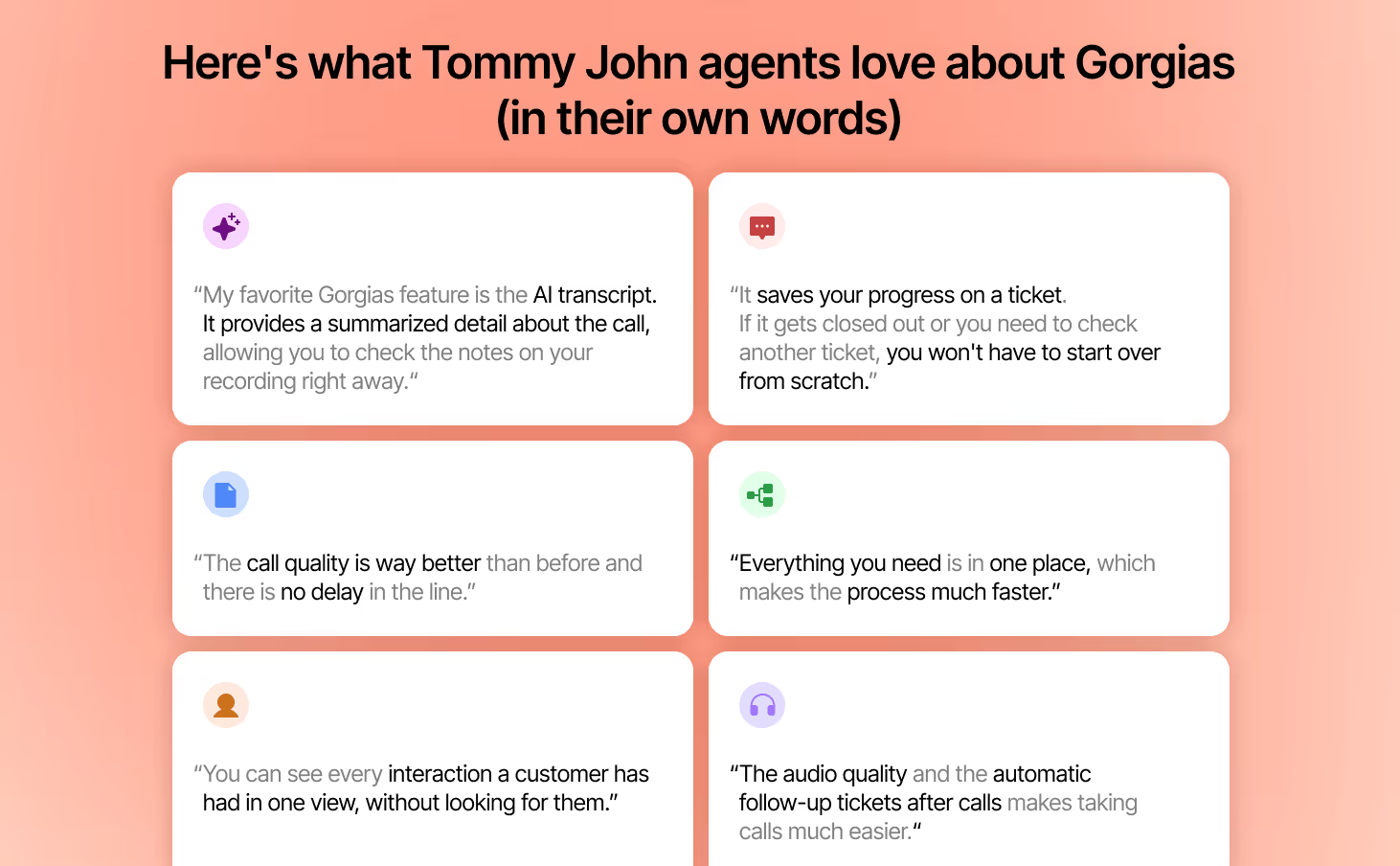
What has been the CX team’s feedback after using Gorgias for a while?
Gorgias has really paid off for our agents in terms of their efficiency. Being able to transition seamlessly from a phone call to a follow-up email with just one click is amazing. And having all of that in the timeline — phone calls, emails, chats — that can’t be beat.
Brunt Workwear’s team stays engaged by helping more customers each day
Eric Girouard founded Brunt Workwear in 2019 to fill a gap in the market for comfortable, high-quality workwear for skilled tradespeople. He came from blue-collar roots himself, and many of his friends and family also work in the trades.
Eric started the company in his garage, focusing on direct-to-consumer sales. Brunt Workwear aims to create products that aren’t just for tradespeople, but are actually built by them.
The workwear brand incorporates a significant amount of customer feedback into the design process to create products that actually make their lives easier. Brunt Workwear’s commitment to its customers is even more evident in its product naming convention — each product is named after a specific tradesworker.
When we spoke with Ruth Trieger, Director of Customer Experience, she shared how the CX team achieves its goal of making solutions as easy as possible for their busy customers — and why agent satisfaction can’t be overlooked.
How Brunt Workwear makes every customer feel at home
How do you think about the state of CX today?
The best retail or CX advice I’ve ever received is to think of everyone who walks into your store or visits your website as someone entering your home. For every visitor, you will do some basic things, such as taking their coat or offering them something to eat or drink. But if you truly want to make someone feel welcome, you’re going to meet them in a way that aligns with their preferences and makes them feel like they’re a part of something.
When you make someone feel welcome, they build an emotional connection with a brand that far transcends any product. That’s a powerful thing.
As I consider customer experience and the growth of AI, I realize there is a constant need to deliver fantastic experiences while using the right amount of resources. If you can do that while still creating a memorable experience, you have a customer for life.
Making life easier for customers and agents with an intuitive platform
What is your goal when designing experiences for Brunt Workwear’s customers?
Our customer is very busy and very hardworking. They have very little spare time. So if or when something goes wrong, I encourage my team to think, ‘How can we make the solution as easy as possible?’ That’s our goal — to put ourselves in their shoes and reduce friction wherever we can.
AI can handle repetitive questions, allowing our agents to jump in quickly when nuance or empathy is needed most. What matters is making sure we are there for customers in the moments that really count.
How does Gorgias help your team achieve these goals compared to previous platforms you’ve worked with?
I come from a customer service training background, and I am used to teams needing weeks to train someone on a platform. With Gorgias, I was able to navigate the system myself in very little time.
As a young but fast-growing brand, we have to be very nimble and change things quickly. Gorgias enables us to do that with a level of ease I've never experienced in my career, so we’re really grateful for the platform.
I love that our agents can interface with the platform in a way that is very easy, which is good for them. From a productivity and metrics standpoint, if they’re moving easily through a platform, I also know that means they’re able to accomplish more touchpoints with our customers — more phone conversations, more emails, more chats. And that means we are helping more people.
How does improved agent satisfaction tie back to business results?
At the end of the day, if you don’t have a happy, high-functioning team, you have literally nothing in all the world. We have a talented team, and the more customers they interact with, the more likely those people are to stay with the brand. So we see an increase in customer lifetime value when our agents can spend more time with our customers.
Gorgias helps agents move from mountains of tickets to meaningful connections
What additional opportunities does AI open up for your team?
AI is not replacing the human touch; it’s giving us more room to lean into it. It reduces friction so that CX agents can take on higher-value work like running close-the-loop programs, proactively reaching out on the phone, and answering faster.
If a customer is asking, ‘Where is my order?’, I don’t need to take up an agent’s time with that because AI can get them a simple, fast answer. Then, when another customer needs somebody’s time, they’re there because that person isn’t answering a mountain of tickets.
That’s the exciting part, AI handles the repetitive stuff, and our agents get to focus on making real connections.
How has Gorgias enabled you to communicate the value of CX to the broader business internally?
The reporting in Gorgias has allowed us to become a true strategic partner in the business. CX sees everything: what’s working, what’s not, and what customers are asking about. For every new product launch, every campaign, and every change, my team is on the front lines. With Gorgias’s reporting, we can bring that insight back to the rest of the organization and help shape smarter decisions.
What’s been cool is that we’re now part of the feedback loop in a much more meaningful way. Without Gorgias, we would not be able to add the same level of value as a strategic partner. That’s where I see our role continuing to shift — becoming more proactive, faster at serving customers, and a critical business function.
At the end of the day, CX knows what’s working, what isn’t, and how customers are feeling. The more we vocalize that, the better off the entire company is.
Choose a CX platform that your CX team actually wants to use
Happy, empowered agents deliver the kind of experiences that keep customers loyal and businesses growing.
Glossier, Tommy John, and Brunt Workwear show what’s possible when teams have a platform designed for them. More efficiency, more impact, and more human connections. Because when agents love their platform, everyone wins.
Newsletter Signup
The best in CX and ecommerce, right to your inbox
Featured articles

How to Prep for Peak Season: BFCM Automation Checklist
TL;DR:
- Start by cleaning up your Help Center. Update your articles based on last year’s data, using plain language and clear policy details to boost self-service.
- Use automations to streamline ticket routing and support efficiency. Set rules for tagging, escalation, and inbox views, so your team can respond faster.
- Prep your macros, AI, and staffing plan in advance. Build responses for top FAQs, train AI on the right sources, and forecast agent needs to avoid burnout.
- Automate logistics, upselling, and QA to stay ahead. From showing shipping timelines to flagging low-quality responses, automation ensures smooth operations and more revenue during peak season.
Getting ready for that yearly ticket surge isn’t only about activating every automation feature on your helpdesk, it’s about increasing efficiency across your entire support operations.
This year, we’re giving you one less thing to worry about with our 2025 BFCM automation guide. Whether your team needs a tidier Help Center or better ticket routing rules, we’ve got a checklist for every area of the customer experience brought to you by top industry players, including ShipBob, Loop Returns, TalentPop, and more.
{{lead-magnet-1}}
2025 BFCM automation checklist
- Tidy up your Help Center
- Audit your docs
- Review last year’s BFCM data to find your must-have articles
- Update your policy details
- Edit content using easy-to-understand language
- Expedite your ticket routing automations
- Set up automated ticket tags
- Create an inbox view for each category
- Set escalation rules for urgent tickets
- Set up mandatory Ticket Fields
- Prep your macros and AI agent
- Write macros for your top FAQs
- Train your AI on the right sources
- Define the limits of what AI should handle
- Forecast your BFCM staffing needs
- Use ticket volume to estimate the number of agents
- Plan extra coverage with automation or outsourcing
- Run agent training sessions on BFCM protocols
- Map out your logistics processes
- Negotiate better rates and processing efficiencies
- Automate inventory reorder points
- Build contingency plans for disruptions
- Show shipping timelines on product pages
- Maximize profits with upselling automations
- Guide shoppers with smart recommendations
- Suggest alternatives when items are out of stock
- Engage hesitant shoppers with winback discounts
- Keep support quality high with QA automations
- Automate ticket reviews with AI-powered QA
- Track both agent and AI responses
- Turn QA insights into coaching opportunities
Tidy up your Help Center
Your customer knowledge base, FAQs, or Help Center is a valuable hub of answers for customers’ most asked questions. For those who prefer to self-serve, it’s one of the first resources they visit. To ensure customers get accurate answers, do the following:
- Audit your docs
- Review last year’s BFCM data to find your must-have articles
- Update your policy details
- Edit content using easy-to-understand language
1. Audit your docs
Take stock of what’s currently in your database. Are you still displaying low-engagement or unhelpful articles? Are articles about discontinued products still up? Start by removing outdated content first, and then decide which articles to keep from there.
Related: How to refresh your Help Center: A step-by-step guide
2. Review last year’s BFCM data to find your must-have articles
Are you missing key topics, or don’t have a database yet? Look at last year’s tickets. What were customers’ top concerns? Were customers always asking about returns? Was there an uptick in free shipping questions? If an inquiry repeats itself, it’s a sign to add it to your Help Center.
3. Update your policy details
An influx of customers means more people using your shipping, returns, exchanges, and discount policies. Make sure these have accurate information about eligibility, conditions, and grace periods, so your customers have one reliable source of truth.
Personalization tip: Loop Returns advises adjusting your return policy for different return reasons. With Loop’s Workflows, you can automatically determine which customers and which return reasons should get which return policies.
Read more: Store policies by industry, explained: What to include for every vertical
4. Edit content using easy-to-understand language
Customers want fast answers, so ensure your docs are easy to read and understand. Titles and answers should be clear. Avoid technical jargon and stick to simple sentences that express one idea. To accelerate the process, use AI tools like Grammarly and ChatGPT.
No time to set up a Help Center? Gorgias automatically generates Help Center articles for you based on what people are asking in your inbox.

Expedite your ticket routing automations
Think of ticket routing like running a city. Cars are your tickets (and customers), roads are your inboxes, and traffic lights are your automations and rules. The better you maintain these structures, the better they can run on their own without needing constant repairs from your CX team.
Here’s your ticket routing automation checklist:
- Tag every ticket
- Create views for each category you need (VIP, Returns, Troubleshooting, etc.)
- Set escalation rules for urgent tickets
- Set up mandatory Ticket Fields
1. Set up automated ticket tags
Instead of asking agents to tag every ticket, set rules that apply tags based on keywords, order details, or message type. A good starting point is to tag tickets by order status, returns, refunds, VIP customers, and urgent issues so your team can prioritize quickly.
Luckily, many helpdesks offer AI-powered tags or contact reasons to reduce manual work. For example, Gorgias automatically detects a ticket’s Contact Reason. The system learns from past interactions, tagging your tickets with more accuracy each time.

2. Create an inbox view for each category
Custom or filtered inbox views give your agents a filtered and focused workspace. Start with essential views like VIP customers, returns, and damages, then add specialized views that match how your team works.
If you’re using conversational AI to answer tickets, views become even more powerful. For example, you might track low CSAT tickets to catch where AI responses fall short or high handover rates to identify AI knowledge gaps. The goal is to reduce clutter so agents can focus on delivering support.
3. Set escalation rules for urgent tickets
Don’t get bogged down in minor issues while urgent tickets sit unanswered. Escalation rules make sure urgent cases are pushed to the top of your inbox, so they don’t risk revenue or lead to unhappy customers.
Tickets to escalate to agents or specialized queues:
- Lost packages
- Damaged items
- Defective items
- Failed payments
- Open tickets without a follow-up
4. Set up mandatory Ticket Fields to get data right off the bat
Ticket Fields add structure by requiring your team to capture key data before closing a ticket. For BFCM, make fields like Contact Reason, Resolution, and Return Reason mandatory so you always know why customers reached out and how the issue was resolved.
For CX leads, Ticket Fields removes guesswork. Instead of sifting through tickets one by one, you’ll have clean data to spot trends, report on sales drivers, and train your team.
Pro Tip: Use conditional fields to dig deeper without overwhelming agents. For example, if the contact reason is “Return,” automatically prompt the agent to log the return reason or product defect.
Prep your macros and AI agent
Macros and AI Agent are your frontline during BFCM. When prepped properly, they can clear hundreds of repetitive tickets. The key is to ensure that answers are accurate, up-to-date, and aligned with what you want AI to handle.
- Write macros for your most common FAQs
- Train your AI on the right sources
- Define the limits of what AI should handle
1. Write macros for your top FAQs
Customers will flood your inbox with the same questions: “Where’s my order?” “When will my discount apply?” “What’s your return policy?” Write macros that give short, direct answers up front, include links for details, and use placeholders for personalization.
Bad macro:
- “You can track your order with the tracking link. It should update soon.”
Good macro:
- “Hi {{customer_firstname}}, you can track your order here: {{tracking_link}}. Tracking updates may take up to 24 hours to appear. Here’s our shipping policy: [Help Center link].”
Pro Tip: Customers expect deep discounts this time of year. BPO agency C(x)atalyze recommends automating responses to these inquiries with Gorgias Rules. Include words such as “discount” AND “BFCM”, “holiday”, “Thanksgiving”, “Black Friday”, “Christmas”, etc.
2. Train your AI on the right sources
AI is only as good as the information you feed it. Before BFCM, make sure it’s pulling from:
- Your Help Center with updated FAQs and policies
- Internal docs on return windows, promos, and shipping cutoffs
- Product catalogs with the latest details and stock info
- BFCM-specific resources like discount terms or extended support hours
Double-check a few responses in Test Mode to confirm the AI is pulling the right information.

3. Define the limits of what AI should handle
Edge cases and urgent questions need a human touch, not an automated reply. Keep AI focused on quick requests like order status, shipping timelines, or promo eligibility. Complex issues, like defective products, VIP complaints, and returns, can directly go to your agents.
Pro Tip: In Gorgias AI Agent settings, you can customize how handovers happen on Chat during business hours and after hours.
Forecast your BFCM staffing needs
Too few agents and you prolong wait times and miss sales. Too many and you’ll leave your team burned out. Capacity planning helps you find the balance to handle the BFCM surge.
1. Use ticket volume to estimate the number of agents
Use your ticket-to-order ratio from last year as a baseline, then apply it to this year’s forecast. Compare that number against what your team can realistically handle per shift to see if your current staffing plan holds up.
Read more: How to forecast customer service hiring needs ahead of BFCM
2. Plan extra coverage with automation or outsourcing
You still have options if you don’t have enough agents helping you out. Customer service agency TalentPop recommends starting by identifying where coverage will fall short, whether that’s evenings, weekends, or specific channels. Then decide whether to increase automation and AI use or bring in temporary assistance.
3. Run agent training sessions on BFCM protocols
Before the holiday season, run refreshers on new products, promos, and policy changes so no one hesitates when the tickets roll in. Pair training with cheat sheets or an internal knowledge base, giving your team quick access to the answers they’ll need most often.
Map out your logistics processes
Expect late shipments, low inventory, and more returns than usual during peak season. With the proper logistics automations, you can stay ahead of these issues while reducing pressure on your team.
ShipBob and Loop recommend the following steps:
- Negotiate better rates and processing efficiencies
- Automate your reverse logistics
- Connect your store, 3PL, and WMS
- Automate inventory reorder points
- Show shipping timelines on product pages
1. Negotiate better rates and processing efficiencies
Shipping costs add up fast during peak season. Work with your 3PL or partners like Loop Returns to take advantage of negotiated carrier rates and rate shopping tools that automatically select the most cost-effective option for each order.
2. Automate inventory reorder points
To maintain a steady supply of products, set automatic reorder points at the SKU level so reorders are triggered once inventory dips below a threshold. More lead time means fewer ‘out of stock’ surprises for your customers.
3. Build contingency plans for disruptions
Bad weather, delays, or unexpected demand can disrupt shipping timelines. Create a playbook in advance so your team knows exactly how to respond when things go sideways. At minimum, your plan should cover:
- Weather disruptions - Do you have a backup plan if carriers can’t pick up shipments due to storms or severe conditions?
- Carrier overloads - Which alternative carriers or routes can you switch to if primary partners are at capacity?
- Inventory shortages - How will you handle overselling, low stock alerts, or warehouse imbalances?
- Demand drop-offs - How will you reallocate inventory if BFCM sales don’t match forecasts?
4. Show shipping timelines on product pages
Customers want to know when their order will arrive before they hit checkout. Add estimated delivery dates and 2-day shipping badges directly on product pages. These cues help shoppers make confident decisions and reduce pre-purchase questions about shipping times.
Pro Tip: To keep those timelines accurate, build carrier cutoff dates into your Black Friday logistics workflows with your 3PL or fulfillment team. This allows you to avoid promising delivery windows your carriers can’t meet during peak season.
Maximize profits with upselling automations
You’ve handled the basics, from ticket routing to staffing and logistics. Now it’s time to go beyond survival. Upselling automations create an end-to-end experience that enhances the customer journey, shows them products they’ll love, and makes it easy to buy more with confidence. To put them to work:
- Guide shoppers with smart recommendations
- Suggest alternatives when items are out of stock
- Engage hesitant shoppers with winback discounts
1. Guide shoppers with smart recommendations
BFCM puts pressure on customers to find the right deal fast, but many don’t know what they’re looking for. Make it easier for them with macros that point shoppers to bestsellers or curated bundles. For a more advanced option, conversational AI like Gorgias Shopping Assistant can guide browsers on their own, even when your agents are offline.
2. Suggest alternatives when items are out of stock
No need to damage your conversion rate just because customers missed the items they wanted. Automations can recommend similar or complementary products, keeping customers engaged rather than leaving them empty-handed.
If an item is sold out, set up automations to:
- Suggest similar items like another size, color, or variation of the same product.
- Highlight premium upgrades such as a newer model or higher-value version that’s in stock.
- Cross-sell and offer bundles to keep the order valuable even without the original item.
- Notify customers about restocks by letting shoppers sign up for back-in-stock alerts.
3. Engage hesitant customers with winback discounts
Automations can detect hesitation through signals like abandoned carts, long checkout times, or even customer messages that mention keywords such as “too expensive” or “I’ll think about it.” In these cases, trigger a small discount to encourage the purchase.
You can take this a step further with conversational AI like Gorgias Shopping Assistant, which detects intent in real time. If a shopper seems uncertain, it can proactively offer a discount code based on the level of their buying intent.
Keep support quality high with QA automations
During BFCM, speed alone is not enough. Customers expect accurate, helpful, and on-brand responses, even when volume is at its highest. QA automations help you prioritize quality by reviewing every interaction automatically and flagging where standards are slipping. To make QA part of your automation prep:
- Automate ticket reviews with AI-powered QA
- Track both agent and AI responses
- Turn QA insights into coaching opportunities
1. Automate ticket reviews with AI-powered QA
Manual QA can only spot-check a small sample of tickets, which means most interactions go unreviewed. AI QA reviews every ticket automatically and delivers feedback instantly. This ensures consistent quality, even when your team is flooded with requests.
Compared to manual QA, AI QA offers:
- Full coverage: Every ticket is reviewed, not just a sample.
- Instant feedback: Agents get insights right after closing tickets.
- Consistency: Reviews are unbiased and use the same criteria across all interactions.
- Scalability: Works at any ticket volume without slowing down your team.
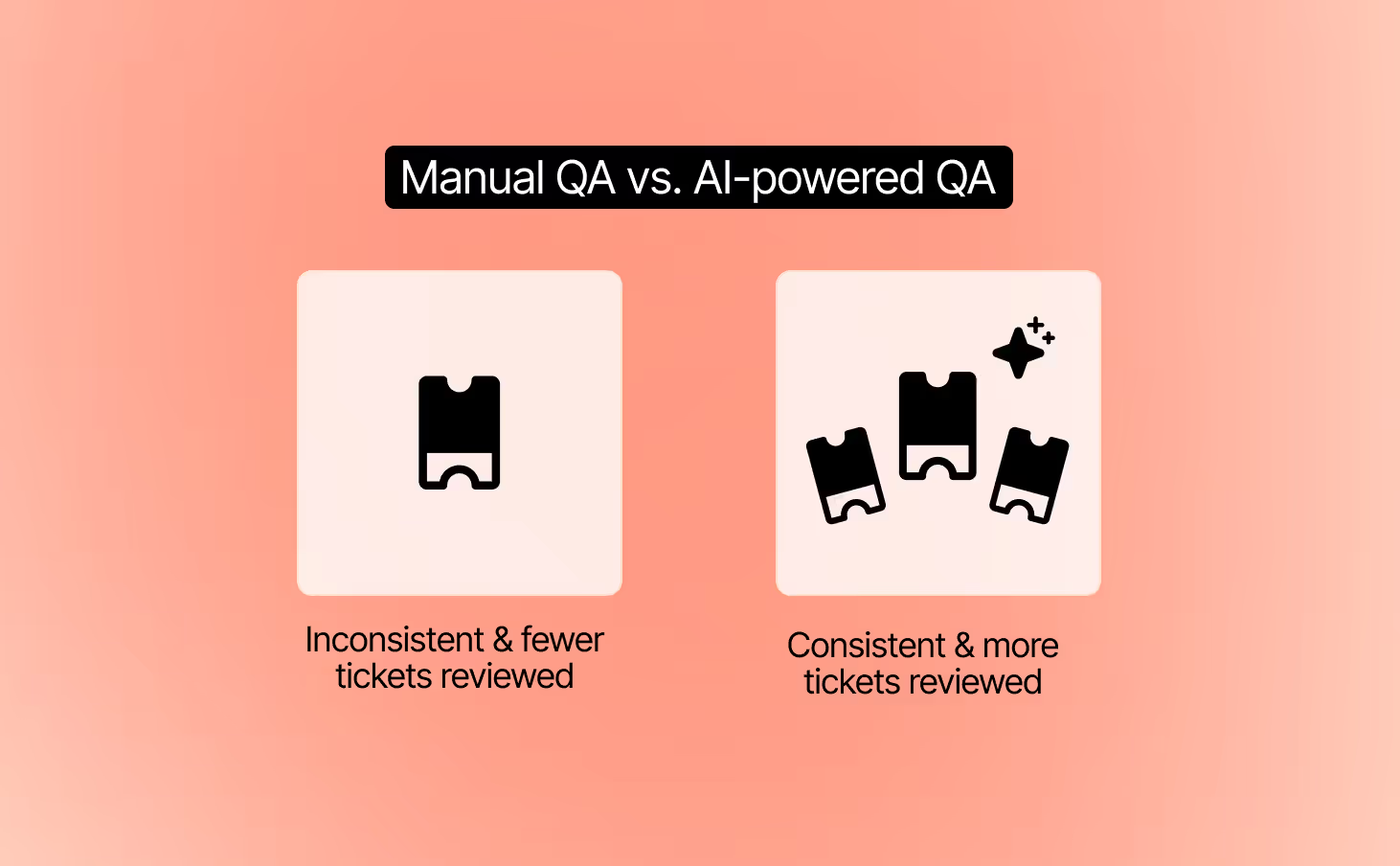
2. Track both agent and AI responses
Customers should get the same level of quality no matter who replies. AI QA evaluates both human and AI conversations using the same criteria. This creates a fair standard and gives you confidence that every interaction meets your brand’s bar for quality.
3. Turn QA insights into coaching opportunities
QA automation is not just about grading tickets. It highlights recurring issues, unclear workflows, or policy confusion. Use these insights to guide targeted coaching sessions and refine AI guidance so both humans and AI deliver better results.
Pro Tip: Pilot your AI QA tool with a small group of agents before peak season. This lets you validate feedback quality and scale with confidence when BFCM volume hits.
Give your ecommerce strategy a boost this holiday shopping season
The name of the game this Black Friday-Cyber Monday isn’t just to get a ton of online sales, it’s to set up your site for a successful holiday shopping season.
If you want to move the meter, focus on setting up strong BFCM automation flows now.
Gorgias is designed with ecommerce merchants in mind. Find out how Gorgias’s time-saving CX platform can help you create BFCM success. Book a demo today.
{{lead-magnet-2}}

13 Best Live Chat Apps for Shopify in 2025
TL;DR:
- The best Shopify live chat apps combine AI automation with human support so you can instantly handle common questions and escalate complex issues to a real person.
- Try out apps with free trials before you commit, like Gorgias (7-day trial), Tawk.to (free), and MooseDesk (free plan).
- Look for key features like automation, helpdesk integration, and chat-to-human handoff to ensure your live chat can scale with your support and sales goals.
- Roll out chat gradually instead of enabling it everywhere at once. Start with high-intent pages, add automation, and route questions to the right team to keep things manageable.
Thanks to conversational AI, live chat has become a larger shift toward always-on support for Shopify stores. It improves customer experience, helps drive sales, and boosts retention—all while giving shoppers a faster, more personal way to connect with your brand.
In fact, 82% of online shoppers say they’d talk to a chatbot if it meant avoiding a wait. The challenge? Choosing the right live chat app. With over 1,000 options in the Shopify App Store, the search can feel overwhelming.
That’s why we’ve rounded up the 13 best Shopify live chat apps to help you narrow it down.
(Not on Shopify? Explore our best live chat apps for ecommerce or best live chat apps overall instead.)
{{lead-magnet-1}}
Live chat vs. conversational AI—what’s the difference?
Live chat is a way for shoppers to get real-time support from a human agent. The best live chat apps also use automation to handle FAQs, route conversations, or collect details before handing things off to your team.
Conversational AI, on the other hand, goes a step further. Instead of assisting your agents, AI chatbots can carry out entire conversations on their own. They answer questions, recommend products, and resolve issues without human involvement.
Today’s top Shopify live chat tools bring these two worlds together. You get the flexibility of human-led support when it matters most, plus AI agents that scale your availability and keep response times low.
Best live chat apps for Shopify in 2025
- Gorgias
- Zendesk
- tawk.to Live Chat
- O: WhatsApp Chat, Contact Form
- Chatra Live Chat
- Re:amaze Live Chat
- Tidio
- LiveChat
- Shopify Inbox
- Formilla Live Chat
- eDesk Live Chat
- Jotform AI Chatbot & Live Chat
- Moose: AI Chatbot & Live Chat
App |
Pricing |
Helpdesk Integration |
Automation and AI |
Handoffs to Humans |
Ease of Setup |
Language Localization |
|---|---|---|---|---|---|---|
Gorgias |
$10/mo (7-day trial) |
✅ Native helpdesk |
Rules, macros, AI Agent, Shopping Assistant |
✅ Smooth routing to agents |
Easy, no coding |
✅ |
Zendesk Chat |
$49/agent/mo (14-day trial) |
✅ Zendesk Support Suite |
Macros, triggers, chatbots in higher tiers |
✅ Handoffs supported |
Steeper learning curve |
✅ |
Tawk.to |
Free (branding removal extra) |
❌ |
Basic auto-responses, no advanced AI |
✅ Transfer supported |
Easy, no coding |
✅ |
O: WhatsApp Chat, Contact Form |
Free plan + paid tiers (from $2.99/mo) |
❌ No native helpdesk |
Basic automation & preset welcome messages |
✅ Via your linked messaging apps |
Easy, one-click install & widget setup |
✅ |
Chatra |
$31/mo (free plan available) |
❌ |
Typo correction, chatbots (not advanced AI) |
✅ Manual transfer |
Easy, no coding |
✅ |
Re:amaze |
$29/mo (14-day trial) |
✅ Full helpdesk |
Chatbots, rules, macros, workflows |
✅ Integrated with helpdesk |
Easy, no coding |
✅ |
Tidio |
$29/mo (free plan available) |
❌ |
Automation flows, AI chatbot templates |
✅ Transfers to agents |
Easy, no coding |
✅ |
LiveChat |
$16/mo (14-day trial) |
✅ via LiveChat + integrations; not Shopify-native helpdesk |
Chatbots (via add-ons) |
✅ Handoffs supported |
Easy, no coding |
✅ |
Shopify Inbox |
Free |
❌ Limited to Shopify Inbox/Ping |
No advanced AI, basic chat only |
✅ Manual transfer |
Requires Ping app install |
❌ |
Formilla |
$17.49/mo (15-day trial) |
❌ |
Basic automation rules, no advanced AI |
✅ Manual transfer |
Easy, app install |
❌ |
eDesk Live Chat |
$69/agent/mo (14-day trial) |
✅ eDesk helpdesk |
Limited automation, no advanced AI |
✅ Manual transfer |
Easy, app install |
❌ |
Jotform AI Chatbot & Live Chat |
Free (100 convos); Paid $39/mo |
❌ |
AI chatbot trained on store data, integrations with Slack/WhatsApp |
✅ Smooth transitions |
Easy, no coding |
✅ |
Moose (MooseDesk) |
Free plan; Paid tiers available |
✅ Unified helpdesk inbox |
AI chatbot, FAQ builder, auto-translate |
✅ Integrated handoffs |
Easy (PWA, no coding) |
✅ |
1. Gorgias
Gorgias is the best customer experience platform for ecommerce merchants. It provides you with all the features you need to create an incredible customer support experience, improve team performance, and increase sales.
One of Gorgias’s most noticeable features is its tight integration with ecommerce platforms, including Shopify, Magento, and BigCommerce. Hence, Gorgias can pull relevant data like order tracking numbers, last order details, loyalty points, etc., from your Shopify dashboard right to your helpdesk.
Another exciting feature of Gorgias chat is Shopping Assistant, a conversational AI tool that helps support teams increase sales on their website. Using your Shopify catalog, AI can recommend, upsell, and offer tailored discounts at scale so every chat conversation is maximized.
Standout features:
- Compatible with Shopify and Shopify Plus brands
- Affordable pricing plans
- Offers a conversational AI tool that supports and sells
- Fantastic customer support team
Why it may not be for you:
- No free plan
Pricing: Basic plans start at $10/mo. A 7-day free trial is available.
2. Zendesk
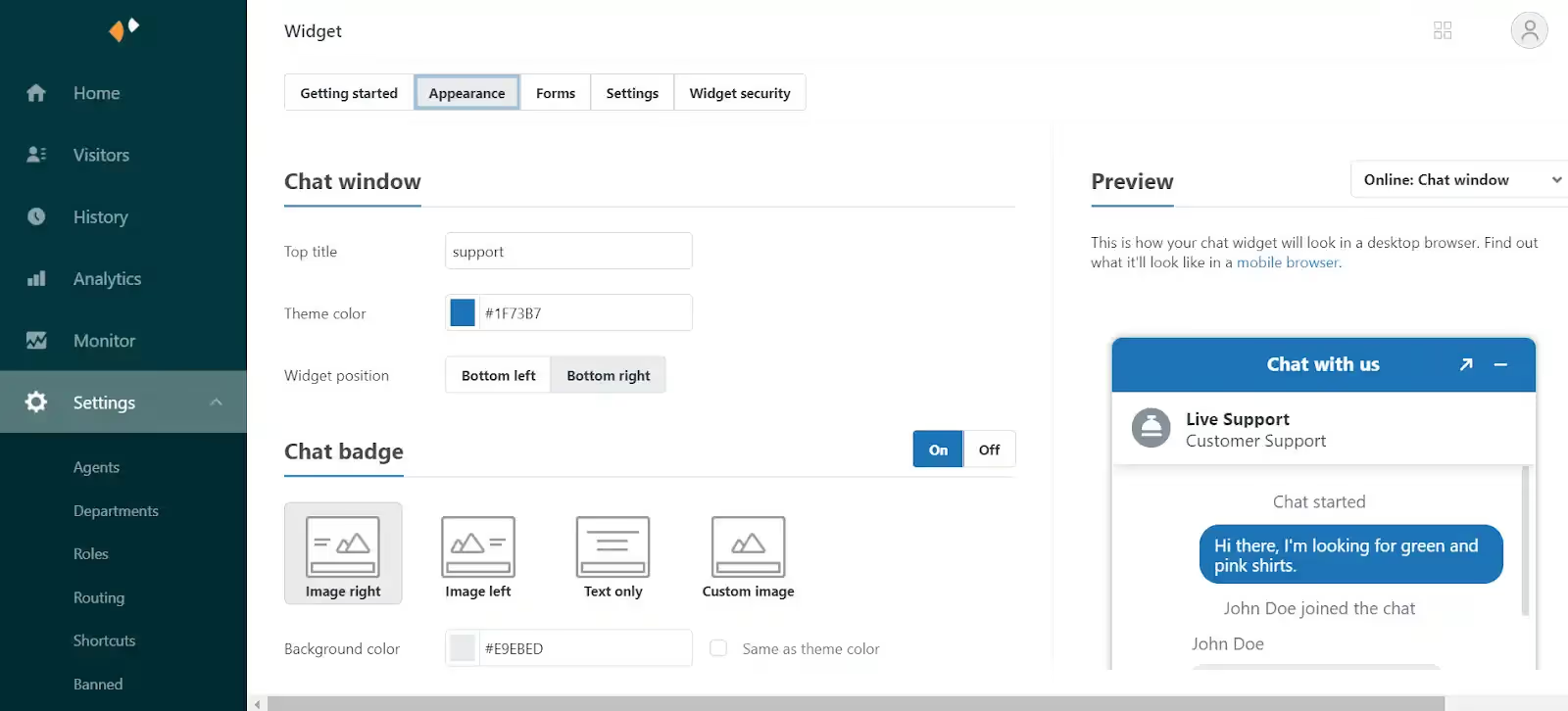
Developed by Zendesk, Zendesk Chat is a live chat app for Shopify stores. It allows you to communicate with customers over your Shopify storefront, mobile apps, and popular messaging apps like Facebook Messenger, Twitter, and Line.
If you’re a Zendesk customer using the Team plan or above, you can use Zendesk Chat for free.
Standout features:
- It’s a good choice if you're using Zendesk Support Suite
- Supports all essential features of a typical live chat app
- Gather customer feedback via chat ratings
- Share files like screenshots, product guides, or GIFs with customers
Why it may not be for you:
- Non-user-friendly interface and steep learning curve for beginners
- Expensive pricing plans for Shopify store owners
- A lot of technical errors when installing and using the app
- Bad customer support team
- Not suitable for ecommerce businesses
Pricing: Starting from $49 per agent per month. A 14-day free trial is available.
3. tawk.to Live Chat
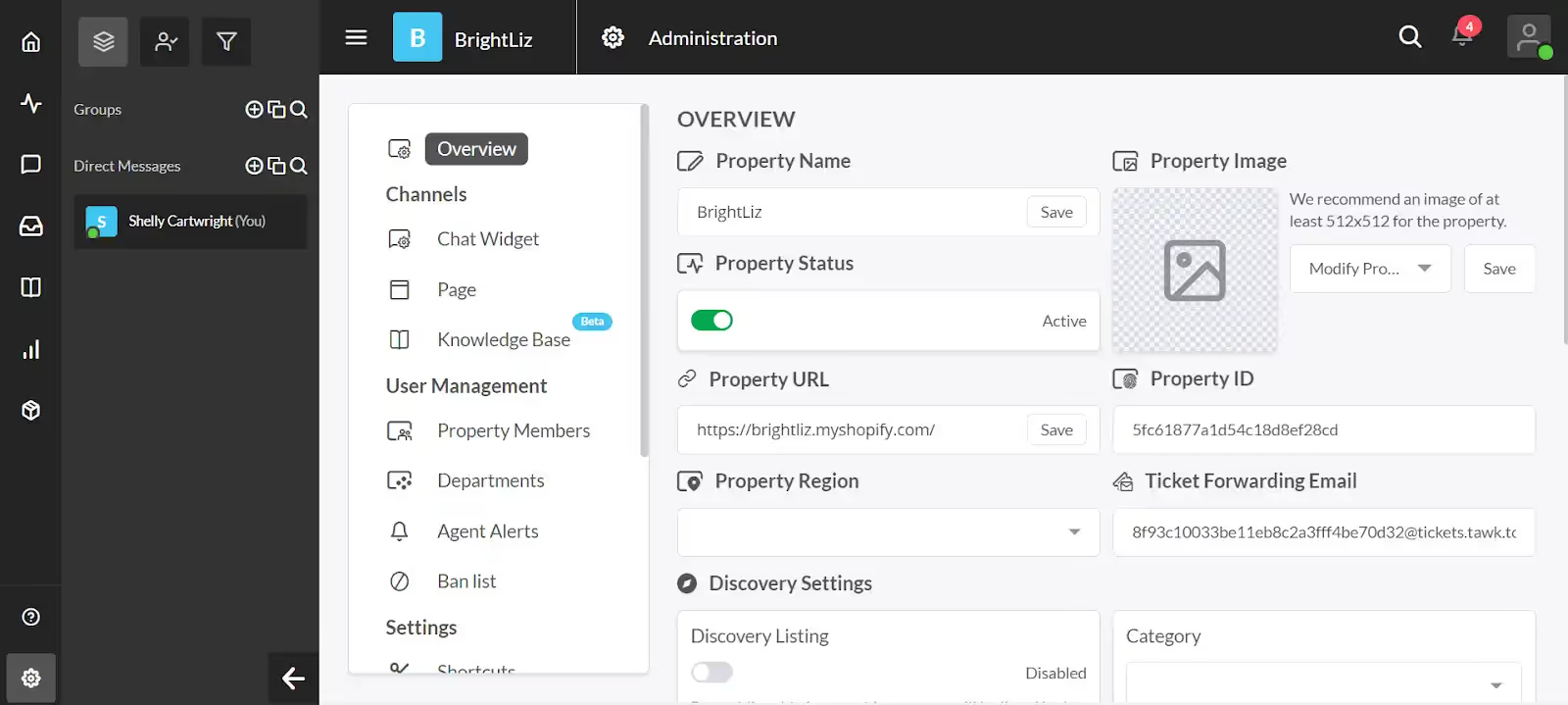
Tawk.to Live Chat is an agent-centric chat application for Shopify stores. The best thing about this app is it’s 100% free—there’s no limit to the number of agents, chat volumes, or sites you can add widgets to.
Standout features:
- Supports 27 languages
- Easy to set up, free forever, and secure
- Available on PC, macOS, iOS, and Android
Why it may not be for you:
- Many features are not user-friendly
- Need to pay a small fee to remove the “Powered by Tawk.to” branding
- The customer support team isn’t always responsive
Pricing: Free
4. O: WhatsApp Chat, Contact Form

O: WhatsApp Chat, Contact Form makes it easy for shoppers to reach you through the channels they already use, like WhatsApp, Facebook Messenger, Telegram, and Instagram. Instead of building out a complex live chat system, it focuses on providing a simple, customizable widget that connects directly to your preferred messaging platforms.
Standout features:
- Integrates with 20+ messaging channels
- Customizable chat button and widget design
- Contact form option for capturing customer details when agents aren’t available
- Targeting rules to show/hide the widget on specific pages or devices
Why it may not be for you:
- Doesn’t offer advanced automation or AI-powered chat
- Lacks ticket management and deep helpdesk integrations
Pricing:
- Free plan available. Paid plans start at $2.99/month
5. Chatra Live Chat
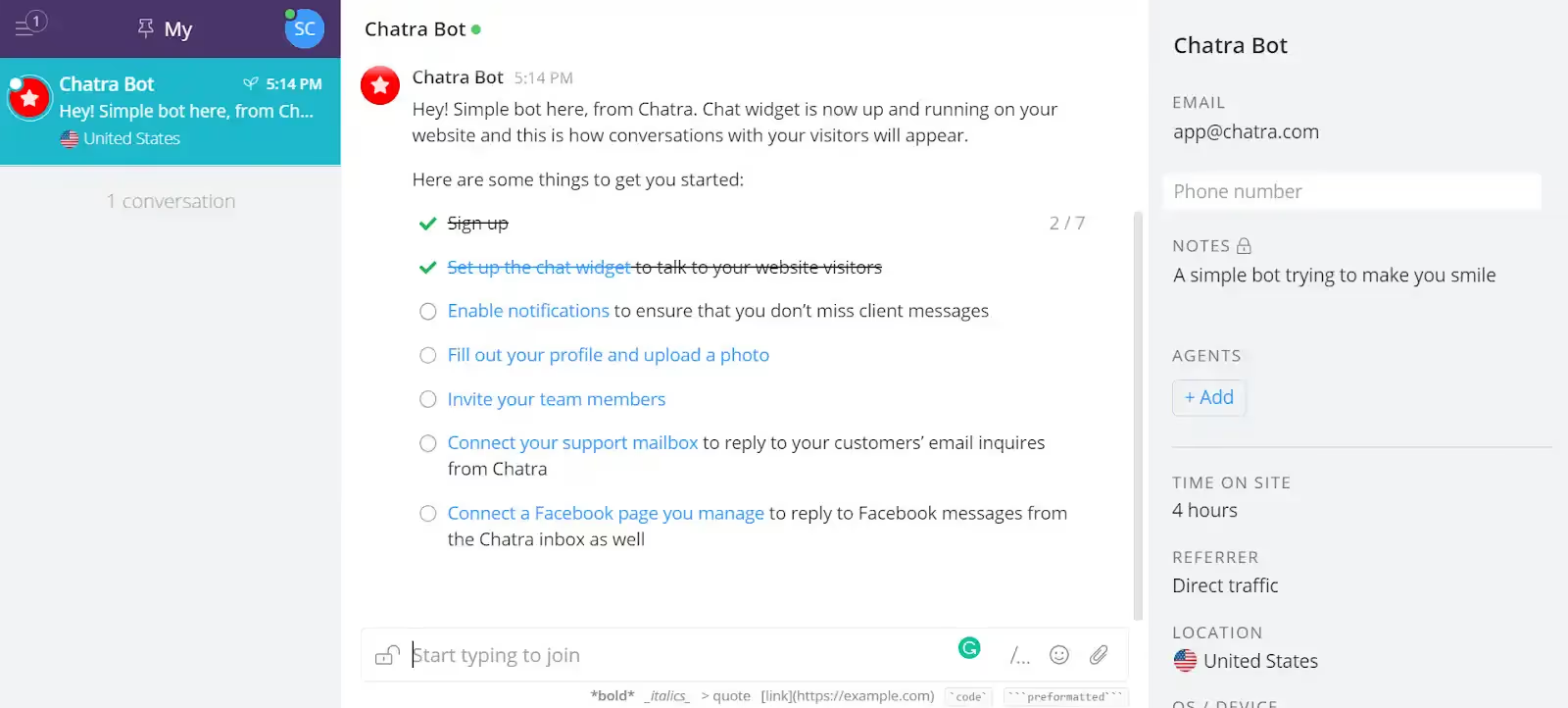
Chatra Live Chat claims to help you “sell more, answer questions, and alleviate concerns to help visitors place an order.” It also allows you to view a shopper's cart contents in real-time to identify the most valuable customers and provide tailored assistance.
Standout features:
- Support a free forever plan
- Provide useful live chat features like typo correction and group chats
Why it may not be for you:
- Most advanced features aren’t available in the free plan
- Lack of customization options
Pricing: Starting from $31 per month. A free plan is available.
6. Re:amaze Live Chat

Re:amaze is a helpdesk, live chat, ticketing, chatbot, and FAQ for small, medium, and enterprise businesses. It allows you to handle support tickets across channels, including emails, live chat, Facebook pages, Messenger, Twitter, Instagram, SMS, VOIP, and WhatsApp.
Reamaze Live Chat aims to help you support customers faster by chatting with them in real-time. It offers many features that are similar to Gorgias’ and other live chat apps.
Standout features:
- Multi-store support
- Can send products to customers in chat
- Flexible pricing, no contract
Why it may not be for you:
- User interface is a bit outdated and not user-friendly
- Macros and rules need improvement
Pricing: Starting from $29 per month. A 14-day free trial is available.
7. Tidio

With approximately 900 reviews, Tidio Live Chat is currently the highest-rated live chat app on the Shopify App Store. Tidio merges live chat, bots, and marketing automation to provide you with a comprehensive live chat app.
Standout features:
- Rich widget customization options
- Many automation and bot templates
- Multiple languages supported
Why it may not be for you:
- Shallow integration with Shopify and other ecommerce platforms
- Pricing plans are a bit high for Shopify merchants
Pricing: Starting from $29 a month. A free plan is available.
8. LiveChat

LiveChat is a messaging app that offers many unique features for its live chat service. It can integrate with most customer relationship management (CRM) tools like Zendesk and ecommerce platforms like Shopify.
Standout features:
- Chat window loads instantly and is easy to use
- Clean and well-designed user interface
Why it may not be for you:
- Not optimized for Shopify since LiveChat is also a CRM
Pricing: Starting from $16 per month. A 14-day free trial is available.
9. Shopify Inbox

Shopify Inbox is Shopify’s native live chat function that allows you to have real-time conversations with customers visiting your Shopify store. It’s an extension to the messaging capabilities already available within Shopify Ping.
Note that all your chats are managed in Shopify Ping. Shopify also asks your customers to provide a phone number or email address in order to start a chat with you. Their information will be added to your Customer list in Shopify or matched to an existing customer.
Standout features:
- Clean and intuitive interface
- Free forever
Why it may not be for you:
- A bit complicated for beginners to install the app
- To use Shopify Chat, you must use Shopify Ping on your desktop (shopifyping.com) or install it on an iOS, iPad, or Android device to receive and respond to messages.
Pricing: Free
10. Formilla Live Chat

Formilla Live Chat offers free live chat and premium services for your Shopify store. You can use this app to chat with your visitors live if they have any questions or need support from your store.
Standout features:
- Easy and simple to use
- Connects with customers quickly
Why it may not be for you:
- Many features locked behind higher plans
- Lack of rules and automation
Pricing: Starting from $17.49 per month. A 15-day free trial is available.
11. eDesk Live Chat
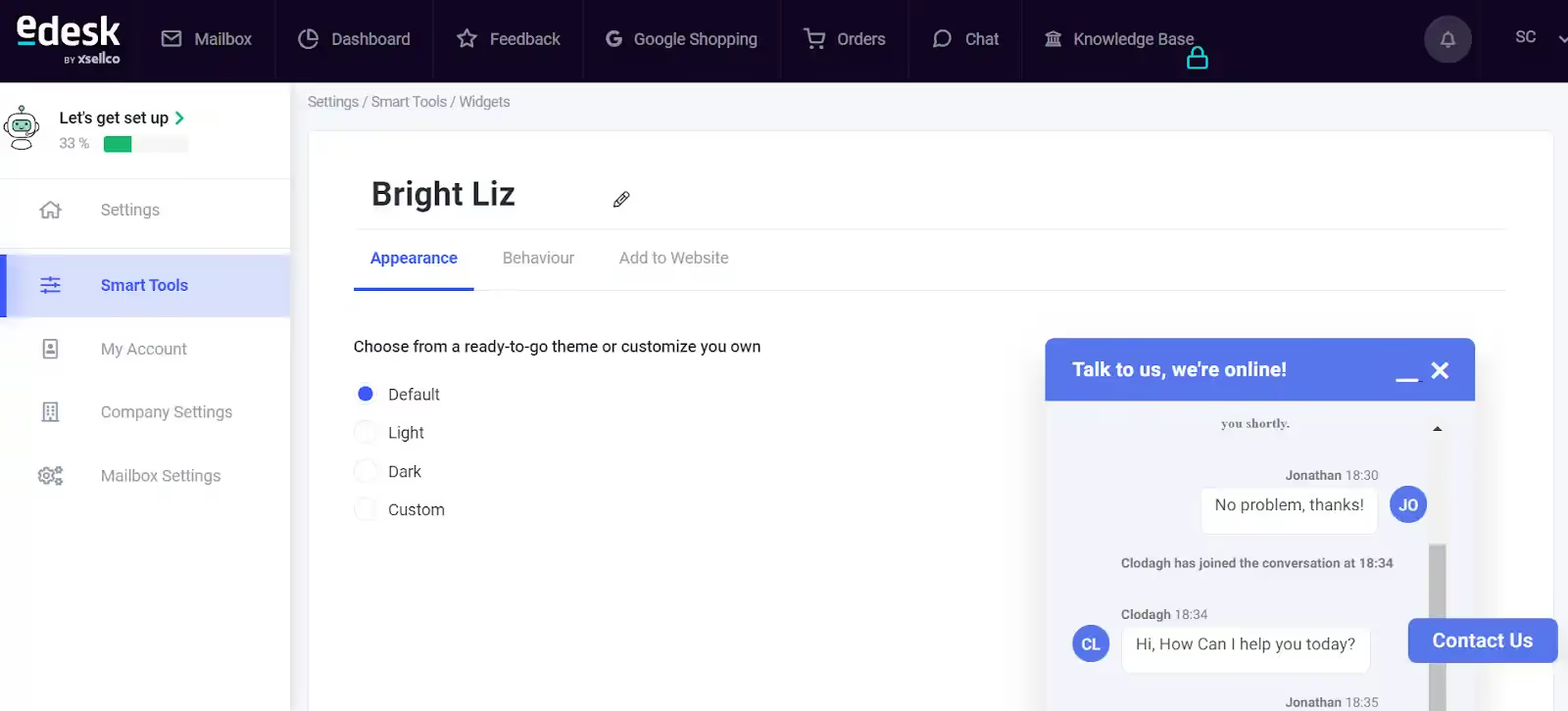
eDesk is a comprehensive customer helpdesk designed for ecommerce. It helps you create a positive experience for customers across your marketing channels: email, live chat, social media, and online store.
Standout features:
- Clean and intuitive user interface
- Good customer service team
Why it may not be for you:
- Pricing plans are steep for Shopify merchants
- Not optimized for ecommerce
- Lack of essential live chat features
Pricing: Starting from $49 per month. A 14-day free trial is available.
12. Jotform AI Chatbot & Live Chat
Jotform AI Chatbot & Live Chat lets you provide 24/7 support with an AI-powered chatbot that integrates directly into your Shopify store. The app automatically trains on your store’s data to answer FAQs, track orders, and even recommend products, while still allowing live chat when a human touch is needed.
Standout features:
- AI trained on your store’s data
- Multi-language support (English, German, French, Spanish, and more)
- Integrations with WhatsApp, Messenger, Slack, and Google Drive
Why it may not be for you:
- Advanced features only available on paid tiers
- More complex than simple live chat apps
Pricing: Free plan available (includes up to 100 monthly conversations). Paid plans start at $39/month with higher limits.
13. Moose: AI Chatbot & Live Chat
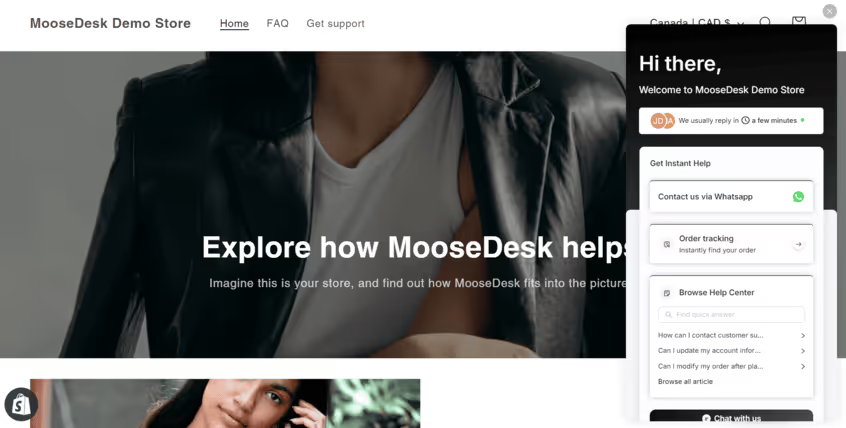
Moose: AI Chatbot & Live Chat (MooseDesk) brings live chat, helpdesk, and omnichannel messaging into one unified tool built for Shopify. With AI-powered automation and support across chat, email, WhatsApp, and social, it's engineered to help you respond faster — without leaving your dashboard.
Standout features:
- Trained on your store data (FAQs, products, etc.)
- Central inbox for live chat, email, WhatsApp, Messenger, Instagram, and more
- Multilingual support and built-in FAQ/self-service features
Why it may not be for you:
- Because it’s a newer tool, some merchants report quirks or missing native mobile app (it's built as a Progressive Web App currently)
- Push notification behavior and instant alerts can vary depending on device settings
Pricing: Free
How to roll out live chat without slowing down support
The benefits of live chat are real, but only if you roll it out with a plan. Too often, brands turn it on everywhere and suddenly face a flood of new tickets their team can’t keep up with. The result is often longer wait times and frustrated customers.
The key is to treat live chat as both a support and sales channel. That means leaning on automation to handle the quick, repetitive stuff, and reserving agent time for higher-value conversations.
Here’s how to strike the right balance:
- Start with automation: Use chatbots to answer FAQs, collect order details, or qualify sales leads before passing them to a human.
- Set smart routing rules: Direct pre-sales questions to your sales team, and post-purchase issues to support, so customers reach the right person faster.
- Limit availability at first: Roll out chat during peak hours or on high-intent pages (like product or checkout) to control volume.
- Layer in human support: Keep agents available for complex or high-stakes conversations where personal service matters most.
By combining humans with automation, you’ll give customers the instant responses they expect, without creating another backlog for your team.
Turn conversations into conversions with the right app
There’s no single Shopify live chat app that works for every store. Each brand has its own support needs, sales goals, and team workflows—which means the “best” tool depends on what you’re trying to achieve.
The smartest approach is to test a couple of the apps above and see which one fits your business best. The right live chat tool should do three things: improve customer satisfaction, make your team’s job easier, and contribute to your bottom line.
And if you’re looking for a solution built specifically for ecommerce? Book a demo with Gorgias as the best Shopify-native option.
{{lead-magnet-2}}
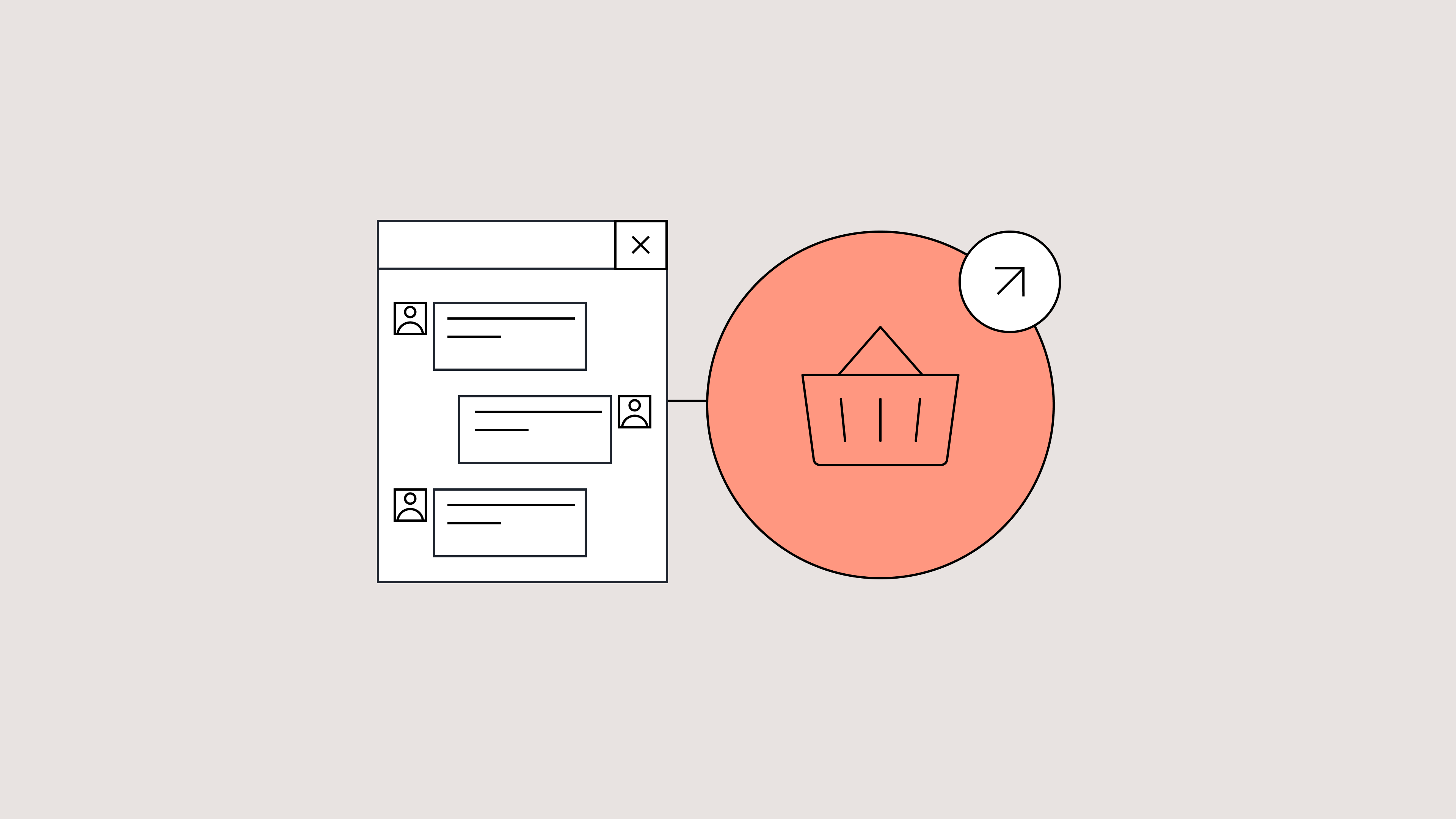
How Brands Use Conversational Commerce to Close More Sales
TL;DR
- Conversational commerce builds trust. Real-time conversations replace static help pages with authentic interactions that drive confidence and loyalty.
- bareMinerals boosted conversions by 5%+ using Gorgias Shopping Assistant to guide shade matching in real time, and saw zero returns on AI-assisted purchases.
- Tommy John reduced wait times and grew revenue, automating post-purchase updates while freeing agents to focus on higher-value, relationship-driven support.
- Orthofeet and Arc’teryx proved conversations convert. Chat turned returns and product questions into loyalty- and revenue-building moments.
You’re seconds away from hitting “buy now,” but one last question nags at you: does this shade actually match my skin tone? You open a live chat, only to be met with a bot that pastes a help-center article. So you close the tab.
Today’s shoppers crave immediacy and authenticity. They expect real answers, not ticket numbers. Yet too many ecommerce brands still rely on static FAQs, delayed email replies, or chatbots that feel anything but conversational. The result is often missed sales, frustrated customers, and eroding loyalty.
Conversational commerce bridges that gap. By meeting customers where they are, in real time and on their terms, brands can turn every interaction into an opportunity to build confidence and connection.
In this post, we’ll explore how leading ecommerce brands use Gorgias to strengthen trust and loyalty through real-time conversations across the entire customer journey, from discovery to delivery and beyond.
What is conversational commerce (and why it’s the future of ecommerce)
Conversational commerce is the blending of conversation and shopping. Instead of forcing customers to navigate pages, FAQs, or documents, brands engage shoppers in real time through natural, two-way dialogue. This usually takes place over:
- Chat
- SMS
- Social media DMs
- Voice assistants
Unlike traditional live chat, you meet customers wherever they are. Conversational commerce easily switches across channels (chat, SMS, Instagram, WhatsApp, etc.) while preserving context, tone, and personalization.
The goal is to make every interaction feel as natural as a text with a friend, but with the power to guide a purchase, resolve an issue, or suggest a product.
So, how are top brands putting conversational commerce into practice to build real trust? Let’s dive into four examples.
bareMinerals builds confidence to purchase with product guidance
Imagine browsing foundation shades late at night, unsure which one will suit your skin tone. That hesitation is often enough to make a shopper abandon their cart.
That was the challenge for bareMinerals. More than half of their incoming support tickets were product questions. Many of them were about shade matching, formulation updates, or discontinued SKUs.
They needed a way to replicate the helpfulness of a beauty advisor you can call on as you browse a store.
So bareMinerals brought in Shopping Assistant, an AI-powered virtual beauty consultant built to answer product-discovery questions in real time.
It integrates with their Shopify catalog (so it never suggests out-of-stock items), trained on the nuances of context, product benefits, and discontinued color conversions.
Here’s what happened within 30 days:
- Increased conversions: bareMinerals saw a 5%+ conversion uplift and a 5.5% increase in average order value (AOV).
- No returns: There were zero returns on AI-influenced purchases during that first month, even within a standard 30-day return window.
- Increased ROI: It generated 8.8x ROI and accounted for ~3.9% of gross merchandise volume (GMV).
- Happier customers: CSAT on AI-handled tickets outpaced human agents (AI: 5.0 vs. human: 4.6). Plus, bareMinerals’ CX team now reviews AI conversations to train human agents on phrasing, tone, upselling moves, and recognizing intent.
Takeaway: By offering real-time, contextual product guidance that mirrors an in-store consultant, bareMinerals eliminated guesswork, reduced returns, and strengthened trust before a single purchase is finalized.
Tommy John relieves post-purchase anxiety with instant order updates
One of the most anxiety-inducing moments for any shopper? Waiting for their order. Questions like “Has my order shipped yet?” or “Where’s my package?” often lead to multiple back-and-forth contacts, burdening support and testing customer patience.
Underwear brand Tommy John experienced this firsthand. Their CX team felt the strain of repetitive, predictable post-order questions, which could be better spent on complex cases. The team needed an automated fix without a huge lift, and so they adopted AI Agent.
AI Agent handled the bulk of their routine tickets, pulling from order data and pre-configured guidance to reply instantly without agent involvement.
See how AI Agent instantly jumped in to help a customer who needed to change their address:
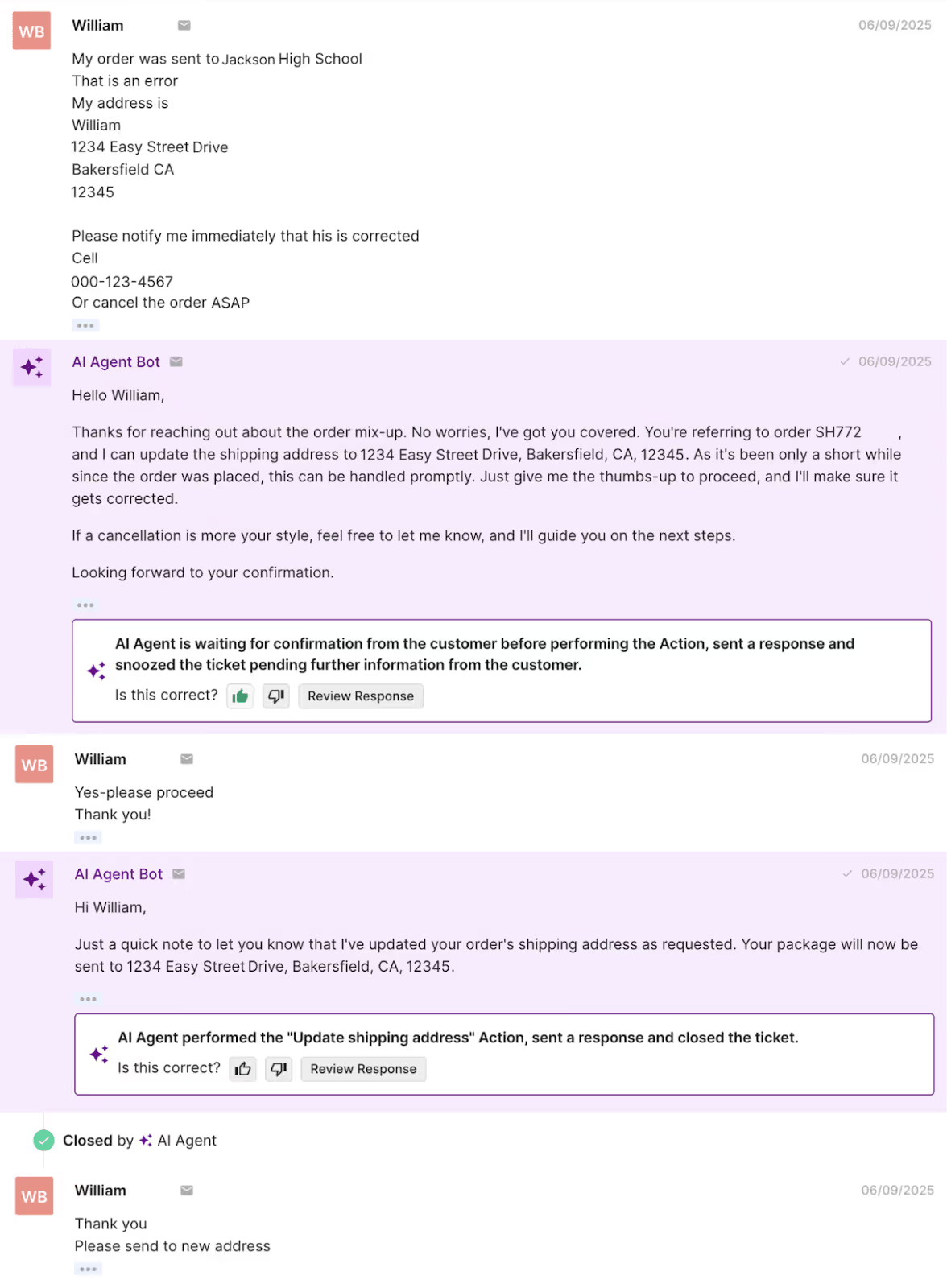
The impact was immediate:
- Faster resolution times: Many customers receive real-time status updates without the wait time.
- Reduced ticket load: Agents no longer spend time on repetitive, low-value queries.
- More bandwidth for agents: Agents can focus on complex issues or proactive outreach.
- Revenue impact from support: Within just two months, support-driven sales from phone calls alone reached $106K+, with 20% of calls converting into purchases.
- Customer and team satisfaction: Average phone wait times dropped (~34% improvement), CSAT climbed, and agents unanimously preferred Gorgias over their legacy tools.
Takeaway: Post-purchase communication is a trust moment. Fast, accurate, and proactive responses reassure customers that their order matters.
Orthofeet maintains trust with a speedy returns process
Returns are often a brand’s biggest trust test. When a customer navigates through the hassle of a return, they’re watching closely: Is this going to be smooth and transparent, or frustrating and impersonal?
Orthofeet, a leading orthopedic footwear brand knew this too well. Before Gorgias, their CX stack was disjointed, a combination of Freshdesk, Dialpad, and outsourced chat. As they grew, this meant tickets piled up without central visibility. They needed a tool that gathered every piece of context in one place.
That’s when they implemented AI Agent. As AI Agent handled tier-1 queries, like validating return eligibility under Orthofeet’s policy and directing customers to the returns portal, agents gained more time to focus on VIP customers, nuanced issues, and phone conversations.
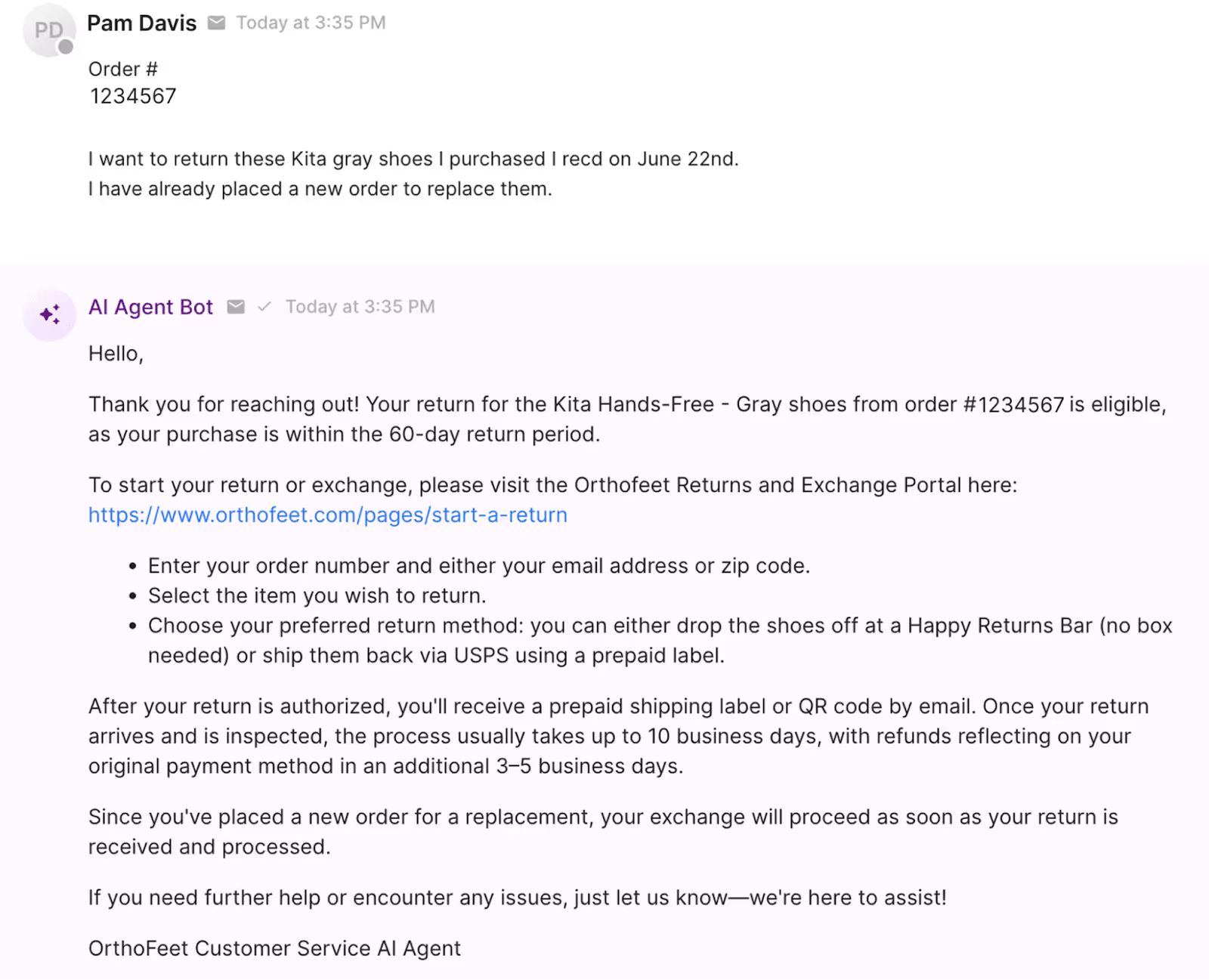
The results were powerful:
- Automated workflow: They automated 56% of tickets in under two months, far exceeding their original target.
- Faster response times: Email first-response times dropped from ~24 hours to 35 seconds; chat FRT improved from minutes to 13 seconds.
- Stable headcount: The team could maintain high growth while keeping headcount stable, all while elevating service quality.
- Customers became AI champions: Customers embraced the AI-driven experience. One even sent a handwritten note praising their “friendly” and “helpful” AI.
Takeaway: Conversational commerce helps you blend technology and humanity to deliver scalable, emotionally resonant support. Even when things go wrong, a thoughtful conversational experience can repair, rather than erode, trust.
Arc’teryx increases conversions with personalized recommendations
Conversational commerce can create selling moments inside conversations you already have with shoppers.
Arc’teryx, known for its technical outdoor gear, wanted to guide customers choosing between products like the Beta AR and Beta SL jackets. With Shopping Assistant, they turned real-time product questions into opportunities to upsell, cross-sell, and educate.
When shoppers linger on a page or ask for comparisons, the AI offers quick, tailored recommendations, suggesting the right jacket, complementary layers, or accessories. The result? More confident buyers and higher-value orders.
The results speak volumes:
- Increase in conversions: Arc’teryx achieved a 75% increase in conversion rate (from 4% to 7%) after rolling out Shopping Assistant.
- Influenced revenue: The tool influenced 3.7% of overall revenue, meaning conversations directly drove meaningful sales.
- Substantial ROI: They also saw 23x ROI on their AI Agent investment.
Takeaway: Smart, conversational prompts transform everyday chats into meaningful sales moments, proving support channels can drive revenue, not just resolve tickets.
Trust is the new conversion metric
Every conversation is a chance to earn (or lose) trust. Whether it’s helping a shopper find their perfect shade, tracking an order, or smoothing out a return, conversations can turn moments of uncertainty into opportunities for connection.
Brands like bareMinerals, Tommy John, Orthofeet, and Arc’teryx prove that conversational commerce builds stronger relationships, higher retention, and measurable revenue.
The future of ecommerce will revolve around conversations that create trust at every click.
If you want to see how Gorgias can bridge support and sales for you, book a demo today.
{{lead-magnet-2}}
Further reading

Live Statistics for teams who want to perform
Do you switch multiple screens and views to understand what’s going on with your team? If you do, we’re happy to report that there is now a shortcut. 🪄 Live Statistics on Gorgias is your destination to get a quick overview of ticket volume, agent activity and active channels in real-time.
Where is it?
It’s up top! Once you navigate to Statistics, you will see Live Statistics conveniently placed at the top. Click on Overview to see a snapshot of all customer support activity over all channels and agents.

Ok, what am I looking at?
In Live Overview, you will see the number of Agents Online and offline. Next to these, you will find the numbers of Open Tickets in two sections (to indicate whether they’re assigned or unassigned).

Pro tip: Hover over the tooltip to see a quick list of the actual agents who are online and offline. ⬇️

Consider the number of Agents Online compared to Open Tickets
Say it’s late afternoon and you’re seeing a spike in open tickets. In Live Overview, you read 60 Open Tickets, and only 2 Agents Online. → 30 tickets per person 😱
With this information, you can immediately make decisions and take action on how to handle the higher volume your team is experiencing. For example, you may consider:
• Going to Live Agents Statistics to see the number of Chat tickets
• Creating a macro and a rule for your Chat customers who are waiting for longer than 1 minute ⌛️
• Creating a macro and a rule to set expectations around the delay
• Check internally to see if there is a problem with your delivery ops
• Stepping in to answer tickets with the Urgent tag
Knowing exactly what’s going on as it happens live, later observing fluctuations in First Response Time or Resolution Time won’t catch you by surprise. You can make a better assessment on your team’s performance by being fully aware of the circumstances around your metrics.
In Live Statistics, we simplify and organize information so you can be fully aware without needing to contact your team personally or be physically there.
Monitor Support Volume live
In Live Overview, you will see a nice graph to inform you on the hourly Support Volume. Use this graph to see how your team is responding to inquiries as they emerge.

Looking at this graph, you can quickly grasp the volume you’re getting by the number of Tickets Created, Tickets Replied and Tickets Closed separately, but on the same timeline so you can compare.
Observe when Tickets Created see a spike, compare it to Tickets Replied
When do you receive the bulk of inquiries? Does it happen before business hours?

You can see above an example where a lot of customers decided to contact the support team throughout the night. As a manager, you can monitor to see if this is a consistent pattern over time, and develop strategies on the support and operations side to improve experience. Looking at this graph, and seeing this type of pattern, you may want to ask:
• Are these tickets urgent? Are we properly auto-tagging to identify urgency?
• Are my agents ready to tackle this ticket volume at the beginning of their shift?
• Are these tickets auto-assigned?
• If these inquiries are urgent, should we set autoresponders?
• Is it worth getting additional staffing or how can I leverage self-service?
Monitoring the Support Volume graph, you can start to detect patterns that are connected to the entire customer experience. Anticipating problems or delays before they can occur, you can take measures to improve CSAT despite the predicaments due to international shipping challenges or a mix-up on a batch of orders etc. You can use the visibility and insights from Live Statistics to inform your overall operations.
Live means real-time
Live Statistics is designed to inform you on an hourly basis. It gathers the right metrics and combines them strategically so you can get the right information and react quickly without being there.
All metrics in Live Statistics reflect your current day from 12:00 am to 11:59 pm in your time zone. If you need to change the time zone, you can easily do this in Business Hours under Settings.
Who is working?
In Live Agents, you will see whether each team member is currently online or offline, indicated by a green dot if they’re online - 💪 working away, or an orange dot indicating that 💤 they’re offline.

Pro Tip: Hover over these dots to see when they signed in (on the green dot), and when they were last seen that day (on the orange dot).

Live Agents Statistics will show you the exact amount of time each team member has been online in hours and minutes (e.g. 2h 6m). On this table, you will also see the number of Tickets Closed and Messages Sent. The ability to see this exact combination of data per agent will really help you monitor your team’s efficiency and know which agents to coach to improve performance.

Have all of your team use this, so everyone can self-check 🩺 and have their sense of achievement for the day based on data - 😉 not just feelings. Reviewing Live Statistics as a team, you can collaborate to come up with effective strategies to reduce the rate of messages sent per ticket closed.
Who is working on what?
Located in the far right column, Open Tickets 🤩 feature makes Live Statistics whole. This is where you can clearly see who’s working on what. You can see the total number of open tickets currently being helped by each team member. Placed immediately next to this number is the breakdown by channel.

You can read above how Jenny has 15 open tickets, with 3 from Chat, 7 from Email, 3 from Facebook and 2 from Instagram.
Click on this number to see just exactly what Jenny’s working on. Each of the numbers provided under Open Tickets, the total and by channel, is clickable and it will bring you to a readily filtered view where you can take a closer look at what your agent has at hand.
This experience will help you review your team’s activity in microscopic detail as you desire, without needing to interfere or navigate to different Views.
Help your team on the spot
Check out the full combination of Online Time, Tickets Closed, Messages Sent and Open Tickets. Let’s bring back Jenny and look closer to see that she has 3 Tickets Closed, 12 Messages Sent and 15 Open Tickets. Under Online Time, it reads 6h 12m so she is approaching the end of her shift.

Right away, we can notice that she’s approaching the end of her shift with a lot (15) more tickets to go. There’s no need to get alarmed, but it’s better to take a quick look at what’s going on. Clicking on the number listed under Open Tickets, we can easily review the tickets she’s working on. Taking a quick look at her tickets, we notice a shipping problem on multiple orders - all large items shipping internationally with a third party. Knowing Jenny’s not familiar with third party shipping, we can remove these tickets from Jenny’s queue and make sure that we mark our calendar to train her on this topic before BFCM hits. ✅
All of these features in Live Statistics, Overview and Agents are designed to give you full visibility and control so you can take timely action to remove stress from work and from your team. 😅
Still waiting to give it a try? Go to Live Statistics now ➡️
📞 Let’s get on a call to have a quick chat.
✏️ We love hearing your insights, please drop us a note here.

7 new apps that integrate with Gorgias
Gorgias connects to over 70 leading ecommerce applications, giving you the power to centralize customer data in your helpdesk, perform support actions from a single place, and streamline your store’s toolkit.
This month, we launched 7 new integrations:
- LoyaltyLion
- Twitter (No longer supported in 2023)
- Call Hippo
- Shipup
- Tolstoy
- Autopilot
- Sentisum
- Yotpo (updates to our existing integration)
Read on to learn how you can use these tools to help manage your store, and visit the Gorgias App Store to activate them today!
1. LoyaltyLion
LoyaltyLion is a digital loyalty framework that gives ecommerce stores innovative ways to engage and retain customers. If you're using LoyaltyLion for your loyalty program, you can connect it to Gorgias to display information next to support tickets, and reward loyalty points using Macros.

2. Twitter
Note: Gorgias no longer supports Twitter. You can still use Facebook, Instagram, and WhatsApp in Gorgias.
Give your support team the power to provide customer service to shoppers on Twitter, without having to log into another platform or share credentials with your social media manager. View past Twitter conversations, gain cross-channel message context, and customize your replies to provide exceptional customer support.
Note: This integration is currently only available for Enterprise plans. View pricing here.

3. Call Hippo
CallHippo allows startups and businesses to buy instant local support numbers from over 50+ countries around the world. With this integration, you can create tickets in Gorgias for phone calls and SMS conversations via Call Hippo.

4. ShipUp
Shipup follows your packages in real-time to create a seamless, transparent, and branded delivery experience. With the Gorgias integration, you can easily share shipping information with your support team, immediately notify them with a ticket in Gorgias when an incident occurs, and find customer information right next to conversations.

5. Tolstoy
Tolstoy is an interactive video platform, helping users create meaningful and personal conversations at scale. With this integration, Gorgias users can sync their Tolstoy videos and monitor every viewer interaction as a ticket, empowering support agents to engage without ever leaving the help desk.

6. Autopilot
Autopilot is a data and customer journey marketing platform designed for businesses who sell online. With this integration, you can now combine your Shopify and Gorgias data together seamlessly in Autopilot. You’ll not only have a single view of your customer, but you’ll be able to deliver a more personalized marketing experience and get glowing reviews from satisfied customers.

7. SentiSum
SentiSum is an automated ticket tagging engine powered by natural language processing technology. With this integration, SentiSum tags can auto-fill form fields directly in Gorgias. From there, you can implement additional automation that saves agent time and improves customer outcomes.

8. Yotpo
You can now receive Yotpo product reviews right in Gorgias and reply to them as tickets! This gives your agents visibility into how shoppers feel about your product and allows them to address concerns without ever leaving the helpdesk. Each ticket will include the review details (like score and product) and allow you to either reply publicly or privately, so you can customize the support experience.

To add these integrations and discover more, go to the Gorgias App Store.

Top 10 Integrations Used by Gorgias Ecommerce Merchants
Have you ever wondered how other leading ecommerce stores manage customer support, especially when they are using Gorgias? We love identifying these trends and wanted to see what integrations have been the most useful in our customers' ecommerce tech stacks so far.
In order to help you bring all your customer data in one place and offer truly exceptional, personalized support, here are the top 10 integrations being used by Gorgias customers:
- Email, specifically Gmail
- Gorgias Chat
- Facebook and Instagram
- SMS apps
- Klaviyo
- Recharge
- Phone, either our native solution or Aircall
- Yotpo
- Smile
- ChannelReply
1. Email, specifically Gmail
If you've been worried that email is becoming obsolete in the age of chat boxes and SMS support, don't be. Email is the leading support channel on Gorgias, used by 67% of customers.
This make sense. While faster, more instantaneous methods of communications are becoming common, email is still the primary channel to answer complicated support questions and send transactional messages like shipping updates, return logistics, and order/cancellation confirmations.
Of email integrations, Gmail is the leading provider with 59% of Gorgias customers having it active.
To learn more about our Gmail integration, click here.
2. Gorgias chat
Chat support is the second most common channel we see our merchants using, in order to offer real-time communication in addition to traditional emails or tickets. And thanks to our native chat integrations, it's easier than ever to launch a chat widget on your website.
57% of Gorgias merchants use our native chat integrations to offer real-time support.

This allows your shoppers to talk to an agent faster, but also presents a great opportunity to implement self-service options so they can help themselves. (Our Self-Service Chat Portal can help with that!)
3. Facebook and Instagram
Managing inquiries on social media and gaining insights into the conversations happening in those communities is te next priority for our merchants.
Over 50% of Gorgias brands are integrated with Facebook and/or Instagram.
Our Facebook integrations (which also includes Instagram) allows you to manage messages, comments, ad comments, and mentions as tickets in Gorgias. This gives your agents visibility into every conversation no matter where it happens, and empowers them to reply directly to shoppers without having to log into separate platforms or coordinate with your brand's social media team.
"The Gorgias-Facebook-Shopify integration is amazing. We've stopped hunting and matching Facebook users to customer accounts on Shopify. The information we need is surfaced so we can respond better and faster. Gorgias allows us to operate both ecommerce and social commerce business seamlessly." - Guita Gopalan, Chief Revenue Officer at Ellana
Nervous about the quantity of tickets that would be created from integrating social channels with Gorgias? Don't be. You can use Rules to filter out comments your team doesn't need to worry about (like comments that only consist of emojis), or even auto-assign tickets to specify agents/teams so no one has to triage the requests.
4. SMS apps
Text message marketing has become an incredible revenue generator for ecommerce brands, but it also opens another new communication channel with your customers: SMS.
In order to make the most of SMS as a marketing tool, you also need to be ready to support it when customers reply back with questions. That's where Gorgias comes in; we integrate with SMS apps to help you connect your agents with shoppers sooner and collect all customer conversations in one place.
Over 23% of Gorgias customers are integrated with an SMS tool.
The top SMS apps connected to Gorgias are:
- Attentive, used by 10% of merchants
- Postscript, used by 8% of merchants
- SMS Bump, used by 5% of merchants
"Working with Postscript and Gorgias gave us the leverage to keep customers close to deliver the best possible customer experience. It is super helpful to have a full view of the customer, all in one-spot." -Eli Weiss, Director of CX at OLIPOP
5. Klaviyo
The next app on our list will help you collaborate with your marketing team to create a best-in-class shopper experience, whether they are interacting with the support team or receiving the latest promotion.
Klaviyo is an email and SMS marketing app for businesses that sell online. Our integration connects the two platforms, allowing you to use the data to create better campaigns.

17% of Gorgias merchants are integrated with Klaviyo.
With this integration, you can push Gorgias events into Klaviyo for advances and customer-centric email segmenting.
For example, here are some of the ways we've seen customers use the two tools together:
- Promoting sales or new products to customers who had positive support experiences to drive upsell and revenue generation from support.
- Excluding customers with open support tickets from promotional messaging campaigns.
- Sending target coupons or discounts to win back customers who reported poor support experiences.
You can learn more about our Klaviyo integration or activate it here.
6. Recharge
The most common integration will help with subscription management, which is probably no surprise: Even with a great payment platform, subscription questions and transactions tend to result in a lot of support requests.
Recharge us a subscription and recurring payment platform for ecommerce sites, and helps you turn transactions into relationships.
15% of Gorgias merchants are integrated with Recharge.
Connect Gorgias and ReCharge for a simple way to manage customer subscriptions and customer service from one convenient location.
When you integrate Gorgias and Recharge, you can:
- Display ReCharge subscriptions next to support tickets in Gorgias, to gather full customer context before replying to questions.
- Cancel subscriptions, re-activate subscriptions, or refund a charge (either partially or totally) right from the Gorgias helpdesk.
- Embed ReCharge data in your Macro replies to automate the most common support questions.
Click here to learn more about our Recharge integration.
7. Phone, either our native solution or Aircall
It's clear that digital support is the first priority for most of our merchants, as seen by email, chat, and social media being the top three integrations on our list.
Sometimes it's nice to have a real conversation with your customers, however, which is why phone integrations are next.

12% of merchants offer phone support.
Many use our Aircall integration, which is great if you need the advanced feature a dedicated tool like Aircall provides. If you're just adding phones for the first time, we released a native phone integration this year that's helping merchants begin to offer voice support.
8. Yotpo
Beyond answering customer questions, your support team may want to engage with reviews from shoppers in order to address issues, win back unhappy customers, and interact with your biggest fans!
Yotpo, a platform for ecommerce marketing and reviews, is great for this.
Over 8% of Gorgias merchants have activated our Yotpo integration.
The integration allows you to:
- Display customer's Yotpo data un Gorgias customer Activity Sidebar such as loyalty points, provided ratings, latest reviews, etc.
- Manage customer loyalty plans (change point balance, assign VIP tier, honor redemptions, and send rewards) from the Gorgias sidebar.
- Respond to a question with an answer either publicly or privately as new tickets.
- Moderate customer reviews (product and site) and questions from within Gorgias as new tickets.
- Request reviews from a customer.
Click here to learn more about our Yotpo integration and activate it.
9. Smile
No one knows your shoppers quite like your support team, which makes an integration with a loyalty app a natural fit! Smile.io is a favorite of Gorgias merchants, which helps you manage a reward program and build strong relationships with your newest and most loyal customers.
6% of Gorgias merchants integrate with Smile.io.
With this integration, you'll be able to see customer loyalty information right next to tickets in Gorgias, so every agent knows when they are talking to a new customer or one of your VIPs! You can also use this information to help triage tickets or separate ticket views by loyalty status (which is great for managing different levels of support SLAs).

To learn more about our integration with Smile.io and activate it for your account, click here.
10. ChannelReply
If your shop sells on public marketplaces beyond your own Shopify store, the final app on our list is a must. ChannelReply helps you manage messages from Amazon, eBay, and Walmart.
With our integration, you can then manage all those messages right from your helpdesk, eliminating the need for your agents to open different browser tabs for each platform.
Over 5% of Gorgias merchants use the ChannelReply integrations.
To learn more about ChannelReply and activate the integration for your account, click here.
And there you have it: The top 10 integrations with Gorgias in 2021! We hope this helps inspire you how you can use your helpdesk to offer exceptional, conceptual support and how to streamline the tools your store uses everyday to grow your business.
To get more ecommerce tool suggestions, check out our list of 150+ great tools. And to view all integrations with our platform, visit the Gorgias App Store.

12 New Apps That Integrates With Gorgias
Gorgias connects to over 65 leading ecommerce applications, giving you the power to centralize customer data in your helpdesk, perform support actions from a single place, and streamline your store’s toolkit.
This month, we launched 12 new integrations:
- SMS Live
- Checkout Champ
- CallHippo
- Konnektive
- TXTFi
- Shopney
- ReturnLogic
- Stateset
- Gatsby
- Trustpilot
- ShipBob
- AfterShip
Read on to learn how you can use these tools to help manage your store, and visit the Gorgias App Store to activate them today!
1. SMS Live
SMS Live is an SMS texting app for Shopify and Shopify Plus. When you add this integration, you’ll see customer information from SMS Live in the Gorgias sidebar, so your agents don’t have to switch between the two applications. You’ll also be able to respond to SMS messages within the Gorgias helpdesk or switch those conversations to a different channel, such as email or phone.

2. Checkout Champ
Checkout Champ simplifies the checkout process and makes it easy to charge for subscription services or one-click upsells. With the Gorgias integration, you can manage all of your customer interactions to include refunds, fulfillment tracking, purchase alterations, and all messaging and tickets.

3. Konnektive
Konnektive is a cloud-based CRM and order management solution that helps optimize, centralize, and automate ecommerce business processes. With this integration, you can display order information right next to tickets in Gorgias and update customer information between the two platforms. It automatically comes with 10 pre-built Macros, to help you get started right away!

4. TXTFi
TXTFi allows brands to leverage purchasing through SMS and ensures side-by-side customer support to communicate with customers in real time. With this integration, you can manage SMS conversations from TXTFi as tickets in Gorgias in order to quickly connect your shoppers with a live agent.

5. Shopney
Shopney is a mobile app builder for Shopify and Shopify Plus that lets you build an app for your store in just one day. With this integration, the conversations that happen through Shopney’s in-app live chat can be managed in the Gorgias helpdesk for a streamlined experience for your agents.

6. ReturnLogic
ReturnLogic helps D2C brands give their customers an easy returns process while automating workflows for their customer service and warehouse teams. With the Gorgias integration, you can embed the Gorgias Chat Box right on the ReturnLogic portal, giving shoppers another opportunity to make their return, exchange, or warranty process as smooth as possible. You can also manage these chat conversations in Gorgias and populate ReturnLogic data into Gorgias tickets.

7. Stateset
Stateset is your single source of truth for managing your online business and automating your commerce operations. The Stateset AI Responder app uses state-of-the-art artificial intelligence and robotic process automation to quickly and accurately build data-driven responses ready for your customer service team to approve. When you connect the Gorgias integration, you can start generating intelligent and dynamic responses directly from Gorgias or from within Shopify.

8. Gatsby
See Instagram insights when responding to tickets, track Instagram mentions and engagement for your brand, and automate valuable influencer workflows all in Gorgias.
With the Gorgias and Gatsby integration, you can now identify when influential customers are reaching out for support and take that into account when prioritizing tickets, asking them to share positive support experiences and more.

9. Trustpilot Reviews
Trustpilot Reviews is a customer review platform. With the Gorgias integration, you can streamline review responses with machine learning and AI. Trustpilot Review data is displayed in the Gorgias Customer Sidebar, ready to be leveraged by agents to reward happy customers and help recover customers at risk of churn.

10. ShipBob
ShipBob is an ecommerce fulfillment solution for online brands. With the Gorgias integration, you can sync customer and order information associated with a specific ShipBob account into the corresponding Gorgias account. You can also display data from ShipBob in the Customer Sidebar, and use that data in Gorgias Macros to automate responses to common claims.

11. AfterShip
AfterShip is an automated shipment tracking platform for e-commerce businesses. With the Gorgias integration, you can sync and display all customer shipment tracking data in the Customer Sidebar, allowing your agents to quickly answer questions without switching applications.

To add these integrations and discover more, go to the Gorgias App Store.

10 Rules to Help You Efficiently Manage Instagram Interactions on Gorgias
Instagram is really the perfect social channel for Ecommerce brands. You can show off your products, share user-generated content, and engage with your community to build brand loyalty.
All that engagement is great, except it adds a task to your plate that quickly multiplies as your brand grows: You have to interact back. Or at least you should, if you want to capitalize on all that engagement!
Sometimes your marketing team or social media manager will handle Instagram replies, but sooner or later you’ll start to get the “Where is my order?” (or “WISMO”) question from shoppers, regardless of the content being shared. This can result in an inefficient workflow between social and support teams to communicate the question, track down an order status, and get a reply back to the customer.
That’s why Gorgias integrates directly with Instagram (and other social media platforms), to streamline the management and interaction with top-level comments, ad comments, private messages, and replies. Instead of going back and forth between your Ecommerce platform, the social team, and the support team, you can empower your agents to reply quickly and accurately to any question that comes in, thanks to over 50+ integrations with the leading Ecommerce apps. (So all the context they need will be in one single browser tab!)
You could even have your marketing team or social media manager help create Macros, so your support agents can use templated (and on brand) messages that speed up their replies. Getting everything centralized in a single place is the first step to providing excellent social support for your store. The next is to start automating replies to common engagements, so you can free up your agents to focus on more important conversations instead of saying “Thanks for the mention!” for the hundredth time.
To help your store start managing Instagram support more efficiently, I’ve collected a list of Rules that Gorgias customers are using to engage with their shoppers, resolve questions faster, and keep their agents focused on the most important conversations.
Here are 10 Rule ideas for more efficient Instagram support:
- Auto-close tickets from giveaway posts
- Auto-close all Instagram tickets
- Auto-tag all Instagram interactions
- Auto-tag likely buyers & create a specialized view
- Auto-tag interactions from influencers for VIP support
- Auto-tag public comments vs private messages
- Auto-tag Instagram tickets with questions
- Auto-close Instagram tickets the don’t mention support or order status
- Auto-tag negative comments
- Auto-assign Instagram tickets to an agent or team
1. Auto-close tickets from giveaway posts
Giveaway posts are great for brand awareness, but can also result in a large increase in tickets in your help desk. To stop this from ever becoming a problem, you can set up a Rule to auto-close tickets generated from giveaway posts, based on the message content.

In this example, we’re auto-closing tickets without the words “who,” “what,” “when,” “where,” “why,” and “how,” in order to avoid accidentally closing an actual question that your team might want to respond to. You could also customize this to close tickets that include a specific word or phrase, based on the criteria of the giveaway. I recommend working closely with your social media manager whenever a new promotion starts, to make sure your helpdesk is set up to triage tickets accordingly.
2. Auto-close all Instagram tickets
If you want to see Instagram engagements in a contact’s message history, but not necessarily respond to them from Gorgias yet, you can auto-close any ticket generated from Instagram, that way it doesn’t fill up the open queue.

By doing this, your agents will have the full cross-channel message history when interacting with a shopper, so they can customize the conversation and know exactly what they’ve asked in the past.
3. Auto-tag all Instagram interactions
Tagging tickets in Gorgias is a great way to measure channel statistics and create customized Views. While your agents will always have the option to manually add tags, you can create a Rule to do the tagging automatically, that way it’s one less step in their workflow.

Then when you go to Statistics > Tags, you’ll be able to see how many tickets are generated from Instagram during a given period, and what percentage that is of all the tickets you receive.
Pro-tip: If you haven’t started managing Instagram tickets in Gorgias yet because you’re not sure what exactly the ticket volume would be, you can Auto-tag and Auto-close tickets in order to see the stats without conversations counting toward your plan’s ticket count yet.
4. Auto-tag potential shoppers & create a specialized view
Prioritize the messages and comments from those most likely to purchase. By detecting message sentiment and filtering by common phrases, you can automatically tag tickets with a high purchase intent, allowing your agents to answer questions quickly or send along a discount code to speed up the purchase.

Once you’ve set up the Rule, you can create a View to filter tickets that only contain this tag, that way your agents can easily see right in the left-hand sidebar whenever there’s a ticket from Instagram from a likely lead!

5. Auto-tag interactions from influencers for VIP support
If you work with influencers, it’s critical to reply to them right away to maximize the impact of their community. To make sure your team never misses an opportunity, you can auto-tag tickets created from the partners you’re working with based on their email address.

Once the Rule is auto-tagging these tickets, you can also create a view to segment these messages from the others. Depending on how many partners and influencers your brand manages at a time, it may be helpful to set up one View per influencer (in which case you’d want to use separate tags), or group them all together in an “Influencers” section.
6. Auto-tag public comments vs private messages
Whenever you reply to a ticket in Gorgias, you’ll see a small icon next to the customer’s name that signals what channel you’re replying on. If you want some extra assurance that your reps are only replying with personal details in private channels however (such as Instagram messages) you can automatically add tags to designate “public” vs “private,” so everyone can see right at the top of the ticket which type of communication it is.

7. Auto-tag Instagram tickets with questions
Prioritize interactions that are asking your brand something, instead of just commenting with emojis. If your brand receives a lot of engagement, this can help you filter out what needs to be addressed and what can likely just be closed out (or handled by the social team).

8. Auto-close Instagram tickets the don’t mention support or order status
If your support team is only interested in responding to the Instagram tickets that specifically mention customer service, you can auto-close everything else (and assume the brand team will take care of it). To do this, create a rule that closes tickets that do not include phrases like “order” “status” “support” or “customer service.”

9. Auto-tag negative interactions
Escalate the tickets that have negative intent to get them a response faster. You can add keywords (or emojis) and use our sentiment detection to auto-tag negative comments, so your agents see right away what kind of ticket they’re opening.

10. Auto-assign Instagram tickets to an agent or team
If you have a specific person who handles social media, whether that’s an agent or the social media manager, you can automatically assign tickets created via that channel to them, so those tickets never get routed to the rest of your team.

I hope these 10 Rules help you engage with your shoppers, resolve questions faster, and keep your agents focused on the most important conversations. If you haven’t connected your Gorgias account to Instagram yet, follow this guide to get started.
Alternatively, keep reading about social media for customer service, or check out our list of the best social media integrations for your Shopify store.

New integration: Manage Instagram messages from Gorgias
If your store leverages Instagram to drive sales, you know it’s important to engage with every member of your community whether they’re commenting on your posts, engaging with your Story, or sending you a message.
Over 4,000 teams on Gorgias have been using our Instagram integration to respond to (or automate responses to) mentions, comments, and ad comments. Earlier this summer, some customers were able to also start receiving and responding to Instagram messages (but it was limited to accounts with between 1,000-100,000 followers).
Today, we’re excited to share that there’s no longer a follower requirement to use Instagram messaging!
Every Gorgias customer (with a non-legacy plan) can manage Instagram messages (including Story mentions) directly from your helpdesk, allowing you to engage with your shoppers quickly and efficiently so you never miss a conversation.
Plus you’ll also be able to reply to comments with a message, giving your team the option to turn a public conversation into a 1-1 chat.

Customers who were able to start using this feature early have already replied to over 300,000 messages and Story mentions. In fact, about 2% of tickets in Gorgias are Instagram messages!
It’s clear our customers love using Instagram to engage with their communities and drive sales, which is why we’re so excited to open this channel up for all of our merchants regardless of their follower count.
Related: Our list of the best social media apps for Shopify.
To get started, you’ll need to make sure you have the "Allow Access to Messages" setting active in Instagram.
You can do this In Instagram Business Messenger by going to Settings → Privacy → Messages and setting the toggle to active.
Once that’s done, go to the Integrations tab in your Gorgias helpdesk and select “Facebook, Messenger & Instagram.”

Click the green “Reconnect” button to refresh your settings, and then you’ll be able to enable “Instagram Direct Messages” in the checkboxes.

This will connect Messages and Story mentions to Gorgias, allowing you to reply directly from the helpdesk and see previous conversation history (so your agents have all the information they need right in one place).
The following video will show you how to get started, along with some common troubleshooting tips.
If you’re managing a lot of customer support conversations on Instagram, it may be helpful to set up views for each type of interaction. For example, you could have a view for Instagram comments, another for Instagram Messages, and a third for Instagram ad comments.

You can also use Rules and Macros in Gorgias to reply even faster (or automate conversations entirely!) in order to free up your agents to focus on more important conversations.
Here are a few ideas to get you started!
1. Create a Macro sending a message to say “Thanks for the mention!”
If you have customers that love to tag your brand or products in their own posts, an easy way to continue building brand loyalty is to send a quick “thank you.” To save your agents time, you can create a Macro they can re-use anytime you get a Message that you’ve been mentioned in someone’s story or post.

2. Adding tags to track Instagram Story mentions
If you want to track how often your brand is mentioned in Instagram Stories, you can tag tickets that come in from the Messages channel with “Mentioned you” in the message body.
By creating a Rule to do this, you can automate this process so it doesn’t add any extra time or steps into your agents workflow, but gives you powerful insights.

3. Creating a Rule to auto-reply to Instagram messages outside of business hours
If you don’t want to reply to messages 24/7, it may be helpful to create an auto-response to set some expectations outside of your business hours.
You can easily do this with a Rule, and even encourage your followers to go somewhere else in the meantime, such as your website, a specific landing page, or even a partner account!

Hopefully this gives you some inspiration on how you can start using Gorgias to engage with your Instagram community without increasing the workload on your support agents. And if you're interested in messaging customers directly, check out our social media and SMS features. With social media for customer service, you can interact with customers on platforms like Instagram or Facebook. And with SMS for customer service, you can enable texting for your most on-the-go customers.
Related: Lean how Gorgias customer Berkey Filters launched SMS and drove incredible customer adoption to this new, faster channel.
To start simplifying management of your messages, comments, and mentions, get started with Gorgias and add the Instagram integration today!

It’s Official: Gorgias is Now SOC 2 Type II Certified
When you use Gorgias, we know that you’re putting your trust in us. That’s why we hold our commitment to your security as our highest priority and safeguard your data with full transparency. Our security policy contains penetration testing, incident response plan, data lifecycle, comprehensive system status live report, and more.
We're thrilled to share that Gorgias is Service Organization Control (SOC) 2 compliant for Type 2. This achievement follows our numerous investments in platform security over the years as part of our goals to secure customer data.
An independent auditor conducted a thorough audit of our servers, systems, and products over six months. They verified that our information security practices, policies, procedures, and operations meet the thorough SOC 2 standards for security.
2022 update: We're happy to share that we renewed our SOC 2 Type 2 certification to continue protecting our customer data.
This industry-wide recognition serves as our reassurance that your data is managed in a controlled and audited environment.
What is SOC 2 Type II Compliance?
Developed by the American Institute of CPAs (AICPA), SOC 2 defines criteria for evaluating how well a company manages customer data and ensuring a set of security controls are in place. A SOC 2 report is unique to each organization because it’s in line with specific business practices.

There are two types of SOC 2 reports: Type I and Type II. Type I checks if a system can handle issues like data breaches. Meanwhile, Type II examines how the system works and how effective it is to protect data against security threats.
What Does Our SOC 2 Type 2 Compliance Mean for You?
Our completion of the SOC 2 Type II audit is our testament to the fact that we always prioritize your data security and privacy. We appreciate your trust in us and strive to strengthen this trust in the long term.
You can be sure that:
- The data you share with Gorgias meets the AICPA standards for security. That goes for your personal information, ticket inquiries, customer data, and the like.
- Your data is protected with procedures and controls to assess, minimize, and eliminate risks and vulnerabilities.
- We always conduct ongoing monitoring of features and processes across our platform to maintain security.
What’s Next?
We hope our successful SOC 2 Type 2 helps you rest easy knowing that your data in Gorgias is secure. But this update is only the latest milestone in delivering our commitment. We’re continuing to improve our security control and data privacy practices for all merchants. To learn more about our security policies, visit our security page or contact us at support@gorgias.com.

Increase Retention and Reward Your Super Fans with Yotpo + Gorgias
With visibility into product reviews right in the Yotpo widget in Gorgias, your support agents will know right away if they're talking to someone who didn't love their last product, or someone who is a big fan of your brand. This knowledge will help you customize the conversation for the best experience possible.

"At OLIPOP, we’re always looking to have a holistic view of the customer to be able to offer the best possible experience. Having the ability to see their most recent reviews within the Gorgias platform is a total game-changer. " - OLIPOP, Director of Customer Experience, Eli Weiss

How to make the most of this integration
You can use Gorgias macros to quickly respond to customers that leave 5-star reviews to build brand loyalty. You can also create macros for customers who leave negative reviews to ensure their concerns are properly addressed, and send them a discount code to help rebuild trust!
By looking at the shopper's review history, your support agents can also quickly shift from just offering customer service to acting as members of the sales team. They can recommend products that are either similar to something the customer previously loved, or different than something they had a bad experience with.


"Gorgias clearly understands the needs of customer service agents, and with this new feature is working towards making all the day-to-day tools accessible from one tab, making work even more agile and with less distractions. We're particularly excited about the ability to understand customer sentiment from the get go, and how we can better approach our users based on the feelings they have shared about their past TUSHY purchases. If we see they are a super fan, we can go heavy on the butt puns, but if they've had a less than stellar experience we will aim to make up for it in our subsequent conversations, and even address things they don't directly mention! We're excited to see how this feature will help us deepen our genuine human connections. " - TUSHY, Director of Customer Experience, Ren Fuller-Wasserman


Building delightful customer interactions starts in your inbox